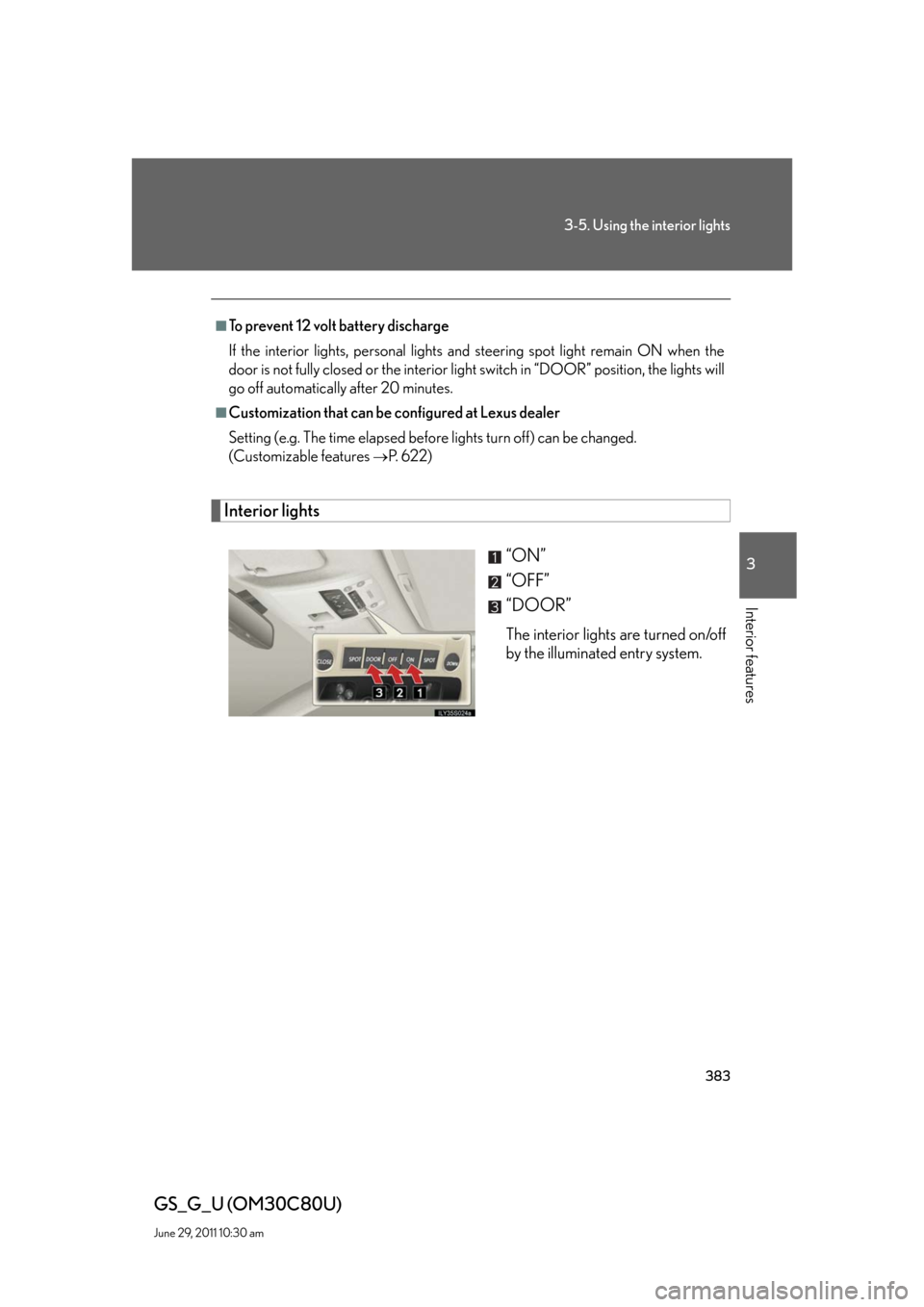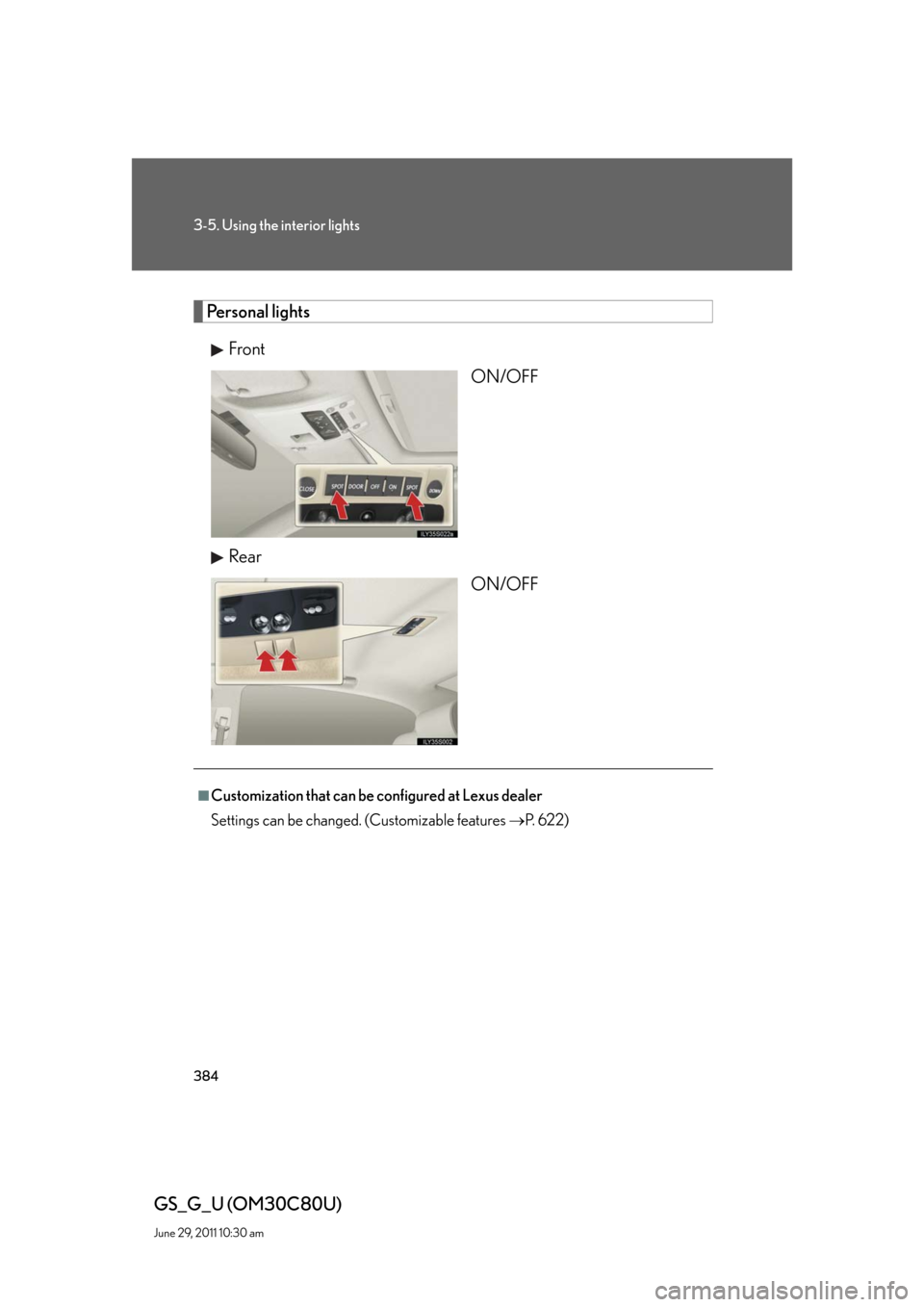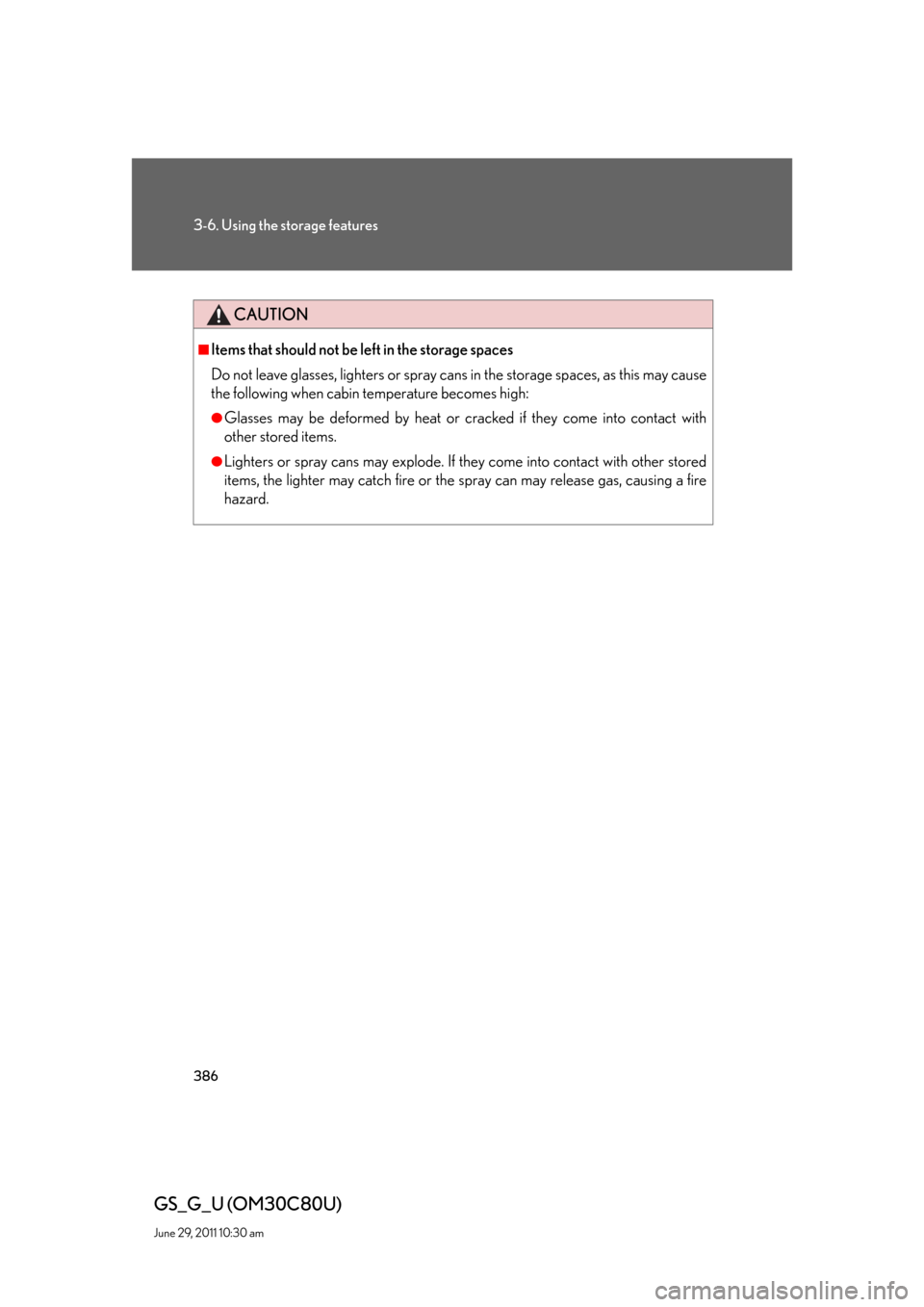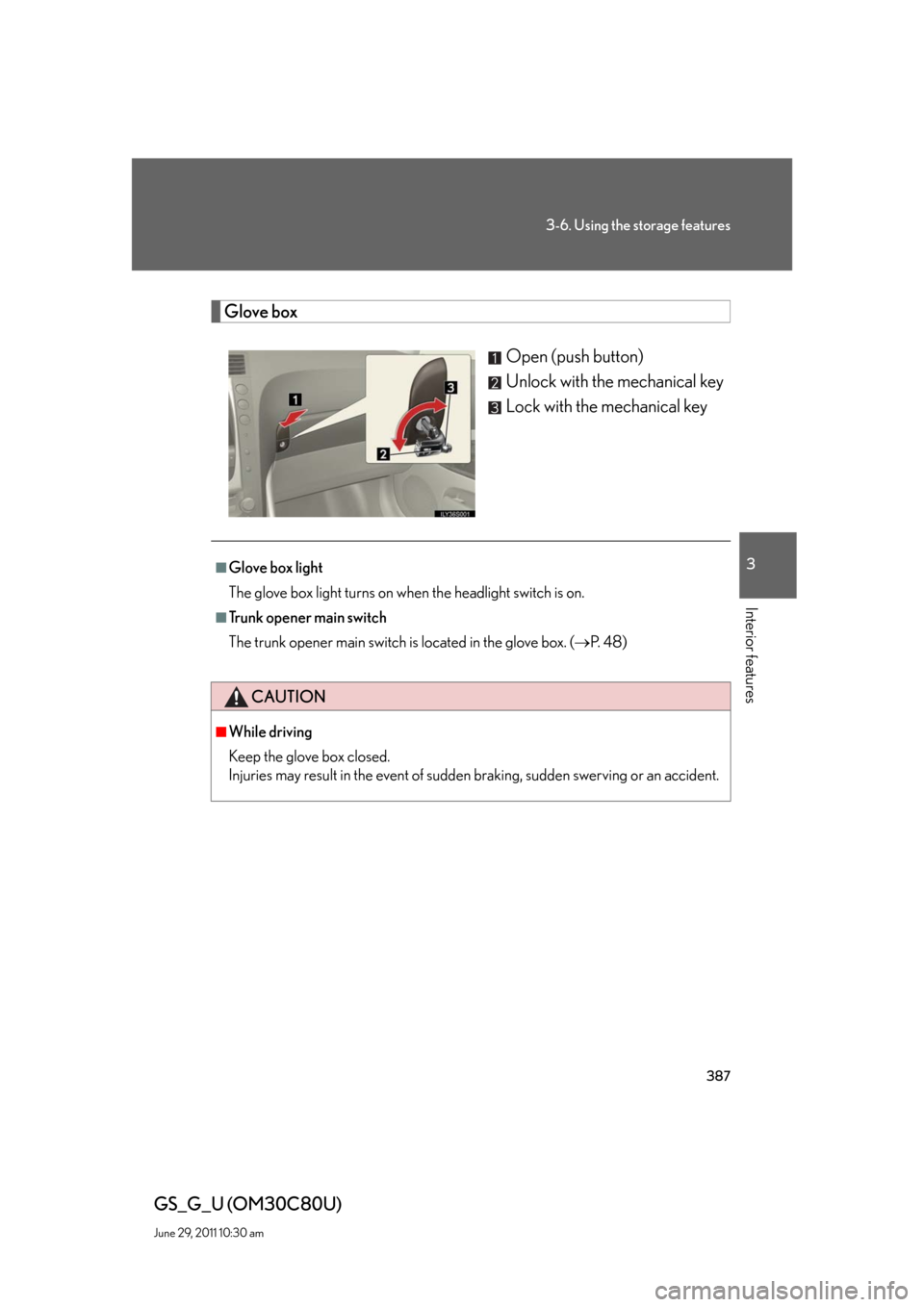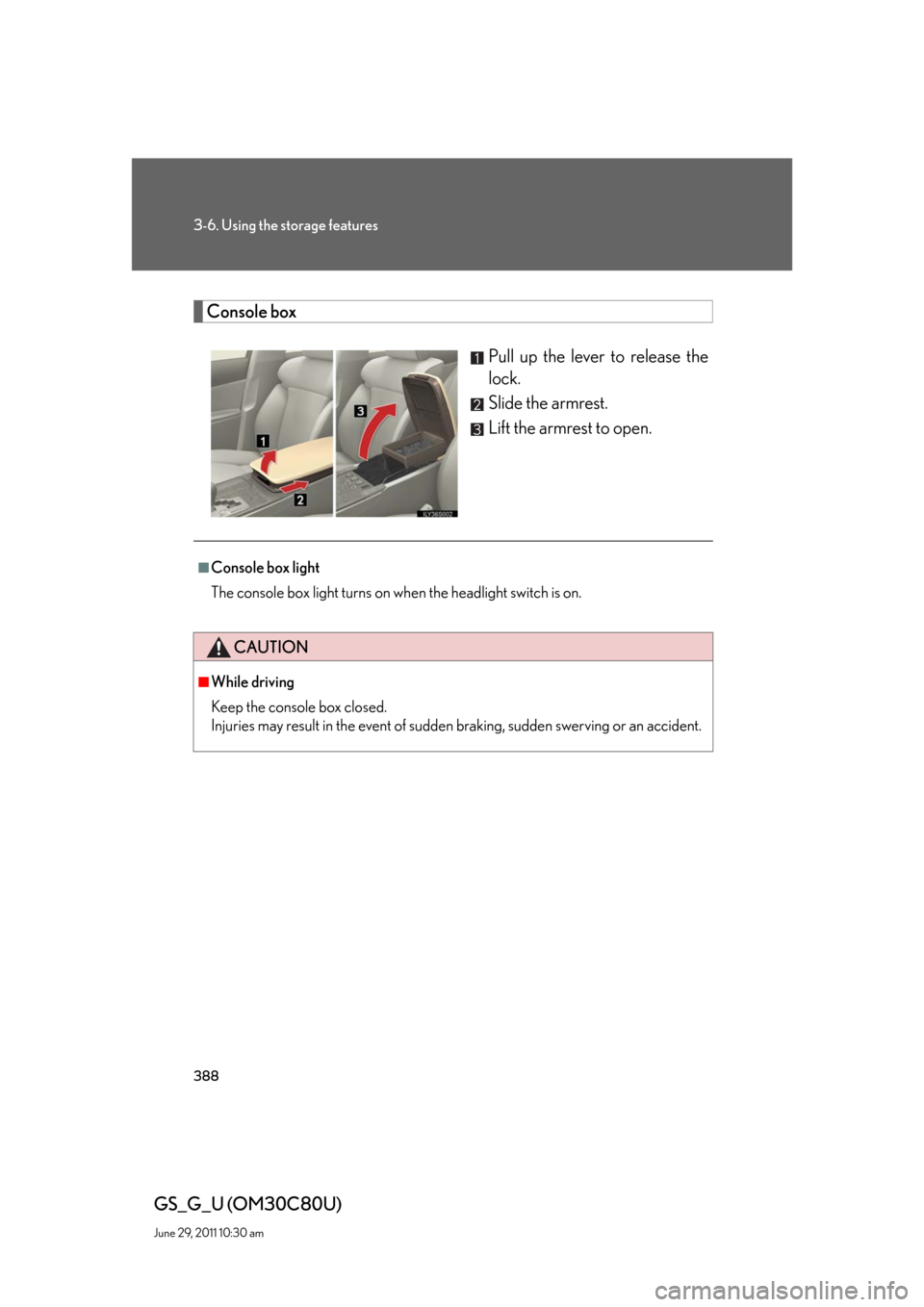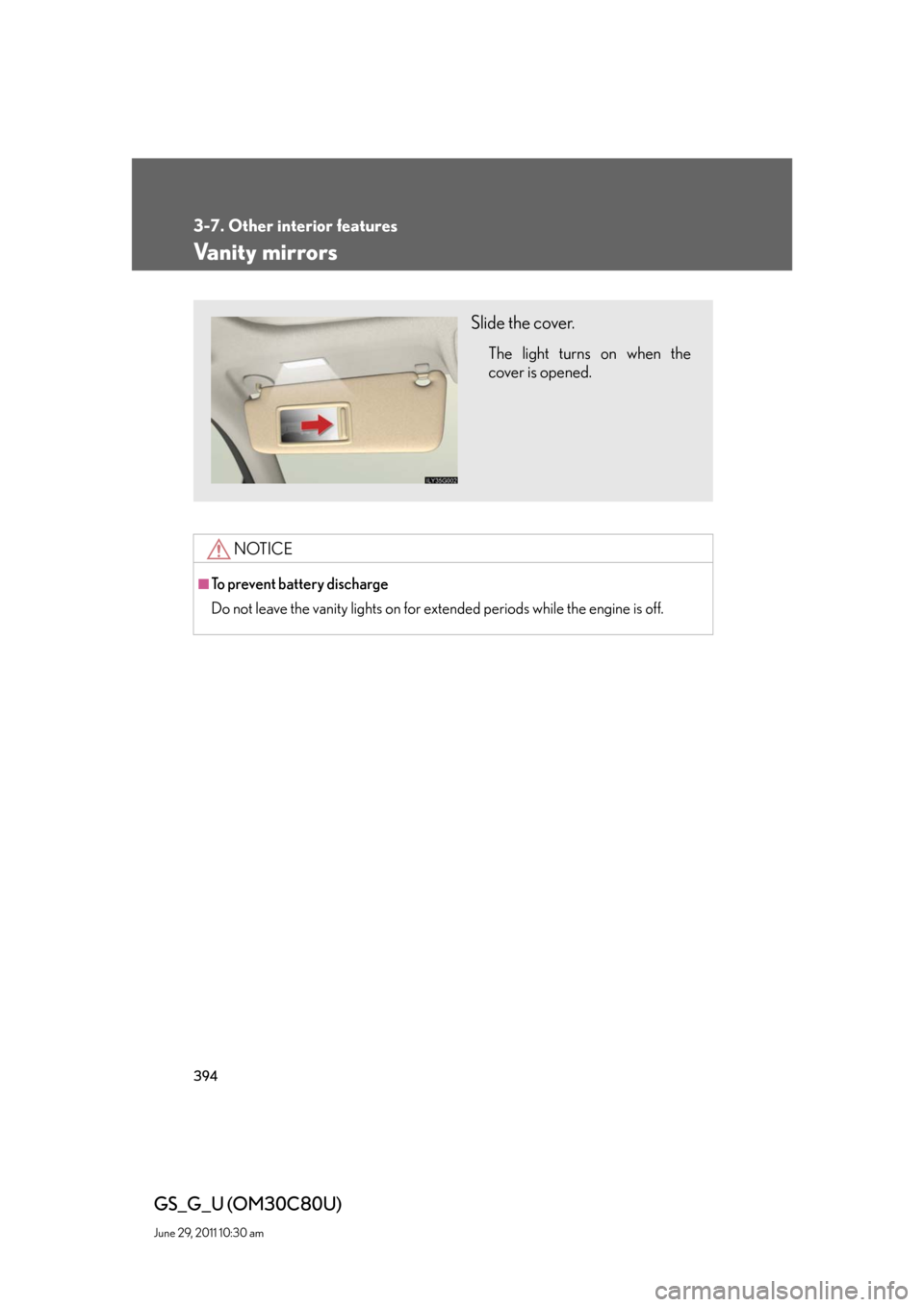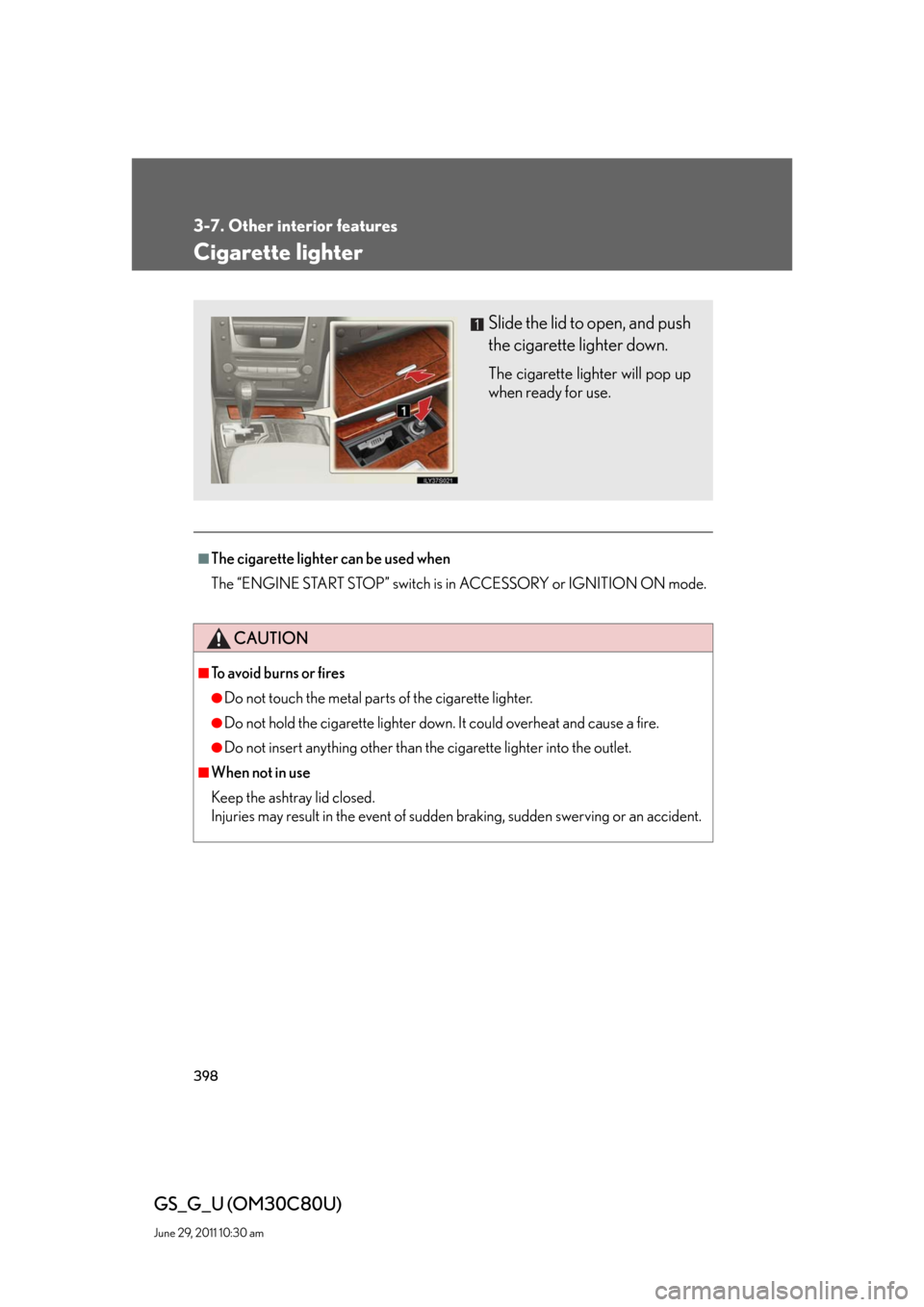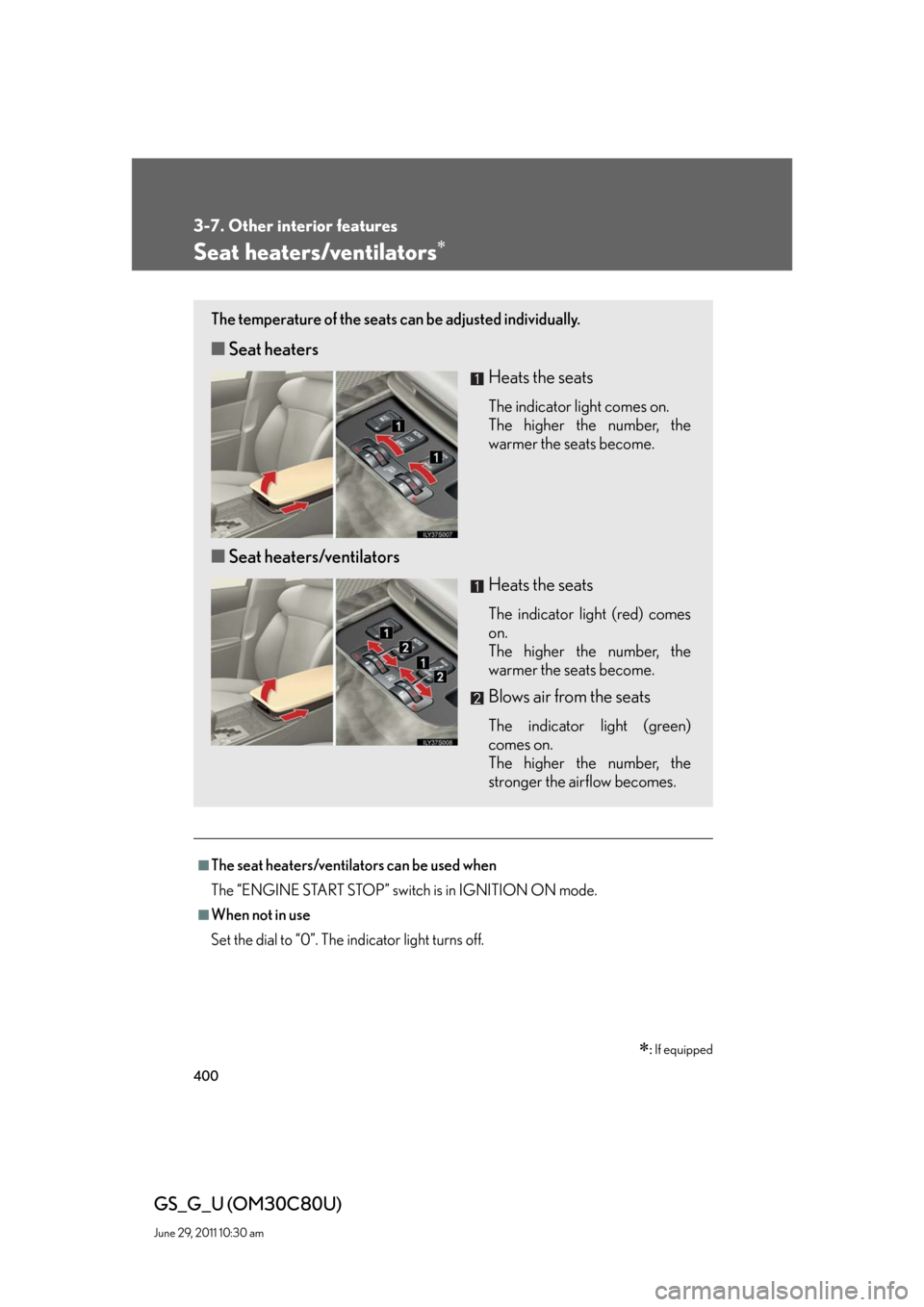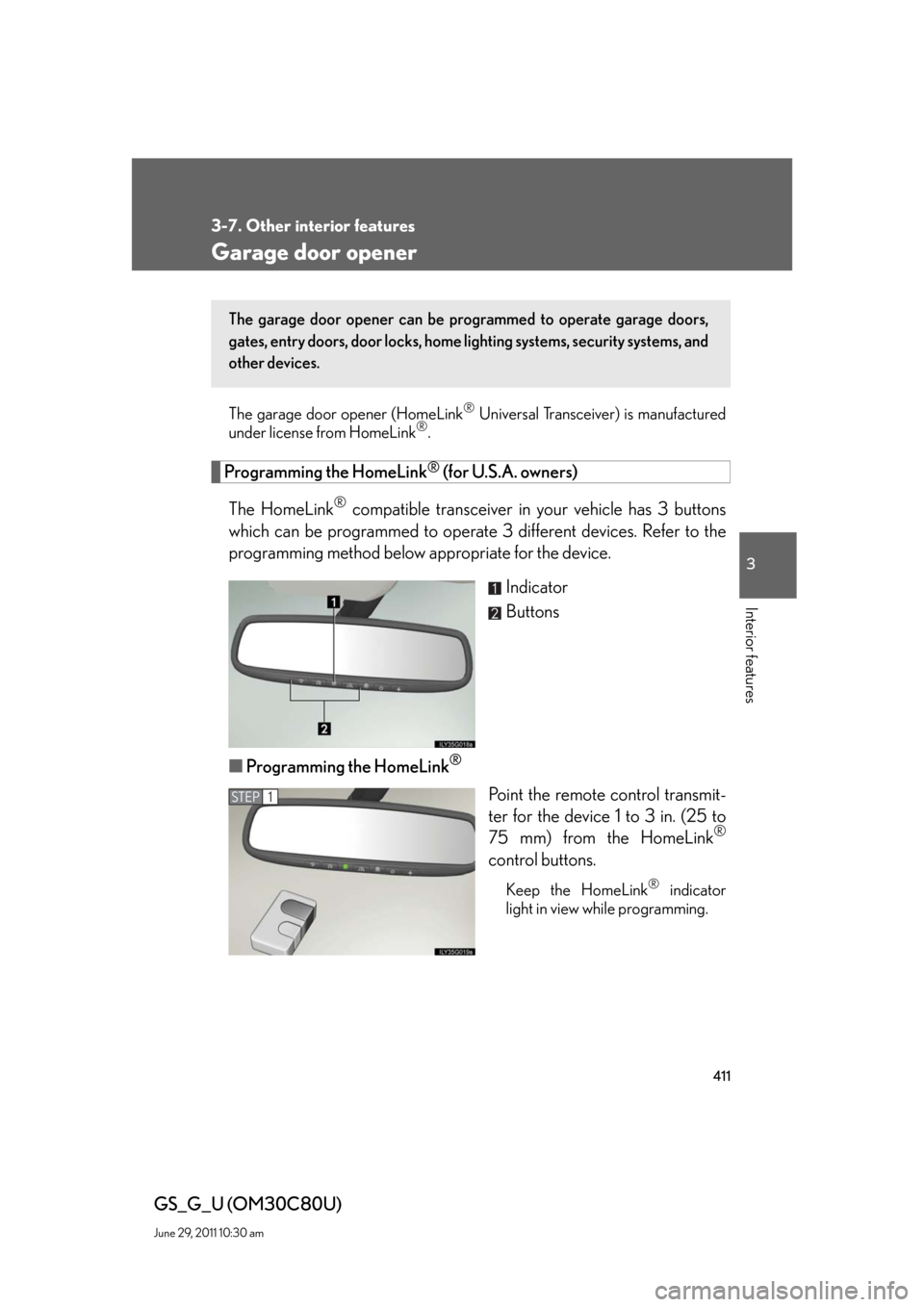Lexus GS350 2010 Specifications / LEXUS 2010 GS460 GS350 OWNERS MANUAL (OM30C80U)
GS350 2010
Lexus
Lexus
https://www.carmanualsonline.info/img/36/14335/w960_14335-0.png
Lexus GS350 2010 Specifications / LEXUS 2010 GS460 GS350 OWNERS MANUAL (OM30C80U)
Page 383 of 648
383
3-5. Using the interior lights
3
Interior features
GS_G_U (OM30C80U)
June 29, 2011 10:30 am
Interior lights
“ON”
“OFF”
“DOOR”
The interior lights are turned on/off
by the illuminated entry system.
■To prevent 12 volt battery discharge
If the interior lights, personal lights and steering spot light remain ON when the
door is not fully closed or the interior light switch in “DOOR” position, the lights will
go off automatically after 20 minutes.
■Customization that can be configured at Lexus dealer
Setting (e.g. The time elapsed before lights turn off) can be changed.
(Customizable features
P. 6 2 2 )
Page 384 of 648
384
3-5. Using the interior lights
GS_G_U (OM30C80U)
June 29, 2011 10:30 am
Personal lights
Front
ON/OFF
Rear
ON/OFF
■Customization that can be configured at Lexus dealer
Settings can be changed. (Customizable features P. 6 2 2 )
Page 386 of 648
386
3-6. Using the storage features
GS_G_U (OM30C80U)
June 29, 2011 10:30 am
CAUTION
■Items that should not be left in the storage spaces
Do not leave glasses, lighters or spray cans in the storage spaces, as this may cause
the following when cabin temperature becomes high:
●Glasses may be deformed by heat or cracked if they come into contact with
other stored items.
●Lighters or spray cans may explode. If they come into contact with other stored
items, the lighter may catch fire or the spray can may release gas, causing a fire
hazard.
Page 387 of 648
387
3-6. Using the storage features
3
Interior features
GS_G_U (OM30C80U)
June 29, 2011 10:30 am
Glove box
Open (push button)
Unlock with the mechanical key
Lock with the mechanical key
■Glove box light
The glove box light turns on when the headlight switch is on.
■Trunk opener main switch
The trunk opener main switch is located in the glove box. (P. 4 8 )
CAUTION
■While driving
Keep the glove box closed.
Injuries may result in the event of sudden braking, sudden swerving or an accident.
Page 388 of 648
388
3-6. Using the storage features
GS_G_U (OM30C80U)
June 29, 2011 10:30 am
Console box
Pull up the lever to release the
lock.
Slide the armrest.
Lift the armrest to open.
■Console box light
The console box light turns on when the headlight switch is on.
CAUTION
■While driving
Keep the console box closed.
Injuries may result in the event of sudden braking, sudden swerving or an accident.
Page 394 of 648
394
3-7. Other interior features
GS_G_U (OM30C80U)
June 29, 2011 10:30 am
Vanity mirrors
NOTICE
■To prevent battery discharge
Do not leave the vanity lights on for extended periods while the engine is off.
Slide the cover.
The light turns on when the
cover is opened.
Page 398 of 648
398
3-7. Other interior features
GS_G_U (OM30C80U)
June 29, 2011 10:30 am
Cigarette lighter
■The cigarette lighter can be used when
The “ENGINE START STOP” switch is in ACCESSORY or IGNITION ON mode.
CAUTION
■To avoid burns or fires
●Do not touch the metal parts of the cigarette lighter.
●Do not hold the cigarette lighter down. It could overheat and cause a fire.
●Do not insert anything other than the cigarette lighter into the outlet.
■When not in use
Keep the ashtray lid closed.
Injuries may result in the event of sudden braking, sudden swerving or an accident.
Slide the lid to open, and push
the cigarette lighter down.
The cigarette lighter will pop up
when ready for use.
Page 400 of 648
400
3-7. Other interior features
GS_G_U (OM30C80U)
June 29, 2011 10:30 am
Seat heaters/ventilators
■The seat heaters/ventilators can be used when
The “ENGINE START STOP” switch is in IGNITION ON mode.
■When not in use
Set the dial to “0”. The indicator light turns off.
: If equipped
The temperature of the seats can be adjusted individually.
■Seat heaters
Heats the seats
The indicator light comes on.
The higher the number, the
warmer the seats become.
■Seat heaters/ventilators
Heats the seats
The indicator light (red) comes
on.
The higher the number, the
warmer the seats become.
Blows air from the seats
The indicator light (green)
comes on.
The higher the number, the
stronger the airflow becomes.
Page 411 of 648
411
3-7. Other interior features
3
Interior features
GS_G_U (OM30C80U)
June 29, 2011 10:30 am
Garage door opener
The garage door opener (HomeLink® Universal Transceiver) is manufactured
under license from HomeLink®.
Programming the HomeLink® (for U.S.A. owners)
The HomeLink
® compatible transceiver in your vehicle has 3 buttons
which can be programmed to operate 3 different devices. Refer to the
programming method below appropriate for the device.
Indicator
Buttons
■Programming the HomeLink
®
Point the remote control transmit-
ter for the device 1 to 3 in. (25 to
75 mm) from the HomeLink
®
control buttons.
Keep the HomeLink® indicator
light in view while programming.
The garage door opener can be programmed to operate garage doors,
gates, entry doors, door locks, home lighting systems, security systems, and
other devices.
STEP1
Page 412 of 648
412
3-7. Other interior features
GS_G_U (OM30C80U)
June 29, 2011 10:30 am
Press and hold one of the
HomeLink® buttons and the trans-
mitter button. When the
HomeLink
® indicator light
changes from a slow to a rapid
flash after 20 seconds, release
both buttons.
Test the HomeLink
® operation by
pressing the newly programmed
button.
If a HomeLink® button has been
programmed for a garage door,
check to see if the garage door
opens and closes. If the garage
door does not operate, see if your
remote control transmitter is of the
rolling code type. Press and hold
the programmed HomeLink
® but-
ton. The remote control transmitter
is of the rolling code type if the
HomeLink
®indicator light flashes
rapidly for 2 seconds and then
remains lit. If your transmitter is of
the rolling code type, proceed to
the heading “Programming a roll-
ing code system”.
Repeat the steps above to program another device for each of
the remaining HomeLink® buttons.
STEP2
STEP3
STEP4