key Lexus GS350 2010 Using The Audio System / LEXUS 2010 GS460 GS350 (OM30C80U) Owner's Guide
[x] Cancel search | Manufacturer: LEXUS, Model Year: 2010, Model line: GS350, Model: Lexus GS350 2010Pages: 648, PDF Size: 15.57 MB
Page 135 of 648

135
2-1. Driving procedures
2
When driving
GS_G_U (OM30C80U)
June 29, 2011 10:30 am
Engine (ignition) switch
Performing the following operations when carrying the electronic key on
your person starts the engine or changes “ENGINE START STOP” switch
modes.
■Starting the engine
Check that the parking brake is set.
Check that the shift lever is set in “P”.
Sit in the driver’s seat and firmly depress the brake pedal.
The “ENGINE START STOP” switch indicator turns green.
Press the “ENGINE START
STOP” switch.
The engine can be started
from any mode.
STEP1
STEP2
STEP3
STEP4
Page 137 of 648

137
2-1. Driving procedures
2
When driving
GS_G_U (OM30C80U)
June 29, 2011 10:30 am
■If the engine does not start
The immobilizer system may not have been deactivated. (P. 8 5 )
■When the steering lock cannot be released
■When the “ENGINE START STOP” switch indicator flashes in amber
The system may be malfunctioning. Have the vehicle inspected by your Lexus
dealer immediately.
■Auto power OFF function
If the vehicle is left in ACCESSORY or IGNITION ON mode (the engine is not
running) for more than an hour with the shift lever in P, the “ENGINE START STOP”
switch will automatically turn off. However, this function cannot entirely prevent bat-
tery discharge. Do not leave the vehicle with the “ENGINE START STOP” switch in
ACCESSORY or IGNITION ON mode for long periods of time when the engine
is not running.
■Electronic key battery depletion
P. 3 5
■When the electronic key battery is discharged
P. 4 8 2
■Conditions affecting operation
P. 3 3
The green indicator light on the “ENGINE
START STOP” switch will flash and a mes-
sage will be shown on the multi-information
display. Press the “ENGINE START STOP”
switch again while turning the steering wheel
left and right.
Page 159 of 648

159
2-3. Operating the lights and windshield wipers
2
When driving
GS_G_U (OM30C80U)
June 29, 2011 10:30 am
■Headlight control sensor
■Automatic light off system
The headlights and tail lights turn off 30 seconds after all doors are closed if the
“ENGINE START STOP” switch has been switched to ACCESSORY mode or
turned OFF while the headlights are turned on. (The lights turn off immediately if
the button on the key is pressed after all doors are locked.)
To turn the lights on again, switch to IGNITION ON mode, or turn the light switch
off once and then back to the
or position.
■Automatic headlight leveling system
The level of the headlights is automatically adjusted according to the number of
passengers and the loading condition of the vehicle to ensure that the headlights do
not interfere with other road users.
■If the indicator flashes...
It may indicate a malfunction in the system. Contact your Lexus dealer.
■Customization that can be configured at Lexus dealer
Settings (e.g. light sensor sensitivity) can be changed.
(Customizable features P. 6 2 1 )
NOTICE
■To prevent 12 volt battery discharge
Do not leave the lights on longer than necessary when the engine is off.
The sensor may not function properly if an
object is placed on the sensor, or anything
that blocks the sensor is affixed to the wind-
shield.
Doing so interferes with the sensor detecting
the level of ambient light and may cause the
automatic headlight system to malfunction.
Page 235 of 648

235
3-1. Using the touch screen
3
Interior features
GS_G_U (OM30C80U)
June 29, 2011 10:30 am
Setting the touch screen
General settings
This screen is used for language selection, and for setting operation
sounds, automatic screen change to on or off, etc.
Touch “General” on the “Setup” screen.
Pa g e 1
Select language
Beep on/off
Automatic transition on/off
(with navigation system)
Select keyboard layout
Select the unit
Save settings
Make sure to save after changing
settings.
Delete personal data Pa g e 2
You can change the touch screen to your desired settings.
Page 237 of 648
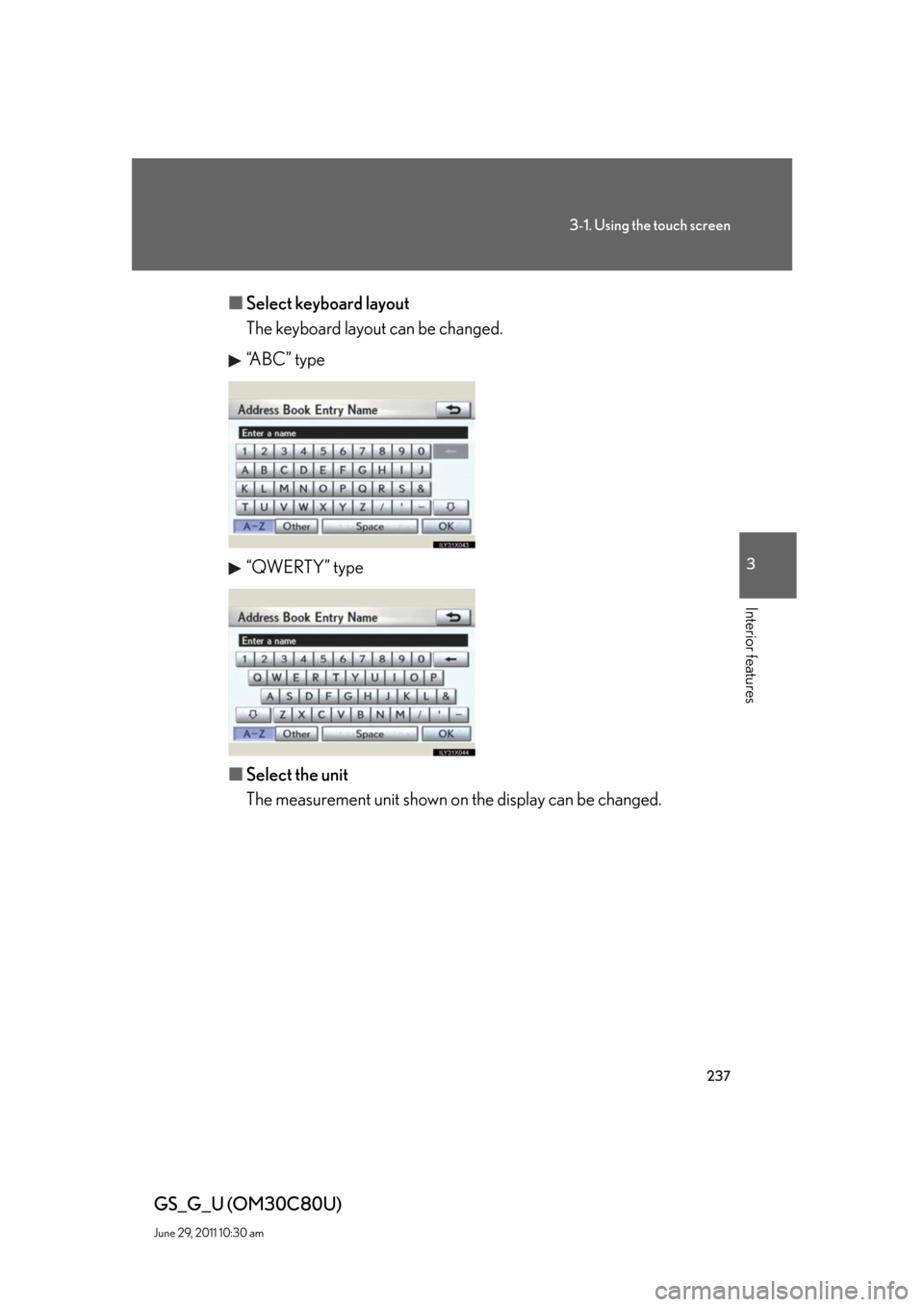
237
3-1. Using the touch screen
3
Interior features
GS_G_U (OM30C80U)
June 29, 2011 10:30 am
■Select keyboard layout
The keyboard layout can be changed.
“ABC” type
“QWERTY” type
■Select the unit
The measurement unit shown on the display can be changed.
Page 281 of 648

281
3-3. Using the audio system
3
Interior features
GS_G_U (OM30C80U)
June 29, 2011 10:30 am
■Control icon screen
DVD video mode
Menu screen appears
Setting screen appears
(P. 2 8 2 )
Selecting a disc (P. 271)
Display menu control key
(P. 283)
Vehicle is completely
stopped and the parking
brake is applied, the video
screen returns
Rewind
Stop
Pa u s e
Touch to play.
Fast forward
Setting the sound (P. 3 2 6 ) DVD audio mode
Page 283 of 648

283
3-3. Using the audio system
3
Interior features
GS_G_U (OM30C80U)
June 29, 2011 10:30 am
Fast forwarding/rewinding a disc
Touch and hold or on the control icon screen or press and hold
or on until a beep is heard.
Slow playback
Touch and then touch on the control icon screen. Video is played
slowly while you are touching .
Using the DVD menu
Touch “Menu” or “Top Menu” on the control icon screen.
Touch if the menu control key does not appear on the menu
screen.
Enter the menu item using to
, and touch “Enter”.
When you touch the any point on
the screen, the controls will disap-
pear.
To display them again, touch the
any point on the screen.
: Returns to the previous
screen
Note that specific items or the operating method differs from one DVD to
another. Refer to the manual that comes with the DVD disc. (The above image is
an example.)
STEP1
STEP2
Page 352 of 648
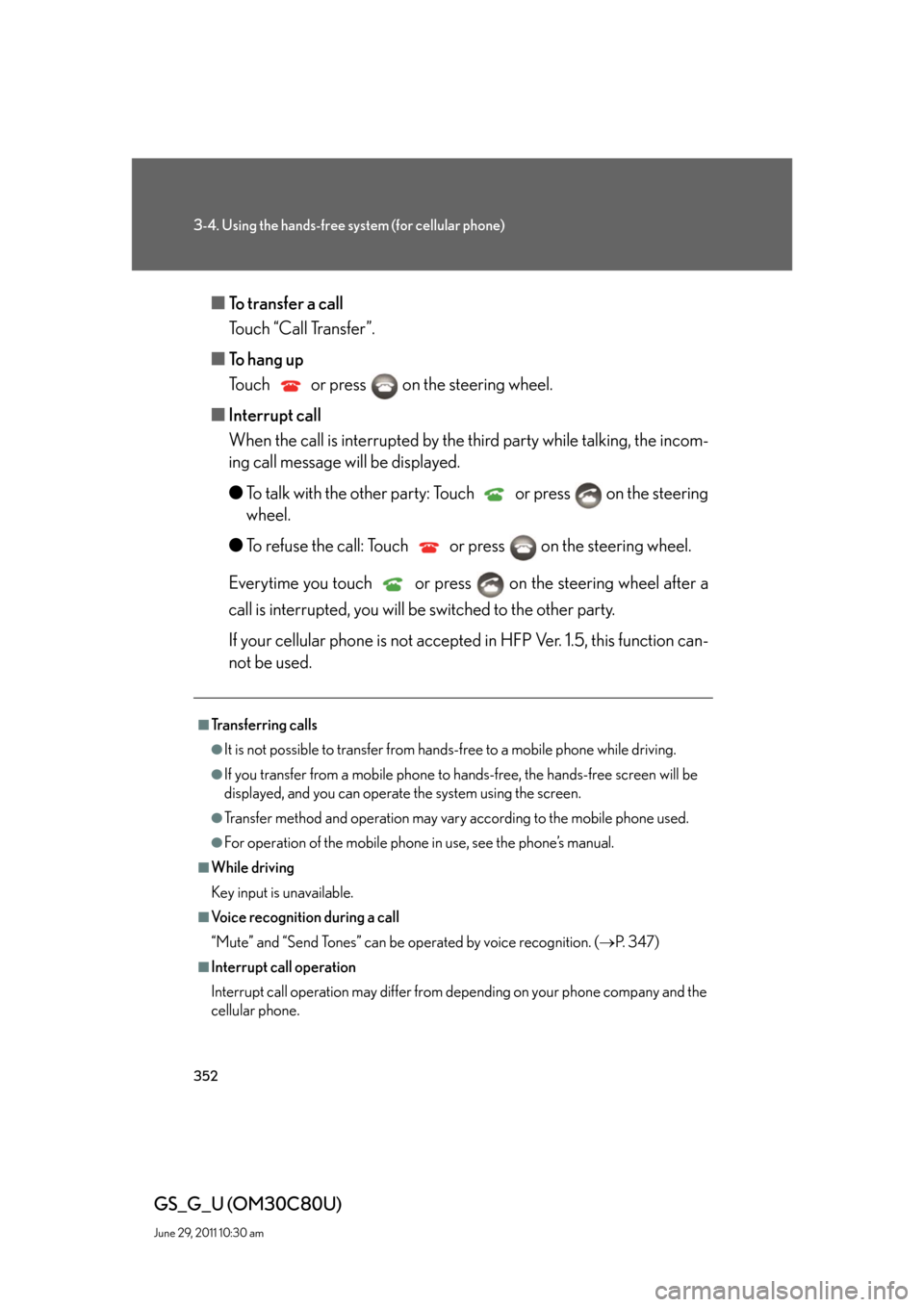
352
3-4. Using the hands-free system (for cellular phone)
GS_G_U (OM30C80U)
June 29, 2011 10:30 am
■To transfer a call
Touch “Call Transfer”.
■To hang up
Touch or press on the steering wheel.
■Interrupt call
When the call is interrupted by the third party while talking, the incom-
ing call message will be displayed.
●To talk with the other party: Touch or press on the steering
wheel.
●To refuse the call: Touch or press on the steering wheel.
Everytime you touch or press on the steering wheel after a
call is interrupted, you will be switched to the other party.
If your cellular phone is not accepted in HFP Ver. 1.5, this function can-
not be used.
■Transferring calls
●It is not possible to transfer from hands-free to a mobile phone while driving.
●If you transfer from a mobile phone to hands-free, the hands-free screen will be
displayed, and you can operate the system using the screen.
●Transfer method and operation may vary according to the mobile phone used.
●For operation of the mobile phone in use, see the phone’s manual.
■While driving
Key input is unavailable.
■Voice recognition during a call
“Mute” and “Send Tones” can be operated by voice recognition. (P. 3 4 7 )
■Interrupt call operation
Interrupt call operation may differ from depending on your phone company and the
cellular phone.
Page 382 of 648

382
GS_G_U (OM30C80U)
June 29, 2011 10:30 am
3-5. Using the interior lights
Interior lights list
Illuminated entry system: The various lights automatically turn on/off
according to the presence of the electronic key, whether the doors are
locked/unlocked, whether the doors are open/closed, and the “ENGINE
START STOP” switch mode.
When the instrument panel light control switch is turned to minimum, the foot
lights, inside door handle lights and shift lever light will turn off. (P. 1 4 8 )
Outer foot light
Steering spot light
Front personal lights
(P. 384)
Shift lever light
Front interior lights(P. 383)
Inside door handle lightsRear personal lights
(P. 384)
Rear interior lights
Door courtesy lights
Foot light
Front scuff light
Page 387 of 648

387
3-6. Using the storage features
3
Interior features
GS_G_U (OM30C80U)
June 29, 2011 10:30 am
Glove box
Open (push button)
Unlock with the mechanical key
Lock with the mechanical key
■Glove box light
The glove box light turns on when the headlight switch is on.
■Trunk opener main switch
The trunk opener main switch is located in the glove box. (P. 4 8 )
CAUTION
■While driving
Keep the glove box closed.
Injuries may result in the event of sudden braking, sudden swerving or an accident.