trunk Lexus GS350 2010 Using The Audio System / LEXUS 2010 GS460 GS350 OWNERS MANUAL (OM30C80U)
[x] Cancel search | Manufacturer: LEXUS, Model Year: 2010, Model line: GS350, Model: Lexus GS350 2010Pages: 648, PDF Size: 15.57 MB
Page 2 of 648
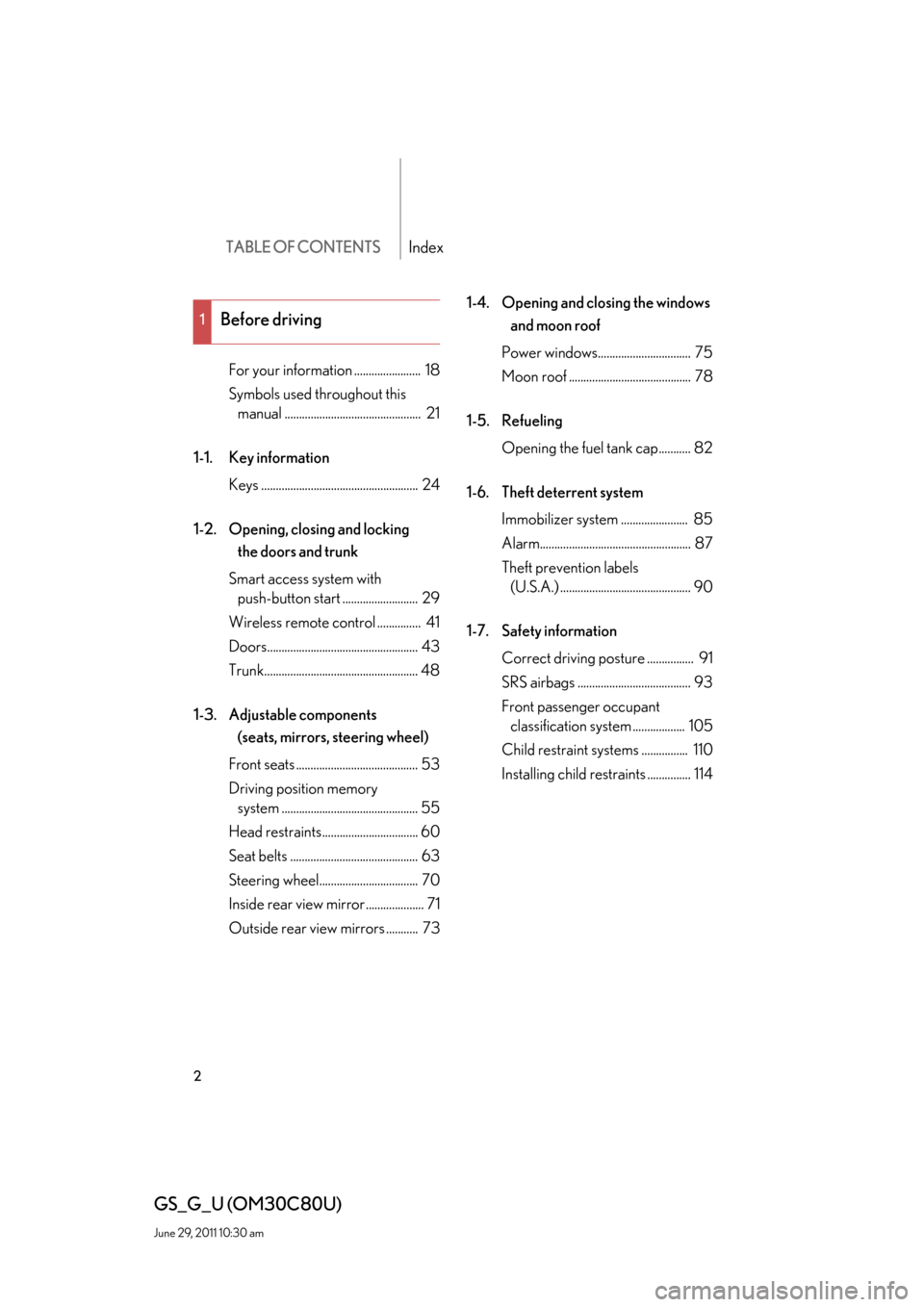
TABLE OF CONTENTSIndex
2
GS_G_U (OM30C80U)
June 29, 2011 10:30 am
For your information ....................... 18
Symbols used throughout this
manual ............................................... 21
1-1. Key information
Keys ...................................................... 24
1-2. Opening, closing and locking
the doors and trunk
Smart access system with
push-button start .......................... 29
Wireless remote control ............... 41
Doors.................................................... 43
Trunk..................................................... 48
1-3. Adjustable components
(seats, mirrors, steering wheel)
Front seats .......................................... 53
Driving position memory
system ............................................... 55
Head restraints................................. 60
Seat belts ............................................ 63
Steering wheel.................................. 70
Inside rear view mirror .................... 71
Outside rear view mirrors ........... 731-4. Opening and closing the windows
and moon roof
Power windows................................ 75
Moon roof .......................................... 78
1-5. Refueling
Opening the fuel tank cap........... 82
1-6. Theft deterrent system
Immobilizer system ....................... 85
Alarm.................................................... 87
Theft prevention labels
(U.S.A.) ............................................. 90
1-7. Safety information
Correct driving posture ................ 91
SRS airbags ....................................... 93
Front passenger occupant
classification system .................. 105
Child restraint systems ................ 110
Installing child restraints ............... 114
1Before driving
Page 4 of 648
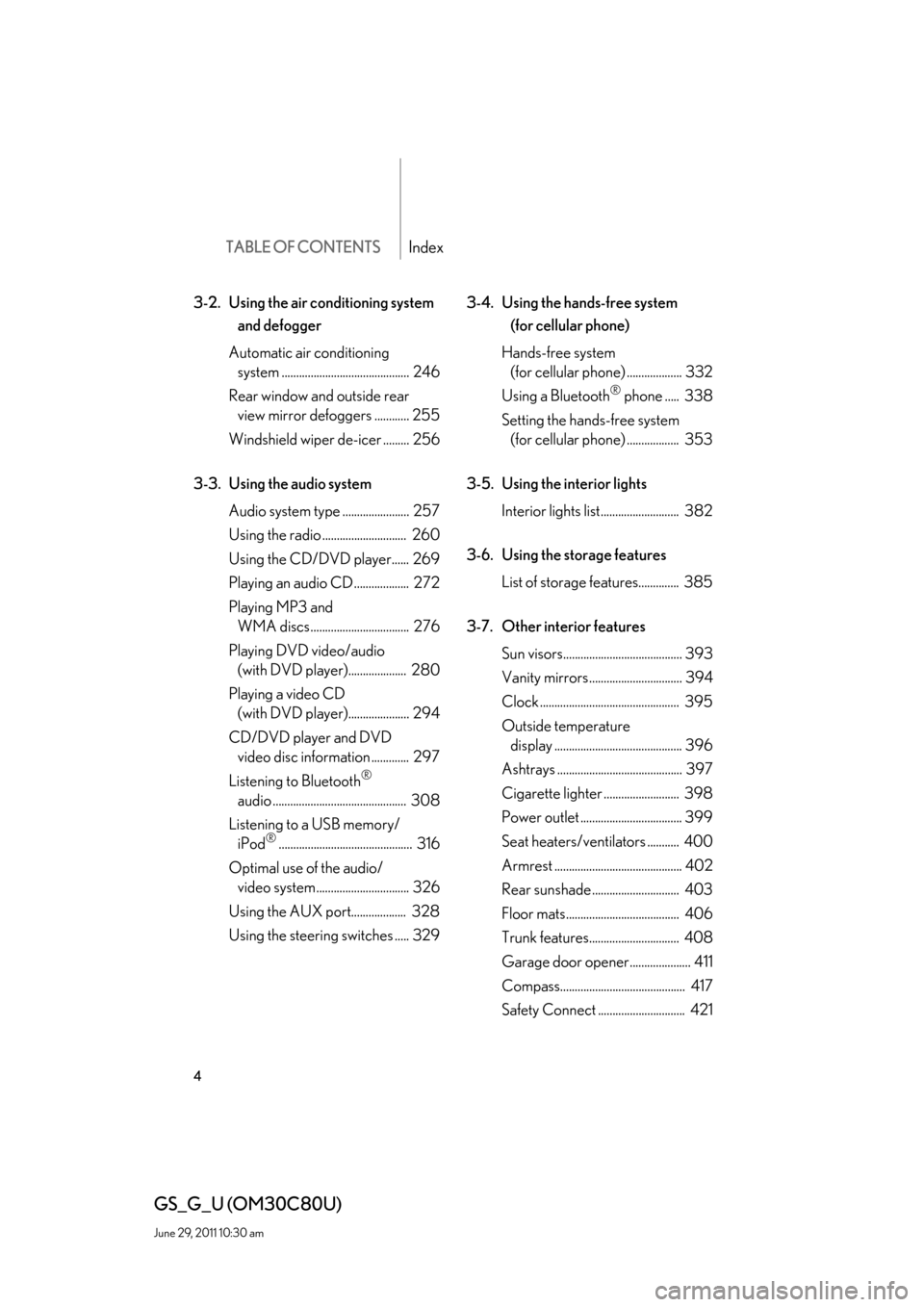
TABLE OF CONTENTSIndex
4
GS_G_U (OM30C80U)
June 29, 2011 10:30 am
3-2. Using the air conditioning system
and defogger
Automatic air conditioning
system ............................................ 246
Rear window and outside rear
view mirror defoggers ............ 255
Windshield wiper de-icer ......... 256
3-3. Using the audio system
Audio system type ....................... 257
Using the radio ............................. 260
Using the CD/DVD player...... 269
Playing an audio CD ................... 272
Playing MP3 and
WMA discs.................................. 276
Playing DVD video/audio
(with DVD player).................... 280
Playing a video CD
(with DVD player)..................... 294
CD/DVD player and DVD
video disc information ............. 297
Listening to Bluetooth
®
audio .............................................. 308
Listening to a USB memory/
iPod
®.............................................. 316
Optimal use of the audio/
video system................................ 326
Using the AUX port................... 328
Using the steering switches ..... 3293-4. Using the hands-free system
(for cellular phone)
Hands-free system
(for cellular phone) ................... 332
Using a Bluetooth
® phone ..... 338
Setting the hands-free system
(for cellular phone) .................. 353
3-5. Using the interior lights
Interior lights list........................... 382
3-6. Using the storage features
List of storage features.............. 385
3-7. Other interior features
Sun visors......................................... 393
Vanity mirrors ................................ 394
Clock ................................................ 395
Outside temperature
display ............................................ 396
Ashtrays ........................................... 397
Cigarette lighter .......................... 398
Power outlet ................................... 399
Seat heaters/ventilators ........... 400
Armrest ............................................ 402
Rear sunshade .............................. 403
Floor mats....................................... 406
Trunk features............................... 408
Garage door opener..................... 411
Compass........................................... 417
Safety Connect.............................. 421
Page 9 of 648
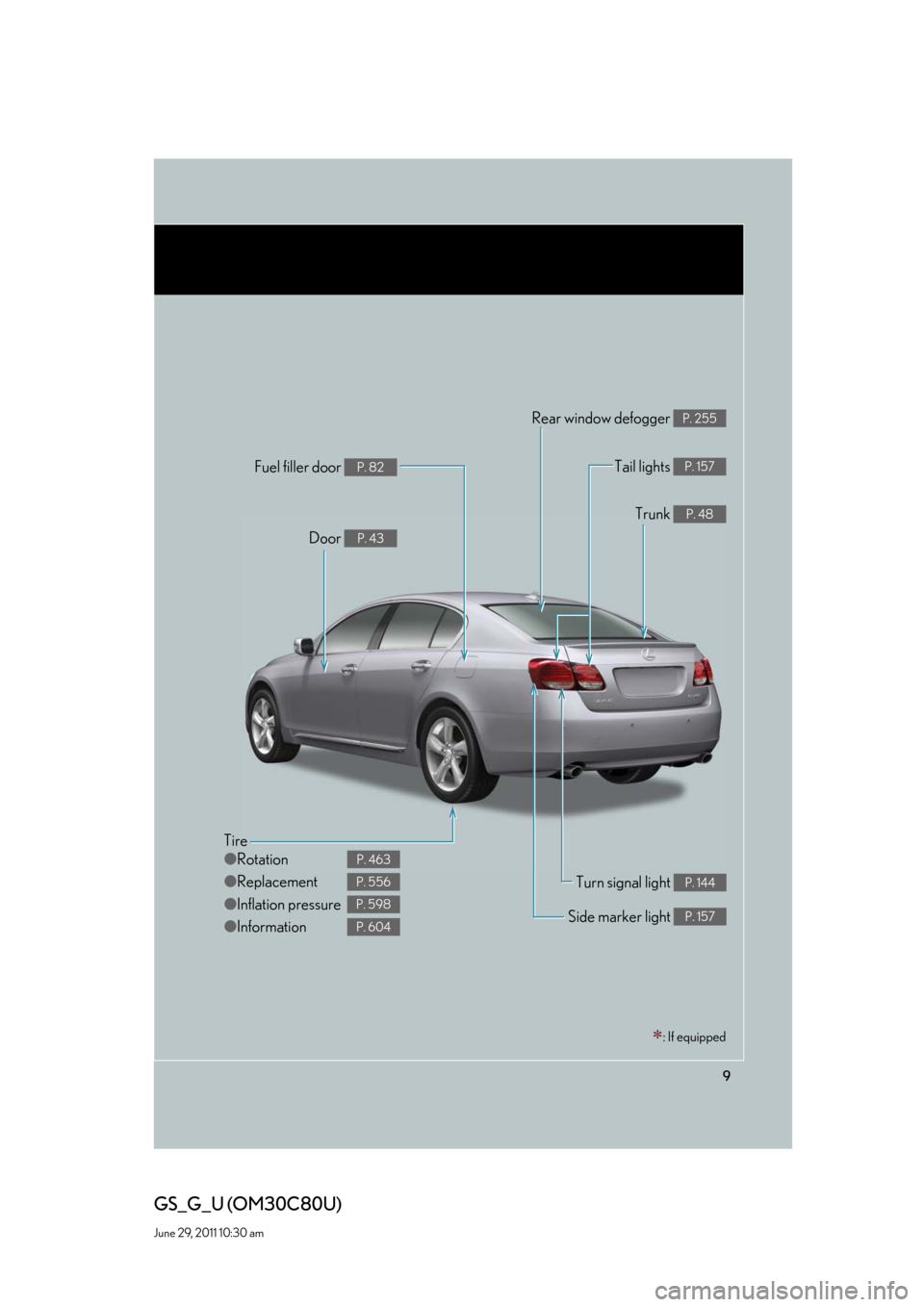
9
GS_G_U (OM30C80U)
June 29, 2011 10:30 am
Tire
●Rotation
●Replacement
●Inflation pressure
●Information
P. 463
P. 556
P. 598
P. 604
Tail lights P. 157
Side marker light P. 157
Trunk P. 48
Rear window defogger P. 255
Door P. 43
Fuel filler door P. 82
Turn signal light P. 144
: If equipped
Page 14 of 648
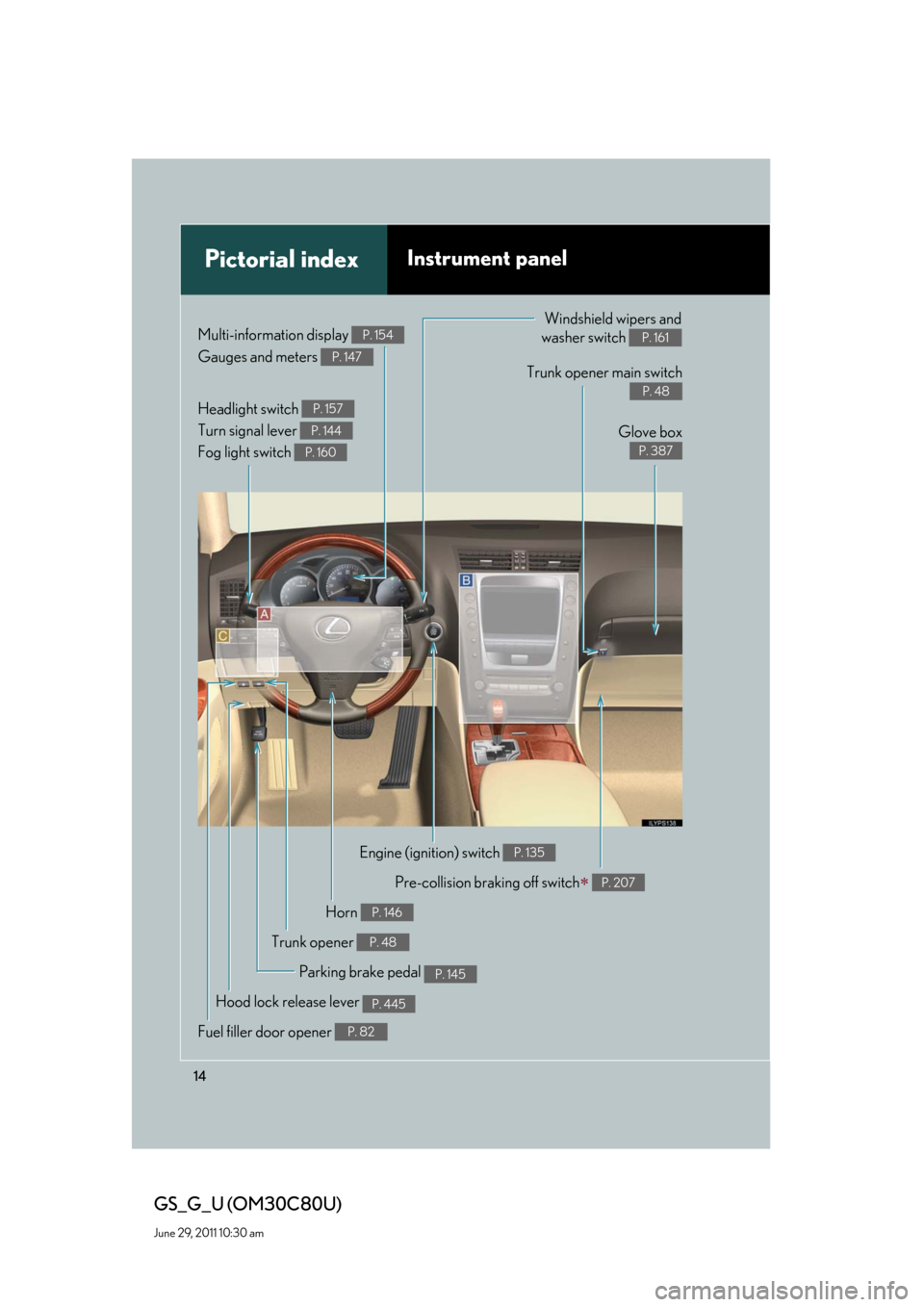
14
GS_G_U (OM30C80U)
June 29, 2011 10:30 am
Pictorial indexInstrument panel
Headlight switch
Turn signal lever
Fog light switch P. 157
P. 144
P. 160
Gauges and meters P. 147
Multi-information display P. 154Windshield wipers and
washer switch
P. 161
Parking brake pedal P. 145
Trunk opener main switch
P. 48
Glove box
P. 387
Hood lock release lever P. 445
Engine (ignition) switch P. 135
Trunk opener P. 48
Fuel filler door opener P. 82
Horn P. 146
Pre-collision braking off switch P. 207
Page 23 of 648

Before driving1
23
GS_G_U (OM30C80U)
June 29, 2011 10:30 am
1-1. Key information
Keys ............................................... 24
1-2. Opening, closing and locking
the doors and trunk
Smart access system with
push-button start .................... 29
Wireless remote control .......... 41
Doors ............................................ 43
Trunk ............................................ 48
1-3. Adjustable components
(seats, mirrors, steering
wheel)
Front seats ................................... 53
Driving position memory
system ........................................ 55
Head restraints .......................... 60
Seat belts ..................................... 63
Steering wheel ........................... 70
Inside rear view mirror ............. 71
Outside rear view mirrors ...... 731-4. Opening and closing the
windows and moon roof
Power windows .......................... 75
Moon roof ................................... 78
1-5. Refueling
Opening the fuel tank cap ..... 82
1-6. Theft deterrent system
Immobilizer system .................. 85
Alarm............................................ 87
Theft prevention labels
(U.S.A.)...................................... 90
1-7. Safety information
Correct driving posture .......... 91
SRS airbags ................................ 93
Front passenger occupant
classification system............ 105
Child restraint systems .......... 110
Installing child restraints........ 114
Page 26 of 648

26
1-1. Key information
GS_G_U (OM30C80U)
June 29, 2011 10:30 am
■Card key
●The mechanical key that is stored inside the card key should be used only if a
problem arises, such as when the key does not operate properly.
●If it is difficult to take out the mechanical key, push down the lock release button
using a pen tip etc. If it is difficult to pull it out, use a coin etc.
●The card key is not waterproof.
■When required to leave a key to the vehicle with a parking attendant
Turn the trunk opener main switch OFF, lock the glove box and trunk storage exten-
sion door as circumstances demand. (P. 4 8 , 3 8 7 )
Remove the mechanical key for your own use and provide the attendant with the
electronic key only.
■Key number plate
Keep the plate in a safe place such as your wallet, not in the vehicle. In the event that
a mechanical key is lost, a new key can be made at your Lexus dealer using the key
number plate. (P. 5 7 0 )
●To store the mechanical key in the card
key, insert it inside while pressing the
lock release button.
●If the battery cover is not installed and
the battery falls out or if the battery was
removed because the key got wet, rein-
stall the battery with the positive termi-
nal facing the Lexus emblem.
Page 29 of 648

29
1
Before driving
GS_G_U (OM30C80U)
June 29, 2011 10:30 am
1-2. Opening, closing and locking the doors and trunk
Smart access system with push-button start
The following operations can be performed simply by carrying the elec-
tronic key on your person, for example in your pocket.
(The driver should always carry the electronic key.)
Locks and unlocks the doors (P. 30)
Unlocks the trunk (P. 30)
Starts and stops the engine (P. 135)
Electronic key
Electronic key
Electronic key
Page 30 of 648

30
1-2. Opening, closing and locking the doors and trunk
GS_G_U (OM30C80U)
June 29, 2011 10:30 am
Unlocking and locking the doors
Grip the handle to unlock the
door.
Make sure to touch the sensor on
the back of the handle.
The door cannot be unlocked for 3
seconds after the door is locked.
Press the lock button to lock the
door.
Unlocking the trunk
Press the button to unlock the
trunk.
Page 31 of 648

31
1-2. Opening, closing and locking the doors and trunk
1
Before driving
GS_G_U (OM30C80U)
June 29, 2011 10:30 am
Antenna location and effective range
■Antenna location
Antennas outside cabin
Antennas inside cabin
Antenna inside trunk
Antenna outside trunk
Page 32 of 648

32
1-2. Opening, closing and locking the doors and trunk
GS_G_U (OM30C80U)
June 29, 2011 10:30 am
■Effective range (areas within which the electronic key is detected)
When locking or unlock-
ing the doors
The system can be oper-
ated when the electronic
key is within about 2.3 ft.
(70 cm) of an outside door
handle. (Only the doors
detecting the key can be
operated.)
When unlocking the trunk
The system can be oper-
ated when the electronic
key is within about 2.3 ft.
(70 cm) of the trunk
release button.
When starting the engine
or changing modes
The system can be oper-
ated when the electronic
key is inside the vehicle.