clock Lexus GS350 2012 Owner's Manual
[x] Cancel search | Manufacturer: LEXUS, Model Year: 2012, Model line: GS350, Model: Lexus GS350 2012Pages: 914, PDF Size: 49.39 MB
Page 5 of 914
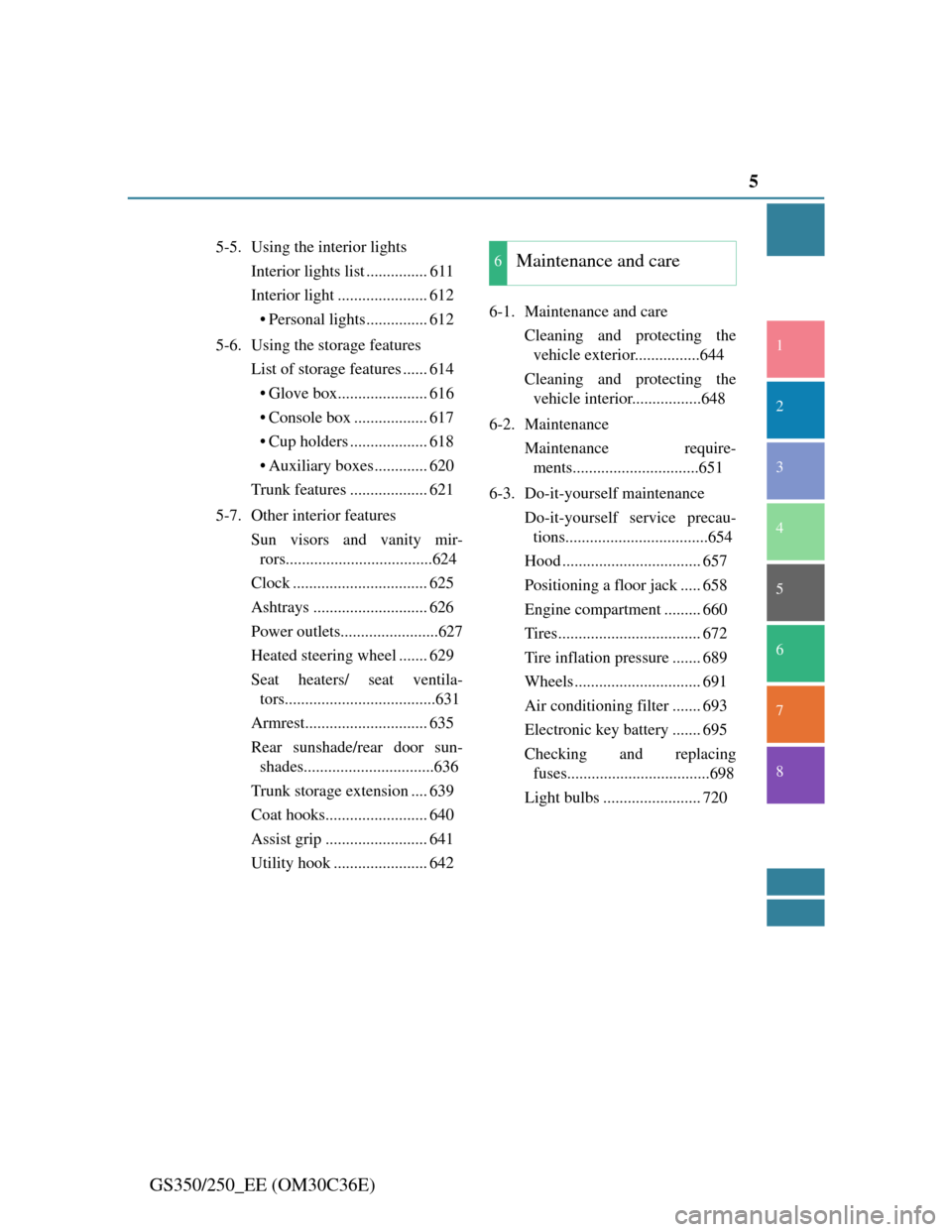
5
1
8 7
6
5
4
3
2
GS350/250_EE (OM30C36E)
5-5. Using the interior lights
Interior lights list ............... 611
Interior light ...................... 612
• Personal lights............... 612
5-6. Using the storage features
List of storage features ...... 614
• Glove box...................... 616
• Console box .................. 617
• Cup holders ................... 618
• Auxiliary boxes............. 620
Trunk features ................... 621
5-7. Other interior features
Sun visors and vanity mir-
rors....................................624
Clock ................................. 625
Ashtrays ............................ 626
Power outlets........................627
Heated steering wheel ....... 629
Seat heaters/ seat ventila-
tors.....................................631
Armrest.............................. 635
Rear sunshade/rear door sun-
shades................................636
Trunk storage extension .... 639
Coat hooks......................... 640
Assist grip ......................... 641
Utility hook ....................... 6426-1. Maintenance and care
Cleaning and protecting the
vehicle exterior................644
Cleaning and protecting the
vehicle interior.................648
6-2. Maintenance
Maintenance require-
ments...............................651
6-3. Do-it-yourself maintenance
Do-it-yourself service precau-
tions...................................654
Hood .................................. 657
Positioning a floor jack ..... 658
Engine compartment ......... 660
Tires................................... 672
Tire inflation pressure ....... 689
Wheels............................... 691
Air conditioning filter ....... 693
Electronic key battery ....... 695
Checking and replacing
fuses...................................698
Light bulbs ........................ 7206Maintenance and care
Page 209 of 914
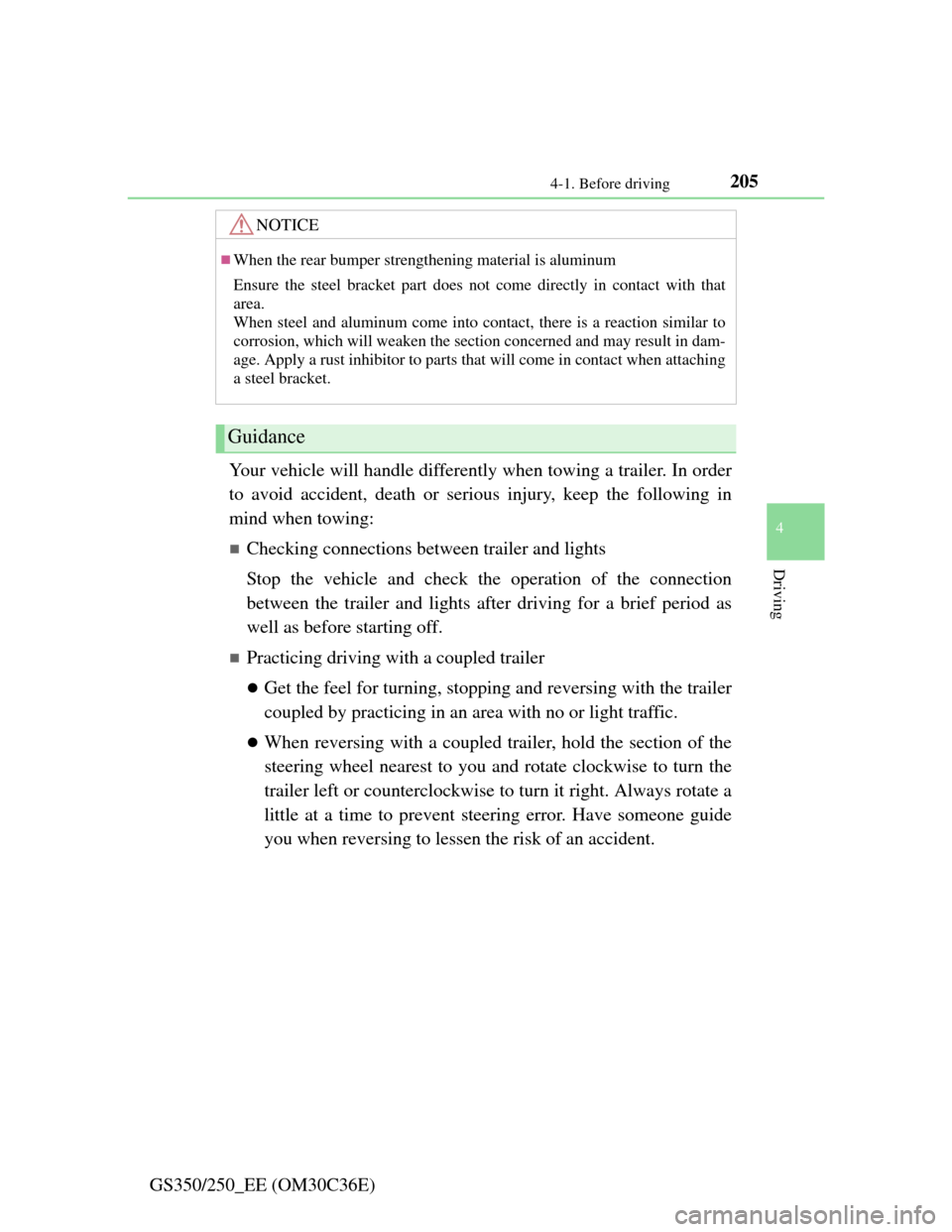
2054-1. Before driving
4
Driving
GS350/250_EE (OM30C36E)Your vehicle will handle differently when towing a trailer. In order
to avoid accident, death or serious injury, keep the following in
mind when towing:
Checking connections between trailer and lights
Stop the vehicle and check the operation of the connection
between the trailer and lights after driving for a brief period as
well as before starting off.
Practicing driving with a coupled trailer
Get the feel for turning, stopping and reversing with the trailer
coupled by practicing in an area with no or light traffic.
When reversing with a coupled trailer, hold the section of the
steering wheel nearest to you and rotate clockwise to turn the
trailer left or counterclockwise to turn it right. Always rotate a
little at a time to prevent steering error. Have someone guide
you when reversing to lessen the risk of an accident.
NOTICE
When the rear bumper strengthening material is aluminum
Ensure the steel bracket part does not come directly in contact with that
area.
When steel and aluminum come into contact, there is a reaction similar to
corrosion, which will weaken the section concerned and may result in dam-
age. Apply a rust inhibitor to parts that will come in contact when attaching
a steel bracket.
Guidance
Page 377 of 914
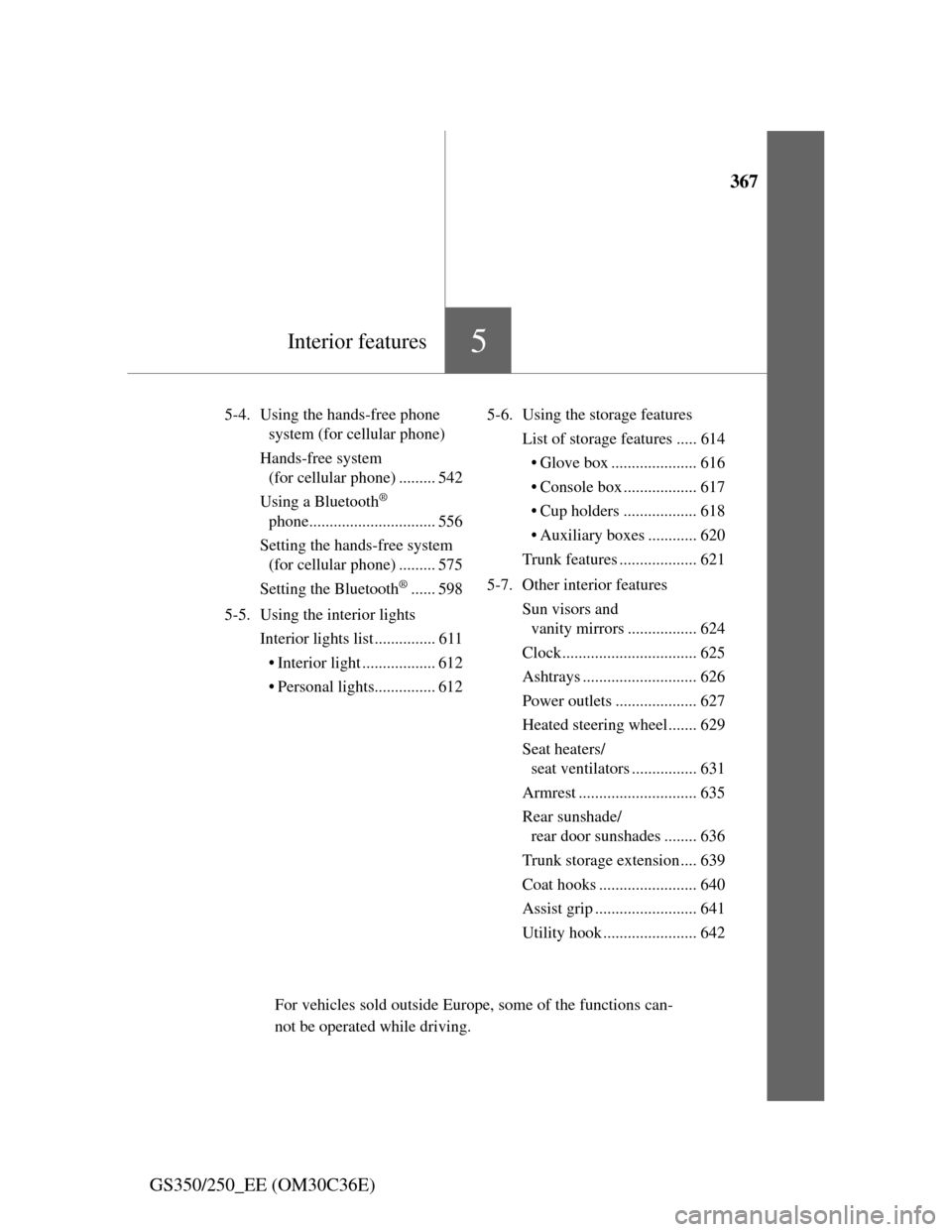
367
5Interior features
GS350/250_EE (OM30C36E)
5-4. Using the hands-free phone
system (for cellular phone)
Hands-free system
(for cellular phone) ......... 542
Using a Bluetooth
®
phone............................... 556
Setting the hands-free system
(for cellular phone) ......... 575
Setting the Bluetooth
®...... 598
5-5. Using the interior lights
Interior lights list ............... 611
• Interior light .................. 612
• Personal lights............... 6125-6. Using the storage features
List of storage features ..... 614
• Glove box ..................... 616
• Console box .................. 617
• Cup holders .................. 618
• Auxiliary boxes ............ 620
Trunk features ................... 621
5-7. Other interior features
Sun visors and
vanity mirrors ................. 624
Clock................................. 625
Ashtrays ............................ 626
Power outlets .................... 627
Heated steering wheel....... 629
Seat heaters/
seat ventilators ................ 631
Armrest ............................. 635
Rear sunshade/
rear door sunshades ........ 636
Trunk storage extension.... 639
Coat hooks ........................ 640
Assist grip ......................... 641
Utility hook ....................... 642
For vehicles sold outside Europe, some of the functions can-
not be operated while driving.
Page 481 of 914
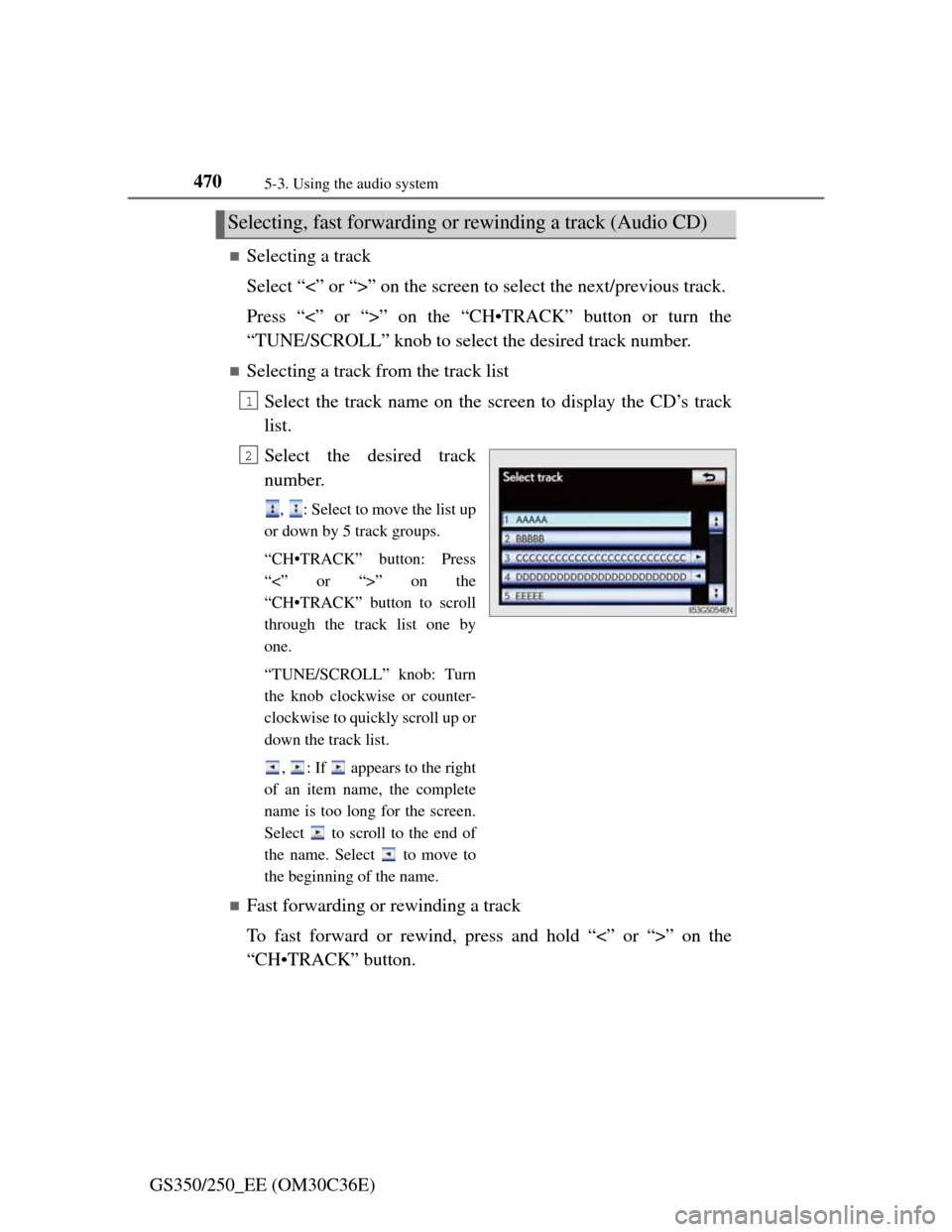
4705-3. Using the audio system
GS350/250_EE (OM30C36E)
Selecting a track
Select “<” or “>” on the screen to select the next/previous track.
Press “<” or “>” on the “CH•TRACK” button or turn the
“TUNE/SCROLL” knob to select the desired track number.
Selecting a track from the track list
Select the track name on the screen to display the CD’s track
list.
Select the desired track
number.
, : Select to move the list up
or down by 5 track groups.
“CH•TRACK” button: Press
“<” or “>” on the
“CH•TRACK” button to scroll
through the track list one by
one.
“TUNE/SCROLL” knob: Turn
the knob clockwise or counter-
clockwise to quickly scroll up or
down the track list.
, : If appears to the right
of an item name, the complete
name is too long for the screen.
Select to scroll to the end of
the name. Select to move to
the beginning of the name.
Fast forwarding or rewinding a track
To fast forward or rewind, press and hold “<” or “>” on the
“CH•TRACK” button.
Selecting, fast forwarding or rewinding a track (Audio CD)
1
2
Page 482 of 914
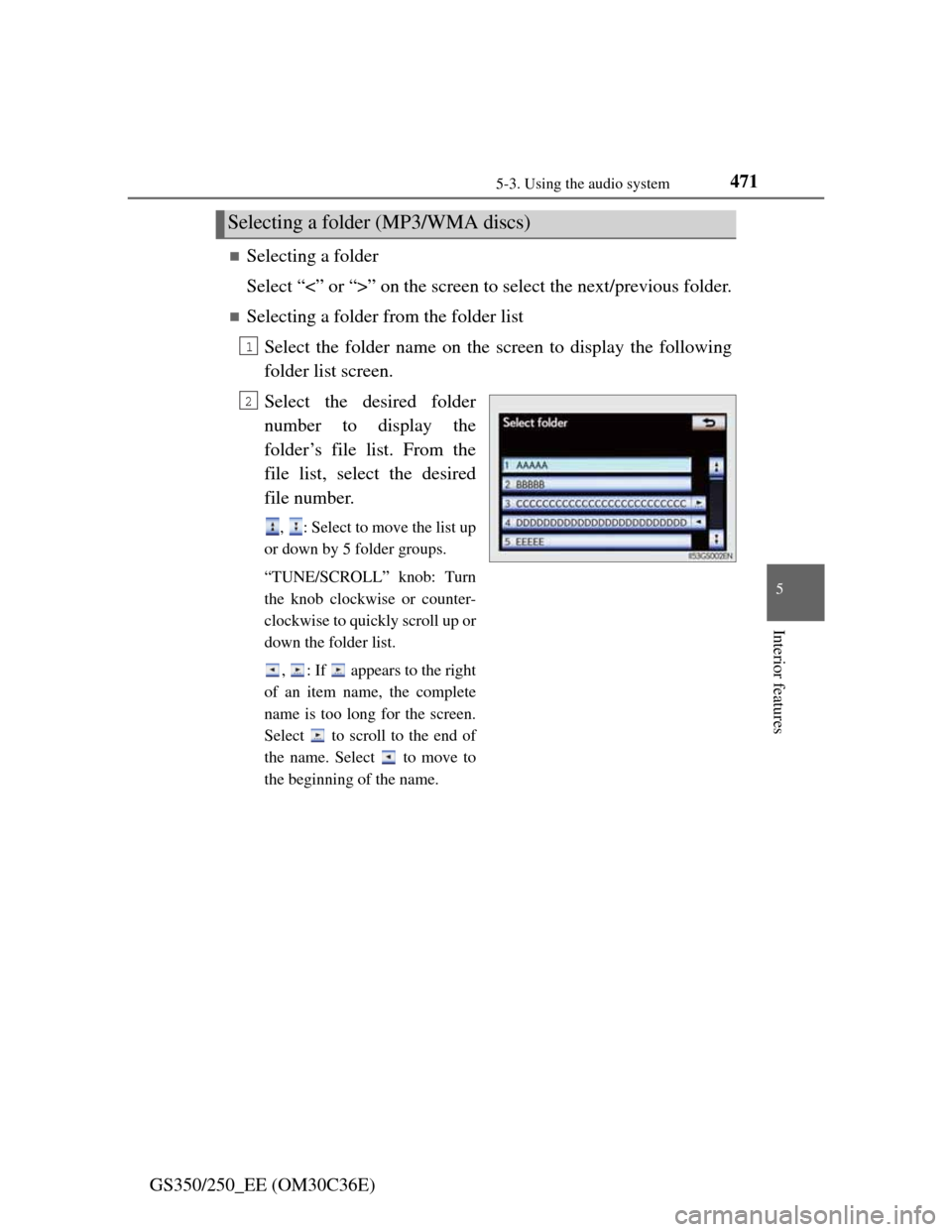
4715-3. Using the audio system
5
Interior features
GS350/250_EE (OM30C36E)
Selecting a folder
Select “<” or “>” on the screen to select the next/previous folder.
Selecting a folder from the folder list
Select the folder name on the screen to display the following
folder list screen.
Select the desired folder
number to display the
folder’s file list. From the
file list, select the desired
file number.
, : Select to move the list up
or down by 5 folder groups.
“TUNE/SCROLL” knob: Turn
the knob clockwise or counter-
clockwise to quickly scroll up or
down the folder list.
, : If appears to the right
of an item name, the complete
name is too long for the screen.
Select to scroll to the end of
the name. Select to move to
the beginning of the name.
Selecting a folder (MP3/WMA discs)
1
2
Page 483 of 914
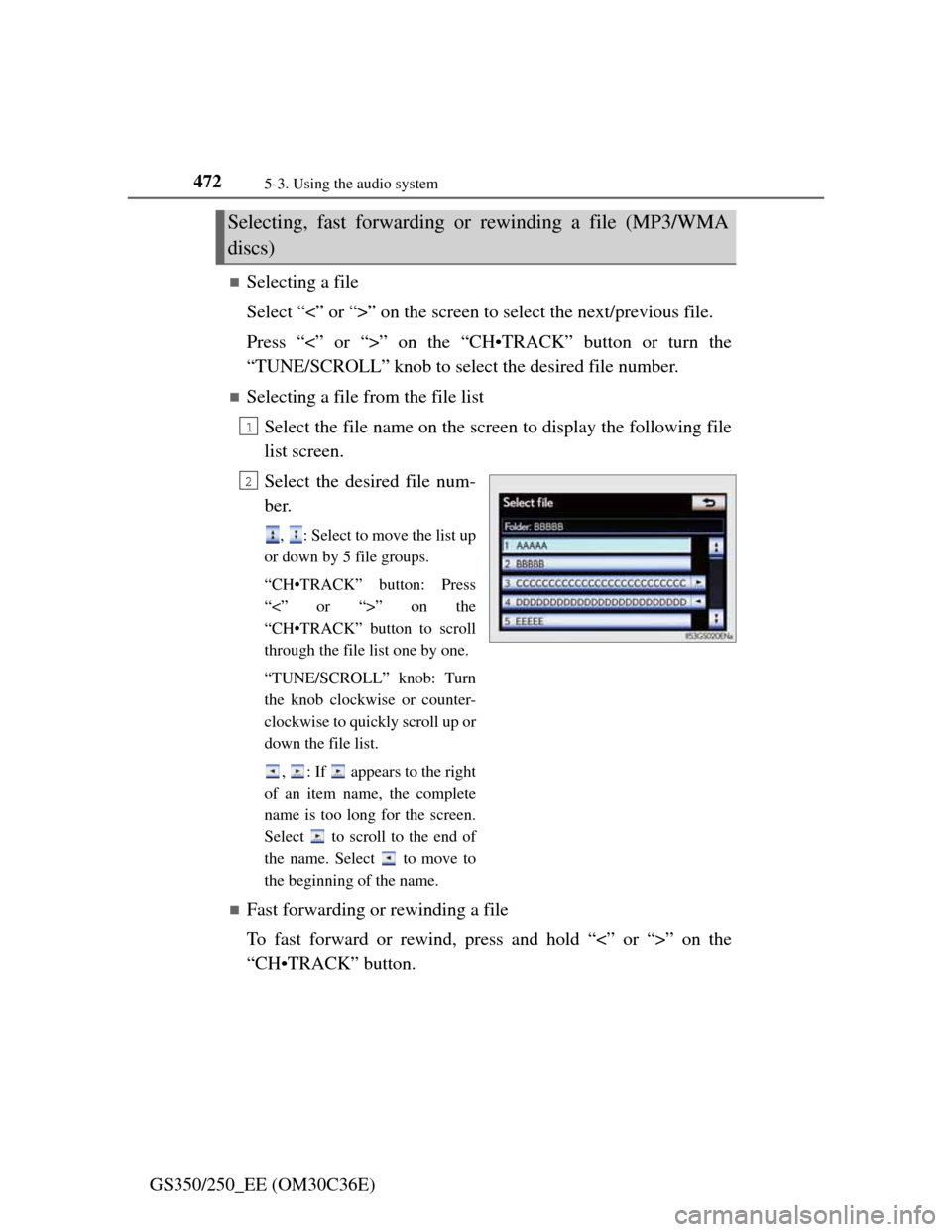
4725-3. Using the audio system
GS350/250_EE (OM30C36E)
Selecting a file
Select “<” or “>” on the screen to select the next/previous file.
Press “<” or “>” on the “CH•TRACK” button or turn the
“TUNE/SCROLL” knob to select the desired file number.
Selecting a file from the file list
Select the file name on the screen to display the following file
list screen.
Select the desired file num-
ber.
, : Select to move the list up
or down by 5 file groups.
“CH•TRACK” button: Press
“<” or “>” on the
“CH•TRACK” button to scroll
through the file list one by one.
“TUNE/SCROLL” knob: Turn
the knob clockwise or counter-
clockwise to quickly scroll up or
down the file list.
, : If appears to the right
of an item name, the complete
name is too long for the screen.
Select to scroll to the end of
the name. Select to move to
the beginning of the name.
Fast forwarding or rewinding a file
To fast forward or rewind, press and hold “<” or “>” on the
“CH•TRACK” button.
Selecting, fast forwarding or rewinding a file (MP3/WMA
discs)
1
2
Page 515 of 914
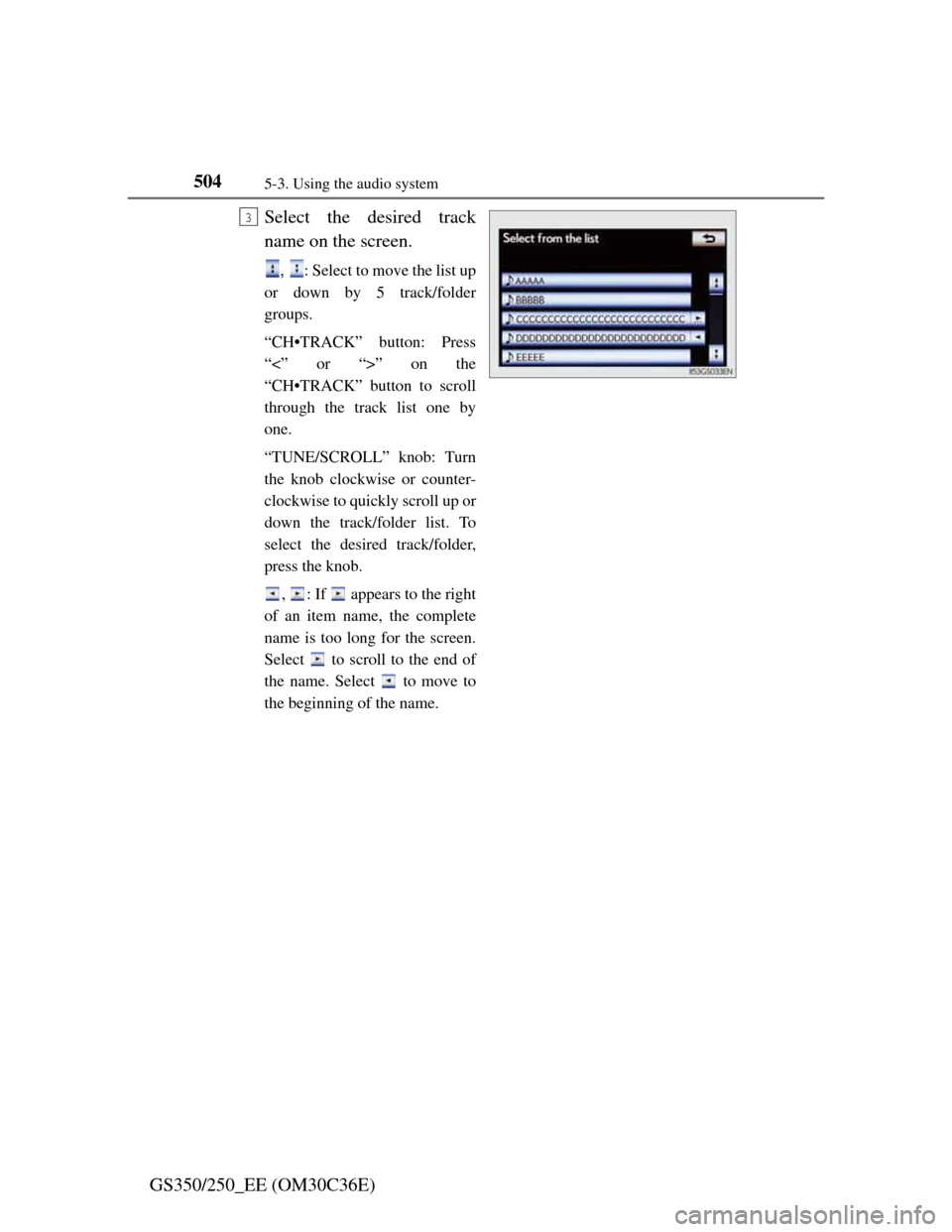
5045-3. Using the audio system
GS350/250_EE (OM30C36E)Select the desired track
name on the screen.
, : Select to move the list up
or down by 5 track/folder
groups.
“CH•TRACK” button: Press
“<” or “>” on the
“CH•TRACK” button to scroll
through the track list one by
one.
“TUNE/SCROLL” knob: Turn
the knob clockwise or counter-
clockwise to quickly scroll up or
down the track/folder list. To
select the desired track/folder,
press the knob.
, : If appears to the right
of an item name, the complete
name is too long for the screen.
Select to scroll to the end of
the name. Select to move to
the beginning of the name.
3
Page 516 of 914
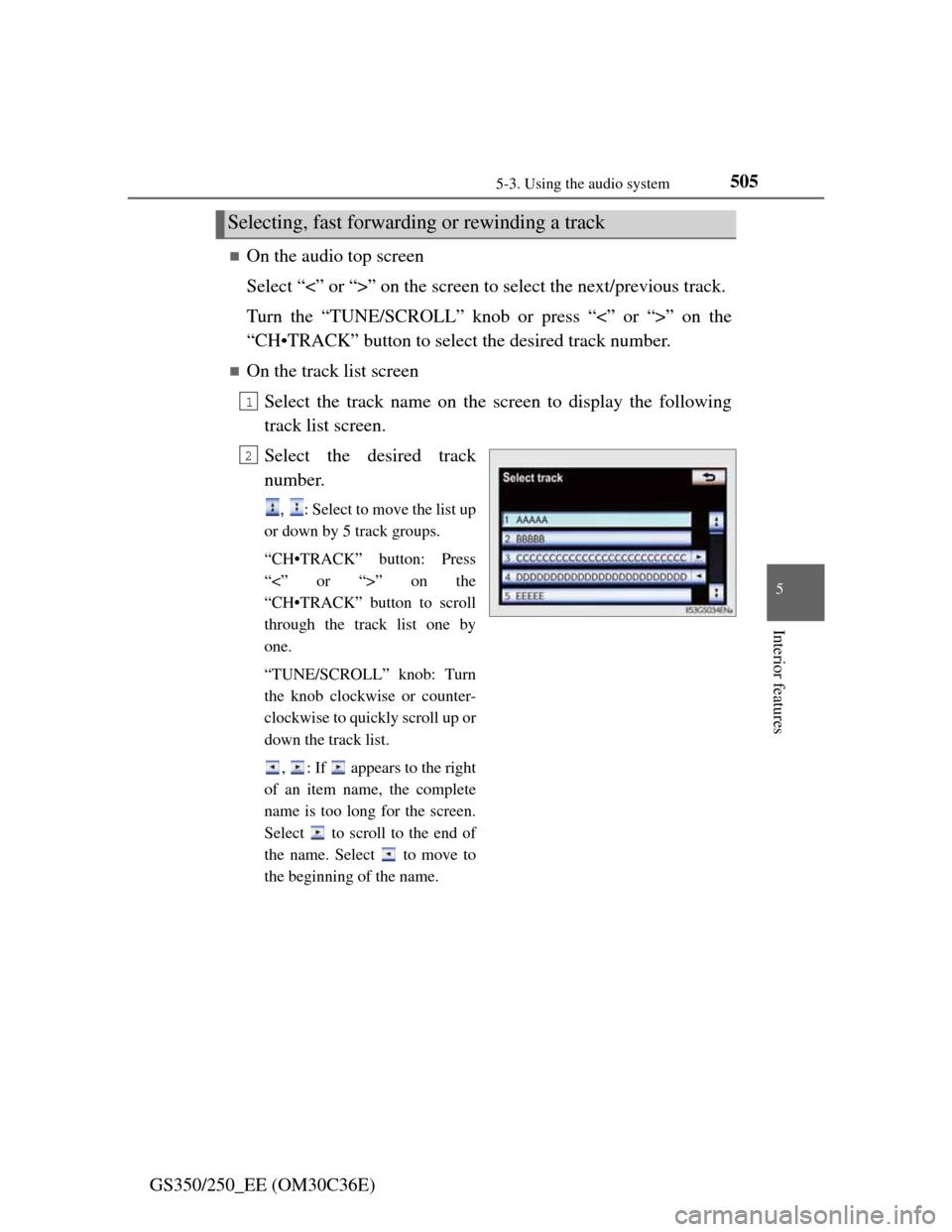
5055-3. Using the audio system
5
Interior features
GS350/250_EE (OM30C36E)
On the audio top screen
Select “<” or “>” on the screen to select the next/previous track.
Turn the “TUNE/SCROLL” knob or press “<” or “>” on the
“CH•TRACK” button to select the desired track number.
On the track list screen
Select the track name on the screen to display the following
track list screen.
Select the desired track
number.
, : Select to move the list up
or down by 5 track groups.
“CH•TRACK” button: Press
“<” or “>” on the
“CH•TRACK” button to scroll
through the track list one by
one.
“TUNE/SCROLL” knob: Turn
the knob clockwise or counter-
clockwise to quickly scroll up or
down the track list.
, : If appears to the right
of an item name, the complete
name is too long for the screen.
Select to scroll to the end of
the name. Select to move to
the beginning of the name.
Selecting, fast forwarding or rewinding a track
1
2
Page 525 of 914
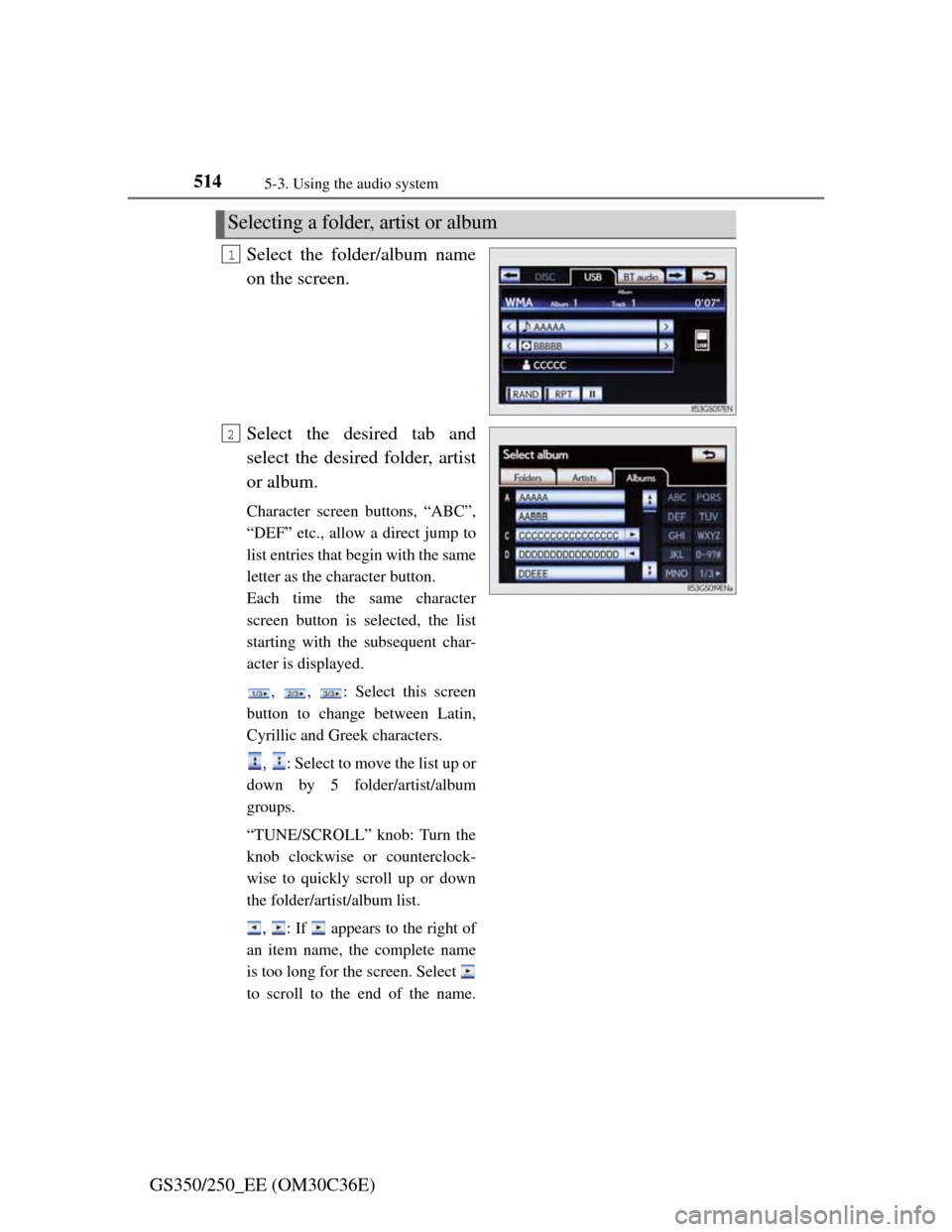
5145-3. Using the audio system
GS350/250_EE (OM30C36E)Select the folder/album name
on the screen.
Select the desired tab and
select the desired folder, artist
or album.
Character screen buttons, “ABC”,
“DEF” etc., allow a direct jump to
list entries that begin with the same
letter as the character button.
Each time the same character
screen button is selected, the list
starting with the subsequent char-
acter is displayed.
, , : Select this screen
button to change between Latin,
Cyrillic and Greek characters.
, : Select to move the list up or
down by 5 folder/artist/album
groups.
“TUNE/SCROLL” knob: Turn the
knob clockwise or counterclock-
wise to quickly scroll up or down
the folder/artist/album list.
, : If appears to the right of
an item name, the complete name
is too long for the screen. Select
to scroll to the end of the name.
Selecting a folder, artist or album
1
2
Page 527 of 914
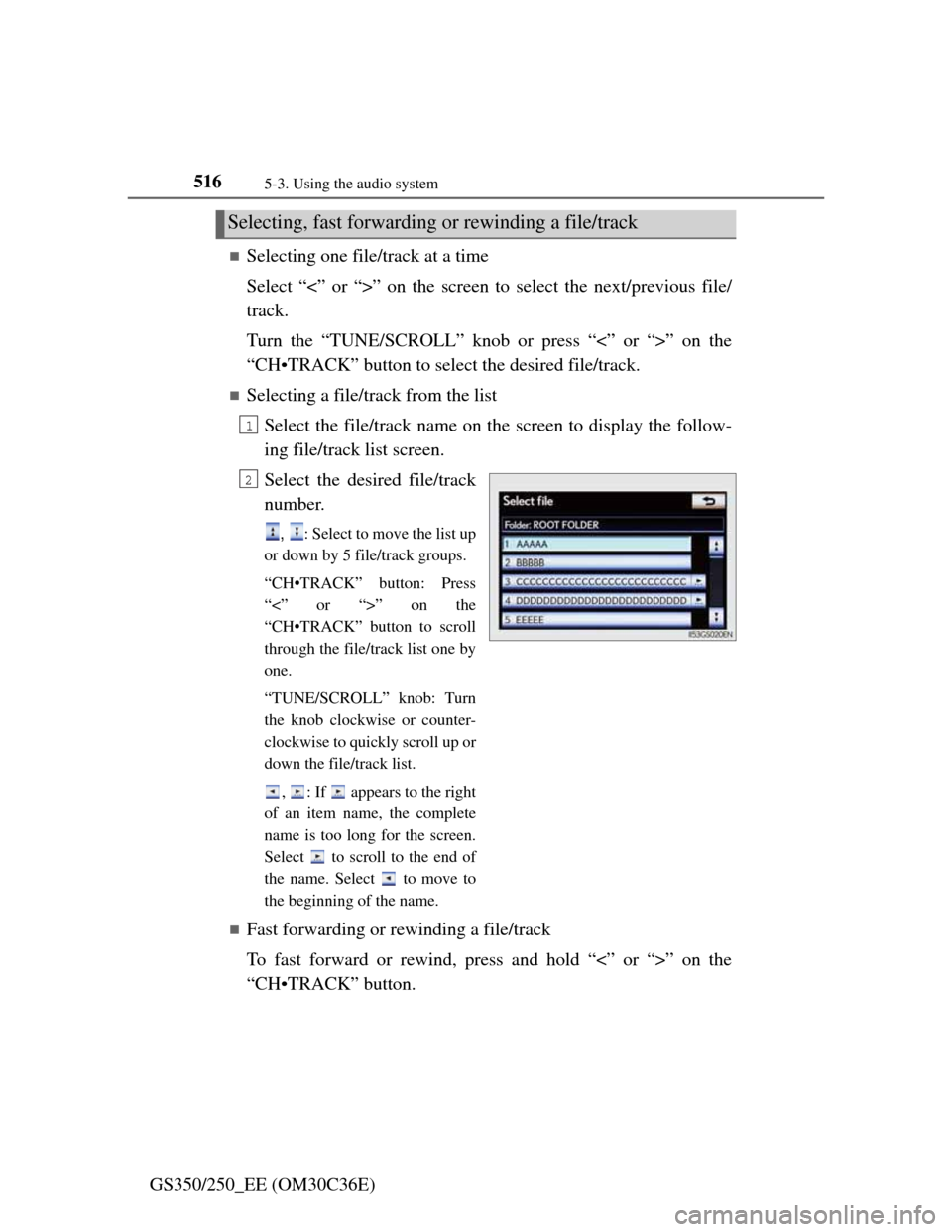
5165-3. Using the audio system
GS350/250_EE (OM30C36E)
Selecting one file/track at a time
Select “<” or “>” on the screen to select the next/previous file/
track.
Turn the “TUNE/SCROLL” knob or press “<” or “>” on the
“CH•TRACK” button to select the desired file/track.
Selecting a file/track from the list
Select the file/track name on the screen to display the follow-
ing file/track list screen.
Select the desired file/track
number.
, : Select to move the list up
or down by 5 file/track groups.
“CH•TRACK” button: Press
“<” or “>” on the
“CH•TRACK” button to scroll
through the file/track list one by
one.
“TUNE/SCROLL” knob: Turn
the knob clockwise or counter-
clockwise to quickly scroll up or
down the file/track list.
, : If appears to the right
of an item name, the complete
name is too long for the screen.
Select to scroll to the end of
the name. Select to move to
the beginning of the name.
Fast forwarding or rewinding a file/track
To fast forward or rewind, press and hold “<” or “>” on the
“CH•TRACK” button.
Selecting, fast forwarding or rewinding a file/track
1
2