glove box Lexus GS350 2012 User Guide
[x] Cancel search | Manufacturer: LEXUS, Model Year: 2012, Model line: GS350, Model: Lexus GS350 2012Pages: 914, PDF Size: 49.39 MB
Page 377 of 914
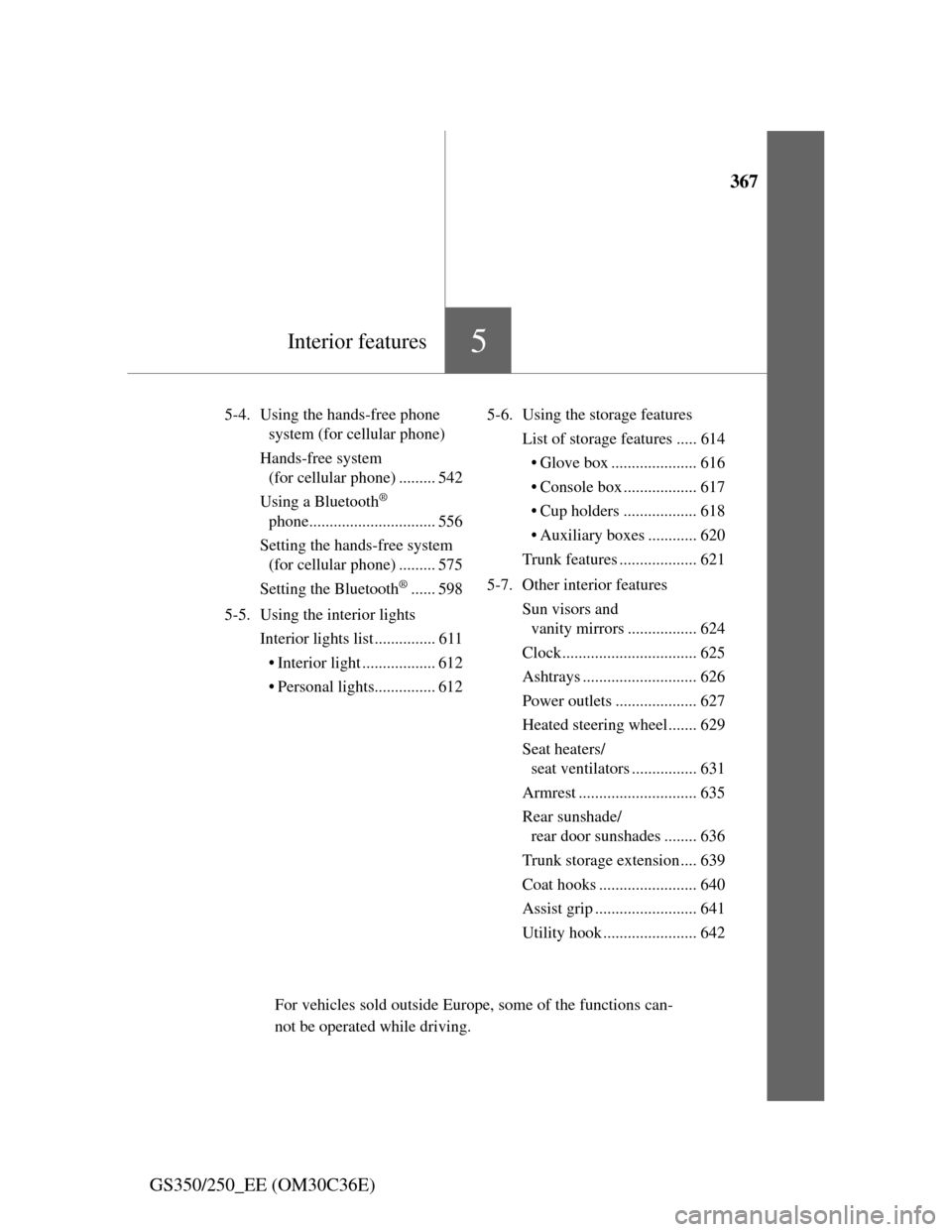
367
5Interior features
GS350/250_EE (OM30C36E)
5-4. Using the hands-free phone
system (for cellular phone)
Hands-free system
(for cellular phone) ......... 542
Using a Bluetooth
®
phone............................... 556
Setting the hands-free system
(for cellular phone) ......... 575
Setting the Bluetooth
®...... 598
5-5. Using the interior lights
Interior lights list ............... 611
• Interior light .................. 612
• Personal lights............... 6125-6. Using the storage features
List of storage features ..... 614
• Glove box ..................... 616
• Console box .................. 617
• Cup holders .................. 618
• Auxiliary boxes ............ 620
Trunk features ................... 621
5-7. Other interior features
Sun visors and
vanity mirrors ................. 624
Clock................................. 625
Ashtrays ............................ 626
Power outlets .................... 627
Heated steering wheel....... 629
Seat heaters/
seat ventilators ................ 631
Armrest ............................. 635
Rear sunshade/
rear door sunshades ........ 636
Trunk storage extension.... 639
Coat hooks ........................ 640
Assist grip ......................... 641
Utility hook ....................... 642
For vehicles sold outside Europe, some of the functions can-
not be operated while driving.
Page 518 of 914
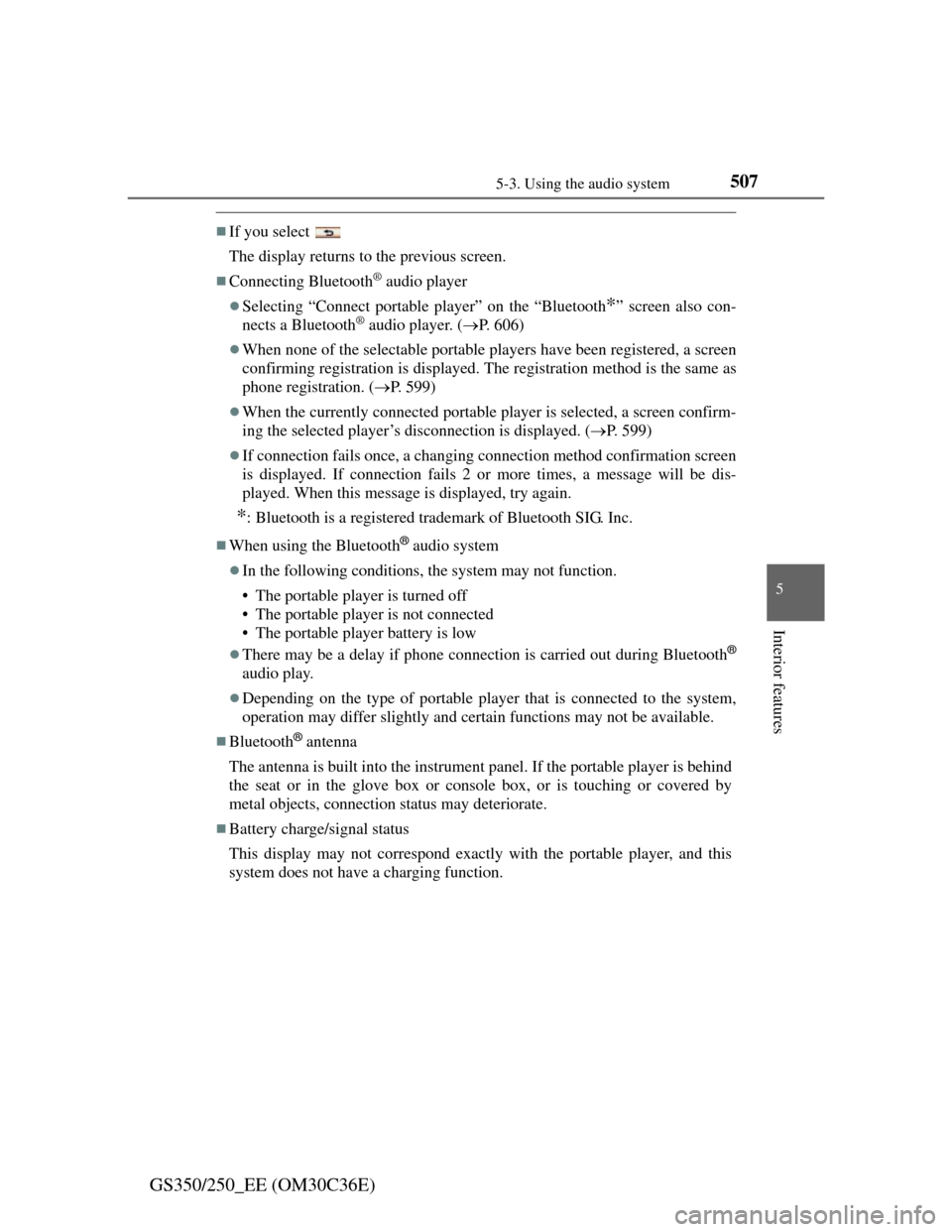
5075-3. Using the audio system
5
Interior features
GS350/250_EE (OM30C36E)
If you select
The display returns to the previous screen.
Connecting Bluetooth® audio player
Selecting “Connect portable player” on the “Bluetooth*” screen also con-
nects a Bluetooth® audio player. (P. 606)
When none of the selectable portable players have been registered, a screen
confirming registration is displayed. The registration method is the same as
phone registration. (P. 599)
When the currently connected portable player is selected, a screen confirm-
ing the selected player’s disconnection is displayed. (P. 599)
If connection fails once, a changing connection method confirmation screen
is displayed. If connection fails 2 or more times, a message will be dis-
played. When this message is displayed, try again.
*: Bluetooth is a registered trademark of Bluetooth SIG. Inc.
When using the Bluetooth® audio system
In the following conditions, the system may not function.
• The portable player is turned off
• The portable player is not connected
• The portable player battery is low
There may be a delay if phone connection is carried out during Bluetooth®
audio play.
Depending on the type of portable player that is connected to the system,
operation may differ slightly and certain functions may not be available.
Bluetooth® antenna
The antenna is built into the instrument panel. If the portable player is behind
the seat or in the glove box or console box, or is touching or covered by
metal objects, connection status may deteriorate.
Battery charge/signal status
This display may not correspond exactly with the portable player, and this
system does not have a charging function.
Page 632 of 914
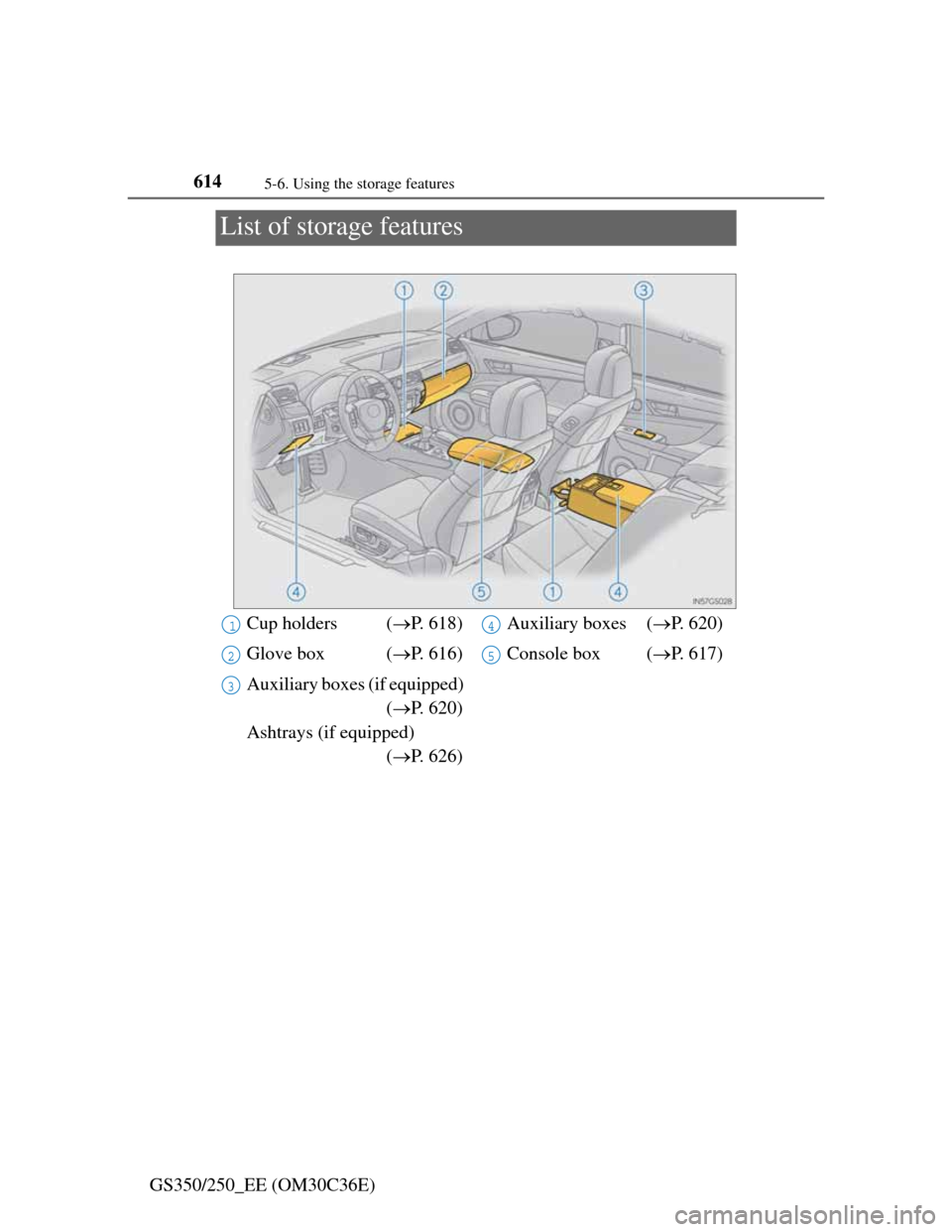
6145-6. Using the storage features
GS350/250_EE (OM30C36E)
List of storage features
Cup holders (P. 618)
Glove box (P. 616)
Auxiliary boxes (if equipped)
(P. 620)
Ashtrays (if equipped)
(P. 626)Auxiliary boxes (P. 620)
Console box (P. 617)1
2
3
4
5
Page 634 of 914
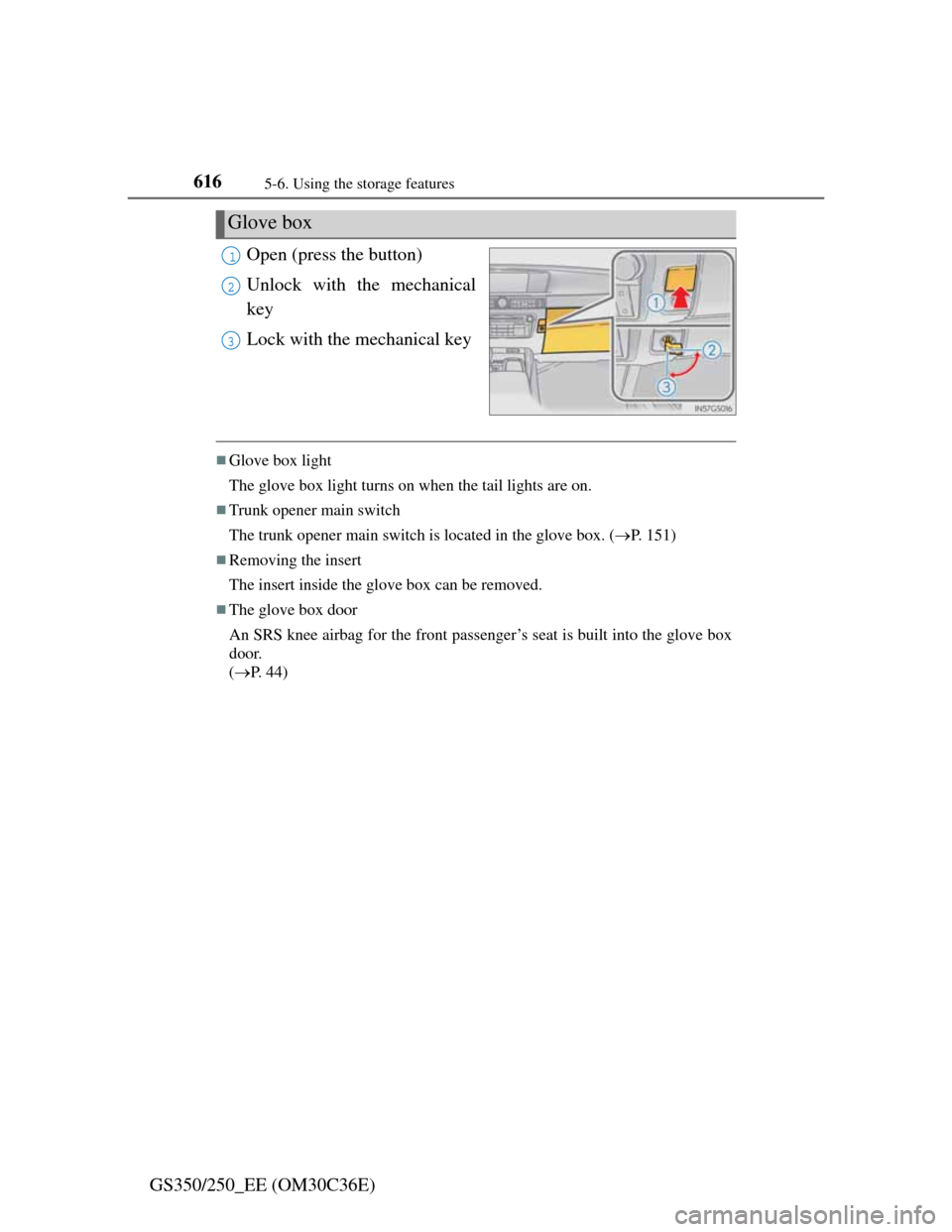
6165-6. Using the storage features
GS350/250_EE (OM30C36E)Open (press the button)
Unlock with the mechanical
key
Lock with the mechanical key
Glove box light
The glove box light turns on when the tail lights are on.
Trunk opener main switch
The trunk opener main switch is located in the glove box. (P. 151)
Removing the insert
The insert inside the glove box can be removed.
The glove box door
An SRS knee airbag for the front passenger’s seat is built into the glove box
door.
(P. 44)
Glove box
1
2
3
Page 667 of 914
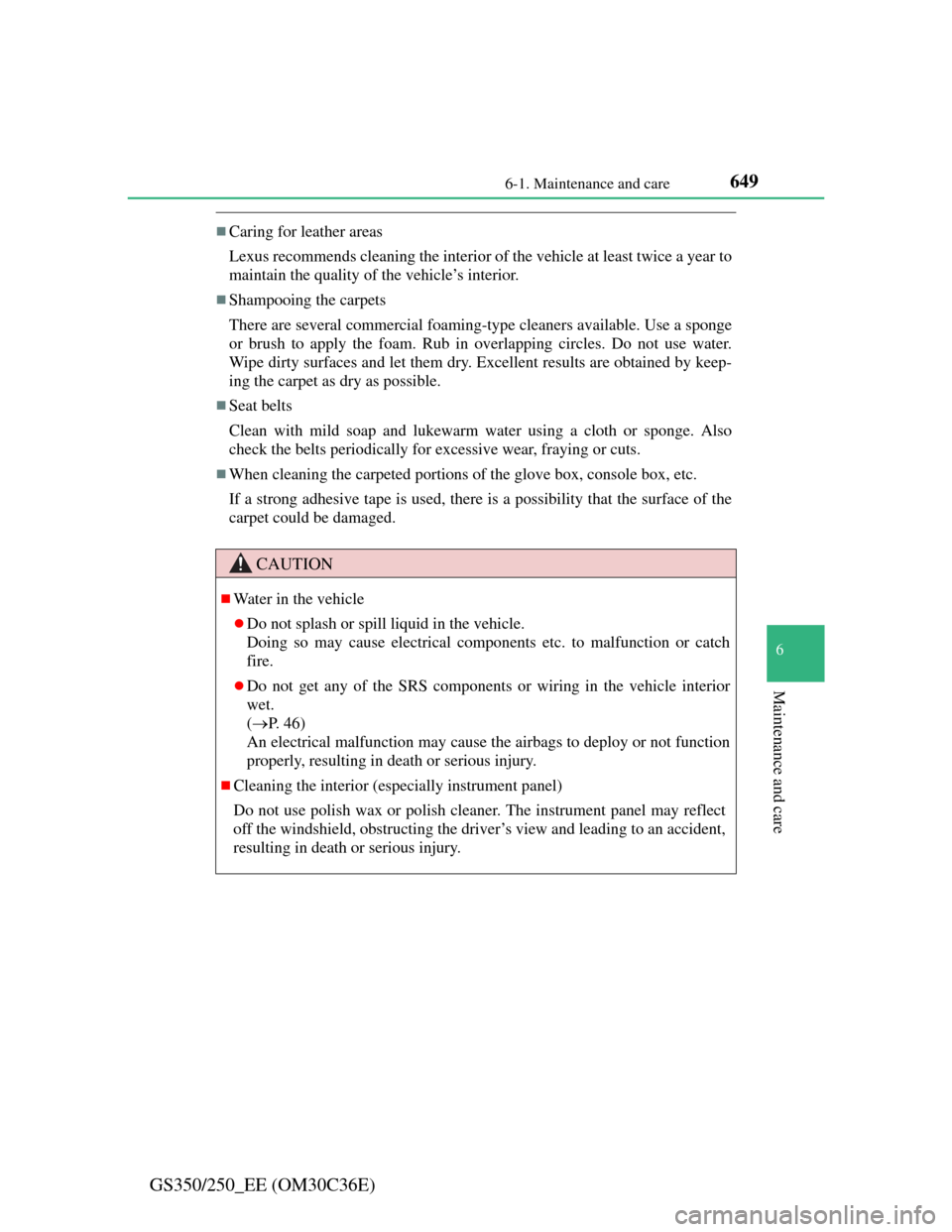
6496-1. Maintenance and care
6
Maintenance and care
GS350/250_EE (OM30C36E)
Caring for leather areas
Lexus recommends cleaning the interior of the vehicle at least twice a year to
maintain the quality of the vehicle’s interior.
Shampooing the carpets
There are several commercial foaming-type cleaners available. Use a sponge
or brush to apply the foam. Rub in overlapping circles. Do not use water.
Wipe dirty surfaces and let them dry. Excellent results are obtained by keep-
ing the carpet as dry as possible.
Seat belts
Clean with mild soap and lukewarm water using a cloth or sponge. Also
check the belts periodically for excessive wear, fraying or cuts.
When cleaning the carpeted portions of the glove box, console box, etc.
If a strong adhesive tape is used, there is a possibility that the surface of the
carpet could be damaged.
CAUTION
Water in the vehicle
Do not splash or spill liquid in the vehicle.
Doing so may cause electrical components etc. to malfunction or catch
fire.
Do not get any of the SRS components or wiring in the vehicle interior
wet.
(P. 46)
An electrical malfunction may cause the airbags to deploy or not function
properly, resulting in death or serious injury.
Cleaning the interior (especially instrument panel)
Do not use polish wax or polish cleaner. The instrument panel may reflect
off the windshield, obstructing the driver’s view and leading to an accident,
resulting in death or serious injury.
Page 713 of 914
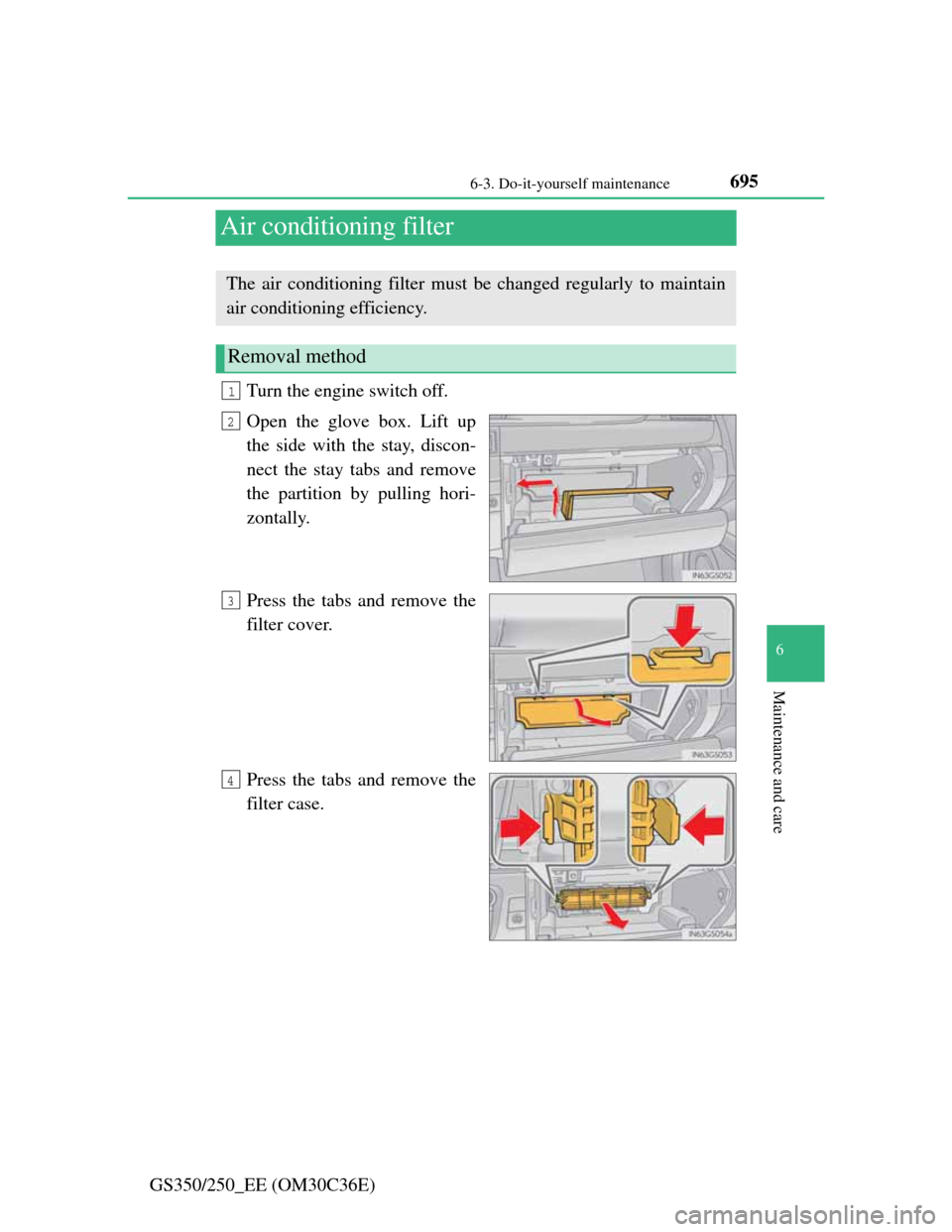
695
6 6-3. Do-it-yourself maintenance
Maintenance and care
GS350/250_EE (OM30C36E)
Air conditioning filter
Turn the engine switch off.
Open the glove box. Lift up
the side with the stay, discon-
nect the stay tabs and remove
the partition by pulling hori-
zontally.
Press the tabs and remove the
filter cover.
Press the tabs and remove the
filter case.
The air conditioning filter must be changed regularly to maintain
air conditioning efficiency.
Removal method
1
2
3
4
Page 904 of 914
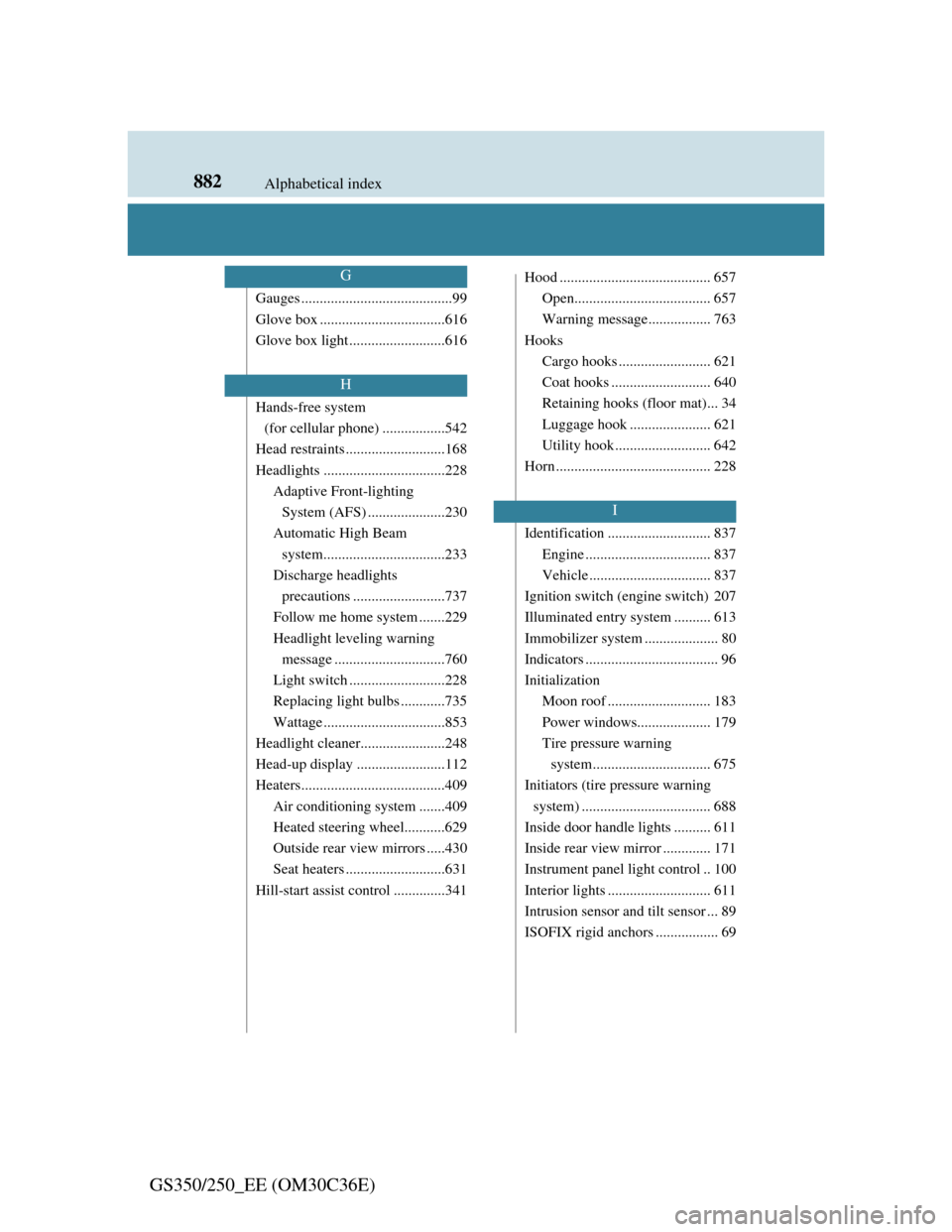
882Alphabetical index
GS350/250_EE (OM30C36E)
Gauges .........................................99
Glove box ..................................616
Glove box light ..........................616
Hands-free system
(for cellular phone) .................542
Head restraints ...........................168
Headlights .................................228
Adaptive Front-lighting
System (AFS) .....................230
Automatic High Beam
system.................................233
Discharge headlights
precautions .........................737
Follow me home system .......229
Headlight leveling warning
message ..............................760
Light switch ..........................228
Replacing light bulbs ............735
Wattage .................................853
Headlight cleaner.......................248
Head-up display ........................112
Heaters.......................................409
Air conditioning system .......409
Heated steering wheel...........629
Outside rear view mirrors .....430
Seat heaters ...........................631
Hill-start assist control ..............341Hood ......................................... 657
Open..................................... 657
Warning message................. 763
Hooks
Cargo hooks ......................... 621
Coat hooks ........................... 640
Retaining hooks (floor mat)... 34
Luggage hook ...................... 621
Utility hook .......................... 642
Horn .......................................... 228
Identification ............................ 837
Engine .................................. 837
Vehicle ................................. 837
Ignition switch (engine switch) 207
Illuminated entry system .......... 613
Immobilizer system .................... 80
Indicators .................................... 96
Initialization
Moon roof ............................ 183
Power windows.................... 179
Tire pressure warning
system................................ 675
Initiators (tire pressure warning
system) ................................... 688
Inside door handle lights .......... 611
Inside rear view mirror ............. 171
Instrument panel light control .. 100
Interior lights ............................ 611
Intrusion sensor and tilt sensor ... 89
ISOFIX rigid anchors ................. 69
G
H
I