remote start Lexus GS350 2012 User Guide
[x] Cancel search | Manufacturer: LEXUS, Model Year: 2012, Model line: GS350, Model: Lexus GS350 2012Pages: 914, PDF Size: 49.39 MB
Page 399 of 914
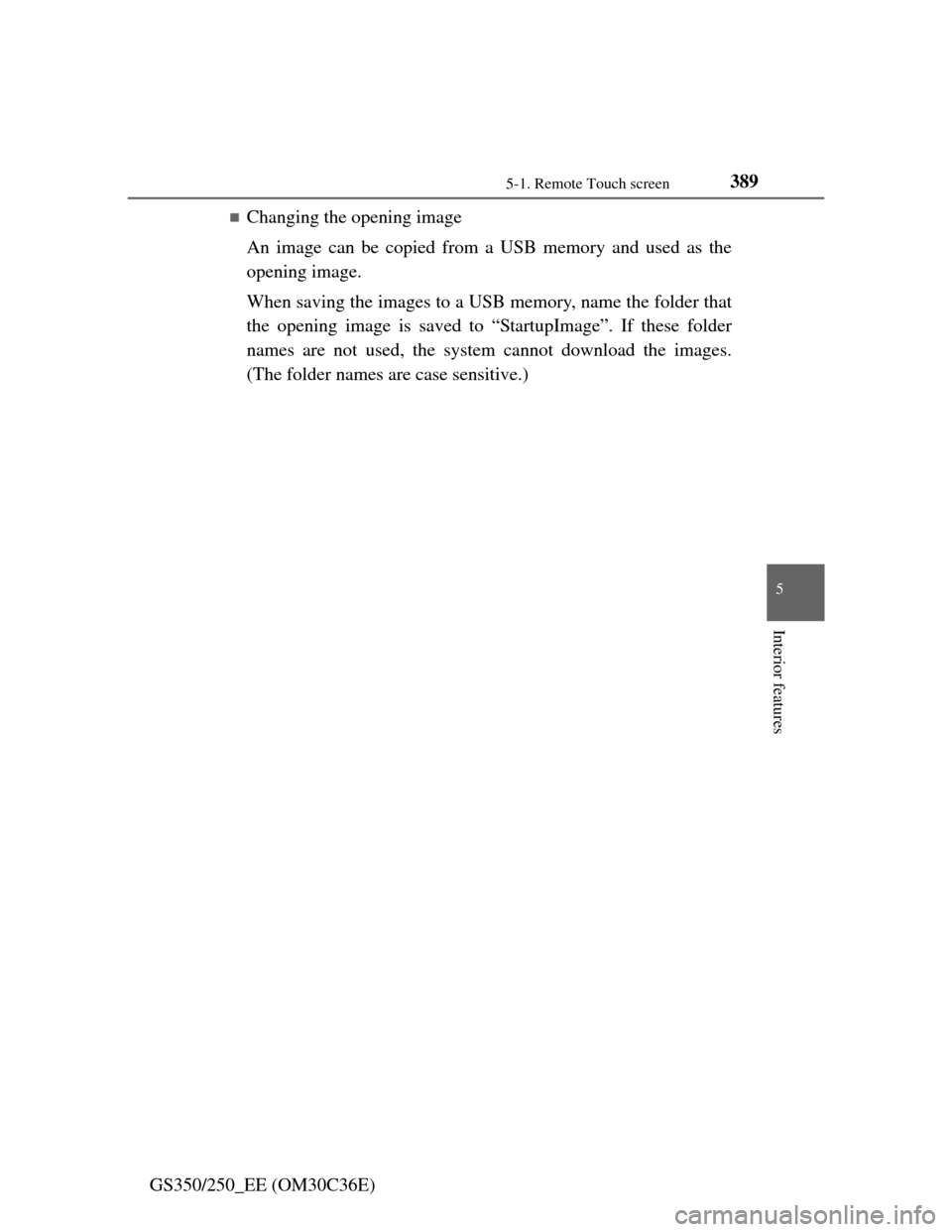
3895-1. Remote Touch screen
5
Interior features
GS350/250_EE (OM30C36E)
Changing the opening image
An image can be copied from a USB memory and used as the
opening image.
When saving the images to a USB memory, name the folder that
the opening image is saved to “StartupImage”. If these folder
names are not used, the system cannot download the images.
(The folder names are case sensitive.)
Page 407 of 914
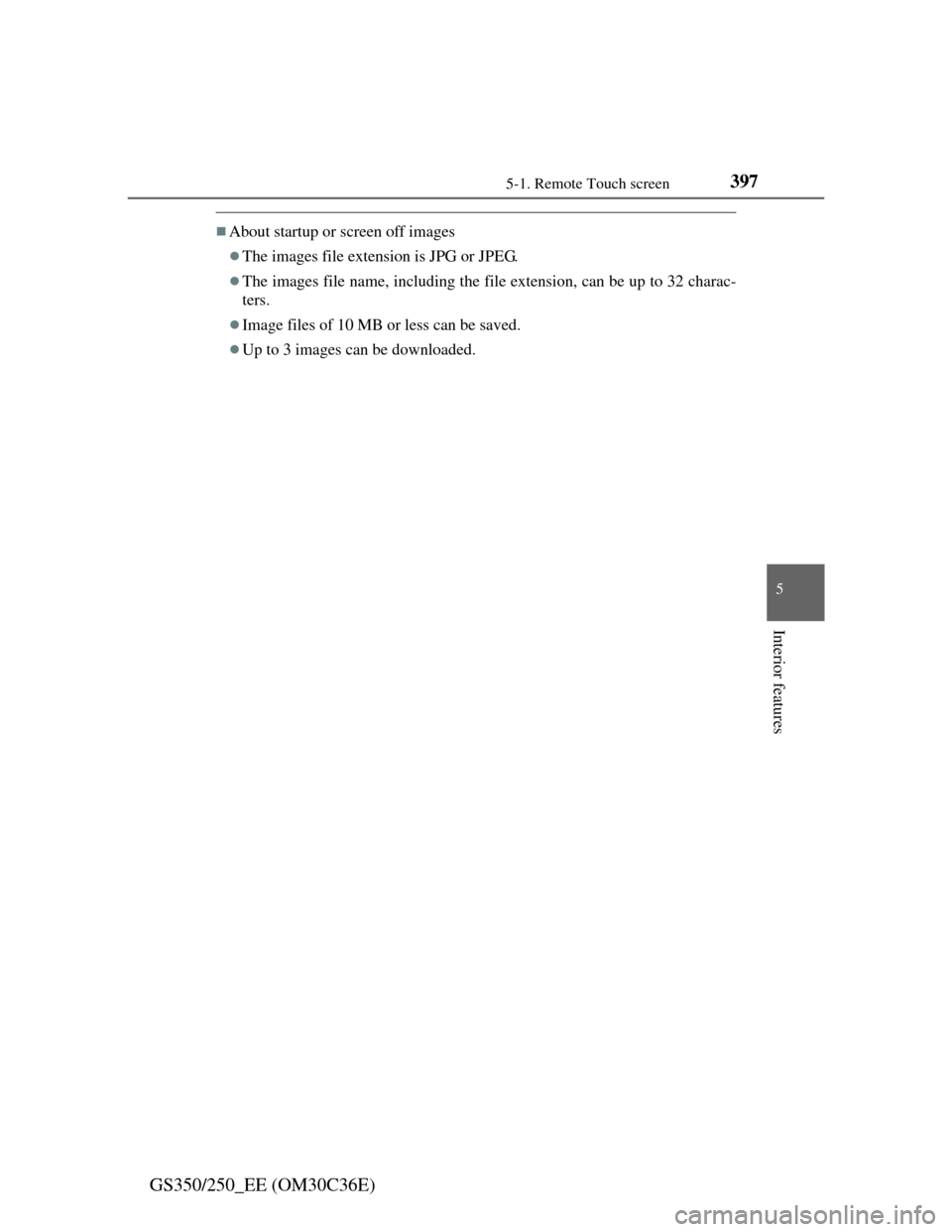
3975-1. Remote Touch screen
5
Interior features
GS350/250_EE (OM30C36E)
About startup or screen off images
The images file extension is JPG or JPEG.
The images file name, including the file extension, can be up to 32 charac-
ters.
Image files of 10 MB or less can be saved.
Up to 3 images can be downloaded.
Page 418 of 914
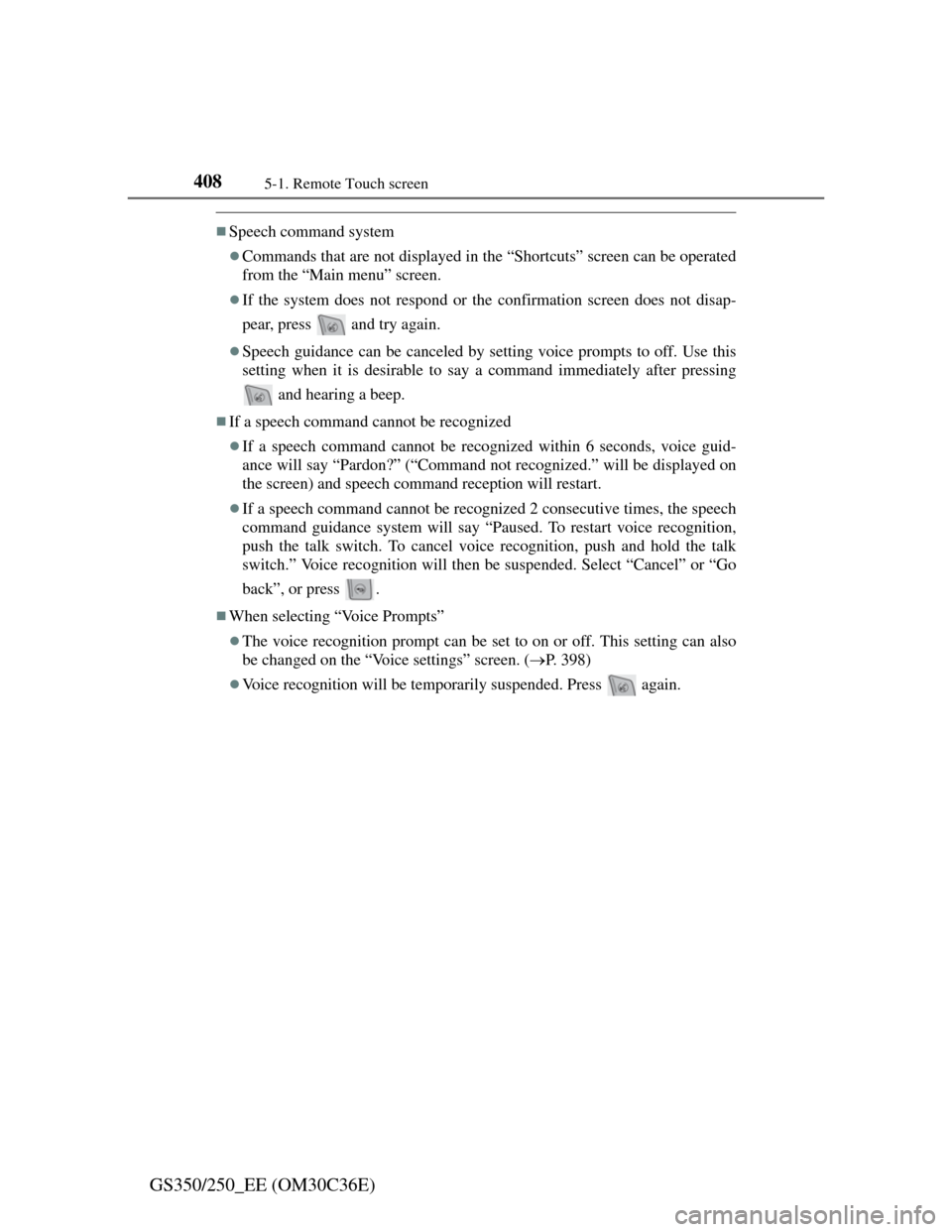
4085-1. Remote Touch screen
GS350/250_EE (OM30C36E)
Speech command system
Commands that are not displayed in the “Shortcuts” screen can be operated
from the “Main menu” screen.
If the system does not respond or the confirmation screen does not disap-
pear, press and try again.
Speech guidance can be canceled by setting voice prompts to off. Use this
setting when it is desirable to say a command immediately after pressing
and hearing a beep.
If a speech command cannot be recognized
If a speech command cannot be recognized within 6 seconds, voice guid-
ance will say “Pardon?” (“Command not recognized.” will be displayed on
the screen) and speech command reception will restart.
If a speech command cannot be recognized 2 consecutive times, the speech
command guidance system will say “Paused. To restart voice recognition,
push the talk switch. To cancel voice recognition, push and hold the talk
switch.” Voice recognition will then be suspended. Select “Cancel” or “Go
back”, or press .
When selecting “Voice Prompts”
The voice recognition prompt can be set to on or off. This setting can also
be changed on the “Voice settings” screen. (P. 398)
Voice recognition will be temporarily suspended. Press again.
Page 472 of 914
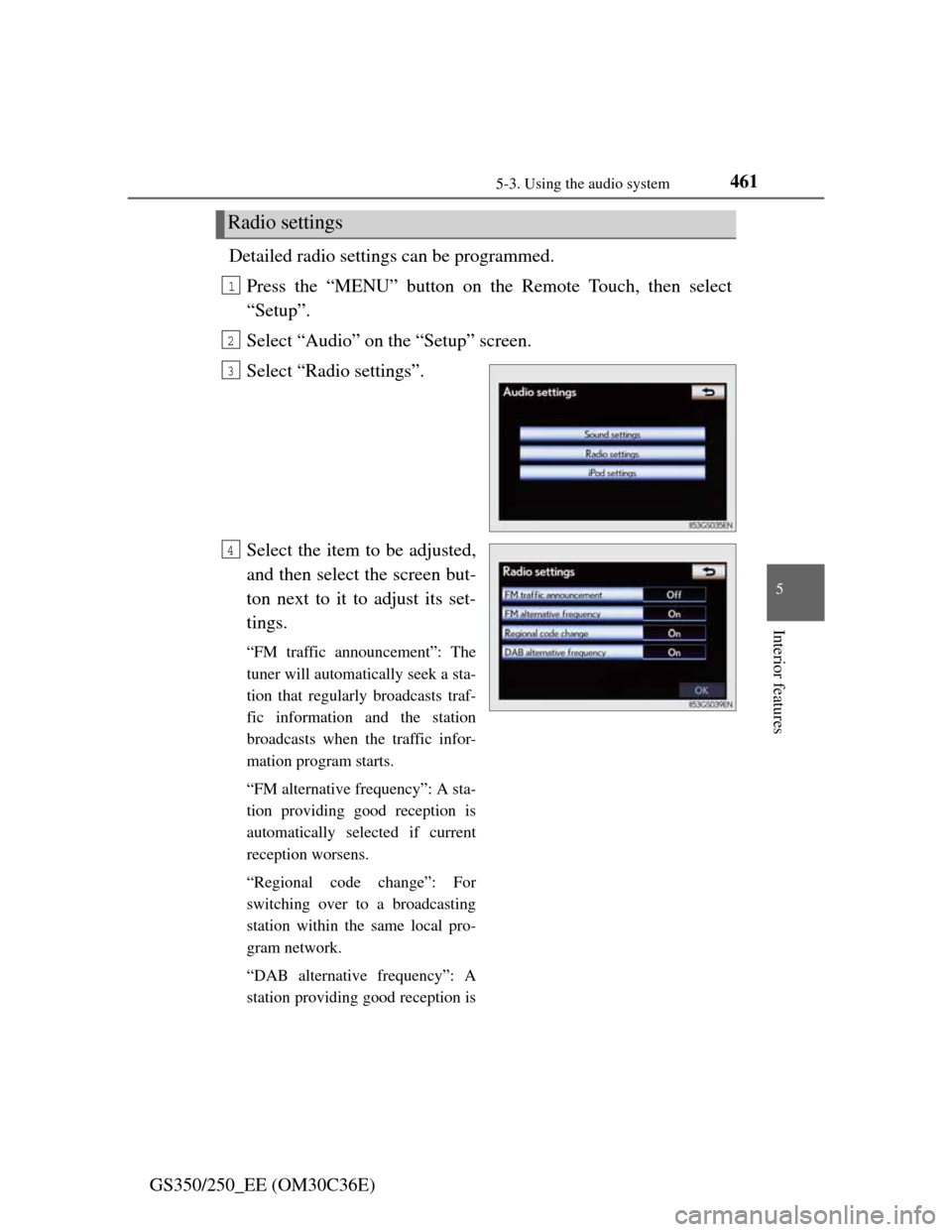
4615-3. Using the audio system
5
Interior features
GS350/250_EE (OM30C36E)Detailed radio settings can be programmed.
Press the “MENU” button on the Remote Touch, then select
“Setup”.
Select “Audio” on the “Setup” screen.
Select “Radio settings”.
Select the item to be adjusted,
and then select the screen but-
ton next to it to adjust its set-
tings.
“FM traffic announcement”: The
tuner will automatically seek a sta-
tion that regularly broadcasts traf-
fic information and the station
broadcasts when the traffic infor-
mation program starts.
“FM alternative frequency”: A sta-
tion providing good reception is
automatically selected if current
reception worsens.
“Regional code change”: For
switching over to a broadcasting
station within the same local pro-
gram network.
“DAB alternative frequency”: A
station providing good reception is
Radio settings
1
2
3
4
Page 687 of 914
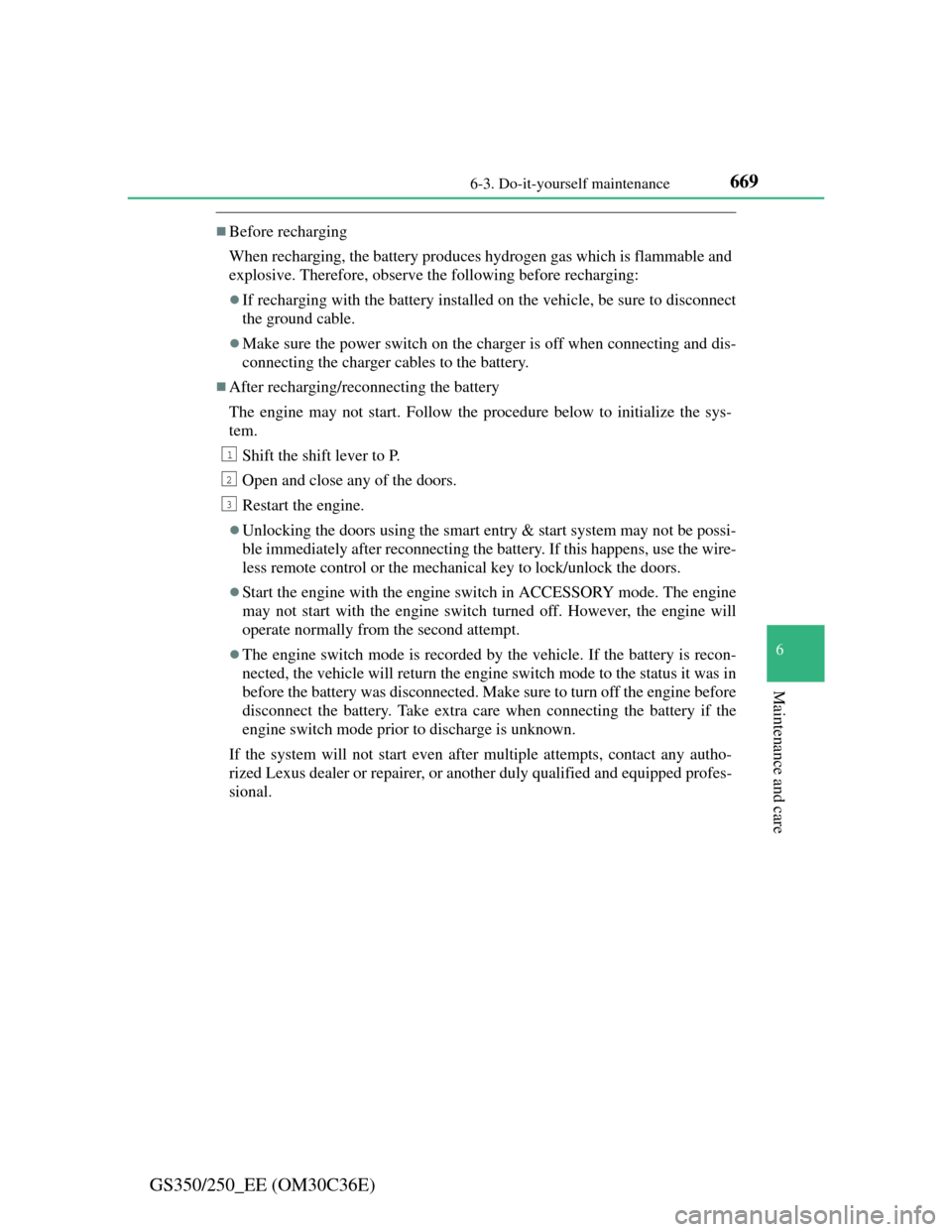
669 6-3. Do-it-yourself maintenance
6
Maintenance and care
GS350/250_EE (OM30C36E)
Before recharging
When recharging, the battery produces hydrogen gas which is flammable and
explosive. Therefore, observe the following before recharging:
If recharging with the battery installed on the vehicle, be sure to disconnect
the ground cable.
Make sure the power switch on the charger is off when connecting and dis-
connecting the charger cables to the battery.
After recharging/reconnecting the battery
The engine may not start. Follow the procedure below to initialize the sys-
tem.
Shift the shift lever to P.
Open and close any of the doors.
Restart the engine.
Unlocking the doors using the smart entry & start system may not be possi-
ble immediately after reconnecting the battery. If this happens, use the wire-
less remote control or the mechanical key to lock/unlock the doors.
Start the engine with the engine switch in ACCESSORY mode. The engine
may not start with the engine switch turned off. However, the engine will
operate normally from the second attempt.
The engine switch mode is recorded by the vehicle. If the battery is recon-
nected, the vehicle will return the engine switch mode to the status it was in
before the battery was disconnected. Make sure to turn off the engine before
disconnect the battery. Take extra care when connecting the battery if the
engine switch mode prior to discharge is unknown.
If the system will not start even after multiple attempts, contact any autho-
rized Lexus dealer or repairer, or another duly qualified and equipped profes-
sional.
1
2
3
Page 716 of 914
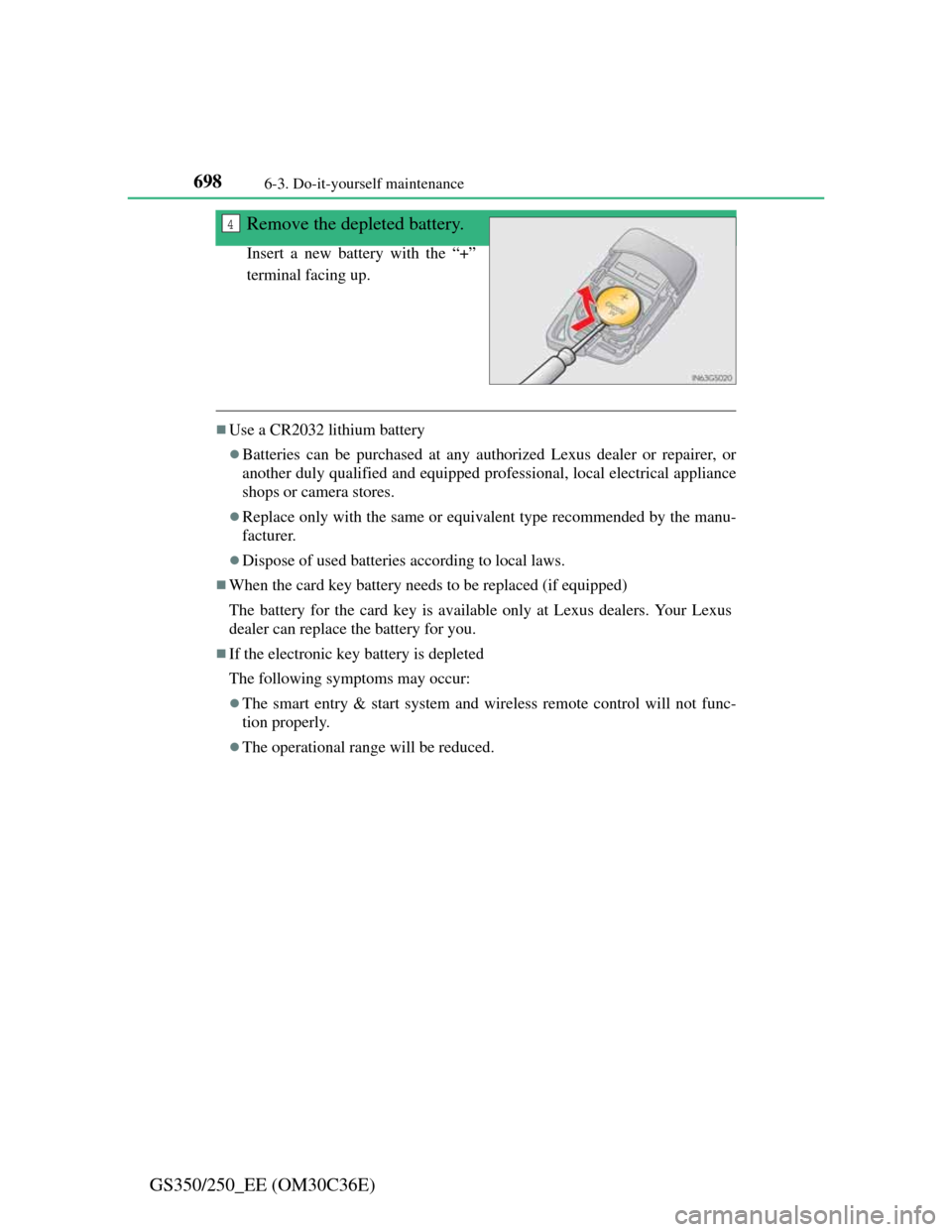
6986-3. Do-it-yourself maintenance
GS350/250_EE (OM30C36E)Remove the depleted battery.
Insert a new battery with the “+”
terminal facing up.
Use a CR2032 lithium battery
Batteries can be purchased at any authorized Lexus dealer or repairer, or
another duly qualified and equipped professional, local electrical appliance
shops or camera stores.
Replace only with the same or equivalent type recommended by the manu-
facturer.
Dispose of used batteries according to local laws.
When the card key battery needs to be replaced (if equipped)
The battery for the card key is available only at Lexus dealers. Your Lexus
dealer can replace the battery for you.
If the electronic key battery is depleted
The following symptoms may occur:
The smart entry & start system and wireless remote control will not func-
tion properly.
The operational range will be reduced.
4
Page 732 of 914
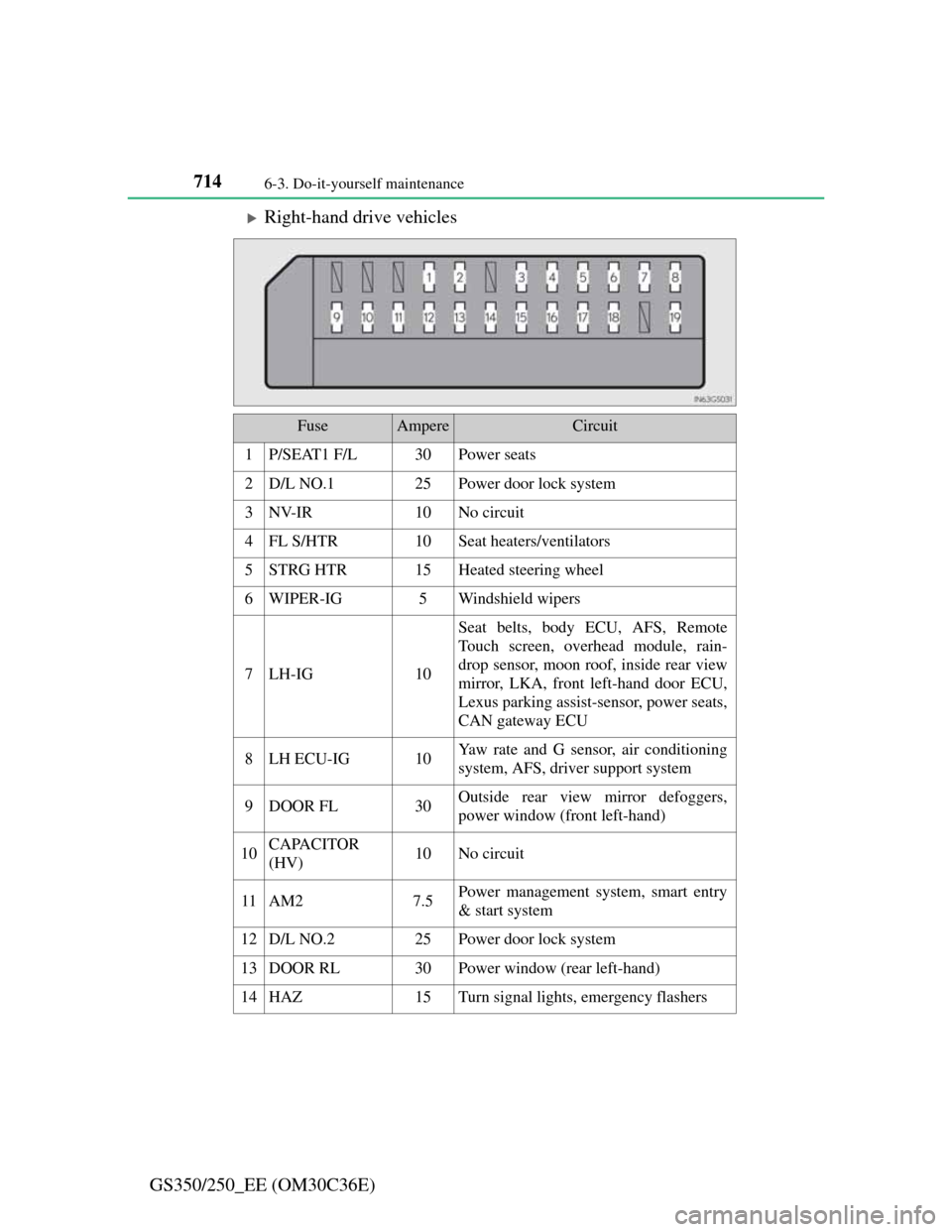
7146-3. Do-it-yourself maintenance
GS350/250_EE (OM30C36E)
Right-hand drive vehicles
FuseAmpereCircuit
1P/SEAT1 F/L30Power seats
2D/L NO.125Power door lock system
3NV-IR10No circuit
4FL S/HTR10Seat heaters/ventilators
5STRG HTR15Heated steering wheel
6WIPER-IG5Windshield wipers
7LH-IG10
Seat belts, body ECU, AFS, Remote
Touch screen, overhead module, rain-
drop sensor, moon roof, inside rear view
mirror, LKA, front left-hand door ECU,
Lexus parking assist-sensor, power seats,
CAN gateway ECU
8LH ECU-IG10Yaw rate and G sensor, air conditioning
system, AFS, driver support system
9DOOR FL30Outside rear view mirror defoggers,
power window (front left-hand)
10CAPACITOR
(HV)10No circuit
11AM27.5Power management system, smart entry
& start system
12D/L NO.225Power door lock system
13DOOR RL30Power window (rear left-hand)
14HAZ15Turn signal lights, emergency flashers
Page 735 of 914
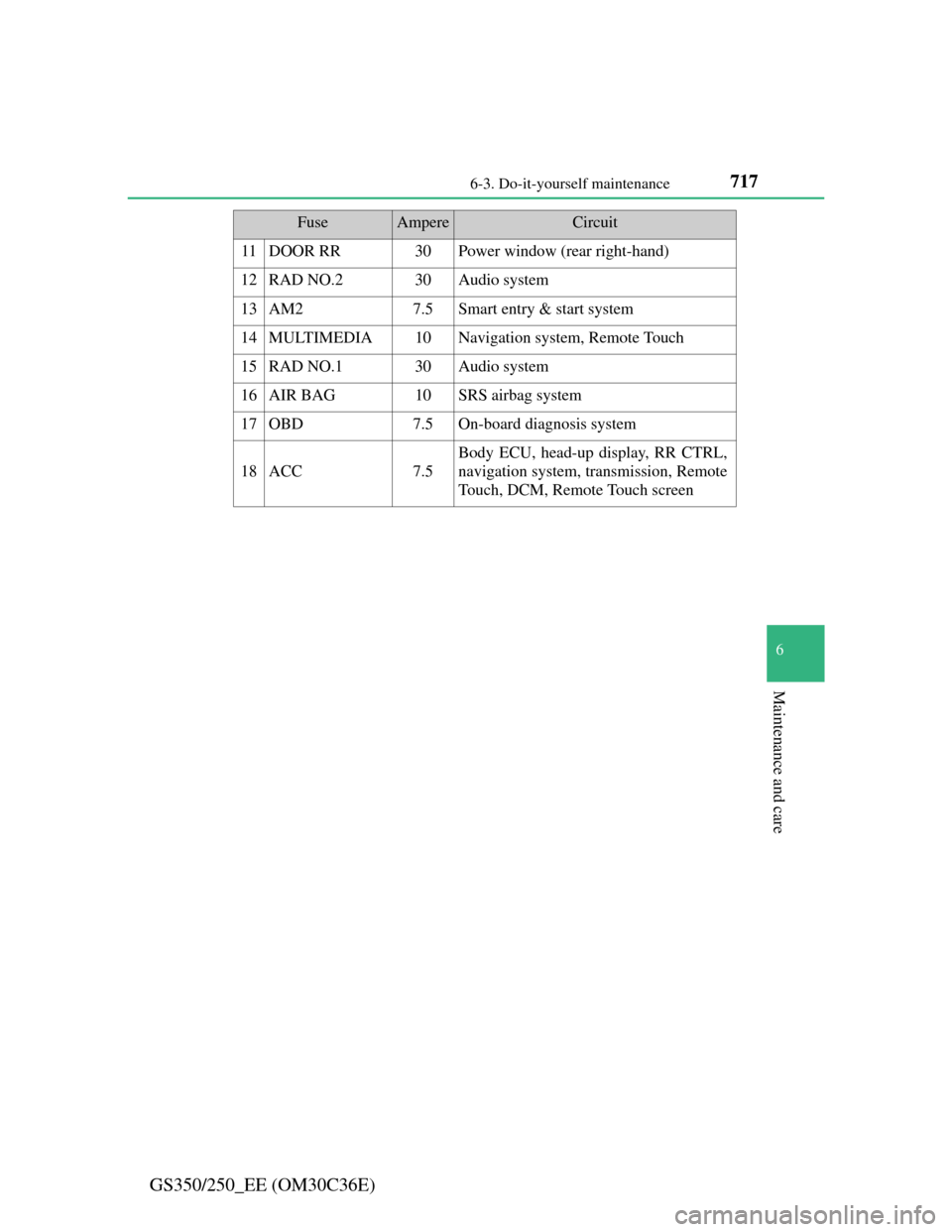
717 6-3. Do-it-yourself maintenance
6
Maintenance and care
GS350/250_EE (OM30C36E)
11DOOR RR30Power window (rear right-hand)
12RAD NO.230Audio system
13AM27.5Smart entry & start system
14MULTIMEDIA10Navigation system, Remote Touch
15RAD NO.130Audio system
16AIR BAG10SRS airbag system
17OBD7.5On-board diagnosis system
18ACC7.5
Body ECU, head-up display, RR CTRL,
navigation system, transmission, Remote
Touch, DCM, Remote Touch screen
FuseAmpereCircuit
Page 843 of 914
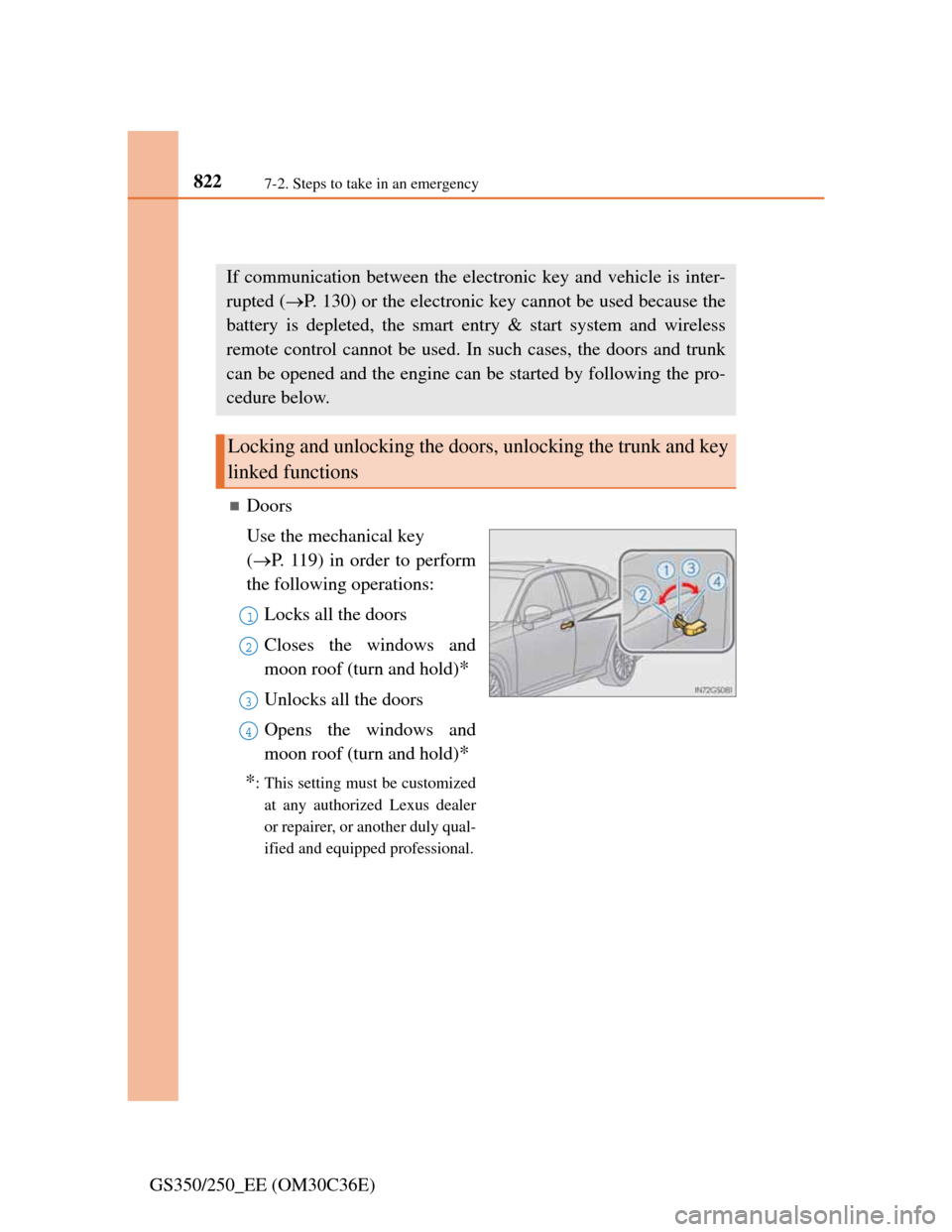
8227-2. Steps to take in an emergency
GS350/250_EE (OM30C36E)
If the electronic key does not operate properly
Doors
Use the mechanical key
(P. 119) in order to perform
the following operations:
Locks all the doors
Closes the windows and
moon roof (turn and hold)
*
Unlocks all the doors
Opens the windows and
moon roof (turn and hold)
*
*
: This setting must be customized
at any authorized Lexus dealer
or repairer, or another duly qual-
ified and equipped professional.
If communication between the electronic key and vehicle is inter-
rupted (P. 130) or the electronic key cannot be used because the
battery is depleted, the smart entry & start system and wireless
remote control cannot be used. In such cases, the doors and trunk
can be opened and the engine can be started by following the pro-
cedure below.
Locking and unlocking the doors, unlocking the trunk and key
linked functions
1
2
3
4
Page 848 of 914
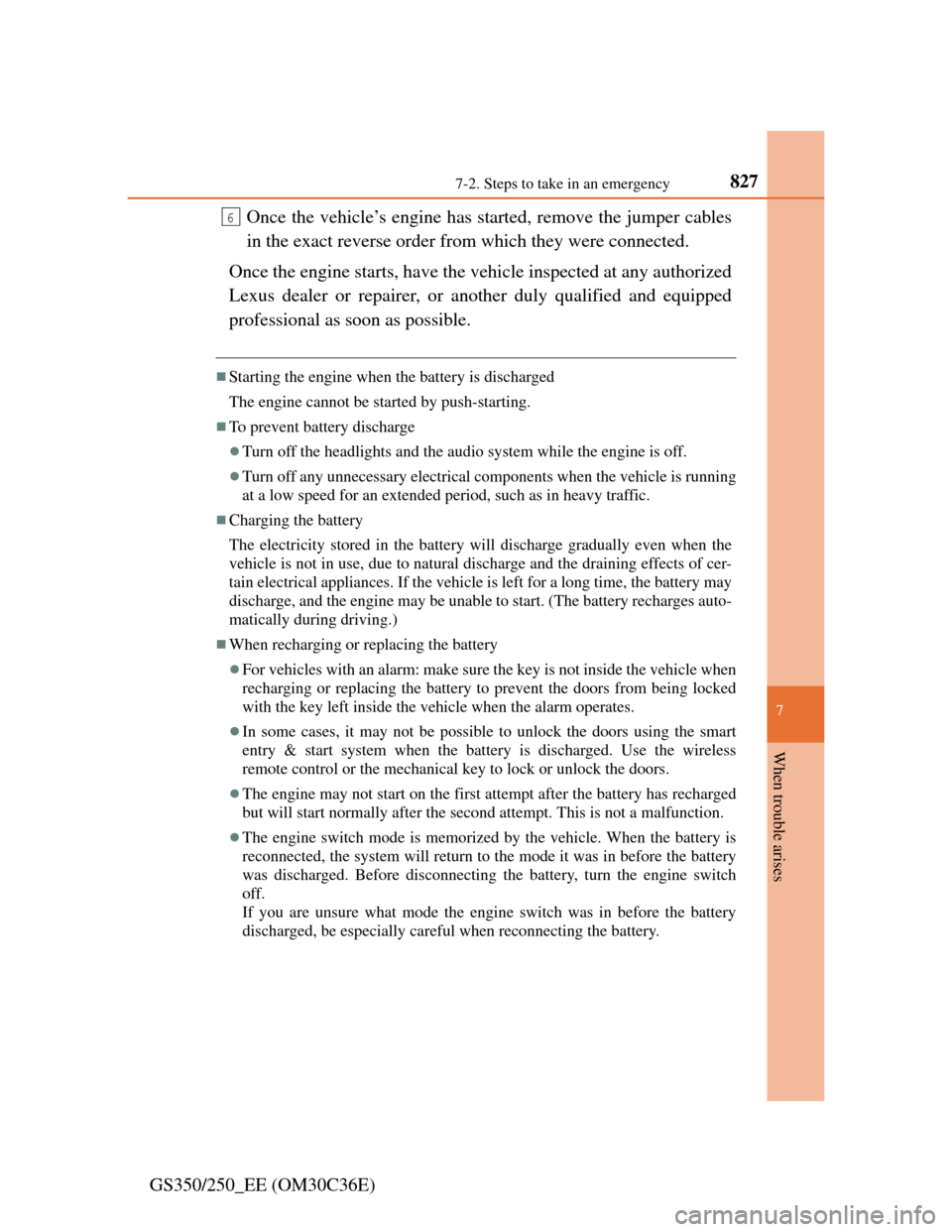
8277-2. Steps to take in an emergency
7
When trouble arises
GS350/250_EE (OM30C36E)Once the vehicle’s engine has started, remove the jumper cables
in the exact reverse order from which they were connected.
Once the engine starts, have the vehicle inspected at any authorized
Lexus dealer or repairer, or another duly qualified and equipped
professional as soon as possible.
Starting the engine when the battery is discharged
The engine cannot be started by push-starting.
To prevent battery discharge
Turn off the headlights and the audio system while the engine is off.
Turn off any unnecessary electrical components when the vehicle is running
at a low speed for an extended period, such as in heavy traffic.
Charging the battery
The electricity stored in the battery will discharge gradually even when the
vehicle is not in use, due to natural discharge and the draining effects of cer-
tain electrical appliances. If the vehicle is left for a long time, the battery may
discharge, and the engine may be unable to start. (The battery recharges auto-
matically during driving.)
When recharging or replacing the battery
For vehicles with an alarm: make sure the key is not inside the vehicle when
recharging or replacing the battery to prevent the doors from being locked
with the key left inside the vehicle when the alarm operates.
In some cases, it may not be possible to unlock the doors using the smart
entry & start system when the battery is discharged. Use the wireless
remote control or the mechanical key to lock or unlock the doors.
The engine may not start on the first attempt after the battery has recharged
but will start normally after the second attempt. This is not a malfunction.
The engine switch mode is memorized by the vehicle. When the battery is
reconnected, the system will return to the mode it was in before the battery
was discharged. Before disconnecting the battery, turn the engine switch
off.
If you are unsure what mode the engine switch was in before the battery
discharged, be especially careful when reconnecting the battery.
6