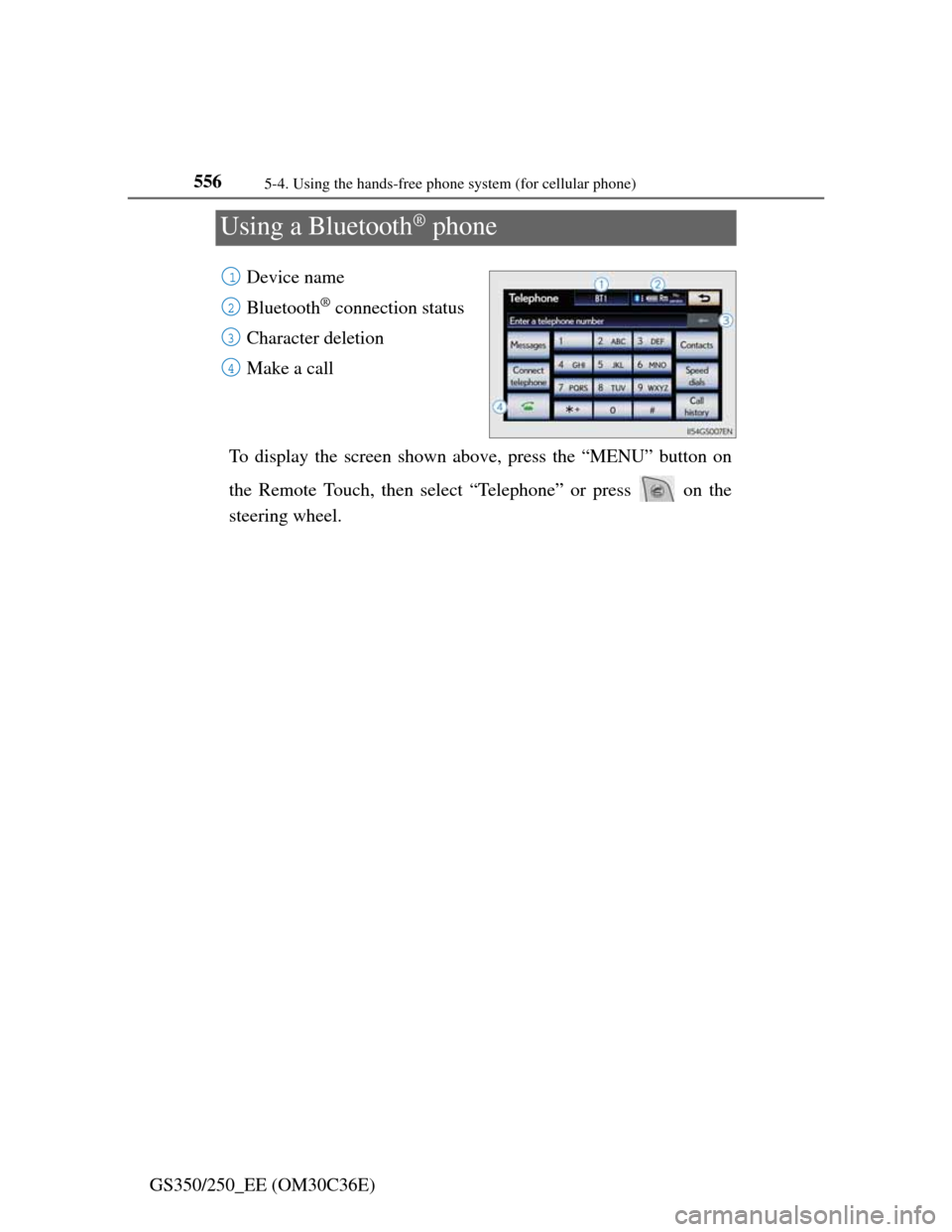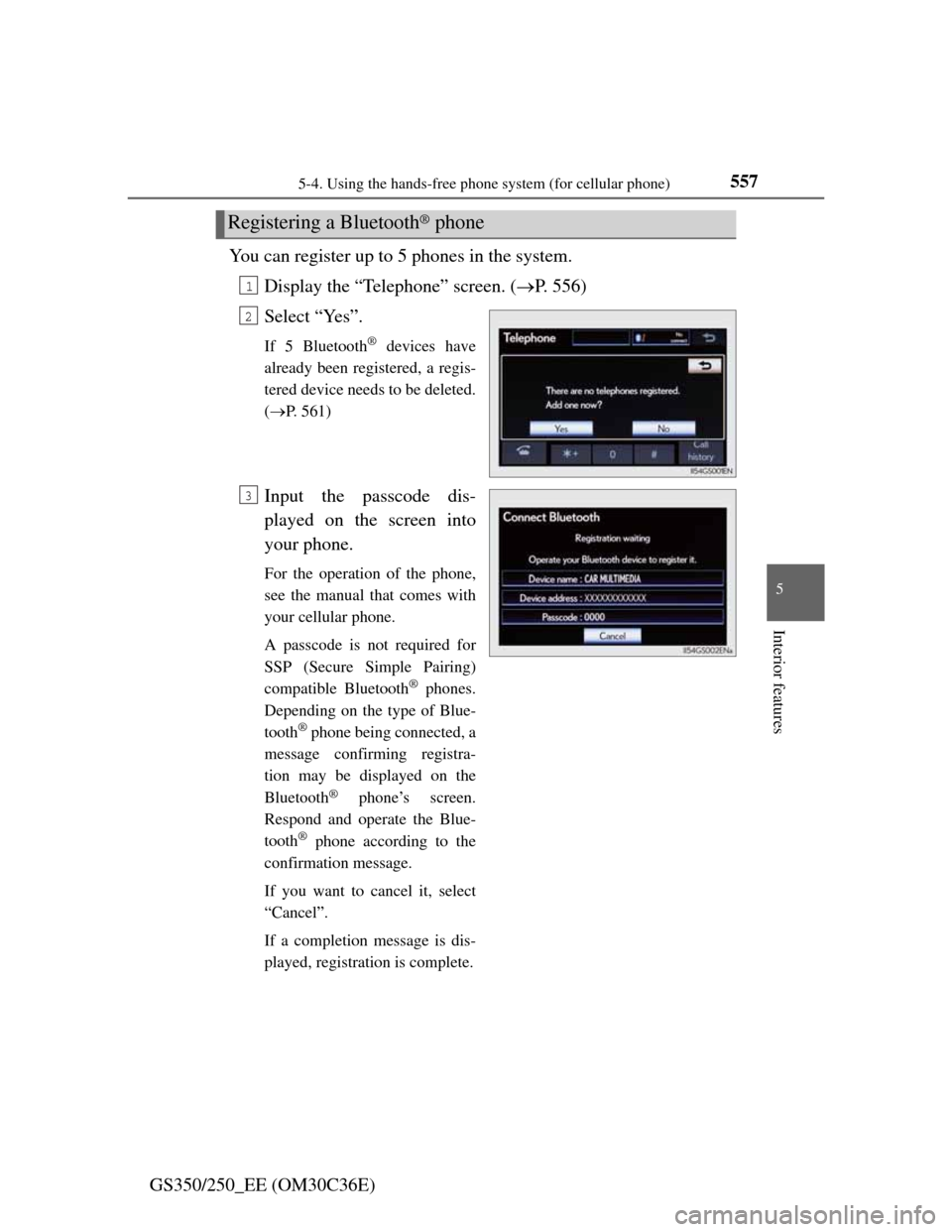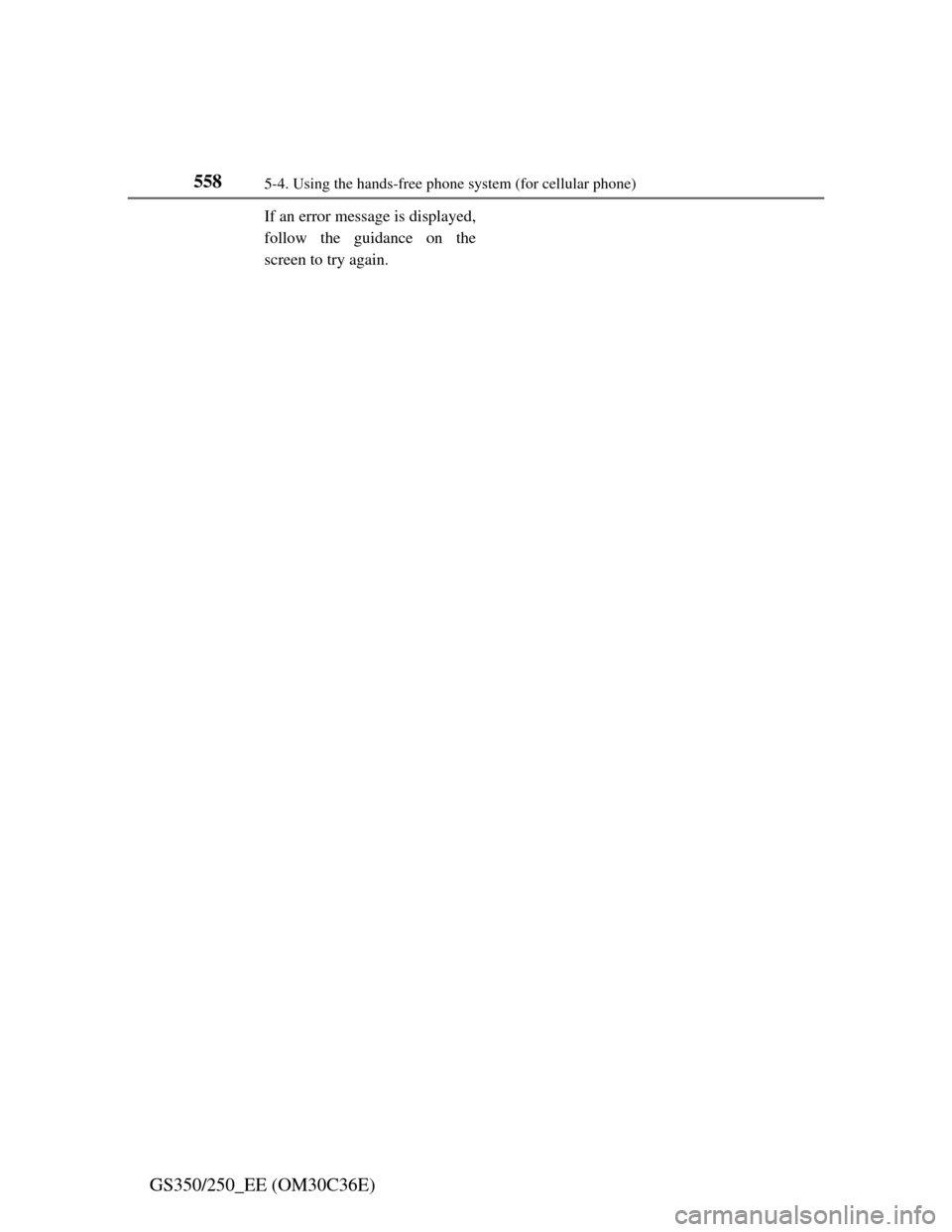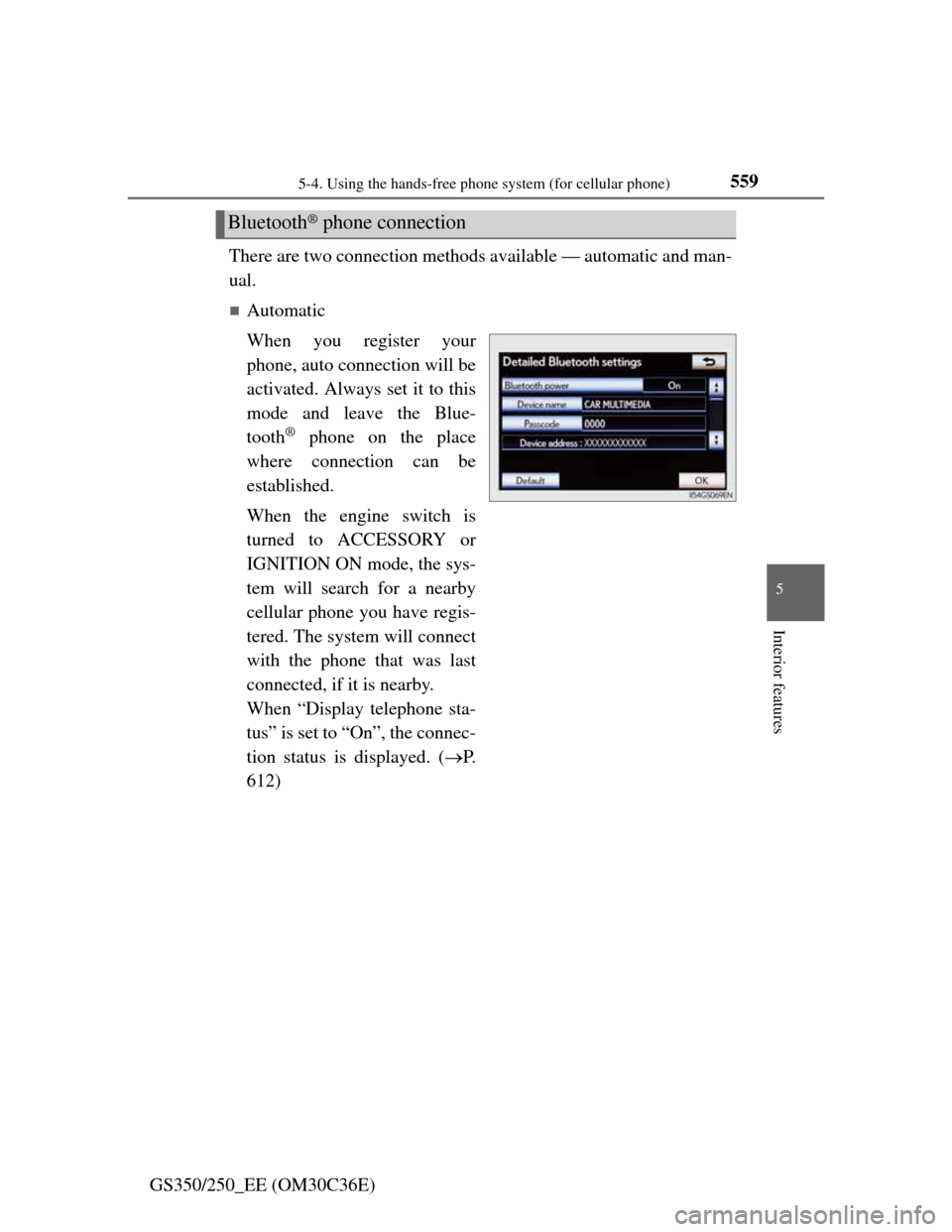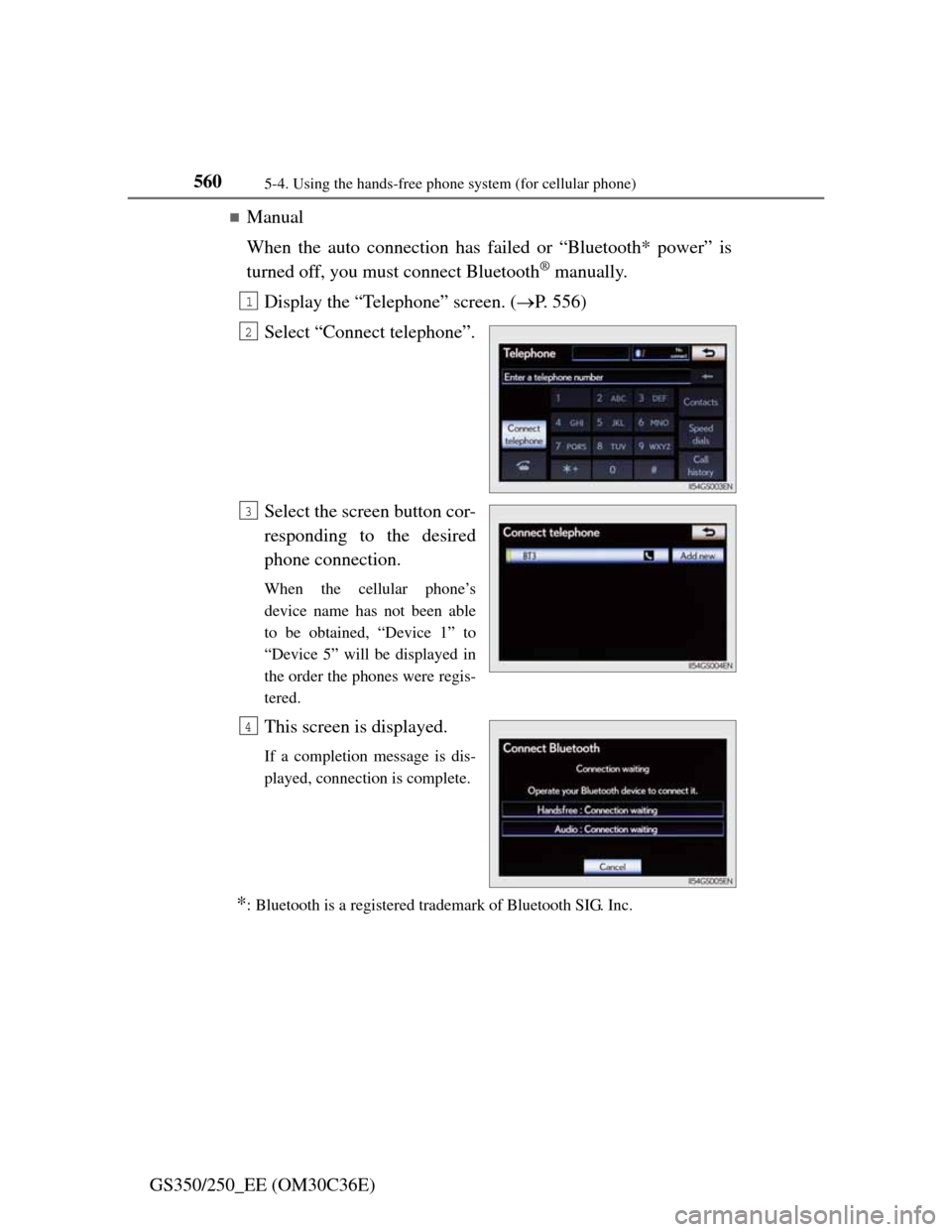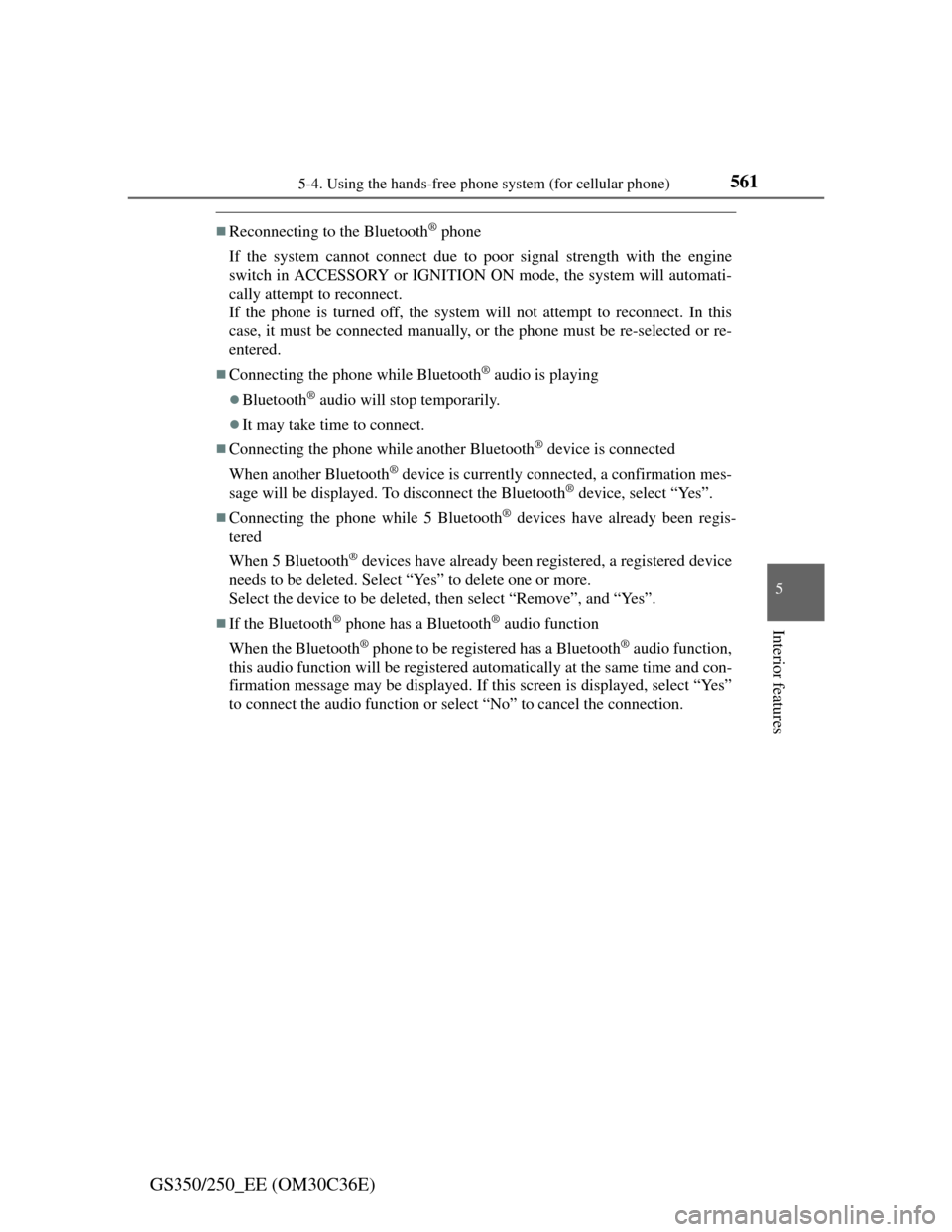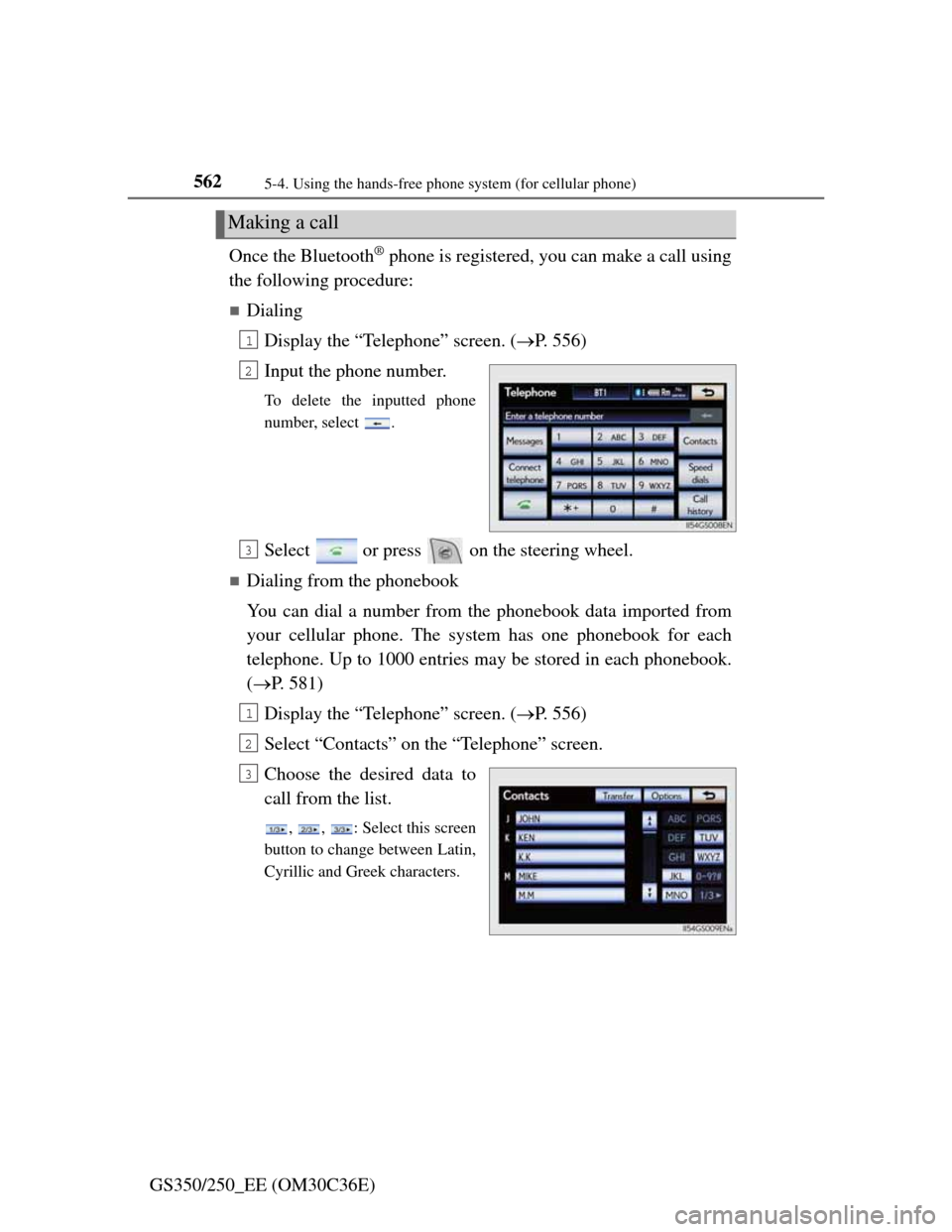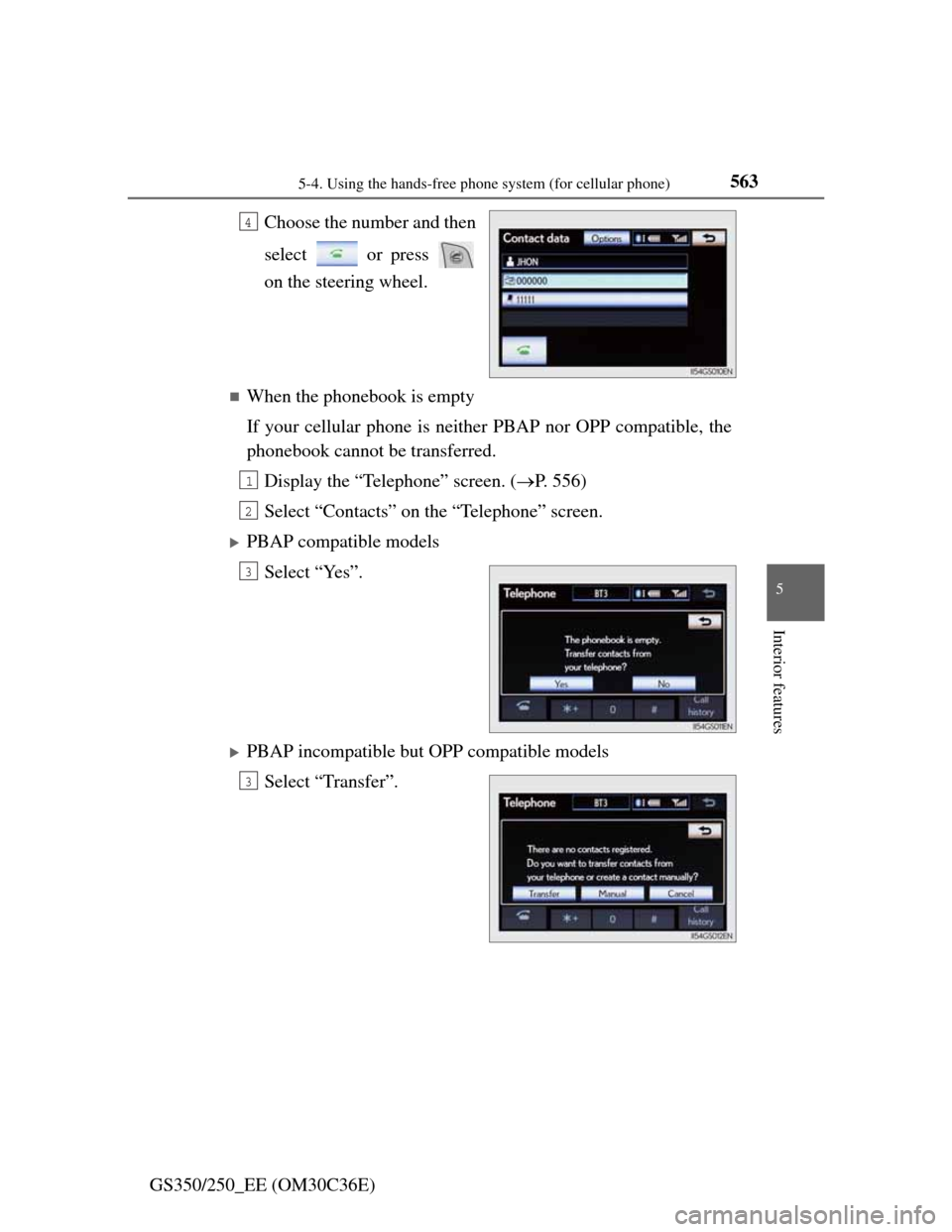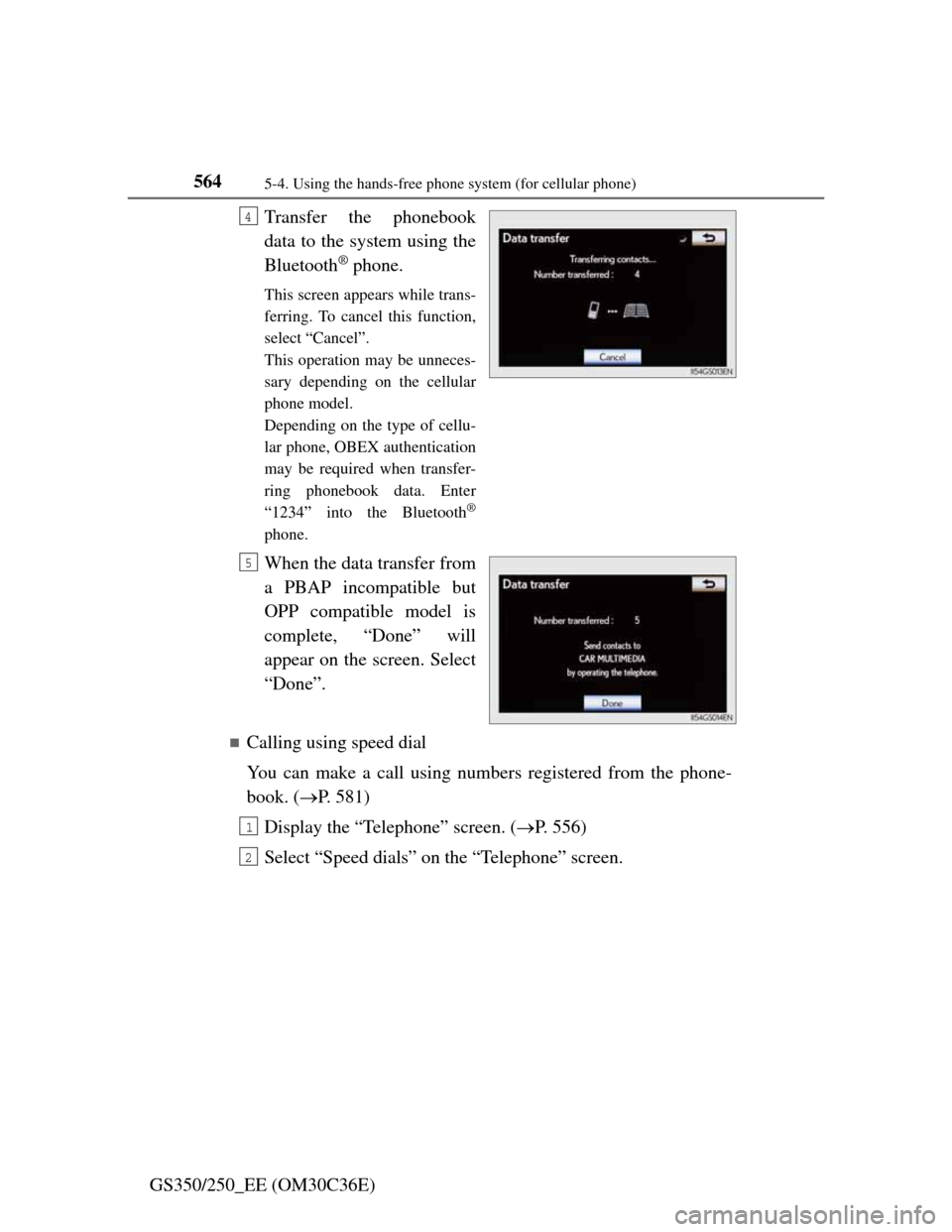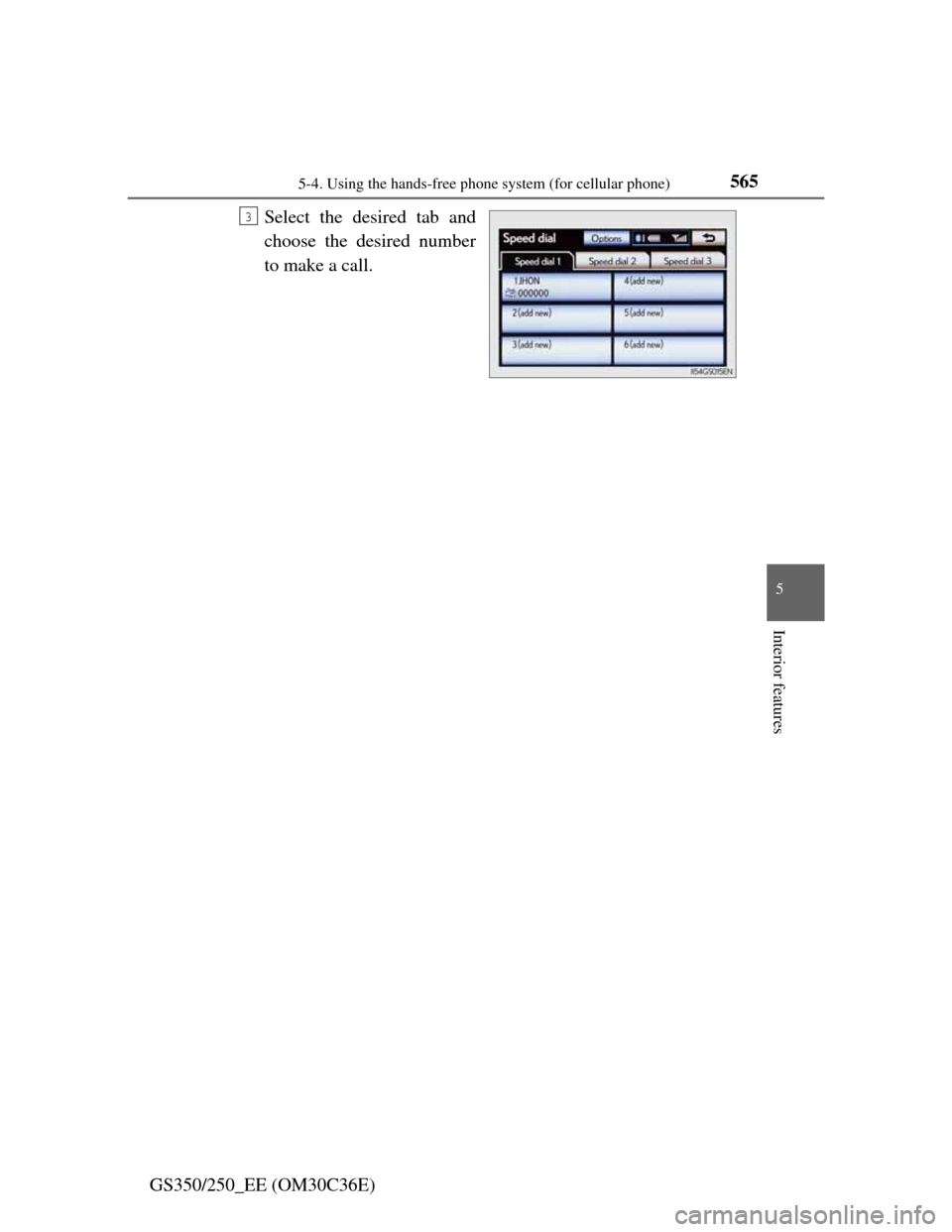Lexus GS350 2012 Owner's Manual
GS350 2012
Lexus
Lexus
https://www.carmanualsonline.info/img/36/14327/w960_14327-0.png
Lexus GS350 2012 Owner's Manual
Trending: trunk release, fuel cap, fog light, tire size, spare tire location, washer fluid, emergency towing
Page 571 of 914
5565-4. Using the hands-free phone system (for cellular phone)
GS350/250_EE (OM30C36E)
Using a Bluetooth® phone
Device name
Bluetooth
® connection status
Character deletion
Make a call
To display the screen shown above, press the “MENU” button on
the Remote Touch, then select “Telephone” or press on the
steering wheel.
1
2
3
4
Page 572 of 914
5575-4. Using the hands-free phone system (for cellular phone)
5
Interior features
GS350/250_EE (OM30C36E)You can register up to 5 phones in the system.
Display the “Telephone” screen. (P. 556)
Select “Yes”.
If 5 Bluetooth® devices have
already been registered, a regis-
tered device needs to be deleted.
(P. 561)
Input the passcode dis-
played on the screen into
your phone.
For the operation of the phone,
see the manual that comes with
your cellular phone.
A passcode is not required for
SSP (Secure Simple Pairing)
compatible Bluetooth
® phones.
Depending on the type of Blue-
tooth
® phone being connected, a
message confirming registra-
tion may be displayed on the
Bluetooth
® phone’s screen.
Respond and operate the Blue-
tooth
® phone according to the
confirmation message.
If you want to cancel it, select
“Cancel”.
If a completion message is dis-
played, registration is complete.
Registering a Bluetooth® phone
1
2
3
Page 573 of 914
5585-4. Using the hands-free phone system (for cellular phone)
GS350/250_EE (OM30C36E)
If an error message is displayed,
follow the guidance on the
screen to try again.
Page 574 of 914
5595-4. Using the hands-free phone system (for cellular phone)
5
Interior features
GS350/250_EE (OM30C36E)There are two connection methods available — automatic and man-
ual.
Automatic
When you register your
phone, auto connection will be
activated. Always set it to this
mode and leave the Blue-
tooth
® phone on the place
where connection can be
established.
When the engine switch is
turned to ACCESSORY or
IGNITION ON mode, the sys-
tem will search for a nearby
cellular phone you have regis-
tered. The system will connect
with the phone that was last
connected, if it is nearby.
When “Display telephone sta-
tus” is set to “On”, the connec-
tion status is displayed. (P.
612)
Bluetooth® phone connection
Page 575 of 914
5605-4. Using the hands-free phone system (for cellular phone)
GS350/250_EE (OM30C36E)
Manual
When the auto connection has failed or “Bluetooth* power” is
turned off, you must connect Bluetooth
® manually.
Display the “Telephone” screen. (P. 556)
Select “Connect telephone”.
Select the screen button cor-
responding to the desired
phone connection.
When the cellular phone’s
device name has not been able
to be obtained, “Device 1” to
“Device 5” will be displayed in
the order the phones were regis-
tered.
This screen is displayed.
If a completion message is dis-
played, connection is complete.
*: Bluetooth is a registered trademark of Bluetooth SIG. Inc.
1
2
3
4
Page 576 of 914
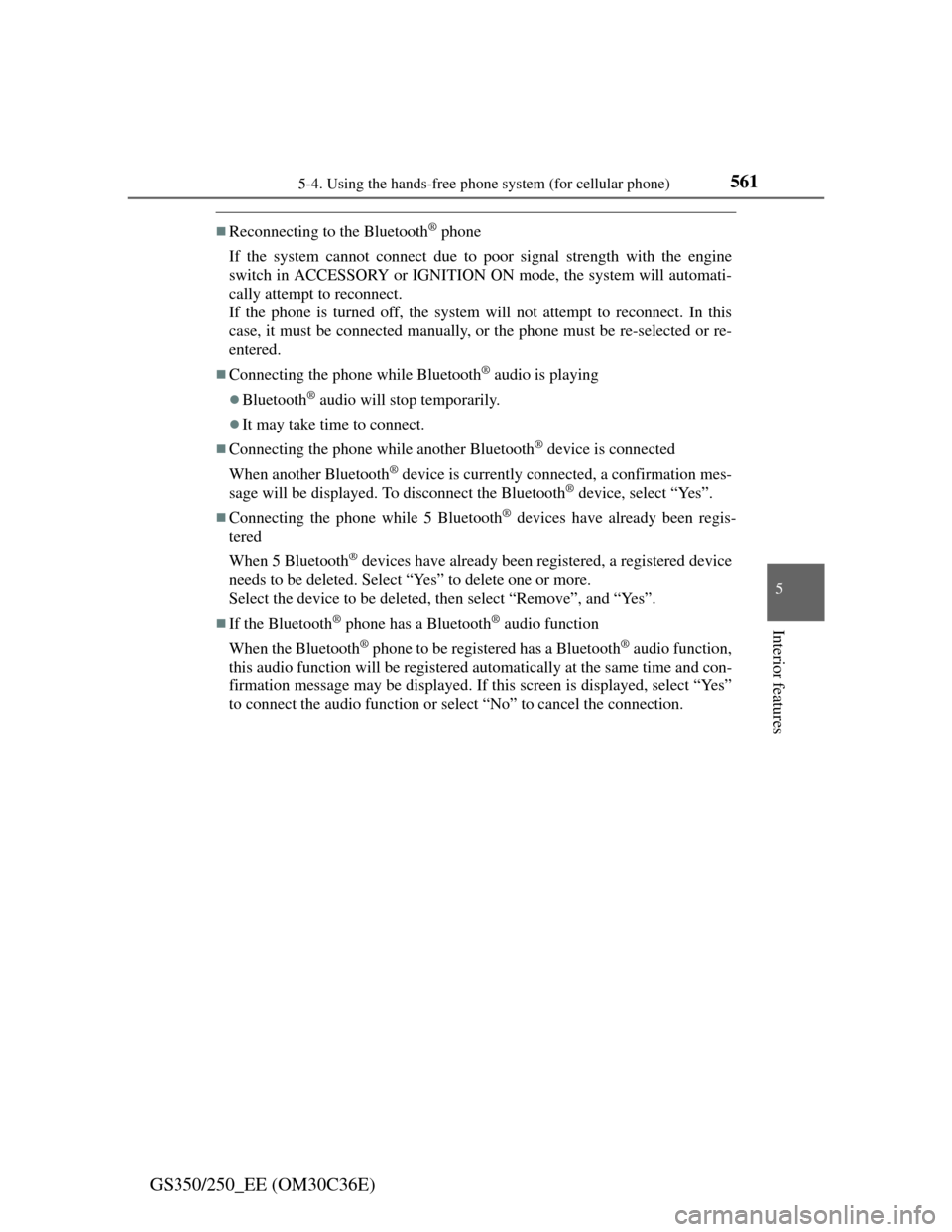
5615-4. Using the hands-free phone system (for cellular phone)
5
Interior features
GS350/250_EE (OM30C36E)
Reconnecting to the Bluetooth® phone
If the system cannot connect due to poor signal strength with the engine
switch in ACCESSORY or IGNITION ON mode, the system will automati-
cally attempt to reconnect.
If the phone is turned off, the system will not attempt to reconnect. In this
case, it must be connected manually, or the phone must be re-selected or re-
entered.
Connecting the phone while Bluetooth® audio is playing
Bluetooth® audio will stop temporarily.
It may take time to connect.
Connecting the phone while another Bluetooth® device is connected
When another Bluetooth
® device is currently connected, a confirmation mes-
sage will be displayed. To disconnect the Bluetooth® device, select “Yes”.
Connecting the phone while 5 Bluetooth® devices have already been regis-
tered
When 5 Bluetooth
® devices have already been registered, a registered device
needs to be deleted. Select “Yes” to delete one or more.
Select the device to be deleted, then select “Remove”, and “Yes”.
If the Bluetooth® phone has a Bluetooth® audio function
When the Bluetooth
® phone to be registered has a Bluetooth® audio function,
this audio function will be registered automatically at the same time and con-
firmation message may be displayed. If this screen is displayed, select “Yes”
to connect the audio function or select “No” to cancel the connection.
Page 577 of 914
5625-4. Using the hands-free phone system (for cellular phone)
GS350/250_EE (OM30C36E)Once the Bluetooth
® phone is registered, you can make a call using
the following procedure:
Dialing
Display the “Telephone” screen. (P. 556)
Input the phone number.
To delete the inputted phone
number, select .
Select or press on the steering wheel.
Dialing from the phonebook
You can dial a number from the phonebook data imported from
your cellular phone. The system has one phonebook for each
telephone. Up to 1000 entries may be stored in each phonebook.
(P. 581)
Display the “Telephone” screen. (P. 556)
Select “Contacts” on the “Telephone” screen.
Choose the desired data to
call from the list.
, , : Select this screen
button to change between Latin,
Cyrillic and Greek characters.
Making a call
1
2
3
1
2
3
Page 578 of 914
5635-4. Using the hands-free phone system (for cellular phone)
5
Interior features
GS350/250_EE (OM30C36E)Choose the number and then
select or press
on the steering wheel.
When the phonebook is empty
If your cellular phone is neither PBAP nor OPP compatible, the
phonebook cannot be transferred.
Display the “Telephone” screen. (P. 556)
Select “Contacts” on the “Telephone” screen.
PBAP compatible models
Select “Yes”.
PBAP incompatible but OPP compatible models
Select “Transfer”.
4
1
2
3
3
Page 579 of 914
5645-4. Using the hands-free phone system (for cellular phone)
GS350/250_EE (OM30C36E)Transfer the phonebook
data to the system using the
Bluetooth
® phone.
This screen appears while trans-
ferring. To cancel this function,
select “Cancel”.
This operation may be unneces-
sary depending on the cellular
phone model.
Depending on the type of cellu-
lar phone, OBEX authentication
may be required when transfer-
ring phonebook data. Enter
“1234” into the Bluetooth
®
phone.
When the data transfer from
a PBAP incompatible but
OPP compatible model is
complete, “Done” will
appear on the screen. Select
“Done”.
Calling using speed dial
You can make a call using numbers registered from the phone-
book. (P. 581)
Display the “Telephone” screen. (P. 556)
Select “Speed dials” on the “Telephone” screen.
4
5
1
2
Page 580 of 914
5655-4. Using the hands-free phone system (for cellular phone)
5
Interior features
GS350/250_EE (OM30C36E)Select the desired tab and
choose the desired number
to make a call.
3
Trending: parking sensors, fuel pump, low beam, Dashboard, washer fluid, deactivate passenger airbag, battery location