display Lexus GS350 2012 Manual Online
[x] Cancel search | Manufacturer: LEXUS, Model Year: 2012, Model line: GS350, Model: Lexus GS350 2012Pages: 914, PDF Size: 49.39 MB
Page 338 of 914
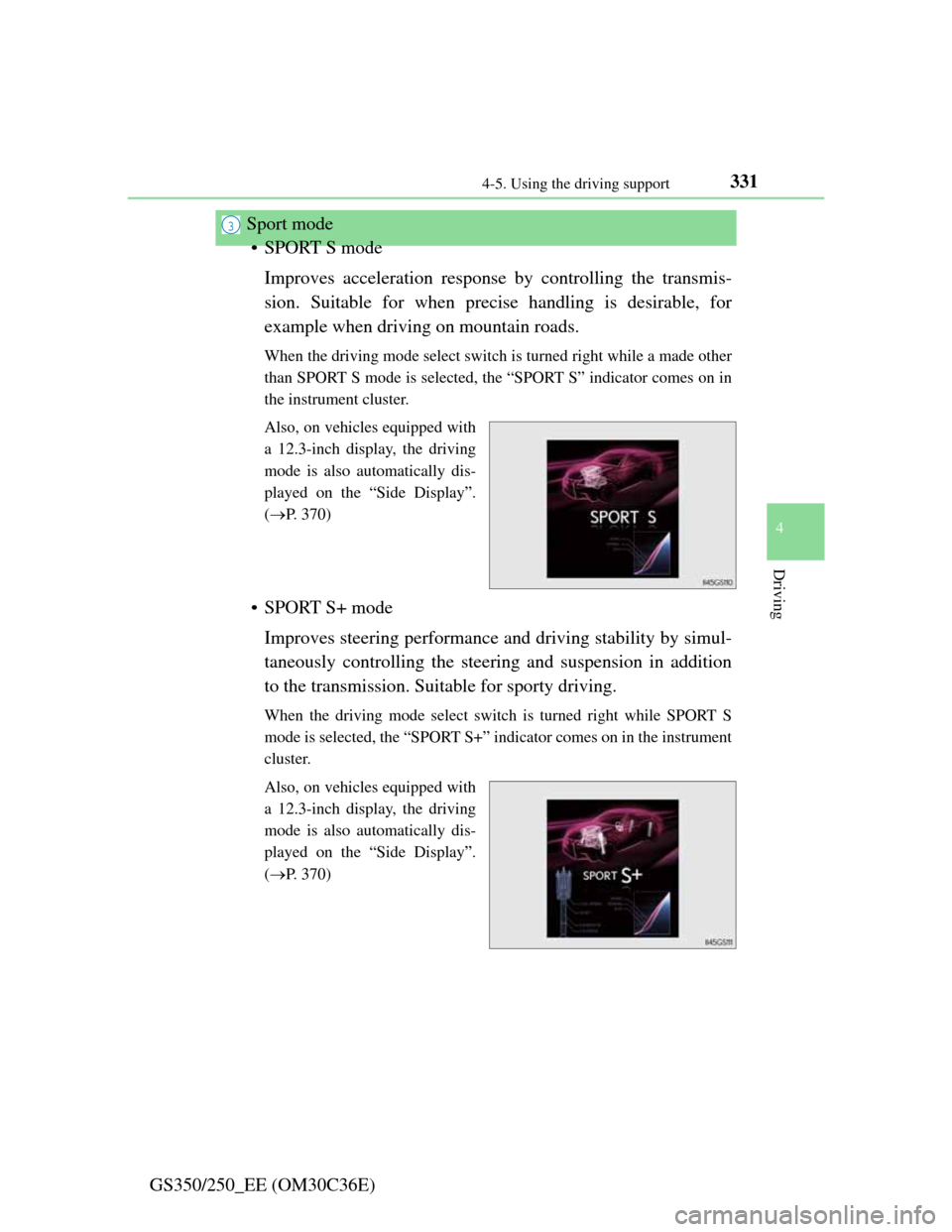
331
4 4-5. Using the driving support
Driving
GS350/250_EE (OM30C36E)Sport mode
• SPORT S mode
Improves acceleration response by controlling the transmis-
sion. Suitable for when precise handling is desirable, for
example when driving on mountain roads.
When the driving mode select switch is turned right while a made other
than SPORT S mode is selected, the “SPORT S” indicator comes on in
the instrument cluster.
Also, on vehicles equipped with
a 12.3-inch display, the driving
mode is also automatically dis-
played on the “Side Display”.
(P. 370)
• SPORT S+ mode
Improves steering performance and driving stability by simul-
taneously controlling the steering and suspension in addition
to the transmission. Suitable for sporty driving.
When the driving mode select switch is turned right while SPORT S
mode is selected, the “SPORT S+” indicator comes on in the instrument
cluster.
Also, on vehicles equipped with
a 12.3-inch display, the driving
mode is also automatically dis-
played on the “Side Display”.
(P. 370)
3
Page 343 of 914
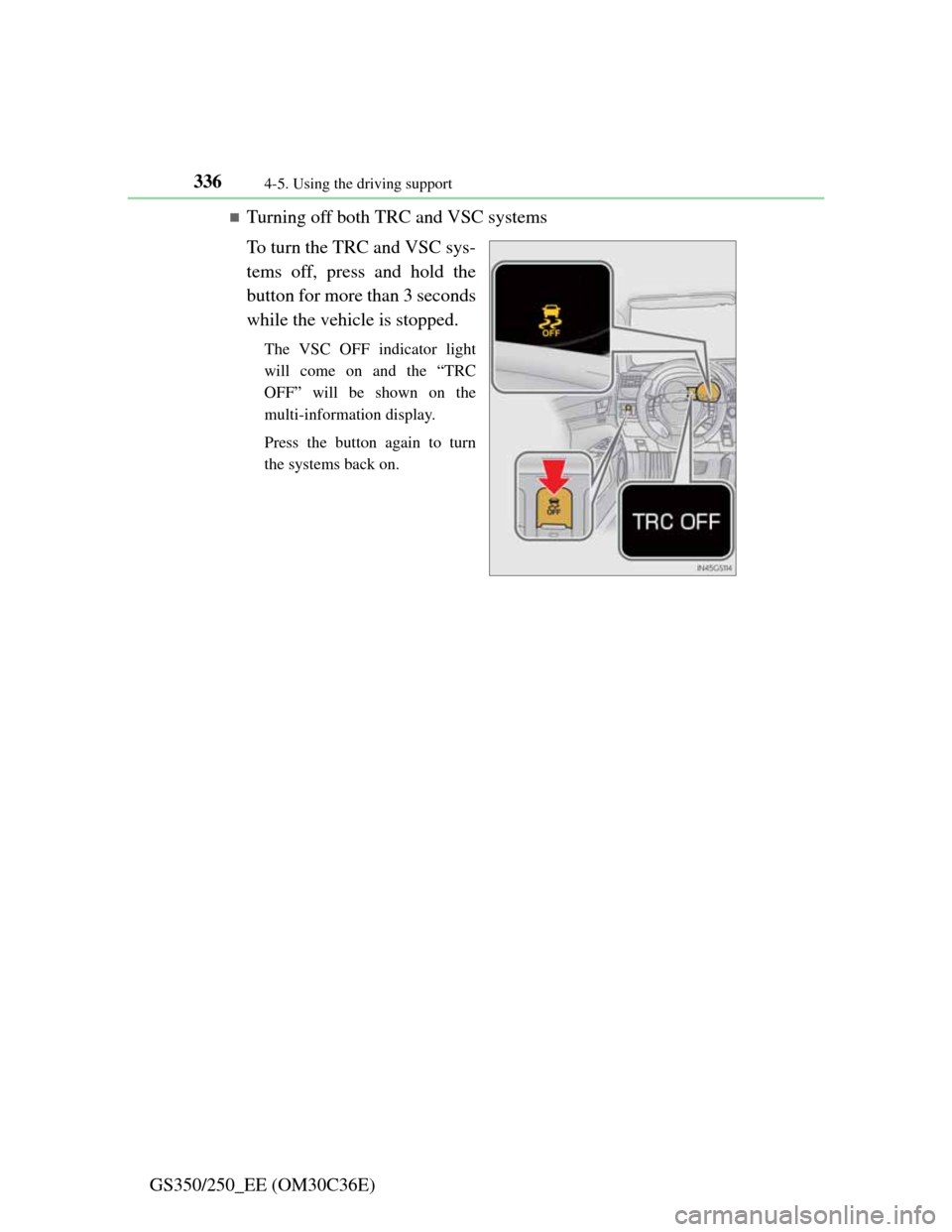
3364-5. Using the driving support
GS350/250_EE (OM30C36E)
Turning off both TRC and VSC systems
To turn the TRC and VSC sys-
tems off, press and hold the
button for more than 3 seconds
while the vehicle is stopped.
The VSC OFF indicator light
will come on and the “TRC
OFF” will be shown on the
multi-information display.
Press the button again to turn
the systems back on.
Page 344 of 914
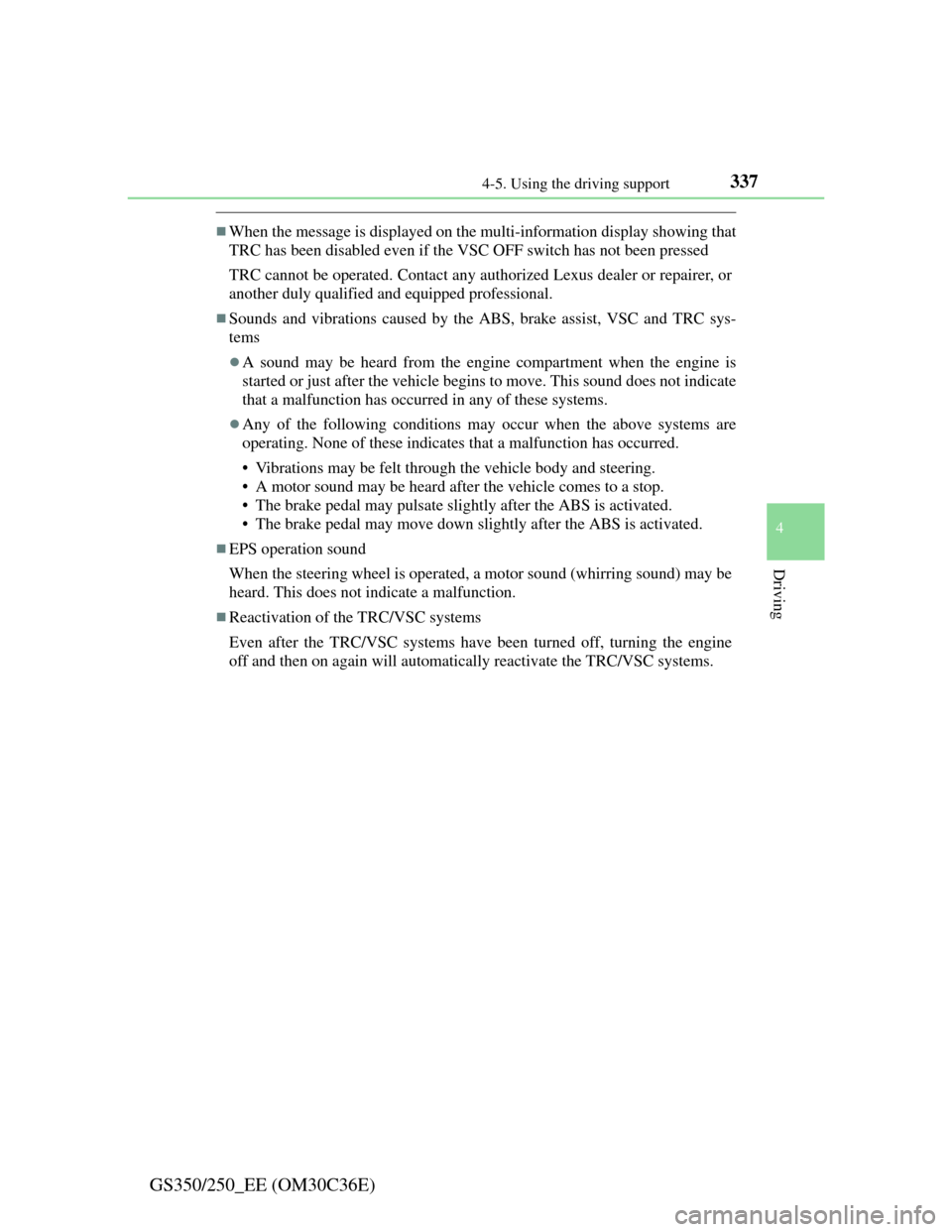
3374-5. Using the driving support
4
Driving
GS350/250_EE (OM30C36E)
When the message is displayed on the multi-information display showing that
TRC has been disabled even if the VSC OFF switch has not been pressed
TRC cannot be operated. Contact any authorized Lexus dealer or repairer, or
another duly qualified and equipped professional.
Sounds and vibrations caused by the ABS, brake assist, VSC and TRC sys-
tems
A sound may be heard from the engine compartment when the engine is
started or just after the vehicle begins to move. This sound does not indicate
that a malfunction has occurred in any of these systems.
Any of the following conditions may occur when the above systems are
operating. None of these indicates that a malfunction has occurred.
• Vibrations may be felt through the vehicle body and steering.
• A motor sound may be heard after the vehicle comes to a stop.
• The brake pedal may pulsate slightly after the ABS is activated.
• The brake pedal may move down slightly after the ABS is activated.
EPS operation sound
When the steering wheel is operated, a motor sound (whirring sound) may be
heard. This does not indicate a malfunction.
Reactivation of the TRC/VSC systems
Even after the TRC/VSC systems have been turned off, turning the engine
off and then on again will automatically reactivate the TRC/VSC systems.
Page 345 of 914
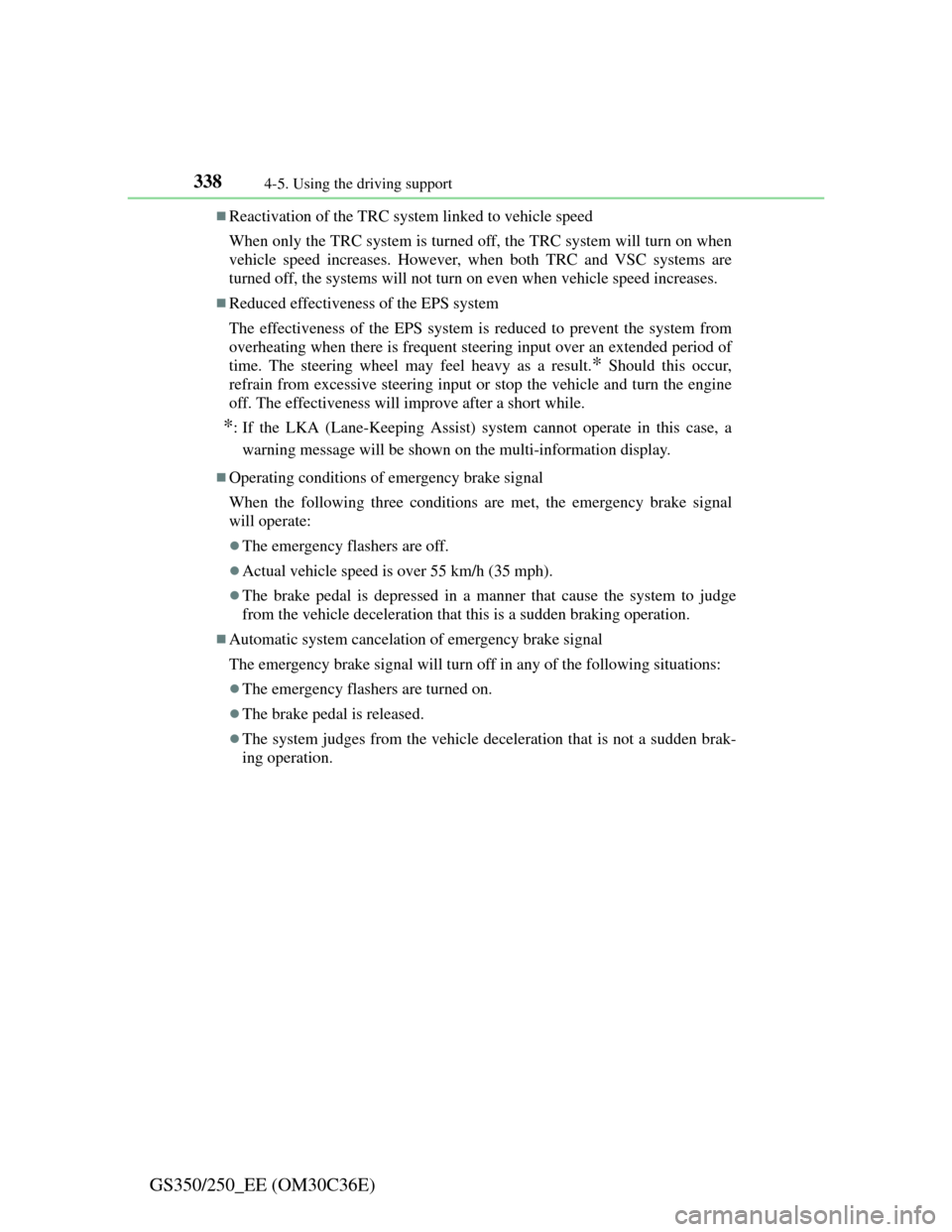
3384-5. Using the driving support
GS350/250_EE (OM30C36E)
Reactivation of the TRC system linked to vehicle speed
When only the TRC system is turned off, the TRC system will turn on when
vehicle speed increases. However, when both TRC and VSC systems are
turned off, the systems will not turn on even when vehicle speed increases.
Reduced effectiveness of the EPS system
The effectiveness of the EPS system is reduced to prevent the system from
overheating when there is frequent steering input over an extended period of
time. The steering wheel may feel heavy as a result.
* Should this occur,
refrain from excessive steering input or stop the vehicle and turn the engine
off. The effectiveness will improve after a short while.
*: If the LKA (Lane-Keeping Assist) system cannot operate in this case, a
warning message will be shown on the multi-information display.
Operating conditions of emergency brake signal
When the following three conditions are met, the emergency brake signal
will operate:
The emergency flashers are off.
Actual vehicle speed is over 55 km/h (35 mph).
The brake pedal is depressed in a manner that cause the system to judge
from the vehicle deceleration that this is a sudden braking operation.
Automatic system cancelation of emergency brake signal
The emergency brake signal will turn off in any of the following situations:
The emergency flashers are turned on.
The brake pedal is released.
The system judges from the vehicle deceleration that is not a sudden brak-
ing operation.
Page 350 of 914
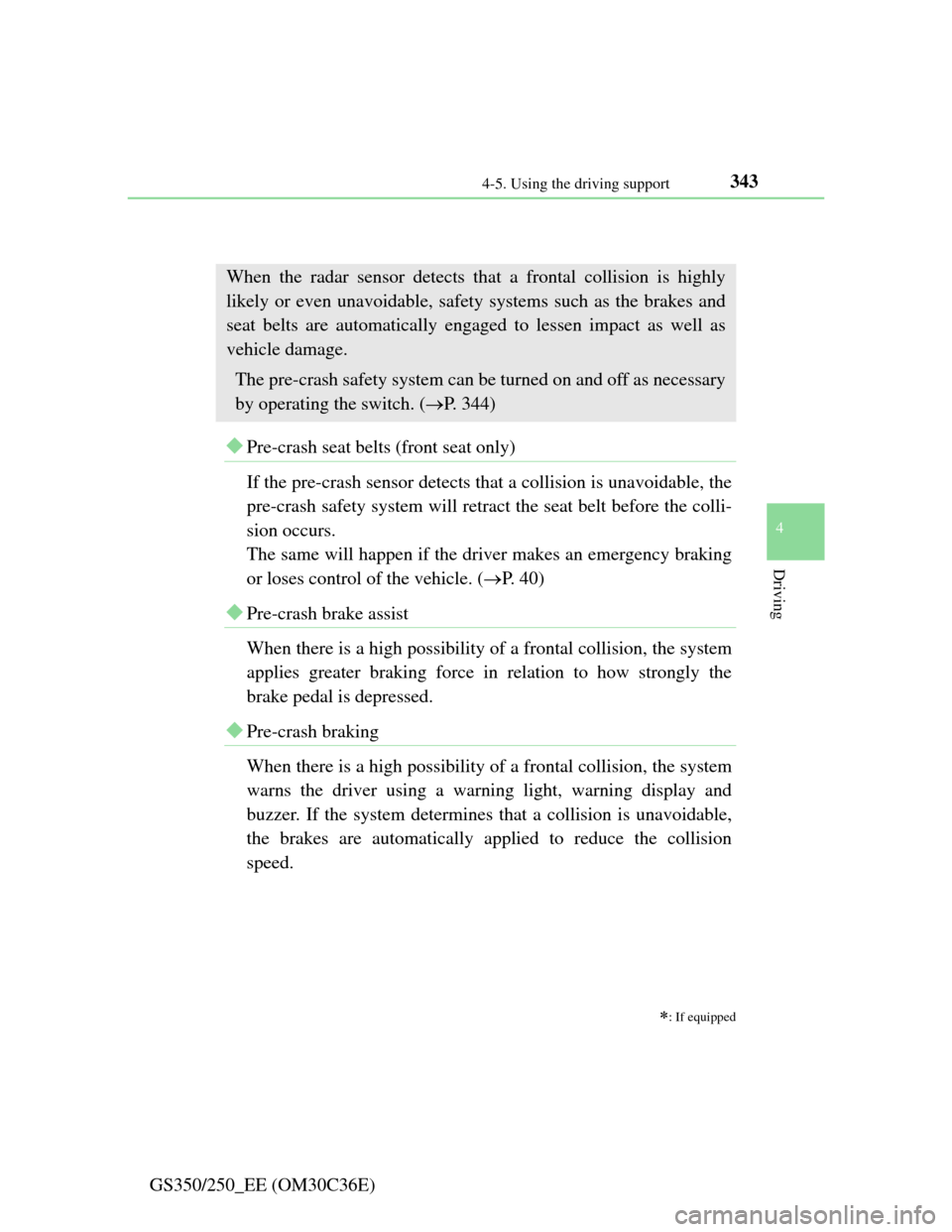
3434-5. Using the driving support
4
Driving
GS350/250_EE (OM30C36E)
PCS (Pre-Crash Safety system)
Pre-crash seat belts (front seat only)
If the pre-crash sensor detects that a collision is unavoidable, the
pre-crash safety system will retract the seat belt before the colli-
sion occurs.
The same will happen if the driver makes an emergency braking
or loses control of the vehicle. (P. 40)
Pre-crash brake assist
When there is a high possibility of a frontal collision, the system
applies greater braking force in relation to how strongly the
brake pedal is depressed.
Pre-crash braking
When there is a high possibility of a frontal collision, the system
warns the driver using a warning light, warning display and
buzzer. If the system determines that a collision is unavoidable,
the brakes are automatically applied to reduce the collision
speed.
: If equipped
When the radar sensor detects that a frontal collision is highly
likely or even unavoidable, safety systems such as the brakes and
seat belts are automatically engaged to lessen impact as well as
vehicle damage.
The pre-crash safety system can be turned on and off as necessary
by operating the switch. (P. 344)
Page 355 of 914
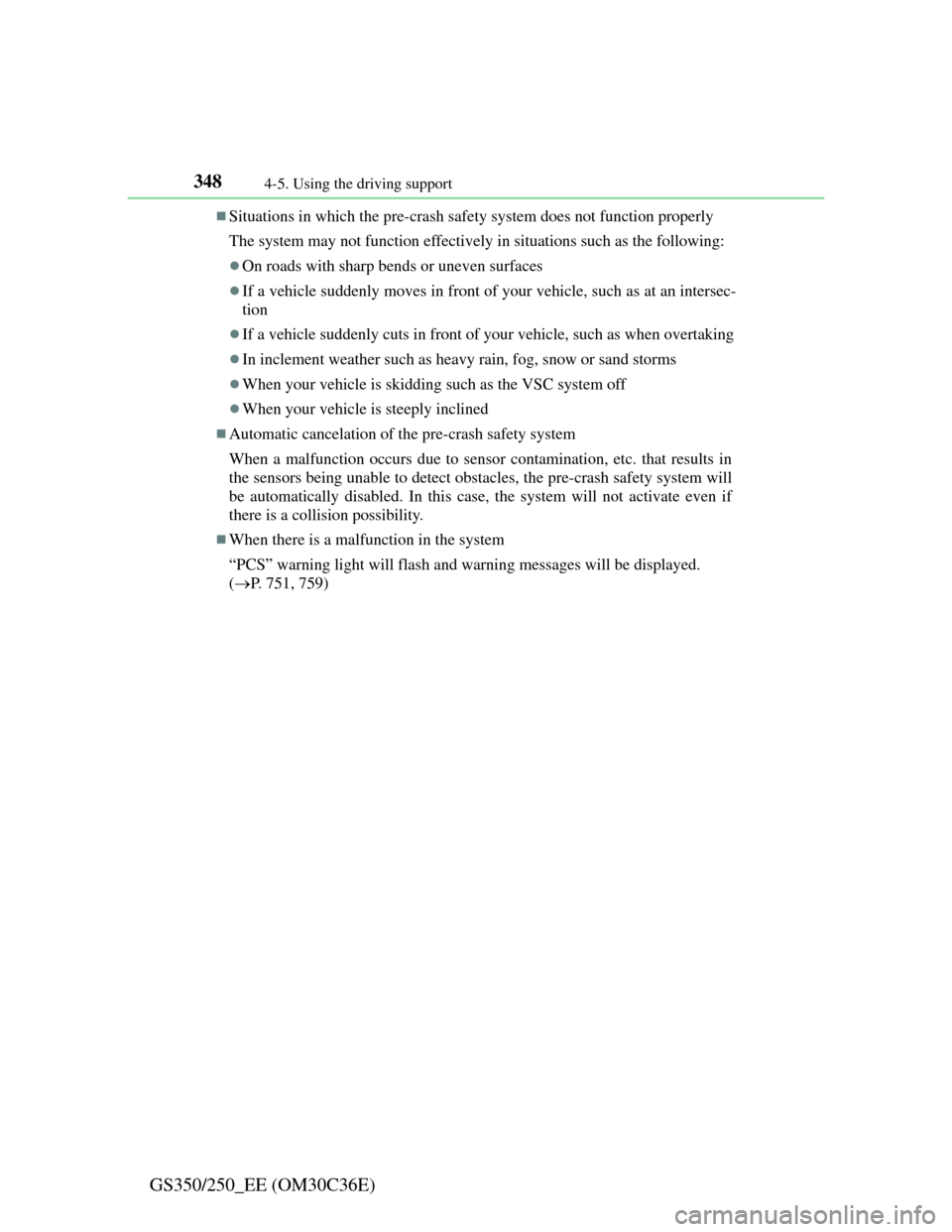
3484-5. Using the driving support
GS350/250_EE (OM30C36E)
Situations in which the pre-crash safety system does not function properly
The system may not function effectively in situations such as the following:
On roads with sharp bends or uneven surfaces
If a vehicle suddenly moves in front of your vehicle, such as at an intersec-
tion
If a vehicle suddenly cuts in front of your vehicle, such as when overtaking
In inclement weather such as heavy rain, fog, snow or sand storms
When your vehicle is skidding such as the VSC system off
When your vehicle is steeply inclined
Automatic cancelation of the pre-crash safety system
When a malfunction occurs due to sensor contamination, etc. that results in
the sensors being unable to detect obstacles, the pre-crash safety system will
be automatically disabled. In this case, the system will not activate even if
there is a collision possibility.
When there is a malfunction in the system
“PCS” warning light will flash and warning messages will be displayed.
(P. 751, 759)
Page 364 of 914
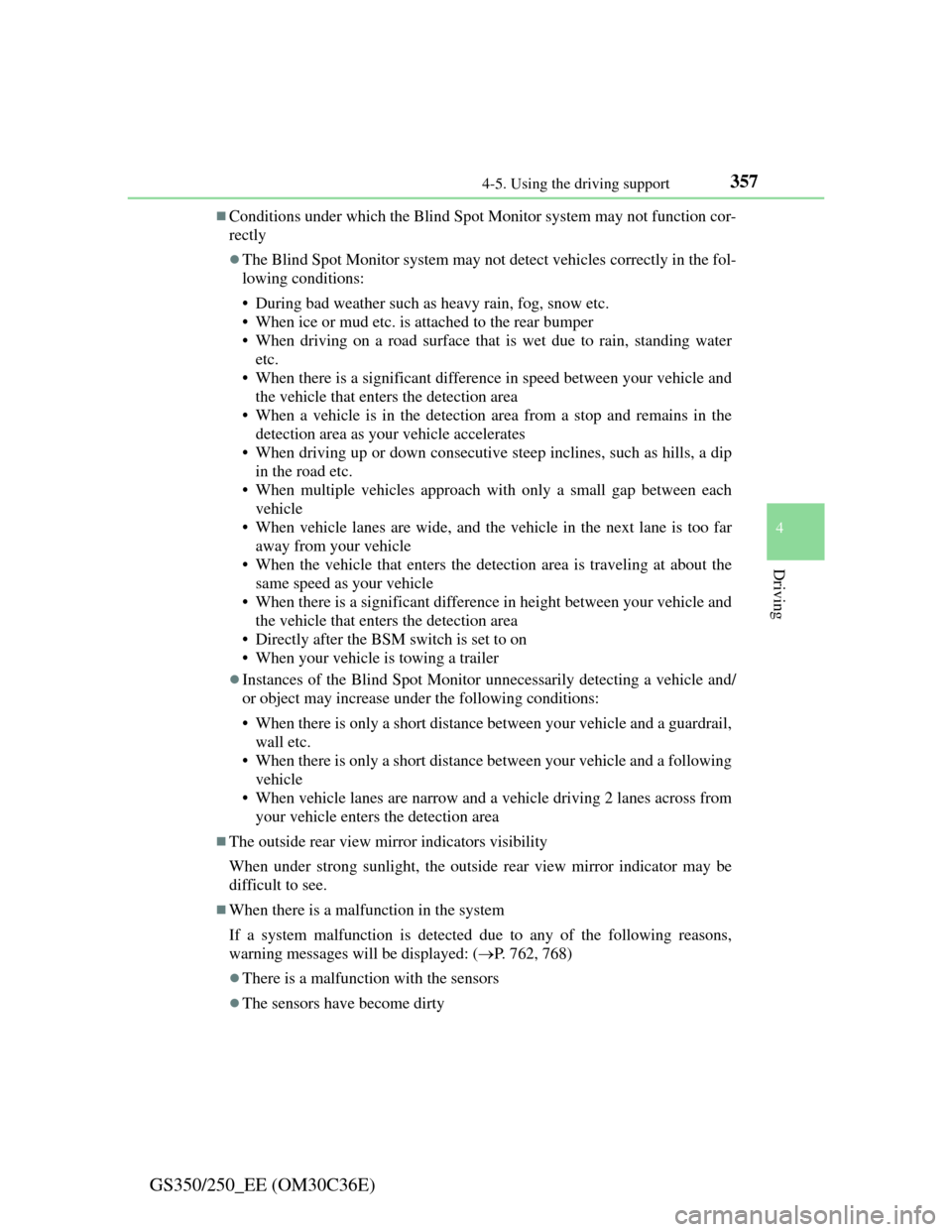
3574-5. Using the driving support
4
Driving
GS350/250_EE (OM30C36E)
Conditions under which the Blind Spot Monitor system may not function cor-
rectly
The Blind Spot Monitor system may not detect vehicles correctly in the fol-
lowing conditions:
• During bad weather such as heavy rain, fog, snow etc.
• When ice or mud etc. is attached to the rear bumper
• When driving on a road surface that is wet due to rain, standing water
etc.
• When there is a significant difference in speed between your vehicle and
the vehicle that enters the detection area
• When a vehicle is in the detection area from a stop and remains in the
detection area as your vehicle accelerates
• When driving up or down consecutive steep inclines, such as hills, a dip
in the road etc.
• When multiple vehicles approach with only a small gap between each
vehicle
• When vehicle lanes are wide, and the vehicle in the next lane is too far
away from your vehicle
• When the vehicle that enters the detection area is traveling at about the
same speed as your vehicle
• When there is a significant difference in height between your vehicle and
the vehicle that enters the detection area
• Directly after the BSM switch is set to on
• When your vehicle is towing a trailer
Instances of the Blind Spot Monitor unnecessarily detecting a vehicle and/
or object may increase under the following conditions:
• When there is only a short distance between your vehicle and a guardrail,
wall etc.
• When there is only a short distance between your vehicle and a following
vehicle
• When vehicle lanes are narrow and a vehicle driving 2 lanes across from
your vehicle enters the detection area
The outside rear view mirror indicators visibility
When under strong sunlight, the outside rear view mirror indicator may be
difficult to see.
When there is a malfunction in the system
If a system malfunction is detected due to any of the following reasons,
warning messages will be displayed: (P. 762, 768)
There is a malfunction with the sensors
The sensors have become dirty
Page 378 of 914

3685-1. Remote Touch screen
GS350/250_EE (OM30C36E)
Remote Touch
“•” button
Press this button to change map scale and scroll through lists.
“HOME” button
Press this button to display the home screen.
Remote Touch knob
Use this knob to move the cursor and select items on the screen.
Feedback force, pointer sound volume, on or off of selection sounds etc.
can be changed.
“MENU” button
Press this button to display the “Menu” screen.
The Remote Touch can be used to operate the Remote Touch
screens.
Owners of models equipped with a navigation system should refer
to the “Navigation System Owner’s Manual”.
The illustration below is for left-hand drive vehicles without navi-
gation system.
The button positions may differ slightly for right-hand drive vehi-
cles.
1
2
3
4
Page 380 of 914

3705-1. Remote Touch screen
GS350/250_EE (OM30C36E)
Remote Touch screen
By using the Remote Touch, you can control the audio system and
air conditioning system, and adjust the screen display etc.
Owners of models equipped with a navigation system should refer
to the “Navigation System Owner’s Manual”.
Vehicles with a 12.3-inch display: Different information can be
displayed on the left and right of the screen. The 8-inch display
area on the left of the screen is called the “Main Display”, and the
area to the right is called the “Side Display”. For details, refer to
the “Navigation System Owner’s Manual”.
“Menu” screen
Vehicles without navigation
systemVehicles with a 8-inch dis-
play navigation system
Vehicles with a 12.3-inch dis-
play navigation system
Page 381 of 914
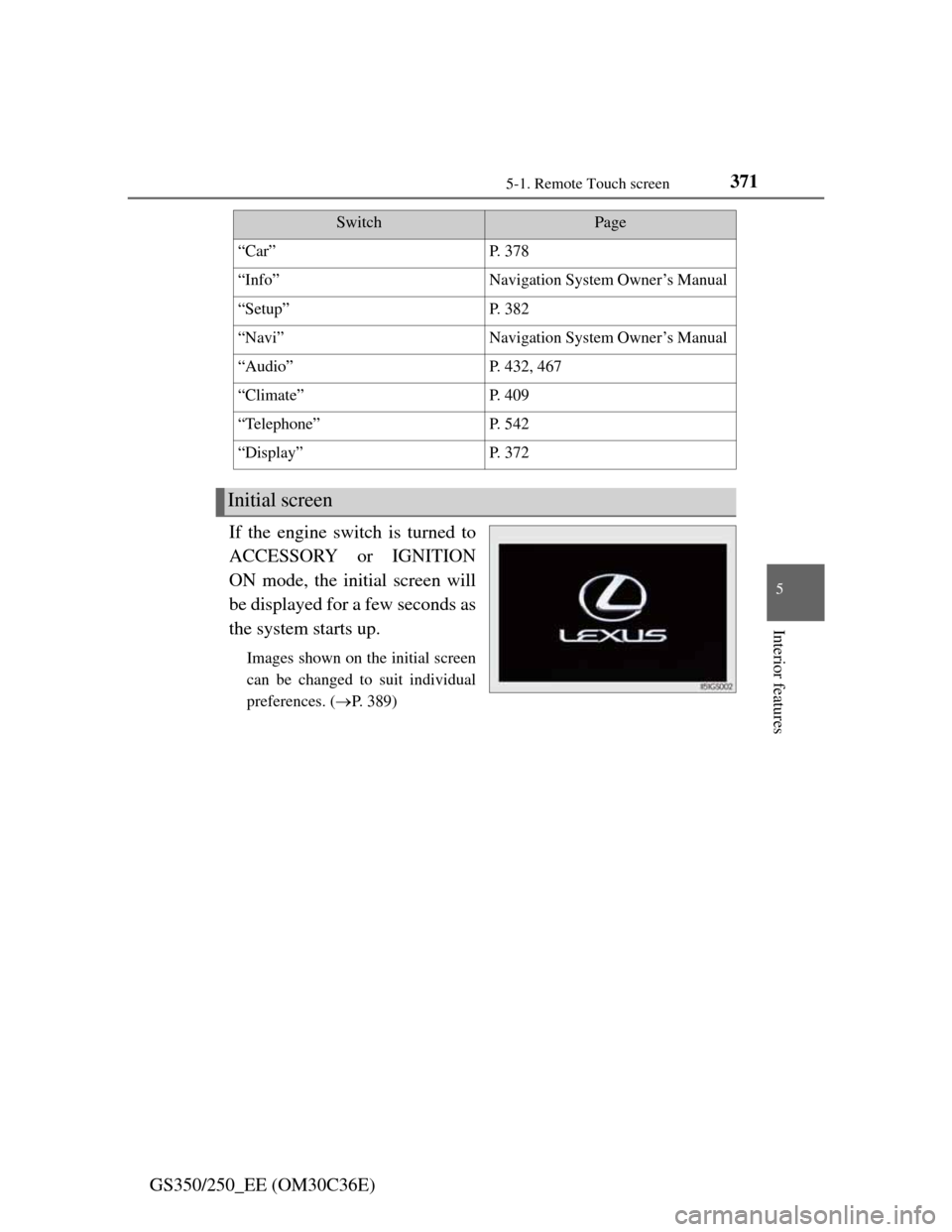
3715-1. Remote Touch screen
5
Interior features
GS350/250_EE (OM30C36E)If the engine switch is turned to
ACCESSORY or IGNITION
ON mode, the initial screen will
be displayed for a few seconds as
the system starts up.
Images shown on the initial screen
can be changed to suit individual
preferences. (P. 389)
SwitchPage
“Car”P. 3 7 8
“Info”Navigation System Owner’s Manual
“Setup”P. 3 8 2
“Navi”Navigation System Owner’s Manual
“Audio”P. 432, 467
“Climate”P. 4 0 9
“Telephone”P. 5 4 2
“Display”P. 3 7 2
Initial screen