navigation Lexus GS350 2013 Map database information and updates / LEXUS 2013 GS350 QUICK GUIDE (OM30C68U) User Guide
[x] Cancel search | Manufacturer: LEXUS, Model Year: 2013, Model line: GS350, Model: Lexus GS350 2013Pages: 94, PDF Size: 2.07 MB
Page 64 of 94
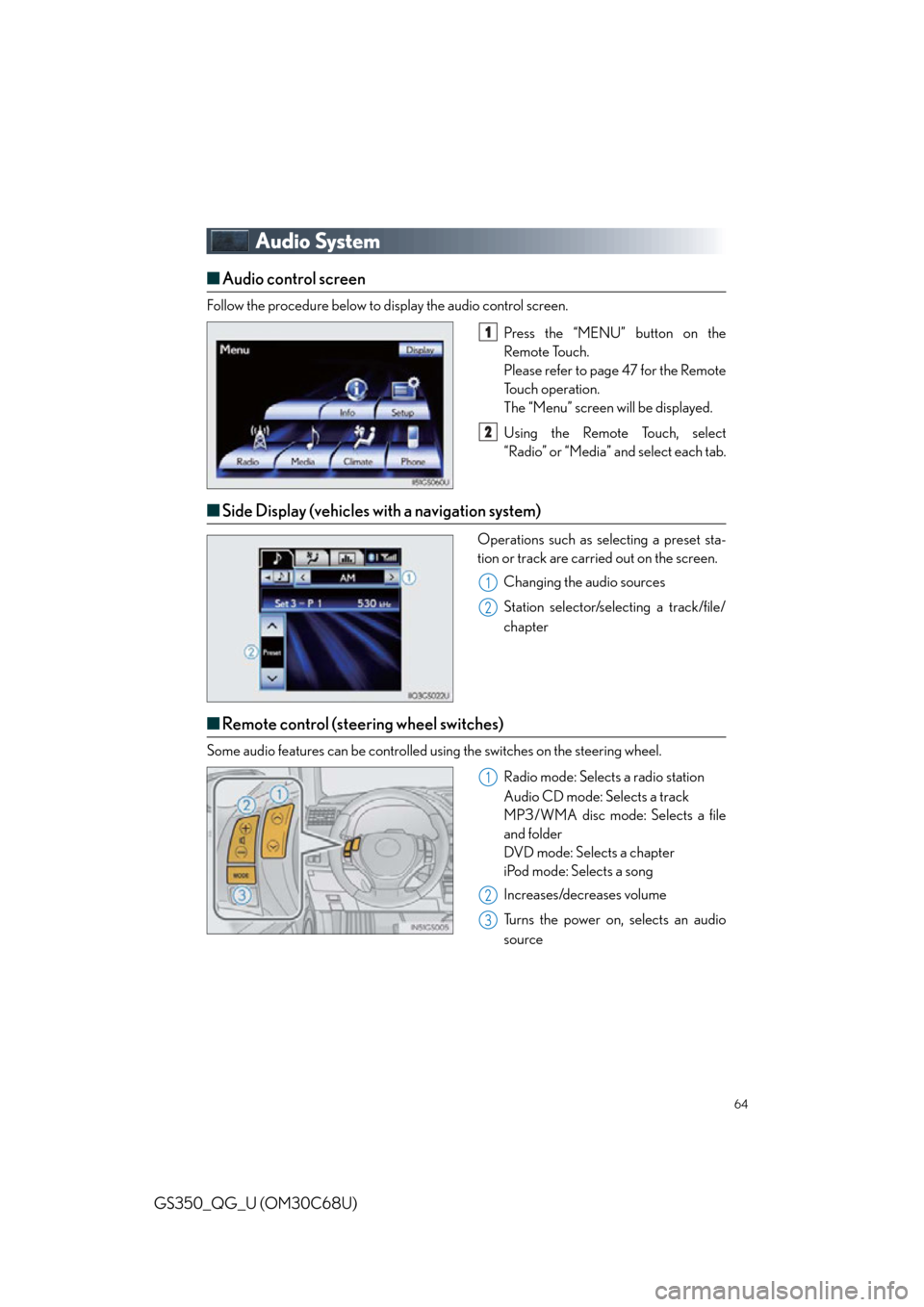
64
GS350_QG_U (OM30C68U)
Audio System
■Audio control screen
Follow the procedure below to display the audio control screen.
Press the “MENU” button on the
Remote Touch.
Please refer to page 47 for the Remote
To u c h o p e r a t i o n .
The “Menu” screen will be displayed.
Using the Remote Touch, select
“Radio” or “Media” and select each tab.
■Side Display (vehicles with a navigation system)
Operations such as selecting a preset sta-
tion or track are carried out on the screen.
Changing the audio sources
Station selector/selecting a track/file/
chapter
■Remote control (steering wheel switches)
Some audio features can be controlled using the switches on the steering wheel.
Radio mode: Selects a radio station
Audio CD mode: Selects a track
MP3/WMA disc mode: Selects a file
and folder
DVD mode: Selects a chapter
iPod mode: Selects a song
Increases/decreases volume
Turns the power on, selects an audio
source
1
2
1
2
1
2
3
Page 69 of 94

69
GS350_QG_U (OM30C68U)
■Side Display (vehicles with a navigation system)
Without rear air conditioning system
Operations such as changing the air outlets
or fan speed are carried out on the screen.
Fan speed control
Passenger’s side temperature control
Passenger’s side temperature display
DUAL mode
Automatic mode
Cooling and dehumidification function
on/off
Driver’s side temperature display
Driver’s side temperature control
Front seat air outlet selector
Passenger’s side air outlet selector
3-ZONE mode
Driver’s side air outlet selector
With rear air conditioning system
1
2
3
4
5
6
7
8
9
10
11
12
Page 73 of 94
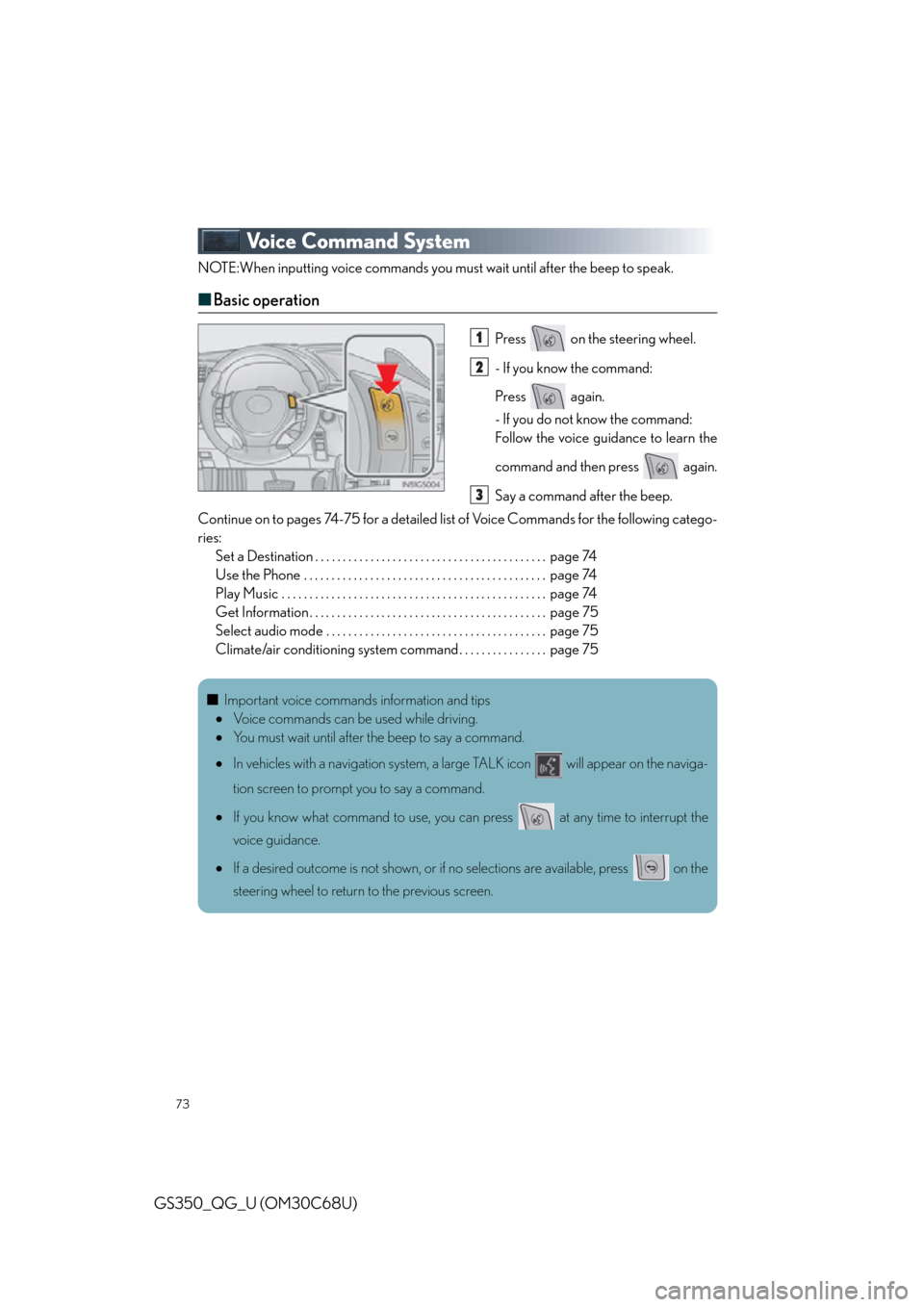
73
GS350_QG_U (OM30C68U)
Voice Command System
NOTE:When inputting voice commands you must wait until after the beep to speak.
■Basic operation
Press on the steering wheel.
- If you know the command:
Press again.
- If you do not know the command:
Follow the voice guidance to learn the
command and then press again.
Say a command after the beep.
Continue on to pages 74-75 for a detailed list of Voice Commands for the following catego-
ries: Set a Destination . . . . . . . . . . . . . . . . . . . . . . . . . . . . . . . . . . . . . . . . . . page 74
Use the Phone . . . . . . . . . . . . . . . . . . . . . . . . . . . . . . . . . . . . . . . . . . . . page 74
Play Music . . . . . . . . . . . . . . . . . . . . . . . . . . . . . . . . . . . . . . . . . . . . . . . . page 74
Get Information . . . . . . . . . . . . . . . . . . . . . . . . . . . . . . . . . . . . . . . . . . . page 75
Select audio mode . . . . . . . . . . . . . . . . . . . . . . . . . . . . . . . . . . . . . . . . page 75
Climate/air conditioning system command . . . . . . . . . . . . . . . . page 751
2
3
■Important voice commands information and tips
Voice commands can be used while driving.
You must wait until after the beep to say a command.
In vehicles with a navigation system, a large TALK icon will appear on the naviga-
tion screen to prompt you to say a command.
If you know what command to use, you can press at any time to interrupt the
voice guidance.
If a desired outcome is not shown, or if no selections are available, press on the
steering wheel to return to the previous screen.
Page 74 of 94

74
GS350_QG_U (OM30C68U)
■Command list
Set a Destination (vehicles with a navigation system)
*: For example; Gas stations, Restaurants, etc.
Use the Phone
Play Music
*: Say the desired artist name or album name in the place of the “<>”.
CommandAction
“Find Nearby
position.
“Enter an Address”Enables setting a destinatio n by saying the address.
“Go Home”Displays the route to home.
“Call Destination Assist”Connects Lexus Enform with Safety Connect
response center.
“Destination by Phone Num-
ber”Enables setting a destination by saying the phone
number.
CommandAction
“Call
Calls made by saying a name from the phonebook.
For example: Say “Call John Smith”, “Call John Smith,
mobile” etc.
“Dial
For example: Say “Dial 911”, “Dial 5556667777” etc.
“International Call”Calls international numbers by saying the phone
number.
CommandAction
“Play Artist
For example: Say “Play artist
*
“Play Album
For example: Say “Play album
*
“Play Song
Plays the selected track.
For example: Say “Play song Summertime”, “Play
song Concerto in A Major” etc.
“Play Playlist
Plays tracks from the selected playlist.
For example: Say “Play play list My Favorite Songs”,
“Play Playlist Classic Hits” etc.
Page 75 of 94
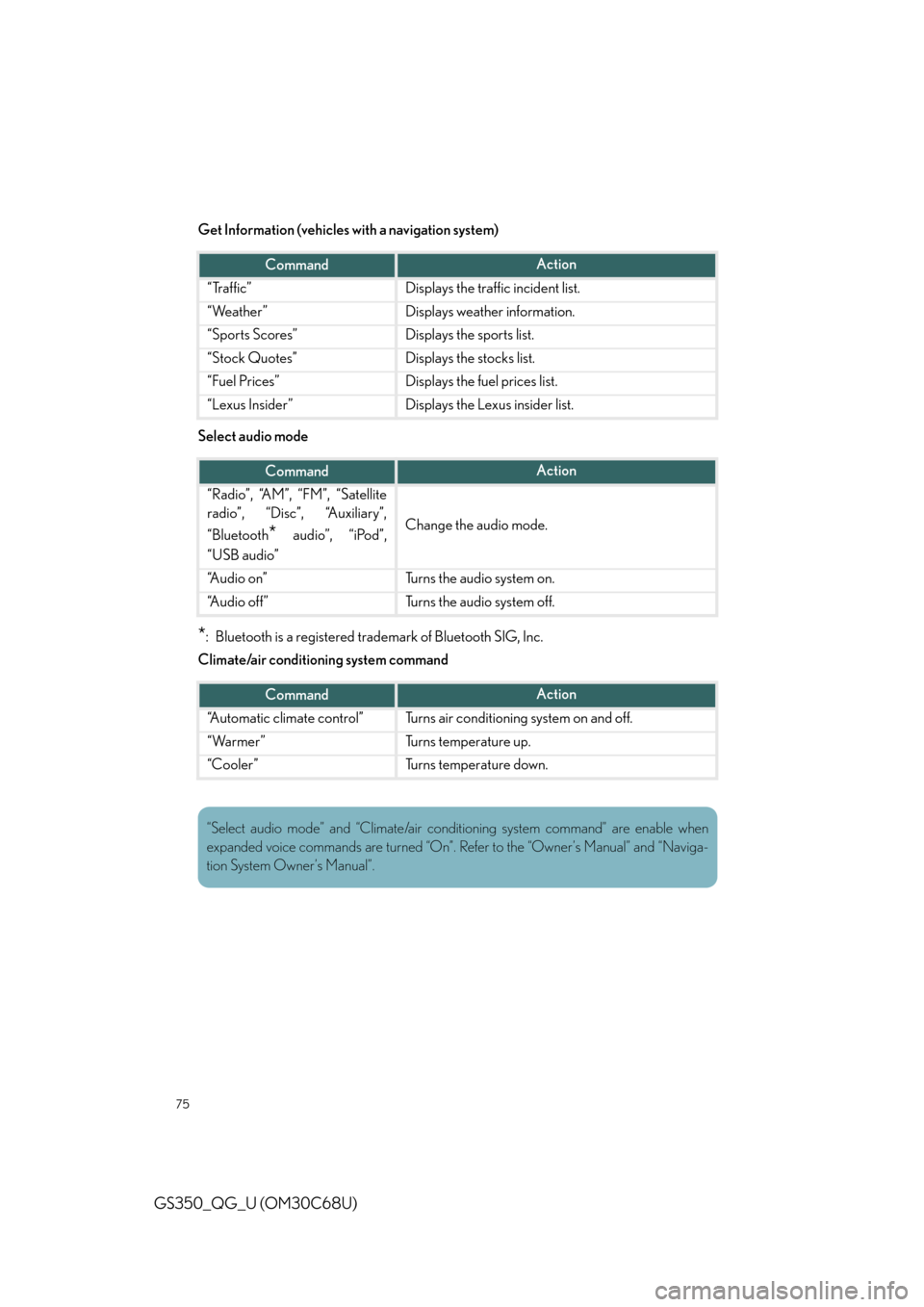
75
GS350_QG_U (OM30C68U)
Get Information (vehicles with a navigation system)
Select audio mode
*: Bluetooth is a registered trademark of Bluetooth SIG, Inc.
Climate/air conditioning system command
CommandAction
“Traffic”Displays the traffic incident list.
“Weather”Displays weather information.
“Sports Scores”Displays the sports list.
“Stock Quotes”Displays the stocks list.
“Fuel Prices”Displays the fuel prices list.
“Lexus Insider”Displays the Lexus insider list.
CommandAction
“Radio”, “AM”, “FM”, “Satellite
radio”, “Disc”, “Auxiliary”,
“Bluetooth
* audio”, “iPod”,
“USB audio”Change the audio mode.
“A u d i o o n ”Turns the audio system on.
“A u d i o o f f ”Turns the audio system off.
CommandAction
“Automatic climate control”Turns air conditioning system on and off.
“Warmer”Turns temperature up.
“Cooler”Turns temperature down.
“Select audio mode” and “Climate/air condit ioning system command” are enable when
expanded voice commands are turned “On”. Refer to the “Owner’s Manual” and “Naviga-
tion System Owner’s Manual”.
Page 80 of 94
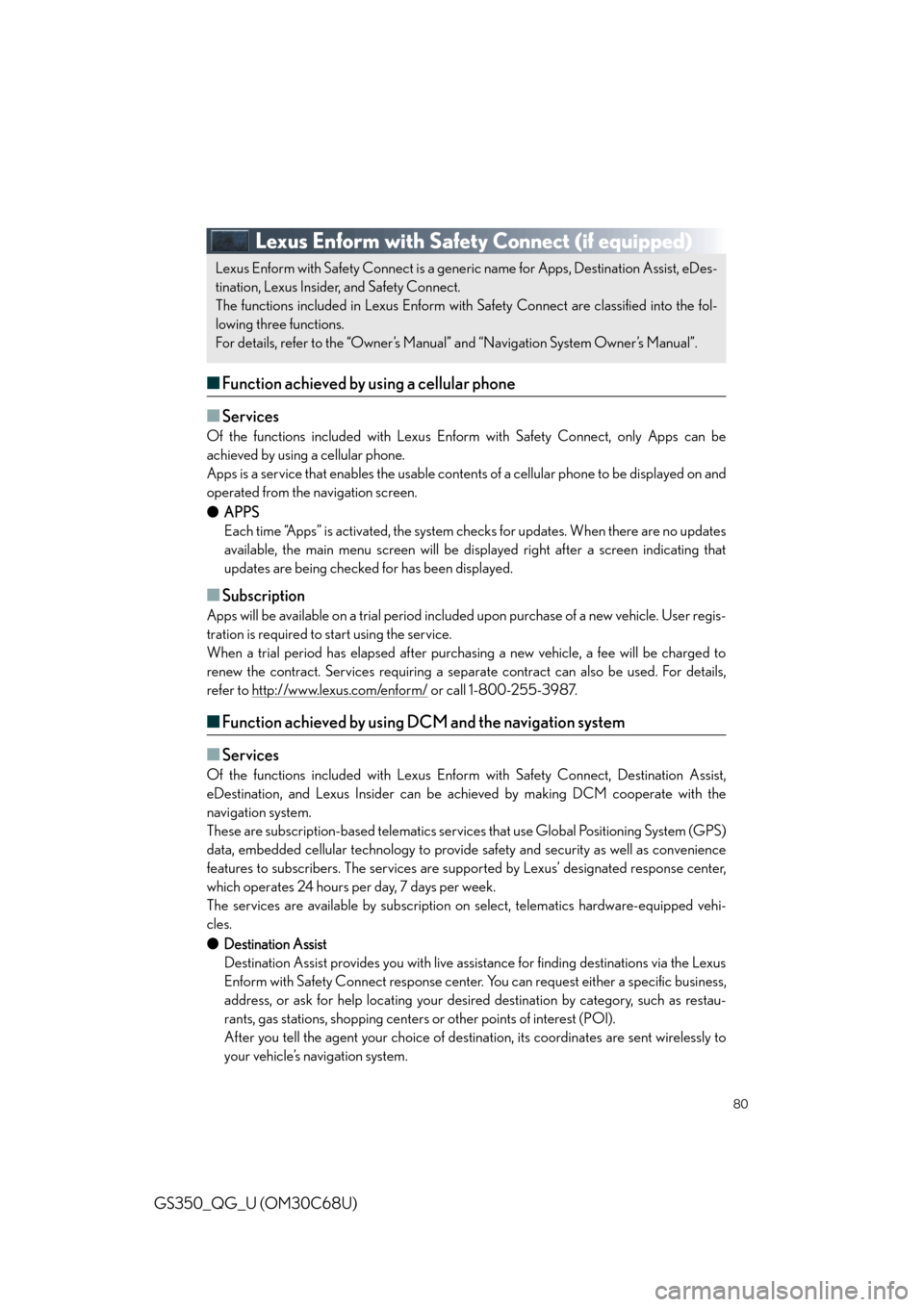
80
GS350_QG_U (OM30C68U)
Lexus Enform with Safety Connect (if equipped)
■Function achieved by using a cellular phone
■
Services
Of the functions included with Lexus Enform with Safety Connect, only Apps can be
achieved by using a cellular phone.
Apps is a service that enables the usable conten ts of a cellular phone to be displayed on and
operated from the navigation screen.
● APPS
Each time “Apps” is activated, the system checks for updates. When there are no updates
available, the main menu screen will be displayed right after a screen indicating that
updates are being checked for has been displayed.
■Subscription
Apps will be available on a trial period includ ed upon purchase of a new vehicle. User regis-
tration is required to start using the service.
When a trial period has elapsed after purchasing a new vehicle, a fee will be charged to
renew the contract. Services requiring a separa te contract can also be used. For details,
refer to http://www.lexus.com/enform/
or call 1-800-255-3987.
■ Function achieved by using DCM and the navigation system
■
Services
Of the functions included with Lexus Enform with Safety Connect, Destination Assist,
eDestination, and Lexus Insider can be achieved by making DCM cooperate with the
navigation system.
These are subscription-based telematics servic es that use Global Positioning System (GPS)
data, embedded cellular technology to provide safety and security as well as convenience
features to subscribers. The services are supported by Lexus’ designated response center,
which operates 24 hours per day, 7 days per week.
The services are available by subscription on select, telematics hardware-equipped vehi-
cles.
● Destination Assist
Destination Assist provides you with live assi stance for finding destinations via the Lexus
Enform with Safety Connect response center. You can request either a specific business,
address, or ask for help locat ing your desired destination by category, such as restau-
rants, gas stations, shop ping centers or other po ints of interest (POI).
After you tell the agent your choice of destinat ion, its coordinates are sent wirelessly to
your vehicle’s navigation system.
Lexus Enform with Safety Connect is a gene ric name for Apps, Destination Assist, eDes-
tination, Lexus Insider, and Safety Connect.
The functions included in Lexus Enform with Safety Connect are classified into the fol-
lowing three functions.
For details, refer to the “Owner’s Manual” and “Navigation System Owner’s Manual”.
Page 81 of 94

81
GS350_QG_U (OM30C68U)
●eDestination
With the eDestination feature, you can go online, via the Lexus.com owner’s Web site, to
select and organize destinations of your choice and then wirelessly send them to your
vehicle’s navigation system.
You can store up to 200 locations online to access and update at any time.
Your locations can be organized into up to 20 personalized folders.
You must first go online at www.lexus.com/drivers/
to view the Owners site where you
will need to register and log in. After this, you can create your personalized folders con-
taining the locations you wish to send to your vehicle. (See Lexus Enform with Safety
Connect Guide for more information.)
● Lexus Insider
Lexus Insider is an optional service that can send audio messages, or articles, to partici-
pating owners’ vehicles via the navigation sy stem. Potential Lexus Insider subjects might
include, for example, Lexus vehicle technology tips, updates on regional Lexus events, or
audio excerpts from Lexus Magazine articles. Up to 20 articles can be stored at a time.
You may opt out of receiving Lexus Insider messages at any time.
■Subscription
After you have signed the Telematics Subscription Service Agreement and are enrolled,
you can begin receiving services. A variety of subscription terms is available for purchase.
Contact your Lexus dealer, call 1-800-25-LEXUS (1-800-255-3987), or select the “Des-
tination Assist” in your vehicle for further subscription details.
■ Function achieved by using DCM
■
Services
Of the functions included with Lexus Enform with Safety Connect, Safety Connect can be
achieved by using DCM.
● Safety Connect ( P. 7 8 )
Page 82 of 94
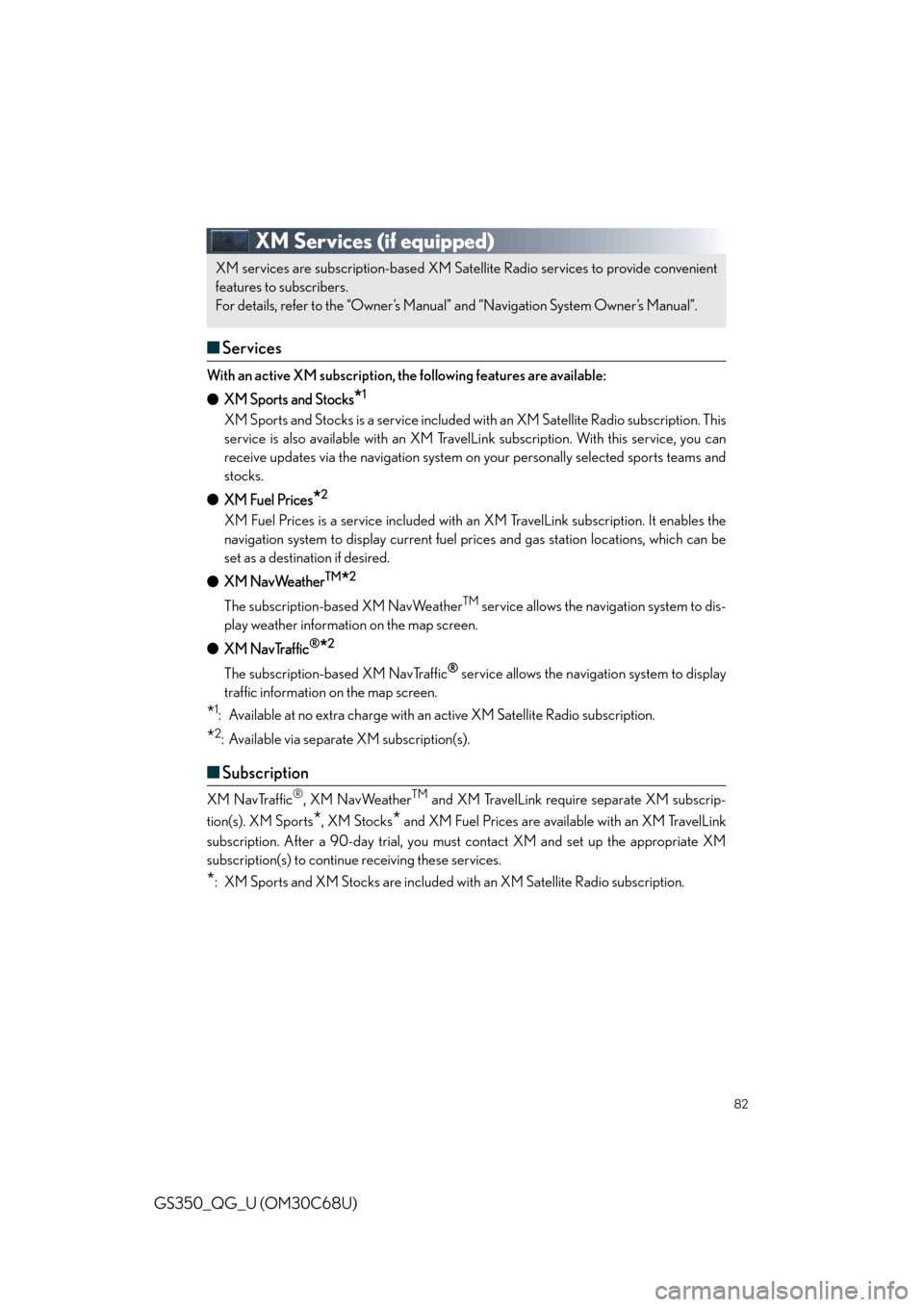
82
GS350_QG_U (OM30C68U)
XM Services (if equipped)
■Services
With an active XM subscription, the following features are available:
● XM Sports and Stocks
*1
XM Sports and Stocks is a service included with an XM Satellite Radio subscription. This
service is also available with an XM TravelLi nk subscription. With this service, you can
receive updates via the navigati on system on your personally selected sports teams and
stocks.
● XM Fuel Prices
*2
XM Fuel Prices is a service included with an XM TravelLink subscription. It enables the
navigation system to display current fuel pr ices and gas station locations, which can be
set as a destination if desired.
● XM NavWeather
TM*2
The subscription-based XM NavWeatherTM service allows the navigation system to dis-
play weather information on the map screen.
● XM NavTraffic
®*2
The subscription-based XM NavTraffic® service allows the navigation system to display
traffic information on the map screen.
*1: Available at no extra charge with an active XM Satellite Radio subscription.
*2: Available via separate XM subscription(s).
■ Subscription
XM NavTraffic®, XM NavWeatherTM and XM TravelLink require separate XM subscrip-
tion(s). XM Sports
*, XM Stocks* and XM Fuel Prices are available with an XM TravelLink
subscription. After a 90-day trial, you must contact XM and set up the appropriate XM
subscription(s) to continue receiving these services.
*: XM Sports and XM Stocks are included wi th an XM Satellite Radio subscription.
XM services are subscription-based XM Sate llite Radio services to provide convenient
features to subscribers.
For details, refer to the “Owner’s Manual” and “Navigation System Owner’s Manual”.