air condition Lexus GS350 2013 Map database information and updates / LEXUS 2013 GS350 QUICK GUIDE OWNERS MANUAL (OM30C68U)
[x] Cancel search | Manufacturer: LEXUS, Model Year: 2013, Model line: GS350, Model: Lexus GS350 2013Pages: 94, PDF Size: 2.07 MB
Page 1 of 94
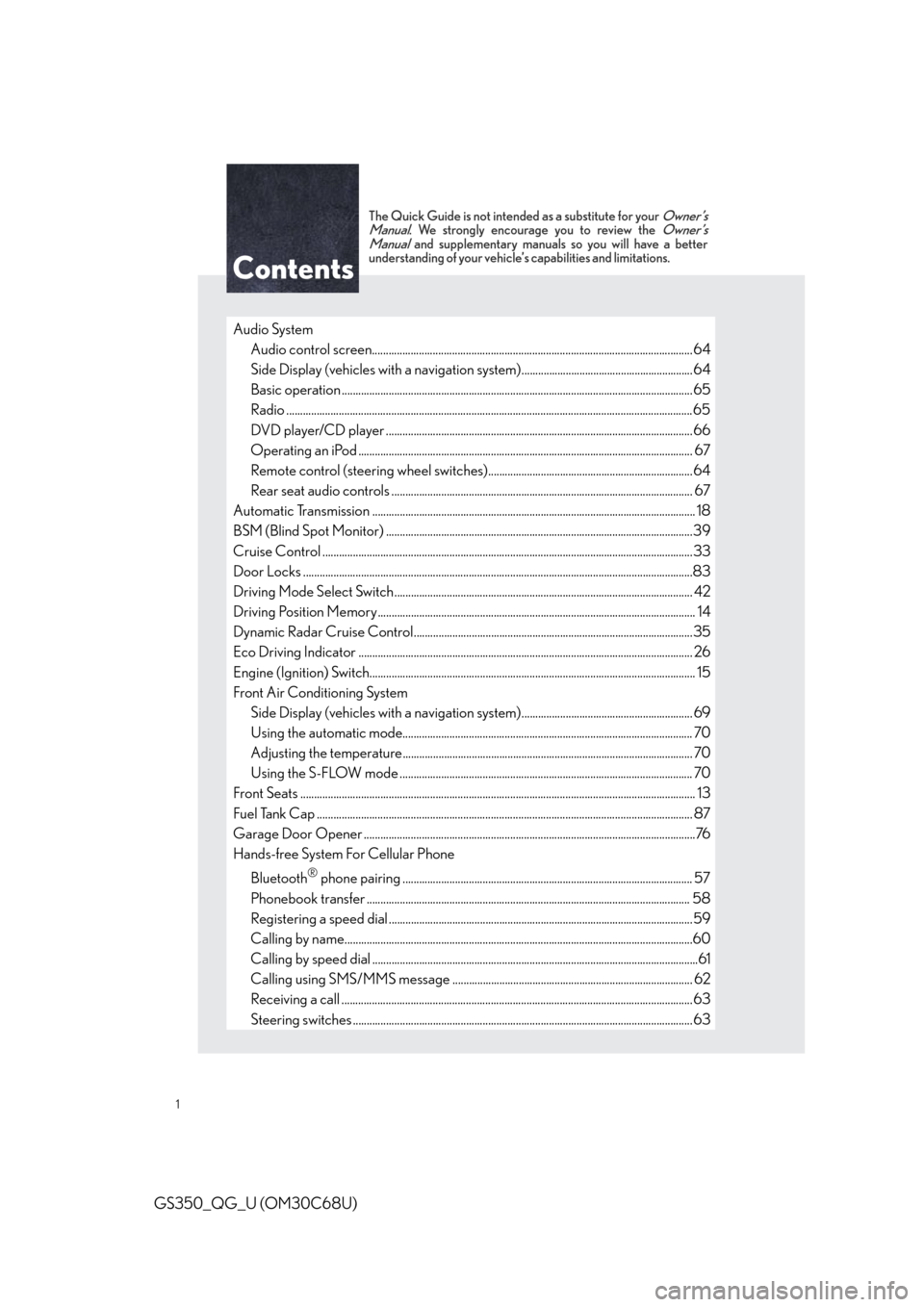
1
GS350_QG_U (OM30C68U)
The Quick Guide is not intended as a substitute for your Owner’s
Manual. We strongly encourage you to review the Owner’s
Manual and supplementary manuals so you will have a better
understanding of your vehicle’s capabilities and limitations.
Audio System
Audio control screen........................................................................................................... ......... 64
Side Display (vehicles with a navigation system).............................................................. 64
Basic operation ................................................................................................................ ...............65
Radio ...................................................................................................................................................65
DVD player/CD player ........................................................................................................... .... 66
Operating an iPod .............................................................................................................. ........... 67
Remote control (steering wheel switches).......................................................................... 64
Rear seat audio controls ....................................................................................................... ...... 67
Automatic Transmission ......................................................................................................... ............ 18
BSM (Blind Spot Monitor) ....................................................................................................... ........39
Cruise Control ................................................................................................................. .....................33
Door Locks ..................................................................................................................... ........................83
Driving Mode Select Switch ..................................................................................................... ....... 42
Driving Position Memory........................................................................................................ ........... 14
Dynamic Radar Cruise Control................................................................................................... ..35
Eco Driving Indicator .......................................................................................................... ............... 26
Engine (Ignition) Switch....................................................................................................... ............... 15
Front Air Conditioning System
Side Display (vehicles with a navigation system).............................................................. 69
Using the automatic mode......................................................................................................... 70
Adjusting the temperature...................................................................................................... ... 70
Using the S-FLOW mode .......................................................................................................... 70
Front Seats .................................................................................................................... ........................... 13
Fuel Tank Cap .................................................................................................................. ...................... 87
Garage Door Opener ............................................................................................................. ...........76
Hands-free System For Cellular Phone
Bluetooth
® phone pairing ......................................................................................................... 57
Phonebook transfer ............................................................................................................. ........ 58
Registering a speed dial ....................................................................................................... .......59
Calling by name................................................................................................................ ..............60
Calling by speed dial .......................................................................................................... ............61
Calling using SMS/MMS message ....................................................................................... 62
Receiving a call ............................................................................................................... ................63
Steering switches .............................................................................................................. .............63
Page 2 of 94
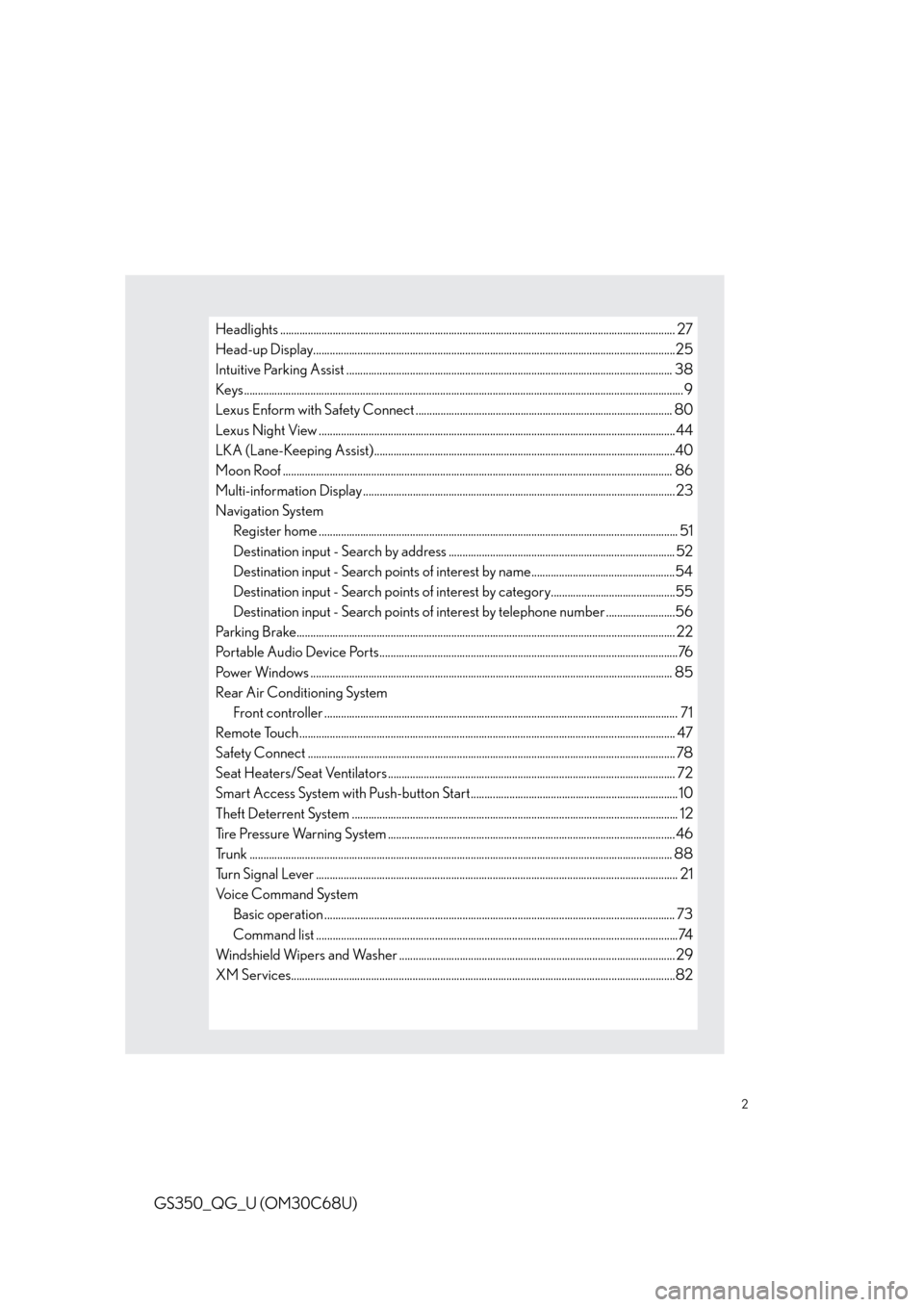
2
GS350_QG_U (OM30C68U)
Headlights ............................................................................................................................................... 27
Head-up Display................................................................................................................ ...................25
Intuitive Parking Assist ....................................................................................................... ............... 38
Keys............................................................................................................................................................... 9
Lexus Enform with Safety Connect ............................................................................................. 80
Lexus Night View ............................................................................................................... .................. 44
LKA (Lane-Keeping Assist)...................................................................................................... .......40
Moon Roof ...................................................................................................................... ....................... 86
Multi-information Display ...................................................................................................... ...........23
Navigation System
Register home .................................................................................................................. ................ 51
Destination input - Search by address .................................................................................. 52
Destination input - Search points of interest by name....................................................54
Destination input - Search points of interest by category.............................................55
Destination input - Search points of intere st by telephone number .........................56
Parking Brake.................................................................................................................. ....................... 22
Portable Audio Device Ports.................................................................................................... ........76
Power Windows .................................................................................................................. ................. 85
Rear Air Conditioning System
Front controller ................................................................................................................................ 71
Remote Touch ................................................................................................................... ..................... 47
Safety Connect ................................................................................................................. .................... 78
Seat Heaters/Seat Ventilators ........................... ............................................................................. 72
Smart Access System with Push-button Start........ ................................................................... 10
Theft Deterrent System ......................................................................................................... ............. 12
Tire Pressure Warning System ................................................................................................... ..... 46
Trunk .......................................................................................................................... ............................... 88
Turn Signal Lever .............................................................................................................. ..................... 21
Voice Command System
Basic operation ............................................................................................................................... 73
Command list ................................................................................................................... ................74
Windshield Wipers and Washer ................................................................................................... .29
XM Services.................................................................................................................... .......................82
Page 4 of 94
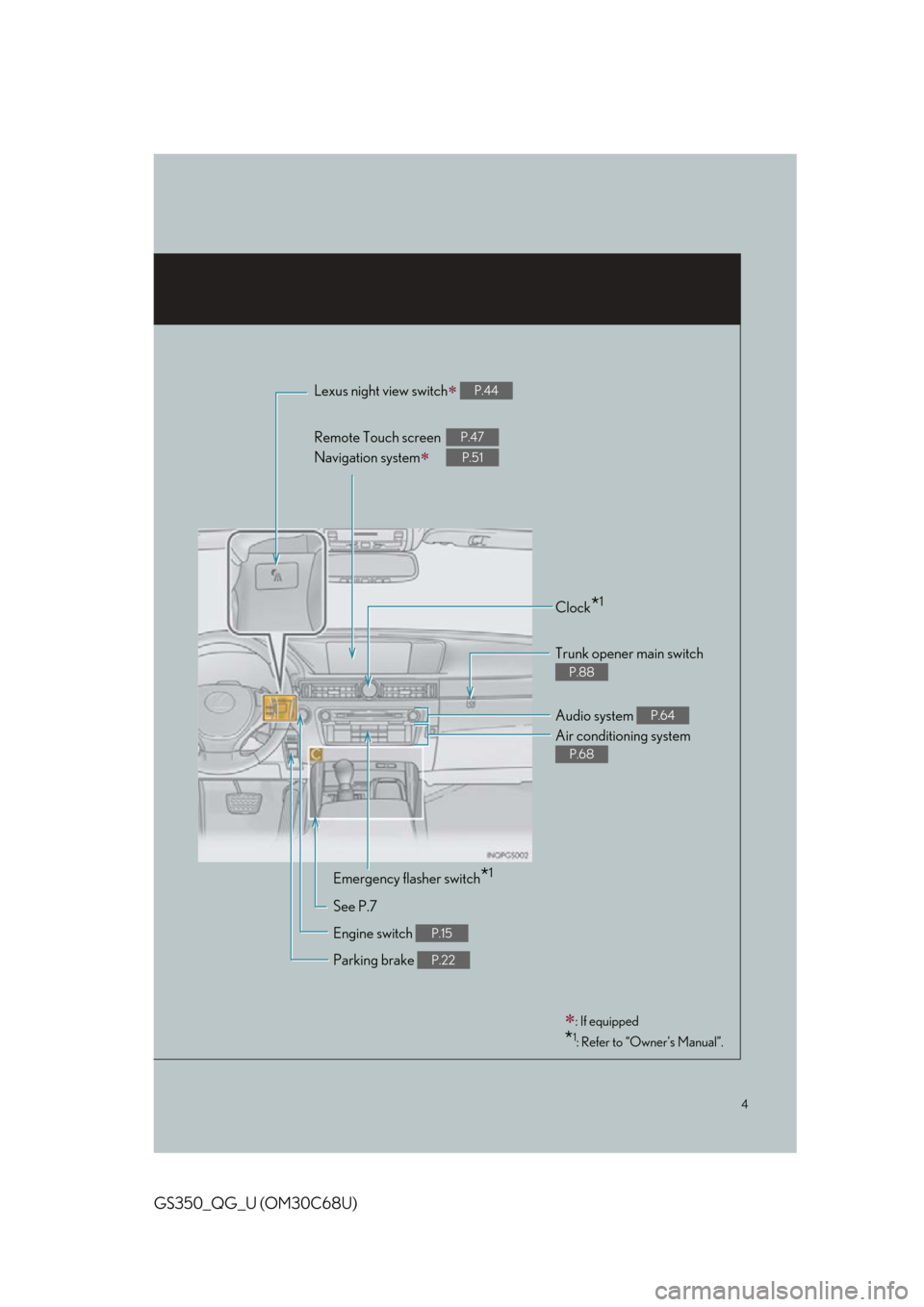
4
GS350_QG_U (OM30C68U)
Lexus night view switch P.44
Remote Touch screen
Navigation system
P.47
P.51
Clock*1
Trunk opener main switch
P.88
Audio system P.64
Air conditioning system
P.68
Emergency flasher switch*1
See P.7
Engine switch
P.15
Parking brake P.22
: If equipped
*1: Refer to “Owner’s Manual”.
Page 49 of 94

49
GS350_QG_U (OM30C68U)
■Side Display (vehicles with a navigation system)
The following functions can be displayed
and operated on the “Side Display”.
Audio ( P. 6 4 )
Air conditioning ( P. 6 8 )
Vehicle information
■ Display
Press the “MENU” button on the Remote
Touch and select “Display” on the “Menu”
screen.
Displays the screen in “Day Mode”
with the headlight switch on
Turns the screen off
Change function
Adjust contrast/brightness
1
2
3
1
2
3
4
Page 68 of 94
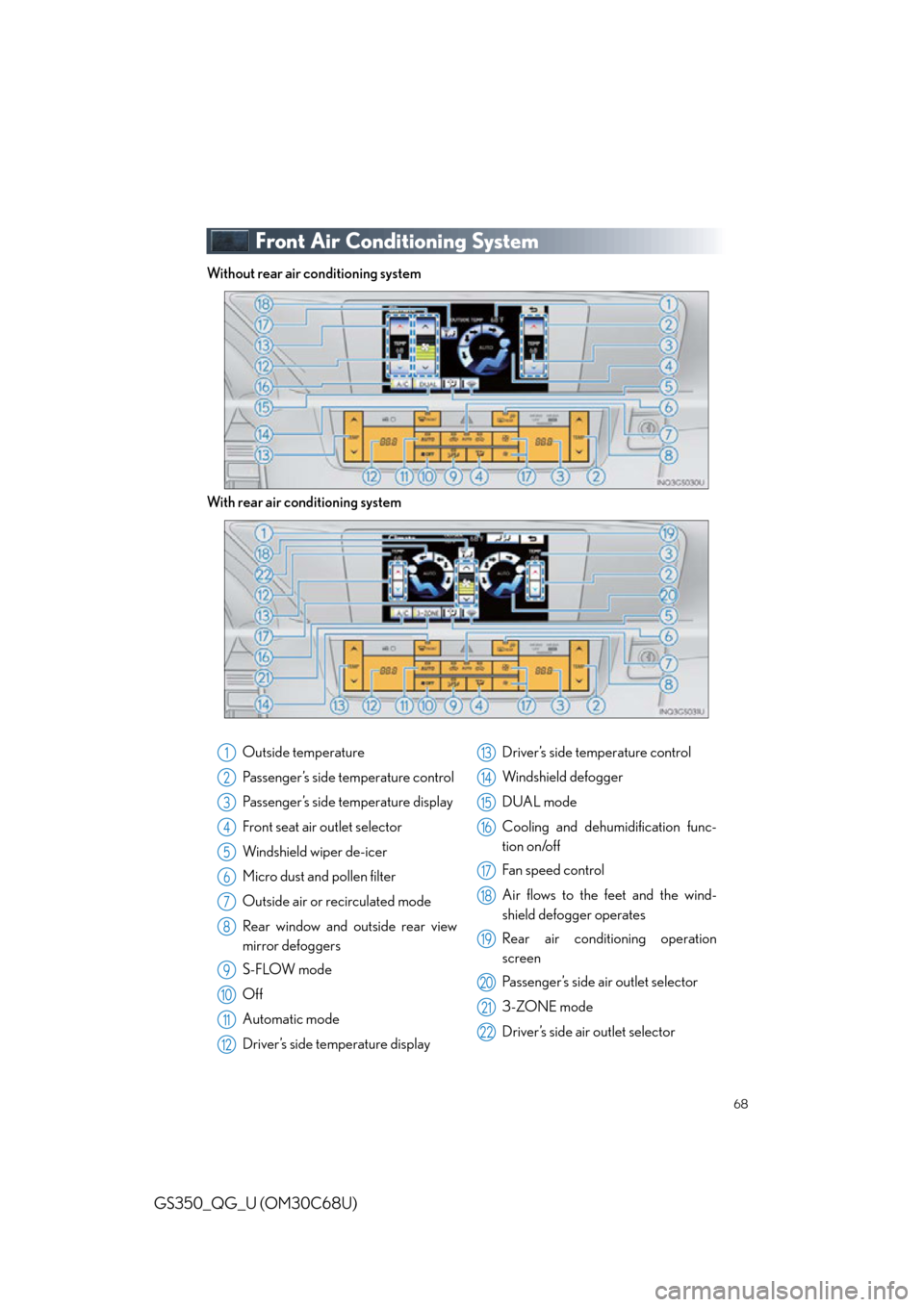
68
GS350_QG_U (OM30C68U)
Front Air Conditioning System
Without rear air conditioning system
With rear air conditioning system
Outside temperature
Passenger’s side temperature control
Passenger’s side temperature display
Front seat air outlet selector
Windshield wiper de-icer
Micro dust and pollen filter
Outside air or recirculated mode
Rear window and outside rear view
mirror defoggers
S-FLOW mode
Off
Automatic mode
Driver’s side temperature displayDriver’s side temperature control
Windshield defogger
DUAL mode
Cooling and dehumidification func-
tion on/off
Fan speed control
Air flows to the feet and the wind-
shield defogger operates
Rear air conditioning operation
screen
Passenger’s side air outlet selector
3-ZONE mode
Driver’s side air outlet selector1
2
3
4
5
6
7
8
9
10
11
12
13
14
15
16
17
18
19
20
21
22
Page 69 of 94

69
GS350_QG_U (OM30C68U)
■Side Display (vehicles with a navigation system)
Without rear air conditioning system
Operations such as changing the air outlets
or fan speed are carried out on the screen.
Fan speed control
Passenger’s side temperature control
Passenger’s side temperature display
DUAL mode
Automatic mode
Cooling and dehumidification function
on/off
Driver’s side temperature display
Driver’s side temperature control
Front seat air outlet selector
Passenger’s side air outlet selector
3-ZONE mode
Driver’s side air outlet selector
With rear air conditioning system
1
2
3
4
5
6
7
8
9
10
11
12
Page 70 of 94

70
GS350_QG_U (OM30C68U)
■Using the automatic mode
Press the automatic mode button to turn on the airflow and the driver’s side temperature
control buttons to adjust the temperature.
■Adjusting the temperature
Without rear air conditioning system
In dual mode, driver and passenger side temp erature settings can be adjusted separately.
Press the passenger’s side temperature control buttons to adjust the temperature for the
passenger side.
To cancel the dual mode, press the DUAL mode button.
With rear air conditioning system
In individual mode, the temperature for the driv er’s, front passenger’s and rear seats can be
adjusted separately.
Press the passenger’s side temperature control buttons to adjust the temperature for the
passenger side.
To adjust the temperature for the rear seats, see page 71.
To cancel the individual mode, press the 3-ZONE mode button.
■ Using the S-FLOW mode
Press the S-FLOW mode button to operate
the system.
When the S-FLOW switch is pressed,
the airflow changes as follows.
Without rear air conditioning system: Air
flows to the front seats only.
With rear air conditioning system: Air
flows to the front seats only, and if the
passenger seat is unoccupied, the set
temperature, outside humidity and tem-
perature inside the cabin are assessed,
and air flows to the driver seat only.
Page 71 of 94

71
GS350_QG_U (OM30C68U)
Rear Air Conditioning System (if equipped)
Air outlet mode display
Temperature display
Temperature control
Air outlet selector
Off
Automatic mode
■Front controller
Temperature control
Off
Automatic mode
Disabling the switches on the rear arm-
rest
1
2
3
4
5
6
1
2
3
4
Page 73 of 94
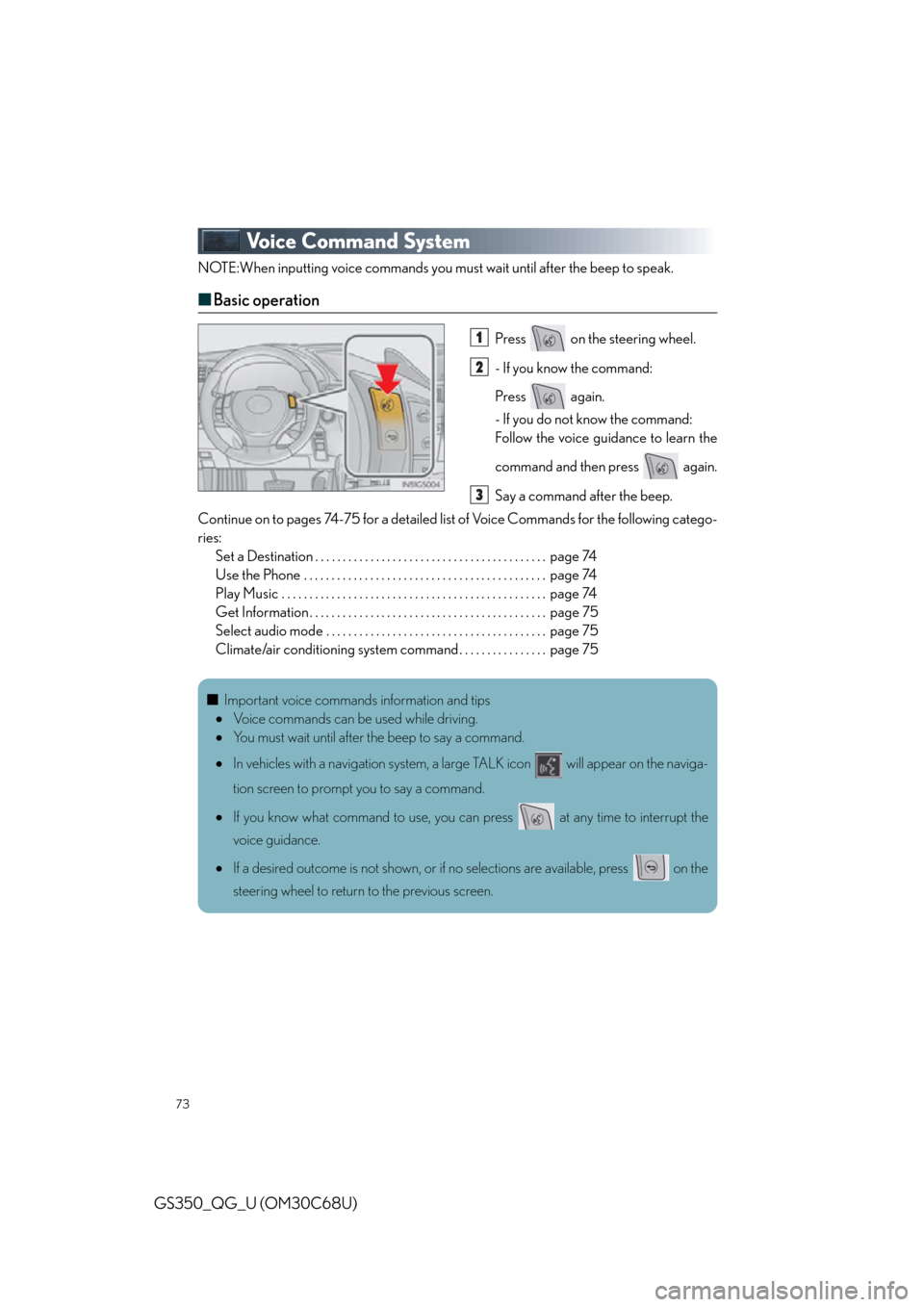
73
GS350_QG_U (OM30C68U)
Voice Command System
NOTE:When inputting voice commands you must wait until after the beep to speak.
■Basic operation
Press on the steering wheel.
- If you know the command:
Press again.
- If you do not know the command:
Follow the voice guidance to learn the
command and then press again.
Say a command after the beep.
Continue on to pages 74-75 for a detailed list of Voice Commands for the following catego-
ries: Set a Destination . . . . . . . . . . . . . . . . . . . . . . . . . . . . . . . . . . . . . . . . . . page 74
Use the Phone . . . . . . . . . . . . . . . . . . . . . . . . . . . . . . . . . . . . . . . . . . . . page 74
Play Music . . . . . . . . . . . . . . . . . . . . . . . . . . . . . . . . . . . . . . . . . . . . . . . . page 74
Get Information . . . . . . . . . . . . . . . . . . . . . . . . . . . . . . . . . . . . . . . . . . . page 75
Select audio mode . . . . . . . . . . . . . . . . . . . . . . . . . . . . . . . . . . . . . . . . page 75
Climate/air conditioning system command . . . . . . . . . . . . . . . . page 751
2
3
■Important voice commands information and tips
Voice commands can be used while driving.
You must wait until after the beep to say a command.
In vehicles with a navigation system, a large TALK icon will appear on the naviga-
tion screen to prompt you to say a command.
If you know what command to use, you can press at any time to interrupt the
voice guidance.
If a desired outcome is not shown, or if no selections are available, press on the
steering wheel to return to the previous screen.
Page 75 of 94
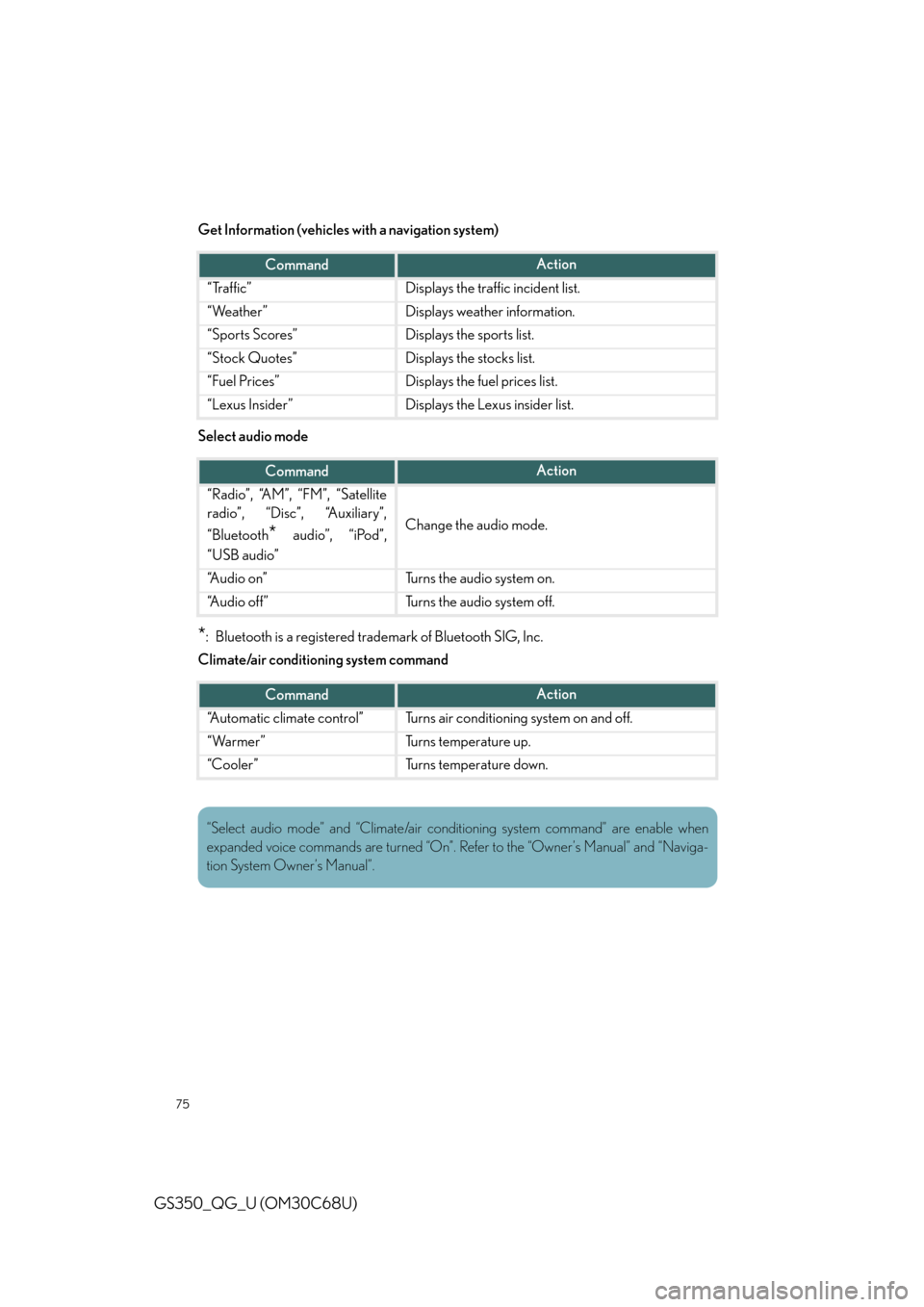
75
GS350_QG_U (OM30C68U)
Get Information (vehicles with a navigation system)
Select audio mode
*: Bluetooth is a registered trademark of Bluetooth SIG, Inc.
Climate/air conditioning system command
CommandAction
“Traffic”Displays the traffic incident list.
“Weather”Displays weather information.
“Sports Scores”Displays the sports list.
“Stock Quotes”Displays the stocks list.
“Fuel Prices”Displays the fuel prices list.
“Lexus Insider”Displays the Lexus insider list.
CommandAction
“Radio”, “AM”, “FM”, “Satellite
radio”, “Disc”, “Auxiliary”,
“Bluetooth
* audio”, “iPod”,
“USB audio”Change the audio mode.
“A u d i o o n ”Turns the audio system on.
“A u d i o o f f ”Turns the audio system off.
CommandAction
“Automatic climate control”Turns air conditioning system on and off.
“Warmer”Turns temperature up.
“Cooler”Turns temperature down.
“Select audio mode” and “Climate/air condit ioning system command” are enable when
expanded voice commands are turned “On”. Refer to the “Owner’s Manual” and “Naviga-
tion System Owner’s Manual”.