bluetooth Lexus GS350 2013 Map database information and updates / LEXUS 2013 GS350 QUICK GUIDE OWNERS MANUAL (OM30C68U)
[x] Cancel search | Manufacturer: LEXUS, Model Year: 2013, Model line: GS350, Model: Lexus GS350 2013Pages: 94, PDF Size: 2.07 MB
Page 1 of 94
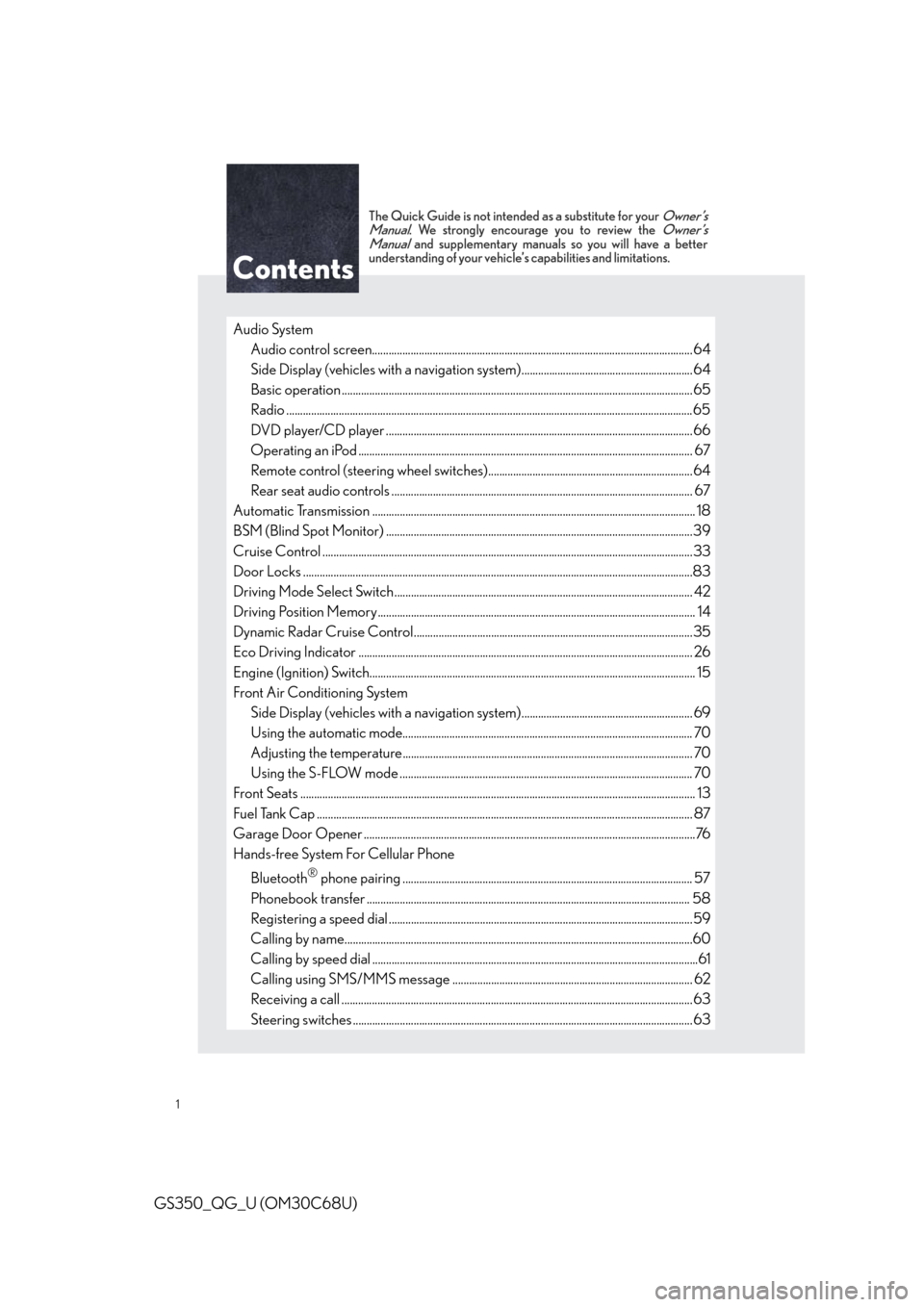
1
GS350_QG_U (OM30C68U)
The Quick Guide is not intended as a substitute for your Owner’s
Manual. We strongly encourage you to review the Owner’s
Manual and supplementary manuals so you will have a better
understanding of your vehicle’s capabilities and limitations.
Audio System
Audio control screen........................................................................................................... ......... 64
Side Display (vehicles with a navigation system).............................................................. 64
Basic operation ................................................................................................................ ...............65
Radio ...................................................................................................................................................65
DVD player/CD player ........................................................................................................... .... 66
Operating an iPod .............................................................................................................. ........... 67
Remote control (steering wheel switches).......................................................................... 64
Rear seat audio controls ....................................................................................................... ...... 67
Automatic Transmission ......................................................................................................... ............ 18
BSM (Blind Spot Monitor) ....................................................................................................... ........39
Cruise Control ................................................................................................................. .....................33
Door Locks ..................................................................................................................... ........................83
Driving Mode Select Switch ..................................................................................................... ....... 42
Driving Position Memory........................................................................................................ ........... 14
Dynamic Radar Cruise Control................................................................................................... ..35
Eco Driving Indicator .......................................................................................................... ............... 26
Engine (Ignition) Switch....................................................................................................... ............... 15
Front Air Conditioning System
Side Display (vehicles with a navigation system).............................................................. 69
Using the automatic mode......................................................................................................... 70
Adjusting the temperature...................................................................................................... ... 70
Using the S-FLOW mode .......................................................................................................... 70
Front Seats .................................................................................................................... ........................... 13
Fuel Tank Cap .................................................................................................................. ...................... 87
Garage Door Opener ............................................................................................................. ...........76
Hands-free System For Cellular Phone
Bluetooth
® phone pairing ......................................................................................................... 57
Phonebook transfer ............................................................................................................. ........ 58
Registering a speed dial ....................................................................................................... .......59
Calling by name................................................................................................................ ..............60
Calling by speed dial .......................................................................................................... ............61
Calling using SMS/MMS message ....................................................................................... 62
Receiving a call ............................................................................................................... ................63
Steering switches .............................................................................................................. .............63
Page 57 of 94
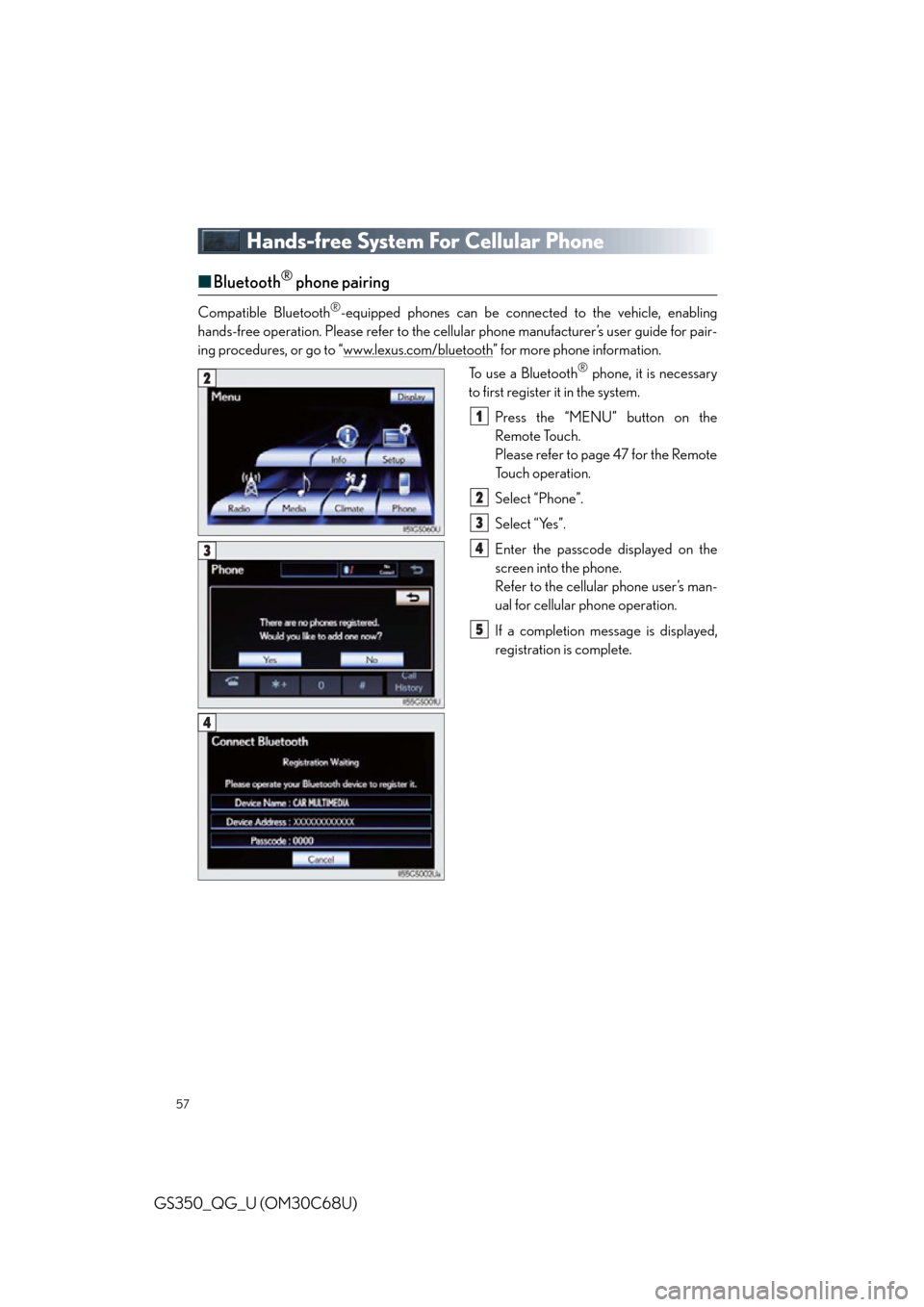
57
GS350_QG_U (OM30C68U)
Hands-free System For Cellular Phone
■Bluetooth® phone pairing
Compatible Bluetooth®-equipped phones can be connected to the vehicle, enabling
hands-free operation. Please refer to the cellular phone manufacturer’s user guide for pair-
ing procedures, or go to “www.lexus.com/bluetooth
” for more phone information.
To use a Bluetooth
® phone, it is necessary
to first register it in the system.
Press the “MENU” button on the
Remote Touch.
Please refer to page 47 for the Remote
To u c h o p e r a t i o n .
Select “Phone”.
Select “Yes”.
Enter the passcode displayed on the
screen into the phone.
Refer to the cellular phone user’s man-
ual for cellular phone operation.
If a completion message is displayed,
registration is complete.2
1
2
3
4
5
3
4
Page 65 of 94
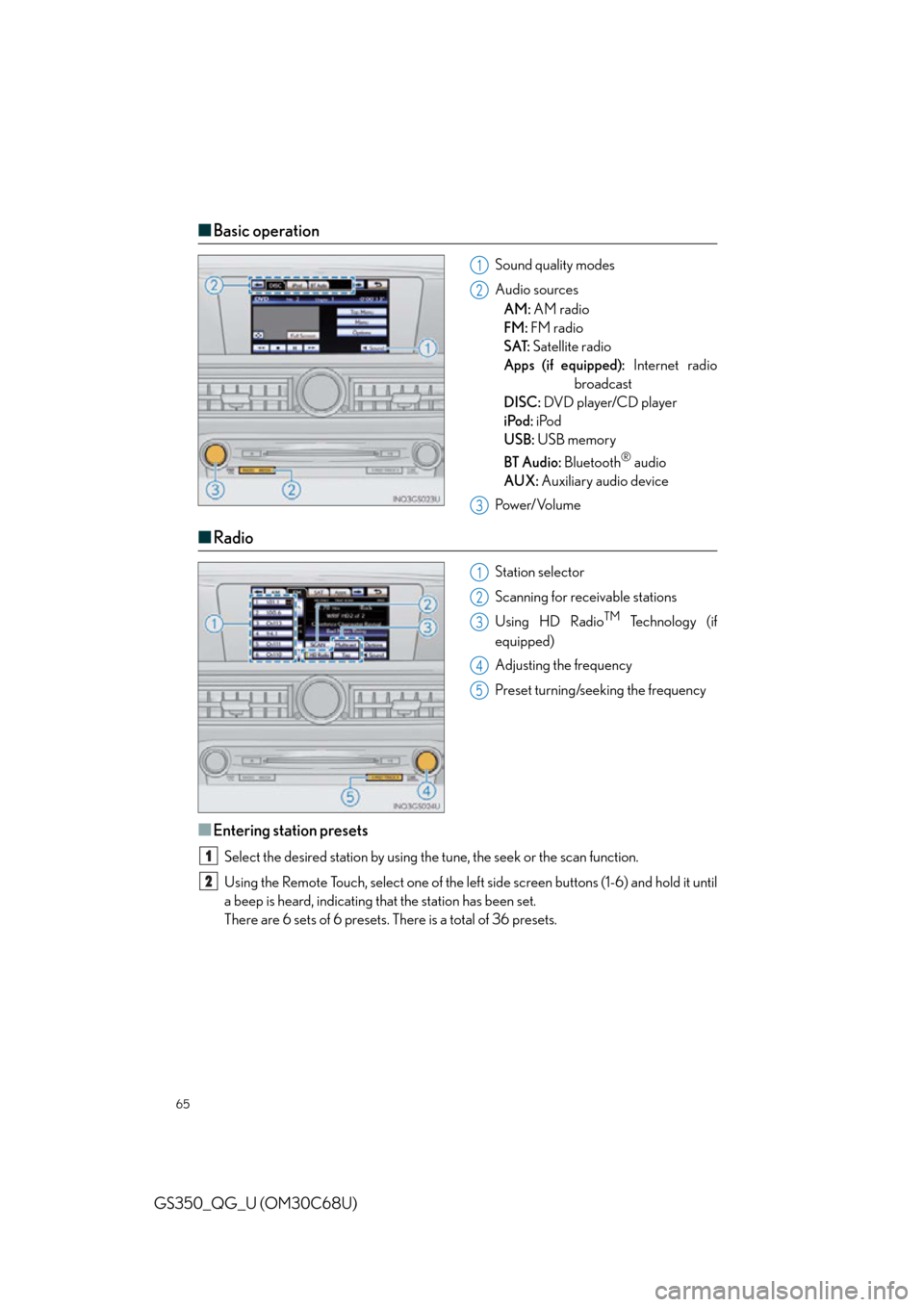
65
GS350_QG_U (OM30C68U)
■Basic operation
Sound quality modes
Audio sources
AM: AM radio
FM: FM radio
SAT: Satellite radio
Apps (if equipped): Internet radio
broadcast
DISC: DVD player/CD player
iPod: iPod
USB: USB memory
BT Audio: Bluetooth
® audio
AUX: Auxiliary audio device
Pow e r/ Vo l u m e
■ Radio
Station selector
Scanning for receivable stations
Using HD Radio
TM Te c h n o l o g y ( i f
equipped)
Adjusting the frequency
Preset turning/seeking the frequency
■Entering station presets
Select the desired station by using the tune, the seek or the scan function.
Using the Remote Touch, select one of the left side screen buttons (1-6) and hold it until
a beep is heard, indicating that the station has been set.
There are 6 sets of 6 presets. There is a total of 36 presets.
1
2
3
1
2
3
4
5
1
2
Page 75 of 94
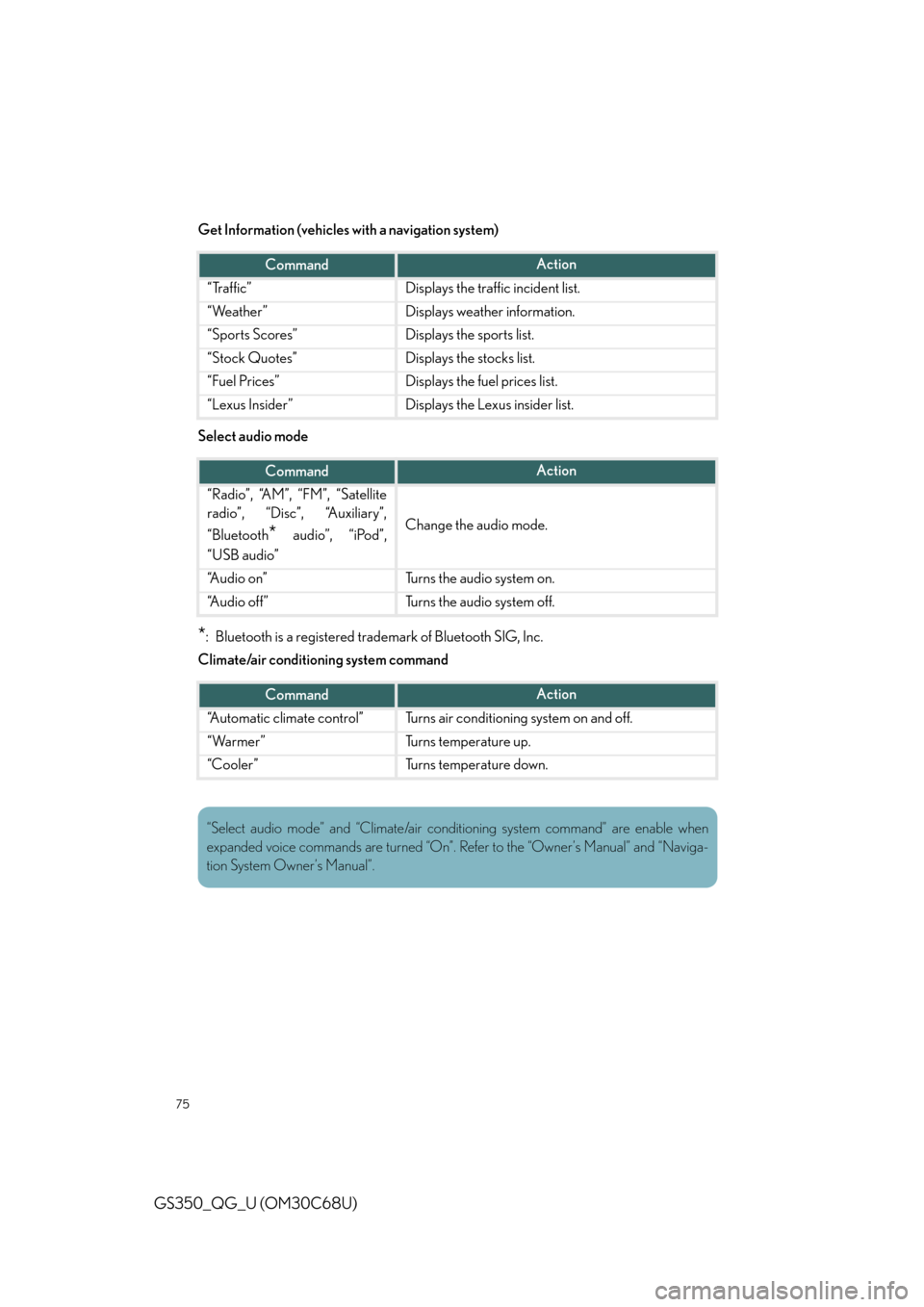
75
GS350_QG_U (OM30C68U)
Get Information (vehicles with a navigation system)
Select audio mode
*: Bluetooth is a registered trademark of Bluetooth SIG, Inc.
Climate/air conditioning system command
CommandAction
“Traffic”Displays the traffic incident list.
“Weather”Displays weather information.
“Sports Scores”Displays the sports list.
“Stock Quotes”Displays the stocks list.
“Fuel Prices”Displays the fuel prices list.
“Lexus Insider”Displays the Lexus insider list.
CommandAction
“Radio”, “AM”, “FM”, “Satellite
radio”, “Disc”, “Auxiliary”,
“Bluetooth
* audio”, “iPod”,
“USB audio”Change the audio mode.
“A u d i o o n ”Turns the audio system on.
“A u d i o o f f ”Turns the audio system off.
CommandAction
“Automatic climate control”Turns air conditioning system on and off.
“Warmer”Turns temperature up.
“Cooler”Turns temperature down.
“Select audio mode” and “Climate/air condit ioning system command” are enable when
expanded voice commands are turned “On”. Refer to the “Owner’s Manual” and “Naviga-
tion System Owner’s Manual”.