maintenance Lexus GS350 2013 Navigation manual
[x] Cancel search | Manufacturer: LEXUS, Model Year: 2013, Model line: GS350, Model: Lexus GS350 2013Pages: 256, PDF Size: 30.05 MB
Page 25 of 256

25
2. FUNCTION INDEX
1
QUICK GUIDE
GS450h_300h_350_250_NAVI_OM30D64E_(EE)
13.10.23 11:07
Useful functions
Before starting or during route guidancePage
Viewing the route102
Adding destinations116
Changing the route118
Displaying the estimated travel/arrival time to the destination113
During route guidancePage
Suspending route guidance114
Adjusting route guidance volume74
Deleting the destination117
Displaying the entire route map120
Memory pointsPage
Registering memory points132
Marking icons on the map132
InformationPage
Displaying vehicle maintenance154
Speech command systemPage
Operating the system with your voice166
Page 31 of 256
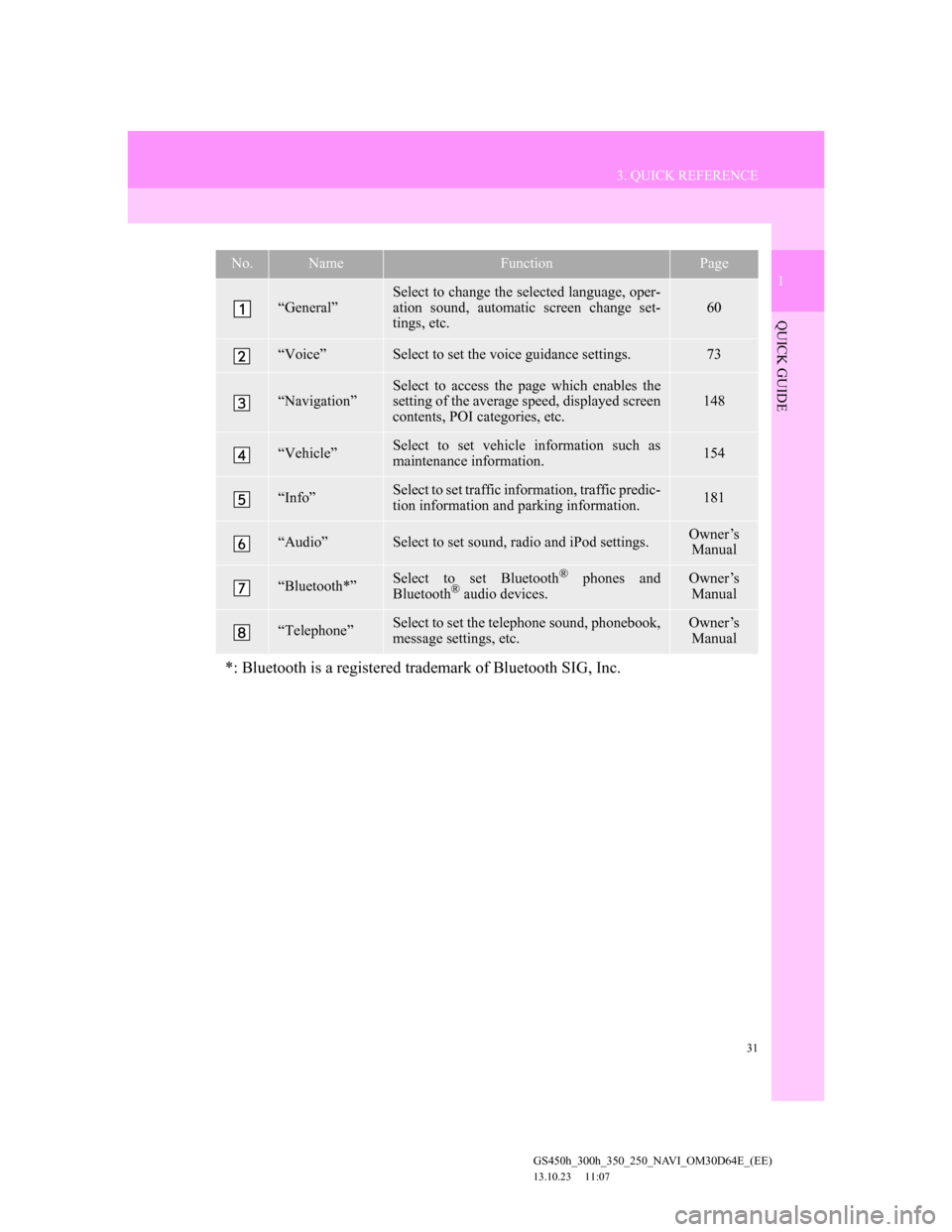
31
3. QUICK REFERENCE
1
QUICK GUIDE
GS450h_300h_350_250_NAVI_OM30D64E_(EE)
13.10.23 11:07
No.NameFunctionPage
“General”
Select to change the selected language, oper-
ation sound, automatic screen change set-
tings, etc.
60
“Voice”Select to set the voice guidance settings.73
“Navigation”Select to access the page which enables the
setting of the average speed, displayed screen
contents, POI categories, etc.148
“Vehicle”Select to set vehicle information such as
maintenance information.154
“Info”Select to set traffic information, traffic predic-
tion information and parking information.181
“Audio”Select to set sound, radio and iPod settings.Owner’s
Manual
“Bluetooth*”Select to set Bluetooth® phones and
Bluetooth® audio devices.
Owner’s
Manual
“Telephone”Select to set the telephone sound, phonebook,
message settings, etc.Owner’s
Manual
*: Bluetooth is a registered trademark of Bluetooth SIG, Inc.
Page 37 of 256

37
1. BASIC INFORMATION BEFORE OPERATION
2
BASIC FUNCTION
GS450h_300h_350_250_NAVI_OM30D64E_(EE)
13.10.23 11:07
MAINTENANCE
INFORMATION
This system reminds users when to
replace certain parts or components
and shows dealer information (if reg-
istered) on the screen.
When the vehicle reaches a previous-
ly set driving distance or date speci-
fied for a scheduled maintenance
check, the “Information” screen will
be displayed when the navigation
system begins operating.
This screen goes off if the screen is
not operated for several seconds.
To prevent this screen from being dis-
played again, select “Don’t show this
info again.”.
To register maintenance information,
see “MAINTENANCE” on page 154.
Page 72 of 256
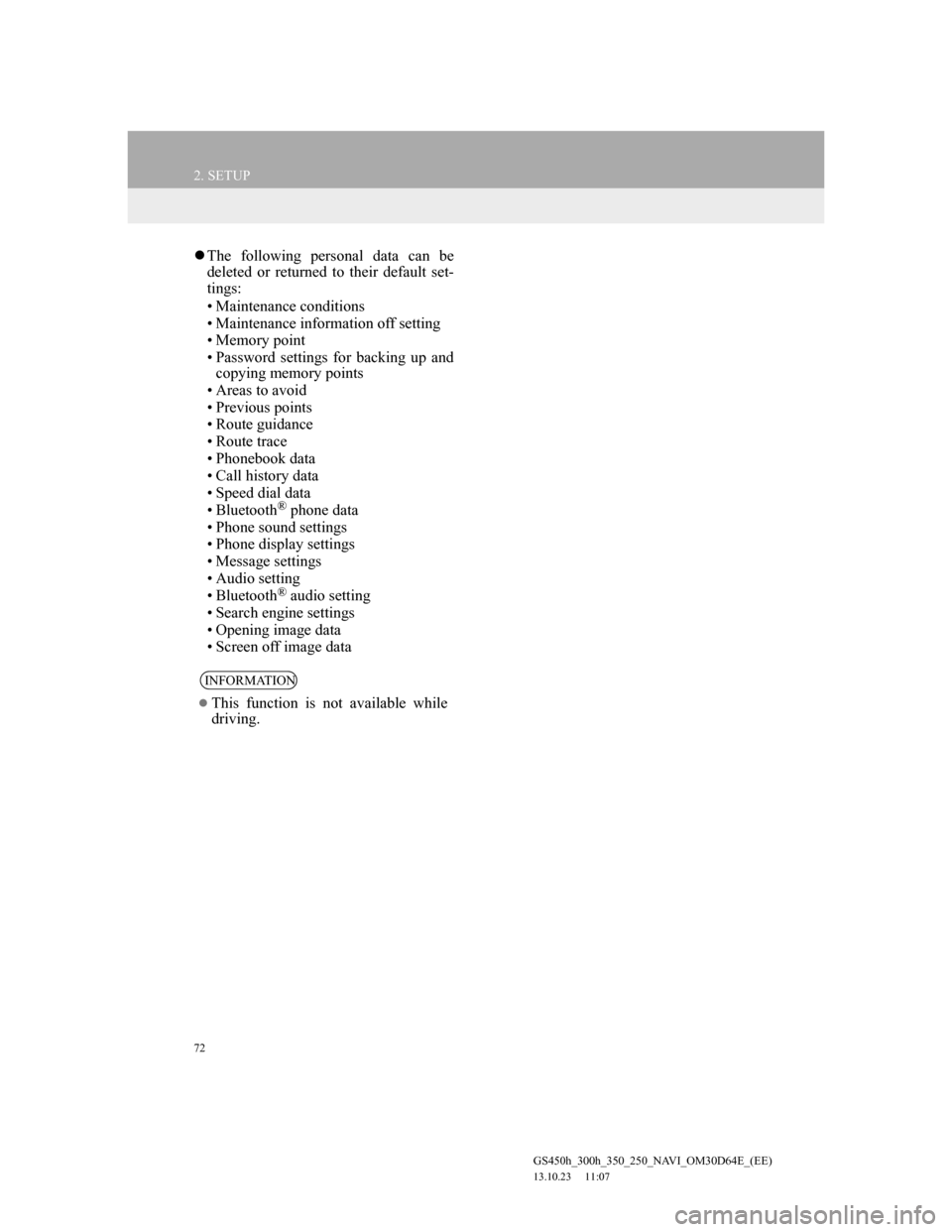
72
2. SETUP
GS450h_300h_350_250_NAVI_OM30D64E_(EE)
13.10.23 11:07
The following personal data can be
deleted or returned to their default set-
tings:
• Maintenance conditions
• Maintenance information off setting
• Memory point
• Password settings for backing up and
copying memory points
• Areas to avoid
• Previous points
• Route guidance
• Route trace
• Phonebook data
• Call history data
• Speed dial data
• Bluetooth
® phone data
• Phone sound settings
• Phone display settings
• Message settings
• Audio setting
• Bluetooth
® audio setting
• Search engine settings
• Opening image data
• Screen off image data
INFORMATION
This function is not available while
driving.
Page 77 of 256
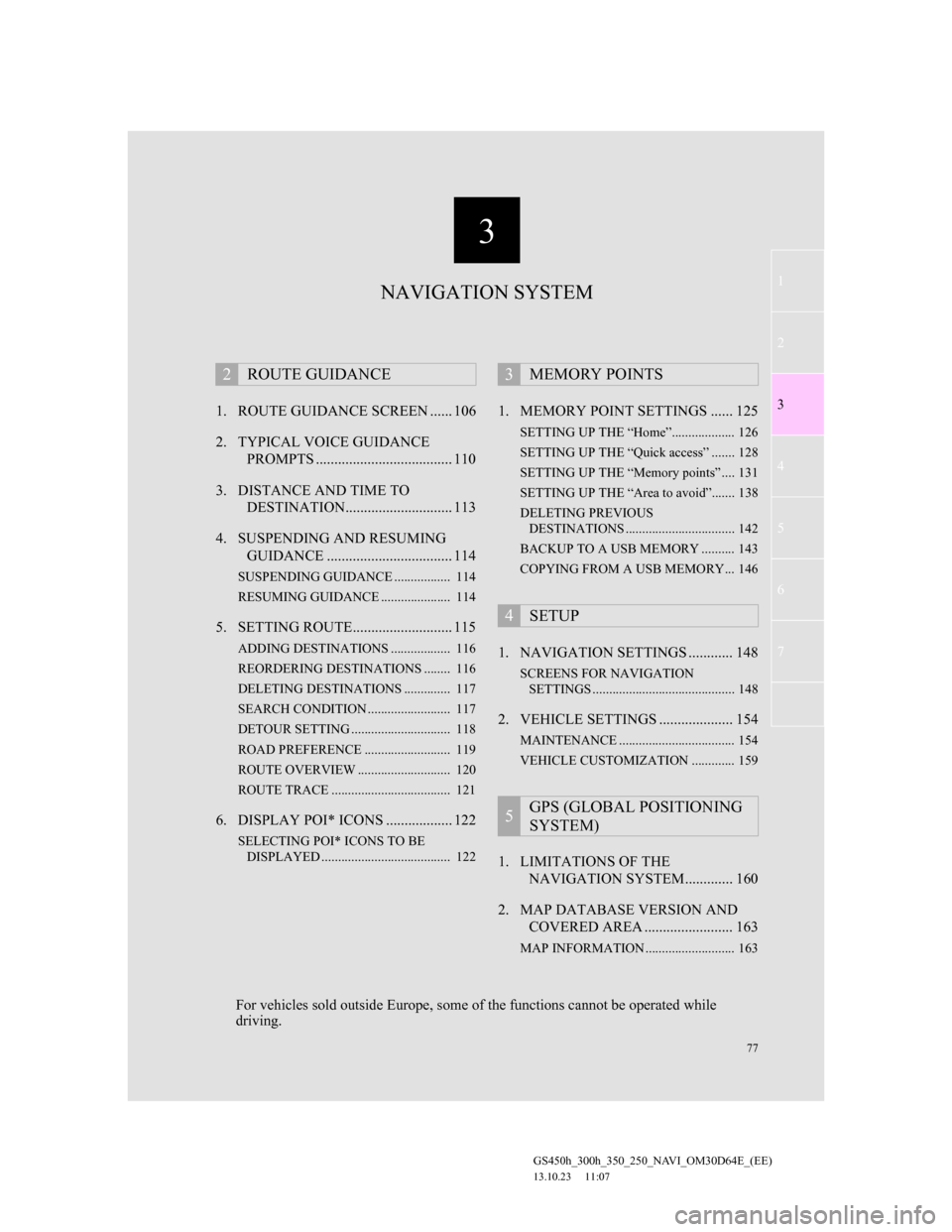
3
77
1
2
3
4
5
6
7
GS450h_300h_350_250_NAVI_OM30D64E_(EE)
13.10.23 11:07
1. ROUTE GUIDANCE SCREEN ...... 106
2. TYPICAL VOICE GUIDANCE
PROMPTS ..................................... 110
3. DISTANCE AND TIME TO
DESTINATION............................. 113
4. SUSPENDING AND RESUMING
GUIDANCE .................................. 114
SUSPENDING GUIDANCE ................. 114
RESUMING GUIDANCE ..................... 114
5. SETTING ROUTE........................... 115
ADDING DESTINATIONS .................. 116
REORDERING DESTINATIONS ........ 116
DELETING DESTINATIONS .............. 117
SEARCH CONDITION ......................... 117
DETOUR SETTING .............................. 118
ROAD PREFERENCE .......................... 119
ROUTE OVERVIEW ............................ 120
ROUTE TRACE .................................... 121
6. DISPLAY POI* ICONS .................. 122
SELECTING POI* ICONS TO BE
DISPLAYED ....................................... 122
1. MEMORY POINT SETTINGS ...... 125
SETTING UP THE “Home”................... 126
SETTING UP THE “Quick access” ....... 128
SETTING UP THE “Memory points” .... 131
SETTING UP THE “Area to avoid”....... 138
DELETING PREVIOUS
DESTINATIONS ................................. 142
BACKUP TO A USB MEMORY .......... 143
COPYING FROM A USB MEMORY... 146
1. NAVIGATION SETTINGS ............ 148
SCREENS FOR NAVIGATION
SETTINGS ........................................... 148
2. VEHICLE SETTINGS .................... 154
MAINTENANCE ................................... 154
VEHICLE CUSTOMIZATION ............. 159
1. LIMITATIONS OF THE
NAVIGATION SYSTEM............. 160
2. MAP DATABASE VERSION AND
COVERED AREA ........................ 163
MAP INFORMATION ........................... 163
2ROUTE GUIDANCE3MEMORY POINTS
4SETUP
5GPS (GLOBAL POSITIONING
SYSTEM)
NAVIGATION SYSTEM
For vehicles sold outside Europe, some of the functions cannot be operated while
driving.
Page 154 of 256
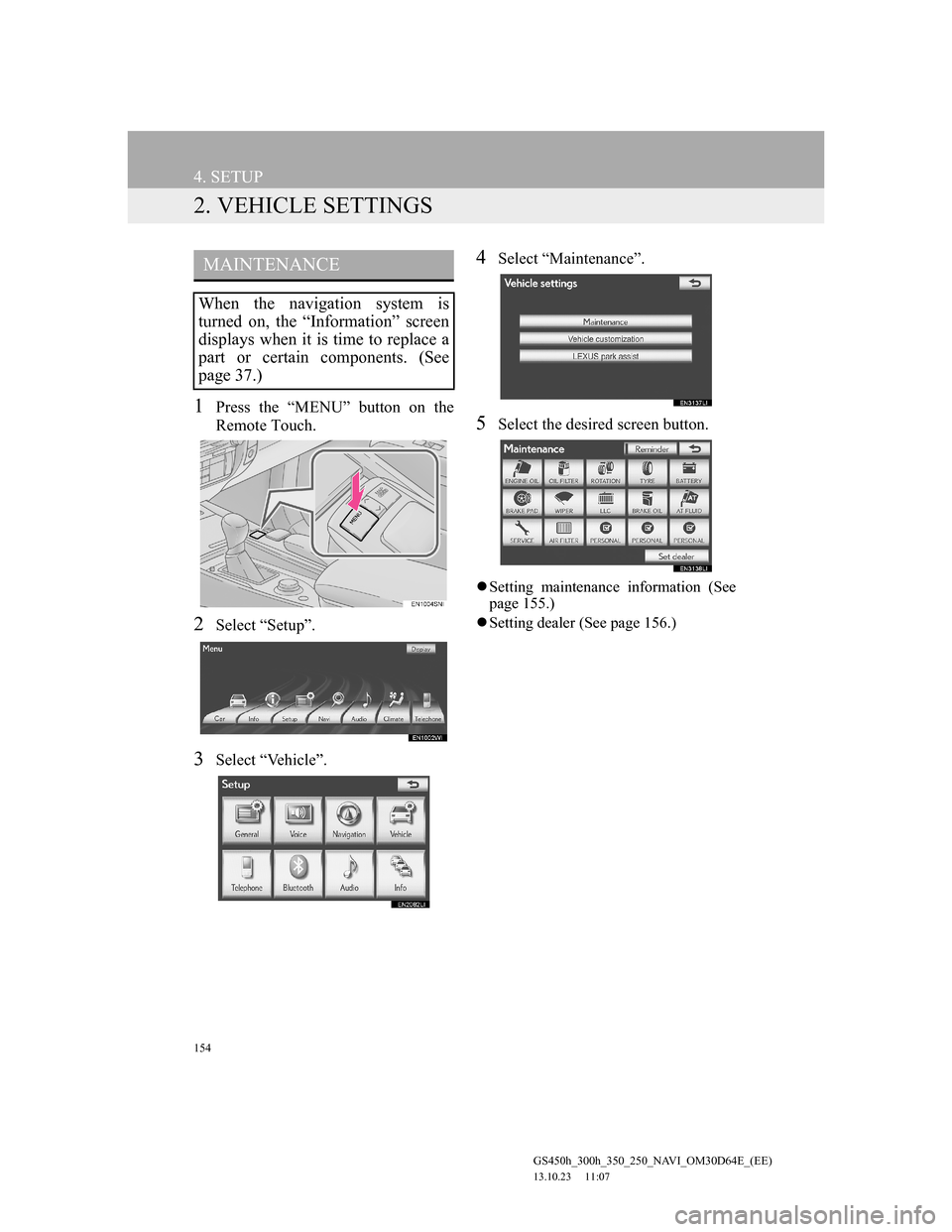
154
4. SETUP
GS450h_300h_350_250_NAVI_OM30D64E_(EE)
13.10.23 11:07
2. VEHICLE SETTINGS
1Press the “MENU” button on the
Remote Touch.
2Select “Setup”.
3Select “Vehicle”.
4Select “Maintenance”.
5Select the desired screen button.
Setting maintenance information (See
page 155.)
Setting dealer (See page 156.)
MAINTENANCE
When the navigation system is
turned on, the “Information” screen
displays when it is time to replace a
part or certain components. (See
page 37.)
Page 155 of 256
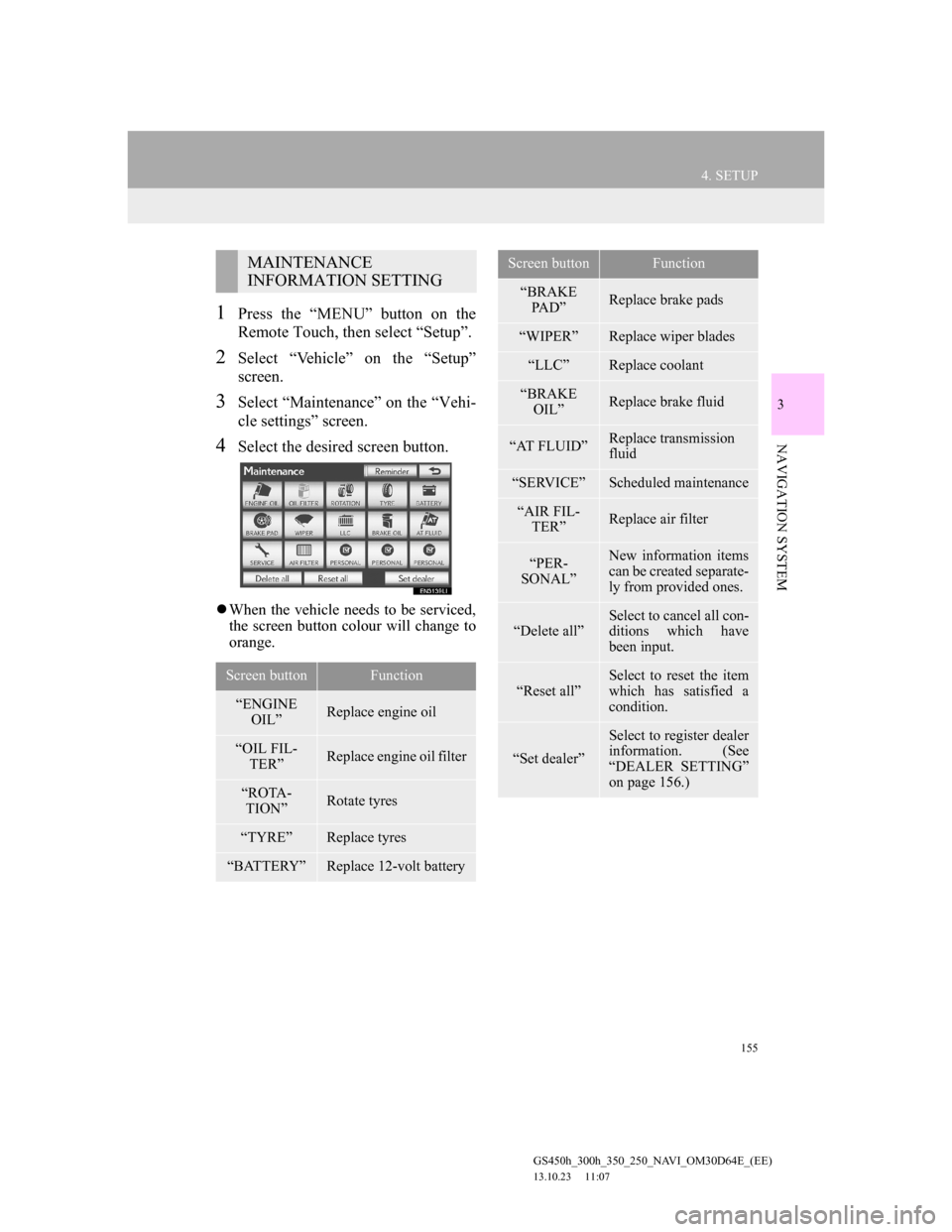
155
4. SETUP
GS450h_300h_350_250_NAVI_OM30D64E_(EE)
13.10.23 11:07
3
NAVIGATION SYSTEM
1Press the “MENU” button on the
Remote Touch, then select “Setup”.
2Select “Vehicle” on the “Setup”
screen.
3Select “Maintenance” on the “Vehi-
cle settings” screen.
4Select the desired screen button.
When the vehicle needs to be serviced,
the screen button colour will change to
orange.
MAINTENANCE
INFORMATION SETTING
Screen buttonFunction
“ENGINE
OIL”Replace engine oil
“OIL FIL-
TER”Replace engine oil filter
“ROTA-
TION”Rotate tyres
“TYRE”Replace tyres
“BATTERY”Replace 12-volt battery
“BRAKE
PAD”Replace brake pads
“WIPER”Replace wiper blades
“LLC”Replace coolant
“BRAKE
OIL”Replace brake fluid
“AT FLUID”Replace transmission
fluid
“SERVICE”Scheduled maintenance
“AIR FIL-
TER”Replace air filter
“PER-
SONAL”New information items
can be created separate-
ly from provided ones.
“Delete all”Select to cancel all con-
ditions which have
been input.
“Reset all”
Select to reset the item
which has satisfied a
condition.
“Set dealer”
Select to register dealer
information. (See
“DEALER SETTING”
on page 156.)
Screen buttonFunction
Page 156 of 256
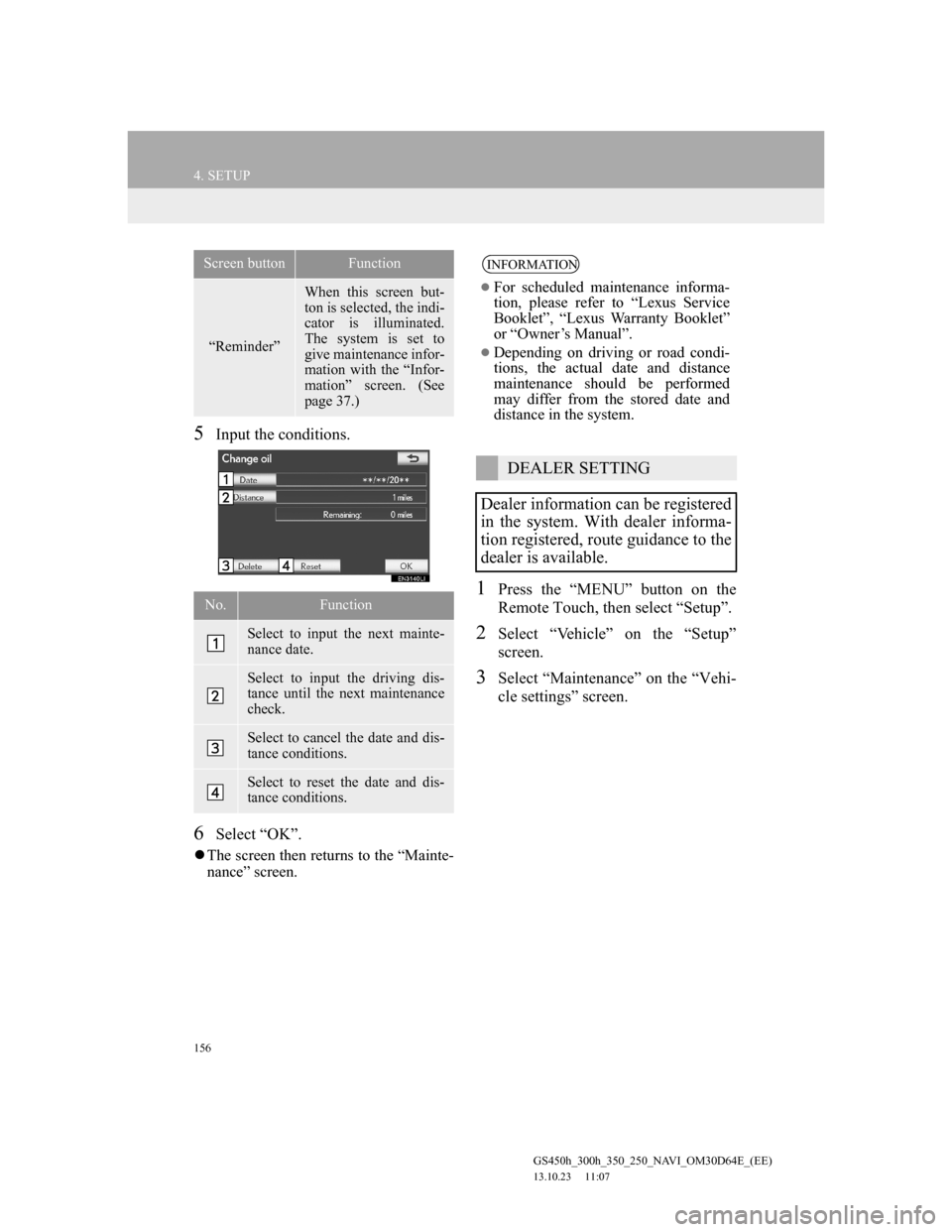
156
4. SETUP
GS450h_300h_350_250_NAVI_OM30D64E_(EE)
13.10.23 11:07
5Input the conditions.
6Select “OK”.
The screen then returns to the “Mainte-
nance” screen.
1Press the “MENU” button on the
Remote Touch, then select “Setup”.
2Select “Vehicle” on the “Setup”
screen.
3Select “Maintenance” on the “Vehi-
cle settings” screen.
“Reminder”
When this screen but-
ton is selected, the indi-
cator is illuminated.
The system is set to
give maintenance infor-
mation with the “Infor-
mation” screen. (See
page 37.)
No.Function
Select to input the next mainte-
nance date.
Select to input the driving dis-
tance until the next maintenance
check.
Select to cancel the date and dis-
tance conditions.
Select to reset the date and dis-
tance conditions.
Screen buttonFunctionINFORMATION
For scheduled maintenance informa-
tion, please refer to “Lexus Service
Booklet”, “Lexus Warranty Booklet”
or “Owner’s Manual”.
Depending on driving or road condi-
tions, the actual date and distance
maintenance should be performed
may differ from the stored date and
distance in the system.
DEALER SETTING
Dealer information can be registered
in the system. With dealer informa-
tion registered, route guidance to the
dealer is available.
Page 228 of 256

228
ALPHABETICAL INDEX
GS450h_300h_350_250_NAVI_OM30D64E_(EE)
13.10.23 11:07
S
Screen adjustment .................................... 45
Screen setting adjustment ..................... 45
Setting home as the destination................ 22
Setting route ........................................... 115
Adding destinations ............................ 116
Deleting destinations .......................... 117
Detour setting ..................................... 118
Reordering destinations ...................... 116
Road preference.................................. 119
Route overview................................... 120
Route trace.......................................... 121
Search condition ................................. 117
Settings required for using the service ... 191
Obtaining a portal site account ........... 191
Setting a Bluetooth
® DUN compatible
cellular phone.................................. 192
Setting a Bluetooth
® DUN profile ..... 194
Setup ................................ 60, 148, 181, 206
“Setup” button.......................................... 28
“Setup” screen.......................................... 30
Speech command system ............... 165, 166
Speech command system operation ... 166
Steering switches for the speech
command system ............................ 166
Starting route guidance .......................... 102
Suspending and resuming guidance ....... 114
T
Time zone ................................................ 63
Traffic .................................................... 176
Parking information ........................... 179
Traffic information............................. 176
Traffic prediction information ........... 178
Traffic and parking settings ................... 181
Screen for traffic settings ................... 181
Typical voice guidance prompts............ 110
U
Using connected services ...................... 197
Importing memory points .................. 201
Online search ..................................... 197
V
Vehicle settings ..................................... 154
Maintenance ....................................... 154
Vehicle customization........................ 159
Voice settings .......................................... 73
Screen for voice settings ...................... 74
Voice volume........................................... 74