park assist Lexus GS350 2013 Navigation manual
[x] Cancel search | Manufacturer: LEXUS, Model Year: 2013, Model line: GS350, Model: Lexus GS350 2013Pages: 256, PDF Size: 30.05 MB
Page 176 of 256

176
GS450h_300h_350_250_NAVI_OM30D64E_(EE)
13.10.23 11:07
1. INFORMATION DISPLAY
1. TRAFFIC
1Press the “MENU” button on the
Remote Touch.
2Select “Info”.
3This screen is displayed.
*: Can only be used when receiving RDS-
TMC or TPEG (Transport Protocol Ex-
perts Group) information. Depending on
the country or area, receiving RDS-TMC
and TPEG information may not be possi-
ble.
1Press the “MENU” button on the
Remote Touch, then select “Info”.
2Select “Traffic information”.
A list of traffic information and the
country in which it can be received is
displayed.
Traffic information, traffic predic-
tion information and parking lot in-
formation can be viewed.TRAFFIC INFORMATION
This system can receive traffic infor-
mation from RDS-TMC* stations
based on FM-multiple broadcasting
or TPEG* information. It assists the
driver to avoid areas with traffic con-
gestion.
SHOW TRAFFIC EVENT
Traffic events near the current posi-
tion or the cursor position can be
viewed as a list.
Page 213 of 256
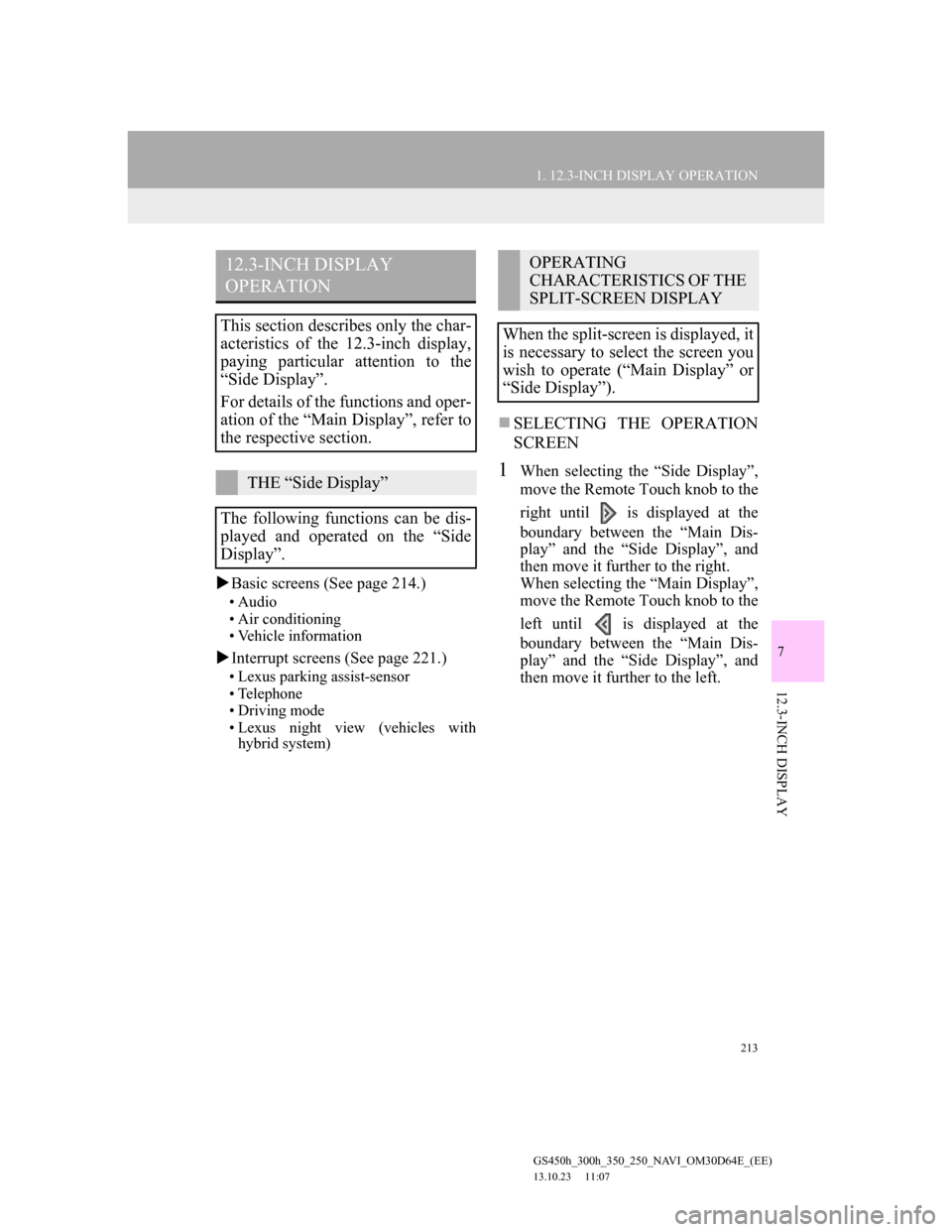
213
1. 12.3-INCH DISPLAY OPERATION
7
12.3-INCH DISPLAY
GS450h_300h_350_250_NAVI_OM30D64E_(EE)
13.10.23 11:07
Basic screens (See page 214.)
• Audio
• Air conditioning
• Vehicle information
Interrupt screens (See page 221.)
• Lexus parking assist-sensor
• Telephone
• Driving mode
• Lexus night view (vehicles with
hybrid system)
SELECTING THE OPERATION
SCREEN
1When selecting the “Side Display”,
move the Remote Touch knob to the
right until is displayed at the
boundary between the “Main Dis-
play” and the “Side Display”, and
then move it further to the right.
When selecting the “Main Display”,
move the Remote Touch knob to the
left until is displayed at the
boundary between the “Main Dis-
play” and the “Side Display”, and
then move it further to the left.
12.3-INCH DISPLAY
OPERATION
This section describes only the char-
acteristics of the 12.3-inch display,
paying particular attention to the
“Side Display”.
For details of the functions and oper-
ation of the “Main Display”, refer to
the respective section.
THE “Side Display”
The following functions can be dis-
played and operated on the “Side
Display”.
OPERATING
CHARACTERISTICS OF THE
SPLIT-SCREEN DISPLAY
When the split-screen is displayed, it
is necessary to select the screen you
wish to operate (“Main Display” or
“Side Display”).
Page 221 of 256

221
1. 12.3-INCH DISPLAY OPERATION
GS450h_300h_350_250_NAVI_OM30D64E_(EE)
13.10.23 11:07
7
12.3-INCH DISPLAY
3. INTERRUPTION SCREENS
For example, when the Lexus parking
assist-sensor is being displayed.
1Select the button for the screen you
want to display at the front.Each of the following screens is dis-
played automatically in accordance
with conditions.
Lexus parking assist-sensor
Telephone
Driving mode
Lexus night view (vehicles with
hybrid system)
For the “Lexus parking assist-sen-
sor”, “Driving mode” and “Lexus
night view”, refer to “Owner’s Man-
ual”.
SWITCHING THE
INTERRUPTION SCREEN
When multiple interruption screens
have been opened, the hidden
screens can be brought forward and
displayed once again. (The driving
mode screen cannot be displayed
again.)
Screen
buttonFunction
To display the Lexus night
view screen
To display the Lexus park as-
sist screen
To display the telephone
screen
HANDS-FREE SYSTEM
(FOR CELLULAR PHONE)
A calling screen will be shown on the
“Side Display” when the following
operations are carried out on the
“Main Display”.
When on the telephone screen
is selected
When the desired number is selected
on the “Speed dial” screen
When
on the mail screen is
selected