alarm Lexus GS350 2013 Opening, closing and locking the doors and trunk / LEXUS 2013 GS350 (OM30C34U) User Guide
[x] Cancel search | Manufacturer: LEXUS, Model Year: 2013, Model line: GS350, Model: Lexus GS350 2013Pages: 828, PDF Size: 10.43 MB
Page 115 of 828
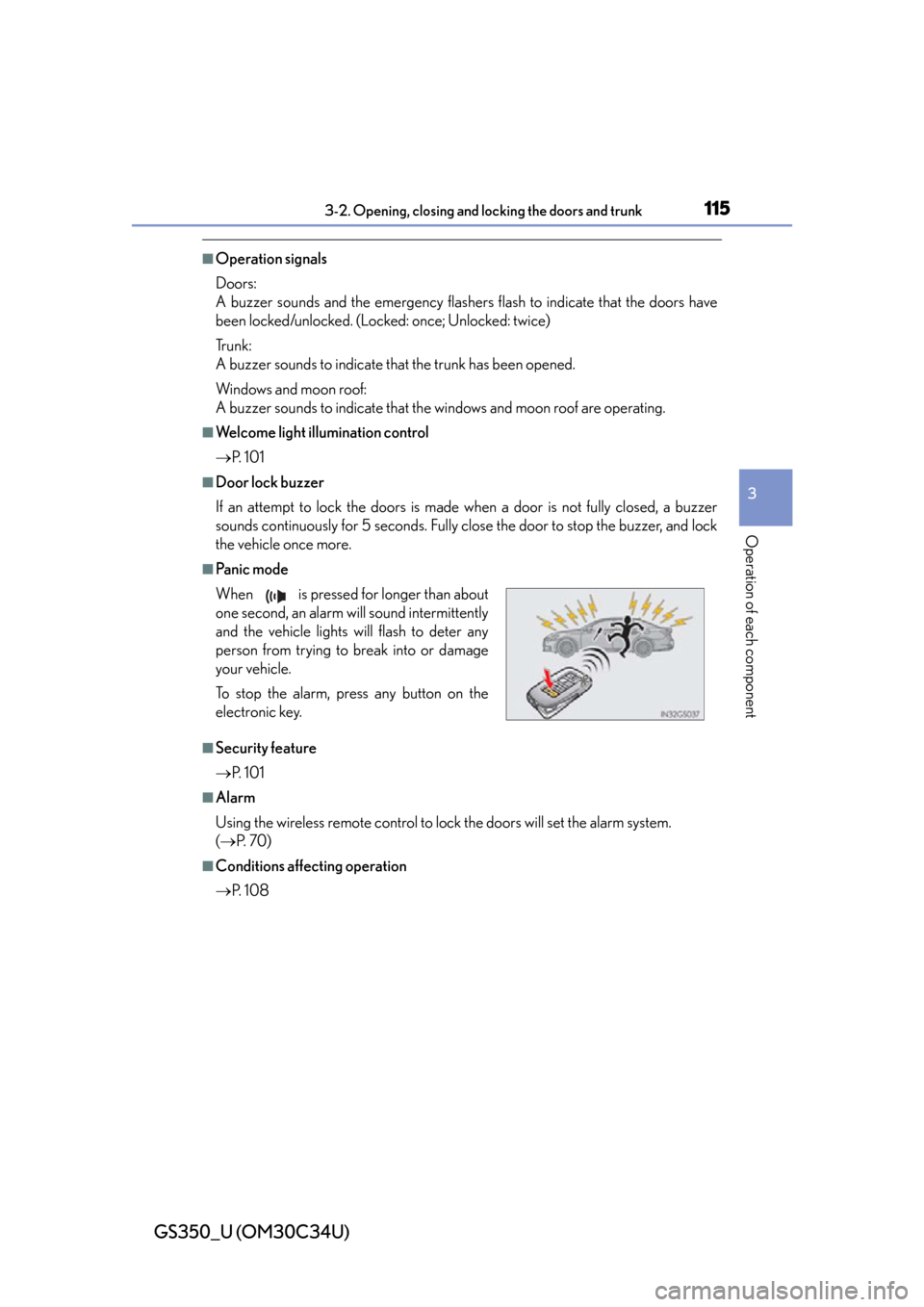
GS350_U (OM30C34U)
1153-2. Opening, closing and locking the doors and trunk
3
Operation of each component
■Operation signals
Doors:
A buzzer sounds and the emergency flashers flash to indicate that the doors have
been locked/unlocked. (Locked: once; Unlocked: twice)
Tr u n k :
A buzzer sounds to indicate that the trunk has been opened.
Windows and moon roof:
A buzzer sounds to indicate that the windows and moon roof are operating.
■Welcome light illumination control
P. 1 0 1
■Door lock buzzer
If an attempt to lock the doors is made when a door is not fully closed, a buzzer
sounds continuously for 5 se conds. Fully close the door to stop the buzzer, and lock
the vehicle once more.
■Pa n i c m o d e
■Security feature
P. 1 0 1
■Alarm
Using the wireless remote control to lo ck the doors will set the alarm system.
( P. 7 0 )
■Conditions affecting operation
P. 1 0 8
When is pressed for longer than about
one second, an alarm will sound intermittently
and the vehicle lights will flash to deter any
person from trying to break into or damage
your vehicle.
To stop the alarm, press any button on the
electronic key.
Page 123 of 828
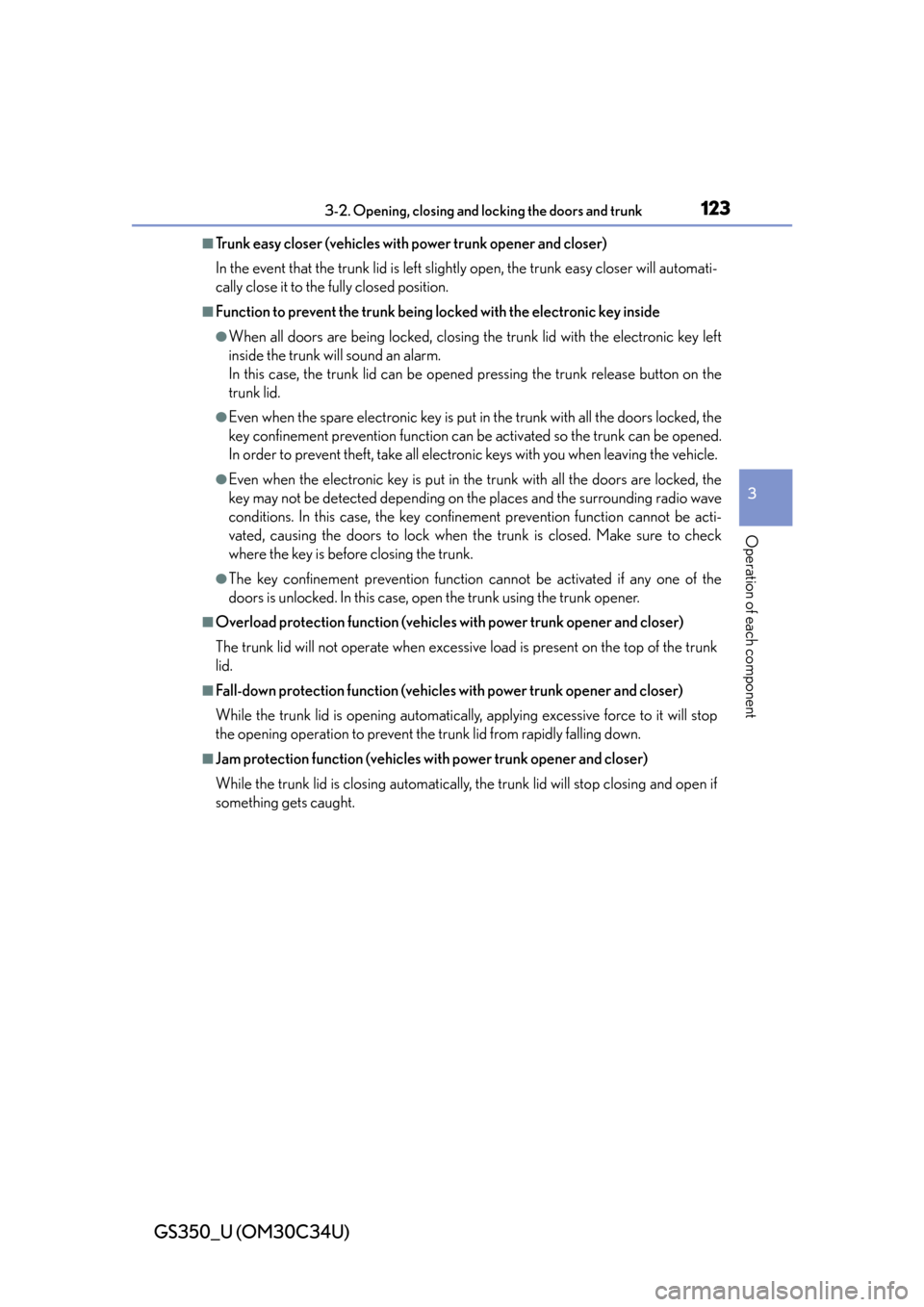
GS350_U (OM30C34U)
1233-2. Opening, closing and locking the doors and trunk
3
Operation of each component
■Trunk easy closer (vehicles with power trunk opener and closer)
In the event that the trunk lid is left slightly open, the trunk easy closer will automati-
cally close it to the fully closed position.
■Function to prevent the trunk being locked with the electronic key inside
●When all doors are being locked, closing the trunk lid with the electronic key left
inside the trunk will sound an alarm.
In this case, the trunk lid can be opened pressing the trunk release button on the
trunk lid.
●Even when the spare electronic key is put in the trunk with all the doors locked, the
key confinement prevention function can be activated so the trunk can be opened.
In order to prevent theft, take all electron ic keys with you when leaving the vehicle.
●Even when the electronic key is put in the trunk with all the doors are locked, the
key may not be detected depending on the places and the surrounding radio wave
conditions. In this case, the key confinem ent prevention function cannot be acti-
vated, causing the doors to lock when th e trunk is closed. Make sure to check
where the key is before closing the trunk.
●The key confinement prevention function cannot be activated if any one of the
doors is unlocked. In this case, open the trunk using the trunk opener.
■Overload protection function (vehicle s with power trunk opener and closer)
The trunk lid will not operate when excessiv e load is present on the top of the trunk
lid.
■Fall-down protection function (vehicle s with power trunk opener and closer)
While the trunk lid is opening automatically, applying excessive force to it will stop
the opening operation to prevent the trunk lid from rapidly falling down.
■Jam protection function (vehicles with power trunk opener and closer)
While the trunk lid is closing automatically, the trunk lid will stop closing and open if
something gets caught.
Page 286 of 828
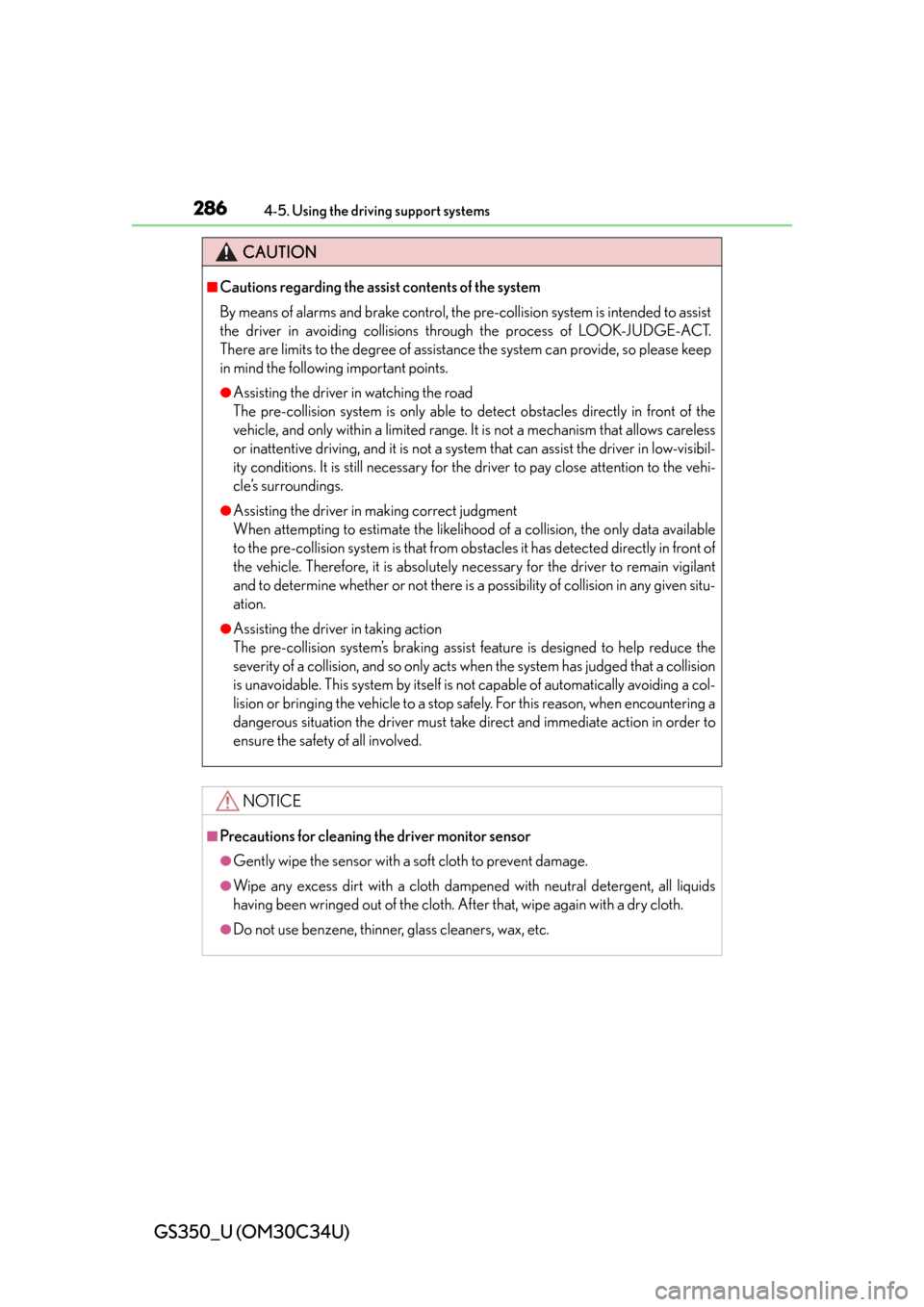
286
GS350_U (OM30C34U)
4-5. Using the driving support systems
CAUTION
■Cautions regarding the assist contents of the system
By means of alarms and brake control, the pre-collision system is intended to assist
the driver in avoiding collisions through the process of LOOK-JUDGE-ACT.
There are limits to the degree of assistance the system can provide, so please keep
in mind the following important points.
●Assisting the driver in watching the road
The pre-collision system is only able to detect obstacles directly in front of the
vehicle, and only within a lim ited range. It is not a mechanism that allows careless
or inattentive driving, and it is not a system that can assist the driver in low-visibil-
ity conditions. It is still necessary for the driver to pay close attention to the vehi-
cle’s surroundings.
●Assisting the driver in making correct judgment
When attempting to estimate the likelihood of a collision, the only data available
to the pre-collision system is that from ob stacles it has detected directly in front of
the vehicle. Therefore, it is absolutely necessary for the driver to remain vigilant
and to determine whether or not there is a possibility of collision in any given situ-
ation.
●Assisting the driver in taking action
The pre-collision system’s braking assist feature is designed to help reduce the
severity of a collision, and so only acts wh en the system has judged that a collision
is unavoidable. This system by itself is not capable of automatically avoiding a col-
lision or bringing the vehicle to a stop sa fely. For this reason, when encountering a
dangerous situation the driver must take direct and immediate action in order to
ensure the safety of all involved.
NOTICE
■Precautions for cleaning the driver monitor sensor
●Gently wipe the sensor with a soft cloth to prevent damage.
●Wipe any excess dirt with a cloth dampen ed with neutral detergent, all liquids
having been wringed out of the cloth. After that, wipe again with a dry cloth.
●Do not use benzene, thinner, glass cleaners, wax, etc.
Page 745 of 828
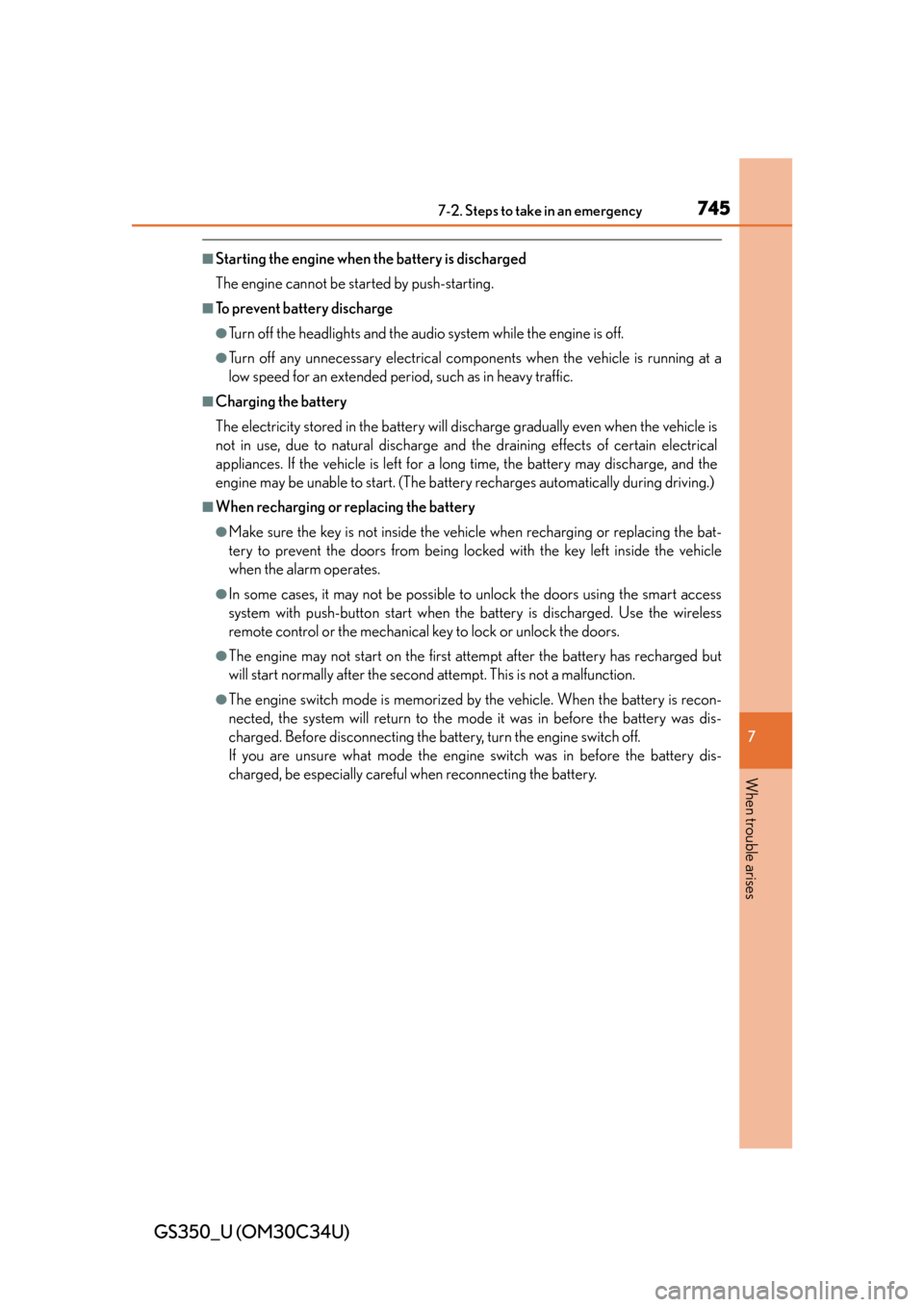
7457-2. Steps to take in an emergency
GS350_U (OM30C34U)
7
When trouble arises
■Starting the engine when the battery is discharged
The engine cannot be started by push-starting.
■To prevent battery discharge
●Turn off the headlights and the audio system while the engine is off.
●Turn off any unnecessary electrical components when the vehicle is running at a
low speed for an extended period, such as in heavy traffic.
■Charging the battery
The electricity stored in the battery will discharge gradually even when the vehicle is
not in use, due to natural discharge and the draining effects of certain electrical
appliances. If the vehicle is left for a long time, the battery may discharge, and the
engine may be unable to star t. (The battery recharges automatically during driving.)
■When recharging or replacing the battery
●Make sure the key is not inside the vehicle when recharging or replacing the bat-
tery to prevent the doors from being lock ed with the key left inside the vehicle
when the alarm operates.
●In some cases, it may not be possible to unlock the doors using the smart access
system with push-button start when the battery is discharged. Use the wireless
remote control or the mechanical key to lock or unlock the doors.
●The engine may not start on the first attempt after the battery has recharged but
will start normally after the second attempt. This is not a malfunction.
●The engine switch mode is memorized by the vehicle. When the battery is recon-
nected, the system will return to the mode it was in before the battery was dis-
charged. Before disconnecting the ba ttery, turn the engine switch off.
If you are unsure what mode the engine switch was in before the battery dis-
charged, be especially careful when reconnecting the battery.
Page 782 of 828
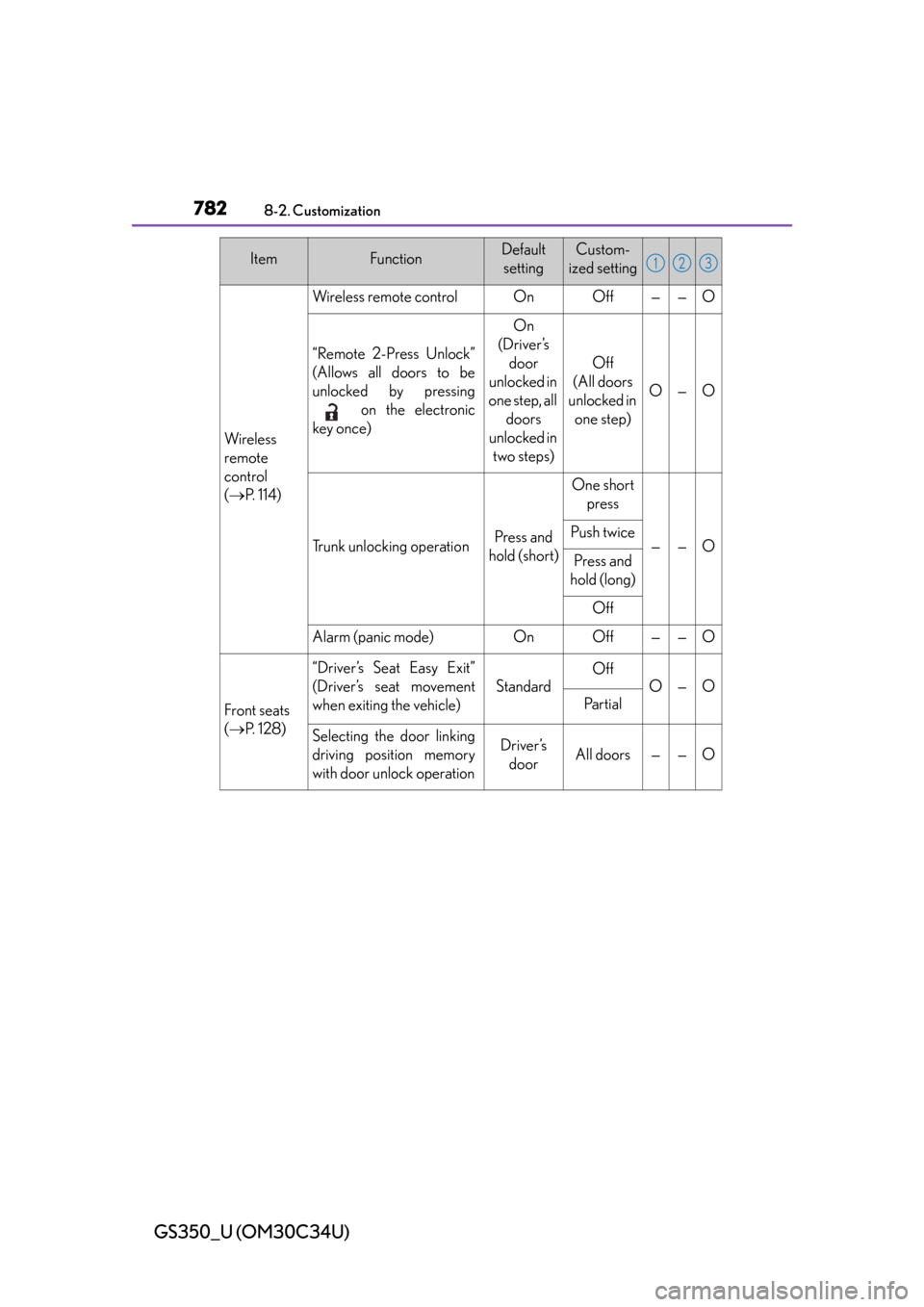
782
GS350_U (OM30C34U)
8-2. Customization
Wi re less
remote
control
( P. 114)
Wireless remote controlOnOff——O
“Remote 2-Press Unlock”
(Allows all doors to be
unlocked by pressing
on the electronic
key once)
On
(Driver’s door
unlocked in
one step, all doors
unlocked in two steps)
Off
(All doors
unlocked in one step)
O—O
Trunk unlocking operationPress and
hold (short)
One short press
——OPush twice
Press and
hold (long)
Off
Alarm (panic mode)OnOff——O
Front seats
( P. 1 2 8 )
“Driver’s Seat Easy Exit”
(Driver’s seat movement
when exiting the vehicle)
Standard
Off
O—O
Pa r t i a l
Selecting the door linking
driving position memory
with door unlock operationDriver’s
doorAll doors——O
ItemFunctionDefaultsettingCustom-
ized setting123
Page 808 of 828
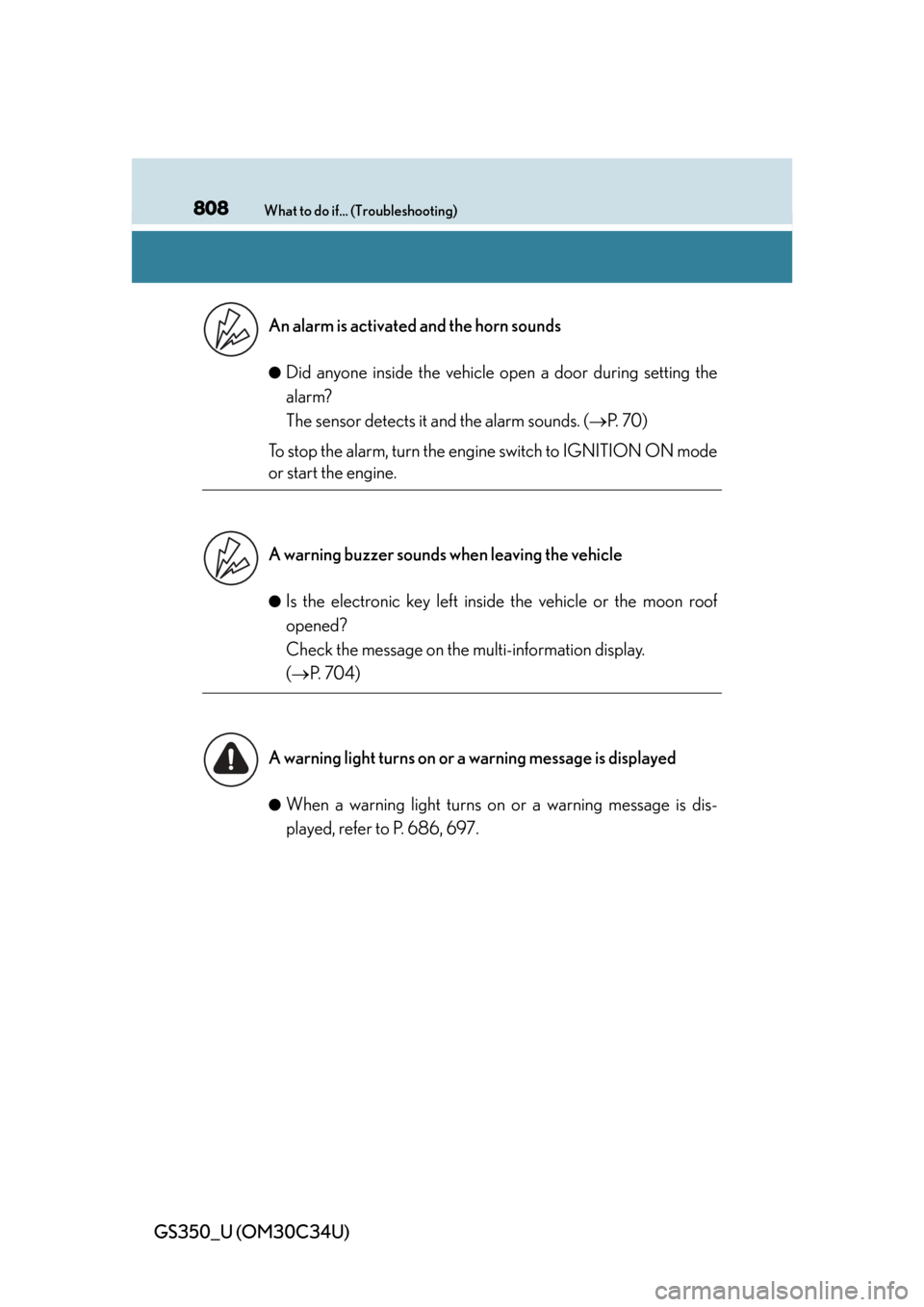
808What to do if... (Troubleshooting)
GS350_U (OM30C34U)
●Did anyone inside the vehicle open a door during setting the
alarm?
The sensor detects it and the alarm sounds. ( P. 7 0 )
To stop the alarm, turn the engi ne switch to IGNITION ON mode
or start the engine.
●Is the electronic key left insid e the vehicle or the moon roof
opened?
Check the message on the multi-information display.
( P. 7 0 4 )
●When a warning light turns on or a warning message is dis-
played, refer to P. 686, 697.
An alarm is activated and the horn sounds
A warning buzzer sounds when leaving the vehicle
A warning light turns on or a warning message is displayed
Page 810 of 828
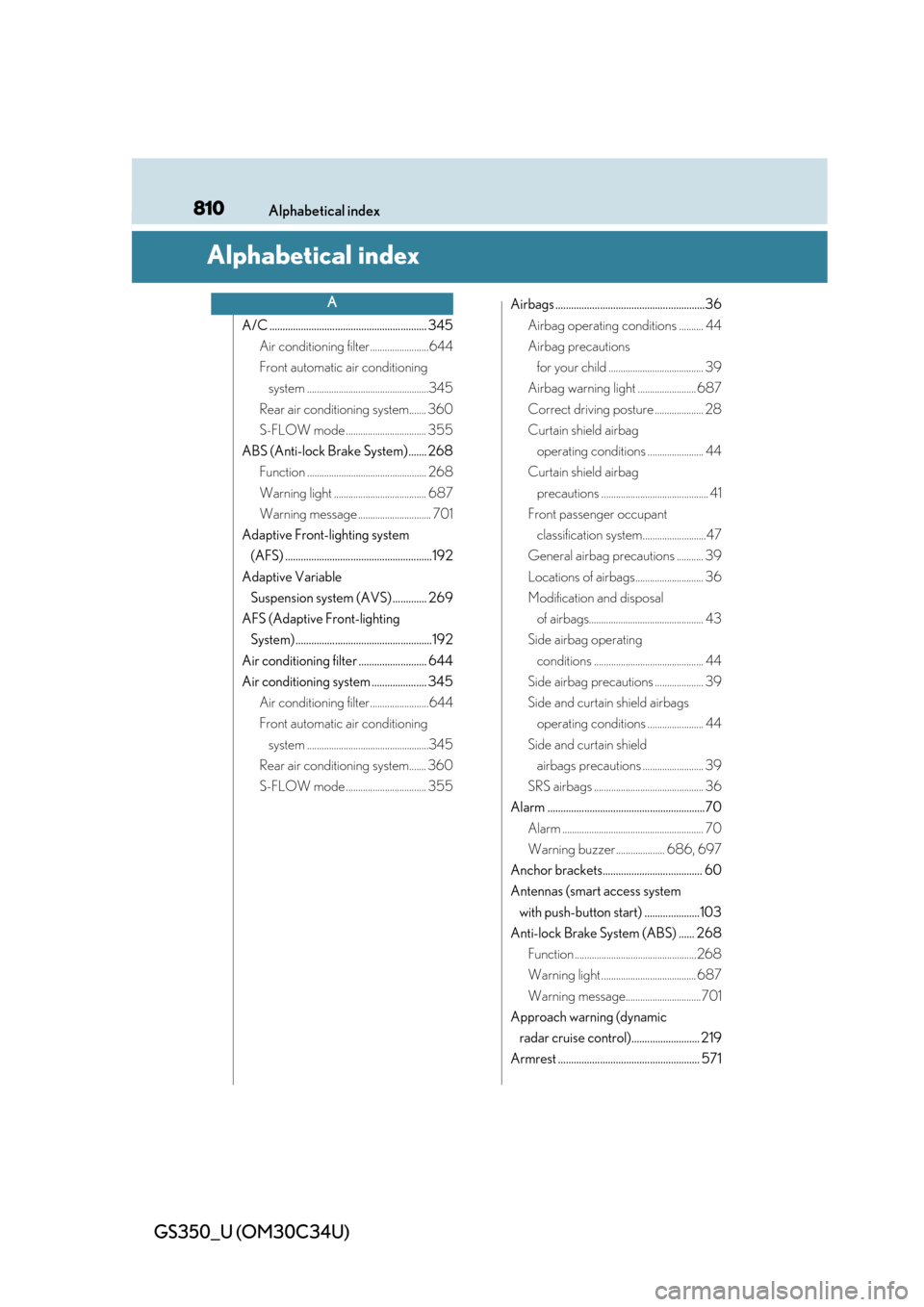
810Alphabetical index
GS350_U (OM30C34U)
Alphabetical index
A/C ............................................................ 345Air conditioning filter........................644
Front automatic air conditioning system ..................................................345
Rear air conditioning system....... 360
S-FLOW mode ................................. 355
ABS (Anti-lock Brake System)....... 268 Function ................................................. 268
Warning light ...................................... 687
Warning message .............................. 701
Adaptive Front-lighting system (AFS) ........................................................192
Adaptive Variable Suspension system (AVS) ............. 269
AFS (Adaptive Front-lighting System) ....................................................192
Air conditioning filter .......................... 644
Air conditioning system ..................... 345 Air conditioning filter........................644
Front automatic air conditioning system ..................................................345
Rear air conditioning system....... 360
S-FLOW mode ................................. 355 Airbags .........................................................36
Airbag operating conditions .......... 44
Airbag precautions for your child ....................................... 39
Airbag warning light ........................ 687
Correct driving posture .................... 28
Curtain shield airbag operating conditions ....................... 44
Curtain shield airbag precautions ............................................ 41
Front passenger occupant classification system..........................47
General airbag precautions ........... 39
Locations of airbags............................ 36
Modification and disposal of airbags............................................... 43
Side airbag operating conditions ............................................. 44
Side airbag precautions .................... 39
Side and curtain shield airbags operating conditions ....................... 44
Side and curtain shield airbags precautions ......................... 39
SRS airbags ............................................. 36
Alarm ............................................................70 Alarm .......................................................... 70
Warning buzzer.................... 686, 697
Anchor brackets...................................... 60
Antennas (smart access system with push-button start) .....................103
Anti-lock Brake System (ABS) ...... 268 Function .................................................. 268
Warning light ....................................... 687
Warning message...............................701
Approach warning (dynamic radar cruise control).......................... 219
Armrest ...................................................... 571
A
Page 823 of 828
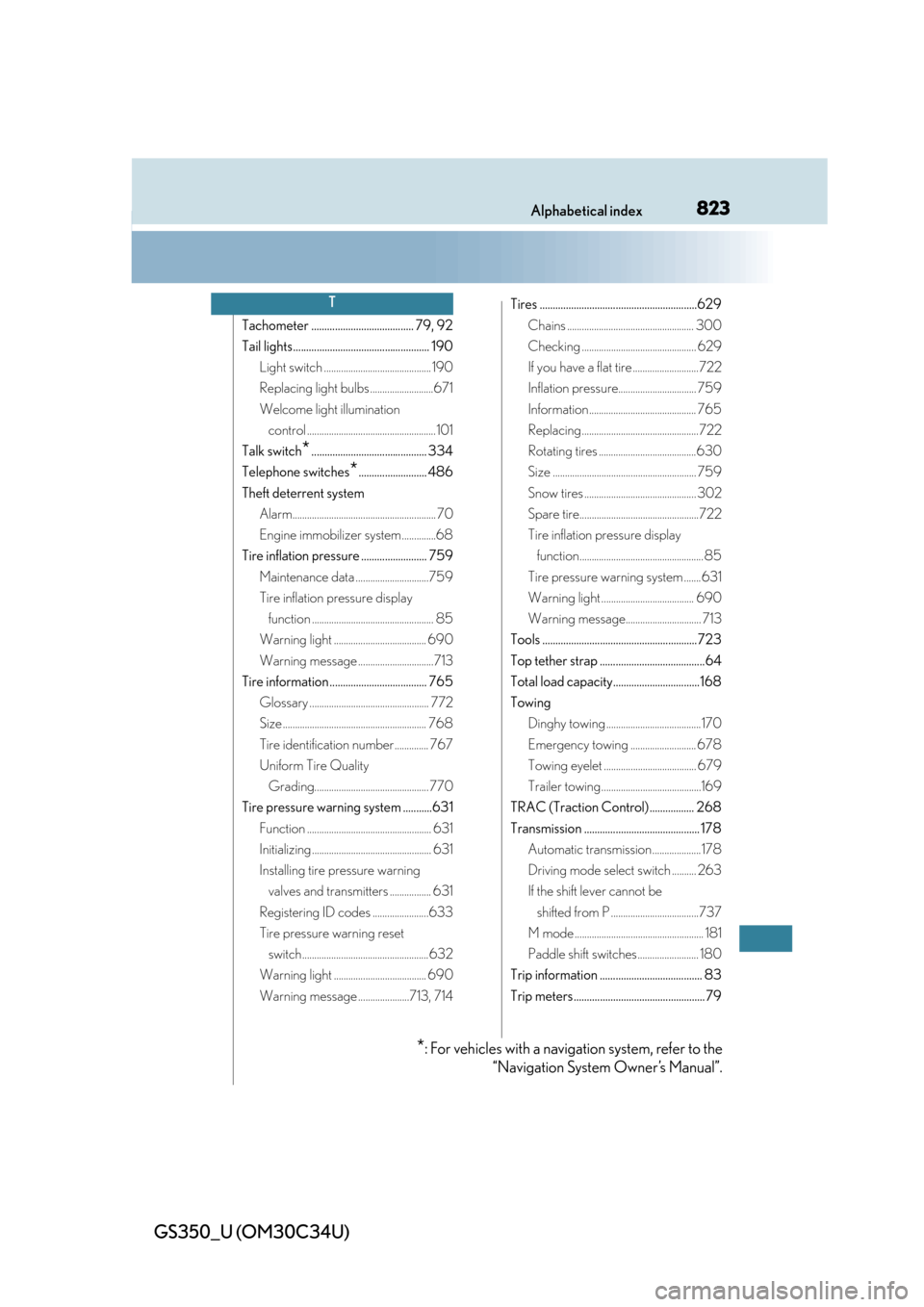
823Alphabetical index
GS350_U (OM30C34U)
Tachometer ....................................... 79, 92
Tail lights.................................................... 190Light switch ............................................ 190
Replacing light bulbs ..........................671
Welcome light illumination control ..................................................... 101
Talk switch
*............................................ 334
Telephone switches
*.......................... 486
Theft deterrent system Alarm........................................................... 70
Engine immobiliz er system ..............68
Tire inflation pressure ......................... 759 Maintenance data ..............................759
Tire inflation pressure display function .................................................. 85
Warning light ...................................... 690
Warning message ...............................713
Tire information ..................................... 765 Glossary ................................................. 772
Size ........................................................... 768
Tire identification number.............. 767
Uniform Tire Quality Grading............................................... 770
Tire pressure warning system ...........631 Function ................................................... 631
Initializing ................................................. 631
Installing tire pressure warning valves and transmitters ................. 631
Registering ID codes .......................633
Tire pressure warning reset switch....................................................632
Warning light ...................................... 690
Warning message .....................713, 714 Tires ............................................................629
Chains .................................................... 300
Checking ............................................... 629
If you have a flat tire ...........................722
Inflation pressure................................ 759
Information............................................ 765
Replacing ................................................722
Rotating tires ........................................630
Size ........................................................... 759
Snow tires .............................................. 302
Spare tire.................................................722
Tire inflation pressure display function................................................... 85
Tire pressure warning system .......631
Warning light ...................................... 690
Warning message............................... 713
Tools ........................................................... 723
Top tether strap ........................................64
Total load capacity.................................168
Towing Dinghy towing .......................................170
Emergency towing ........................... 678
Towing eyelet ...................................... 679
Trailer towing.........................................169
TRAC (Traction Control)................. 268
Transmission ............................................ 178 Automatic transmission ....................178
Driving mode select switch .......... 263
If the shift lever cannot be shifted from P ....................................737
M mode ..................................................... 181
Paddle shift switches......................... 180
Trip information ....................................... 83
Trip meters .................................................. 79
T
*: For vehicles with a navigation system, refer to the “Navigation System Owner’s Manual”.