heater Lexus GS350 2013 Using the driving support systems / LEXUS 2013 GS350 OWNERS MANUAL (OM30C34U)
[x] Cancel search | Manufacturer: LEXUS, Model Year: 2013, Model line: GS350, Model: Lexus GS350 2013Pages: 828, PDF Size: 10.43 MB
Page 5 of 828
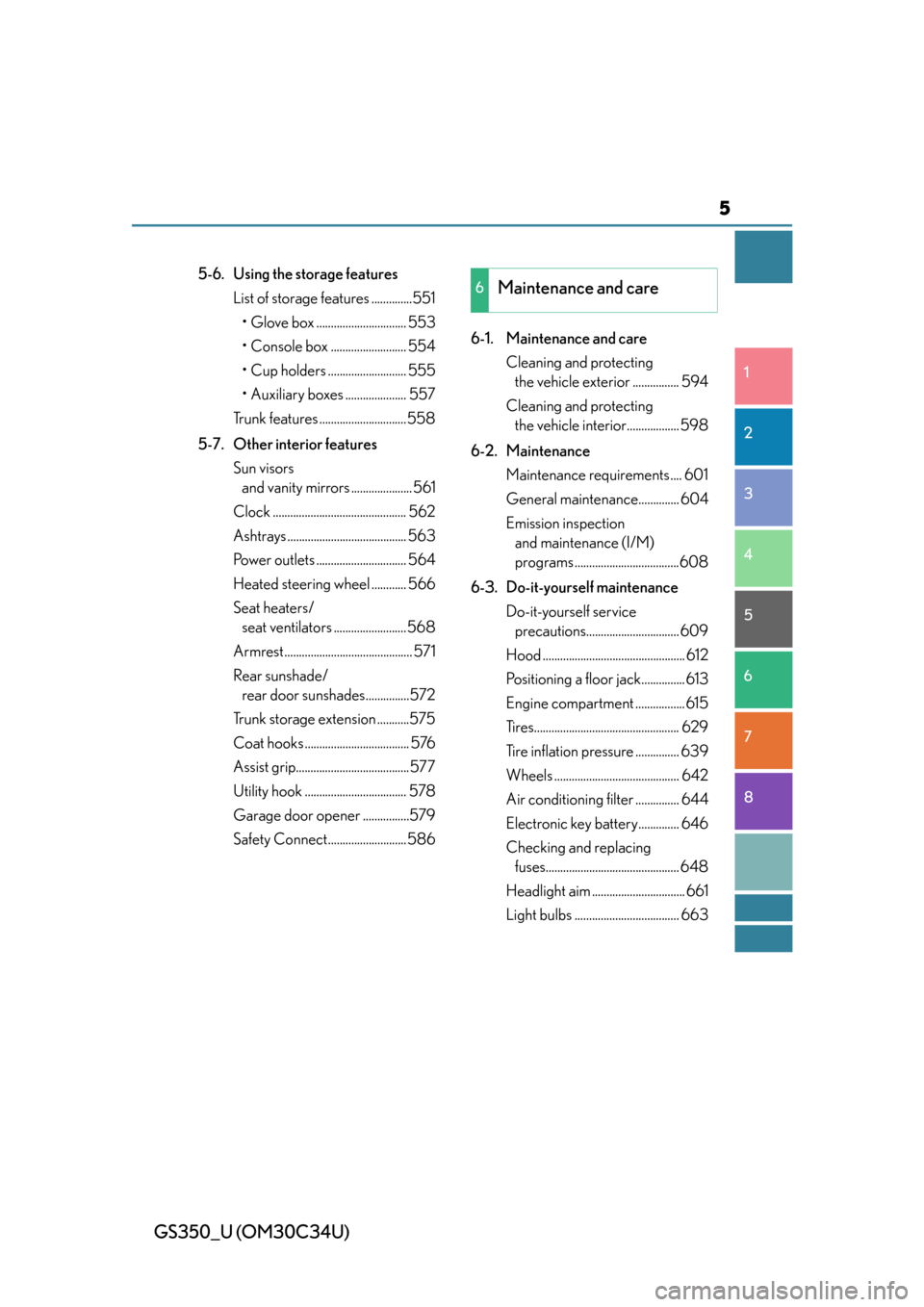
5
1
8 7
6
5
4
3
2
GS350_U (OM30C34U)
5-6. Using the storage featuresList of storage features ..............551
• Glove box ............................... 553
• Console box .......................... 554
• Cup holders ........................... 555
• Auxiliary boxes ..................... 557
Trunk features ..............................558
5-7. Other interior features Sun visors and vanity mirrors ..................... 561
Clock .............................................. 562
Ashtrays ......................................... 563
Power outlets ............................... 564
Heated steering wheel ............ 566
Seat heaters/ seat ventilators ......................... 568
Armrest ............................................ 571
Rear sunshade/ rear door sunshades...............572
Trunk storage extension ...........575
Coat hooks .................................... 576
Assist grip.......................................577
Utility hook ................................... 578
Garage door opener ................579
Safety Connect...........................586 6-1. Maintenance and care
Cleaning and protecting the vehicle exterior ................ 594
Cleaning and protecting the vehicle interior.................. 598
6-2. Maintenance Maintenance requirements .... 601
General maintenance.............. 604
Emission inspection and maintenance (I/M)
programs ....................................608
6-3. Do-it-yourself maintenance Do-it-yourself service precautions................................ 609
Hood ................................................. 612
Positioning a floor jack............... 613
Engine compartment ................. 615
Tires.................................................. 629
Tire inflation pressure ............... 639
Wheels ........................................... 642
Air conditio ning filter ............... 644
Electronic key battery.............. 646
Checking and replacing fuses.............................................. 648
Headlight aim ................................ 661
Light bulbs .................................... 6636Maintenance and care
Page 21 of 828

21Pictorial index
GS350_U (OM30C34U)
Seat heater switches*2. . . . . . . . . . . . . . . . . . . . . . . . . . . . . . . . . . . . . . . . . . . . . . P. 568
Seat ventilator switches
*2 . . . . . . . . . . . . . . . . . . . . . . . . . . . . . . . . . . . . . . . . . . P. 569
Intuitive parking assist switch
*2. . . . . . . . . . . . . . . . . . . . . . . . . . . . . . . . . . . . . P. 238
Rear sunshade switch
*2. . . . . . . . . . . . . . . . . . . . . . . . . . . . . . . . . . . . . . . . . . . . . P. 572
Driving mode select switch. . . . . . . . . . . . . . . . . . . . . . . . . . . . . . . . . . . . . . . . . . P. 263
Snow mode switch . . . . . . . . . . . . . . . . . . . . . . . . . . . . . . . . . . . . . . . . . . . . . . . . . . . . P. 179
*1: Refer to “Navigation System Owner’s Manual”.
*2: If equipped
1
2
3
4
5
6
Page 236 of 828
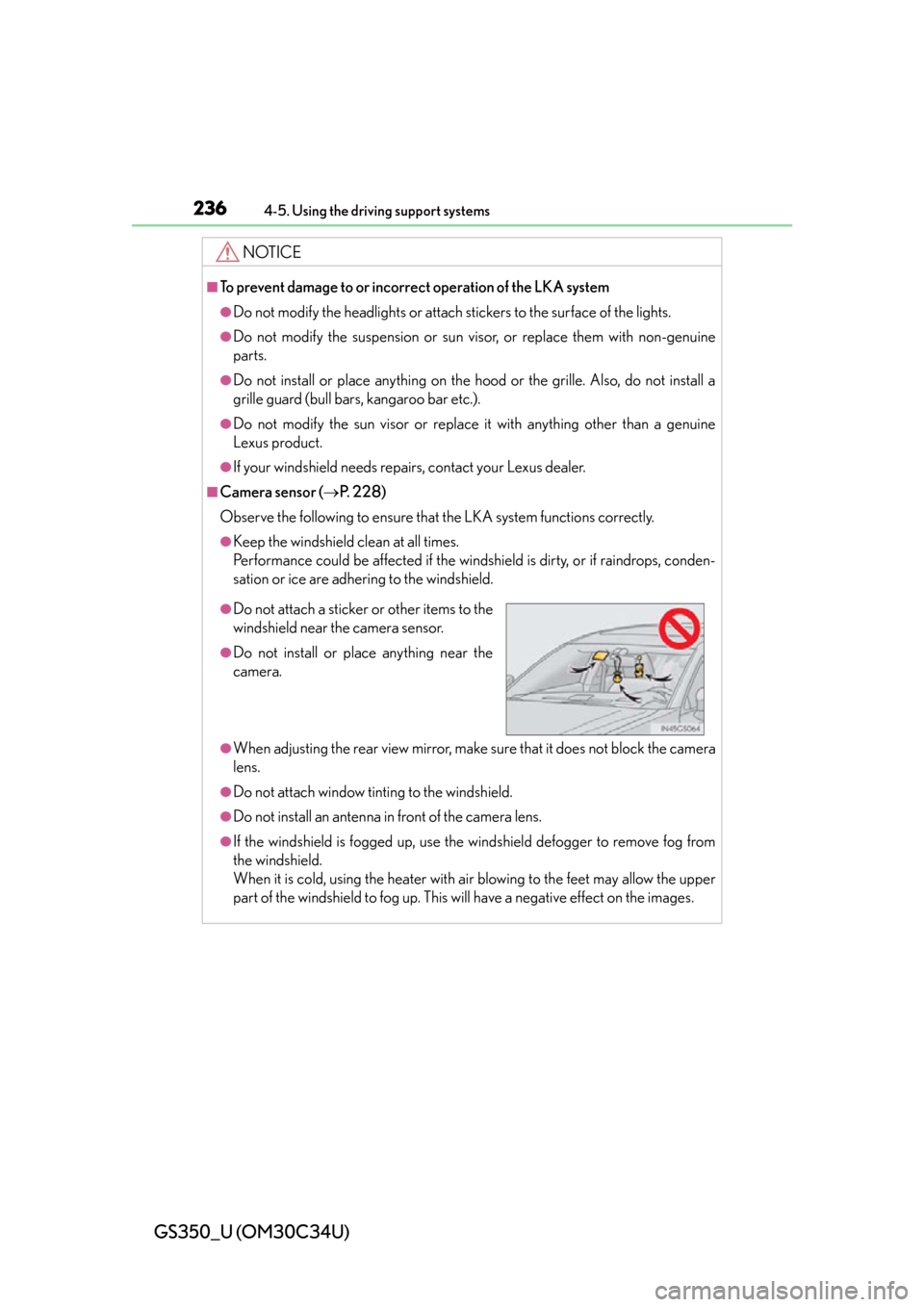
236
GS350_U (OM30C34U)
4-5. Using the driving support systems
NOTICE
■To prevent damage to or incorrect operation of the LKA system
●Do not modify the headlights or attach stickers to the surface of the lights.
●Do not modify the suspension or sun vi sor, or replace them with non-genuine
parts.
●Do not install or place anything on the h ood or the grille. Also, do not install a
grille guard (bull bars, kangaroo bar etc.).
●Do not modify the sun visor or replace it with anything other than a genuine
Lexus product.
●If your windshield needs repairs, contact your Lexus dealer.
■Camera sensor ( P. 228)
Observe the following to ensure that the LKA system functions correctly.
●Keep the windshield clean at all times.
Performance could be affected if the windshield is dirty, or if raindrops, conden-
sation or ice are adhering to the windshield.
●When adjusting the rear view mirror, make sure that it does not block the camera
lens.
●Do not attach window tinting to the windshield.
●Do not install an antenna in front of the camera lens.
●If the windshield is fogged up, use the windshield defogger to remove fog from
the windshield.
When it is cold, using the heater with ai r blowing to the feet may allow the upper
part of the windshield to fog up. This will have a negative effect on the images.
●Do not attach a sticker or other items to the
windshield near the camera sensor.
●Do not install or place anything near the
camera.
Page 267 of 828
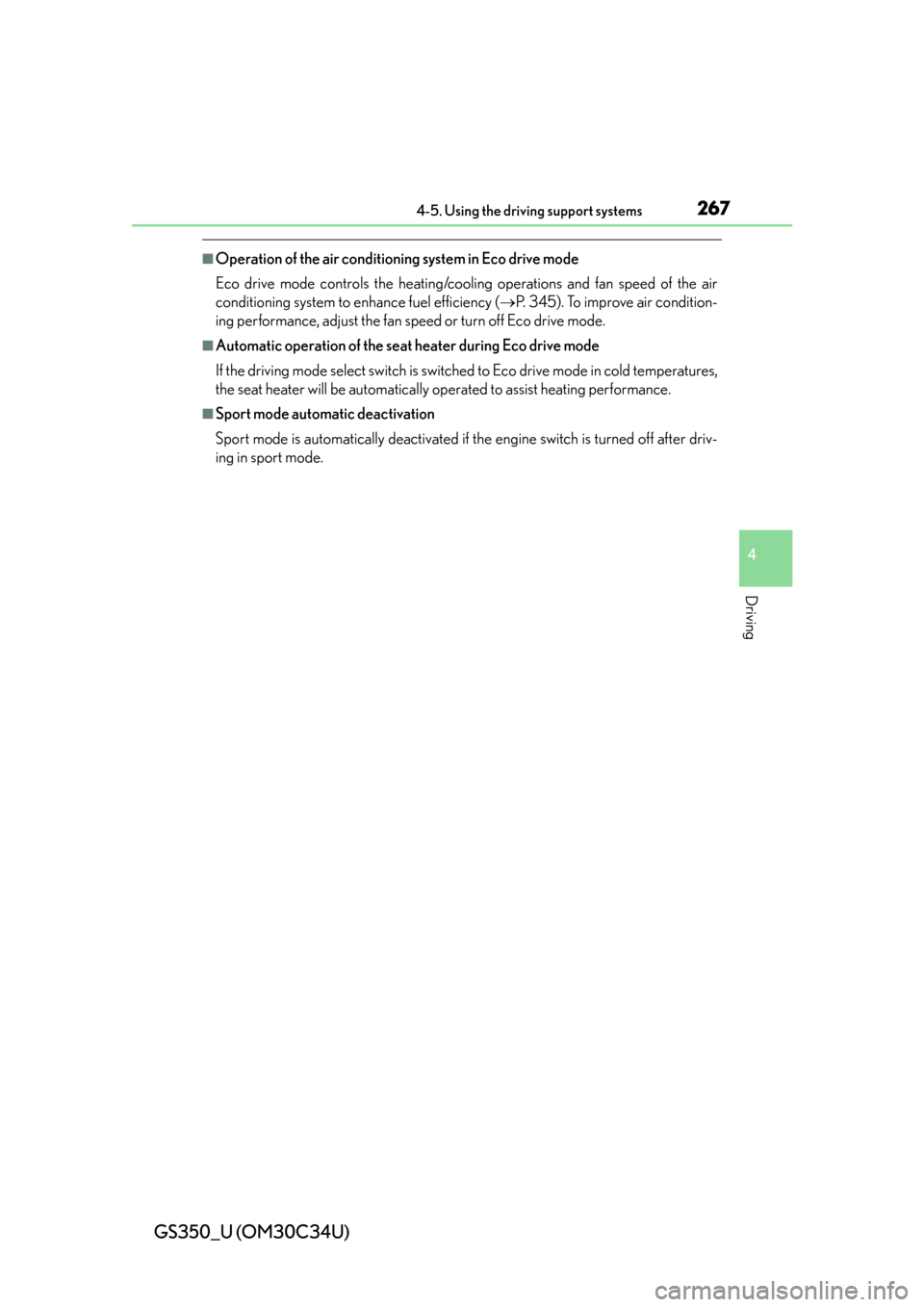
GS350_U (OM30C34U)
2674-5. Using the driving support systems
4
Driving
■Operation of the air conditioning system in Eco drive mode
Eco drive mode controls the heating/cooling operations and fan speed of the air
conditioning system to enhance fuel efficiency ( P. 345). To improve air condition-
ing performance, adjust the fan sp eed or turn off Eco drive mode.
■Automatic operation of the seat heater during Eco drive mode
If the driving mode select switch is switched to Eco drive mode in cold temperatures,
the seat heater will be automatically operated to assist heating performance.
■Sport mode automatic deactivation
Sport mode is automatically deactivated if the engine switch is turned off after driv-
ing in sport mode.
Page 305 of 828

305
GS350_U (OM30C34U)
Interior features5
5-3. Using the audio system Audio system type ..................... 367
Using the radio ........................... 390
Using the CD/DVD player ..... 412
Playing an audio CD and MP3/WMA discs........... 414
Playing DVD video ....................420
CD/DVD player and DVD video disc information ...........432
Listening to Bluetooth
® audio....................444
Listening to a USB memory.........................454
Listening to an iPod ...................464
Optimal use of the audio/video system ..........474
Using the AUX port...................476
Using the rear seat audio controls ........................... 477
Using the steering wheel audio switches ..........................482
5-4. Using the hands-free phone system (for cellular phone)
Hands-free system (for cellular phone) ................ 485
Using a Bluetooth
® phone .... 493
Setting the hands-free system (for cellular phone) .................. 512
Setting the Bluetooth
®............535 5-5. Using the interior lights
Interior lights list .........................548• Interior light ............................ 549
• Personal lights ....................... 549
5-6. Using the storage features List of storage features ............. 551• Glove box ............................... 553
• Console box........................... 554
• Cup holders ........................... 555
• Auxiliary boxes ..................... 557
Trunk features ..............................558
5-7. Other interior features Sun visors and vanity mirrors .....................561
Clock............................................... 562
Ashtrays ......................................... 563
Power outlets ............................... 564
Heated steering wheel ............ 566
Seat heaters/ seat ventilators .........................568
Armrest ............................................571
Rear sunshade/ rear door sunshades .............. 572
Trunk storage extension .......... 575
Coat hooks .................................... 576
Assist grip.......................................577
Utility hook.................................... 578
Garage door opener................ 579
Safety Connect ...........................586
Page 566 of 828
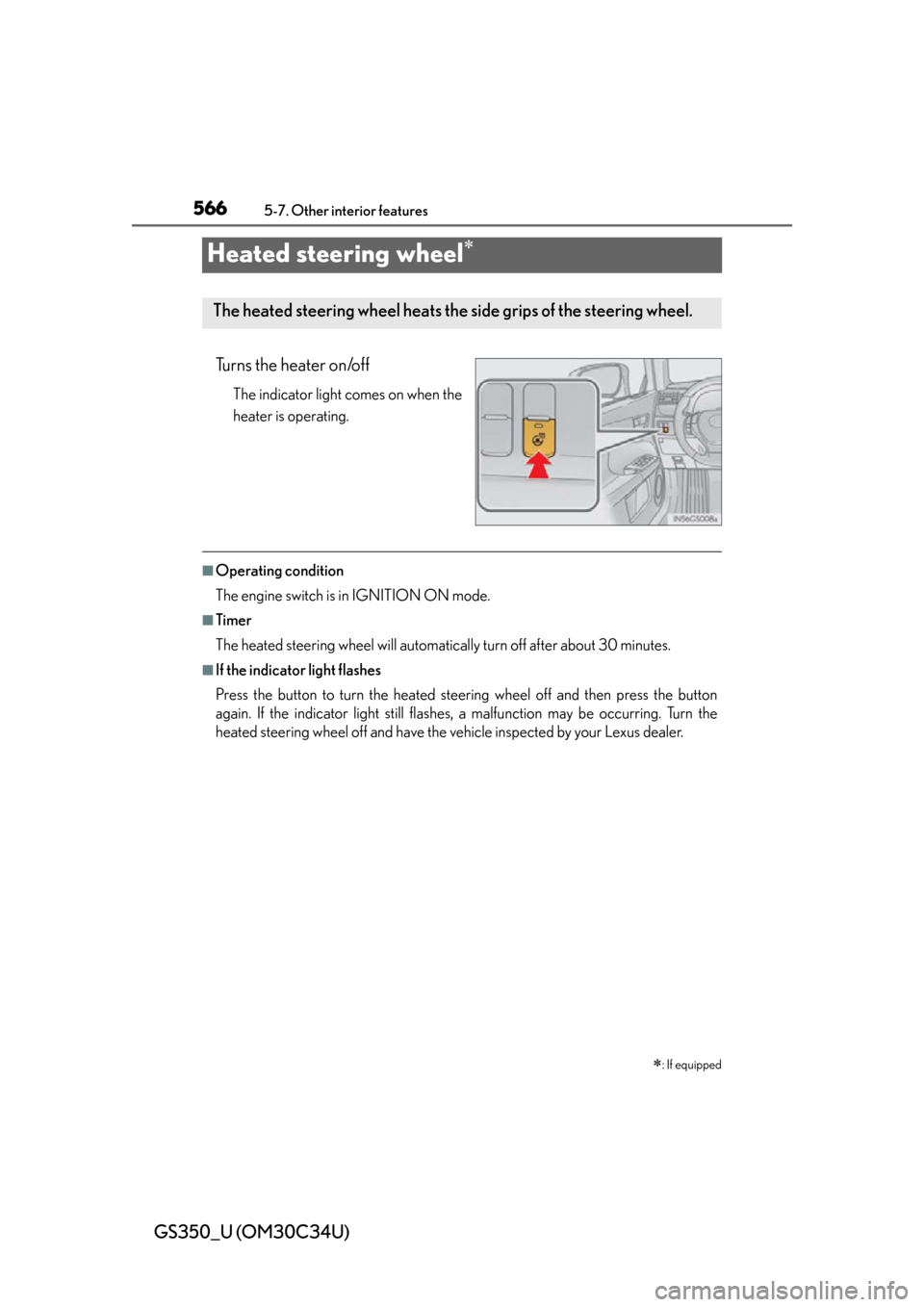
566
GS350_U (OM30C34U)
5-7. Other interior features
Heated steering wheel
Turns the heater on/off
The indicator light comes on when the
heater is operating.
■Operating condition
The engine switch is in IGNITION ON mode.
■Timer
The heated steering wheel will automatically turn off after about 30 minutes.
■If the indicator light flashes
Press the button to turn the heated steering wheel off and then press the button
again. If the indicator light still flashes, a malfunction may be occurring. Turn the
heated steering wheel off and have the vehicle inspected by your Lexus dealer.
: If equipped
The heated steering wheel heats the side grips of the steering wheel.
Page 568 of 828
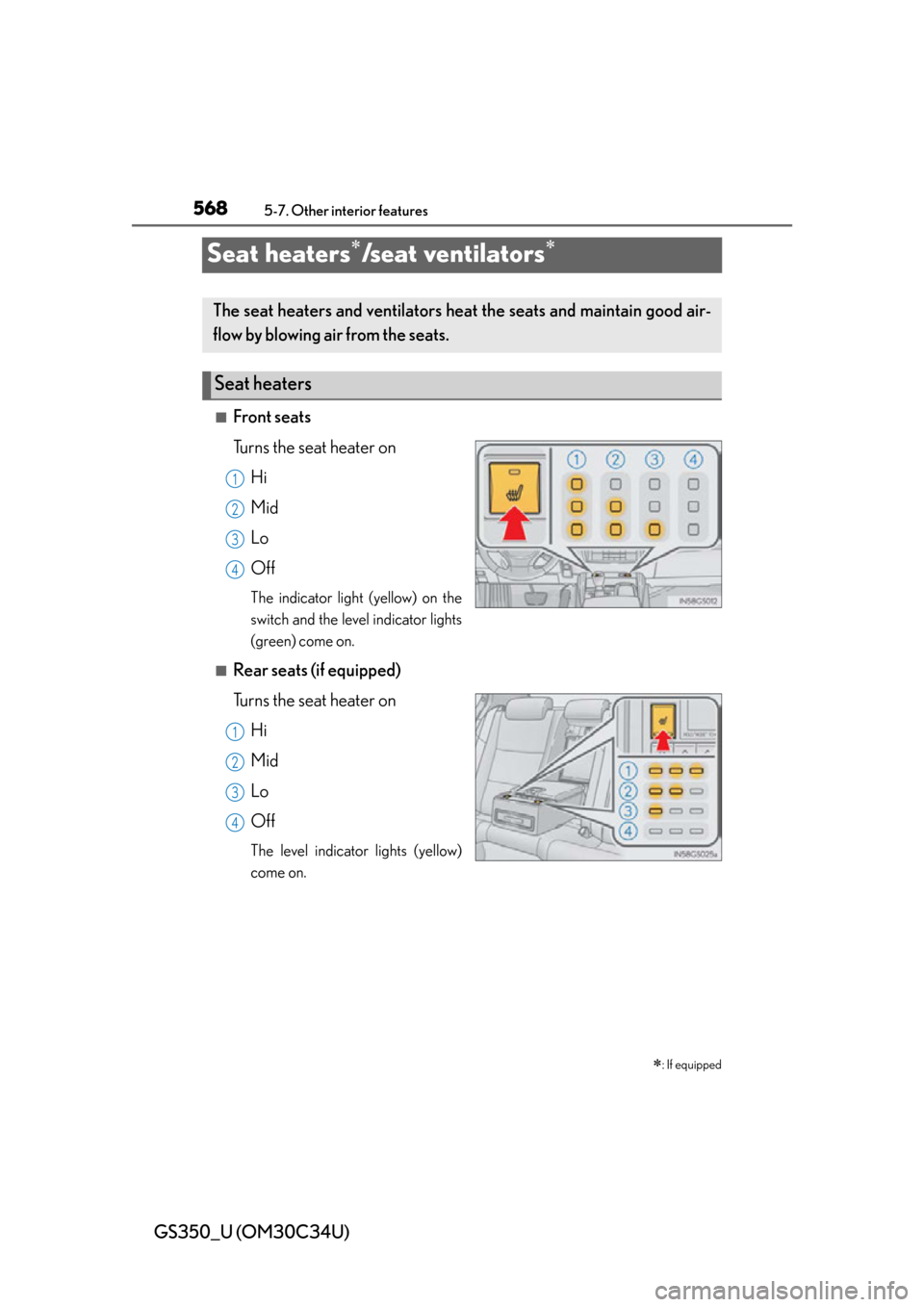
568
GS350_U (OM30C34U)
5-7. Other interior features
Seat heaters/s e a t v e n t i l a t o r s
■Front seats
Turns the seat heater onHi
Mid
Lo
Off
The indicator light (yellow) on the
switch and the level indicator lights
(green) come on.
■Rear seats (if equipped)
Turns the seat heater onHi
Mid
Lo
Off
The level indicator lights (yellow)
come on.
: If equipped
The seat heaters and ventilators heat the seats and maintain good air-
flow by blowing air from the seats.
Seat heaters
1
2
13
4
1
2
13
4
Page 569 of 828
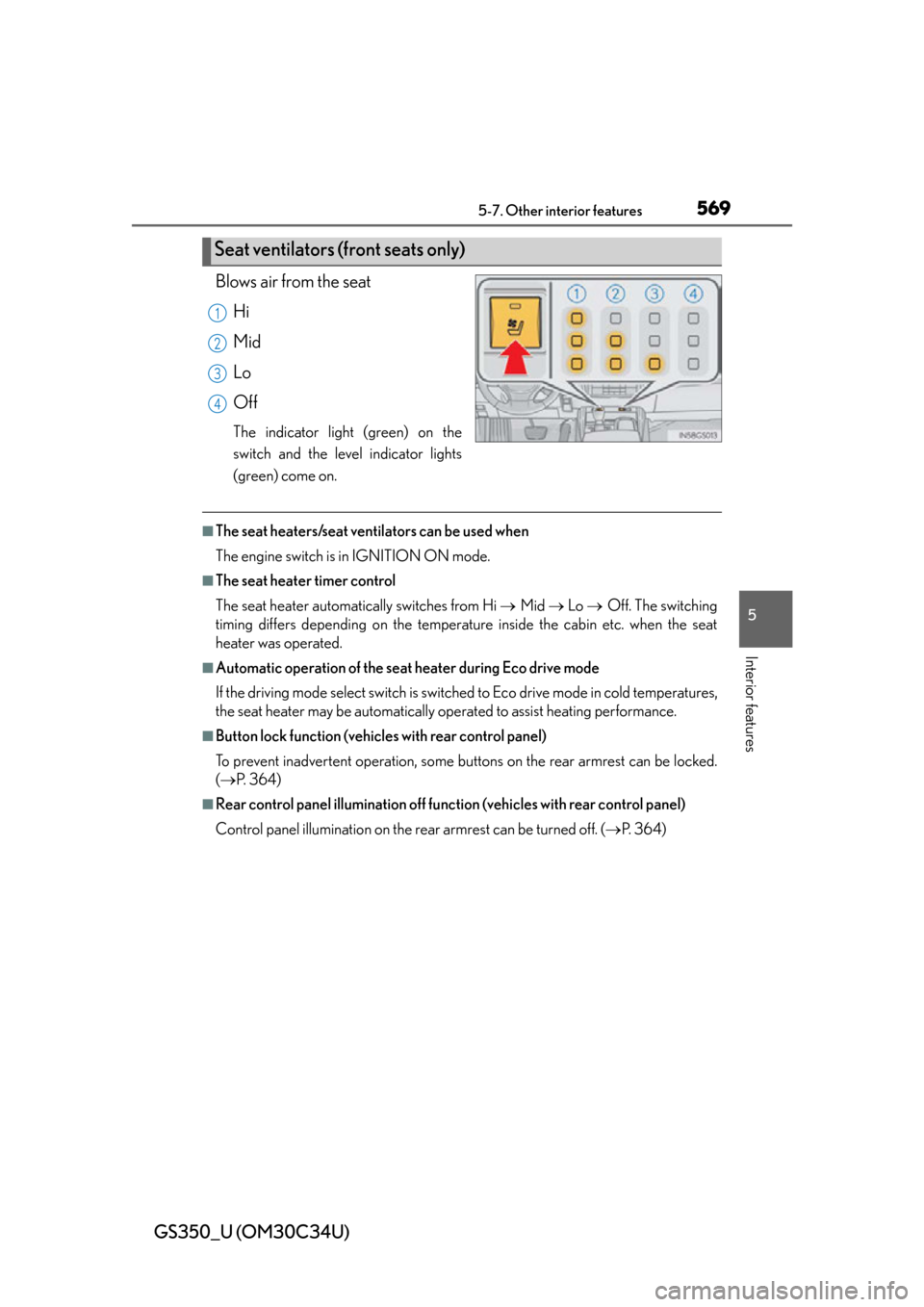
GS350_U (OM30C34U)
5695-7. Other interior features
5
Interior features
Blows air from the seatHi
Mid
Lo
Off
The indicator light (green) on the
switch and the level indicator lights
(green) come on.
■The seat heaters/seat ventilators can be used when
The engine switch is in IGNITION ON mode.
■The seat heater timer control
The seat heater automatically switches from Hi Mid Lo Off. The switching
timing differs depending on the temperature inside the cabin etc. when the seat
heater was operated.
■Automatic operation of the seat heater during Eco drive mode
If the driving mode select switch is switched to Eco drive mode in cold temperatures,
the seat heater may be automatically op erated to assist heating performance.
■Button lock function (vehicles with rear control panel)
To prevent inadvertent operation, some buttons on the rear armrest can be locked.
( P. 3 6 4 )
■Rear control panel illumination off function (vehicles with rear control panel)
Control panel illumination on the rear armrest can be turned off. ( P. 3 6 4 )
Seat ventilators (front seats only)
1
2
13
4
Page 570 of 828
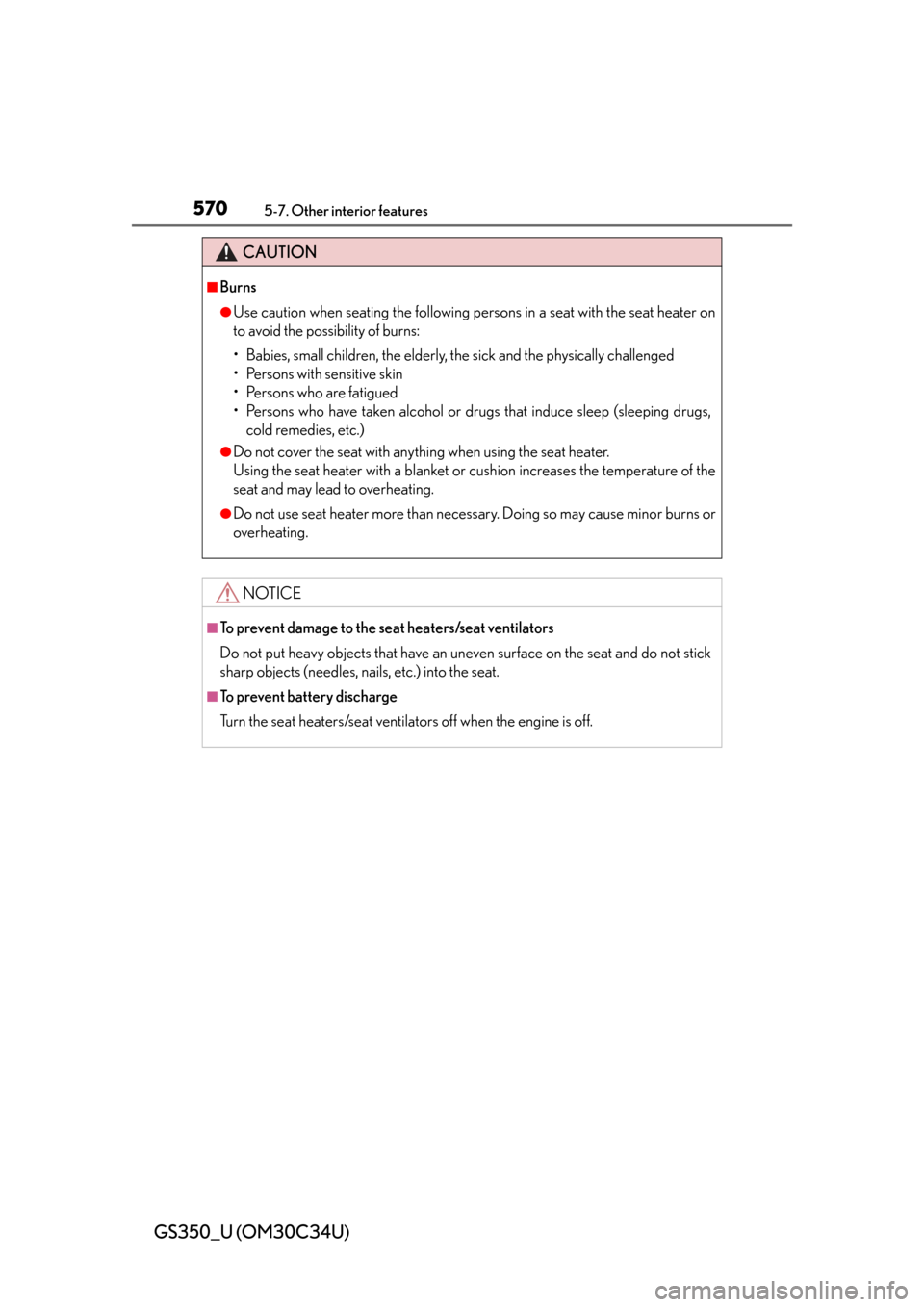
570
GS350_U (OM30C34U)
5-7. Other interior features
CAUTION
■Burns
●Use caution when seating the following persons in a seat with the seat heater on
to avoid the possibility of burns:
• Babies, small children, the elderly, the sick and the physically challenged
• Persons with sensitive skin
• Persons who are fatigued
• Persons who have taken alcohol or drugs that induce sleep (sleeping drugs, cold remedies, etc.)
●Do not cover the seat with anything when using the seat heater.
Using the seat heater with a blanket or cushion increases the temperature of the
seat and may lead to overheating.
●Do not use seat heater more than necessary. Doing so may cause minor burns or
overheating.
NOTICE
■To prevent damage to the seat heaters/seat ventilators
Do not put heavy objects that have an unev en surface on the seat and do not stick
sharp objects (needles, nails, etc.) into the seat.
■To prevent battery discharge
Turn the seat heaters/seat ventilators off when the engine is off.
Page 600 of 828
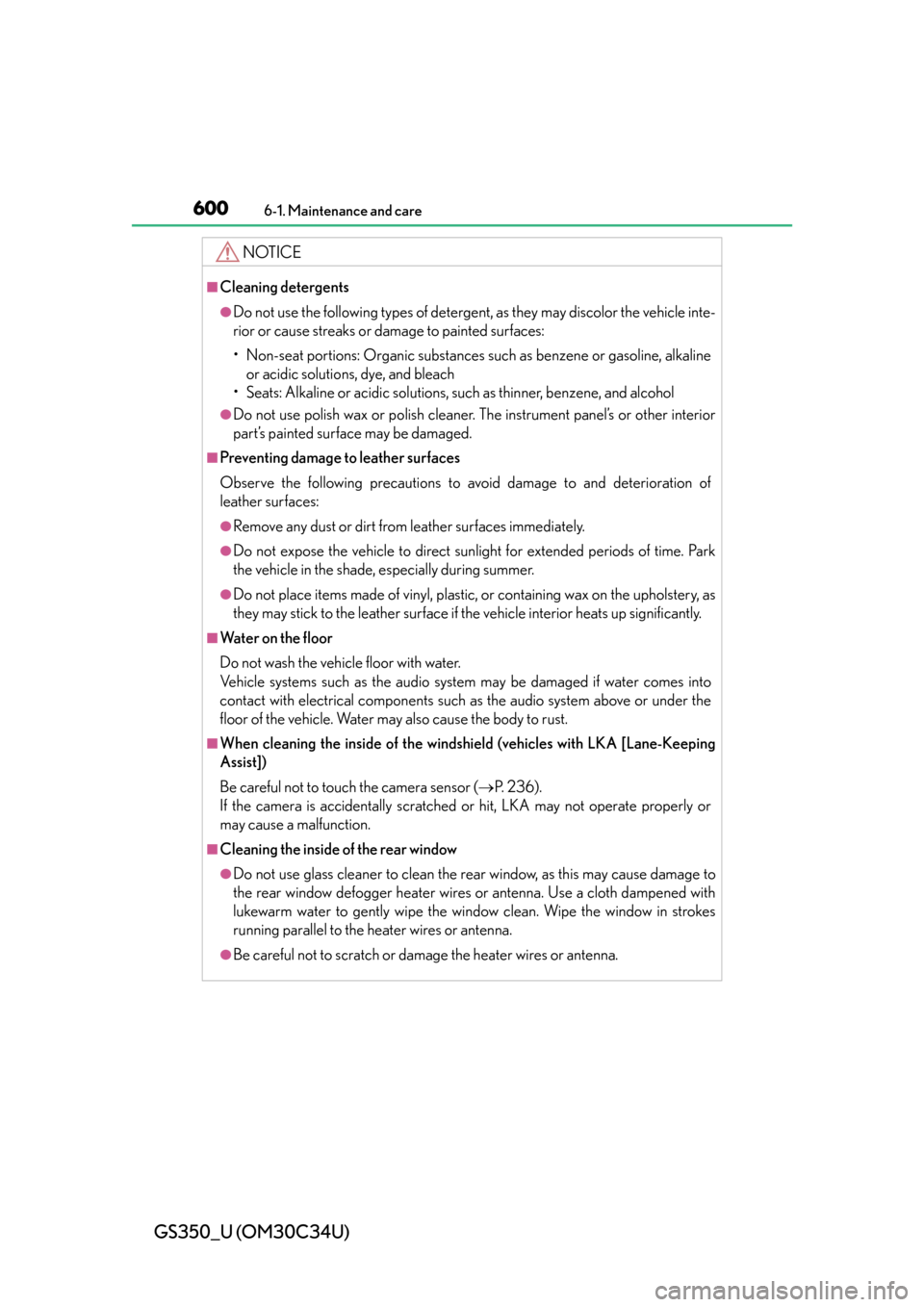
600
GS350_U (OM30C34U)
6-1. Maintenance and care
NOTICE
■Cleaning detergents
●Do not use the following types of detergent, as they may discolor the vehicle inte-
rior or cause streaks or damage to painted surfaces:
• Non-seat portions: Organic substances such as benzene or gasoline, alkalineor acidic solutions, dye, and bleach
• Seats: Alkaline or acidic solutions, such as thinner, benzene, and alcohol
●Do not use polish wax or polish cleaner. The instrument panel’s or other interior
part’s painted surf ace may be damaged.
■Preventing damage to leather surfaces
Observe the following precautions to avoid damage to and deterioration of
leather surfaces:
●Remove any dust or dirt from leather surfaces immediately.
●Do not expose the vehicle to direct sunlight for extended periods of time. Park
the vehicle in the shade, especially during summer.
●Do not place items made of vinyl, plastic, or containing wax on the upholstery, as
they may stick to the leather surface if the vehicle interior heats up significantly.
■Water on the floor
Do not wash the vehicle floor with water.
Vehicle systems such as the audio syst em may be damaged if water comes into
contact with electrical components such as the audio system above or under the
floor of the vehicle. Water may also cause the body to rust.
■When cleaning the inside of the windsh ield (vehicles with LKA [Lane-Keeping
Assist])
Be careful not to touch the camera sensor ( P. 2 3 6 ) .
If the camera is accidentally scratched or hit, LKA may not operate properly or
may cause a malfunction.
■Cleaning the inside of the rear window
●Do not use glass cleaner to clean the rear window, as this may cause damage to
the rear window defogger heater wires or antenna. Use a cloth dampened with
lukewarm water to gently wipe the window clean. Wipe the window in strokes
running parallel to the heater wires or antenna.
●Be careful not to scratch or damage the heater wires or antenna.