seats Lexus GS350 2013 Using the driving support systems / LEXUS 2013 GS350 QUICK GUIDE OWNERS MANUAL (OM30C68U)
[x] Cancel search | Manufacturer: LEXUS, Model Year: 2013, Model line: GS350, Model: Lexus GS350 2013Pages: 94, PDF Size: 2.07 MB
Page 1 of 94
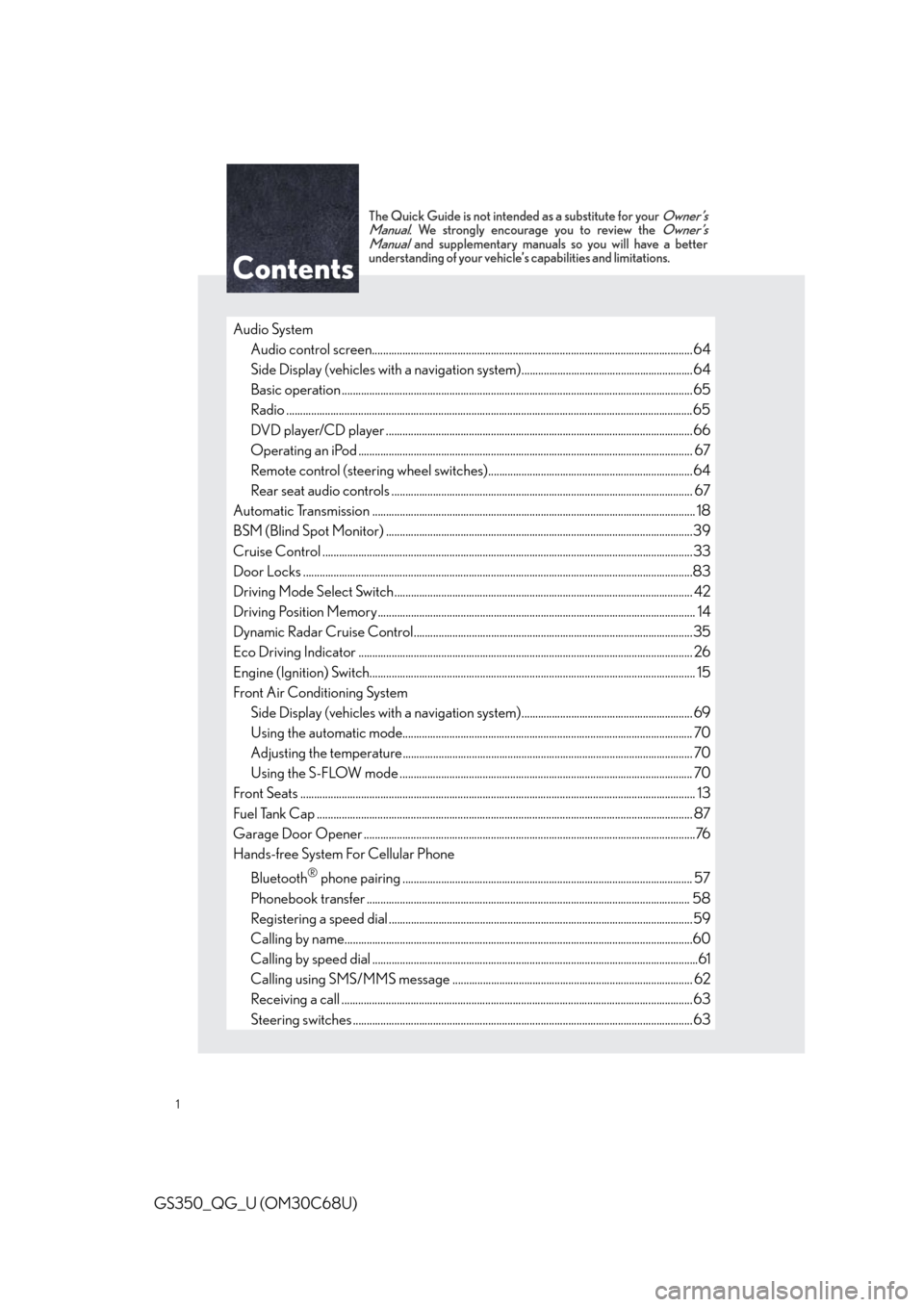
1
GS350_QG_U (OM30C68U)
The Quick Guide is not intended as a substitute for your Owner’s
Manual. We strongly encourage you to review the Owner’s
Manual and supplementary manuals so you will have a better
understanding of your vehicle’s capabilities and limitations.
Audio System
Audio control screen........................................................................................................... ......... 64
Side Display (vehicles with a navigation system).............................................................. 64
Basic operation ................................................................................................................ ...............65
Radio ...................................................................................................................................................65
DVD player/CD player ........................................................................................................... .... 66
Operating an iPod .............................................................................................................. ........... 67
Remote control (steering wheel switches).......................................................................... 64
Rear seat audio controls ....................................................................................................... ...... 67
Automatic Transmission ......................................................................................................... ............ 18
BSM (Blind Spot Monitor) ....................................................................................................... ........39
Cruise Control ................................................................................................................. .....................33
Door Locks ..................................................................................................................... ........................83
Driving Mode Select Switch ..................................................................................................... ....... 42
Driving Position Memory........................................................................................................ ........... 14
Dynamic Radar Cruise Control................................................................................................... ..35
Eco Driving Indicator .......................................................................................................... ............... 26
Engine (Ignition) Switch....................................................................................................... ............... 15
Front Air Conditioning System
Side Display (vehicles with a navigation system).............................................................. 69
Using the automatic mode......................................................................................................... 70
Adjusting the temperature...................................................................................................... ... 70
Using the S-FLOW mode .......................................................................................................... 70
Front Seats .................................................................................................................... ........................... 13
Fuel Tank Cap .................................................................................................................. ...................... 87
Garage Door Opener ............................................................................................................. ...........76
Hands-free System For Cellular Phone
Bluetooth
® phone pairing ......................................................................................................... 57
Phonebook transfer ............................................................................................................. ........ 58
Registering a speed dial ....................................................................................................... .......59
Calling by name................................................................................................................ ..............60
Calling by speed dial .......................................................................................................... ............61
Calling using SMS/MMS message ....................................................................................... 62
Receiving a call ............................................................................................................... ................63
Steering switches .............................................................................................................. .............63
Page 13 of 94
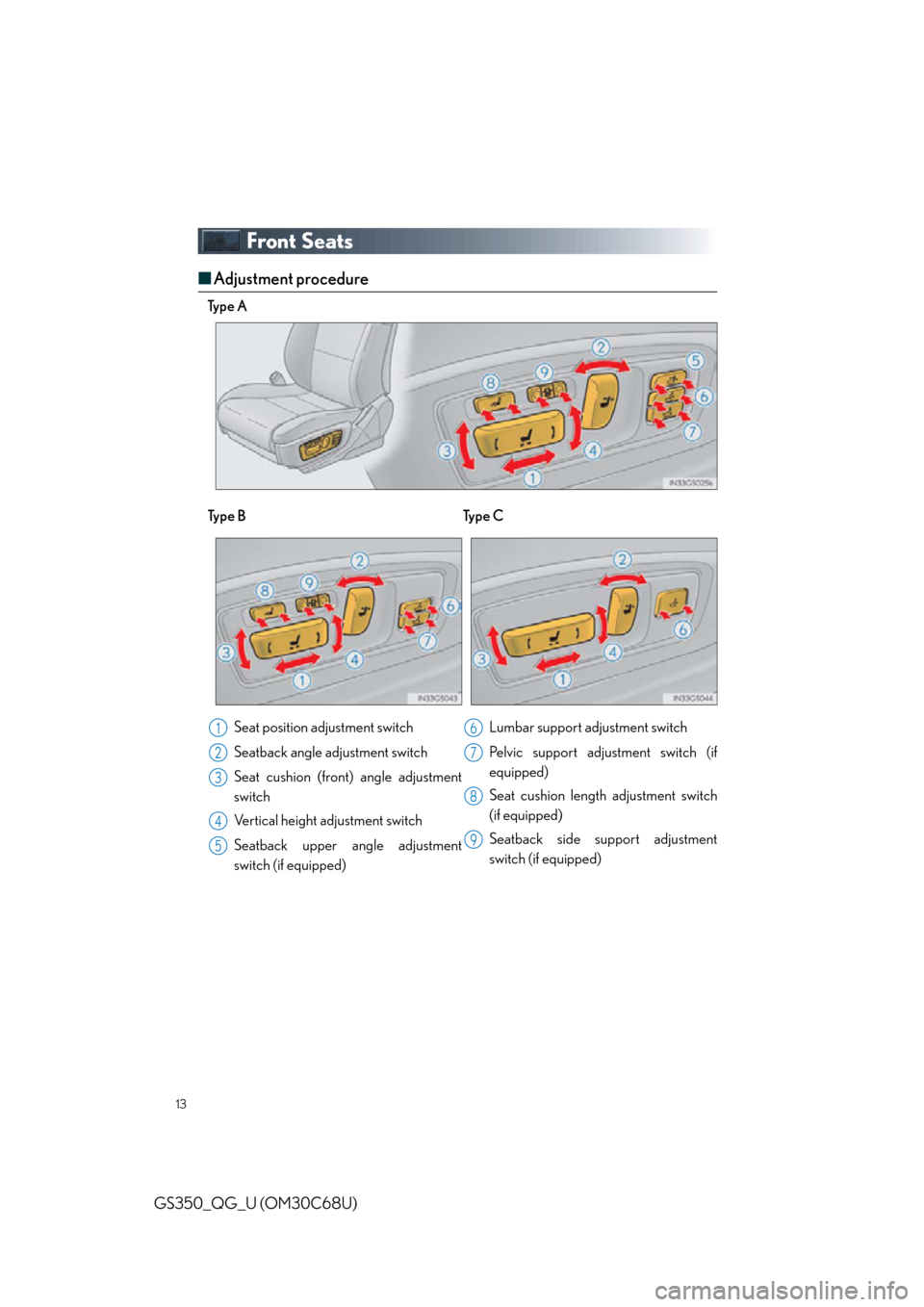
13
GS350_QG_U (OM30C68U)
Front Seats
■Adjustment procedure
Ty p e A
Ty p e B Ty p e C
Seat position adjustment switch
Seatback angle adjustment switch
Seat cushion (front) angle adjustment
switch
Vertical height adjustment switch
Seatback upper angle adjustment
switch (if equipped) Lumbar support adjustment switch
Pelvic support adjustment switch (if
equipped)
Seat cushion length adjustment switch
(if equipped)
Seatback side support adjustment
switch (if equipped)
1
2
3
4
5
6
7
8
9
Page 67 of 94

67
GS350_QG_U (OM30C68U)
■Playing a DVD
Image display (full screen)
Reverse
Stop
Playback/pause
Fast for ward
Chapter selection
DVD eject
■Operating an iPod
Shuffle playback
Repeat play
Playback/pause
Select play mode
Song selection
■Rear seat audio controls (if equipped)
Some front audio features can be controlled from the rear seats.
Preset station or folder etc.
Track or file etc.
Vo l u m e
Audio sources
Pow e r
1
2
3
4
5
6
7
1
2
3
4
5
1
2
3
4
5
Page 70 of 94

70
GS350_QG_U (OM30C68U)
■Using the automatic mode
Press the automatic mode button to turn on the airflow and the driver’s side temperature
control buttons to adjust the temperature.
■Adjusting the temperature
Without rear air conditioning system
In dual mode, driver and passenger side temp erature settings can be adjusted separately.
Press the passenger’s side temperature control buttons to adjust the temperature for the
passenger side.
To cancel the dual mode, press the DUAL mode button.
With rear air conditioning system
In individual mode, the temperature for the driv er’s, front passenger’s and rear seats can be
adjusted separately.
Press the passenger’s side temperature control buttons to adjust the temperature for the
passenger side.
To adjust the temperature for the rear seats, see page 71.
To cancel the individual mode, press the 3-ZONE mode button.
■ Using the S-FLOW mode
Press the S-FLOW mode button to operate
the system.
When the S-FLOW switch is pressed,
the airflow changes as follows.
Without rear air conditioning system: Air
flows to the front seats only.
With rear air conditioning system: Air
flows to the front seats only, and if the
passenger seat is unoccupied, the set
temperature, outside humidity and tem-
perature inside the cabin are assessed,
and air flows to the driver seat only.
Page 72 of 94

72
GS350_QG_U (OM30C68U)
Seat Heaters/Seat Ventilators (if equipped)
■Front seat heaters
Press the switch to turn the seat heater on.
Hi
Mid
Lo
Off
■Rear seat heaters (if equipped)
Press the switch to turn the seat heater on.
Hi
Mid
Lo
Off
■Seat ventilators (front seats only)
Press the switch to blow air from the seat.
Hi
Mid
Lo
Off
1
2
3
4
1
2
3
4
1
2
3
4
■The seat heater automati cally switches from Hi Mid Lo Off. The switching tim-
ing differs depending on the temperature inside the cabin etc. when the seat heater was
operated.
■ If the driving mode select switch is switched to Eco drive mode in cold temperatures, the
seat heater may be automatically operat ed to assist heating performance. (P. 4 2 )