interior lights Lexus GS350 2013 Using the interior lights / LEXUS 2013 GS350 OWNERS MANUAL (OM30C34U)
[x] Cancel search | Manufacturer: LEXUS, Model Year: 2013, Model line: GS350, Model: Lexus GS350 2013Pages: 828, PDF Size: 10.43 MB
Page 1 of 828
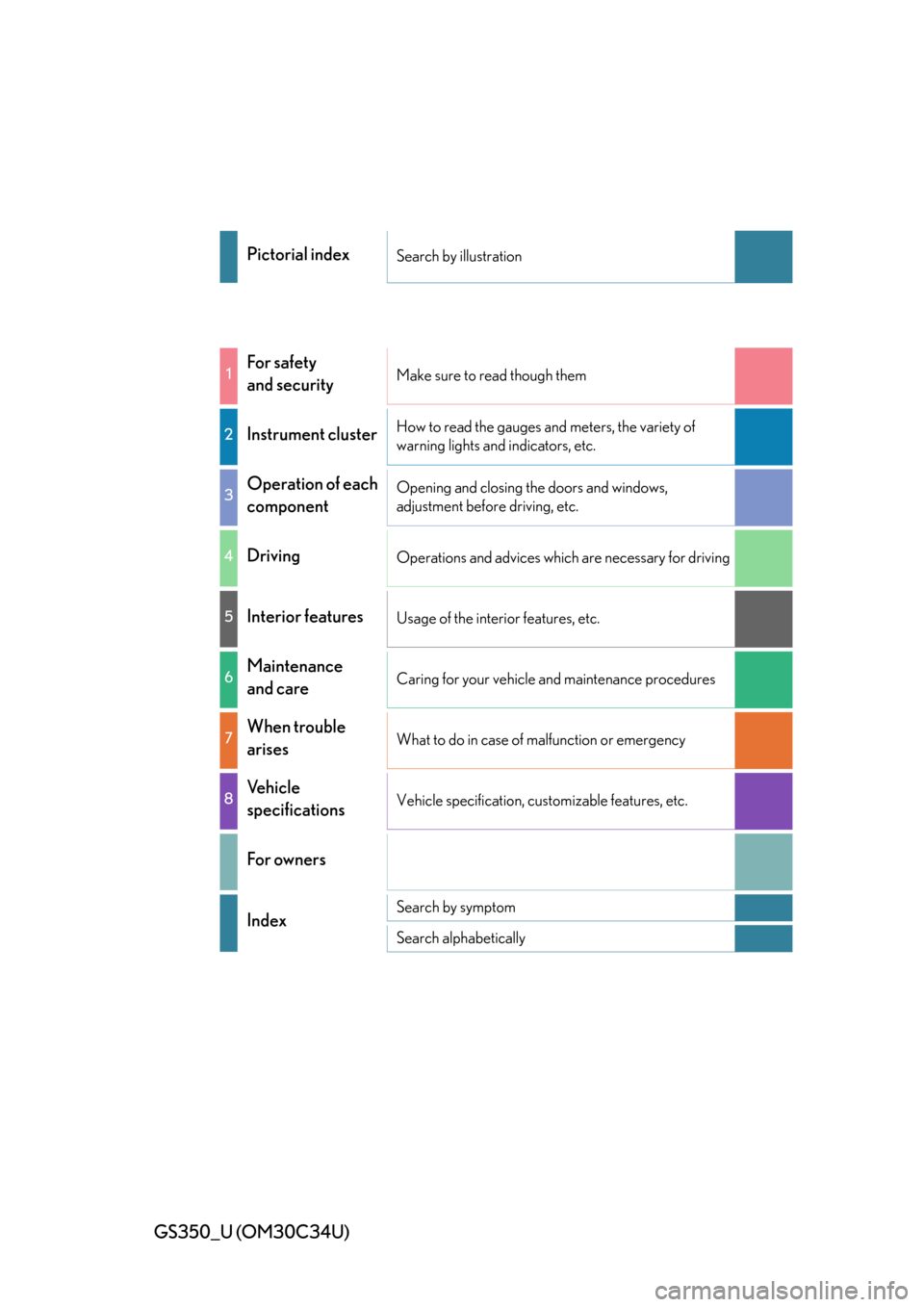
GS350_U (OM30C34U)
Pictorial indexSearch by illustration
1For safety
and securityMake sure to read though them
2Instrument clusterHow to read the gauges and meters, the variety of
warning lights and indicators, etc.
3Operation of each
componentOpening and closing the doors and windows,
adjustment before driving, etc.
4DrivingOperations and advices which are necessary for driving
5Interior featuresUsage of the interior features, etc.
6Maintenance
and careCaring for your vehicle and maintenance procedures
7When trouble
arisesWhat to do in case of malfunction or emergency
8Vehicle
specificationsVehicle specification, customizable features, etc.
For owners
IndexSearch by symptom
Search alphabetically
Page 4 of 828
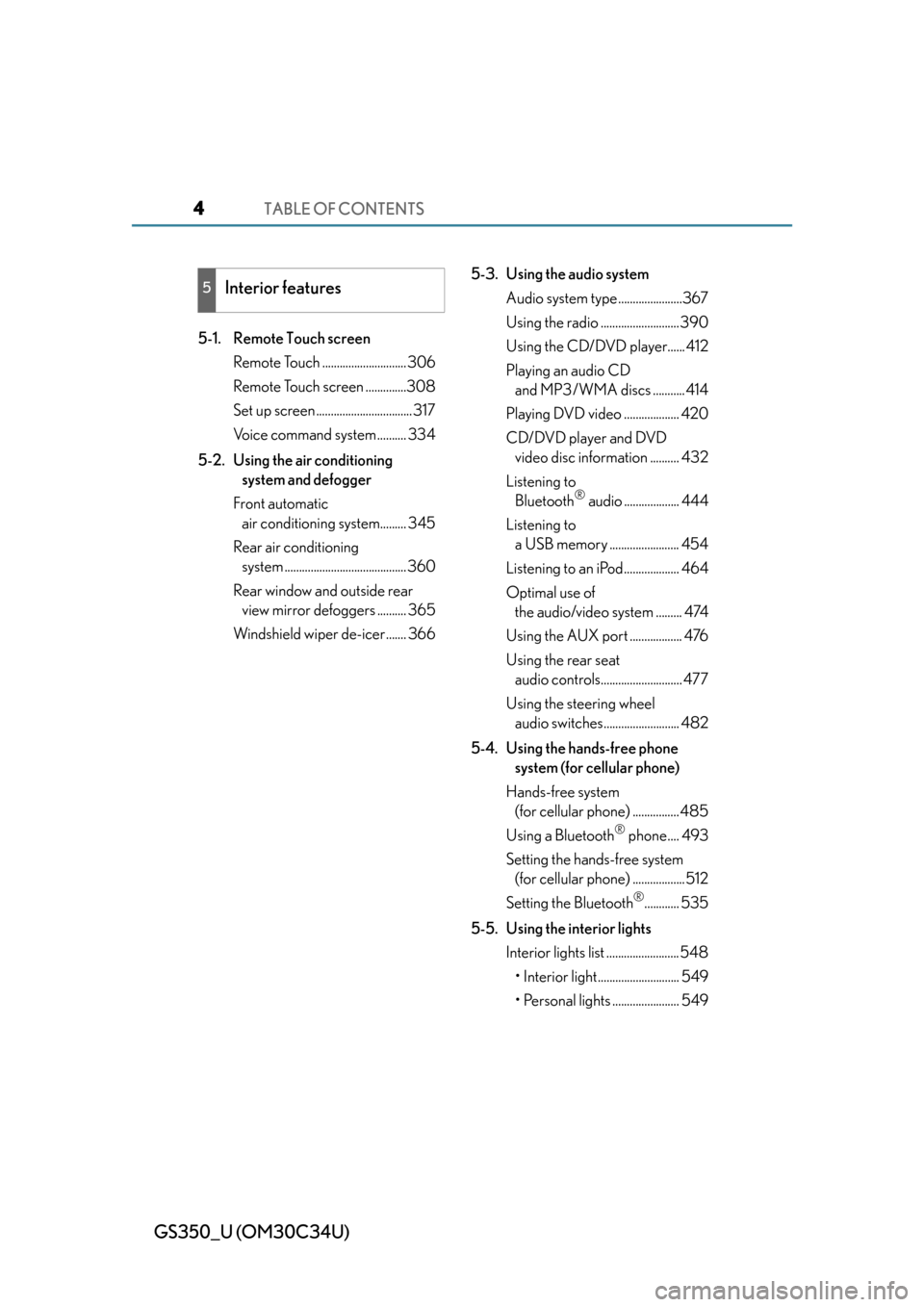
TABLE OF CONTENTS4
GS350_U (OM30C34U)
5-1. Remote Touch screenRemote Touch ............................. 306
Remote Touch screen ..............308
Set up screen ................................. 317
Voice command system .......... 334
5-2. Using the air conditioning system and defogger
Front automatic air conditioning system......... 345
Rear air conditioning system .......................................... 360
Rear window and outside rear view mirror defoggers .......... 365
Windshield wiper de-icer....... 366 5-3. Using the audio system
Audio system type ......................367
Using the radio ........................... 390
Using the CD/DVD player...... 412
Playing an audio CD and MP3/WMA discs ........... 414
Playing DVD video ................... 420
CD/DVD player and DVD video disc information .......... 432
Listening to Bluetooth
® audio ................... 444
Listening to a USB memory ........................ 454
Listening to an iPod................... 464
Optimal use of the audio/video system ......... 474
Using the AUX port .................. 476
Using the rear seat audio controls............................ 477
Using the steering wheel audio switches.......................... 482
5-4. Using the hands-free phone system (for cellular phone)
Hands-free system (for cellular phone) ................ 485
Using a Bluetooth
® phone.... 493
Setting the hands-free system (for cellular phone) ..................512
Setting the Bluetooth
®............ 535
5-5. Using the interior lights Interior lights list ......................... 548• Interior light............................ 549
• Personal lights ....................... 549
5Interior features
Page 305 of 828
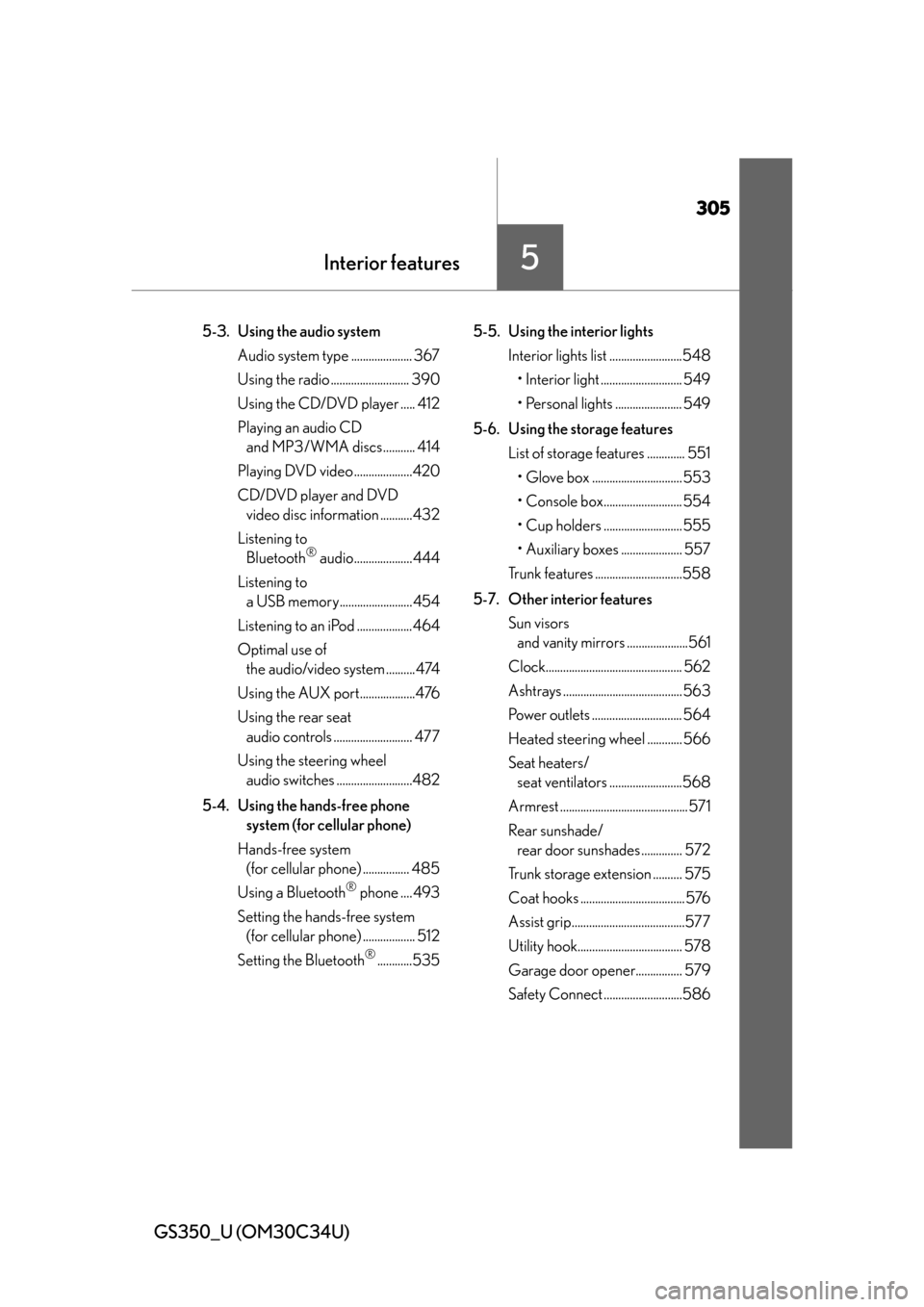
305
GS350_U (OM30C34U)
Interior features5
5-3. Using the audio system Audio system type ..................... 367
Using the radio ........................... 390
Using the CD/DVD player ..... 412
Playing an audio CD and MP3/WMA discs........... 414
Playing DVD video ....................420
CD/DVD player and DVD video disc information ...........432
Listening to Bluetooth
® audio....................444
Listening to a USB memory.........................454
Listening to an iPod ...................464
Optimal use of the audio/video system ..........474
Using the AUX port...................476
Using the rear seat audio controls ........................... 477
Using the steering wheel audio switches ..........................482
5-4. Using the hands-free phone system (for cellular phone)
Hands-free system (for cellular phone) ................ 485
Using a Bluetooth
® phone .... 493
Setting the hands-free system (for cellular phone) .................. 512
Setting the Bluetooth
®............535 5-5. Using the interior lights
Interior lights list .........................548• Interior light ............................ 549
• Personal lights ....................... 549
5-6. Using the storage features List of storage features ............. 551• Glove box ............................... 553
• Console box........................... 554
• Cup holders ........................... 555
• Auxiliary boxes ..................... 557
Trunk features ..............................558
5-7. Other interior features Sun visors and vanity mirrors .....................561
Clock............................................... 562
Ashtrays ......................................... 563
Power outlets ............................... 564
Heated steering wheel ............ 566
Seat heaters/ seat ventilators .........................568
Armrest ............................................571
Rear sunshade/ rear door sunshades .............. 572
Trunk storage extension .......... 575
Coat hooks .................................... 576
Assist grip.......................................577
Utility hook.................................... 578
Garage door opener................ 579
Safety Connect ...........................586
Page 548 of 828
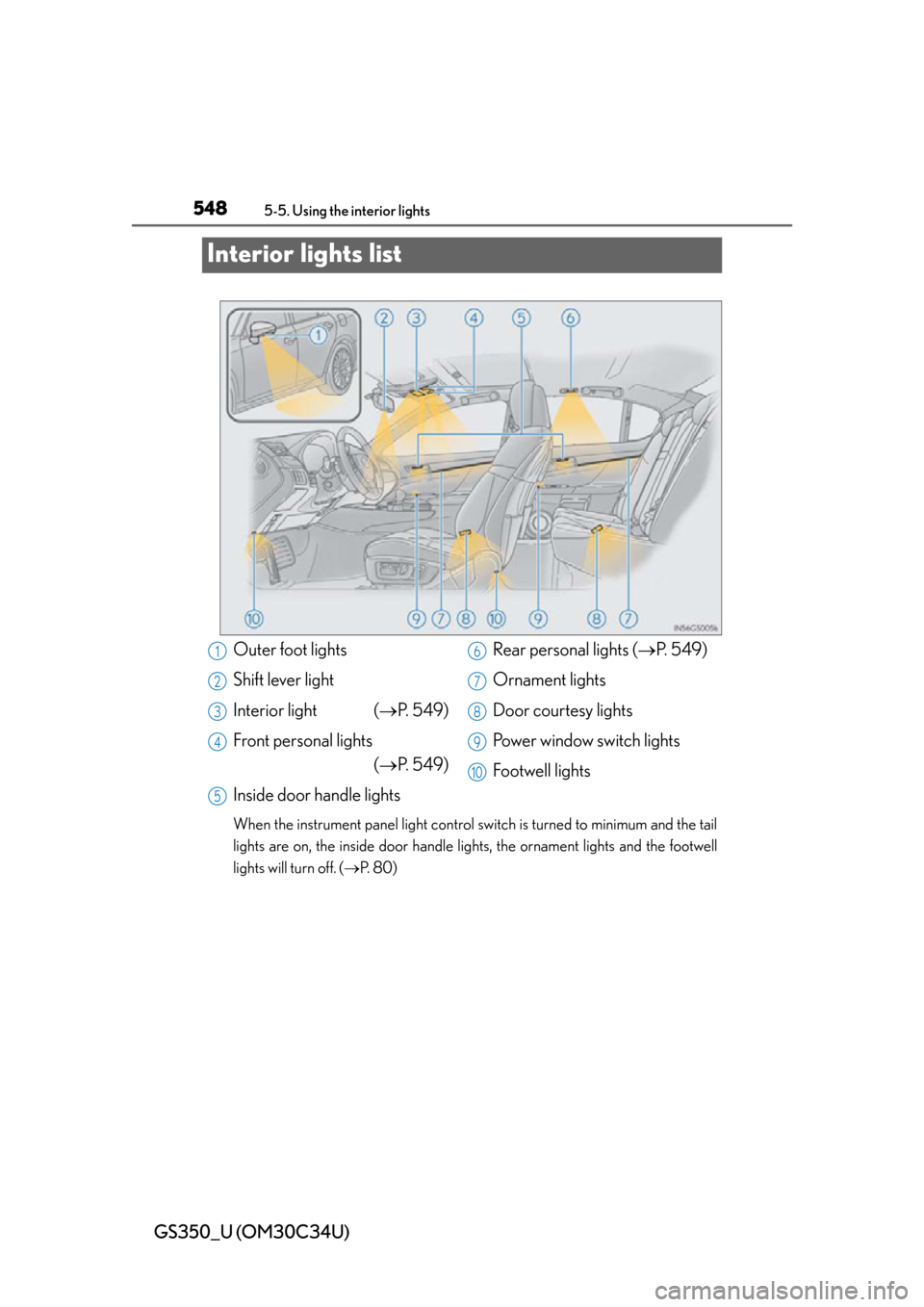
548
GS350_U (OM30C34U)
5-5. Using the interior lights
Interior lights list
When the instrument panel light control switch is turned to minimum and the tail
lights are on, the inside door handle lights, the ornament lights and the footwell
lights will turn off. ( P. 8 0 )
Outer foot lights
Shift lever light
Interior light ( P. 549)
Front personal lights (P. 549)
Inside door handle lights Rear personal lights (
P. 549)
Ornament lights
Door courtesy lights
Power window switch lights
Footwell lights1
2
3
4
5
6
7
8
9
10
Page 549 of 828
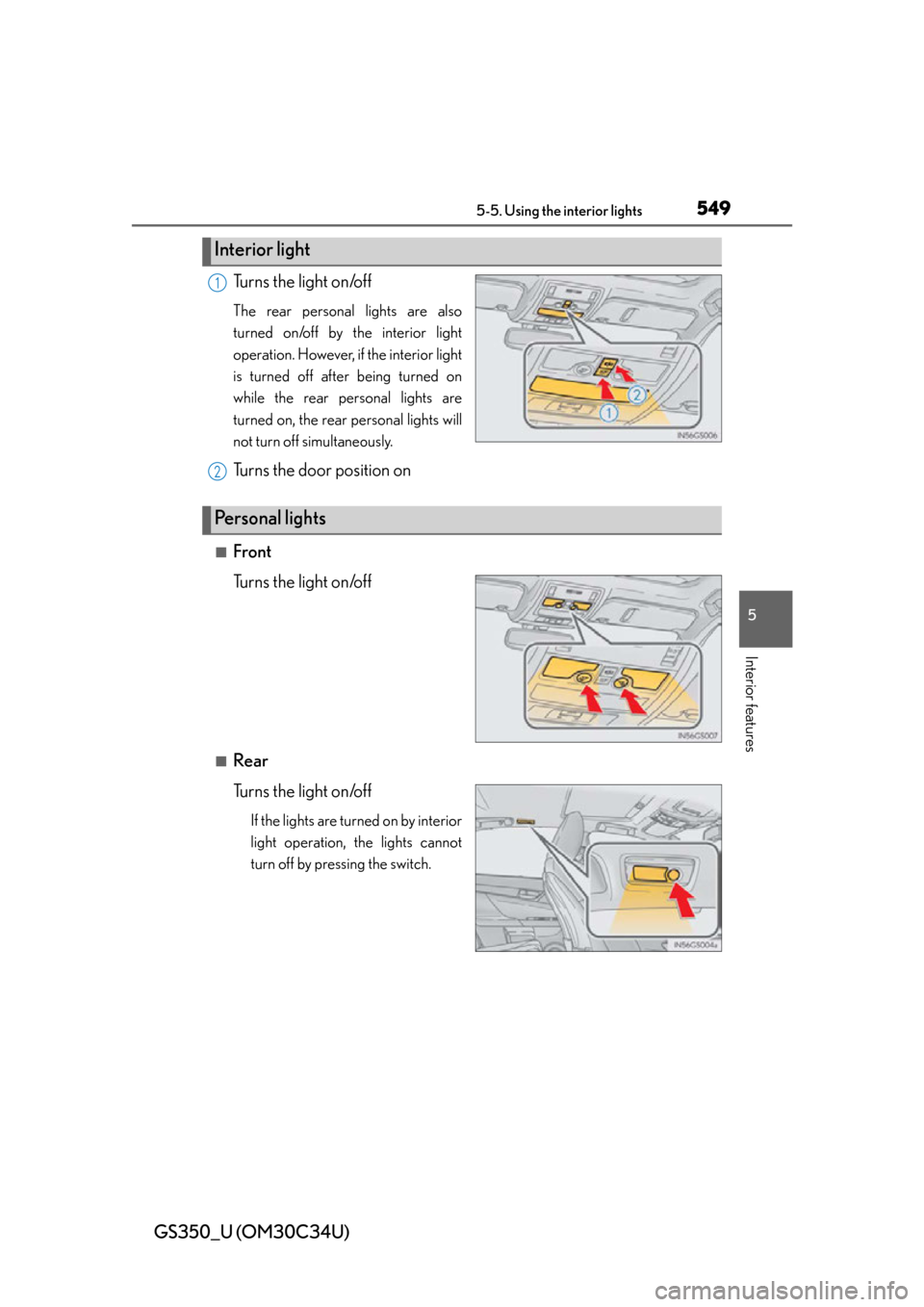
GS350_U (OM30C34U)
5495-5. Using the interior lights
5
Interior features
Turns the light on/off
The rear personal lights are also
turned on/off by the interior light
operation. However, if the interior light
is turned off after being turned on
while the rear personal lights are
turned on, the rear personal lights will
not turn off simultaneously.
Turns the door position on
■Front
Turns the light on/off
■Rear
Turns the light on/off
If the lights are turned on by interior
light operation, the lights cannot
turn off by pressing the switch.
Interior light
1
2
Pe r s o n a l l i g h t s
Page 550 of 828
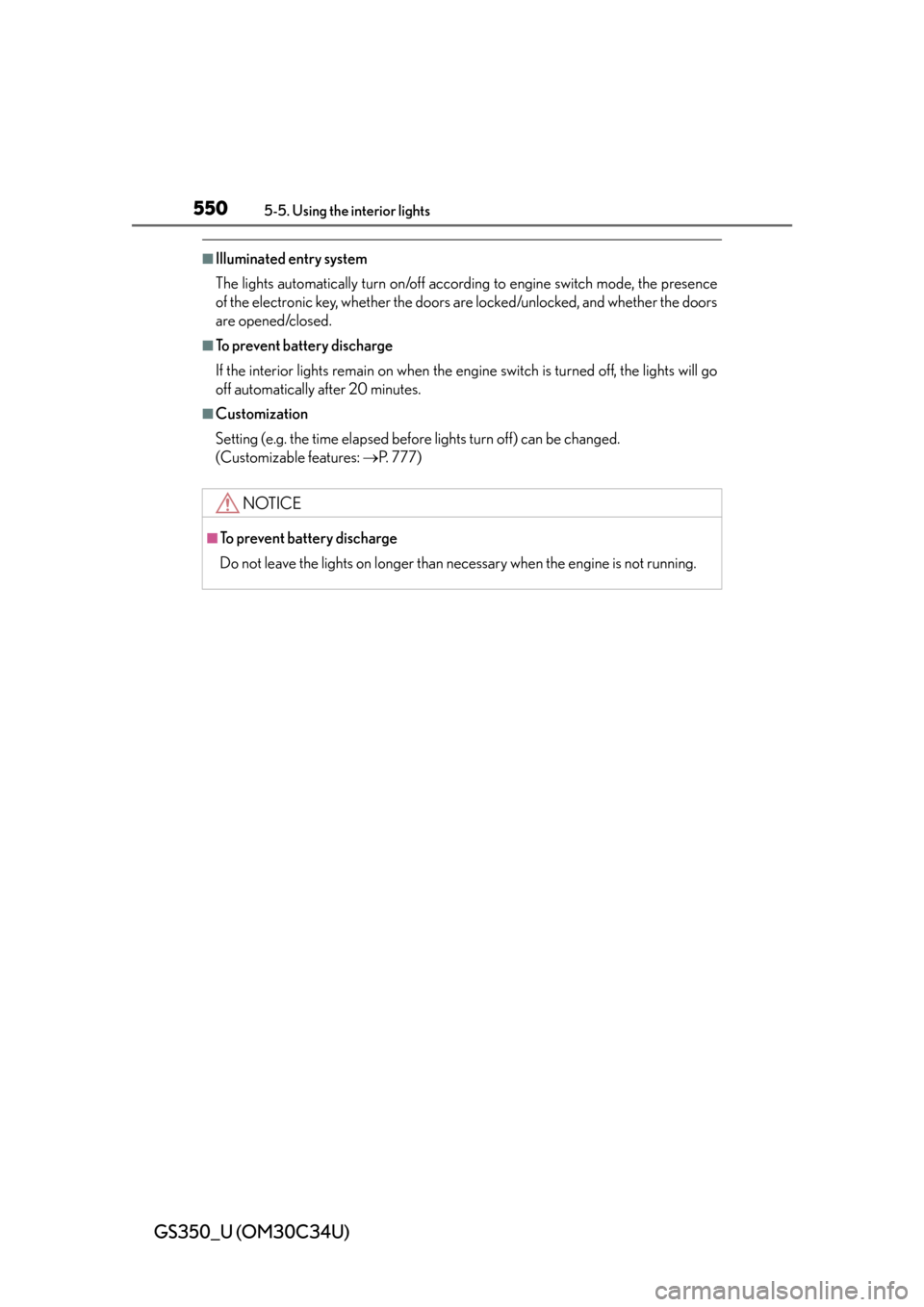
550
GS350_U (OM30C34U)
5-5. Using the interior lights
■Illuminated entry system
The lights automatically turn on/off according to engine switch mode, the presence
of the electronic key, whether the doors are locked/unlocked, and whether the doors
are opened/closed.
■To prevent battery discharge
If the interior lights remain on when the engine switch is turned off, the lights will go
off automatically after 20 minutes.
■Customization
Setting (e.g. the time elapsed before lights turn off) can be changed.
(Customizable features: P. 777)
NOTICE
■To prevent battery discharge
Do not leave the lights on longer than necessary when the engine is not running.
Page 553 of 828
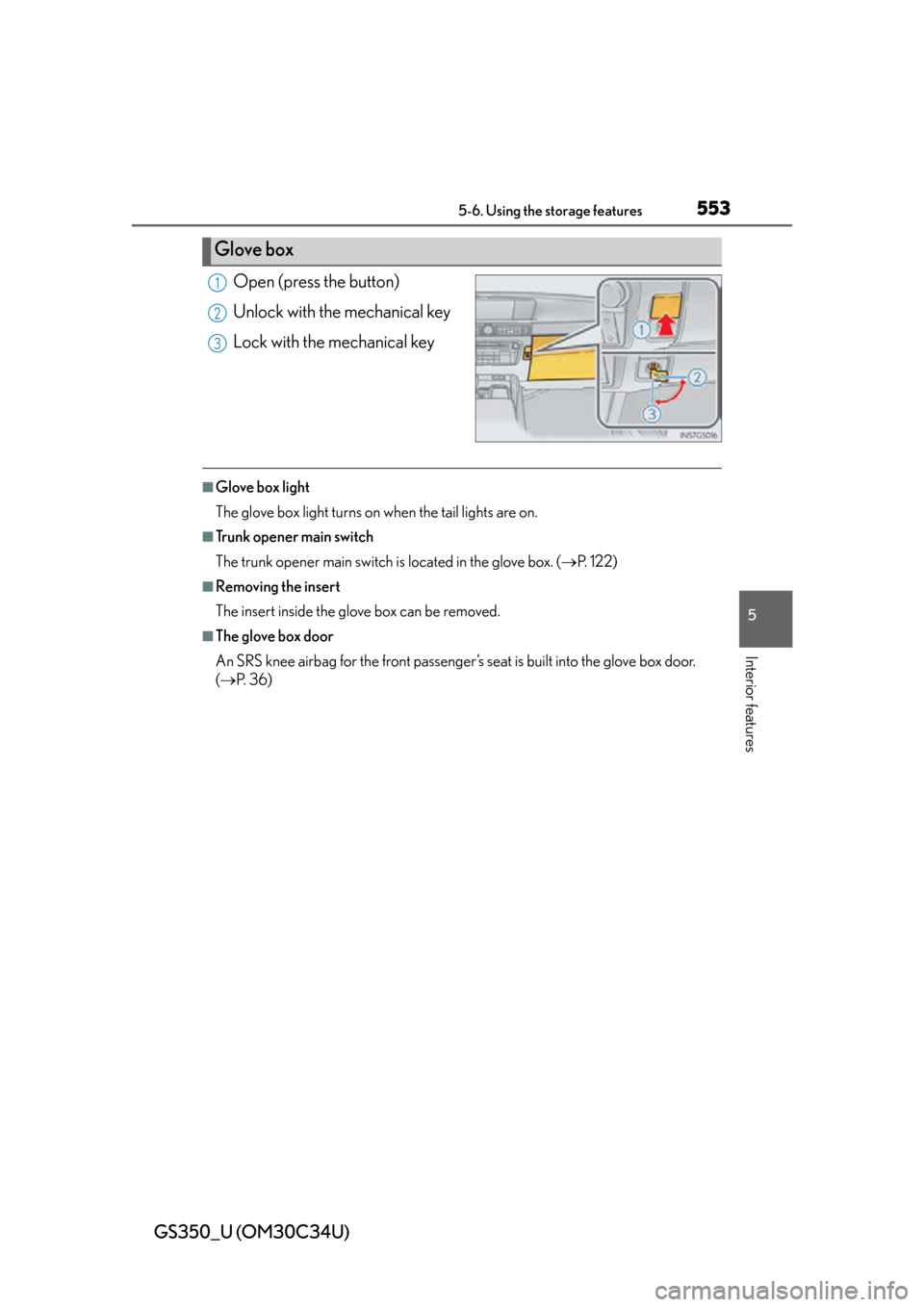
GS350_U (OM30C34U)
5535-6. Using the storage features
5
Interior features
Open (press the button)
Unlock with the mechanical key
Lock with the mechanical key
■Glove box light
The glove box light turns on when the tail lights are on.
■Trunk opener main switch
The trunk opener main switch is located in the glove box. ( P. 1 2 2 )
■Removing the insert
The insert inside the glove box can be removed.
■The glove box door
An SRS knee airbag for the front passenger’ s seat is built into the glove box door.
( P. 3 6 )
Glove box
1
2
3
Page 561 of 828
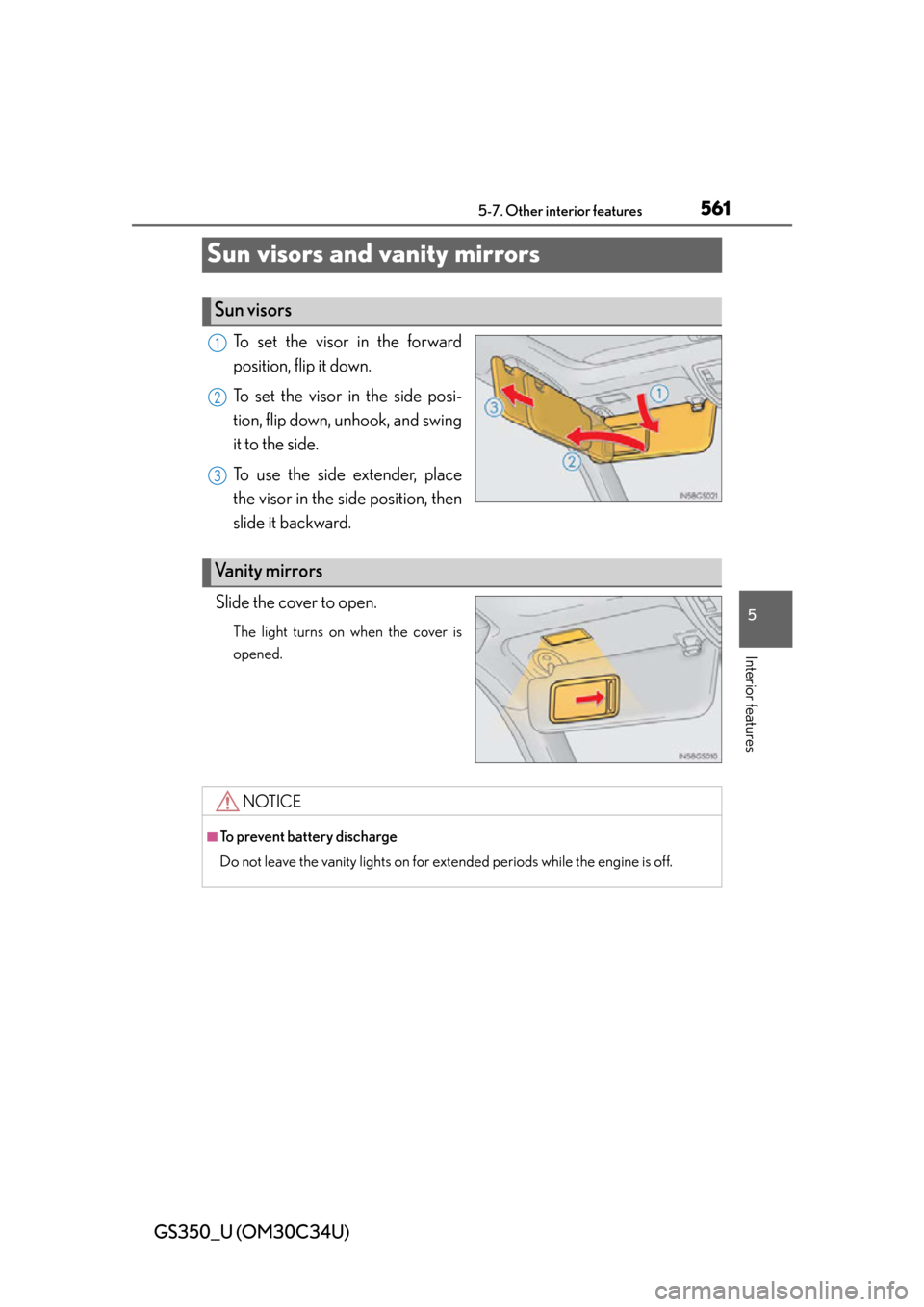
561
GS350_U (OM30C34U)5-7. Other interior features
5
Interior features
Sun visors and vanity mirrors
To set the visor in the forward
position, flip it down.
To set the visor in the side posi-
tion, flip down, unhook, and swing
it to the side.
To use the side extender, place
the visor in the si de position, then
slide it backward.
Slide the cover to open.
The light turns on when the cover is
opened.
Sun visors
1
2
3
Va n i t y m i r r o r s
NOTICE
■To prevent battery discharge
Do not leave the vanity lights on for extended periods while the engine is off.
Page 568 of 828
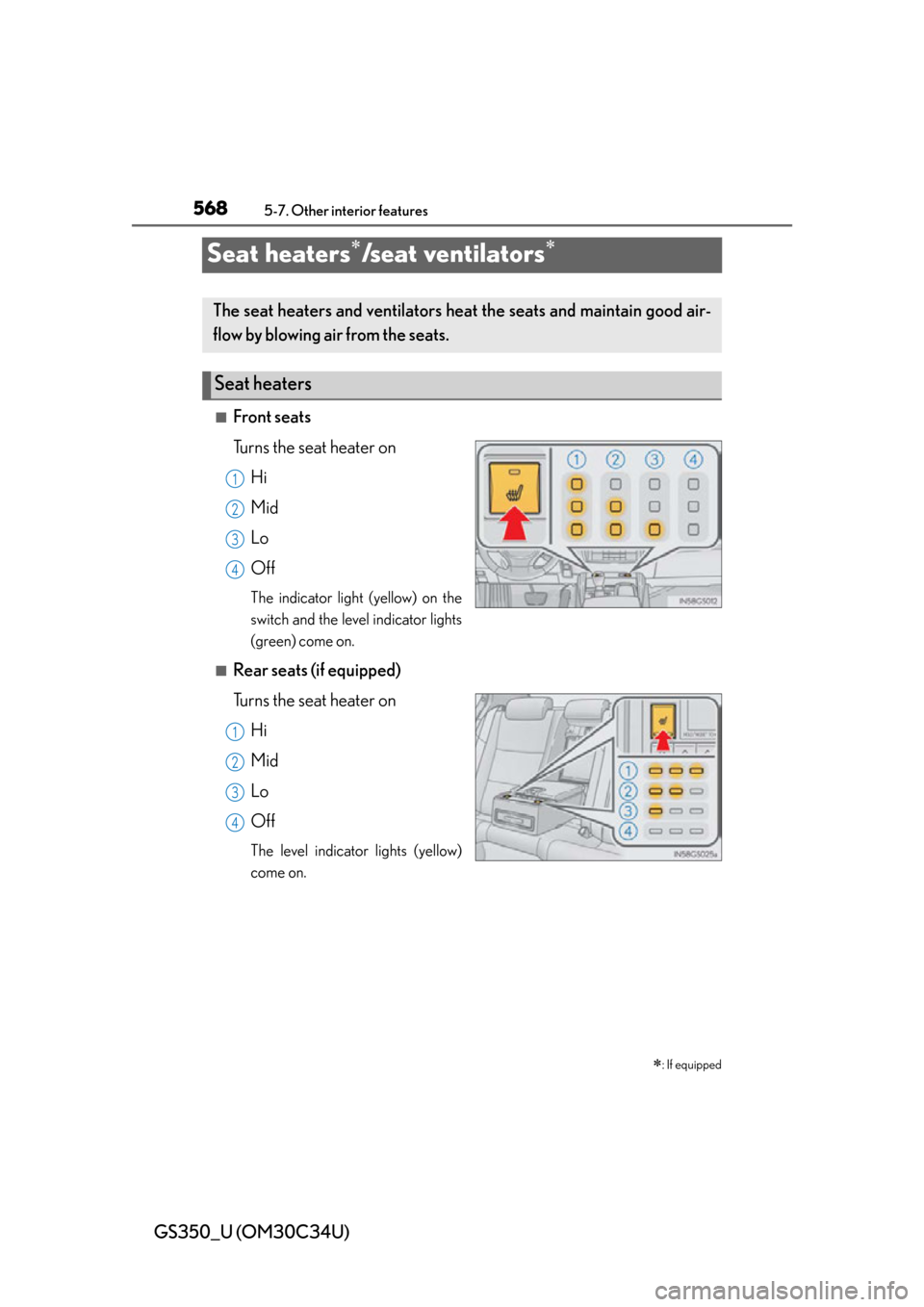
568
GS350_U (OM30C34U)
5-7. Other interior features
Seat heaters/s e a t v e n t i l a t o r s
■Front seats
Turns the seat heater onHi
Mid
Lo
Off
The indicator light (yellow) on the
switch and the level indicator lights
(green) come on.
■Rear seats (if equipped)
Turns the seat heater onHi
Mid
Lo
Off
The level indicator lights (yellow)
come on.
: If equipped
The seat heaters and ventilators heat the seats and maintain good air-
flow by blowing air from the seats.
Seat heaters
1
2
13
4
1
2
13
4
Page 569 of 828
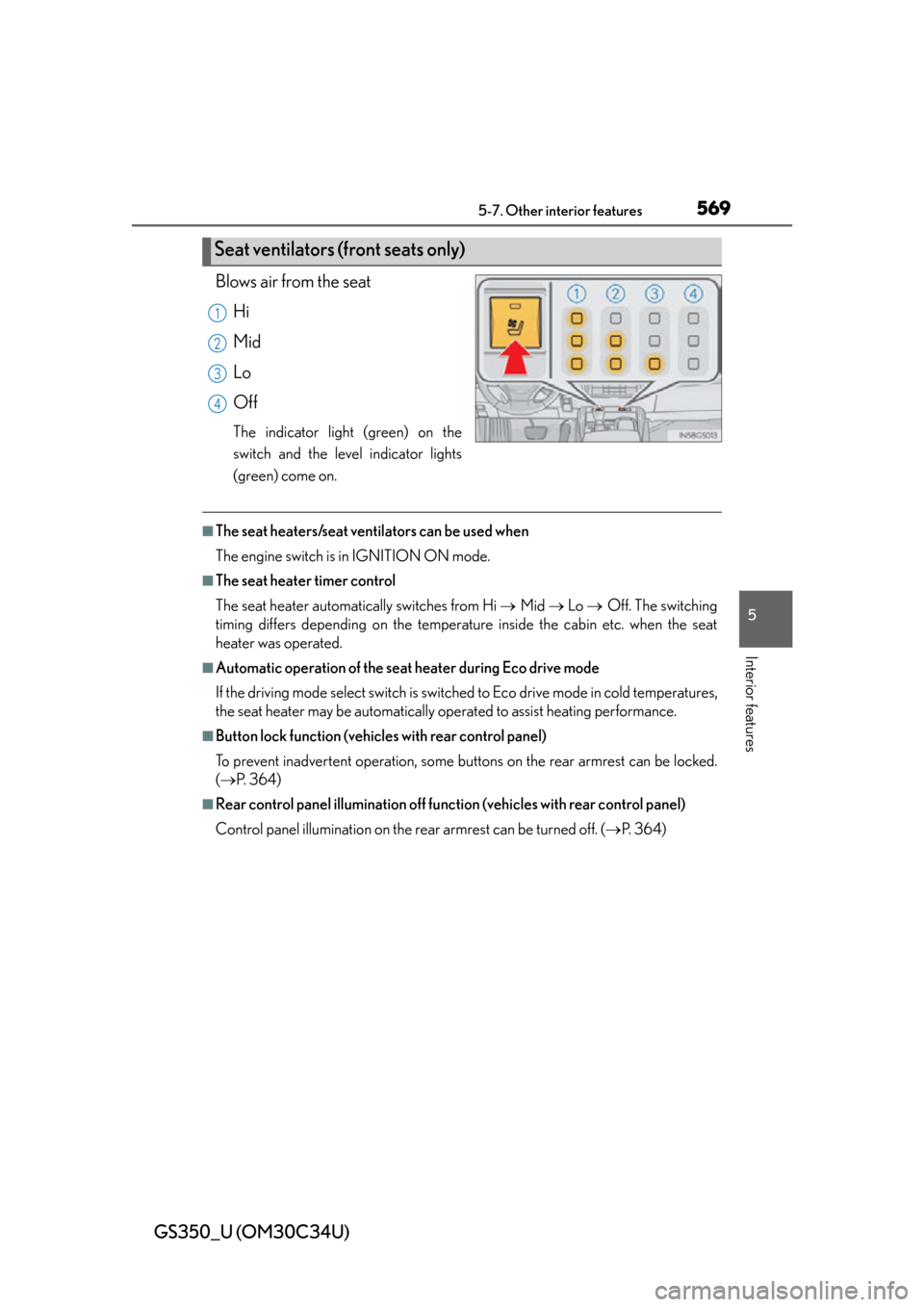
GS350_U (OM30C34U)
5695-7. Other interior features
5
Interior features
Blows air from the seatHi
Mid
Lo
Off
The indicator light (green) on the
switch and the level indicator lights
(green) come on.
■The seat heaters/seat ventilators can be used when
The engine switch is in IGNITION ON mode.
■The seat heater timer control
The seat heater automatically switches from Hi Mid Lo Off. The switching
timing differs depending on the temperature inside the cabin etc. when the seat
heater was operated.
■Automatic operation of the seat heater during Eco drive mode
If the driving mode select switch is switched to Eco drive mode in cold temperatures,
the seat heater may be automatically op erated to assist heating performance.
■Button lock function (vehicles with rear control panel)
To prevent inadvertent operation, some buttons on the rear armrest can be locked.
( P. 3 6 4 )
■Rear control panel illumination off function (vehicles with rear control panel)
Control panel illumination on the rear armrest can be turned off. ( P. 3 6 4 )
Seat ventilators (front seats only)
1
2
13
4