light Lexus GS350 2013 Warranty and Services Guide / LEXUS 2013 GS350 OWNERS MANUAL (OM30C34U)
[x] Cancel search | Manufacturer: LEXUS, Model Year: 2013, Model line: GS350, Model: Lexus GS350 2013Pages: 828, PDF Size: 10.43 MB
Page 774 of 828
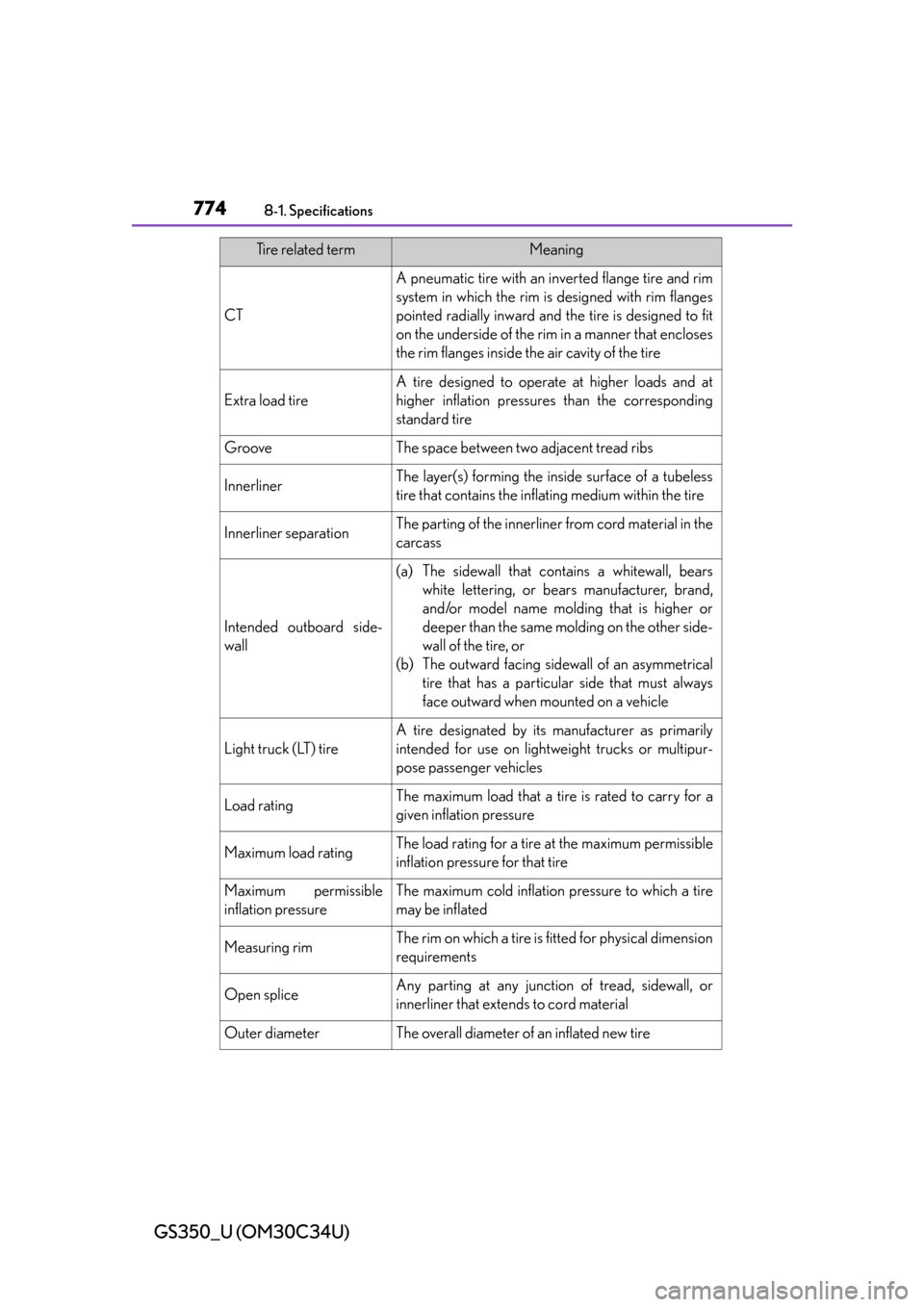
774
GS350_U (OM30C34U)
8-1. Specifications
CT
A pneumatic tire with an inverted flange tire and rim
system in which the rim is designed with rim flanges
pointed radially inward and the tire is designed to fit
on the underside of the rim in a manner that encloses
the rim flanges inside the air cavity of the tire
Extra load tire
A tire designed to operate at higher loads and at
higher inflation pressures than the corresponding
standard tire
GrooveThe space between two adjacent tread ribs
InnerlinerThe layer(s) forming the inside surface of a tubeless
tire that contains the inflating medium within the tire
Innerliner separationThe parting of the innerliner from cord material in the
carcass
Intended outboard side-
wall
(a) The sidewall that contains a whitewall, bears
white lettering, or bears manufacturer, brand,
and/or model name molding that is higher or
deeper than the same molding on the other side-
wall of the tire, or
(b) The outward facing sidewall of an asymmetrical tire that has a particular side that must always
face outward when mounted on a vehicle
Light truck (LT) tire
A tire designated by its manufacturer as primarily
intended for use on lightw eight trucks or multipur-
pose passenger vehicles
Load ratingThe maximum load that a tire is rated to carry for a
given inflation pressure
Maximum load ratingThe load rating for a tire at the maximum permissible
inflation pressure for that tire
Maximum permissible
inflation pressureThe maximum cold inflation pressure to which a tire
may be inflated
Measuring rimThe rim on which a tire is fitted for physical dimension
requirements
Open spliceAny parting at any junction of tread, sidewall, or
innerliner that extends to cord material
Outer diameterThe overall diameter of an inflated new tire
Tire related termMeaning
Page 779 of 828
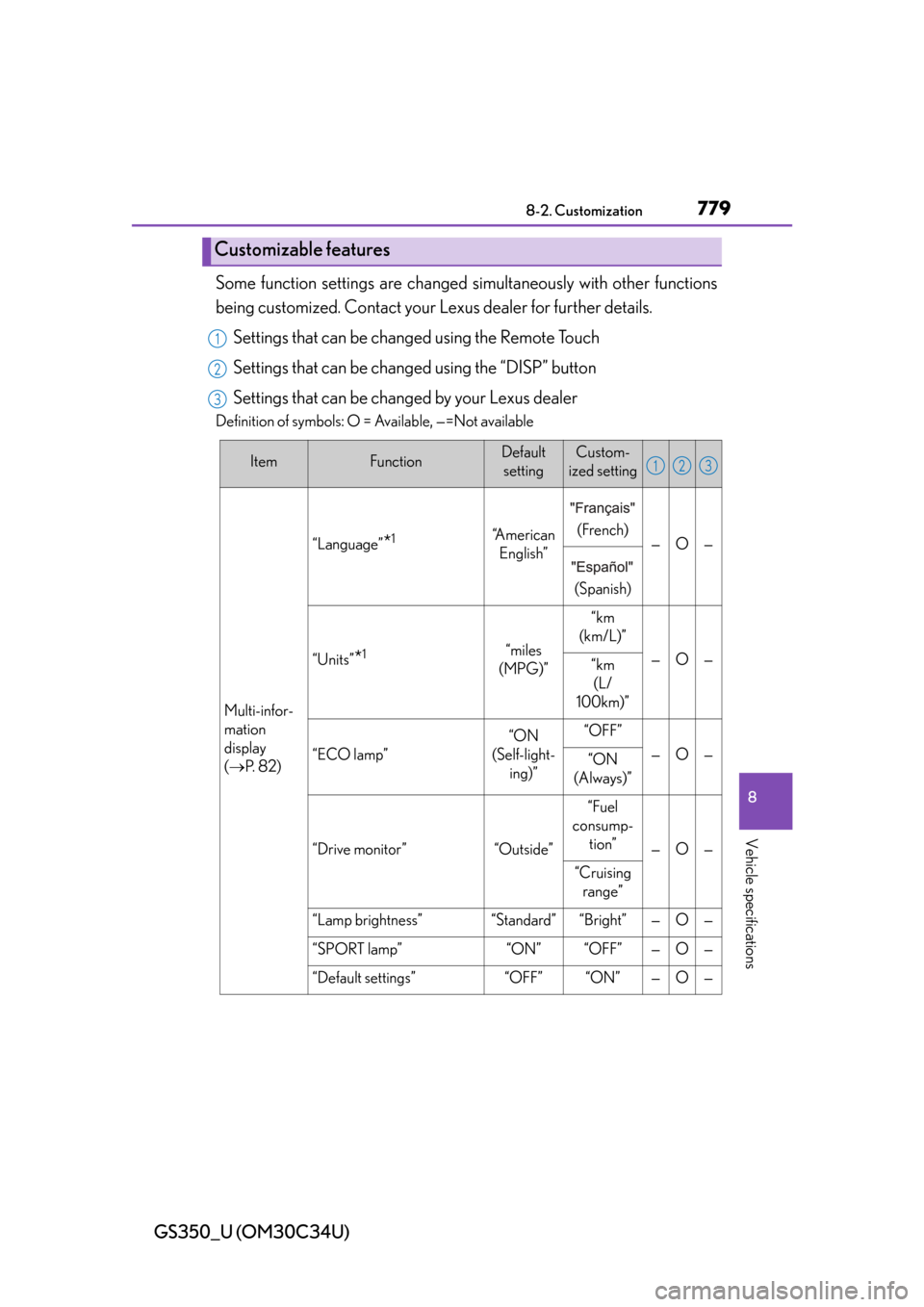
GS350_U (OM30C34U)
7798-2. Customization
8
Vehicle specifications
Some function settings are changed simultaneously with other functions
being customized. Contact your Lexus dealer for further details.
Settings that can be changed using the Remote Touch
Settings that can be changed using the “DISP” button
Settings that can be changed by your Lexus dealer
Definition of symbols: O = Available, —=Not available
Customizable features
1
2
3
ItemFunctionDefaultsettingCustom-
ized setting
Multi-infor-
mation
display
( P. 8 2 )
“Language”*1“A m e r i c a n
English”(French)—O—
(Spanish)
“Units”*1“miles
(MPG)”
“km
(km/L)”
—O—“km (L/
100km)”
“ECO lamp”
“ON
(Self-light- ing)”“OFF”
—O—“ON
(Always)”
“Drive monitor”“Outside”
“Fuel
consump- tion”
—O—
“Cruisingrange”
“Lamp brightness”“Standard”“Bright”—O—
“SPORT lamp”“ON”“OFF”—O—
“Default settings”“OFF”“ON”—O—
123
Page 781 of 828
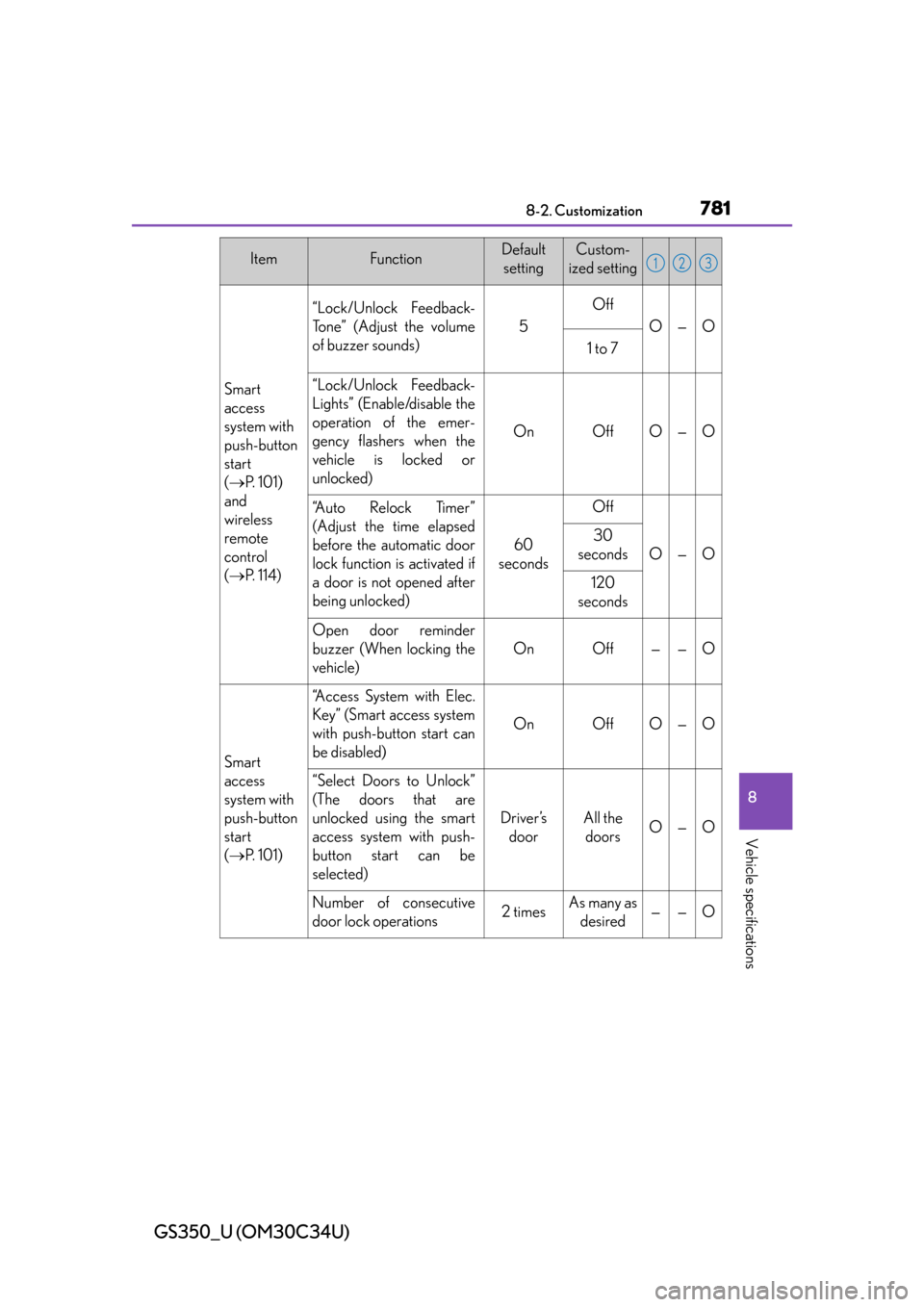
GS350_U (OM30C34U)
7818-2. Customization
8
Vehicle specifications
Smart
access
system with
push-button
start
( P. 1 0 1 )
and
wireless
remote
control
( P. 114)
“Lock/Unlock Feedback-
To n e ” ( A d j u s t t h e v o l u m e
of buzzer sounds)
5
Off
O—O
1 to 7
“Lock/Unlock Feedback-
Lights” (Enable/disable the
operation of the emer-
gency flashers when the
vehicle is locked or
unlocked)
OnOffO—O
“A u t o R e l o c k T i m e r ”
(Adjust the time elapsed
before the automatic door
lock function is activated if
a door is not opened after
being unlocked)
60
seconds
Off
O—O
30
seconds
120
seconds
Open door reminder
buzzer (When locking the
vehicle)
OnOff——O
Smart
access
system with
push-button
start
( P. 1 0 1 )
“Access System with Elec.
Key” (Smart access system
with push-button start can
be disabled)
OnOffO—O
“Select Doors to Unlock”
(The doors that are
unlocked using the smart
access system with push-
button start can be
selected)
Driver’s
doorAll the doorsO—O
Number of consecutive
door lock operations2 timesAs many as desired——O
ItemFunctionDefaultsettingCustom-
ized setting123
Page 783 of 828
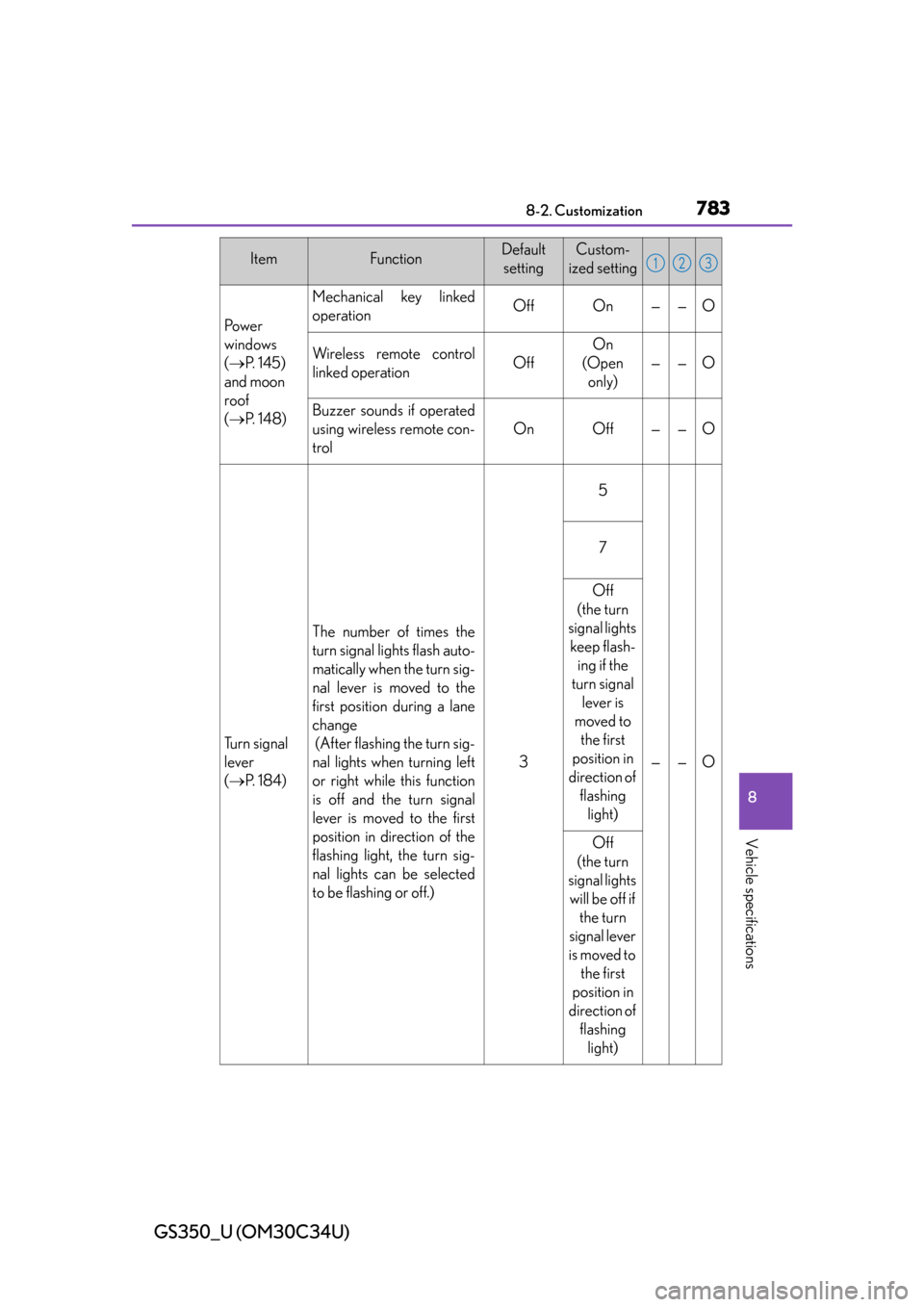
GS350_U (OM30C34U)
7838-2. Customization
8
Vehicle specifications
Po w e r
windows
( P. 1 4 5 )
and moon
roof
( P. 1 4 8 )
Mechanical key linked
operationOffOn——O
Wireless remote control
linked operationOff
On
(Open only)
——O
Buzzer sounds if operated
using wireless remote con-
trol
OnOff——O
Tu r n s i g n a l
lever
( P. 1 8 4 )
The number of times the
turn signal lights flash auto-
matically when the turn sig-
nal lever is moved to the
first position during a lane
change
(After flashing the turn sig-
nal lights when turning left
or right while this function
is off and the turn signal
lever is moved to the first
position in direction of the
flashing light, the turn sig-
nal lights can be selected
to be flashing or off.)
3
5
——O
7
Off
(the turn
signal lights keep flash- ing if the
turn signal lever is
moved to the first
position in
direction of flashing light)
Off
(the turn
signal lights will be off if the turn
signal lever
is moved to the first
position in
direction of flashing light)
ItemFunctionDefaultsettingCustom-
ized setting123
Page 784 of 828
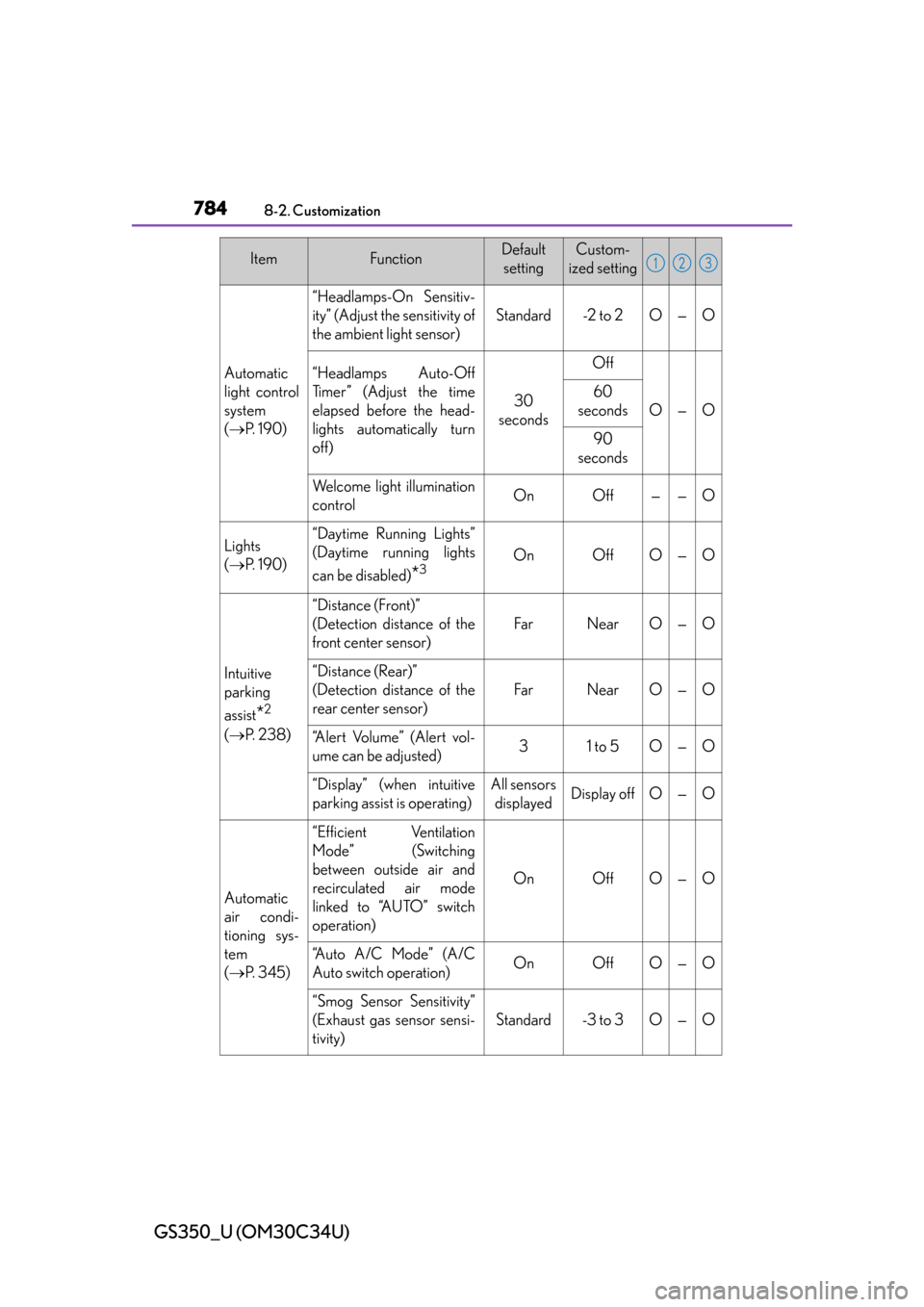
784
GS350_U (OM30C34U)
8-2. Customization
Automatic
light control
system
( P. 1 9 0 )
“Headlamps-On Sensitiv-
ity” (Adjust the sensitivity of
the ambient light sensor)
Standard-2 to 2O—O
“Headlamps Auto-Off
Timer” (Adjust the time
elapsed before the head-
lights automatically turn
off)
30
seconds
Off
O—O
60
seconds
90
seconds
Welcome light illumination
controlOnOff——O
Lights
( P. 1 9 0 )“Daytime Running Lights”
(Daytime running lights
can be disabled)
*3OnOffO—O
Intuitive
parking
assist
*2
( P. 2 3 8 )
“Distance (Front)”
(Detection distance of the
front center sensor)
FarNearO—O
“Distance (Rear)”
(Detection distance of the
rear center sensor)
FarNearO—O
“Alert Volume” (Alert vol-
ume can be adjusted)31 to 5O—O
“Display” (when intuitive
parking assist is operating)All sensors
displayedDisplay offO—O
Automatic
air condi-
tioning sys-
tem
( P. 345)
“Efficient Ventilation
Mode” (Switching
between outside air and
recirculated air mode
linked to “AUTO” switch
operation)
OnOffO—O
“A u t o A / C M o d e ” ( A / C
Auto switch operation)OnOffO—O
“Smog Sensor Sensitivity”
(Exhaust gas sensor sensi-
tivity)
Standard-3 to 3O—O
ItemFunctionDefault
settingCustom-
ized setting123
Page 785 of 828
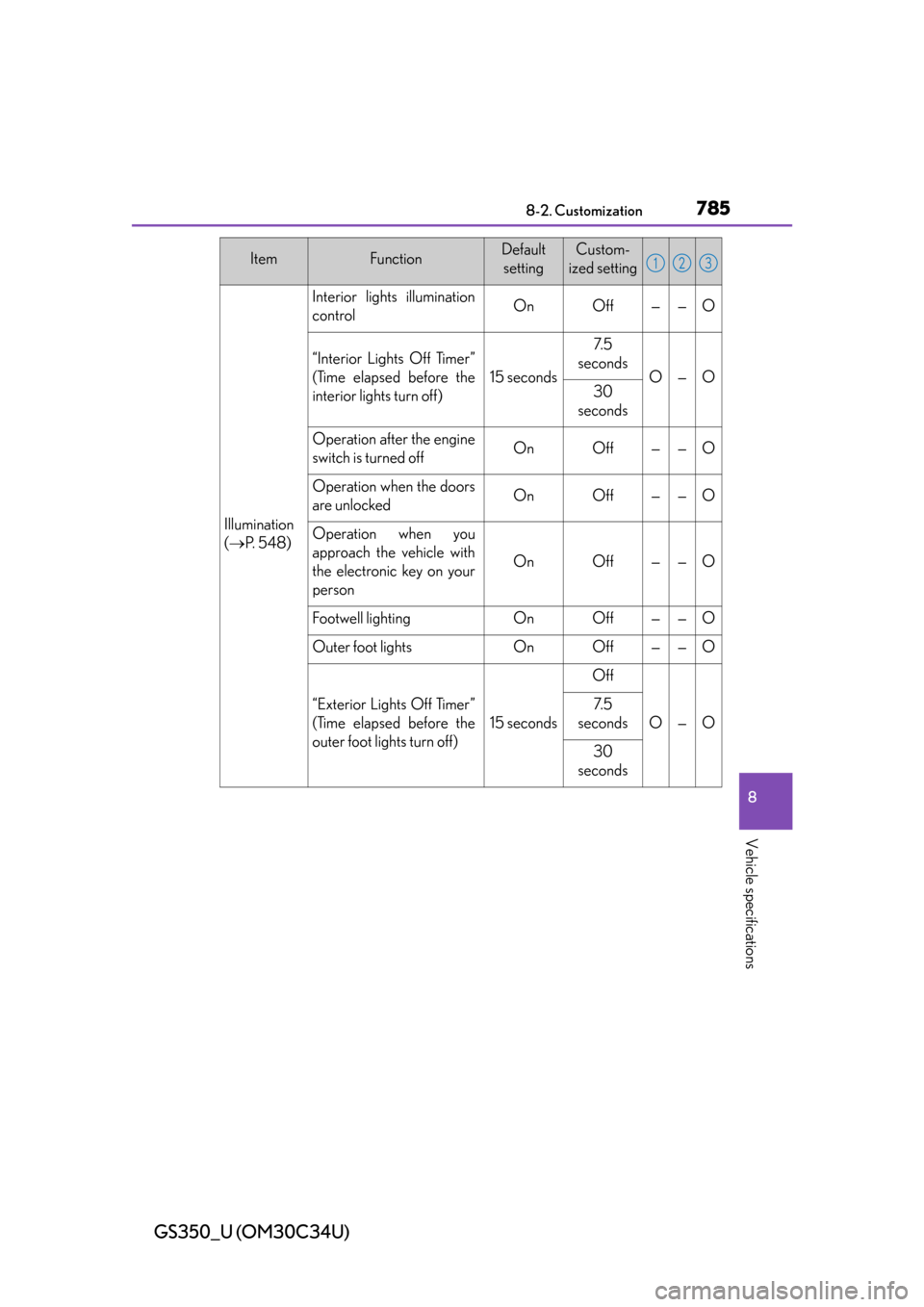
GS350_U (OM30C34U)
7858-2. Customization
8
Vehicle specifications
Illumination
( P. 548)
Interior lights illumination
controlOnOff——O
“Interior Lights Off Timer”
(Time elapsed before the
interior lights turn off)
15 seconds
7. 5
seconds
O—O30
seconds
Operation after the engine
switch is turned offOnOff——O
Operation when the doors
are unlockedOnOff——O
Operation when you
approach the vehicle with
the electronic key on your
person
OnOff——O
Footwell lightingOnOff——O
Outer foot lightsOnOff——O
“Exterior Lights Off Timer”
(Time elapsed before the
outer foot lights turn off)
15 seconds
Off
O—O
7. 5
seconds
30
seconds
ItemFunctionDefault settingCustom-
ized setting123
Page 786 of 828
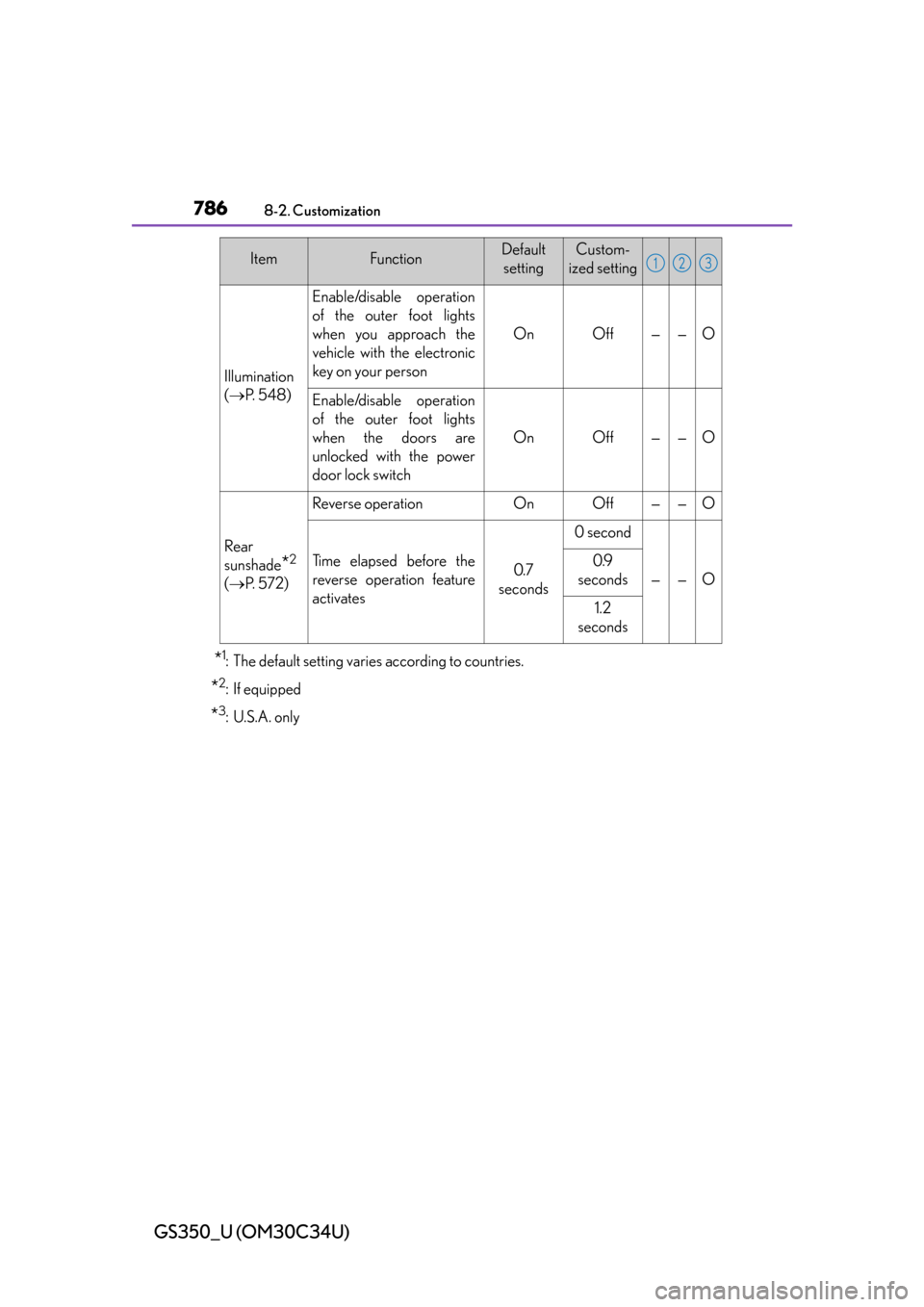
786
GS350_U (OM30C34U)
8-2. Customization
*1: The default setting varies according to countries.
*2:If equipped
*3: U.S.A. only
Illumination
( P. 548)
Enable/disable operation
of the outer foot lights
when you approach the
vehicle with the electronic
key on your person
OnOff——O
Enable/disable operation
of the outer foot lights
when the doors are
unlocked with the power
door lock switch
OnOff——O
Rear
sunshade
*2
( P. 5 7 2 )
Reverse operationOnOff——O
Ti m e e l a p s e d b e f o r e t h e
reverse operation feature
activates0.7
seconds
0 second
——O
0.9
seconds
1.2
seconds
ItemFunctionDefault settingCustom-
ized setting123
Page 787 of 828
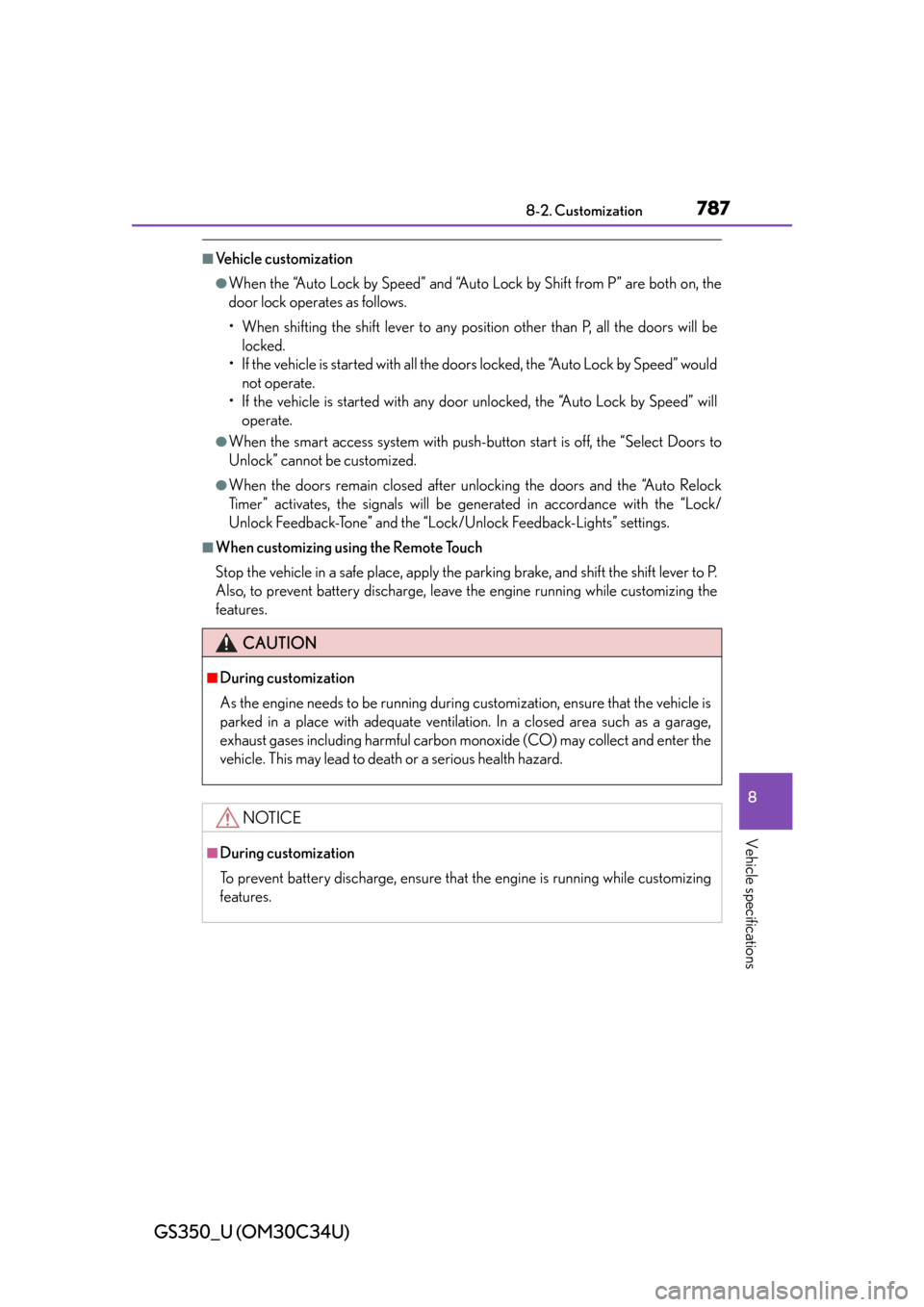
GS350_U (OM30C34U)
7878-2. Customization
8
Vehicle specifications
■Vehicle customization
●When the “Auto Lock by Speed” and “Auto Lock by Shift from P” are both on, the
door lock operates as follows.
• When shifting the shift lever to any position other than P, all the doors will be
locked.
• If the vehicle is started with all the door s locked, the “Auto Lock by Speed” would
not operate.
• If the vehicle is started with any door unlocked, the “Auto Lock by Speed” will operate.
●When the smart access system with push-b utton start is off, the “Select Doors to
Unlock” cannot be customized.
●When the doors remain closed after un locking the doors and the “Auto Relock
Timer” activates, the signals will be generated in accordance with the “Lock/
Unlock Feedback-Tone” and the “Lock/Unlock Feedback-Lights” settings.
■When customizing using the Remote Touch
Stop the vehicle in a safe place, apply the parking brake, and shift the shift lever to P.
Also, to prevent battery discharge, leave the engine running while customizing the
features.
CAUTION
■During customization
As the engine needs to be running during customization, ensure that the vehicle is
parked in a place with adequate ventilatio n. In a closed area such as a garage,
exhaust gases including harmful carbon mo noxide (CO) may collect and enter the
vehicle. This may lead to death or a serious health hazard.
NOTICE
■During customization
To prevent battery discharge, ensure that the engine is running while customizing
features.
Page 807 of 828
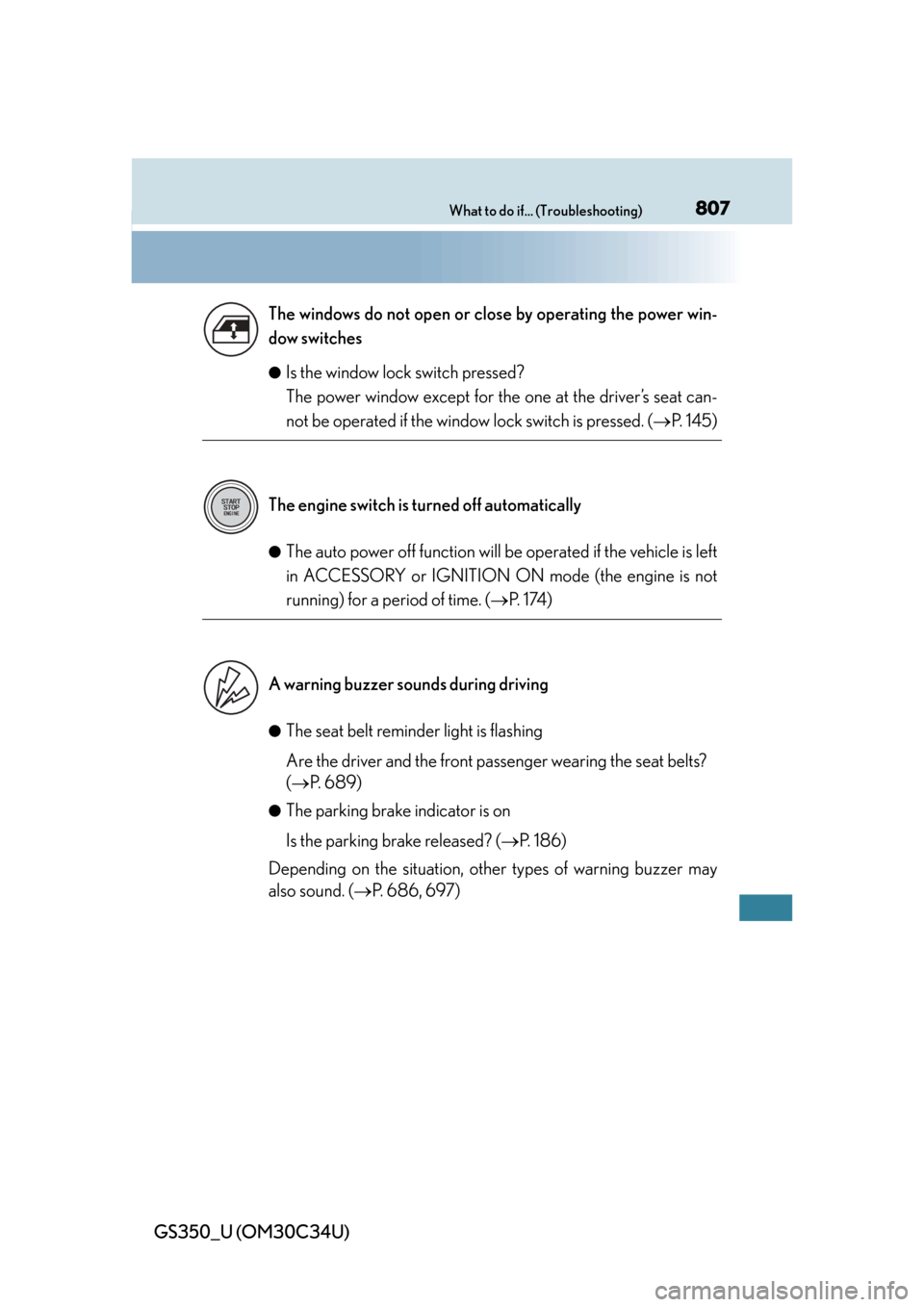
807What to do if... (Troubleshooting)
GS350_U (OM30C34U)
●Is the window lock switch pressed?
The power window except for the one at the driver’s seat can-
not be operated if the window lock switch is pressed. (P. 1 4 5 )
●The auto power off function will be operated if the vehicle is left
in ACCESSORY or IGNITION ON mode (the engine is not
running) for a period of time. ( P. 1 74 )
●The seat belt remind er light is flashing
Are the driver and the front passenger wearing the seat belts?
( P. 689)
●The parking brake indicator is on
Is the parking brake released? ( P. 1 8 6 )
Depending on the situation, ot her types of warning buzzer may
also sound. ( P. 686, 697)
The windows do not open or close by operating the power win-
dow switches
The engine switch is turned off automatically
A warning buzzer sounds during driving
Page 808 of 828
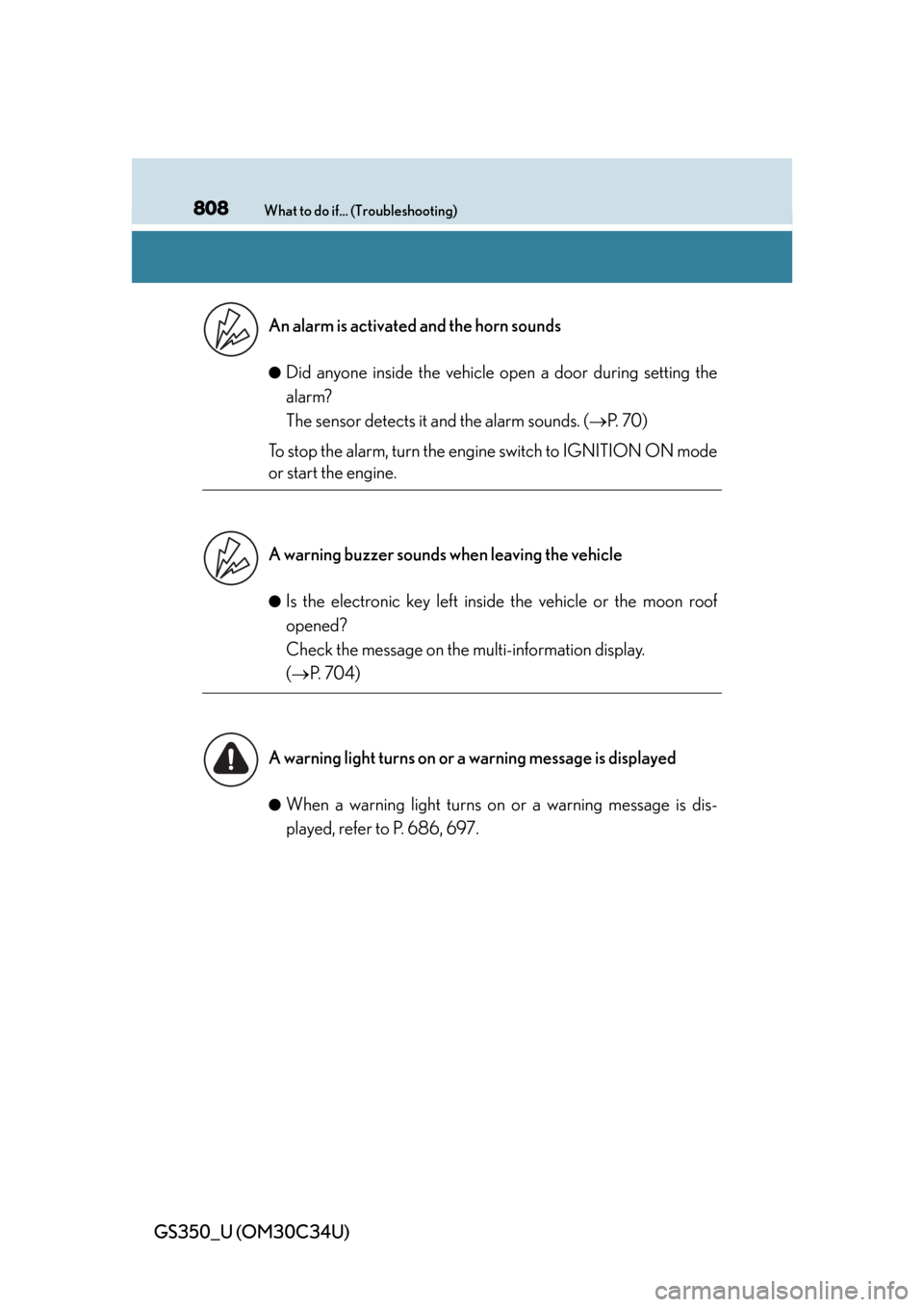
808What to do if... (Troubleshooting)
GS350_U (OM30C34U)
●Did anyone inside the vehicle open a door during setting the
alarm?
The sensor detects it and the alarm sounds. ( P. 7 0 )
To stop the alarm, turn the engi ne switch to IGNITION ON mode
or start the engine.
●Is the electronic key left insid e the vehicle or the moon roof
opened?
Check the message on the multi-information display.
( P. 7 0 4 )
●When a warning light turns on or a warning message is dis-
played, refer to P. 686, 697.
An alarm is activated and the horn sounds
A warning buzzer sounds when leaving the vehicle
A warning light turns on or a warning message is displayed