air condition Lexus GS350 2014 Navigation manual
[x] Cancel search | Manufacturer: LEXUS, Model Year: 2014, Model line: GS350, Model: Lexus GS350 2014Pages: 438, PDF Size: 54.27 MB
Page 1 of 438
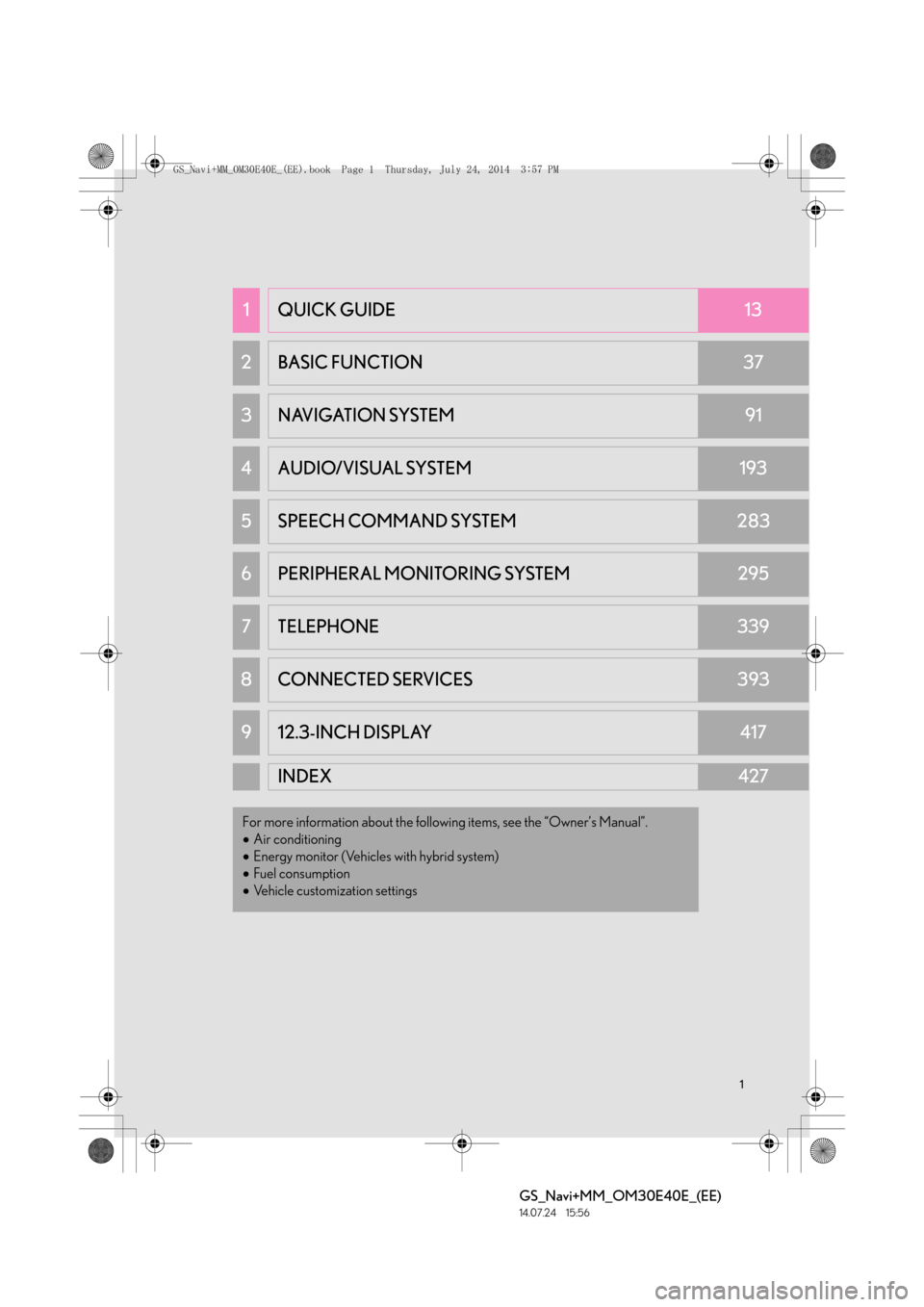
1
GS_Navi+MM_OM30E40E_(EE)
14.07.24 15:56
1QUICK GUIDE13
2 BASIC FUNCTION37
3NAVIGATION SYSTEM91
4AUDIO/VISUAL SYSTEM193
5 SPEECH COMMAND SYSTEM283
6PERIPHERAL MONITORING SYSTEM295
7TELEPHONE339
8 CONNECTED SERVICES393
912.3-INCH DISPLAY417
INDEX427
For more information about the following items, see the “Owner’s Manual”.
•Air conditioning
• Energy monitor (Vehicles with hybrid system)
• Fuel consumption
• Vehicle customization settings
GS_Navi+MM_OM30E40E_(EE).book Page 1 Thursday, July 24, 2014 3:57 PM
Page 17 of 438

17
1. BASIC FUNCTION
QUICK GUIDE
GS_Navi+MM_OM30E40E_(EE)
14.07.24 15:56
1No.FunctionPage
Select to operate the audio/visual system.194
Select to display the air conditioning control screen.“Owner’s Manual”
Select to display the hands-free operation screen.340
Select to display the “Information” screen.24
Select to display the fuel consumption screen.“Owner’s Manual”
Select to display the “Setup” screen.22
Select to adjust the contrast and brightness of the screens, turn the
screen off, etc.49
Select to display the navigation screen.94, 96
INFORMATION
●
When an interruption screen is being displayed on the side display, the “Menu” screen will
be shown on the main display. (Vehicles with navigation system) ( →P. 4 1 8 )
GS_Navi+MM_OM30E40E_(EE).book Page 17 Thursday, July 24, 2014 3:57 PM
Page 77 of 438

77
3. OTHER SETTINGS
BASIC FUNCTION
GS_Navi+MM_OM30E40E_(EE)
14.07.24 15:56
2
GENERAL SETTINGS SCREENNo.Function
Select to change the time zone and
set the daylight saving time on/off.
(→ P.78)
Select to change the language.
Select to change the voice recogni-
tion language.
Select to customize the startup/
screen off images. ( →P.79)
Select to customize the startup mov-
ies. ( →P.83)
*
Select to set automatic screen
changes from the audio/air condi-
tioning control screen to the previ-
ous screen on/off. When set to on,
the screen will automatically return
to the previous screen from the au-
dio/air conditioning control screen
after 20 seconds.
Select to change the screen button
colour.
*Select to change the unit of measure
for distance.
Select to set the selection sounds
on/off.
Select to set the pointer sounds on/
off.
Select to set the error sounds on/off.
GS_Navi+MM_OM30E40E_(EE).book Page 77 Thursday, July 24, 2014 3:57 PM
Page 141 of 438

141
3. ROUTE GUIDANCE
GS_Navi+MM_OM30E40E_(EE)
14.07.24 15:56
NAVIGATION SYSTEM
3
■TRAFFIC INFORMATION
1Select “Traffic bar” .
2Check that the traffic information is dis-
played.
�zWhen multiple destinations are set, traffic
information icons are displayed up to the
nearest destination area.
�z When the distance to the destination is 65
miles (100 km) or more, traffic information
icons are displayed up to 65 miles (100
km) away from the current position.
When traffic information is received, the
traffic information bar is displayed.
The colour of the arrow indicates specif-
ic road conditions. Red indicates a
closed road, accident, etc. Orange indi-
cates a traffic jam. Blue indicates normal
traffic flow. (Note that roads that are not
covered by traffic information are also
shown in blue.)
No.Information
Icon that shows road hazard points.
Arrow that shows traffic congestion.
Displays estimated travel time delay
caused by road repairs, an accident,
etc.
GS_Navi+MM_OM30E40E_(EE).book Page 141 Thursday, July 24, 201 4 3:57 PM
Page 149 of 438

149
3. ROUTE GUIDANCE
GS_Navi+MM_OM30E40E_(EE)
14.07.24 15:56
NAVIGATION SYSTEM
31Display the “Route” screen. (→P.146)
2Select “Search condition” .
3Select the desired type and select “OK”.
1Display the “Route” screen. ( →P.146)
2Select “Detour” .
3Select the desired detour distance.
SETTING SEARCH
CONDITION
Road conditions of the route to the des-
tination can be set.
DETOUR SETTING
During the route guidance, the route
can be changed to detour around a sec-
tion of the route where a delay is caused
by road repairs, an accident, etc.
No.Function
Select to detour within 1 mile of the
current position.
Select to detour within 3 miles of the
current position.
Select to detour within 5 miles of the
current position.
GS_Navi+MM_OM30E40E_(EE).book Page 149 Thursday, July 24, 201 4 3:57 PM
Page 150 of 438

150
3. ROUTE GUIDANCE
GS_Navi+MM_OM30E40E_(EE)
14.07.24 15:56
1Display the “Route” screen. (→P.146)
2Select “Road preferences” .
3Select the desired road preferences
and select “OK”.
�zWhen set to on, the indicator will illuminate.
Select to detour on the entire route.
Select to make the system search for
the route based on the traffic con-
gestion information received from
traffic information. ( →P.111)
INFORMATION
●
This picture shows an example of how the
system would guide around a delay
caused by a traffic jam. This position indicates the location of a
traffic jam caused by road repairs, an ac-
cident, etc.
This route indicates the detour suggest-
ed by the system.
●When the vehicle is on a motorway, the
detour distance selections are 5, 15 and
25 miles (or 5, 15 and 25 km if units are
in km).
●The system may not be able to calculate a
detour route depending on the selected
distance and surrounding road condi-
tions.
No.FunctionROAD PREFERENCE
The conditions to determine the route
can be selected from various choices
such as motorway, toll roads, etc.
GS_Navi+MM_OM30E40E_(EE).book Page 150 Thursday, July 24, 201 4 3:57 PM
Page 270 of 438

270
6. TIPS FOR OPERATING THE AUDIO/VISUAL SYSTEM
GS_Navi+MM_OM30E40E_(EE)
14.07.24 15:56
�zThis DVD player is intended for use with
4.7 in. (12 cm) discs only.
�z Extremely high temperatures can keep the
DVD player from working. On hot days,
use the air conditioning system to cool the
inside of the vehicle before using the player.
�z Bumpy roads or other vibrations may make
the DVD player skip.
�z If moisture gets into the DVD player, the
discs may not be able to be played. Remove
the discs from the player and wait until it
dries.
�zUse only discs marked as shown above.
The following products may not be playable
on your player:
•SACD
•dts CD
• Copy-protected CD
•DVD audio
•Video CD
•DVD-RAM
DVD PLAYER AND DISC
CAUTION
●DVD players use an invisible laser beam
which could cause hazardous radiation
exposure if directed outside the unit. Be
sure to operate the player correctly.
DVD PLAYER
Audio CDs
DVD video
discs
DVD-R/RW
discs
GS_Navi+MM_OM30E40E_(EE).book Page 270 Thursday, July 24, 201 4 3:57 PM
Page 284 of 438

284
GS_Navi+MM_OM30E40E_(EE)
14.07.24 15:56
1. SPEECH COMMAND SYSTEM OPERATION
1. SPEECH COMMAND SYSTEM
Talk switch
�zPress the talk switch to start the speech
command system.
�z To cancel voice recognition, press and hold
the talk switch.
Back switch
�zPress the back switch to return to the previ-
ous screen. �z
It is unnecessary to speak directly into the
microphone when giving a command.
The speech command system enables
the navigation, audio/visual and hands-
free systems to be operated using
speech commands.
Refer to the command list for samples of
speech commands. ( →P.292)
INFORMATION
●
Commands that are not displayed in the
“Shortcuts” screen can be operated from
the “Main menu” screen.
USING THE SPEECH
COMMAND SYSTEM
STEERING SWITCH
MICROPHONE
INFORMATION
●
Wait for the confirmation beep before
speaking a command.
●Speech commands may not be recog-
nized if:
• Spoken too quickly.
• Spoken at a low or high volume.
• The roof or windows are open.
• Passengers are talking while speech commands are spoken.
• The air conditioning speed is set high.
• The air conditioning vents are turned towards the microphone.
●In the following co nditions, the system
may not recognize the command prop-
erly and using speech commands may
not be possible:
• The command is incorrect or unclear. Note that certain words, accents or
speech patterns may be difficult for the
system to recognize.
• There is excessive background noise, such as wind noise.
GS_Navi+MM_OM30E40E_(EE).book Page 284 Thursday, July 24, 201 4 3:57 PM
Page 321 of 438

321
1. LEXUS PARKING ASSIST MONITOR
GS_Navi+MM_OM30E40E_(EE)
14.07.24 15:56
PERIPHERAL MONITORING SYSTEM
6
6. THINGS YOU SHOULD KNOW
If you notice any of the following symptoms, refer to the likely cause and the solution,
and re-check.
If the symptom is not resolved by the solution, have the vehicle inspected by any autho-
rized Lexus dealer or repairer, or another duly qualified and equipped professional.
IF YOU NOTICE ANY SYMPTOMS
SymptomLikely causeSolution
The image is difficult to see•The vehicle is in a dark area
• The temperature around
the lens is either high or low
• The outside temperature is
low
• There are water droplets on
the camera
• It is raining or humid
• Foreign matter (mud etc.) is
adhering to the camera
• Sunlight or headlights are
shining directly into the
camera
• The vehicle is under fluo-
rescent lights, sodium lights,
mercury lights etc.Back up while visually check-
ing the vehicle’s surroundings.
(Use the monitor again once
conditions have been im-
proved.)
The procedure for adjusting
the picture quality of the park-
ing assist monitor is the same
as the procedure for adjusting
the screen display. ( →P.49)
The image is blurryDirt or foreign matter (such as
water droplets, snow, mud
etc.) is adhering to the cam-
era.Flush the camera with a large
quantity of water. After that,
rinse the camera lens with wa-
ter and wipe it clean with a soft
and wet cloth.
The image is out of alignmentThe camera or surrounding
area has received a strong im-
pact.Have the vehicle inspected by
any authorized Lexus dealer
or repairer, or another duly
qualified and equipped pro-
fessional.
GS_Navi+MM_OM30E40E_(EE).book Page 321 Thursday, July 24, 201 4 3:57 PM
Page 331 of 438

331
2. LEXUS PARKING ASSIST-SENSOR
PERIPHERAL MONITORING SYSTEM
GS_Navi+MM_OM30E40E_(EE)
14.07.24 15:56
6
�zFront centre sensors:
• The engine
IGNITION ON
• The shift lever is in a position other than P or R.
• The vehicle speed is less than about 10 km/h (6 mph).
�z Front corner sensors:
• The engine
IGNITION ON
• The shift lever is in a position other than P.
• The vehicle speed is less than about 10 km/h (6 mph).
�z Rear corner and rear centre sensors:
• The engine
IGNITION ON
• The shift lever is in R. �z
There is dirt, snow or ice on the sensor.
(Wiping the sensors will resolve this prob-
lem.)
�z The sensor is frozen. (Thawing the area will
resolve this problem.)
In especially cold weather, if a sensor is fro-
zen the screen may show an abnormal dis-
play, or obstacles may not be detected.
�z The sensor is covered in any way.
�z The vehicle is leaning considerably to one
side.
�z On an extremely bumpy road, on an
incline, on gravel, or on grass.
�z The vicinity of the vehicle is noisy due to
vehicle horns, motorcycle engines, air
brakes of large vehicles, or other loud
noises producing ultrasonic waves.
�z There is another vehicle equipped with
parking assist sensors in the vicinity.
�z The sensor is coated with a sheet of spray
or heavy rain.
�z The vehicle is equipped with a fender pole
or wireless antenna.
�z Towing eyelets are installed.
THE LEXUS PARKING ASSIST-
SENSOR CAN BE OPERATED
WHEN
LEXUS PARKING ASSIST-
SENSOR DISPLAY
When an obstacle is detected while the
rear view monitor system, is in use, the
warning indicator will appear in the top
right of the screen even if the display set-
ting has been set to off.
SENSOR DETECTION
INFORMATION
The sensor’s detection areas are limited
to the areas around the vehicle’s
bumpers.
Certain vehicle conditions and the sur-
rounding environment may affect the
ability of the sensor to correctly detect
obstacles. Particular instances where
this may occur are listed below.
GS_Navi+MM_OM30E40E_(EE).book Page 331 Thursday, July 24, 201 4 3:57 PM