ESP Lexus GS350 2014 Owner's Guide
[x] Cancel search | Manufacturer: LEXUS, Model Year: 2014, Model line: GS350, Model: Lexus GS350 2014Pages: 846, PDF Size: 35.04 MB
Page 238 of 846
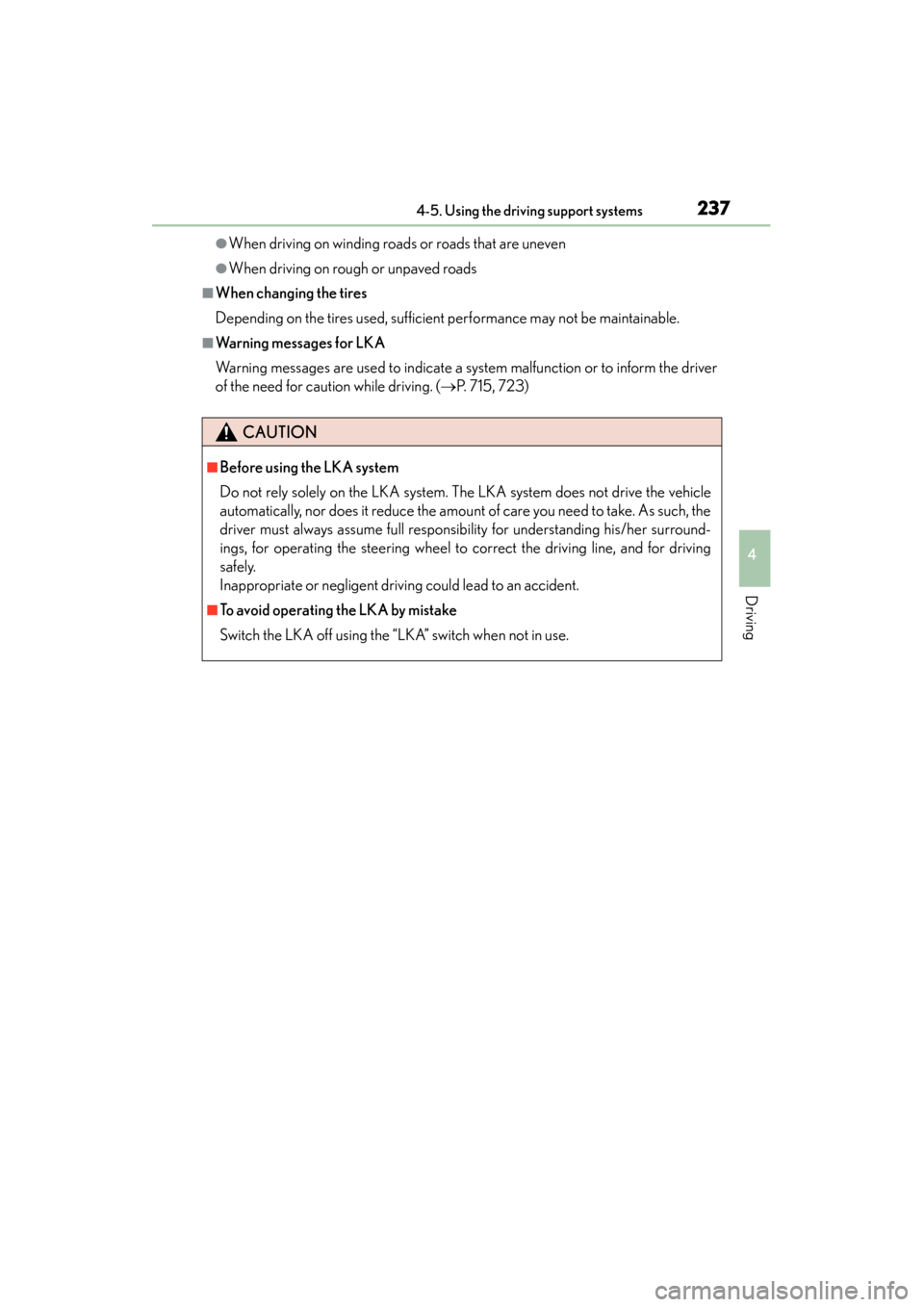
GS350_OM_OM30D41U_(U)
2374-5. Using the driving support systems
4
Driving
●When driving on winding roads or roads that are uneven
●When driving on rough or unpaved roads
■When changing the tires
Depending on the tires used, sufficient performance may not be maintainable.
■Warning messages for LKA
Warning messages are used to indicate a system malfunction or to inform the driver
of the need for caution while driving. (→P. 7 1 5 , 7 2 3 )
CAUTION
■Before using the LKA system
Do not rely solely on the LKA system. The LKA system does not drive the vehicle
automatically, nor does it reduce the amount of care you need to take. As such, the
driver must always assume full responsibility for understanding his/her surround-
ings, for operating the steering wheel to correct the driving line, and for driving
safely.
Inappropriate or negligent driving could lead to an accident.
■To avoid operating the LKA by mistake
Switch the LKA off using the “LKA” switch when not in use.
GS350_OM_OM30D41U_(U).book Page 237 Monday, July 29, 2013 2:22 PM
Page 248 of 846
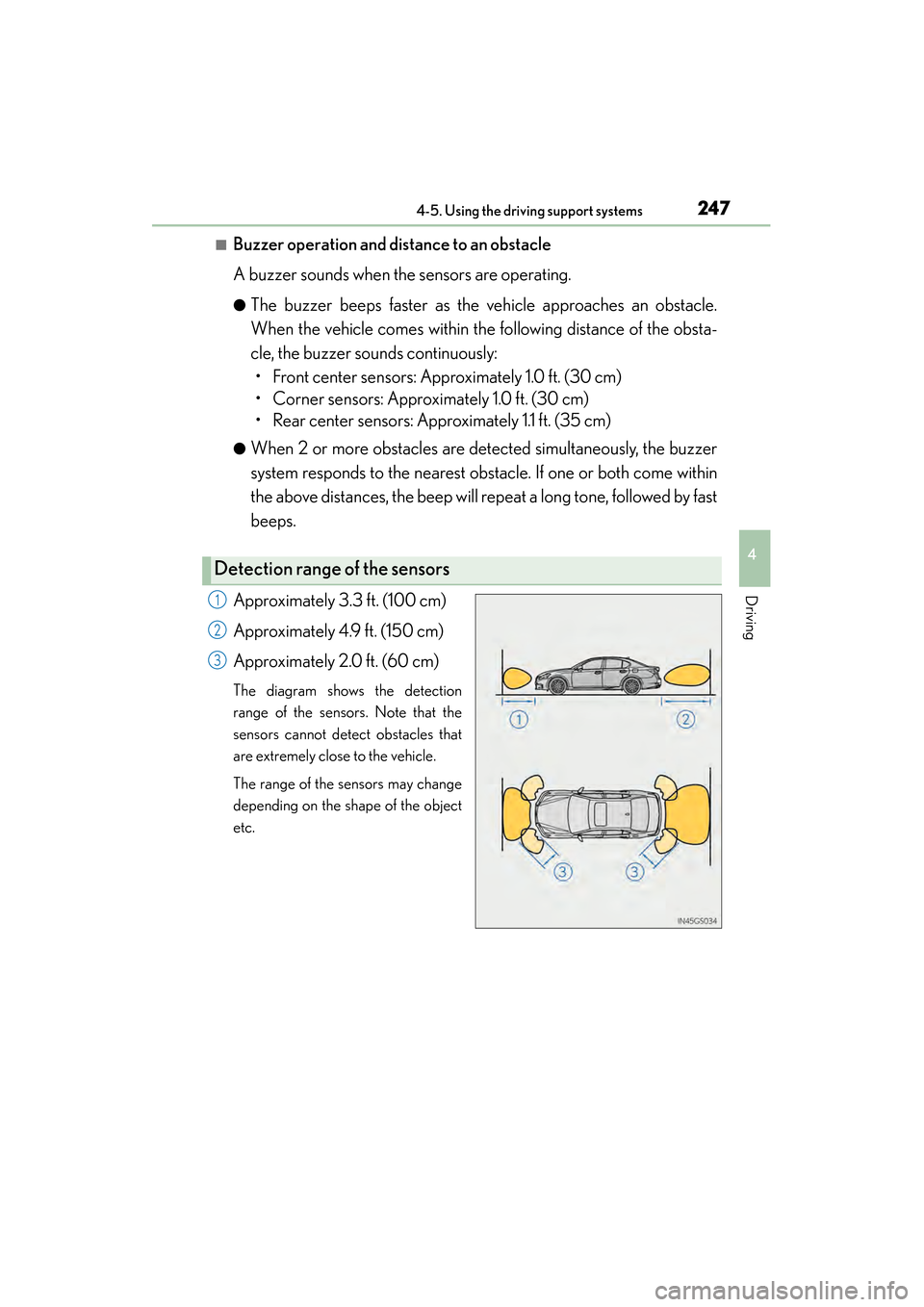
GS350_OM_OM30D41U_(U)
2474-5. Using the driving support systems
4
Driving
■Buzzer operation and distance to an obstacle
A buzzer sounds when the sensors are operating.
●The buzzer beeps faster as the vehicle approaches an obstacle.
When the vehicle comes within the following distance of the obsta-
cle, the buzzer sounds continuously:• Front center sensors: Approximately 1.0 ft. (30 cm)
• Corner sensors: Approximately 1.0 ft. (30 cm)
• Rear center sensors: Approximately 1.1 ft. (35 cm)
●When 2 or more obstacles are detected simultaneously, the buzzer
system responds to the nearest obstacle. If one or both come within
the above distances, the beep will repeat a long tone, followed by fast
beeps.
Approximately 3.3 ft. (100 cm)
Approximately 4.9 ft. (150 cm)
Approximately 2.0 ft. (60 cm)
The diagram shows the detection
range of the sensors. Note that the
sensors cannot detect obstacles that
are extremely close to the vehicle.
The range of the sensors may change
depending on the shape of the object
etc.
Detection range of the sensors
1
2
3
GS350_OM_OM30D41U_(U).book Page 247 Monday, July 29, 2013 2:22 PM
Page 251 of 846
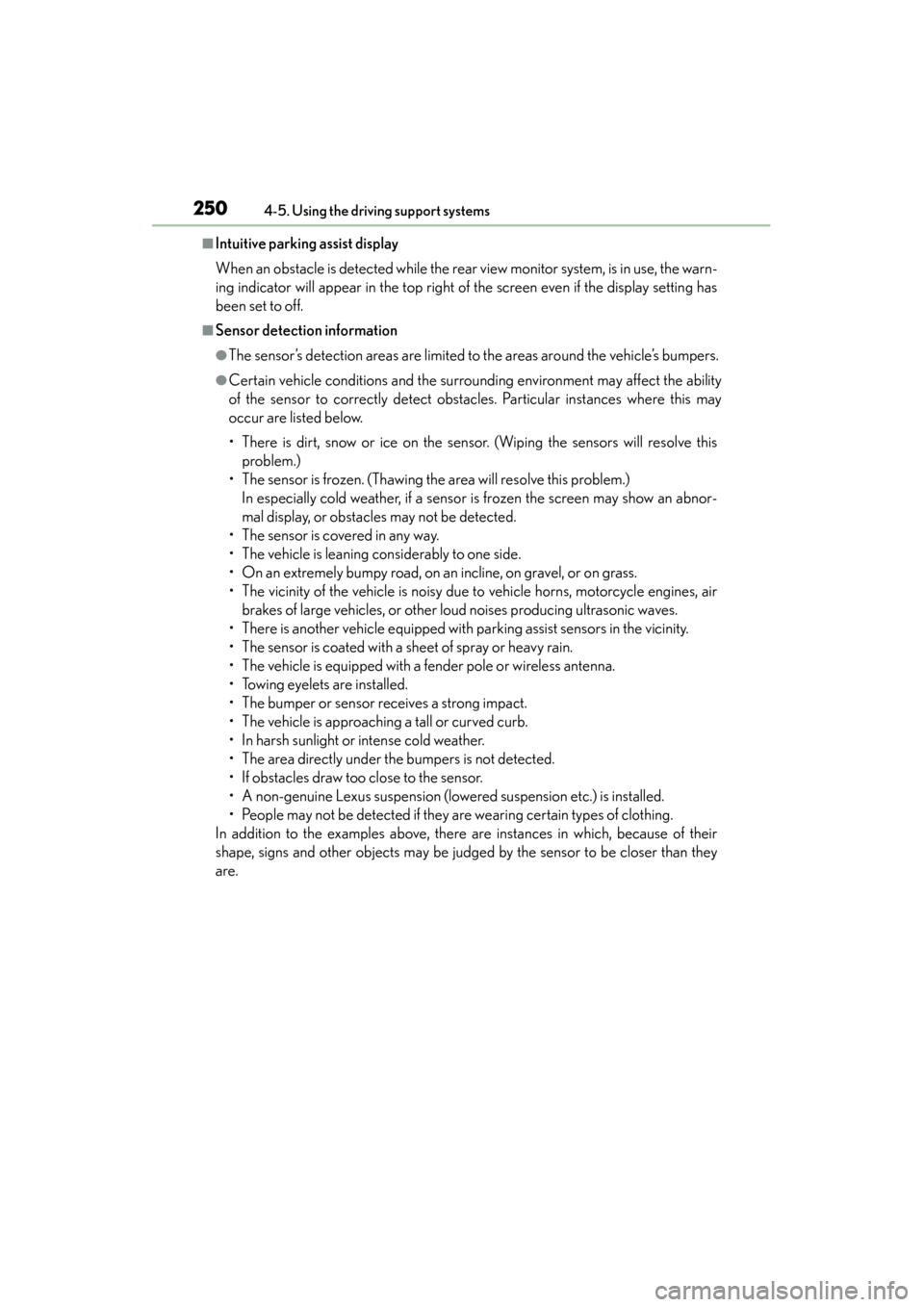
250
GS350_OM_OM30D41U_(U)
4-5. Using the driving support systems
■Intuitive parking assist display
When an obstacle is detected while the rear view monitor system, is in use, the warn-
ing indicator will appear in the top right of the screen even if the display setting has
been set to off.
■Sensor detection information
●The sensor’s detection areas are limited to the areas around the vehicle’s bumpers.
●Certain vehicle conditions and the surrounding environment may affect the ability
of the sensor to correctly detect obstacles. Particular instances where this may
occur are listed below.
• There is dirt, snow or ice on the sensor. (Wiping the sensors will resolve thisproblem.)
• The sensor is frozen. (Thawing the area will resolve this problem.) In especially cold weather, if a sensor is frozen the screen may show an abnor-
mal display, or obstacles may not be detected.
• The sensor is covered in any way.
• The vehicle is leaning considerably to one side.
• On an extremely bumpy road, on an incline, on gravel, or on grass.
• The vicinity of the vehicle is noisy due to vehicle horns, motorcycle engines, air brakes of large vehicles, or other loud noises producing ultrasonic waves.
• There is another vehicle equipped with parking assist sensors in the vicinity.
• The sensor is coated with a sheet of spray or heavy rain.
• The vehicle is equipped with a fender pole or wireless antenna.
• Towing eyelets are installed.
• The bumper or sensor receives a strong impact.
• The vehicle is approaching a tall or curved curb.
• In harsh sunlight or intense cold weather.
• The area directly under the bumpers is not detected.
• If obstacles draw too close to the sensor.
• A non-genuine Lexus suspension (lowered suspension etc.) is installed.
• People may not be detected if they are wearing certain types of clothing.
In addition to the examples above, there are instances in which, because of their
shape, signs and other objects may be judged by the sensor to be closer than they
are.
GS350_OM_OM30D41U_(U).book Page 250 Monday, July 29, 2013 2:22 PM
Page 253 of 846
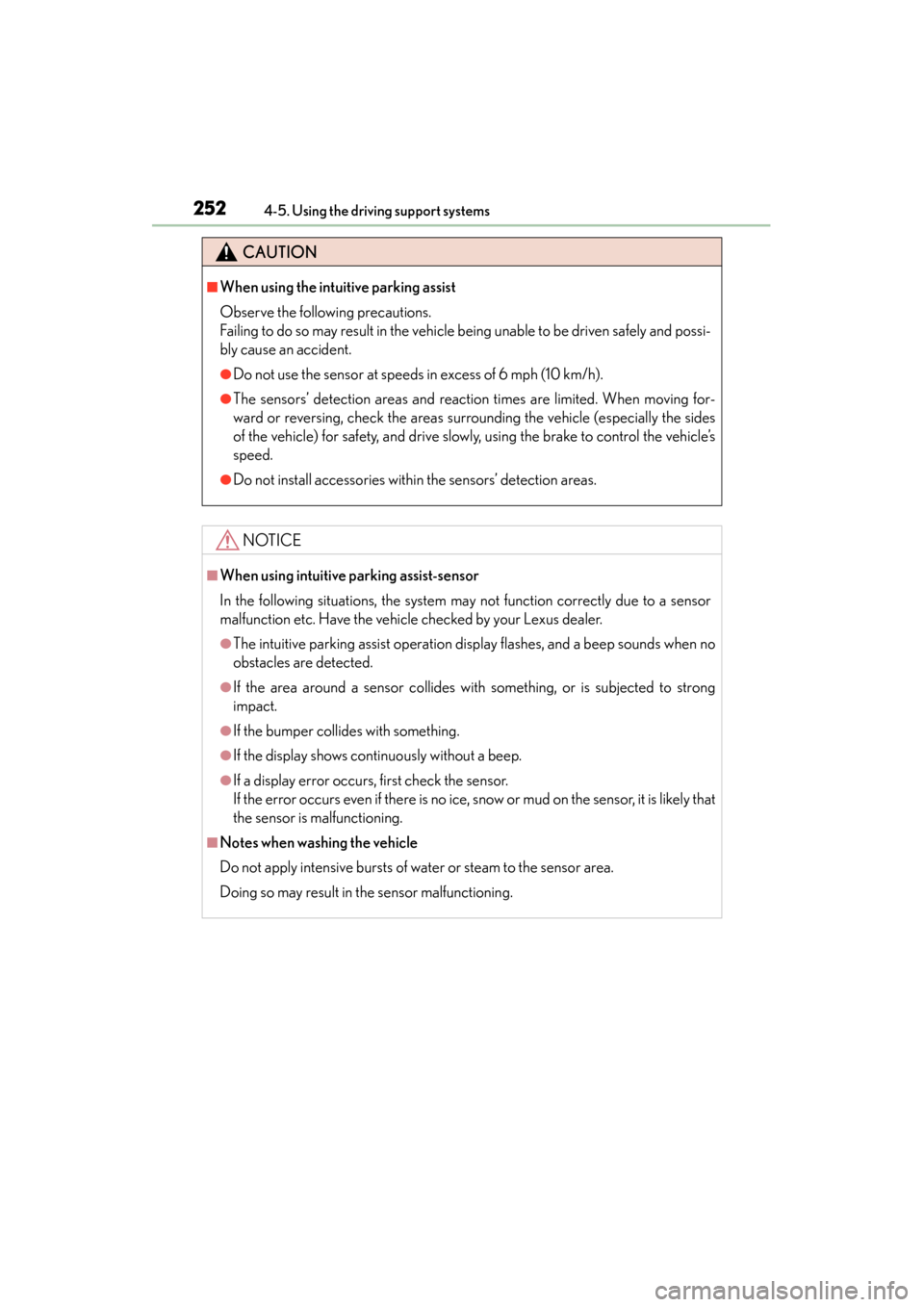
252
GS350_OM_OM30D41U_(U)
4-5. Using the driving support systems
CAUTION
■When using the intuitive parking assist
Observe the following precautions.
Failing to do so may result in the vehicle being unable to be driven safely and possi-
bly cause an accident.
●Do not use the sensor at speeds in excess of 6 mph (10 km/h).
●The sensors’ detection areas and reaction times are limited. When moving for-
ward or reversing, check the areas surrounding the vehicle (especially the sides
of the vehicle) for safety, and drive slowly, using the brake to control the vehicle’s
speed.
●Do not install accessories within the sensors’ detection areas.
NOTICE
■When using intuitive parking assist-sensor
In the following situations, the system may not function correctly due to a sensor
malfunction etc. Have the vehicle checked by your Lexus dealer.
●The intuitive parking assist operation display flashes, and a beep sounds when no
obstacles are detected.
●If the area around a sensor collides with something, or is subjected to strong
impact.
●If the bumper collides with something.
●If the display shows continuously without a beep.
●If a display error occurs, first check the sensor.
If the error occurs even if there is no ice, snow or mud on the sensor, it is likely that
the sensor is malfunctioning.
■Notes when washing the vehicle
Do not apply intensive bursts of water or steam to the sensor area.
Doing so may result in the sensor malfunctioning.
GS350_OM_OM30D41U_(U).book Page 252 Monday, July 29, 2013 2:22 PM
Page 266 of 846
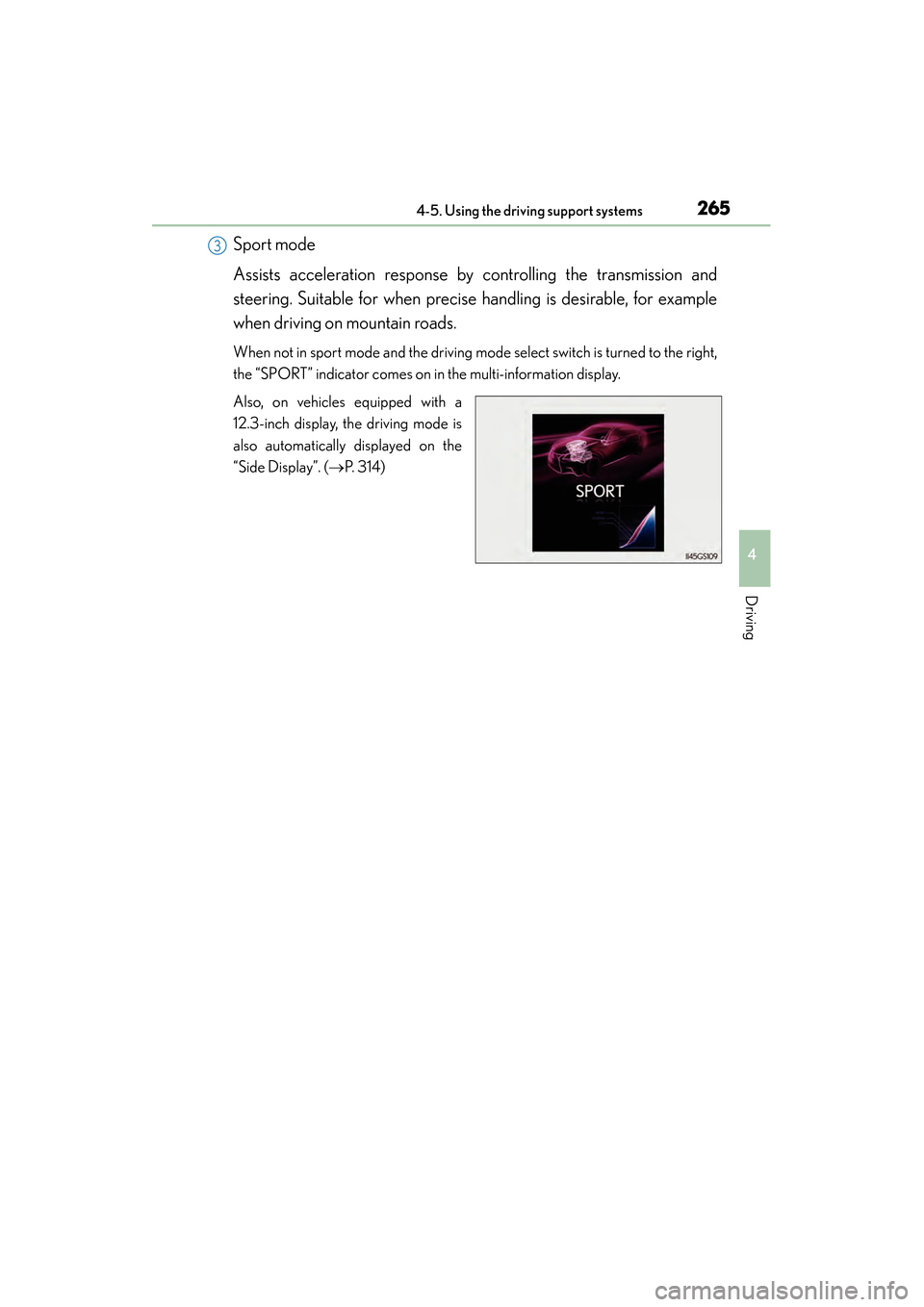
GS350_OM_OM30D41U_(U)
2654-5. Using the driving support systems
4
Driving
Sport mode
Assists acceleration response by controlling the transmission and
steering. Suitable for when precise handling is desirable, for example
when driving on mountain roads.
When not in sport mode and the driving mode select switch is turned to the right,
the “SPORT” indicator comes on in the multi-information display.
Also, on vehicles equipped with a
12.3-inch display, the driving mode is
also automatically displayed on the
“Side Display”. (→P. 3 1 4 )
3
GS350_OM_OM30D41U_(U).book Page 265 Monday, July 29, 2013 2:22 PM
Page 268 of 846
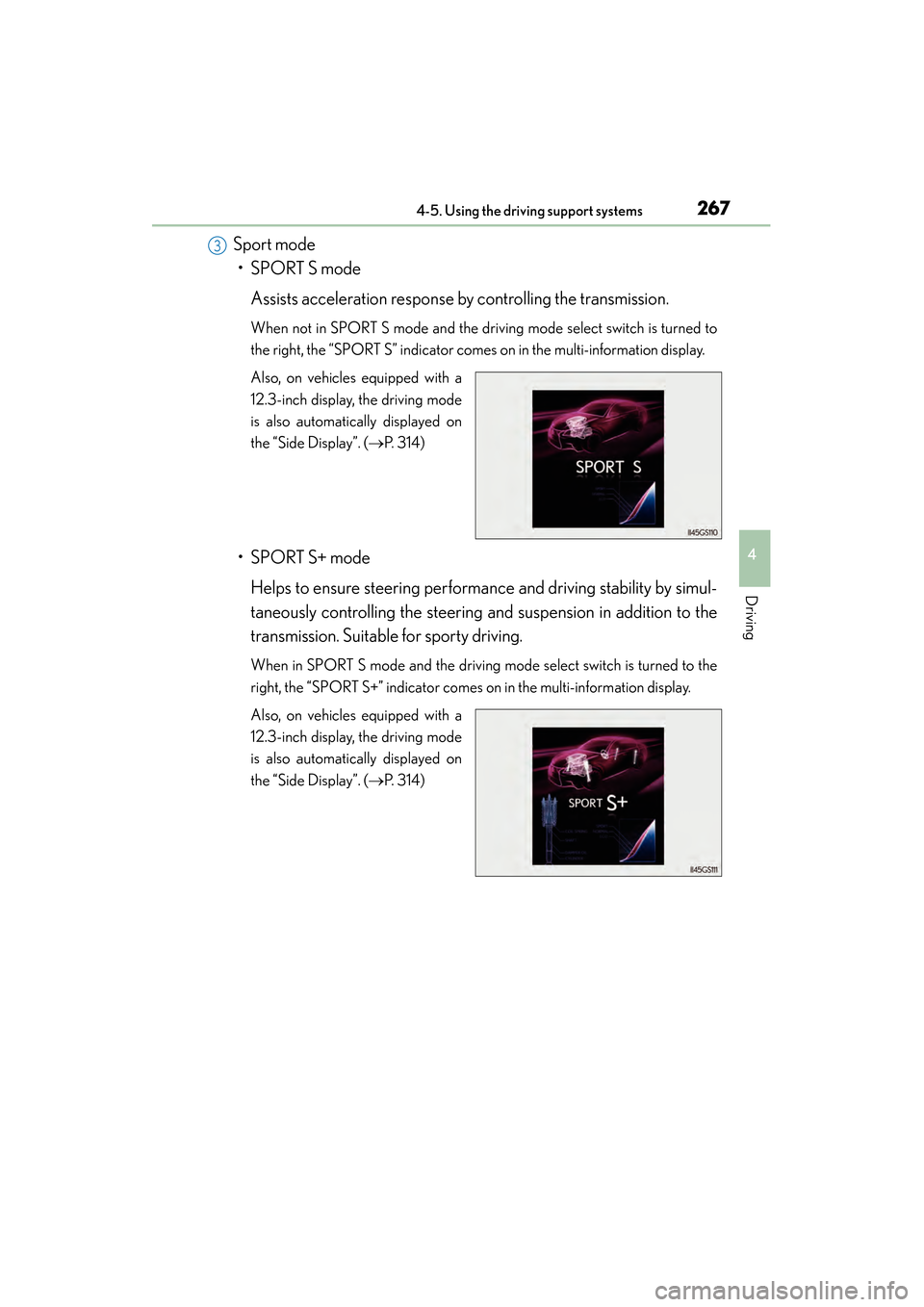
GS350_OM_OM30D41U_(U)
2674-5. Using the driving support systems
4
Driving
Sport mode• SPORT S mode
Assists acceleration response by controlling the transmission.
When not in SPORT S mode and the driv ing mode select switch is turned to
the right, the “SPORT S” indicator comes on in the multi-information display.
Also, on vehicles equipped with a
12.3-inch display, the driving mode
is also automatically displayed on
the “Side Display”. ( →P. 3 1 4 )
• SPORT S+ mode
Helps to ensure steering performance and driving stability by simul-
taneously controlling the steering and suspension in addition to the
transmission. Suitable for sporty driving.
When in SPORT S mode and the driving mode select switch is turned to the
right, the “SPORT S+” indicator comes on in the multi-information display.
Also, on vehicles equipped with a
12.3-inch display, the driving mode
is also automatically displayed on
the “Side Display”. ( →P. 3 1 4 )
3
GS350_OM_OM30D41U_(U).book Page 267 Monday, July 29, 2013 2:22 PM
Page 270 of 846
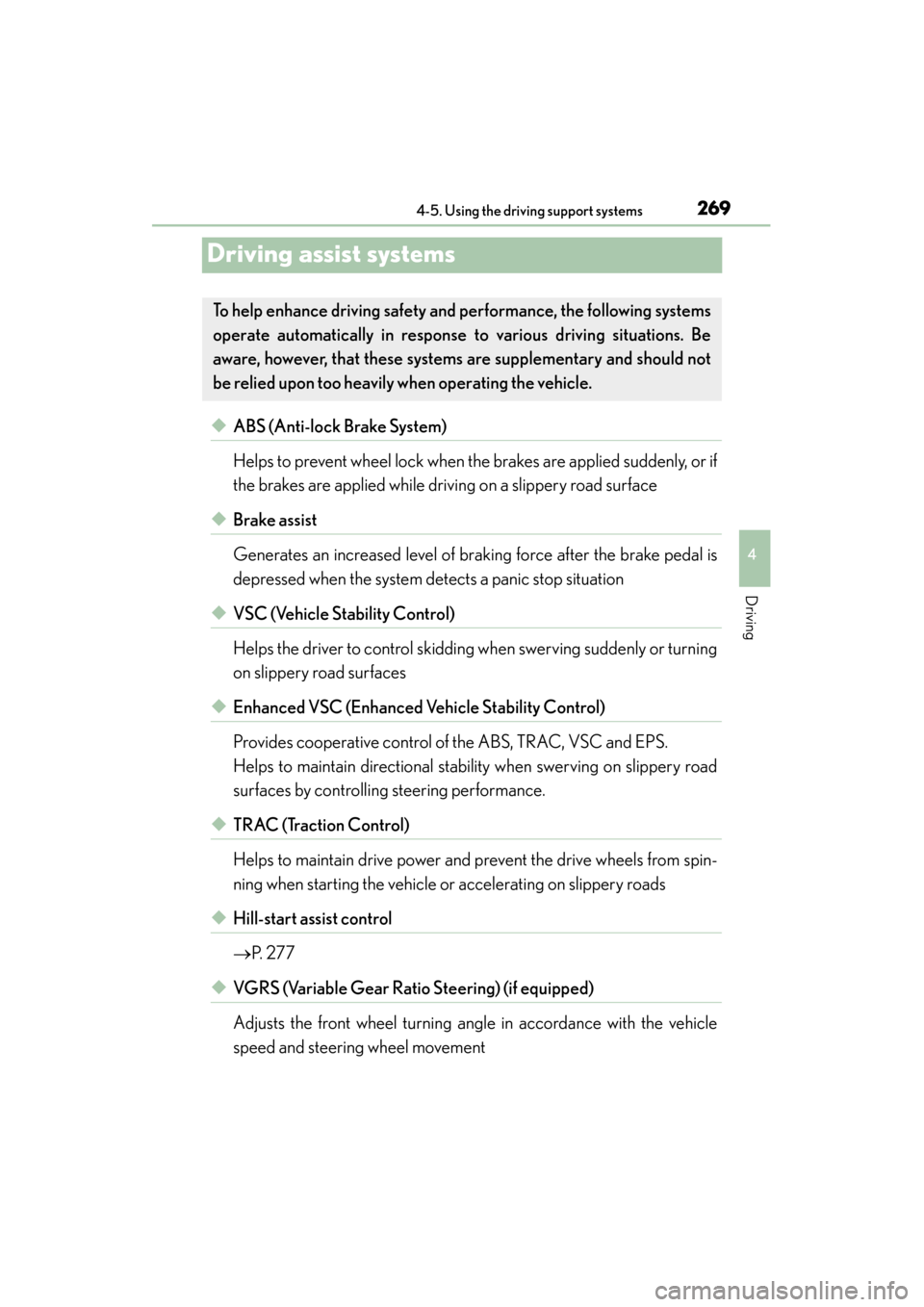
269
GS350_OM_OM30D41U_(U)4-5. Using the driving support systems
4
Driving
Driving assist systems
◆ABS (Anti-lock Brake System)
Helps to prevent wheel lock when th e brakes are applied suddenly, or if
the brakes are applied while driving on a slippery road surface
◆Brake assist
Generates an increased level of braking force after the brake pedal is
depressed when the system detects a panic stop situation
◆VSC (Vehicle Stability Control)
Helps the driver to control skidding when swerving suddenly or turning
on slippery road surfaces
◆Enhanced VSC (Enhanced Vehicle Stability Control)
Provides cooperative control of the ABS, TRAC, VSC and EPS.
Helps to maintain directional stability when swerving on slippery road
surfaces by controlling steering performance.
◆TRAC (Traction Control)
Helps to maintain drive power and prevent the drive wheels from spin-
ning when starting the vehicle or accelerating on slippery roads
◆Hill-start assist control
→ P. 2 7 7
◆VGRS (Variable Gear Rati o Steering) (if equipped)
Adjusts the front wheel turning angle in accordance with the vehicle
speed and steering wheel movement
To help enhance driving safety and performance, the following systems
operate automatically in response to various driving situations. Be
aware, however, that these systems are supplementary and should not
be relied upon too heavily when operating the vehicle.
GS350_OM_OM30D41U_(U).book Page 269 Monday, July 29, 2013 2:22 PM
Page 271 of 846
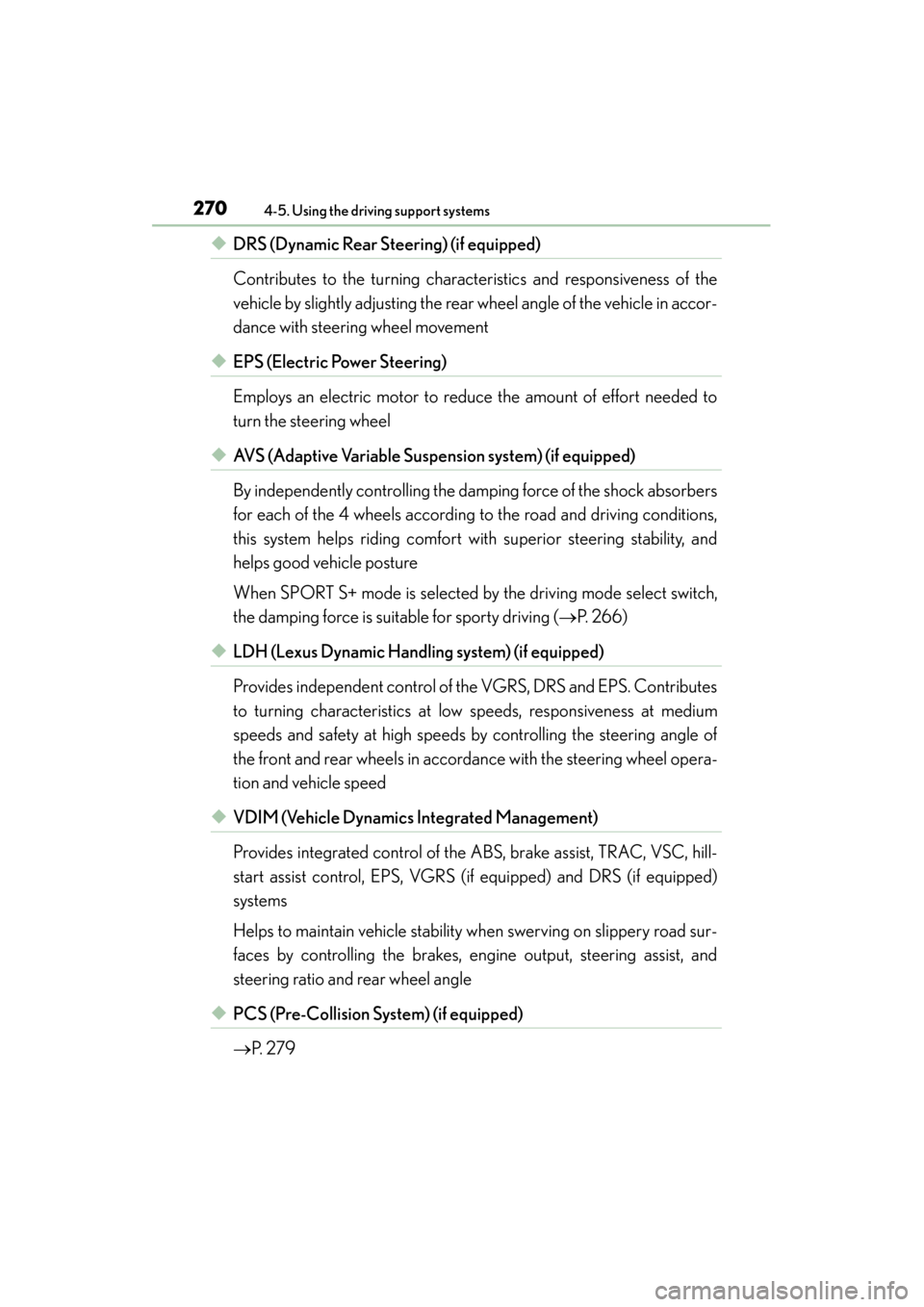
270
GS350_OM_OM30D41U_(U)
4-5. Using the driving support systems
◆DRS (Dynamic Rear Steering) (if equipped)
Contributes to the turning characteristics and responsiveness of the
vehicle by slightly adjusting the rear wheel angle of the vehicle in accor-
dance with steering wheel movement
◆EPS (Electric Power Steering)
Employs an electric motor to reduce the amount of effort needed to
turn the steering wheel
◆AVS (Adaptive Variable Suspension system) (if equipped)
By independently controlling the damping force of the shock absorbers
for each of the 4 wheels according to the road and driving conditions,
this system helps riding comfort with superior steering stability, and
helps good vehicle posture
When SPORT S+ mode is selected by the driving mode select switch,
the damping force is suitable for sporty driving ( →P. 266)
◆LDH (Lexus Dynamic Handling system) (if equipped)
Provides independent control of the VGRS, DRS and EPS. Contributes
to turning characteristics at low speeds, responsiveness at medium
speeds and safety at high speeds by controlling the steering angle of
the front and rear wheels in accordance with the steering wheel opera-
tion and vehicle speed
◆VDIM (Vehicle Dynamics Integrated Management)
Provides integrated control of the ABS, brake assist, TRAC, VSC, hill-
start assist control, EPS, VGRS (if equipped) and DRS (if equipped)
systems
Helps to maintain vehicle stability when swerving on slippery road sur-
faces by controlling the brakes, engine output, steering assist, and
steering ratio and rear wheel angle
◆PCS (Pre-Collision System) (if equipped)
→ P. 279
GS350_OM_OM30D41U_(U).book Page 270 Monday, July 29, 2013 2:22 PM
Page 276 of 846
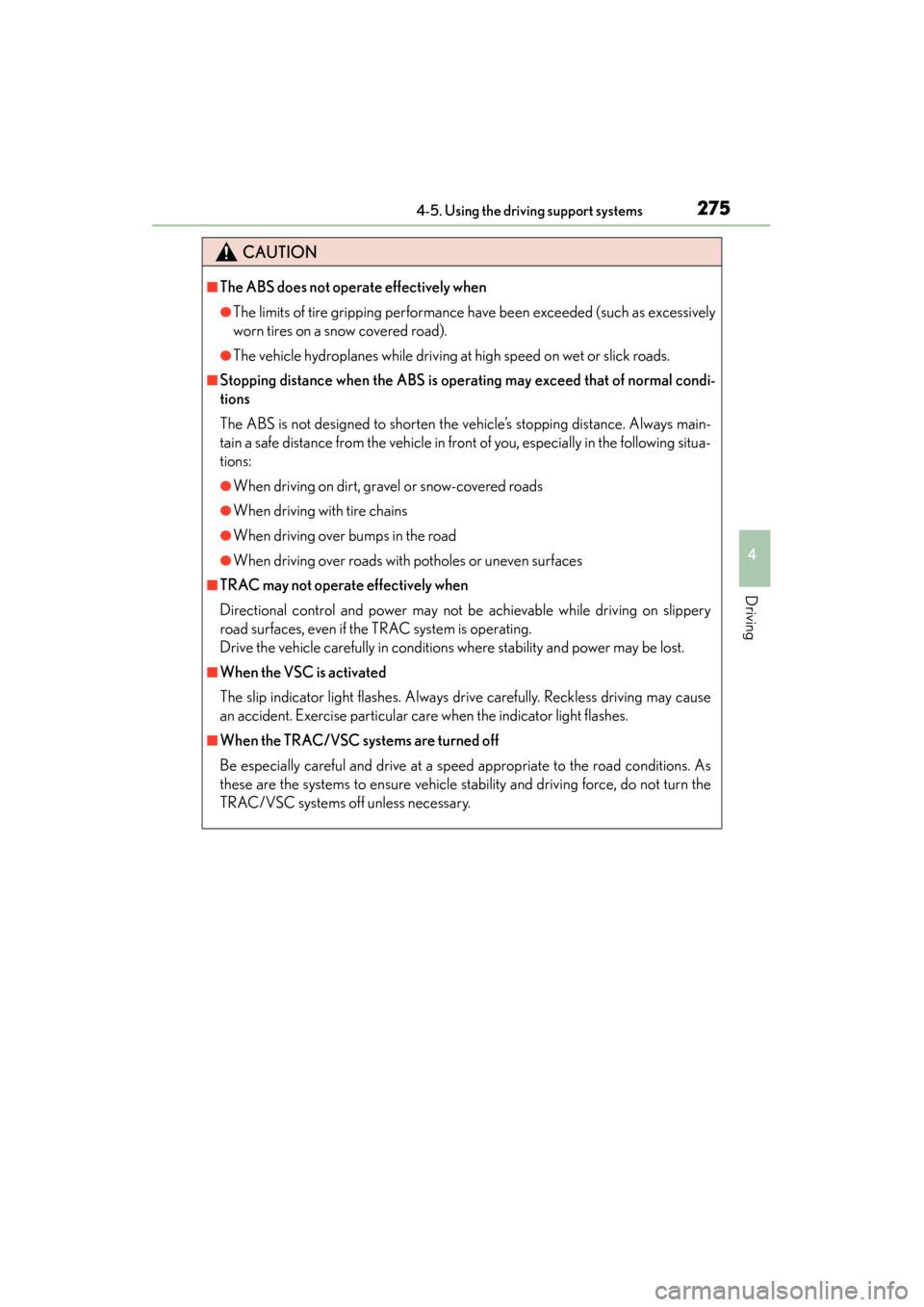
GS350_OM_OM30D41U_(U)
2754-5. Using the driving support systems
4
Driving
CAUTION
■The ABS does not operate effectively when
●The limits of tire gripping performance have been exceeded (such as excessively
worn tires on a snow covered road).
●The vehicle hydroplanes while driving at high speed on wet or slick roads.
■Stopping distance when the ABS is operating may exceed that of normal condi-
tions
The ABS is not designed to shorten the vehicle’s stopping distance. Always main-
tain a safe distance from the vehicle in front of you, especially in the following situa-
tions:
●When driving on dirt, gravel or snow-covered roads
●When driving with tire chains
●When driving over bumps in the road
●When driving over roads with potholes or uneven surfaces
■TRAC may not operate effectively when
Directional control and power may not be achievable while driving on slippery
road surfaces, even if the TRAC system is operating.
Drive the vehicle carefully in conditions where stability and power may be lost.
■When the VSC is activated
The slip indicator light flashes. Always drive carefully. Reckless driving may cause
an accident. Exercise particular care when the indicator light flashes.
■When the TRAC/VSC systems are turned off
Be especially careful and drive at a speed appropriate to the road conditions. As
these are the systems to ensure vehicle stability and driving force, do not turn the
TRAC/VSC systems off unless necessary.
GS350_OM_OM30D41U_(U).book Page 275 Monday, July 29, 2013 2:22 PM
Page 281 of 846

280
GS350_OM_OM30D41U_(U)
4-5. Using the driving support systems
◆Suspension control (if equipped)
When the system determines that there is a high possibility of a frontal
collision, the operation of AVS ( →P. 270) optimally controls the damp-
ing force of the shock absorber.
◆Steering control (if equipped)
�XVehicles with VGRS
There is a high possibility of collision and if the steering wheel is oper-
ated, the steering gear ratio is changed by VGRS to help improve the
response to steering input.
�XVehicles with LDH
There is a high possibility of collision and if the steering wheel is oper-
ated, the steering angles of the front and rear wheels and the heaviness
of the steering wheel are controlled by LDH, thus heightening respon-
siveness in response to the steering operation.
◆Driver monitor sy stem (if equipped)
When the system determines that there is a possibility of a collision, and
either the driver is not facing forward or the driver’s eyes are closed,
PCS warnings are given in advance to warn the driver. If the system
determines that the conditions to operate pre-collision alert braking
have been met even when the possibility of a collision increases further,
pre-collision alert braking will operate.
GS350_OM_OM30D41U_(U).book Page 280 Monday, July 29, 2013 2:22 PM