display Lexus GS350 2014 Using the air conditioning system and defogger / LEXUS 2014 GS350 (OM30D41U) User Guide
[x] Cancel search | Manufacturer: LEXUS, Model Year: 2014, Model line: GS350, Model: Lexus GS350 2014Pages: 844, PDF Size: 10.59 MB
Page 84 of 844
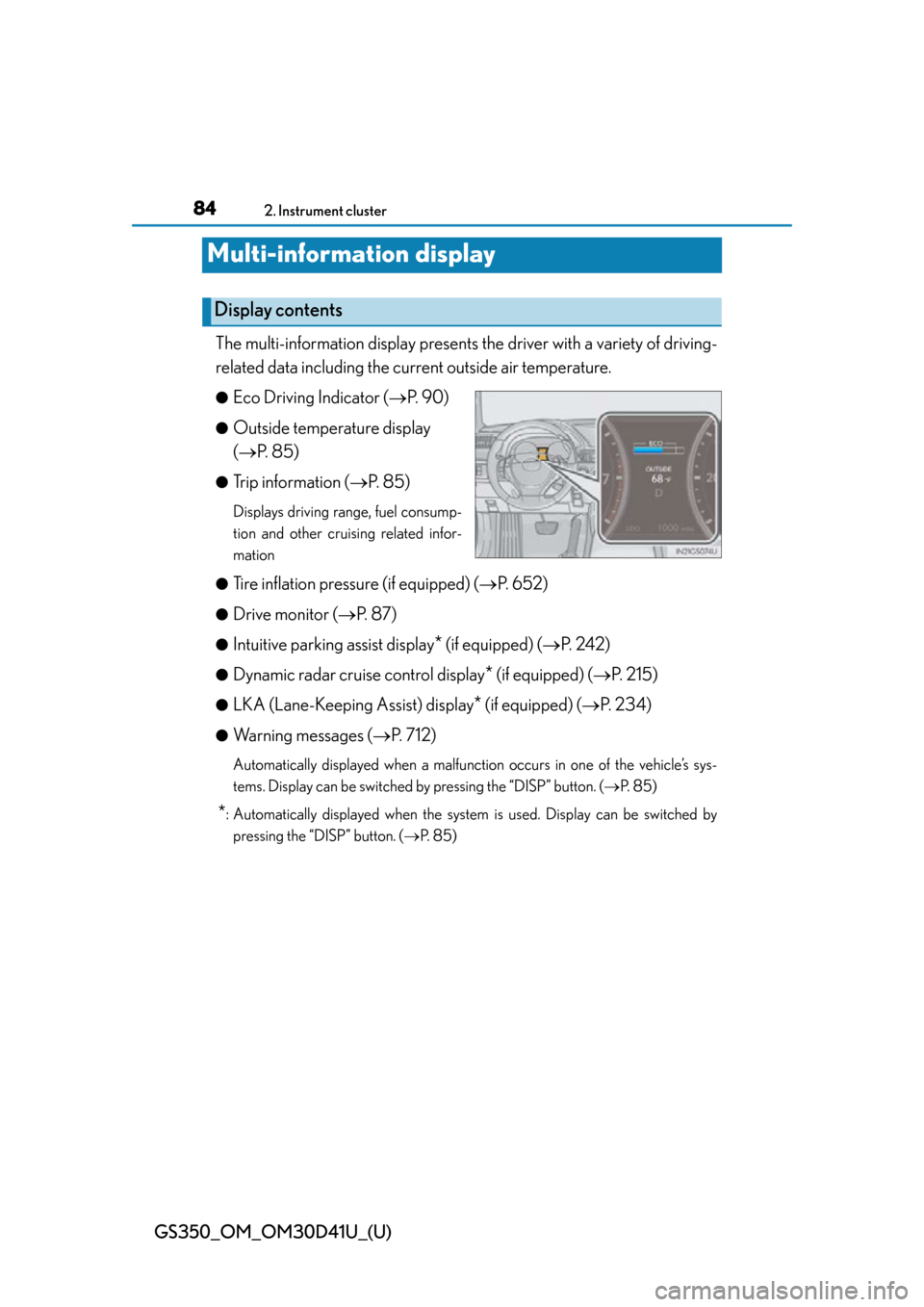
84
GS350_OM_OM30D41U_(U)
2. Instrument cluster
Multi-information display
The multi-information display presents the driver with a variety of driving-
related data including the cu rrent outside air temperature.
●Eco Driving Indicator (P. 9 0 )
●Outside temperature display
( P. 8 5 )
●Trip information ( P. 8 5 )
Displays driving range, fuel consump-
tion and other cruising related infor-
mation
●
Tire inflation pressure (if equipped) ( P. 6 5 2 )
●Drive monitor ( P. 8 7 )
●Intuitive parking assist display* (if equipped) (P. 2 4 2 )
●Dynamic radar cruise control display* (if equipped) ( P. 215)
●LKA (Lane-Keeping Assist) display* (if equipped) ( P. 2 3 4 )
●Warning messages ( P. 712)
Automatically displayed when a malfunction occurs in one of the vehicle’s sys-
tems. Display can be switched by pressing the “DISP” button. ( P. 8 5 )
*: Automatically displayed when the system is used. Display can be switched by
pressing the “DISP” button. ( P. 8 5 )
Display contents
Page 85 of 844
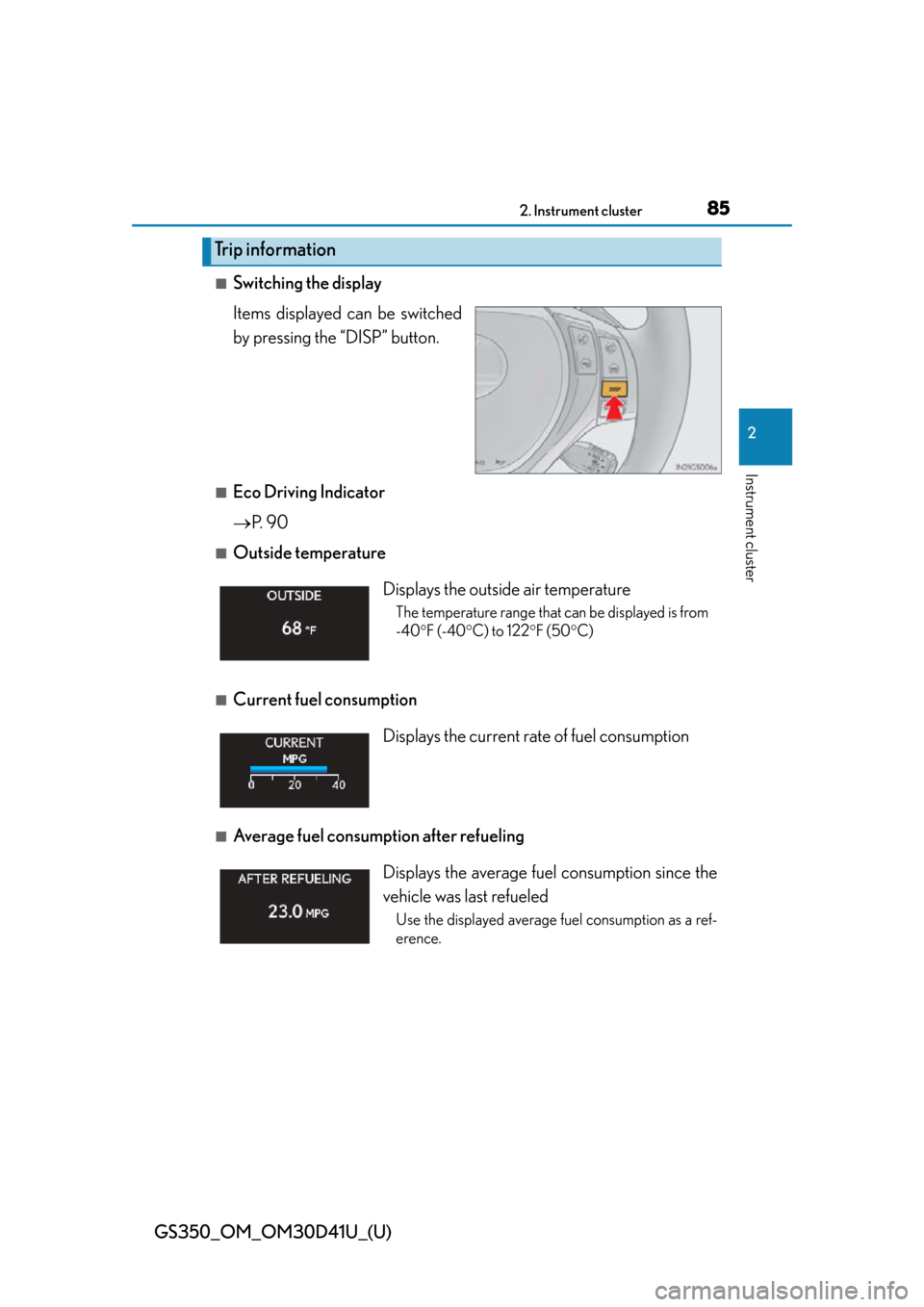
GS350_OM_OM30D41U_(U)
852. Instrument cluster
2
Instrument cluster
■Switching the display
Items displayed can be switched
by pressing the “DISP” button.
■Eco Driving Indicator
P. 9 0
■Outside temperature
■Current fuel consumption
■Average fuel consumption after refueling
Trip information
Displays the outside air temperature
The temperature range that can be displayed is from
-40 F (-40 C) to 122 F (50C)
Displays the current rate of fuel consumption
Displays the average fuel consumption since the
vehicle was last refueled
Use the displayed average fuel consumption as a ref-
erence.
Page 86 of 844

86
GS350_OM_OM30D41U_(U)
2. Instrument cluster
■Average fuel consumption
■Average vehicle speed
■Driving range Displays the average fuel
consumption since the
function was reset
• The function can be rese t by pressing the “DISP”
button for longer than 1 second when the average
fuel consumption is displayed.
• Use the displayed average fuel consumption as a reference.
Displays the average vehicle speed since the
function was reset
The function can be reset by pressing the “DISP” but-
ton for longer than 1 second when the average vehicle
speed is displayed.
Displays the estimated approximate distance that
can be driven with the quantity of fuel remaining
• This distance is computed based on your average
fuel consumption. As a result, the actual distance
that can be driven may diff er from that displayed.
• When only a small amount of fuel is added to the tank, the display may not be updated.
When refueling, turn the engine switch off. If the
vehicle is refueled withou t turning the engine switch
off, the display may not be updated.
Page 87 of 844
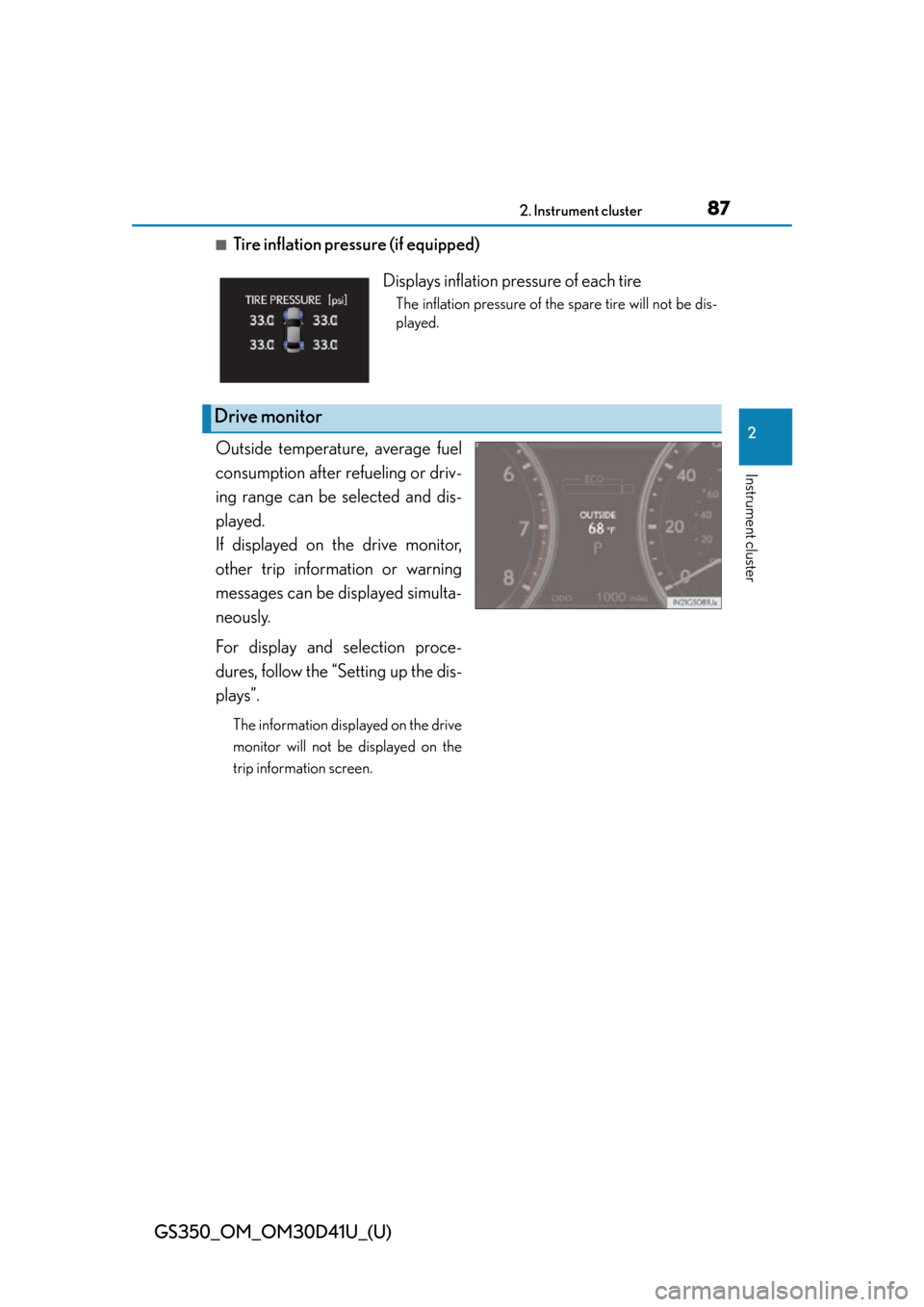
GS350_OM_OM30D41U_(U)
872. Instrument cluster
2
Instrument cluster
■Tire inflation pressure (if equipped)
Outside temperature, average fuel
consumption after re fueling or driv-
ing range can be selected and dis-
played.
If displayed on the drive monitor,
other trip information or warning
messages can be di splayed simulta-
neously.
For display and selection proce-
dures, follow the “Setting up the dis-
plays”.
The information displayed on the drive
monitor will not be displayed on the
trip information screen.
Displays inflation pres sure of each tire
The inflation pressure of the spare tire will not be dis-
played.
Drive monitor
Page 88 of 844

88
GS350_OM_OM30D41U_(U)
2. Instrument cluster
While the vehicle is stopped,
press the “DISP” button until the
“Settings” screen appears.
Press and hold the “DISP” button
until the screen changes.
Press and hold the “DISP” button
after selecting the desired set-
ting item by pressing the “DISP”
button.
Setting up the displays
1
2
3
Page 89 of 844

GS350_OM_OM30D41U_(U)
892. Instrument cluster
2
Instrument cluster
Press and hold the “DISP” button
after selecting the desired set-
ting by pressing the “DISP” but-
ton.
The display goes back to step .
Press and hold the “DISP” button
after selecting the “EXIT” by
pressing the “DISP” button.
The display goes back to step .
(The display goes back to step
automatically in few seconds without
proceeding step .)
4
3
5
1
1
5
Page 90 of 844

90
GS350_OM_OM30D41U_(U)
2. Instrument cluster
■System check display
After turning the engine switch to IGNITION ON mode, “SYSTEM CHECK” is dis-
played while system operation is checked.
■Eco Driving Indicator Zone Display
Eco Driving Indicator will not operate in the following conditions:
●The shift lever is anything other than D.
●Paddle shift switch is operated.
●Neither normal mode nor Eco drive mode is selected. ( P. 181)
●The vehicle speed is approximatel y 80 mph (130 km/h) or higher.
■Outside temperature display
In the following situations, the correct outside temperature may not be displayed, or
the display may take longer than normal to change.
●When stopped, or driving at low speeds (less than 12 mph [20 km/h])
●When the outside temperature has changed suddenly (at the entrance/exit of a
garage, tunnel, etc.)
■Setting display automatic cancelation
In the following situations, setting display in which the settings can be changed
through the “DISP” button will automatically be turned off.
●When a warning message appears whil e the setting display is displayed
●When the vehicle begins to move while the setting display is displayed
Suggests Zone of Eco driving and Eco driving
ratio based on acceleration.
Eco driving ratio based on acceleration
If the acceleration exceeds Zone of Eco
driving, the right side of Eco Driving Indica-
tor Zone Display blinks.
Zone of Eco driving
1
2
Page 91 of 844
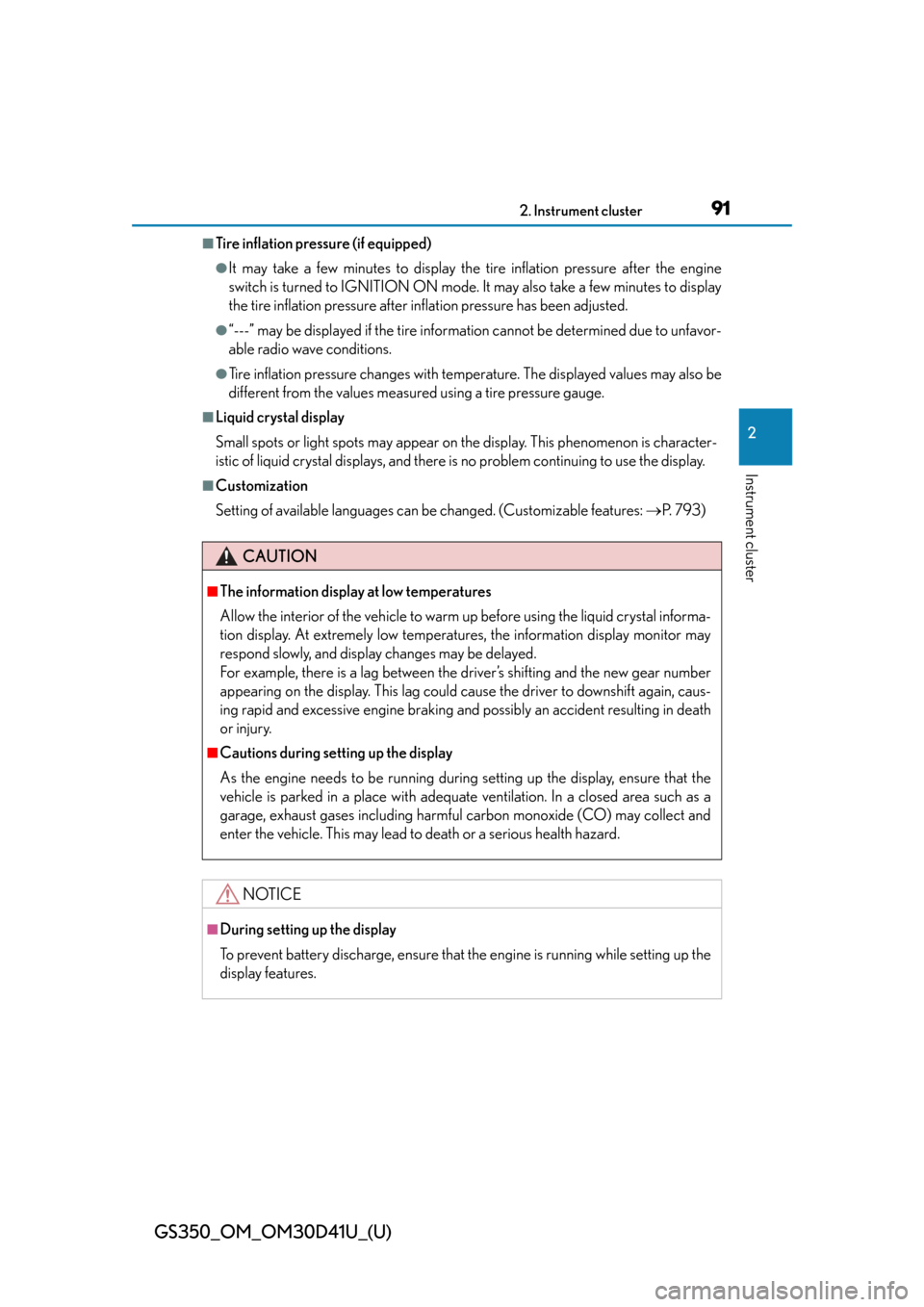
GS350_OM_OM30D41U_(U)
912. Instrument cluster
2
Instrument cluster
■Tire inflation pressure (if equipped)
●It may take a few minutes to display the tire inflation pressure after the engine
switch is turned to IGNITION ON mode. It may also take a few minutes to display
the tire inflation pressure after inflation pressure has been adjusted.
●“---” may be displayed if the tire information cannot be determined due to unfavor-
able radio wave conditions.
●Tire inflation pressure changes with temperature. The displayed values may also be
different from the values measured using a tire pressure gauge.
■Liquid crystal display
Small spots or light spots may appear on th e display. This phenomenon is character-
istic of liquid crystal displays, and there is no problem continuing to use the display.
■Customization
Setting of available languages can be changed. (Custo mizable features: P. 7 9 3 )
CAUTION
■The information display at low temperatures
Allow the interior of the vehicle to warm up before using the liquid crystal informa-
tion display. At extremely low temperatures, the information display monitor may
respond slowly, and display changes may be delayed.
For example, there is a lag between the dr iver’s shifting and the new gear number
appearing on the display. This lag could ca use the driver to downshift again, caus-
ing rapid and excessive engine braking and possibly an accident resulting in death
or injury.
■Cautions during setting up the display
As the engine needs to be running during setting up the display, ensure that the
vehicle is parked in a place with adequate ventilation. In a closed area such as a
garage, exhaust gases including harmful carbon monoxide (CO) may collect and
enter the vehicle. This may lead to death or a serious health hazard.
NOTICE
■During setting up the display
To prevent battery discharge, ensure that the engine is running while setting up the
display features.
Page 92 of 844
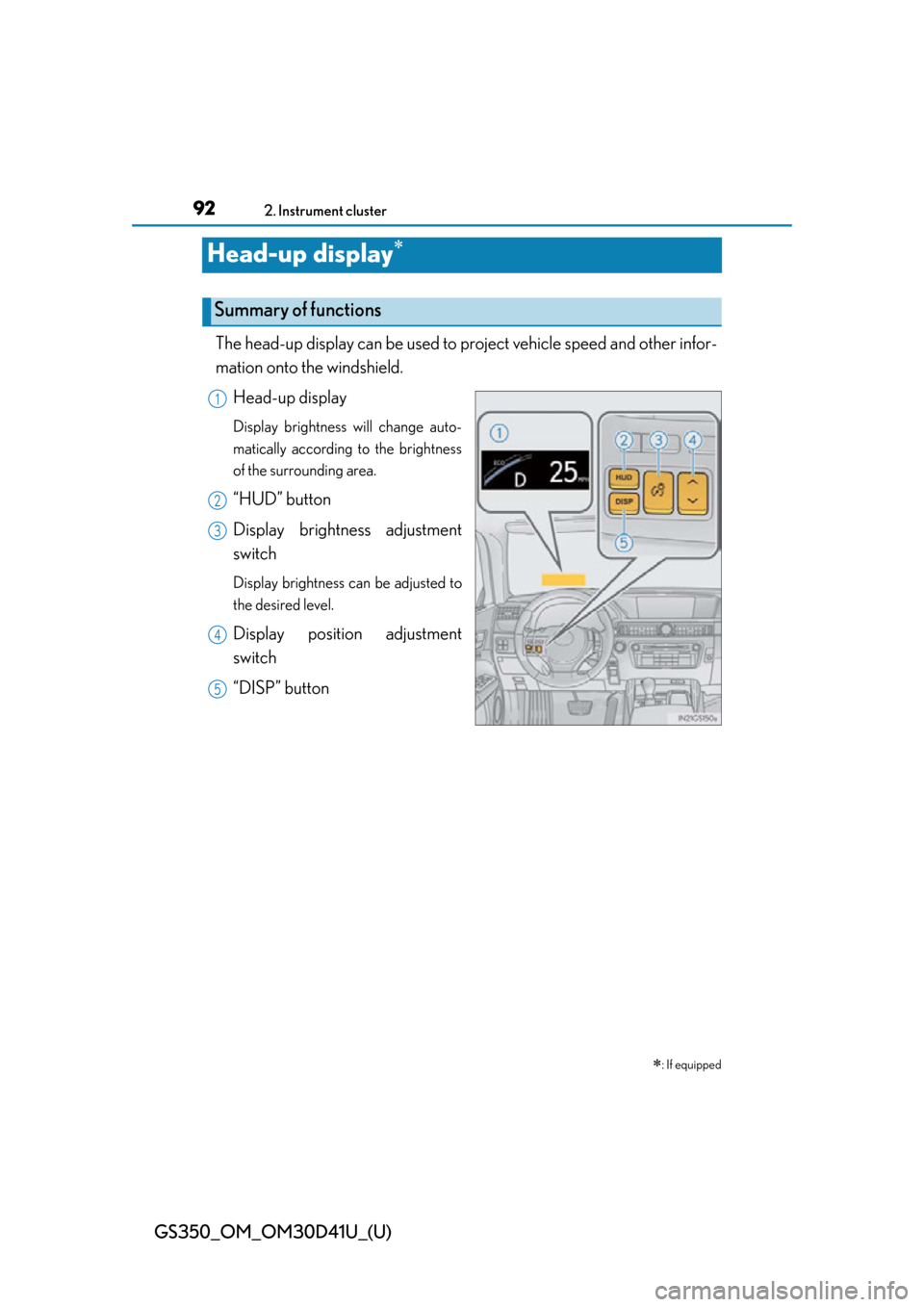
92
GS350_OM_OM30D41U_(U)
2. Instrument cluster
Head-up display
The head-up display can be used to project vehicle speed and other infor-
mation onto the windshield.
Head-up display
Display brightness will change auto-
matically according to the brightness
of the surrounding area.
“HUD” button
Display brightness adjustment
switch
Display brightness can be adjusted to
the desired level.
Display position adjustment
switch
“DISP” button
: If equipped
Summary of functions
1
2
3
4
5
Page 93 of 844
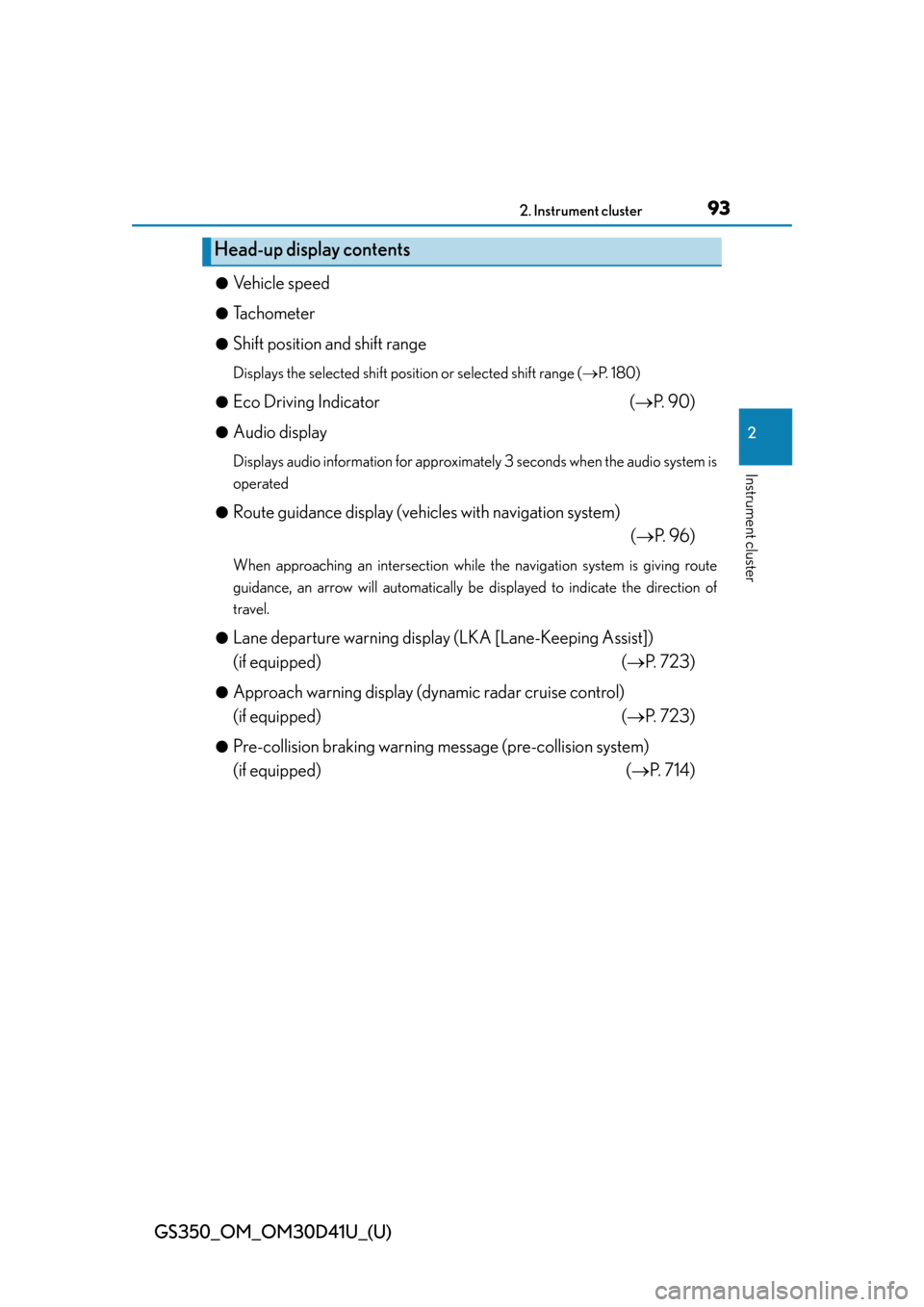
GS350_OM_OM30D41U_(U)
932. Instrument cluster
2
Instrument cluster
●Vehicle speed
●Tachometer
●Shift position and shift range
Displays the selected shift position or selected shift range ( P. 1 8 0 )
●
Eco Driving Indicator ( P. 9 0 )
●Audio display
Displays audio information for approximately 3 seconds when the audio system is
operated
●
Route guidance display (vehicles with navigation system) (P. 9 6 )
When approaching an intersection while the navigation system is giving route
guidance, an arrow will automatically be displayed to indicate the direction of
travel.
●
Lane departure warning display (LKA [Lane-Keeping Assist])
(if equipped) ( P. 723)
●Approach warning display (dyn amic radar cruise control)
(if equipped) ( P. 723)
●Pre-collision braking warning message (pre-collision system)
(if equipped) ( P. 714)
Head-up display contents