remote start Lexus GS350 2014 Using the air conditioning system and defogger / LEXUS 2014 GS350 (OM30D41U) Owner's Manual
[x] Cancel search | Manufacturer: LEXUS, Model Year: 2014, Model line: GS350, Model: Lexus GS350 2014Pages: 844, PDF Size: 10.59 MB
Page 596 of 844
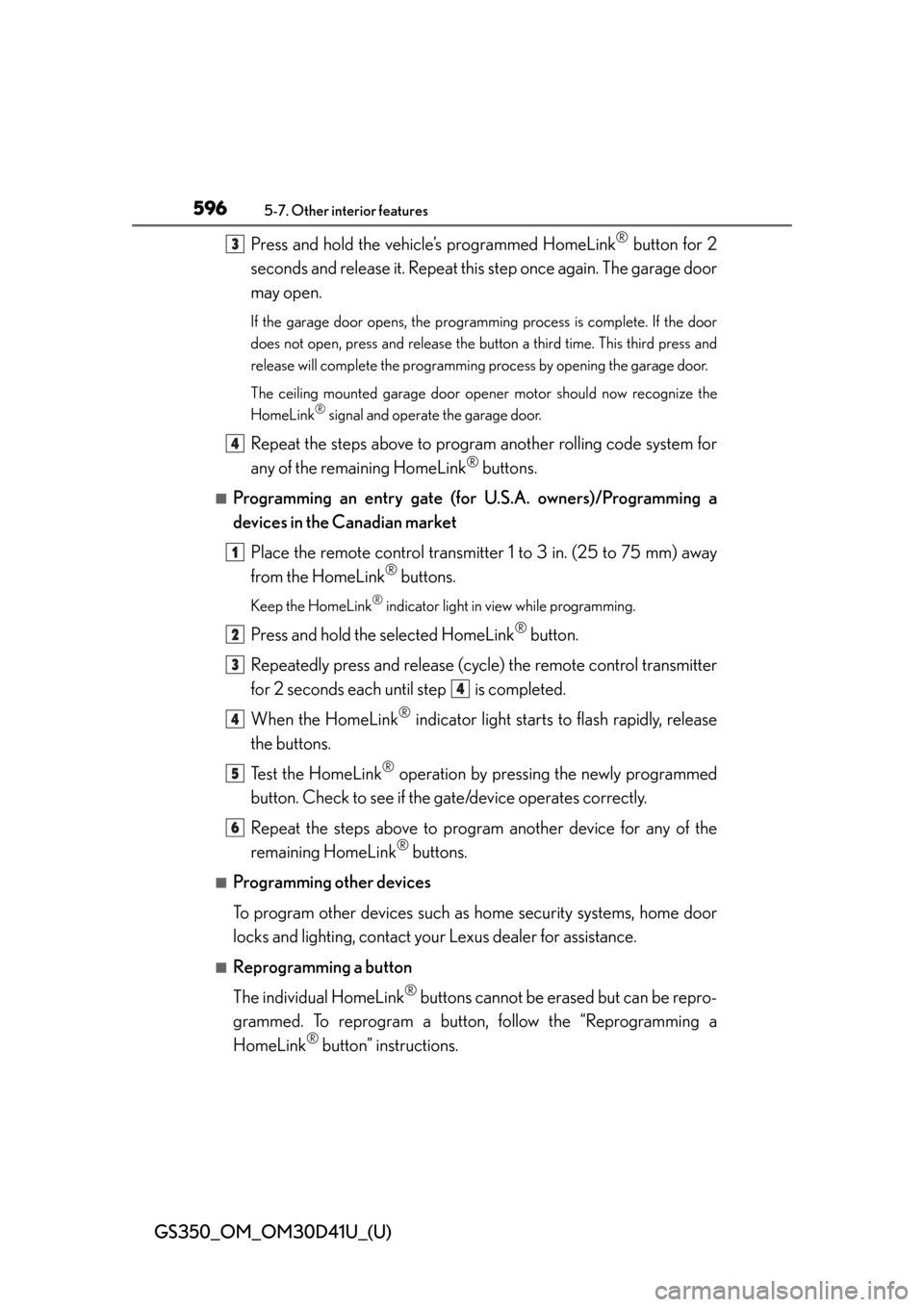
596
GS350_OM_OM30D41U_(U)
5-7. Other interior features
Press and hold the vehicle’s programmed HomeLink® button for 2
seconds and release it. Repeat this step once again. The garage door
may open.
If the garage door opens, the progra mming process is complete. If the door
does not open, press and release the button a third time. This third press and
release will complete the programming process by opening the garage door.
The ceiling mounted garage door open er motor should now recognize the
HomeLink
® signal and operate the garage door.
Repeat the steps above to program another rolling code system for
any of the remaining HomeLink
® buttons.
■Programming an entry gate (for U.S.A. owners)/Programming a
devices in the Canadian market
Place the remote control transmitter 1 to 3 in. (25 to 75 mm) away
from the HomeLink
® buttons.
Keep the HomeLink® indicator light in view while programming.
Press and hold the selected HomeLink® button.
Repeatedly press and release (cyc le) the remote control transmitter
for 2 seconds each until step is completed.
When the HomeLink
® indicator light starts to flash rapidly, release
the buttons.
Test the HomeLink
® operation by pressing the newly programmed
button. Check to see if the gate/device operates correctly.
Repeat the steps above to progra m another device for any of the
remaining HomeLink
® buttons.
■Programming other devices
To program other devices such as home security systems, home door
locks and lighting, contact your Lexus dealer for assistance.
■Reprogramming a button
The individual HomeLink
® buttons cannot be erased but can be repro-
grammed. To reprogram a button, follow the “Reprogramming a
HomeLink
® button” instructions.
3
4
1
2
3
4
4
5
6
Page 639 of 844
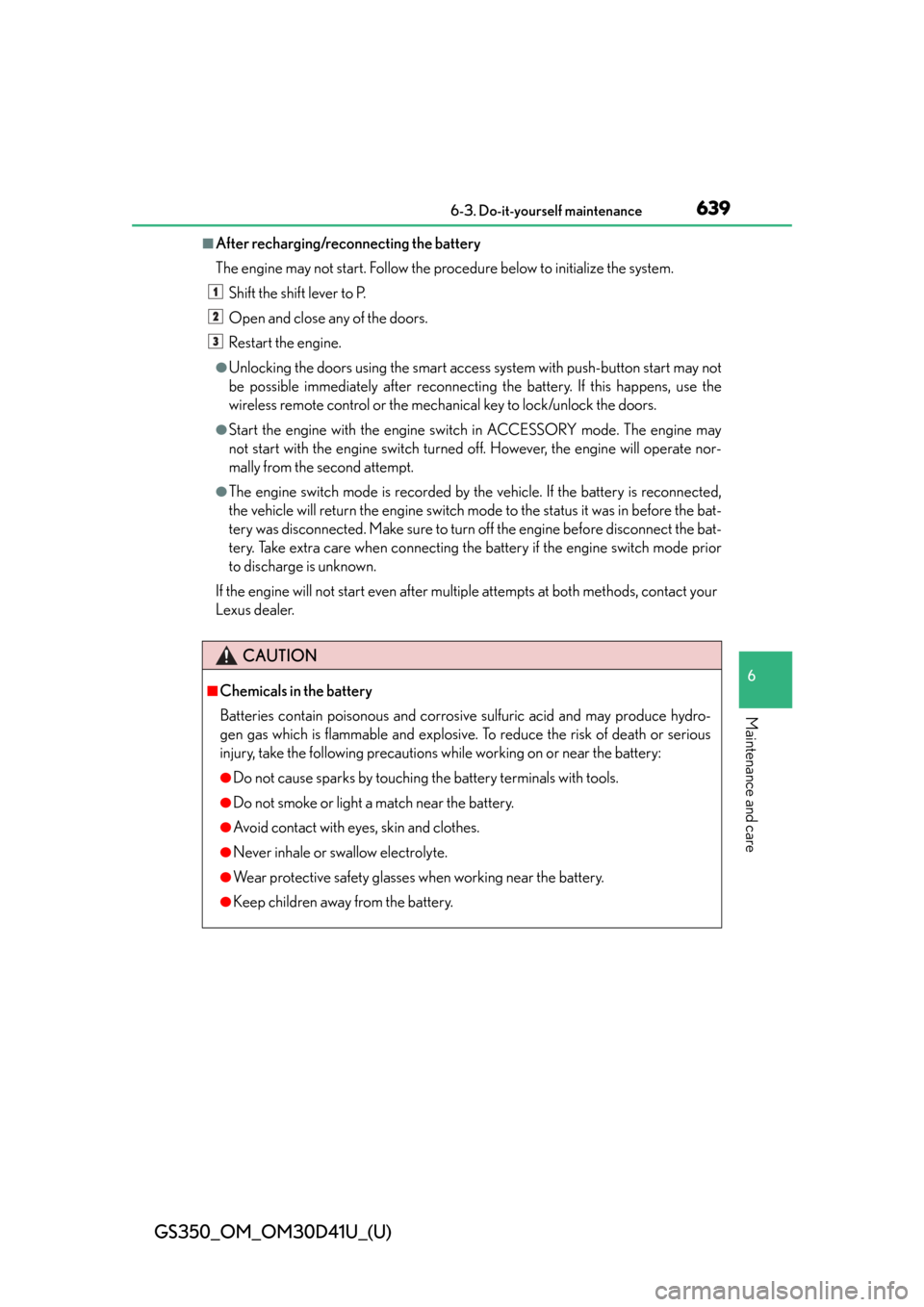
GS350_OM_OM30D41U_(U)
6396-3. Do-it-yourself maintenance
6
Maintenance and care
■After recharging/reconnecting the battery
The engine may not start. Follow the procedure below to initialize the system.
Shift the shift lever to P.
Open and close any of the doors.
Restart the engine.
●Unlocking the doors using the smart access system with push-button start may not
be possible immediately after reconnecting the battery. If this happens, use the
wireless remote control or the mechanical key to lock/unlock the doors.
●Start the engine with the engine switch in ACCESSORY mode. The engine may
not start with the engine switch turned off. However, the engine will operate nor-
mally from the second attempt.
●The engine switch mode is recorded by the vehicle. If the battery is reconnected,
the vehicle will return the engine switch mo de to the status it was in before the bat-
tery was disconnected. Make sure to turn off the engine before disconnect the bat-
tery. Take extra care when connecting the ba ttery if the engine switch mode prior
to discharge is unknown.
If the engine will not start even after mult iple attempts at both methods, contact your
Lexus dealer.
CAUTION
■Chemicals in the battery
Batteries contain poisonous and corrosive sulfuric acid and may produce hydro-
gen gas which is flammable and explosive. To reduce the risk of death or serious
injury, take the following precautions while working on or near the battery:
●Do not cause sparks by touching the battery terminals with tools.
●Do not smoke or light a match near the battery.
●Avoid contact with eyes, skin and clothes.
●Never inhale or swallow electrolyte.
●Wear protective safety glasses when working near the battery.
●Keep children away from the battery.
1
2
3
Page 660 of 844

660
GS350_OM_OM30D41U_(U)
6-3. Do-it-yourself maintenance
■Use a CR2032 lithium battery
●Batteries can be purchased at your Lexus dealer, local electrical appliance shops
or camera stores.
●Replace only with the same or equivalent type recommended by the manufacturer.
●Dispose of used batteries according to local laws.
■If the electronic key battery is depleted
The following symptoms may occur:
●The smart access system with push-button start and wireless remote control will
not function properly.
●The operational range will be reduced.
CAUTION
■Removed battery and other parts
These parts are small and if swallowed by a child, they can cause choking. Keep
away from children. Failure to do so could result in death or serious injury.
NOTICE
■For normal operation after replacing the battery
Observe the following precautions to prevent accidents:
●Always work with dry hands.
Moisture may cause the battery to rust.
●Do not touch or move any other component inside the remote control.
●Do not bend either of the battery terminals.
Page 754 of 844

754
GS350_OM_OM30D41U_(U)
7-2. Steps to take in an emergency
If the electronic key does not operate properly
■Doors
Use the mechanical key
(P. 100) in order to perform
the following operations:
Locks all the doors
Closes the windows and moon
roof
* (turn and hold)
Unlocks the door
Turning the key rearward unlocks
the driver’s door. Turning the key
once again within 5 seconds
unlocks the other doors.
Opens the windows and moon
roof
* (turn and hold)
*: This setting must be customized at your Lexus dealer.
If communication between the ele ctronic key and vehicle is inter-
rupted ( P. 110) or the electronic key cann ot be used because the bat-
tery is depleted, the smart access system with push-button start and
wireless remote control cannot be us ed. In such cases, the doors and
trunk can be opened and the engine can be started by following the
procedure below.
Locking and unlocking the doors, unlocking the trunk and key
linked functions
1
2
3
4
Page 759 of 844

7597-2. Steps to take in an emergency
GS350_OM_OM30D41U_(U)
7
When trouble arises
■When recharging or replacing the battery
●Make sure that the key is not inside the vehicle when recharging or replacing the
battery. The key may be locked in the vehicle if the alarm is activated. ( P. 7 3 )
●In some cases, it may not be possible to unlock the doors using the smart access
system with push-button start when the battery is discharged. Use the wireless
remote control or the mechanical key to lock or unlock the doors.
●The engine may not start on the first attempt after the battery has recharged but
will start normally after the second attempt. This is not a malfunction.
●The engine switch mode is memorized by the vehicle. When the battery is recon-
nected, the system will return to the mode it was in before the battery was dis-
charged. Before disconnecting the ba ttery, turn the engine switch off.
If you are unsure what mode the engine switch was in before the battery dis-
charged, be especially careful when reconnecting the battery.
CAUTION
■Avoiding battery fires or explosions
Observe the following precautions to prev ent accidentally igniting the flammable
gas that may be emi tted from the battery:
●Make sure each jumper cable is connected to the correct terminal and that it is
not unintentionally in contact with any other than the intended terminal.
●Do not allow the other end of the jumper cable connected to the “+” terminal to
come into contact with any other parts or metal surfaces in the area, such as
brackets or unpainted metal.
●Do not allow the + and - clamps of the jumper cables to come into contact with
each other.
●Do not smoke, use matches, cigarette lighters or allow open flame near the bat-
tery.
Page 796 of 844

796
GS350_OM_OM30D41U_(U)
8-2. Customization
Door lock
( P. 1 1 9 ,
754)
Unlocking on second key
turn (Allows all doors to be
unlocked by turning the
mechanical key twice in
the driver’s door)
On
(Driver’s door
unlocked in
one step, all doors
unlocked in two steps)
Off
(All doors
unlocked in one step)
O—O
Speed linked door locking
functionOffOnO—O
Shift position linked door
locking functionOnOffO—O
Shift position linked door
unlocking functionOnOffO—O
Driver’s door linked door
unlocking functionOffOnO—O
Locking/unlocking of the
trunk when all doors are
locked/unlocked
OnOff——O
Smart
access
system with
push-button
start
( P. 1 0 3 )
and
wireless
remote
control
( P. 116)
Operation signal
(Buzzers)5
Off
O—O
1 to 7
Operation signal
(Emergency flashers)OnOffO—O
Ti m e e l a p s e d b e f o r e a u t o -
matic door lock function is
activated if a door is not
opened after being
unlocked
60
seconds
Off
O—O
30
seconds
120
seconds
Open door reminder
buzzer (When locking the
vehicle)
OnOff——O
ItemFunctionDefault settingCustom-
ized setting123
Page 797 of 844
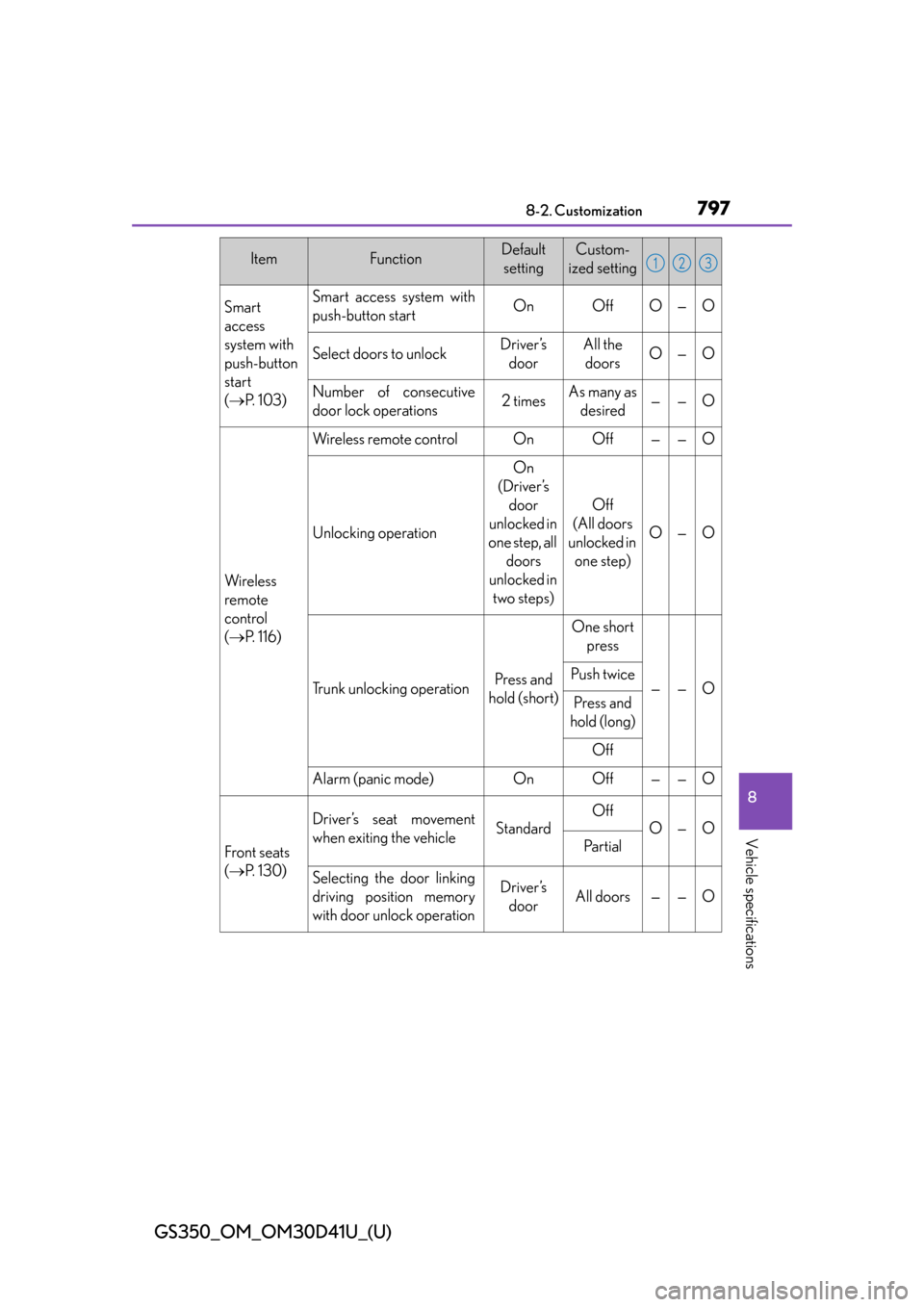
GS350_OM_OM30D41U_(U)
7978-2. Customization
8
Vehicle specifications
Smart
access
system with
push-button
start
( P. 1 0 3 )Smart access system with
push-button startOnOffO—O
Select doors to unlockDriver’s
doorAll the doorsO—O
Number of consecutive
door lock operations2 timesAs many as desired——O
Wi re less
remote
control
( P. 116)
Wireless remote controlOnOff——O
Unlocking operation
On
(Driver’s door
unlocked in
one step, all doors
unlocked in two steps)
Off
(All doors
unlocked in one step)
O—O
Trunk unlocking operationPress and
hold (short)
One short press
——OPush twice
Press and
hold (long)
Off
Alarm (panic mode)OnOff——O
Front seats
( P. 1 3 0 )
Driver’s seat movement
when exiting the vehicleStandard
Off
O—O
Pa r t i a l
Selecting the door linking
driving position memory
with door unlock operationDriver’s
doorAll doors——O
ItemFunctionDefaultsettingCustom-
ized setting123
Page 803 of 844

GS350_OM_OM30D41U_(U)
8038-2. Customization
8
Vehicle specifications
■Vehicle customization
●When the speed linked door locking function and shift position linked door locking
function are both on, the door lock operates as follows.
• When shifting the shift lever to any position other than P, all the doors will be
locked.
• If the vehicle is started with all the d oors locked, the speed linked door locking
function would not operate.
• If the vehicle is started with any door unlocked, the speed linked door locking
function will operate.
●When the smart access system with push-button start is off, the selecting door to
unlock cannot be customized.
●When the doors remain closed after unlocking the doors and the automatic door
lock function (time elapsed before the automatic door lock function is activated if a
door is not opened after being unlocked) ac tivates, the signals will be generated in
accordance with the operation signal (buzzers) and the operation signal (emer-
gency flashers) settings.
■When customizing using the Remote Touch
Stop the vehicle in a safe place, apply the parking brake, and shift the shift lever to P.
Also, to prevent battery discharge, leave the engine running while customizing the
features.
CAUTION
■During customization
As the engine needs to be running during customization, ensure that the vehicle is
parked in a place with adequate ventilatio n. In a closed area such as a garage,
exhaust gases including harmful carbon mo noxide (CO) may collect and enter the
vehicle. This may lead to death or a serious health hazard.
NOTICE
■During customization
To prevent battery discharge, ensure that the engine is running while customizing
features.
Page 835 of 844
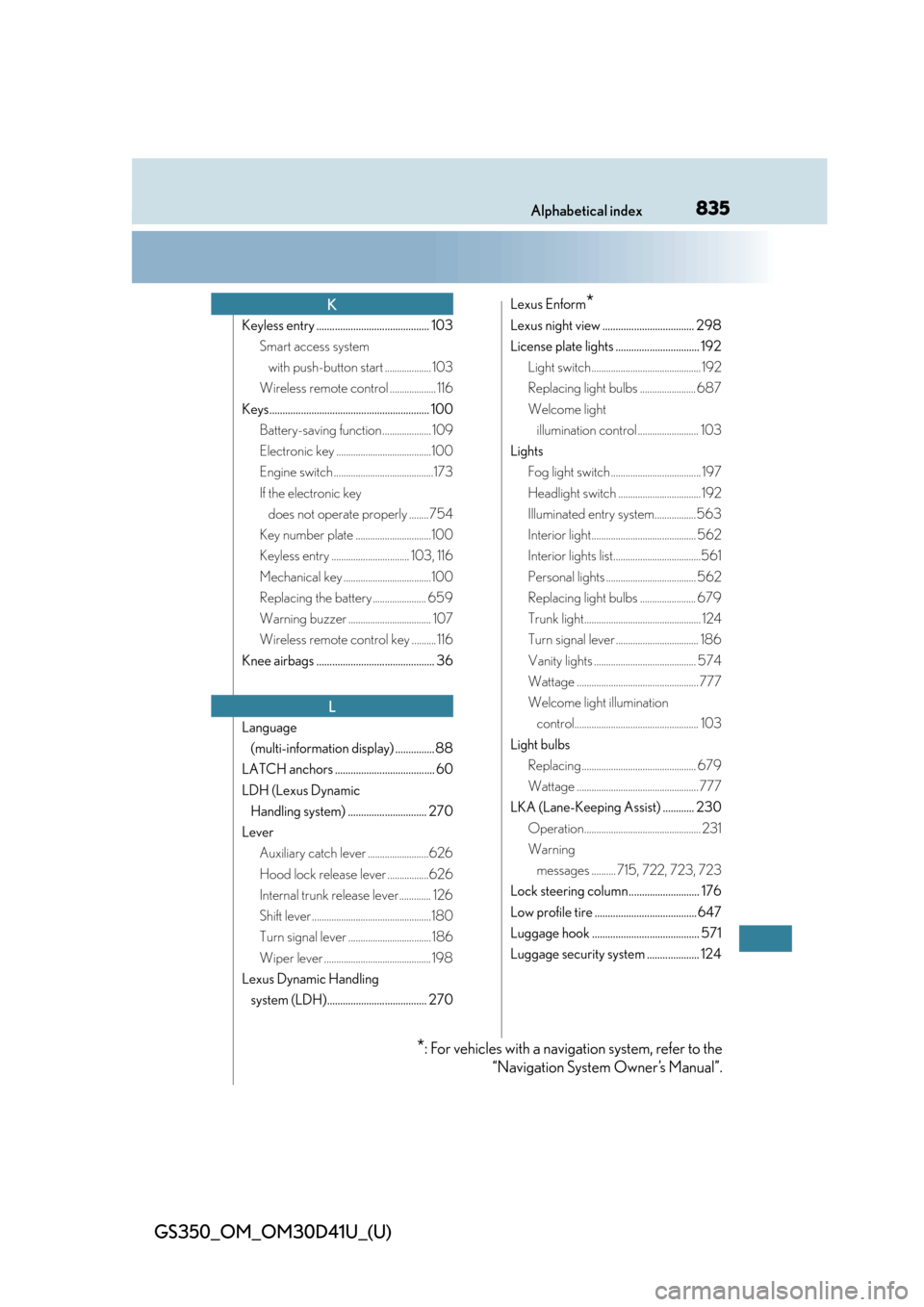
835Alphabetical index
GS350_OM_OM30D41U_(U)
Keyless entry ........................................... 103Smart access system with push-button start ................... 103
Wireless remote control ................... 116
Keys............................................................. 100 Battery-saving function .................... 109
Electronic key .......................................100
Engine switch .........................................173
If the electronic key does not operate properly ........754
Key number plate ...............................100
Keyless entry ................................ 103, 116
Mechanical key ....................................100
Replacing the battery ...................... 659
Warning buzzer .................................. 107
Wireless remote control key .......... 116
Knee airbags ............................................. 36
Language (multi-information display) ............... 88
LATCH anchors ...................................... 60
LDH (Lexus Dynamic Handling system) .............................. 270
Lever Auxiliary catch lever .........................626
Hood lock release lever .................626
Internal trunk release lever............. 126
Shift lever .................................................180
Turn signal lever .................................. 186
Wiper lever ............................................ 198
Lexus Dynamic Handling system (LDH)...................................... 270 Lexus Enform
*
Lexus night view ................................... 298
License plate lights ................................ 192
Light switch............................................. 192
Replacing light bulbs ....................... 687
Welcome light illumination control ......................... 103
Lights Fog light switch ..................................... 197
Headlight switch .................................. 192
Illuminated entry system.................563
Interior light........................................... 562
Interior lights list....................................561
Personal lights ..................................... 562
Replacing light bulbs ....................... 679
Trunk light................................................ 124
Turn signal lever .................................. 186
Vanity lights .......................................... 574
Wattage .................................................. 777
Welcome light illumination control................................................... 103
Light bulbs Replacing ............................................... 679
Wattage .................................................. 777
LKA (Lane-Keeping Assist) ............ 230 Operation................................................ 231
Warning messages .......... 715, 722, 723, 723
Lock steering column........................... 176
Low profile tire ....................................... 647
Luggage hook ......................................... 571
Luggage security system .................... 124
K
L
*: For vehicles with a navigation system, refer to the “Navigation System Owner’s Manual”.
Page 842 of 844
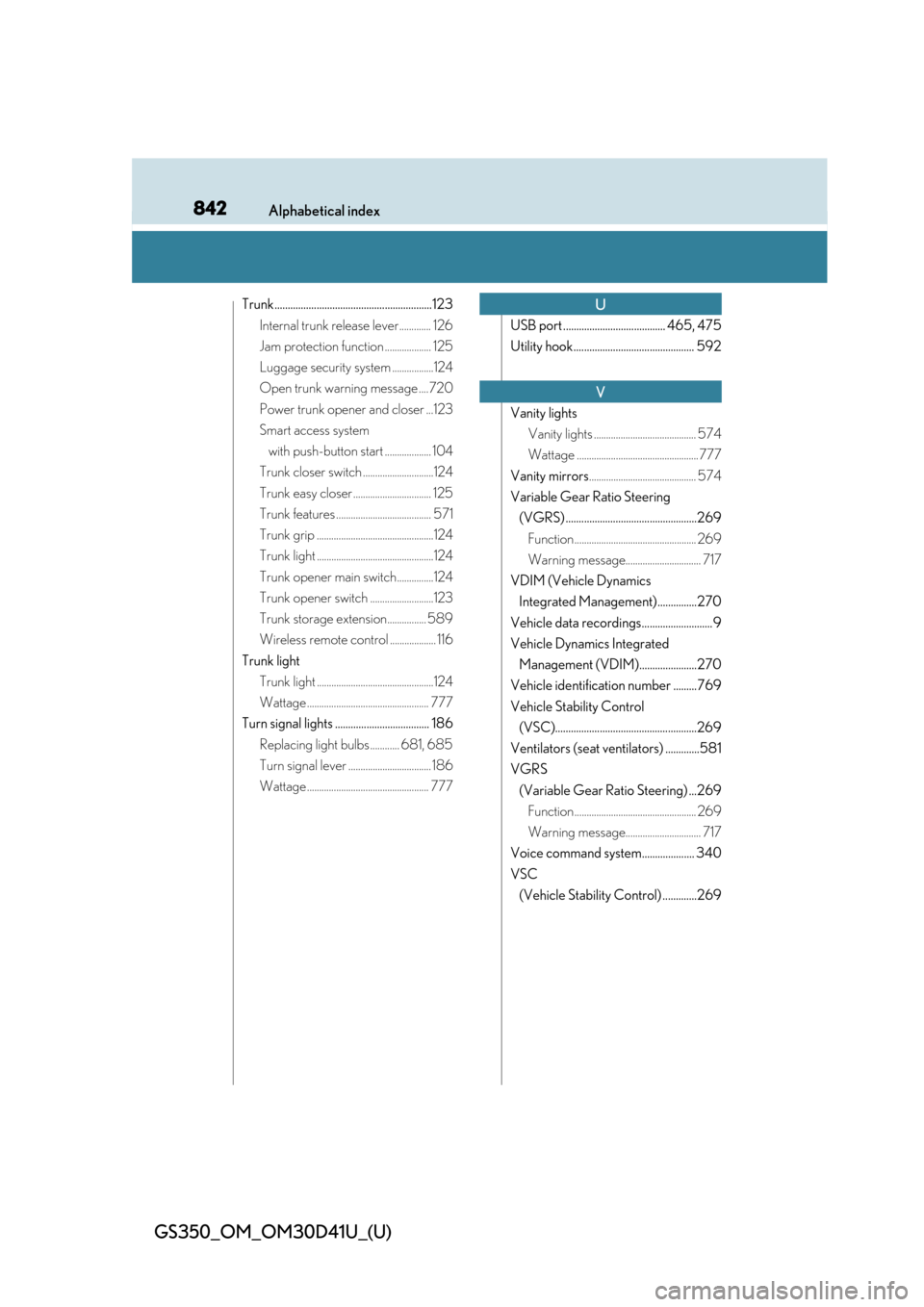
842Alphabetical index
GS350_OM_OM30D41U_(U)
Trunk............................................................123Internal trunk release lever............. 126
Jam protection function ................... 125
Luggage security system .................124
Open trunk warning message ....720
Power trunk opener and closer ...123
Smart access system with push-button start ................... 104
Trunk closer switch .............................124
Trunk easy closer ................................ 125
Trunk features ....................................... 571
Trunk grip ................................................124
Trunk light ................................................124
Trunk opener main switch...............124
Trunk opener switch ..........................123
Trunk storage extension................ 589
Wireless remote control ................... 116
Trunk light Trunk light ................................................124
Wattage .................................................. 777
Turn signal lights .................................... 186 Replacing light bulbs ............ 681, 685
Turn signal lever .................................. 186
Wattage .................................................. 777 USB port ....................................... 465, 475
Utility hook.............................................. 592
Vanity lights
Vanity lights .......................................... 574
Wattage .................................................. 777
Vanity mirrors ............................................ 574
Variable Gear Ratio Steering (VGRS) ..................................................269 Function .................................................. 269
Warning message............................... 717
VDIM (Vehicle Dynamics Integrated Manag ement)...............270
Vehicle data recordings...........................9
Vehicle Dynamics Integrated Management (VDIM)......................270
Vehicle identification number .........769
Vehicle Stability Control (VSC)......................................................269
Ventilators (seat ventilators) .............581
VGRS (Variable Gear Ratio Steering) ...269 Function .................................................. 269
Warning message............................... 717
Voice command system.................... 340
VSC (Vehicle Stability Control) .............269U
V