CD player Lexus GS350 2014 Using the audio system / LEXUS 2014 GS350 (OM30D41U) User Guide
[x] Cancel search | Manufacturer: LEXUS, Model Year: 2014, Model line: GS350, Model: Lexus GS350 2014Pages: 844, PDF Size: 10.59 MB
Page 442 of 844
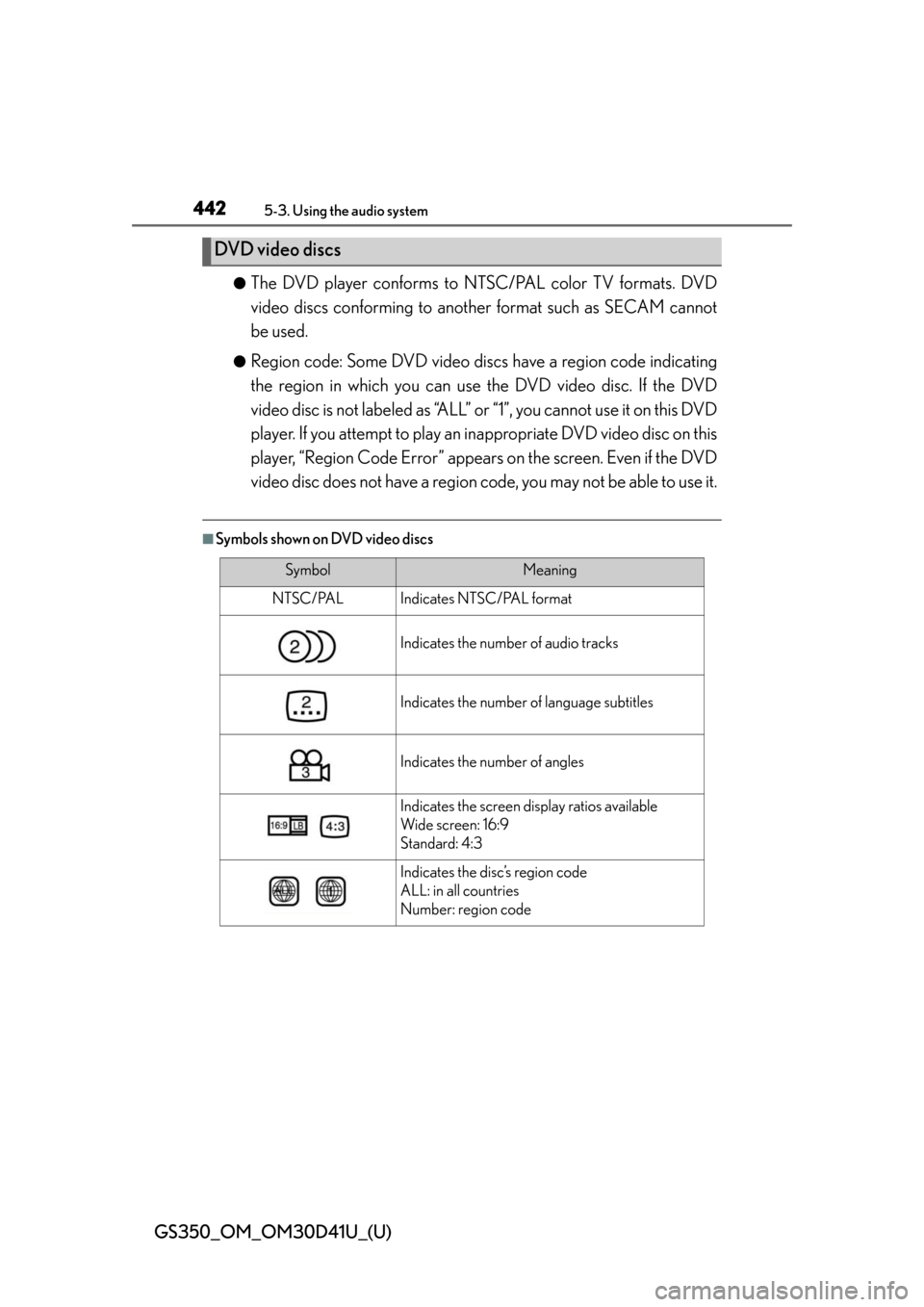
442
GS350_OM_OM30D41U_(U)
5-3. Using the audio system
●The DVD player conforms to NTSC/PAL color TV formats. DVD
video discs conforming to another format such as SECAM cannot
be used.
●Region code: Some DVD video disc s have a region code indicating
the region in which you can use the DVD video disc. If the DVD
video disc is not labeled as “ALL” or “1”, you cannot use it on this DVD
player. If you attempt to play an inappropriate DVD video disc on this
player, “Region Code Error” appear s on the screen. Even if the DVD
video disc does not have a region co de, you may not be able to use it.
■Symbols shown on DVD video discs
DVD video discs
SymbolMeaning
NTSC/PALIndicates NTSC/PAL format
Indicates the number of audio tracks
Indicates the number of language subtitles
Indicates the number of angles
Indicates the screen display ratios available
Wide screen: 16:9
Standard: 4:3
Indicates the disc’s region code
ALL: in all countries
Number: region code
Page 443 of 844

GS350_OM_OM30D41U_(U)
4435-3. Using the audio system
5
Interior features
■Discs that can be used
Discs with the marks shown below can be used.
Playback may not be possible depending on recording format or disc features, or
due to scratches, di rt or deterioration.
Use only discs marked as shown above. The following products may not be playable
on your player:
●SACD
●dts CD
●Copy-protected CD
●DVD audio
●Video CD
●DVD-R
●DVD+R
●DVD-RW
●DVD+RW
●DVD-RAM
■CD/DVD player protection feature
To protect the internal components, playba ck is automatically stopped when a prob-
lem is detected.
■If discs are left inside the CD/DVD player or in the ejected position for extended
periods
Discs may be damaged and may not play properly.
■Lens cleaners
Do not use lens cleaners. Doing so may damage the CD/DVD player.
Page 444 of 844

444
GS350_OM_OM30D41U_(U)
5-3. Using the audio system
■DVD video disc information
●DVD video discs
A DVD video disc is a Digital Versatile Disc that holds video. DVD video discs have
adopted “MPEG2”, one of the world standards of digital compression technolo-
gies. The picture data is compressed by 1 /40 on average and stored. Variable rate
encoded technology in which the volume of data assigned to the picture is changed
depending on the picture format has also been adopted. Audio data is stored using
PCM and Dolby Digital, which enables higher quality of sound. Furthermore, multi-
angle and multi-language features will also help you enjoy the more advanced
technology of DVD video.
●Viewer restrictions
This feature limits what can be viewed in conformity with the level of restrictions of
the country. The level of restrictions varies depending on the DVD video disc.
Some DVD video discs cannot be played at all, or violent scenes are skipped or
replaced with other scenes.
Level 1: DVD video discs fo r children can be played.
Level 2-7: DVD video discs for children and G-rated movies can be played.
Level 8: All types of DVD video discs can be played.
●Multi-angle option
You can enjoy the same scene from different angles.
●Multi-language option
You can select the subtitle and audio languages.
●Region codes
The region codes are provided on DVD players and DVD discs. If the DVD video
disc does not have the same region code as the DVD player, you cannot play the
disc on the DVD player. (P. 4 4 2 )
●Audio
This DVD player can play linear PCM, Dolby Digital and MPEG audio format
DVDs. Other decoded types cannot be played.
●Title and chapter
Video and audio programs stored in DVD vi deo discs are divided into parts by title
and chapter.
Title: The largest unit of the video and audio programs stored on DVD video discs.
Usually, one movie, one album, or one audio program is assigned as a title.
Chapter: A title is comprised of one or more chapters.
Page 450 of 844

450
GS350_OM_OM30D41U_(U)
5-3. Using the audio system
NOTICE
■Discs and adapters that cannot be used
Do not use the following types of CDs.
Also, do not use 3 in. (8 cm) CD adapters, DualDiscs or printable discs.
Doing so may damage the player and/or disc insert/eject function.
●Discs that have a diameter that is not 4.7 in.
(12 cm)
●Low-quality or deformed discs
●Discs with a transparent or translucent
recording area
●Discs that have tape, stickers or CD-R
labels attached to them, or that have had
the label peeled off
Page 451 of 844

GS350_OM_OM30D41U_(U)
4515-3. Using the audio system
5
Interior features
NOTICE
■Player precautions
Failure to follow the precautions below may result in damage to the discs or the
player itself.
●Do not insert anything other th an discs into the disc slot.
●Do not apply oil to the player.
●Store discs away from direct sunlight.
●Never try to disassemble any part of the player.
Page 452 of 844

452
GS350_OM_OM30D41U_(U)
5-3. Using the audio system
Listening to Bluetooth® audio
The Bluetooth® audio system enables users to enjoy music played on a
portable player from the vehicle speaker via wireless communication.
This audio system supports Bluetooth
®, a wireless data system capable
of playing portable audio music without cables. If your portable player
does not support Bluetooth
®, the Bluetooth® audio system will not
function.
Press the “MEDIA” button if a Bluetooth
® audio player has already
been connected.
Select the “BT Audio” tab or press the “MEDIA” button repeatedly until
the “BT Audio” tab is selected.
Page 453 of 844

GS350_OM_OM30D41U_(U)
4535-3. Using the audio system
5
Interior features
Folder/album selection
Track selection
Displays folder/album list
Displays track list
Connection status
Connecting Bluetooth
® audio
player
Setting the sound ( P. 4 8 3 ) Play/pause
Repeat play
Track selection/fast forward/
rewind
MEDIA button
Po w e r
Vo l u m e
Random playback
1
2
3
4
5
6
7
8
9
10
11
12
13
14
Page 455 of 844

GS350_OM_OM30D41U_(U)
4555-3. Using the audio system
5
Interior features
To use the Bluetooth® audio system, you need to enter your portable
player into the system. Once register ed, you can enjoy your music on the
vehicle’s audio system. ( P. 5 5 6 )
For the operation procedure for the portable player, consult your player’s
accompanying instruction manual.
■When “Bluetooth* Power” is turned on
When the portable player is on standby for the connection, it will be
automatically connected whenever the engine switch is in either
ACCESSORY or IGNITION ON mode.
■When “Bluetooth* Power” is turned off
Manually connect the portable pl ayer in accordance with the following
procedure.
Select “Connect”.
Select the desired portable
player.
*: Bluetooth is a registered trad emark of Bluetooth SIG, Inc.
Connecting Bluetooth® audio player
1
2
Page 456 of 844

456
GS350_OM_OM30D41U_(U)
5-3. Using the audio system
When the connection is com-
pleted, this screen is dis-
played. It is now possible to use
the portable player.
Select to play, select to
pause or press to play/pause.
Some titles may not be displayed
depending on the type of portable
player.
3
Playing Bluetooth® audio
Page 459 of 844

GS350_OM_OM30D41U_(U)
4595-3. Using the audio system
5
Interior features
■Playing the tracks on the album in random order
Select “RAND” on the screen.
Each time “RAND” is selected, the mode changes as follows:
album random all track random off
■Playing tracks from all the albums in random order
Select “RAND” repeatedly until “A LB.RAND” appears on the screen.
To cancel, select “RAND” again.
■Repeating a track
Select “RPT” on the screen.
Each time “RPT” is selected, the mode changes as follows:
track repeat album repeat off
■Repeating an album
Select “RPT” repeatedly until “ALB.RPT” appears on the screen.
To cancel, select “RPT” again.
■If you select
The display returns to the previous screen.
■Connecting Bluetooth® audio player
●Selecting “Connect Portable Player” on the “Bluetooth*” screen also connects a
Bluetooth® audio player. ( P. 5 5 6 )
●When none of the selectable portable players have been registered, a screen con-
firming registration is displayed. The regi stration method is the same as phone reg-
istration. ( P. 5 4 9 )
●When the currently connected portable player is selected, a screen confirming the
selected player’s disconnection is displayed. ( P. 5 4 9 )
●If connection fails once, a changing connec tion method confirmation screen is dis-
played. If connection fails 2 or more time s, a message will be displayed. When this
message is displayed, try again.
*: Bluetooth is a registered trademark of Bluetooth SIG, Inc.
Random playback
Repeat play