light Lexus GS350 2014 Using the audio system / LEXUS 2014 GS350 (OM30D41U) Manual Online
[x] Cancel search | Manufacturer: LEXUS, Model Year: 2014, Model line: GS350, Model: Lexus GS350 2014Pages: 844, PDF Size: 10.59 MB
Page 208 of 844

208
GS350_OM_OM30D41U_(U)
4-4. Refueling
With the doors unlocked, press
the center of the rear edge of the
fuel filler door.
Push until you hear a click and take
your hand away to slightly open the
fuel filler door. Then open the door
fully by hand.
Turn the fuel tank cap slowly to
open.
Hang the fuel tank cap on the
back of the fuel filler door.
Opening the fuel tank cap
1
2
3
Page 210 of 844

210
GS350_OM_OM30D41U_(U)
4-4. Refueling
After refueling, turn the fuel tank
cap until you hear a click. Once
the cap is released, it will turn
slightly in the opposite direction.
Close the fuel filler door, and
press the center of the rear edge
of the fuel filler door until you
hear a click.
When you lock the doors, the fuel filler
door will lock also.
■Fuel filler door lock condition
The fuel filler door may not be locked even when the vehicle’s doors are locked in the
following conditions:
●When operating the door lock button inside the vehicle
●When the automatic door locking system is operated (P. 121)
●When the fuel filler door is closed after the vehicle’s doors are locked
Closing the fuel tank cap
1
2
CAUTION
■When replacing the fuel tank cap
Do not use anything but a genuine Lexus fu el tank cap designed for your vehicle.
Doing so may cause a fire or other incide nt which may result in death or serious
injury.
Page 229 of 844

GS350_OM_OM30D41U_(U)
2294-5. Using the driving support systems
4
Driving
CAUTION
■Handling the radar sensor
Observe the following to ensure the cruise control system can function effectively.
Otherwise, the system may not function co rrectly and could result in an accident.
●Keep the sensor and grille cover clean at all times.
Clean the sensor and grille cover with a soft cloth so you do not mark or damage
them.
●Do not subject the sensor or surr ounding area to a strong impact.
If the sensor moves even slightly off position, the system may malfunction. If the
sensor or surrounding area is subject to a strong impact, always have the area
inspected and adjusted by a Lexus dealer.
●Do not disassemble the sensor.
●Do not attach accessories or stickers to the sensor, grille cover or surrounding
area.
●Do not modify or paint th e sensor and grille cover.
●Do not replace them with non-genuine parts.
Page 231 of 844
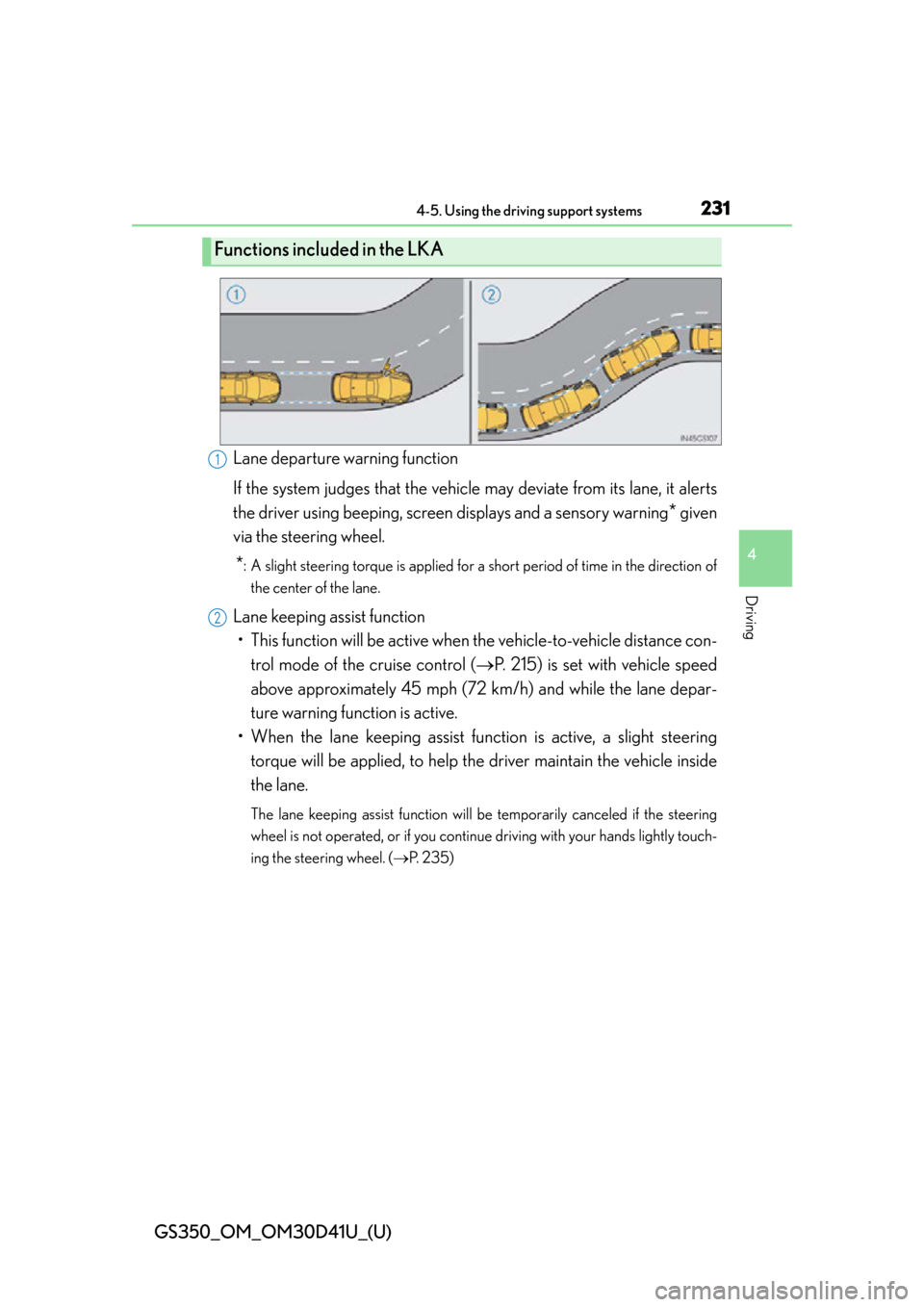
GS350_OM_OM30D41U_(U)
2314-5. Using the driving support systems
4
Driving
Lane departure warning function
If the system judges that the vehicle may deviate from its lane, it alerts
the driver using beeping, screen displays and a sensory warning
* given
via the steering wheel.
*: A slight steering torque is applied for a short period of time in the direction of
the center of the lane.
Lane keeping assist function• This function will be active when the vehicle-to-vehicle distance con- trol mode of the cruise control ( P. 215) is set with vehicle speed
above approximately 45 mph (72 km/h) and while the lane depar-
ture warning function is active.
• When the lane keeping assist fu nction is active, a slight steering
torque will be applied, to help the driver maintain the vehicle inside
the lane.
The lane keeping assist function will be temporarily canceled if the steering
wheel is not operated, or if you continue driving with your hands lightly touch-
ing the steering wheel. ( P. 2 3 5 )
Functions included in the LKA
1
2
Page 235 of 844

GS350_OM_OM30D41U_(U)
2354-5. Using the driving support systems
4
Driving
■Temporary cancelation of the LKA system functions
If any of the following occurs, the LKA system functions will be temporarily canceled.
The functions will resume after the necessary operating conditions have returned.
●The steering wheel is turned as far as necessary to cause the vehicle to change
lanes.
●When the system detects no-handed driving. (The lane keeping assist function will
be temporarily canceled, but the lane departure warning function will continue.)
●The turn signal lever is operated.
●The vehicle speed deviates from the operating range of the LKA system functions.
(The buzzer will beep twice when the lane keeping assist function is being can-
celed.)
●When the lane lines cannot be recognized while driving. (The buzzer will beep
twice when the lane keeping assist function is being canceled.)
●The wiper switch is set on high speed mode or is set on AUTO mode with wipers
operating at high speed. (The lane keeping assist function will be temporarily can-
celed, but the lane departure warning function will continue.)
●If the vehicle crosses a line for approximately half a minute or more. (The lane keep-
ing assist function will be temporarily canceled, but the lane departure warning
function will continue.)
●When the lane departure warning function is activated.
The lane departure warning function will not operate again for a several seconds
after it has been activated, even if the vehicle leaves the lane again.
■The lane departure warning
It may be difficult to feel the sensory warning depending on the road conditions.
■No-handed driving warning
If the steering wheel is not operated for approximately 15 seconds on a straight road
or approximately 5 seconds on a curve, the buzzer will beep twice, indicators on the
multi-information display will flash, and the lane keeping assist function will be tem-
porarily canceled. If you drive the vehicle with your hands lightly touching the steer-
ing wheel, this may also be detected as no-handed driving.
■After the vehicle has been parked in the sun
The LKA system functions may not be available and a warning message ( P. 7 2 3 )
will be displayed for a while after driving ha s started. In such cases, turn the LKA sys-
tem off and turn it on again after normal temperature returns. When the temperature
in the cabin decreases and the temper ature around the camera sensor (P. 2 3 0 )
becomes suitable for its operation, the functions will begin to operate.
Page 236 of 844

236
GS350_OM_OM30D41U_(U)
4-5. Using the driving support systems
■If there are lane markers on only one side of the vehicle
The lane keeping assist function will not operate. Also, the lane departure warning
will not operate for the side on which lane markers could not be recognized.
■Conditions in which the function may not operate correctly
In the following conditions, the LKA system functions may not operate, or it may not
be possible to ensure adequate performance. Also, the camera sensor may be
unable to recognize lane lines causing the lane departure warning function to oper-
ate incorrectly, or the lane keeping assist function may not operate properly. How-
ever, this does not indicate a malfunction.
●When driving through an area with no lane markers, such as a tollbooth, a crossing
or before a ticket checkpoint
●When driving on a sharp curve
●When lanes are extremely narrow or extremely wide
●When the vehicle leans to one side an unusual amount due to a heavy load or
improper tire inflation pressure
●When the following distance between your vehicle and the vehicle ahead is
extremely short
●When the lane markers are yellow (These may be more difficult for the system to
recognize compared to white markers.)
●When the lane markers are broken, “Botts’ dots”, “Raised pavement marker” or
stones
●When lane markers are obscured or pa rtially obscured by sand, dirt, etc.
●When there are shadows on the road running parallel with lane markers, or if a
shadow covers the lane markers
●When driving on a particularly bright road surface, such as concrete
●When driving on a road surface that is bright due to reflected light
●When driving in a location where the light level changes rapidly, such as the
entrance to or exit from a tunnel
●When sunlight or the headlights of oncoming vehicles are shining directly into the
camera lens
●When driving on roads that are branching or merging
●When driving on a road surface that is wet due to rain, previous rainfall, standing
water, etc.
●When the vehicle experiences strong up-a nd-down motion such as when driving
on an extremely rough road or on a seam in the pavement
●When headlight brightness at nighttime is reduced due to dirt on the lenses, or
when the headlights are misaligned
●When driving with a strong crosswind
Page 238 of 844
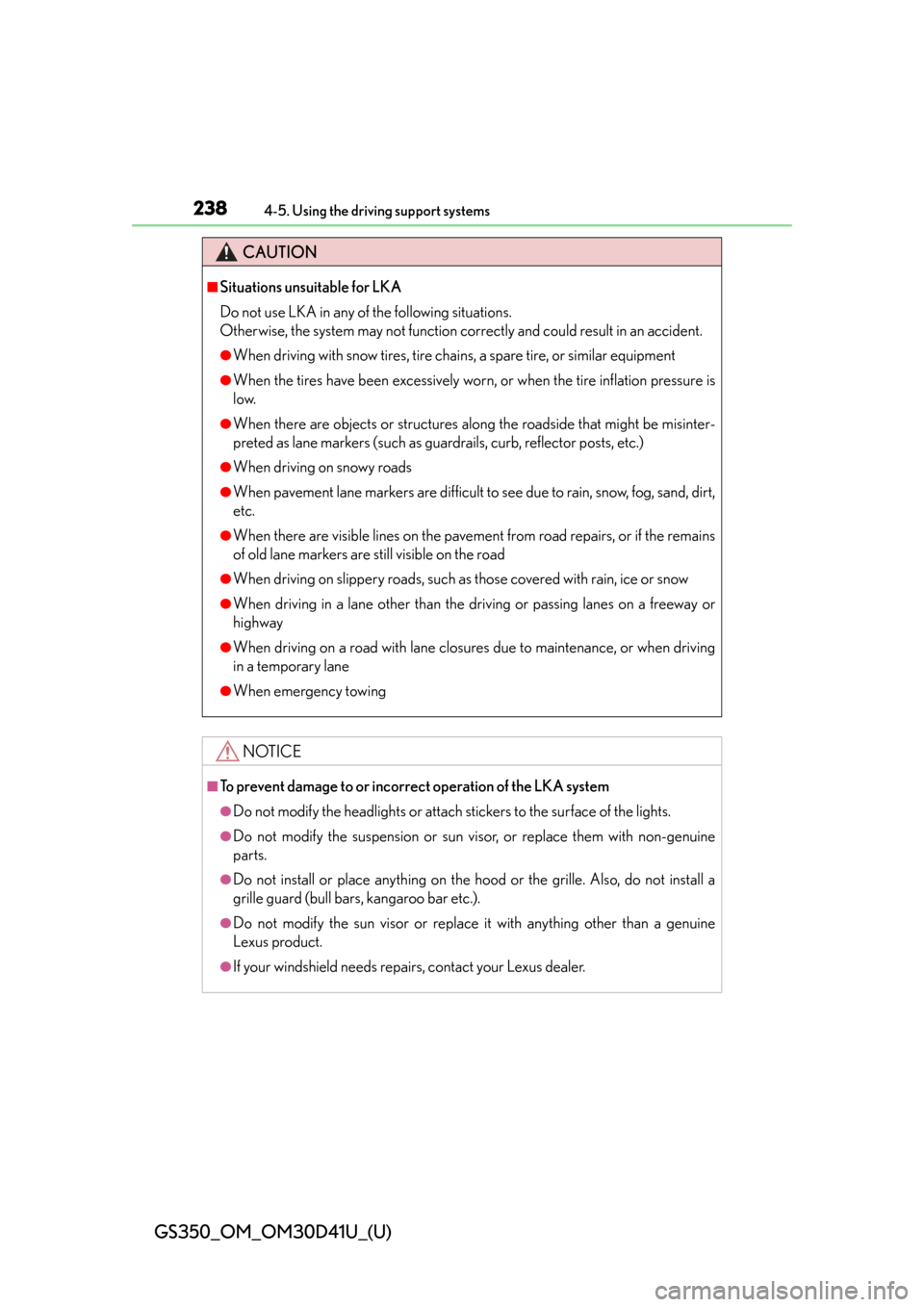
238
GS350_OM_OM30D41U_(U)
4-5. Using the driving support systems
CAUTION
■Situations unsuitable for LKA
Do not use LKA in any of the following situations.
Otherwise, the system may not function correctly and could result in an accident.
●When driving with snow tires, tire ch ains, a spare tire, or similar equipment
●When the tires have been excessively worn, or when the tire inflation pressure is
low.
●When there are objects or structures along the roadside that might be misinter-
preted as lane markers (such as guardrails, curb, reflector posts, etc.)
●When driving on snowy roads
●When pavement lane markers are difficult to see due to rain, snow, fog, sand, dirt,
etc.
●When there are visible lines on the pavement from road repairs, or if the remains
of old lane markers are still visible on the road
●When driving on slippery roads, such as those covered with rain, ice or snow
●When driving in a lane other than the driving or passing lanes on a freeway or
highway
●When driving on a road with lane closures due to maintenance, or when driving
in a temporary lane
●When emergency towing
NOTICE
■To prevent damage to or incorrect operation of the LKA system
●Do not modify the headlights or attach stickers to the surface of the lights.
●Do not modify the suspension or sun vi sor, or replace them with non-genuine
parts.
●Do not install or place anything on the h ood or the grille. Also, do not install a
grille guard (bull bars, kangaroo bar etc.).
●Do not modify the sun visor or replace it with anything other than a genuine
Lexus product.
●If your windshield needs repairs, contact your Lexus dealer.
Page 241 of 844

GS350_OM_OM30D41U_(U)
2414-5. Using the driving support systems
4
Driving
Turns the intuitive parking assist on/
off
When on, the indicator light comes on
to inform the driver that the system is
operational.
Intuitive parking assist switch
Page 250 of 844

250
GS350_OM_OM30D41U_(U)
4-5. Using the driving support systems
■Intuitive parking assist display
When an obstacle is detected while the rear view monitor system, is in use, the warn-
ing indicator will appear in the top right of the screen even if the display setting has
been set to off.
■Sensor detection information
●The sensor’s detection areas are limited to the areas around the vehicle’s bumpers.
●Certain vehicle conditions and the surrounding environment may affect the ability
of the sensor to correctly detect obstacles. Particular instances where this may
occur are listed below.
• There is dirt, snow or ice on the sensor. (Wiping the sensors will resolve this problem.)
• The sensor is frozen. (Thawing the area will resolve this problem.) In especially cold weather, if a sensor is frozen the screen may show an abnor-
mal display, or obstacle s may not be detected.
• The sensor is covered in any way.
• The vehicle is leaning considerably to one side.
• On an extremely bumpy road, on an incline, on gravel, or on grass.
• The vicinity of the vehicle is noisy due to vehicle horns, motorcycle engines, air brakes of large vehicles, or other loud noises producing ultrasonic waves.
• There is another vehicle equipped with parking assist sensors in the vicinity.
• The sensor is coated with a sheet of spray or heavy rain.
• The vehicle is equipped with a fender pole or wireless antenna.
• Towing eyelets are installed.
• The bumper or sensor receives a strong impact.
• The vehicle is approaching a tall or curved curb.
• In harsh sunlight or intense cold weather.
• The area directly under th e bumpers is not detected.
• If obstacles draw too close to the sensor.
• A non-genuine Lexus suspension (low ered suspension etc.) is installed.
• People may not be detected if they are wearing certain types of clothing.
In addition to the examples above, there are instances in which, because of their
shape, signs and other objects may be judged by the se nsor to be closer than they
are.
Page 260 of 844

260
GS350_OM_OM30D41U_(U)
4-5. Using the driving support systems
■If you think something is wrong
If you notice any of the following symptoms, refer to the likely cause and
the solution, and re-check.
If the symptom is not resolved by the solution, have the vehicle
inspected by your Lexus dealer.
Things you should know
SymptomLikely causeSolution
The image is difficult to
see
• The vehicle is in a darkarea
•The temperature around the lens is
either high or low
• The outside tempera- ture is low
•There are water drop- lets on the camera
• It is raining or humid
• Foreign matter (mud etc.) is adhering to the
camera
• There are scratches on the camera
•Sunlight or headlights are shining directly into
the camera
• The vehicle is under flu- orescent lights, sodium
lights, mercury lights
etc.
If this happens due to
these causes, it does not
indicate a malfunction.
Back up while visually
checking the vehicle’s
surroundings. (Use the
monitor again once con-
ditions have been
improved.)
To adjust the image on
the rear view monitor sys-
tem screen. ( P. 3 1 6 )
The image is blurry
Dirt or foreign matter
(such as water droplets,
snow, mud etc.) is adher-
ing to the camera.Rinse the camera lens
with water and wipe it
clean with a soft cloth.
Wash with a mild soap if
the dirt is stubborn.