fuel consumption Lexus GS350 2015 Instrument cluster
[x] Cancel search | Manufacturer: LEXUS, Model Year: 2015, Model line: GS350, Model: Lexus GS350 2015Pages: 27, PDF Size: 2.35 MB
Page 10 of 27
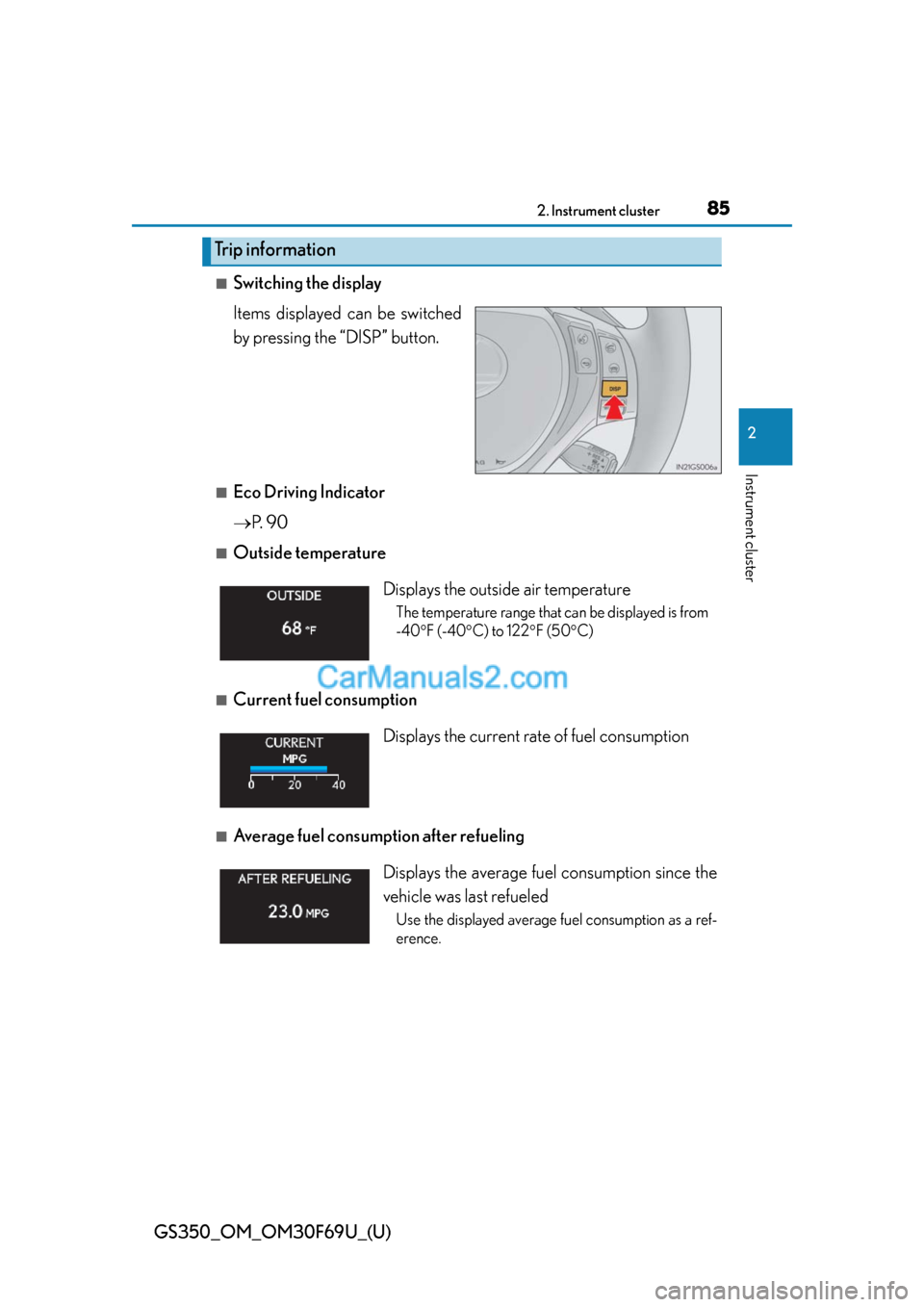
GS350_OM_OM30F69U_(U)
852. Instrument cluster
2
Instrument cluster
■Switching the display
Items displayed can be switched
by pressing the “DISP” button.
■Eco Driving Indicator
P. 9 0
■Outside temperature
■Current fuel consumption
■Average fuel consumption after refueling
Trip information
Displays the outside air temperature
The temperature range that can be displayed is from
-40F (-40C) to 122F (50C)
Displays the current rate of fuel consumption
Displays the average fuel consumption since the
vehicle was last refueled
Use the displayed average fuel consumption as a ref-
erence.
Page 11 of 27
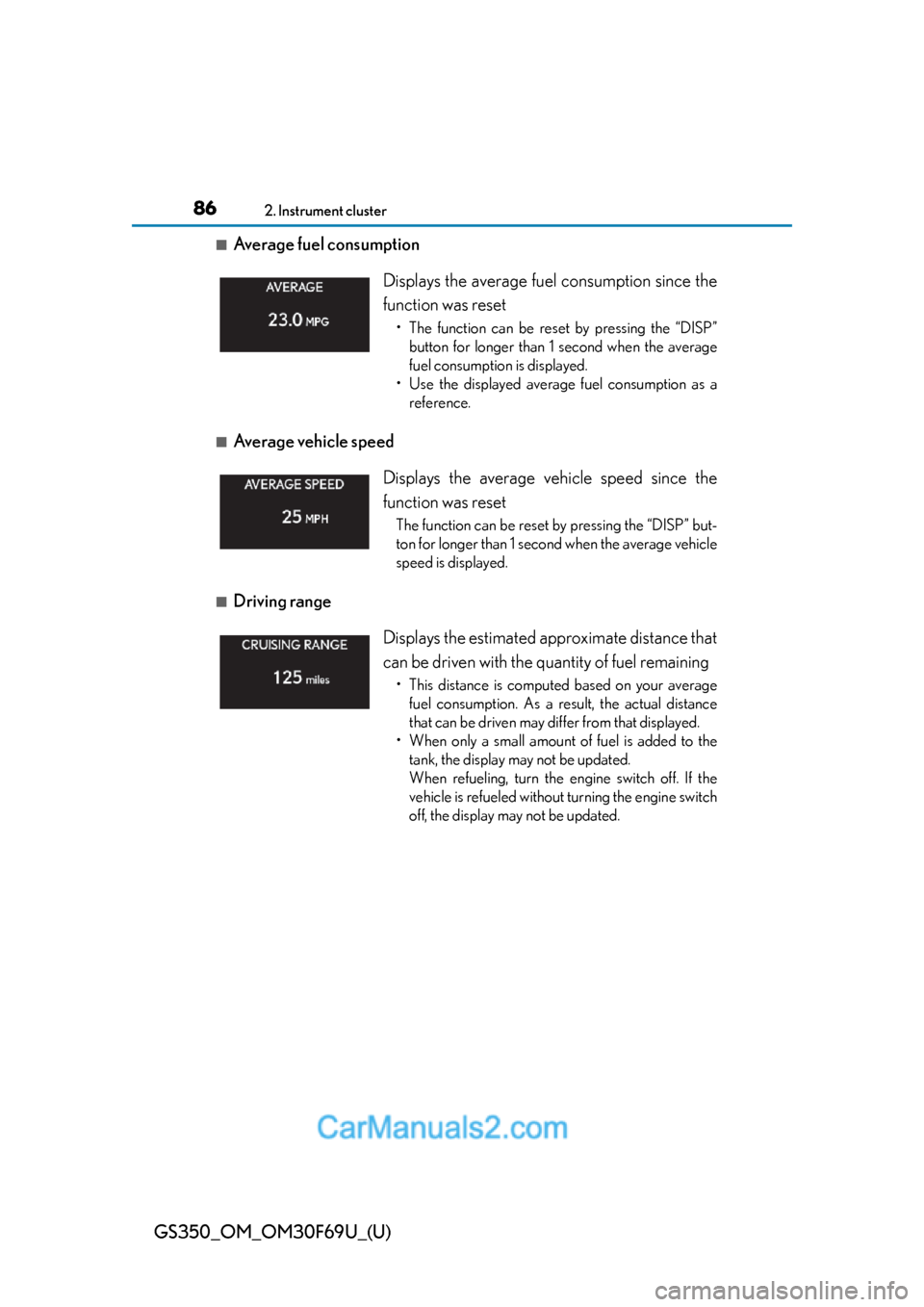
86
GS350_OM_OM30F69U_(U)
2. Instrument cluster
■Average fuel consumption
■Average vehicle speed
■Driving range Displays the average fuel consumption since the
function was reset
• The function can be reset by pressing the “DISP”
button for longer than 1 second when the average
fuel consumption is displayed.
• Use the displayed average fuel consumption as a
reference.
Displays the average vehicle speed since the
function was reset
The function can be reset by pressing the “DISP” but-
ton for longer than 1 second when the average vehicle
speed is displayed.
Displays the estimated approximate distance that
can be driven with the quantity of fuel remaining
• This distance is computed based on your average
fuel consumption. As a result, the actual distance
that can be driven may differ from that displayed.
• When only a small amount of fuel is added to the
tank, the display may not be updated.
When refueling, turn the engine switch off. If the
vehicle is refueled without turning the engine switch
off, the display may not be updated.
Page 12 of 27
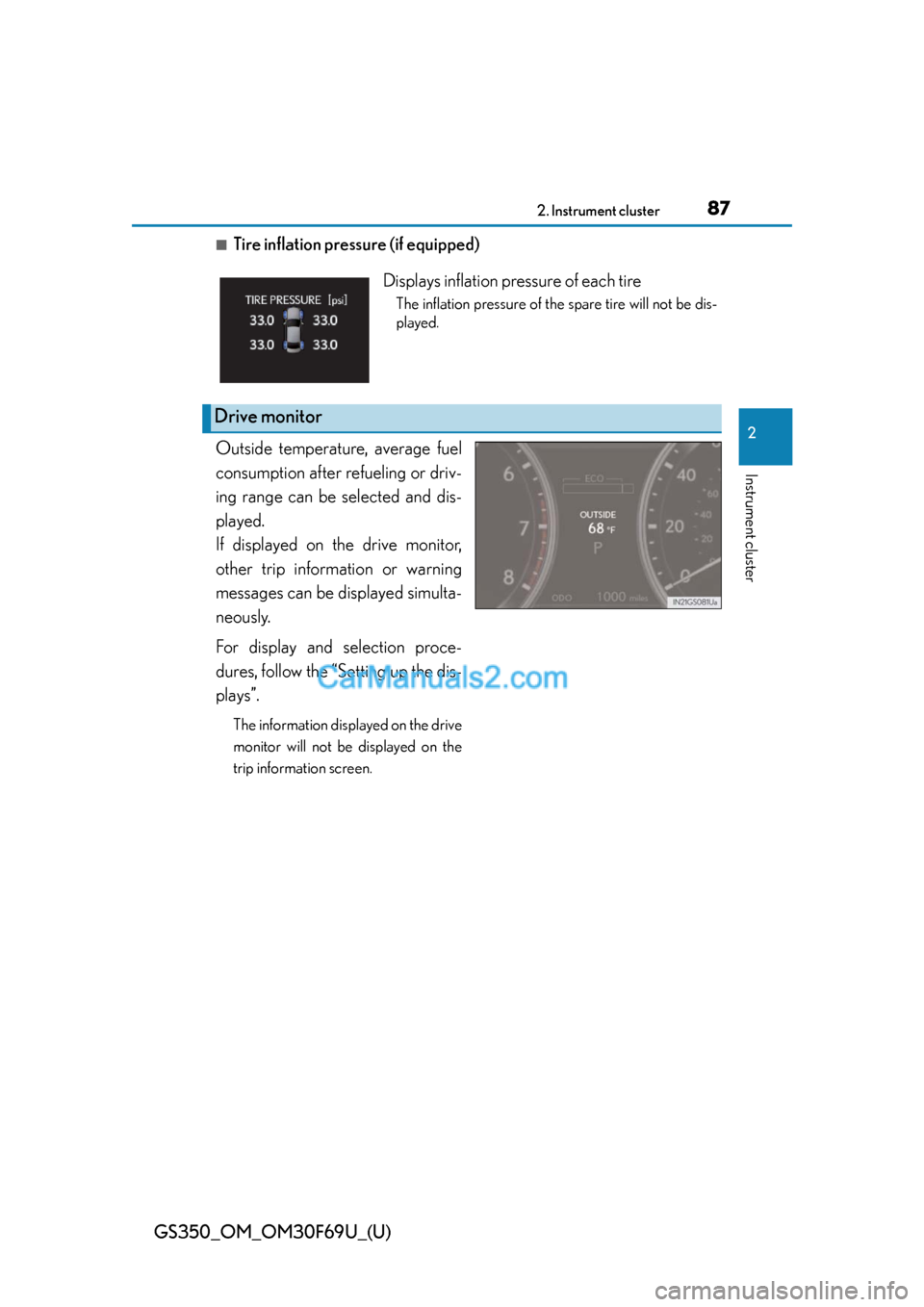
GS350_OM_OM30F69U_(U)
872. Instrument cluster
2
Instrument cluster
■Tire inflation pressure (if equipped)
Outside temperature, average fuel
consumption after refueling or driv-
ing range can be selected and dis-
played.
If displayed on the drive monitor,
other trip information or warning
messages can be displayed simulta-
neously.
For display and selection proce-
dures, follow the “Setting up the dis-
plays”.
The information displayed on the drive
monitor will not be displayed on the
trip information screen.
Displays inflation pressure of each tire
The inflation pressure of the spare tire will not be dis-
played.
Drive monitor
Page 24 of 27

99
GS350_OM_OM30F69U_(U)2. Instrument cluster
2
Instrument cluster
Fuel consumption information
Remote Touch screen
Remote Touch knob
“MENU” button
Fuel consumption information can be displayed on the Remote Touch
screen.
Vehicles with a 12.3-inch display: The fuel consumption information can
be displayed and operated on the side display.
1
2
3
Page 25 of 27

100
GS350_OM_OM30F69U_(U)
2. Instrument cluster
Press the “MENU” button on the Remote Touch, then select on the
“Menu” screen, and then select “Fuel Consumption”.
■Trip information
If the “Past Record” screen is displayed, select “Trip Information”.
Resetting the consumption
data
Fuel consumption in the past
15 minutes
Current fuel consumption
Average vehicle speed since
the engine was started.
Elapsed time since the engine was started.
Cruising range (P. 1 0 1 )
Average fuel consumption for the past 15 minutes is divided by color into past
averages and averages attained since the engine switch was last turned to
IGNITION ON mode. Use the displayed average fuel consumption as a ref-
erence.
The image is an example only, and may vary slightly from actual conditions.
Fuel consumption
1
2
3
4
5
6
Page 26 of 27

GS350_OM_OM30F69U_(U)
1012. Instrument cluster
2
Instrument cluster
■Past record
If the “Trip Information” screen is displayed, select “Past Record”.
Resetting the past record data
Best recorded fuel economy
Average fuel consumption
Previous fuel economy record
Updating the average fuel
consumption data
The average fuel consumption history is divided by color into past averages
and the average fuel consumption since the last reset. Use the displayed aver-
age fuel consumption as a reference.
The image is an example only, and may vary slightly from actual conditions.
■Updating the past record data
Update the average fuel consumption by selecting “Update” to measure the current
fuel consumption again.
■Resetting the data
The fuel consumption data can be deleted by selecting “Clear”.
■Cruising range
Displays the estimated maximum distance that can be driven with the quantity of fuel
remaining.
This distance is computed based on your average fuel consumption.
As a result, the actual distance that can be driven may differ from that displayed.
1
2
3
4
5
Page 27 of 27

102
GS350_OM_OM30F69U_(U)
2. Instrument cluster
Vehicle information can be displayed on the side display (P. 297), then
select or to select the desired screen.
Fuel consumption
Displays the average fuel consump-
tion for the past 10 minutes in 1
minute intervals, as well as the cruis-
ing range.
Past record
Displays the average fuel consump-
tion and highest fuel consumption.
Trip information
Displays the cruising range, average
fuel consumption and the amount of
time elapsed since the engine was
started.
The image is an example only, and may vary slightly from actual conditions.
Using the side display (if equipped)