key Lexus GS350 2015 Navigation Manual
[x] Cancel search | Manufacturer: LEXUS, Model Year: 2015, Model line: GS350, Model: Lexus GS350 2015Pages: 383, PDF Size: 46.51 MB
Page 38 of 383
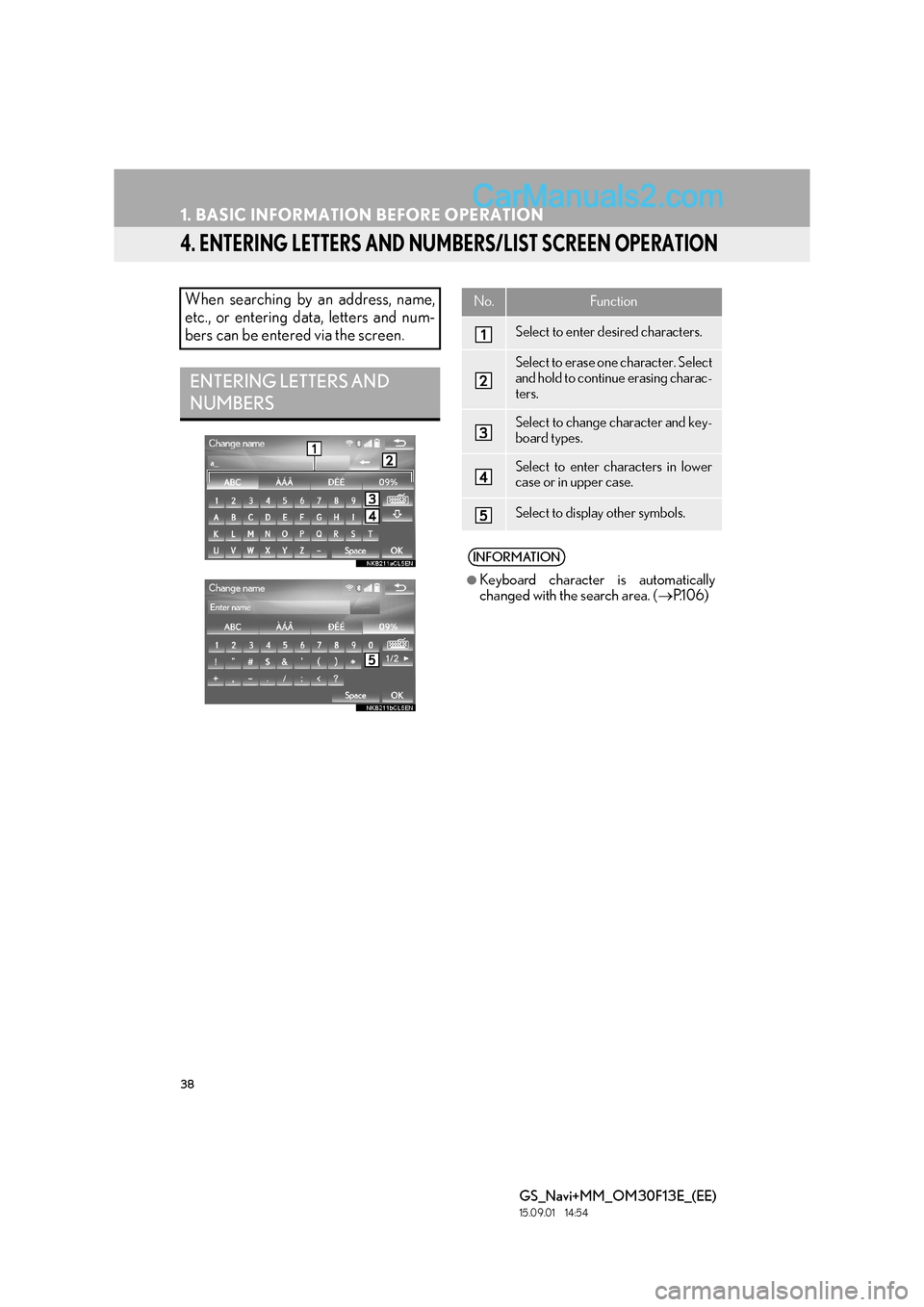
38
1. BASIC INFORMATION BEFORE OPERATION
GS_Navi+MM_OM30F13E_(EE)
15.09.01 14:54
4. ENTERING LETTERS AND NUMBERS/LIST SCREEN OPERATION
When searching by an address, name,
etc., or entering data, letters and num-
bers can be entered via the screen.
ENTERING LETTERS AND
NUMBERS
No.Function
Select to enter desired characters.
Select to erase one character. Select
and hold to continue erasing charac-
ters.
Select to change character and key-
board types.
Select to enter characters in lower
case or in upper case.
Select to display other symbols.
INFORMATION
●
Keyboard character is automatically
changed with the search area. ( →P.1 0 6 )
Page 187 of 383

187
3. MEDIA OPERATION
GS_Navi+MM_OM30F13E_(EE)
15.09.01 14:54
AUDIO/VISUAL SYSTEM
4
■CONTROL PANEL
No.Function
Select to display the password input screen.
Select to display the menu screen.
Select to display the option screen. ( →P.189)
•Select to select a chapter.
• Select and hold to rewind.
Select to stop the video screen.
Select to play/pause.
•Select to select a chapter.
• During playback: Select and hold to fast forward.
• During a pause: Select and hold to slow forward.
Select to display the menu control key.
Full screen/Expand:
•Select to display full screen video. (8-inch display)
• Select to display expanded screen video. (12.3-inch display)
Press to play/pause.
Tune/Scroll knob:
Turn to select a chapter.
Page 340 of 383

340
GS_Navi+MM_OM30F13E_(EE)
15.09.01 14:54
1. CONNECTED SERVICES
1. CONNECTED SERVICES OVERVIEW
�XOnline search/Street View/Panoramio/Weather/Fuel price
The following services are available by connecting the system to Lexus portal site via
the internet using a cellular phone or Wi-Fi
® network.
�z Online search: New establishments, such as restaurants, bars etc., that are not regis-
tered in the system, can be set as a destination.
�z Importing memory points and routes: Establishments that were searched using a per-
sonal computer can be set as a destination and can be registered as memory points.
�z Street View: The Street View of the desired location can be viewed.
�z Panoramio: User’s pictures, comments and other information can be viewed on a map.
�z Weather: Weather information for a desired location can be displayed.
�z Fuel price: Fuel price information for a desired location can be displayed.
No.NameOperation
SystemEnter a keyword.
Lexus portal site*/
Contents providerThe keyword is sent to the search engine, the results are re-
ceived, and sent to the system.
SystemThe results are displayed.
*: For details about Lexus portal site, refer to www.my.lexus.eu.
Page 344 of 383
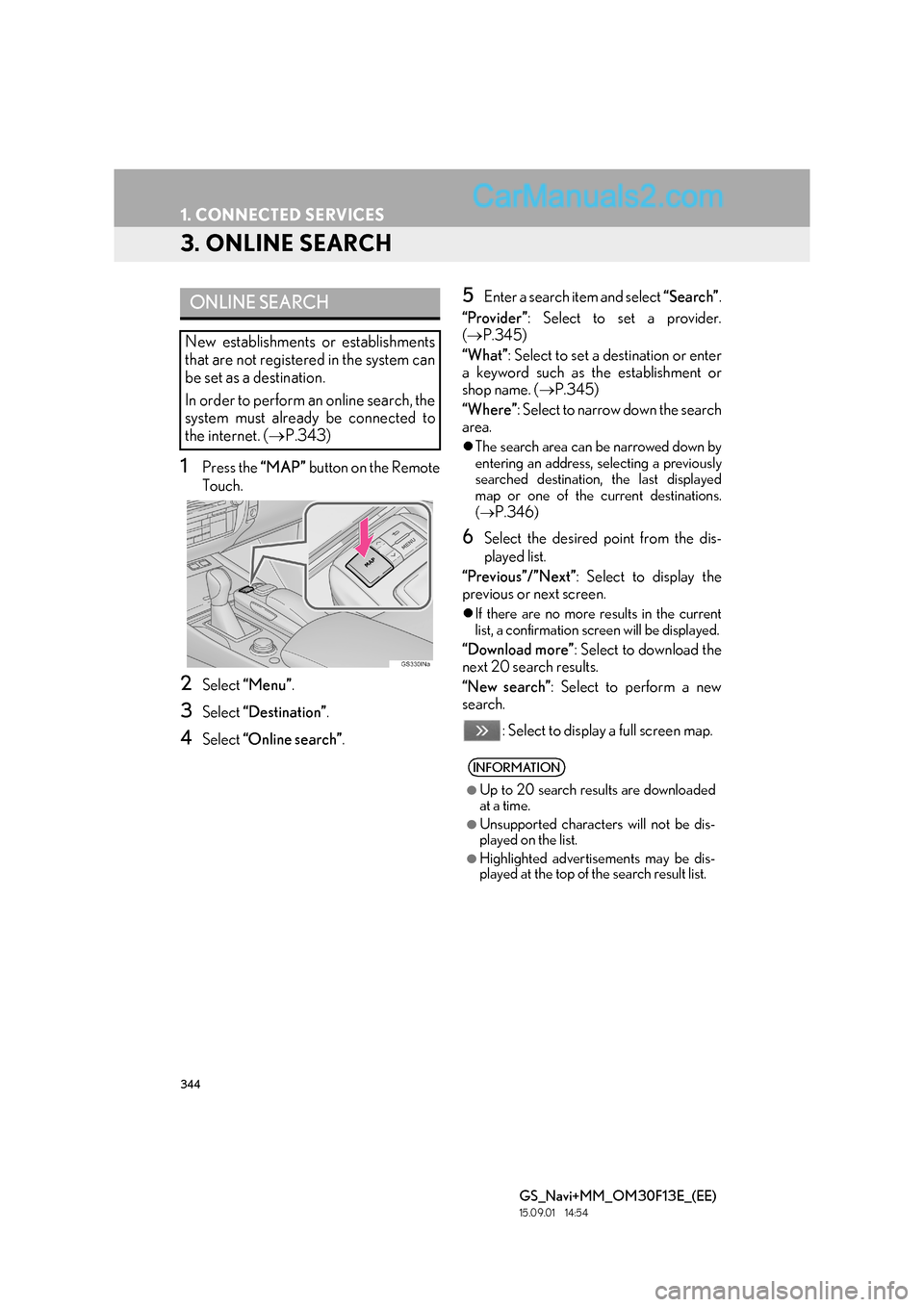
344
1. CONNECTED SERVICES
GS_Navi+MM_OM30F13E_(EE)
15.09.01 14:54
3. ONLINE SEARCH
1Press the “MAP” button on the Remote
Touch.
2Select “Menu” .
3Select “Destination” .
4Select “Online search” .
5Enter a search item and select “Search”.
“Provider” : Select to set a provider.
( → P.345)
“What” : Select to set a destination or enter
a keyword such as the establishment or
shop name. ( →P.345)
“Where” : Select to narrow down the search
area.
�z The search area can be narrowed down by
entering an address, selecting a previously
searched destination, the last displayed
map or one of the cu rrent destinations.
( →
P.346)
6Select the desired point from the dis-
played list.
“Previous”/”Next” : Select to display the
previous or next screen.
�z If there are no more results in the current
list, a confirmation screen will be displayed.
“Download more” : Select to download the
next 20 search results.
“New search” : Select to perform a new
search.
: Select to display a full screen map.
ONLINE SEARCH
New establishments or establishments
that are not registered in the system can
be set as a destination.
In order to perform an online search, the
system must already be connected to
the internet. ( →P.343)
INFORMATION
●
Up to 20 search results are downloaded
at a time.
●Unsupported characters will not be dis-
played on the list.
●Highlighted advertisements may be dis-
played at the top of the search result list.