sensor Lexus GS350 2015 Navigation Manual
[x] Cancel search | Manufacturer: LEXUS, Model Year: 2015, Model line: GS350, Model: Lexus GS350 2015Pages: 383, PDF Size: 46.51 MB
Page 3 of 383

3
GS_Navi+MM_OM30F13E_(EE)
15.09.01 14:54
The Navigation System is one of the most technologically advanced vehicle accesso-
ries ever developed. The system receives satellite signals from the Global Positioning
System (GPS) operated by the U.S. Department of Defense. Using these signals and
other vehicle sensors, the system indicates your present position and assists in locating
a desired destination.
The navigation system is designed to select efficient routes from your present starting
location to your destination. The system is also designed to direct you to a destination
that is unfamiliar to you in an efficient manner. Map database is made based on AISIN
AW maps, whose information source comes from HERE maps. The calculated routes
may not be the shortest nor the least traffic congested. Your own personal local knowl-
edge or “short cut” may at times be faster than the calculated routes.
The navigation system’s database includes Point of Interest categories to allow you to
easily select destinations such as restaurants and hotels. If a destination is not in the da-
tabase, you can enter the street address or a major intersection close to it and the sys-
tem will guide you there.
The system will provide both a visual map an d audio instructions. The audio instructions
will announce the distance remaining and the direction to turn when approaching an
intersection. These voice instructions will help you keep your eyes on the road and are
timed to provide enough time to allow you to maneuver, change lanes or slow down.
Please be aware that all current vehicle navigation systems have certain limitations that
may affect their ability to perform properly. The accuracy of the vehicle’s position de-
pends on satellite conditions, road configuration, vehicle condition or other circum-
stances. For more information on the limitations of the system, refer to page 160.
NAVIGATION SYSTEM (WITH NAVIGATION FUNCTION)
Page 10 of 383
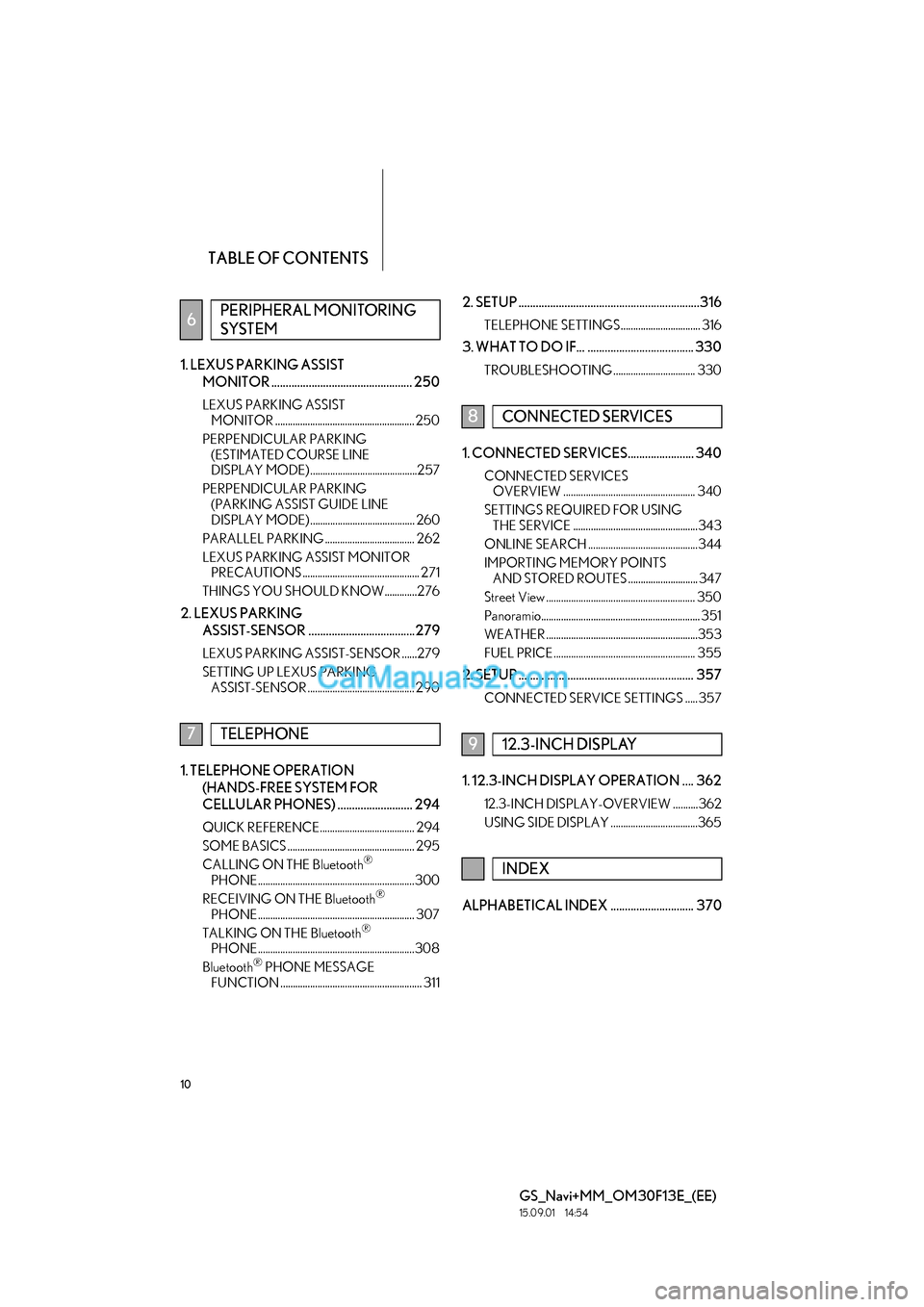
TABLE OF CONTENTS
10
GS_Navi+MM_OM30F13E_(EE)
15.09.01 14:54
1. LEXUS PARKING ASSIST MONITOR ................................................. 250
LEXUS PARKING ASSIST MONITOR ........................................................ 250
PERPENDICULAR PARKING (ESTIMATED COURSE LINE
DISPLAY MODE) ...........................................257
PERPENDICULAR PARKING (PARKING ASSIST GUIDE LINE
DISPLAY MODE) .......................................... 260
PARALLEL PARKING .................................... 262
LEXUS PARKING ASSIST MONITOR PRECAUTIONS ............................................... 271
THINGS YOU SHOULD KNOW .............276
2. LEXUS PARKING ASSIST-SENSOR .....................................279
LEXUS PARKING ASSIST-SENSOR ......279
SETTING UP LEXUS PARKING ASSIST-SENSOR ........................................... 290
1. TELEPHONE OPERATION
(HANDS-FREE SYSTEM FOR
CELLULAR PHONES) .......................... 294
QUICK REFERENCE...................................... 294
SOME BASICS ................................................... 295
CALLING ON THE Bluetooth
®
PHONE ............................................................... 300
RECEIVING ON THE Bluetooth
®
PHONE ............................................................... 307
TALKING ON THE Bluetooth
®
PHONE ...............................................................308
Bluetooth
® PHONE MESSAGE
FUNCTION ......................................................... 311
2. SETUP ...............................................................316
TELEPHONE SETTINGS ................................ 316
3. WHAT TO DO IF... ..................................... 330
TROUBLESHOOTING ................................. 330
1. CONNECTED SERVICES....................... 340
CONNECTED SERVICES OVERVIEW ..................................................... 340
SETTINGS REQUIRED FOR USING THE SERVICE ..................................................343
ONLINE SEARCH ............................................ 344
IMPORTING MEMORY POINTS AND STORED ROUTES ............................ 347
Street View ............................................................ 350
Panoramio................................................................ 351
WEATHER .............................................................353
FUEL PRICE ......................................................... 355
2. SETUP ............................................................. 357
CONNECTED SERVICE SETTINGS ..... 357
1. 12.3-INCH DISPLAY OPERATION .... 362
12.3-INCH DISPLAY-OVERVIEW ..........362
USING SIDE DISPLAY ...................................365
ALPHABETICAL INDEX ............................. 370
6PERIPHERAL MONITORING
SYSTEM
7TELEPHONE
8CONNECTED SERVICES
912.3-INCH DISPLAY
INDEX
Page 78 of 383
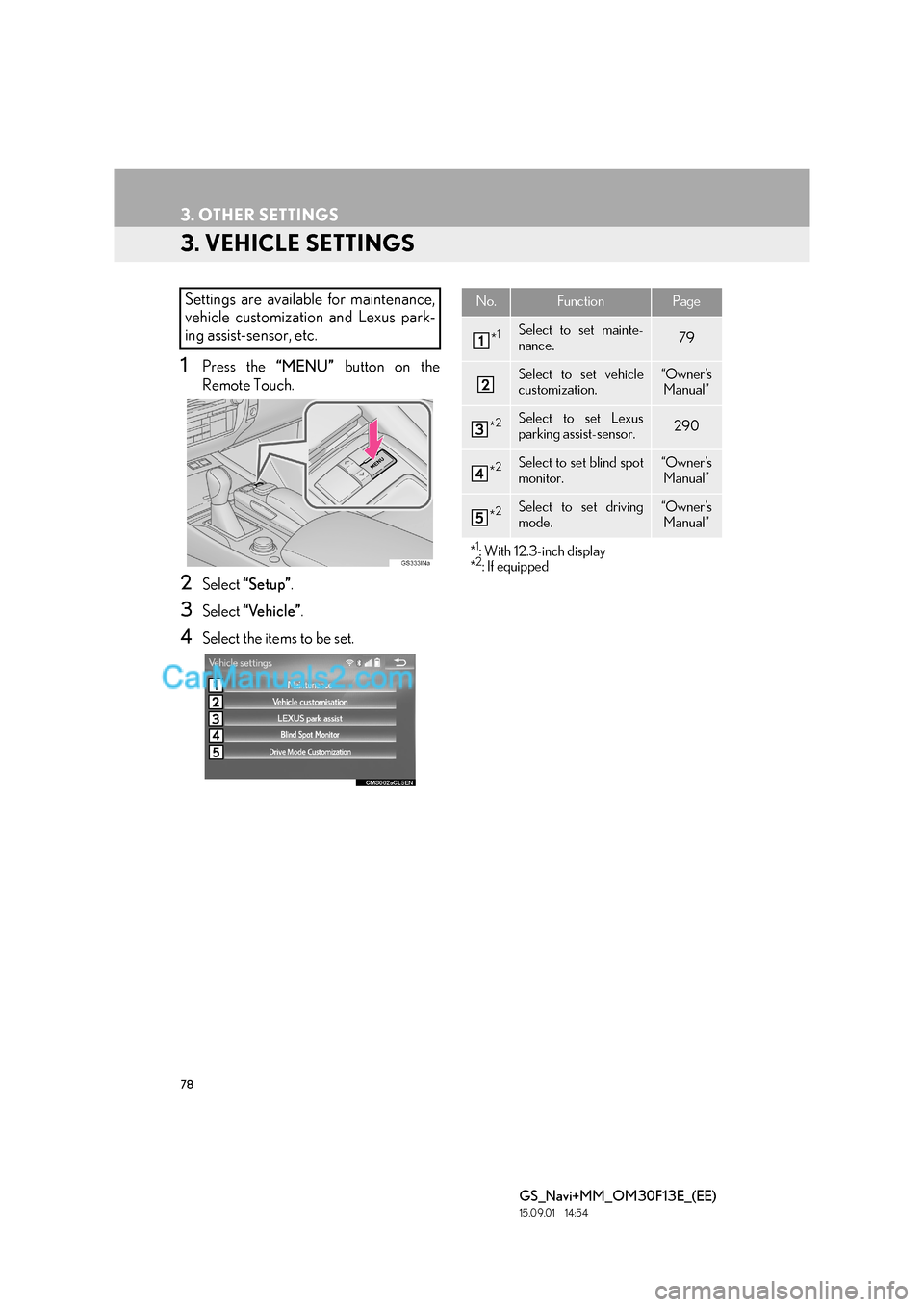
78
3. OTHER SETTINGS
GS_Navi+MM_OM30F13E_(EE)
15.09.01 14:54
3. VEHICLE SETTINGS
1Press the “MENU” button on the
Remote Touch.
2Select “Setup” .
3Select “Vehicle” .
4Select the items to be set.
Settings are available for maintenance,
vehicle customization and Lexus park-
ing assist-sensor, etc.No.FunctionPage
*1Select to set mainte-
nance.79
Select to set vehicle
customization.“Owner ’s
Manual”
*2Select to set Lexus
parking assist-sensor.290
*2Select to set blind spot
monitor.“Owner ’s Manual”
*2Select to set driving
mode.“Owner ’s
Manual”
*
1: With 12.3-inch display
*2: If equipped
Page 249 of 383
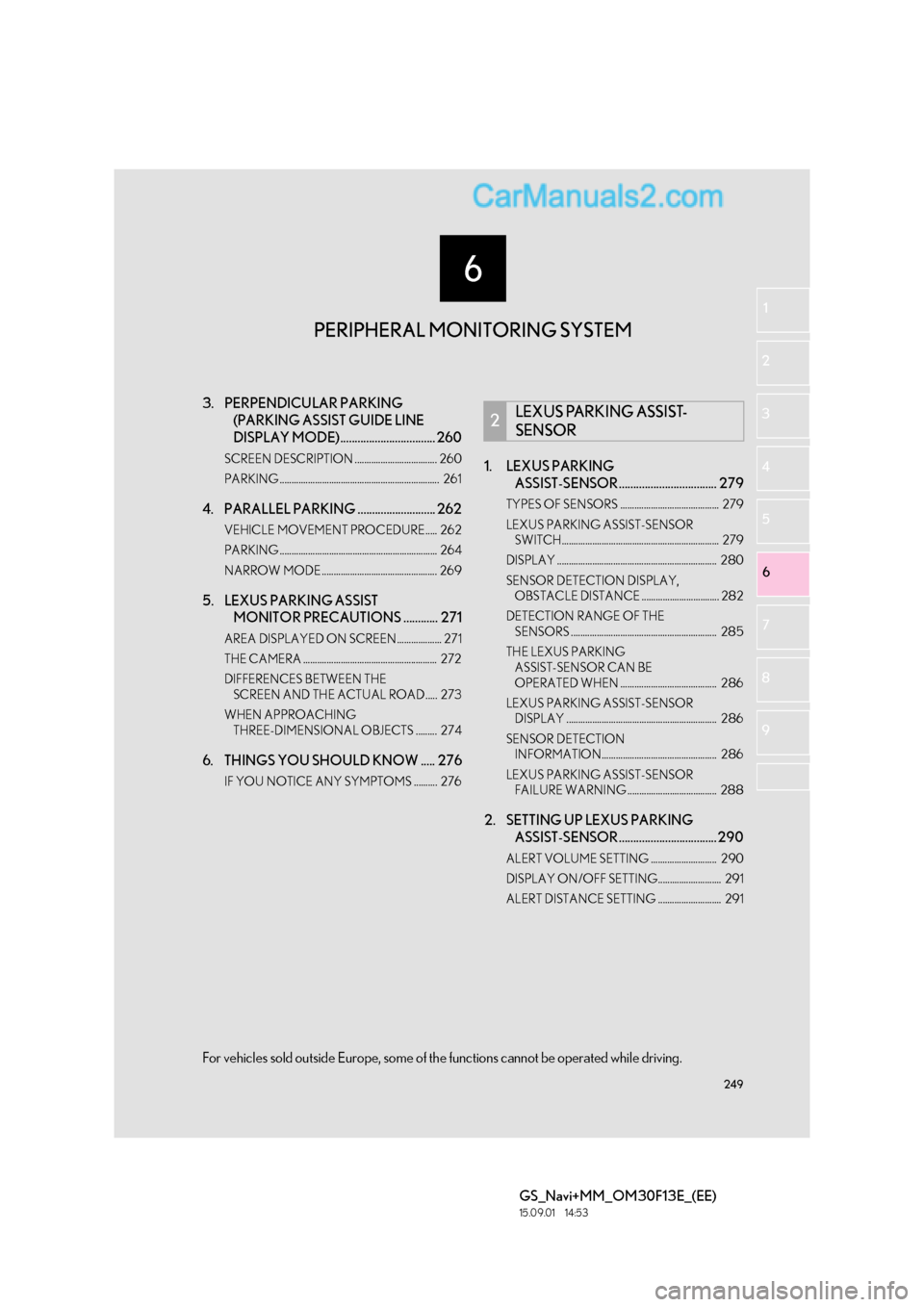
6
249
GS_Navi+MM_OM30F13E_(EE)
15.09.01 14:53
1
2
3
4
5 6
7
8
9
3. PERPENDICULAR PARKING (PARKING ASSIST GUIDE LINE
DISPLAY MODE)................................. 260
SCREEN DESCRIPTION ................................... 260
PARKING .................................................................... 261
4. PARALLEL PARKING ........................... 262
VEHICLE MOVEMENT PROCEDURE..... 262
PARKING ................................................................... 264
NARROW MODE ................................................. 269
5. LEXUS PARKING ASSIST MONITOR PRECAUTIONS ............ 271
AREA DISPLAYED ON SCREEN................... 271
THE CAMERA ......................................................... 272
DIFFERENCES BETWEEN THE
SCREEN AND THE ACTUAL ROAD..... 273
WHEN APPROACHING THREE-DIMENSIONAL OBJECTS ......... 274
6. THINGS YOU SHOULD KNOW ..... 276
IF YOU NOTICE ANY SYMPTOMS .......... 276
1. LEXUS PARKING ASSIST-SENSOR .................................. 279
TYPES OF SENSORS .......................................... 279
LEXUS PARKING ASSIST-SENSOR
SWITCH................................................................... 279
DISPLAY .................................................................... 280
SENSOR DETECTION DISPLAY, OBSTACLE DISTANCE ................................. 282
DETECTION RANGE OF THE SENSORS .............................................................. 285
THE LEXUS PARKING ASSIST-SENSOR CAN BE
OPERATED WHEN ......................................... 286
LEXUS PARKING ASSIST-SENSOR DISPLAY ................................................................ 286
SENSOR DETECTION INFORMATION................................................. 286
LEXUS PARKING ASSIST-SENSOR FAILURE WARNING ...................................... 288
2. SETTING UP LEXUS PARKING ASSIST-SENSOR .................................. 290
ALERT VOLUME SETTING ............................ 290
DISPLAY ON/OFF SETTING........................... 291
ALERT DISTANCE SETTING ........................... 291
2LEXUS PARKING ASSIST-
SENSOR
PERIPHERAL MONITORING SYSTEM
For vehicles sold outside Europe, some of the functions cannot be operated while driving.
Page 252 of 383
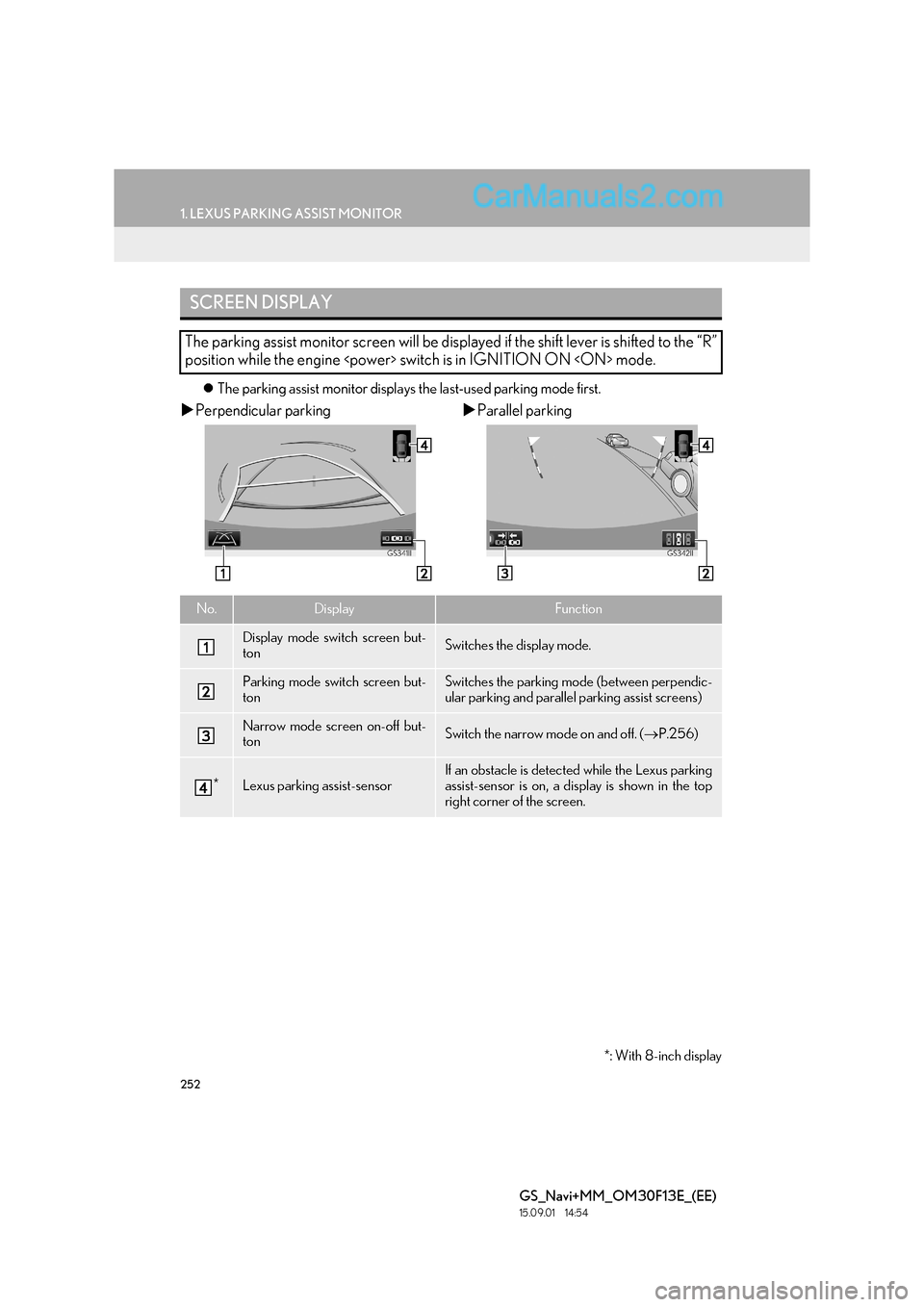
252
1. LEXUS PARKING ASSIST MONITOR
GS_Navi+MM_OM30F13E_(EE)
15.09.01 14:54
�zThe parking assist monitor displays the last-used parking mode first.
�XPerpendicular parking �XParallel parking
SCREEN DISPLAY
The parking assist monitor screen will be displayed if the shift lever is shifted to the “R”
position while the engine
No.DisplayFunction
Display mode switch screen but-
tonSwitches the display mode.
Parking mode switch screen but-
tonSwitches the parking mode (between perpendic-
ular parking and parallel parking assist screens)
Narrow mode screen on-off but-
tonSwitch the narrow mode on and off. ( →P.256)
*Lexus parking assist-sensor
If an obstacle is detected while the Lexus parking
assist-sensor is on, a display is shown in the top
right corner of the screen.
*: With 8-inch display
Page 269 of 383

269
1. LEXUS PARKING ASSIST MONITOR
PERIPHERAL MONITORING SYSTEM
GS_Navi+MM_OM30F13E_(EE)
15.09.01 14:54
6
1Select .
�zIf the Lexus parking assist-sensor detects
an object while you attempt to park in a
parking space on the left, the black and yel-
low vertical pole could be obscured by the
Lexus parking assist-sensor display. In this
event, turn the Lexus parking assist-sensor
switch off ( →P.279), and operate the vehi-
cle while checking the safety of the sur-
rounding area direct visually and with
mirror. After the operation, turn the switch
on. (8-inch display only)
�z The steering wheel has been turned too far,
and the system cannot function. Return the
steering wheel to its original position.
�z If the message is displayed before the out-
line is positioned over the desired parking
space, it is likely that the vehicle is too far
away from the shoulder. Check that there is
a gap of approximately 1 m (3 ft.) between
your vehicle and the parked vehicle.
�X Normal mode
Narrow mode
�zIf the engine
when the parking assist monitor is canceled
with narrow mode, the caution screen is
displayed first when the parallel parking
assist is selected next time.
CANCELING PARALLEL
PARKING ASSIST
VEHICLES EQUIPPED WITH
LEXUS PARKING ASSIST-
SENSOR
IF THE MESSAGE “Steering
wheel turned too far, please
return.” IS DISPLAYED
NARROW MODE
If the position the vehicle is to be parked
in is narrower than usual, narrow mode
can be used.
Page 277 of 383

277
1. LEXUS PARKING ASSIST MONITOR
PERIPHERAL MONITORING SYSTEM
GS_Navi+MM_OM30F13E_(EE)
15.09.01 14:54
6
The guide lines are very far
out of alignmentThe camera position is out of
alignment.Have the vehicle inspected by
any authorized Lexus dealer
or repairer, or another duly
qualified and equipped pro-
fessional.
•The vehicle is tilted (there is
a heavy load on the vehicle,
tyre pressure is low due to a
tyre puncture, etc.)
• The vehicle is used on an
incline.If this happens due to these
causes, it does not indicate a
malfunction.
Back up while visually check-
ing the vehicle’s surroundings.
The estimated course lines
move even though the steer-
ing wheel is straightThere is a malfunction in the
signals being output by the
steering sensor.Have the vehicle inspected by
any authorized Lexus dealer
or repairer, or another duly
qualified and equipped pro-
fessional.
Guide lines are not displayedThe trunk is open.Close the trunk.
If this does not resolve the
symptom, have the vehicle in-
spected by any authorized
Lexus dealer or repairer, or
another duly qualified and
equipped professional.
SymptomLikely causeSolution
Page 278 of 383

278
1. LEXUS PARKING ASSIST MONITOR
GS_Navi+MM_OM30F13E_(EE)
15.09.01 14:54
“System initialising.” is dis-
played•The steering wheel has
been moved while the 12-
volt battery was being rein-
stalled.
• 12-volt battery power is low.
• The steering sensor has
been reinstalled.
• There is a malfunction in the
signals being output by the
steering sensor.Stop the vehicle, and turn the
steering wheel as far as it will
go to the left and right.
If this does not resolve the
symptom, have the vehicle in-
spected by any authorized
Lexus dealer or repairer, or
another duly qualified and
equipped professional.
•On the system initialization
screen, select the “?” to dis-
play the operating proce-
dure.
SymptomLikely causeSolution
Page 279 of 383

279
GS_Navi+MM_OM30F13E_(EE)
15.09.01 14:54
PERIPHERAL MONITORING SYSTEM
6
2. LEXUS PARKING ASSIST-SENSOR
1. LEXUS PARKING ASSIST-SENSOR*1
Front corner sensors
Front centre sensors*
2
Rear corner sensors
Rear centre sensors
1Turns the Lexus parking assist-sensor
on/off.
�zWhen on, the indicato r light comes on to
inform the driver that the system is opera-
tional.
The distance from your vehicle to near-
by obstacles when parallel parking or
maneuvering into a garage is measured
by the sensors and communicated via
the multi-information display, Remote
Touch screen and a buzzer. Always
check the surrounding area when using
this system.
TYPES OF SENSORS
*1: If equipped
*2: Except for GS F
LEXUS PARKING ASSIST-
SENSOR SWITCH
Page 280 of 383

280
2. LEXUS PARKING ASSIST-SENSOR
GS_Navi+MM_OM30F13E_(EE)
15.09.01 14:54
■MULTI-INFORMATION DISPLAY
Front corner sensor detection
Front centre sensor detection*
Rear corner sensor detection
Rear centre sensor detection
■Remote Touch SCREEN
�X With 8-inch display
�zWhen the parking assist monitor system is
not displayed.
A graphic is automatically displayed when
an obstacle is detected. The screen can be
set so that the graphic is not displayed.
(→ P.291)
: Select to mute the buzzer sounds.
�z When the rear view monitor system is dis-
played. (insert display)
A simplified image is displayed on the right
upper corner of the Remote Touch screen
when an obstacle is detected.
DISPLAY
When the sensors detect an obstacle, a
graphic is shown on the multi-informa-
tion display and Remote Touch screen
depending on the position and distance
to the obstacle.
*: Except for GS F