remote control Lexus GS350 2015 TIPS FOR THE NAVIGATION SYSTEM / LEXUS 2015 GS350 FROM MAR. 2015 PROD. (OM30F69U) Owner's Guide
[x] Cancel search | Manufacturer: LEXUS, Model Year: 2015, Model line: GS350, Model: Lexus GS350 2015Pages: 612, PDF Size: 7.74 MB
Page 405 of 612
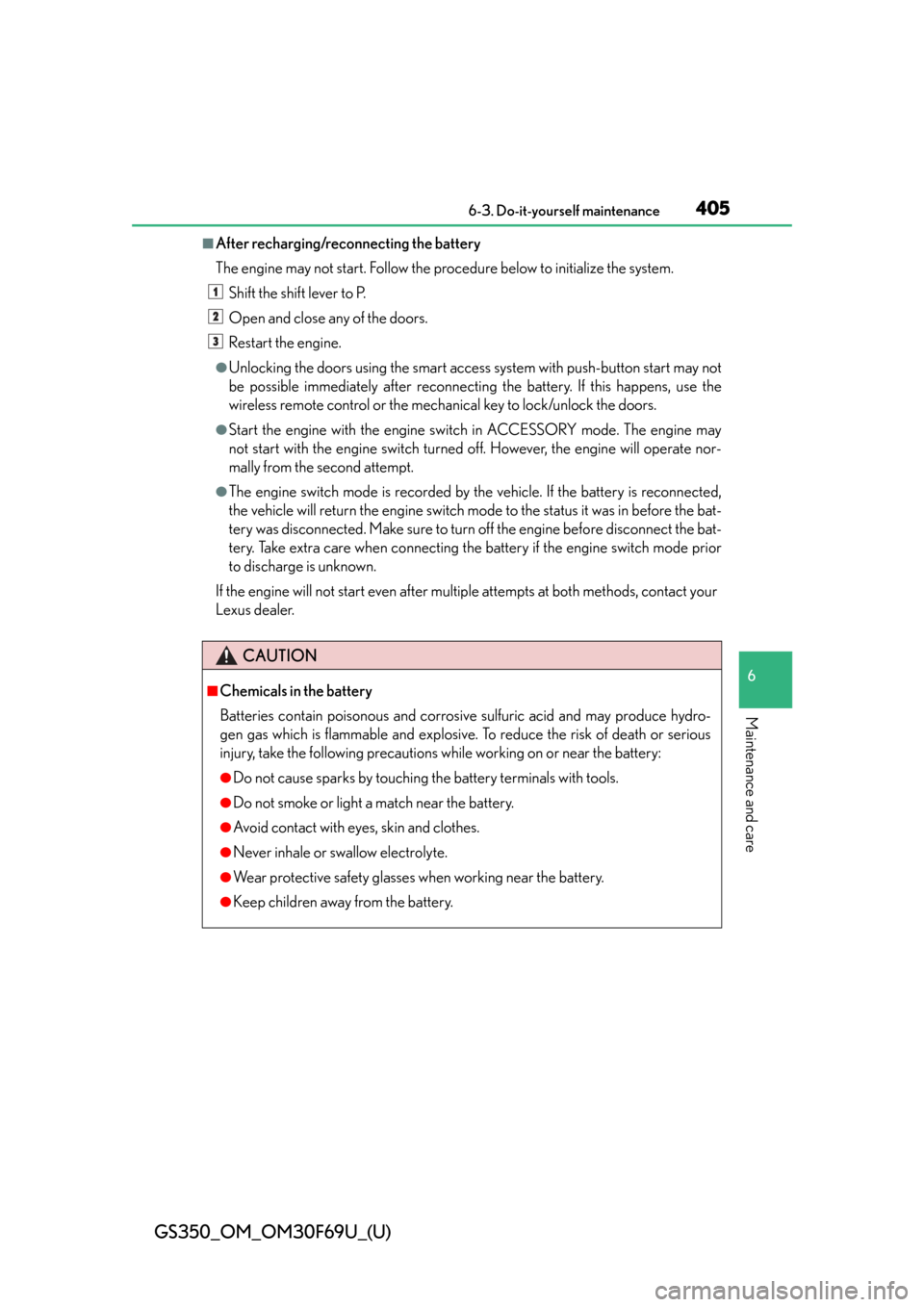
GS350_OM_OM30F69U_(U)
4056-3. Do-it-yourself maintenance
6
Maintenance and care
■After recharging/reconnecting the battery
The engine may not start. Follow the procedure below to initialize the system.
Shift the shift lever to P.
Open and close any of the doors.
Restart the engine.
●Unlocking the doors using the smart access system with push-button start may not
be possible immediately after reconnecting the battery. If this happens, use the
wireless remote control or the mechanical key to lock/unlock the doors.
●Start the engine with the engine switch in ACCESSORY mode. The engine may
not start with the engine switch turned off. However, the engine will operate nor-
mally from the second attempt.
●The engine switch mode is recorded by the vehicle. If the battery is reconnected,
the vehicle will return the engine switch mo de to the status it was in before the bat-
tery was disconnected. Make sure to turn off the engine before disconnect the bat-
tery. Take extra care when connecting the ba ttery if the engine switch mode prior
to discharge is unknown.
If the engine will not start even after mult iple attempts at both methods, contact your
Lexus dealer.
CAUTION
■Chemicals in the battery
Batteries contain poisonous and corrosive sulfuric acid and may produce hydro-
gen gas which is flammable and explosive. To reduce the risk of death or serious
injury, take the following precautions while working on or near the battery:
●Do not cause sparks by touching the battery terminals with tools.
●Do not smoke or light a match near the battery.
●Avoid contact with eyes, skin and clothes.
●Never inhale or swallow electrolyte.
●Wear protective safety glasses when working near the battery.
●Keep children away from the battery.
1
2
3
Page 426 of 612
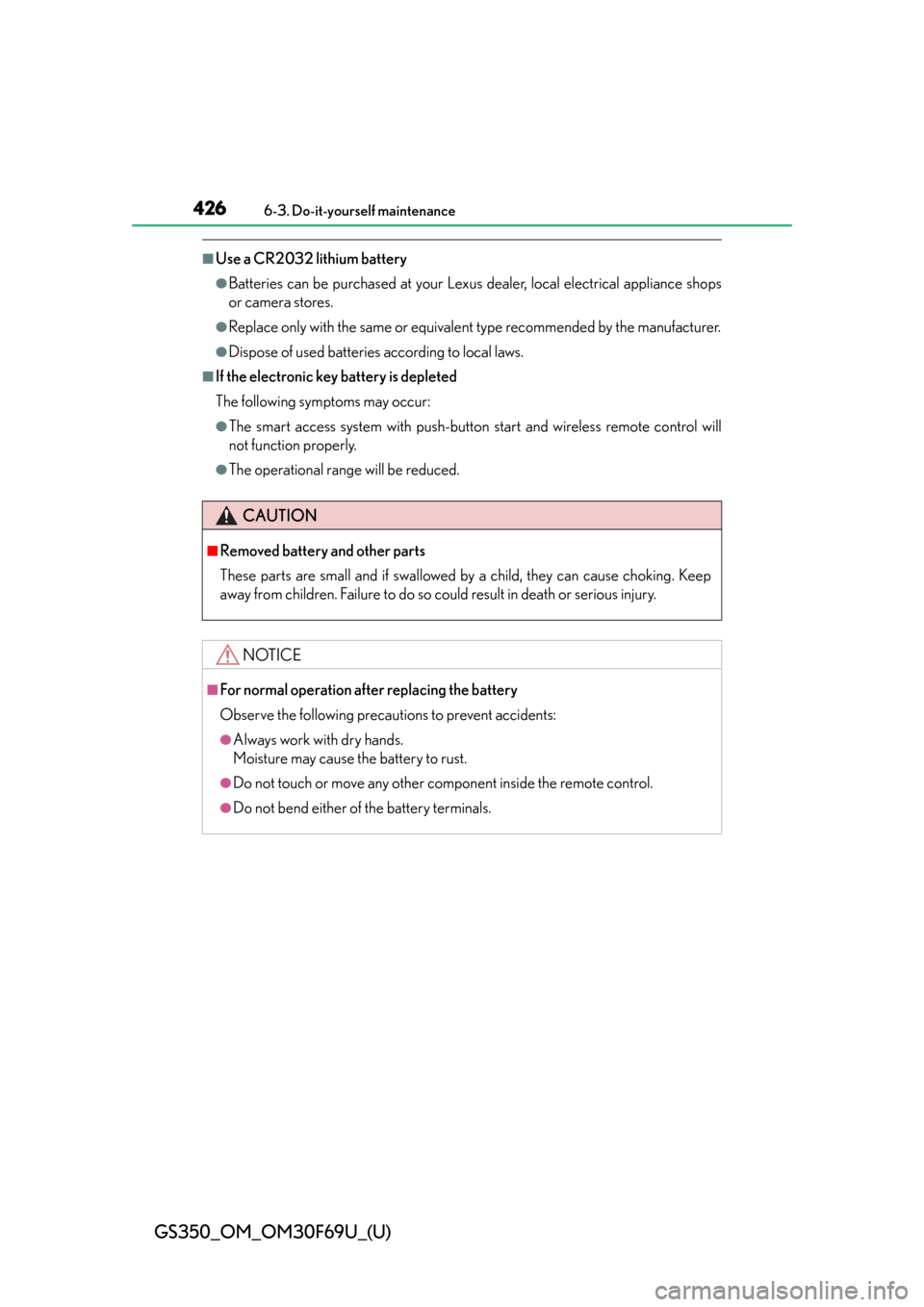
426
GS350_OM_OM30F69U_(U)
6-3. Do-it-yourself maintenance
■Use a CR2032 lithium battery
●Batteries can be purchased at your Lexus dealer, local electrical appliance shops
or camera stores.
●Replace only with the same or equivalent type recommended by the manufacturer.
●Dispose of used batteries according to local laws.
■If the electronic key battery is depleted
The following symptoms may occur:
●The smart access system with push-button start and wireless remote control will
not function properly.
●The operational range will be reduced.
CAUTION
■Removed battery and other parts
These parts are small and if swallowed by a child, they can cause choking. Keep
away from children. Failure to do so could result in death or serious injury.
NOTICE
■For normal operation after replacing the battery
Observe the following precautions to prevent accidents:
●Always work with dry hands.
Moisture may cause the battery to rust.
●Do not touch or move any other component inside the remote control.
●Do not bend either of the battery terminals.
Page 520 of 612
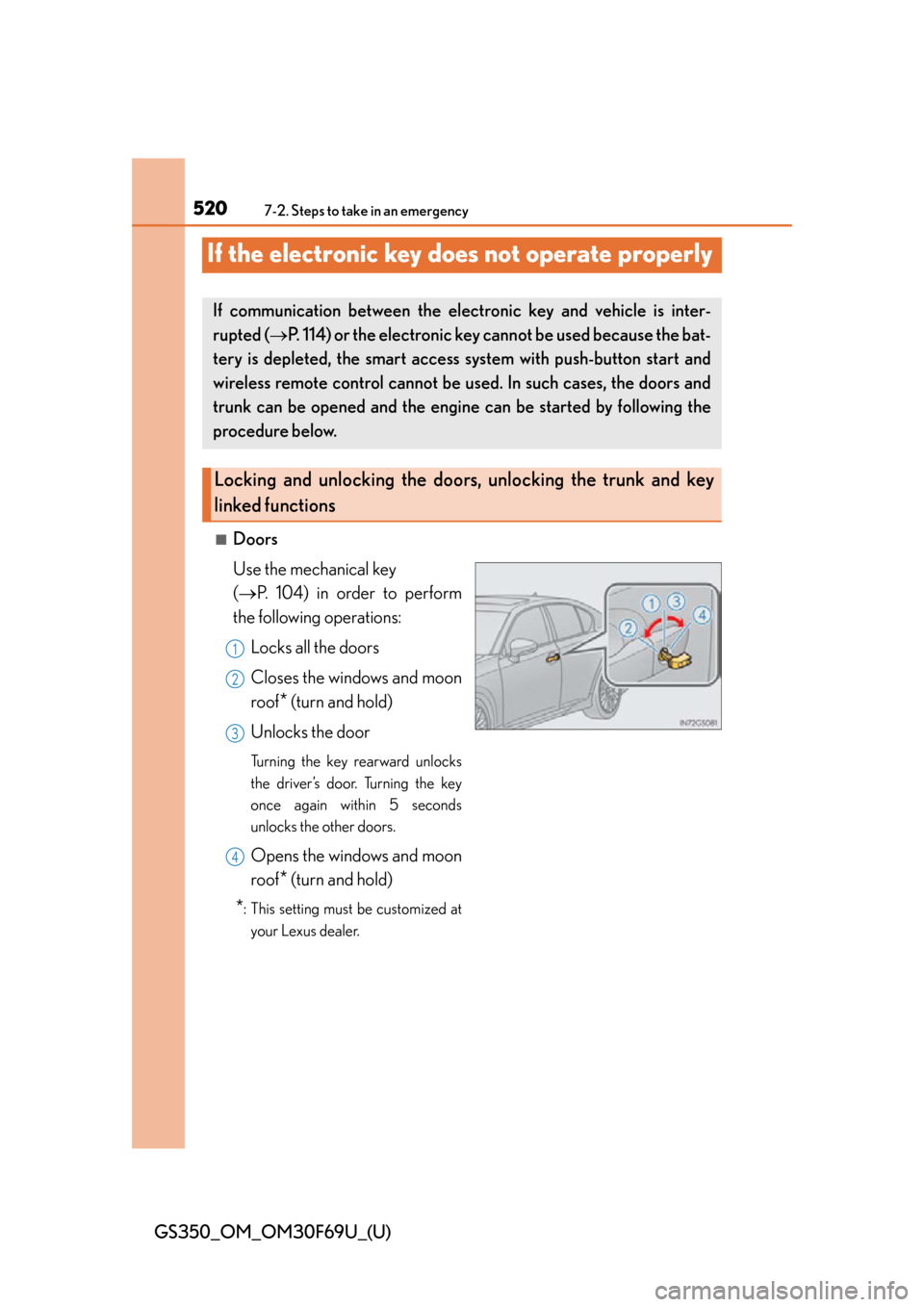
520
GS350_OM_OM30F69U_(U)
7-2. Steps to take in an emergency
If the electronic key does not operate properly
■Doors
Use the mechanical key
(P. 104) in order to perform
the following operations:
Locks all the doors
Closes the windows and moon
roof
* (turn and hold)
Unlocks the door
Turning the key rearward unlocks
the driver’s door. Turning the key
once again within 5 seconds
unlocks the other doors.
Opens the windows and moon
roof
* (turn and hold)
*: This setting must be customized at your Lexus dealer.
If communication between the ele ctronic key and vehicle is inter-
rupted ( P. 114) or the electronic key cann ot be used because the bat-
tery is depleted, the smart access system with push-button start and
wireless remote control cannot be us ed. In such cases, the doors and
trunk can be opened and the engine can be started by following the
procedure below.
Locking and unlocking the doors, unlocking the trunk and key
linked functions
1
2
3
4
Page 525 of 612

5257-2. Steps to take in an emergency
GS350_OM_OM30F69U_(U)
7
When trouble arises
■When recharging or replacing the battery
●Make sure that the key is not inside the vehicle when recharging or replacing the
battery. The key may be locked in the vehicle if the alarm is activated. ( P. 7 3 )
●In some cases, it may not be possible to unlock the doors using the smart access
system with push-button start when the battery is discharged. Use the wireless
remote control or the mechanical key to lock or unlock the doors.
●The engine may not start on the first attempt after the battery has recharged but
will start normally after the second attempt. This is not a malfunction.
●The engine switch mode is memorized by the vehicle. When the battery is recon-
nected, the system will return to the mode it was in before the battery was dis-
charged. Before disconnecting the ba ttery, turn the engine switch off.
If you are unsure what mode the engine switch was in before the battery dis-
charged, be especially careful when reconnecting the battery.
CAUTION
■Avoiding battery fires or explosions
Observe the following precautions to prev ent accidentally igniting the flammable
gas that may be emi tted from the battery:
●Make sure each jumper cable is connected to the correct terminal and that it is
not unintentionally in contact with any other than the intended terminal.
●Do not allow the other end of the jumper cable connected to the “+” terminal to
come into contact with any other parts or metal surfaces in the area, such as
brackets or unpainted metal.
●Do not allow the + and - clamps of the jumper cables to come into contact with
each other.
●Do not smoke, use matches, cigarette lighters or allow open flame near the bat-
tery.
Page 562 of 612
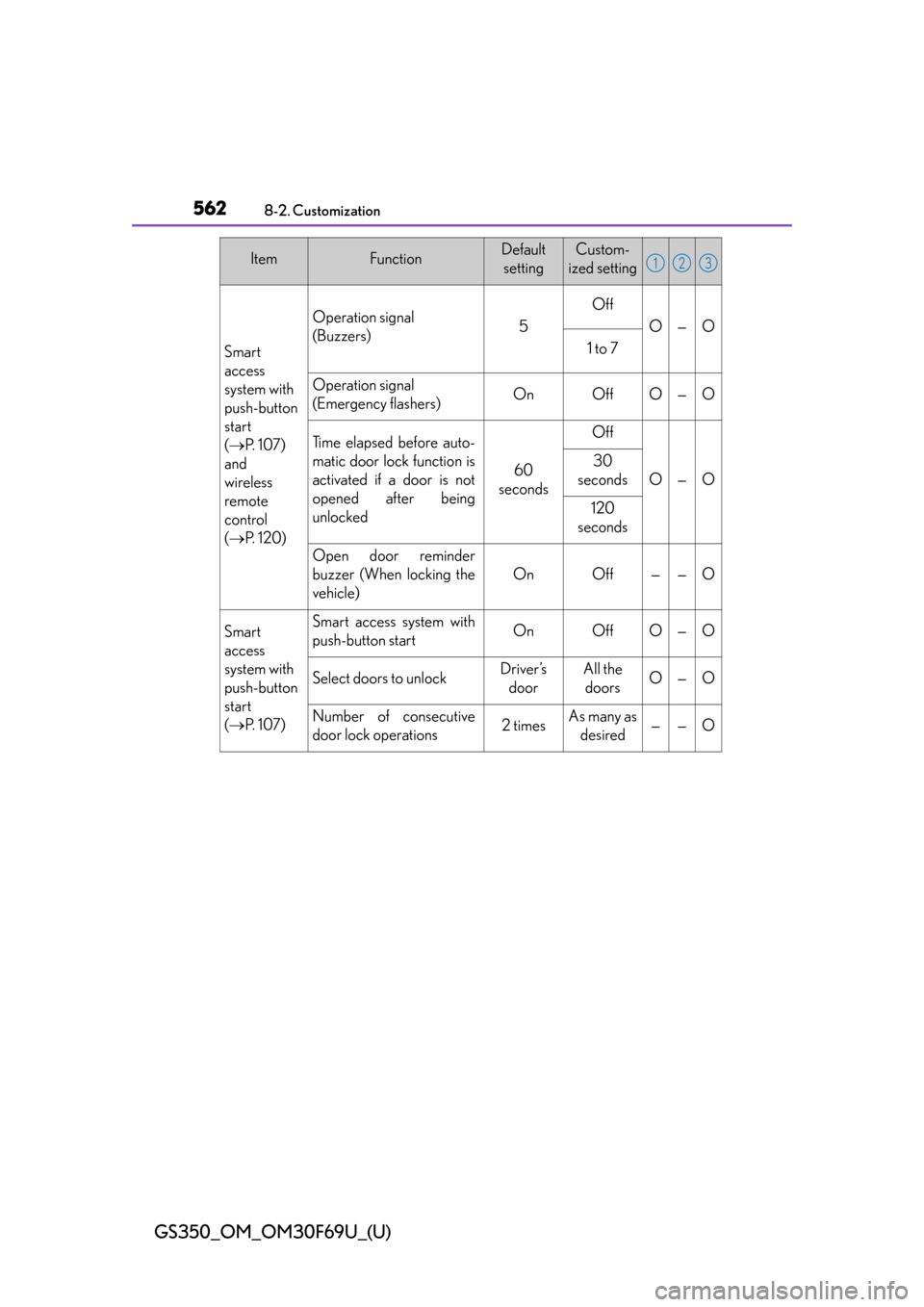
562
GS350_OM_OM30F69U_(U)
8-2. Customization
Smart
access
system with
push-button
start
( P. 1 0 7 )
and
wireless
remote
control
( P. 1 2 0 )
Operation signal
(Buzzers)5
Off
O—O
1 to 7
Operation signal
(Emergency flashers)OnOffO—O
Ti m e e l a p s e d b e f o r e a u t o -
matic door lock function is
activated if a door is not
opened after being
unlocked
60
seconds
Off
O—O
30
seconds
120
seconds
Open door reminder
buzzer (When locking the
vehicle)
OnOff——O
Smart
access
system with
push-button
start
( P. 1 0 7 )Smart access system with
push-button startOnOffO—O
Select doors to unlockDriver’s
doorAll the doorsO—O
Number of consecutive
door lock operations2 timesAs many as desired——O
ItemFunctionDefaultsettingCustom-
ized setting123
Page 563 of 612
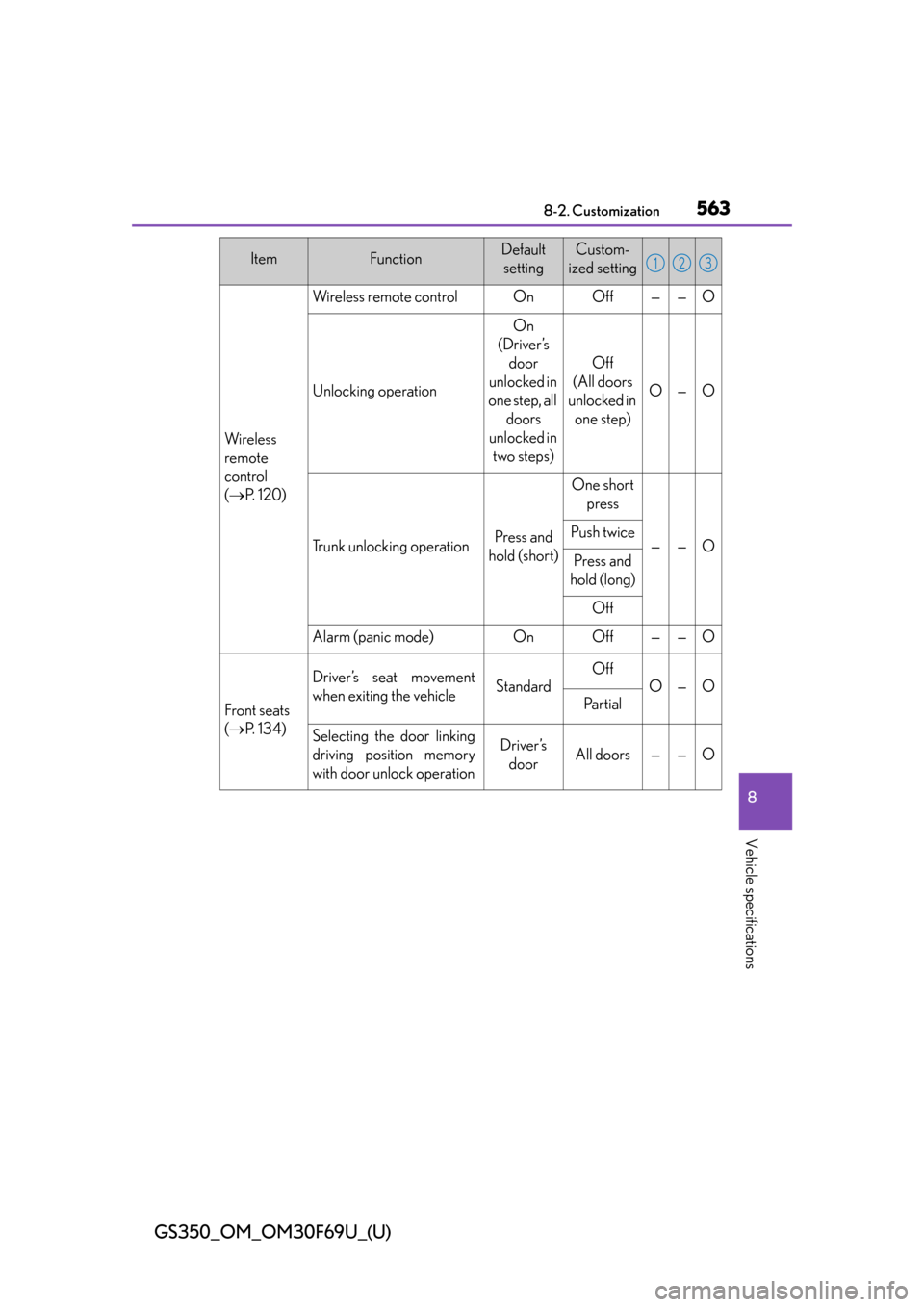
GS350_OM_OM30F69U_(U)
5638-2. Customization
8
Vehicle specifications
Wi re less
remote
control
( P. 1 2 0 )
Wireless remote controlOnOff——O
Unlocking operation
On
(Driver’s door
unlocked in
one step, all doors
unlocked in two steps)
Off
(All doors
unlocked in one step)
O—O
Trunk unlocking operationPress and
hold (short)
One short press
——OPush twice
Press and
hold (long)
Off
Alarm (panic mode)OnOff——O
Front seats
( P. 1 3 4 )
Driver’s seat movement
when exiting the vehicleStandard
Off
O—O
Pa r t i a l
Selecting the door linking
driving position memory
with door unlock operationDriver’s
doorAll doors——O
ItemFunctionDefaultsettingCustom-
ized setting123
Page 564 of 612
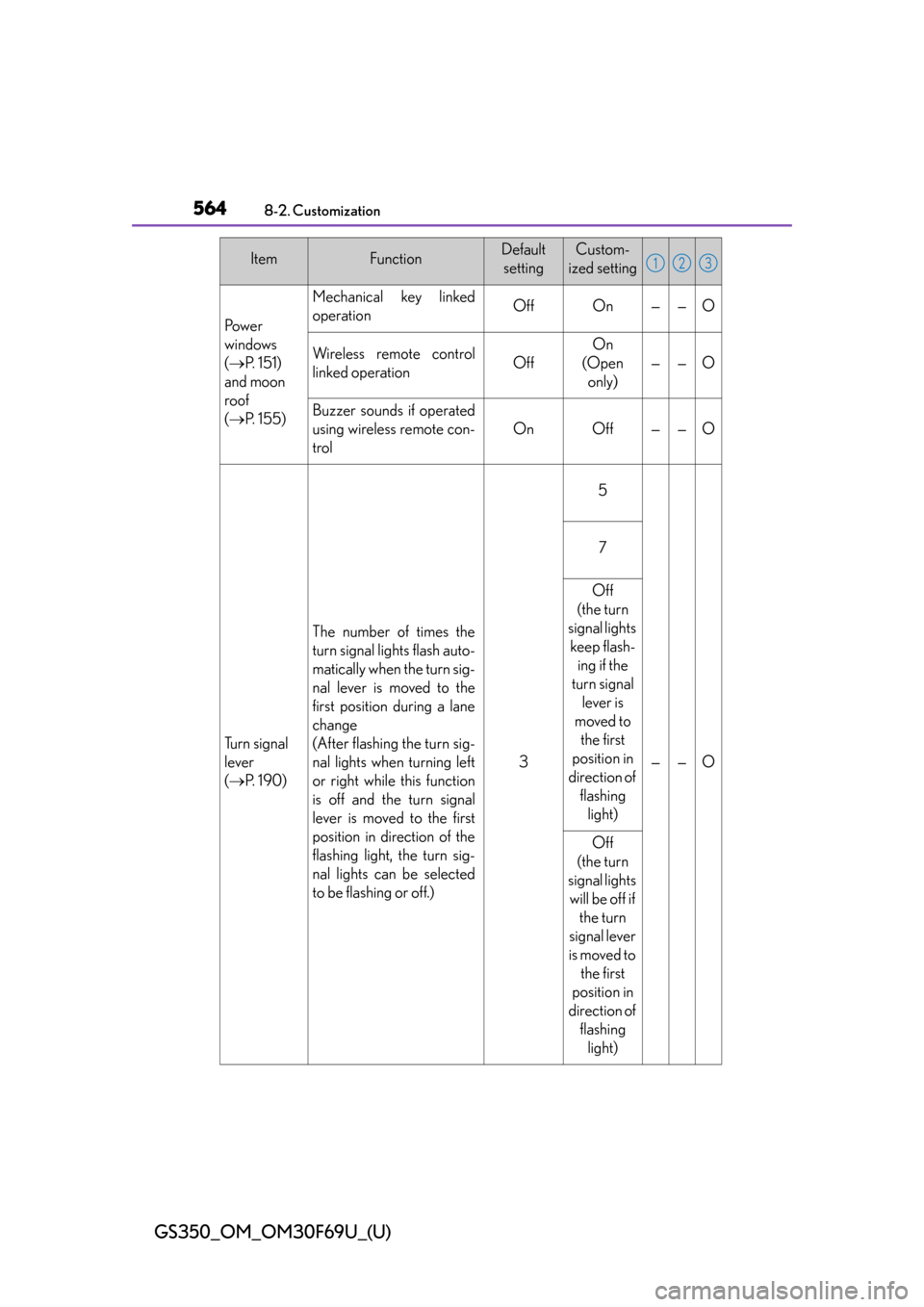
564
GS350_OM_OM30F69U_(U)
8-2. Customization
Po w e r
windows
( P. 1 5 1 )
and moon
roof
( P. 155)
Mechanical key linked
operationOffOn——O
Wireless remote control
linked operationOff
On
(Open only)
——O
Buzzer sounds if operated
using wireless remote con-
trol
OnOff——O
Tu r n s i g n a l
lever
( P. 1 9 0 )
The number of times the
turn signal lights flash auto-
matically when the turn sig-
nal lever is moved to the
first position during a lane
change
(After flashing the turn sig-
nal lights when turning left
or right while this function
is off and the turn signal
lever is moved to the first
position in direction of the
flashing light, the turn sig-
nal lights can be selected
to be flashing or off.)
3
5
——O
7
Off
(the turn
signal lights keep flash- ing if the
turn signal lever is
moved to the first
position in
direction of flashing light)
Off
(the turn
signal lights will be off if the turn
signal lever
is moved to the first
position in
direction of flashing light)
ItemFunctionDefaultsettingCustom-
ized setting123
Page 601 of 612

601Alphabetical index
GS350_OM_OM30F69U_(U)
Keyless entry ............................................107Smart access system with push-button start ................... 107
Wireless remote control ................. 120
Keys............................................................. 104 Battery-saving function ...................... 113
Electronic key ....................................... 104
Engine switch ......................................... 177
If the electronic key does not operate properly ....... 520
Key number plate ............................... 104
Keyless entry ...............................107, 120
Mechanical key .................................... 104
Replacing the battery .......................425
Warning buzzer ...................................... 111
Wireless remote control key ........ 120
Knee airbags ............................................. 36
Language (multi-information display) ............... 88
LATCH anchors ...................................... 60
LDH (Lexus Dynamic Handling system) .............................. 249
Lever Auxiliary catch lever .........................392
Hood lock release lever .................392
Internal trunk release lever............. 130
Shift lever ................................................. 184
Turn signal lever .................................. 190
Wiper lever ...........................................202
Lexus Dynamic Handling system (LDH)...................................... 249 Lexus Enform
*
Lexus Enform Safety Connect ....... 366
Lexus night view .................................... 277
Lexus parking assist monitor
*
License plate lights ................................ 196
Light switch.............................................196
Replacing light bulbs ....................... 453
Welcome light illumination control ..........................107
Lights Fog light switch .....................................201
Headlight switch ..................................196
Illuminated entry system................. 329
Interior light........................................... 328
Interior lights list...................................327
Personal lights ..................................... 328
Replacing light bulbs ....................... 445
Trunk light................................................128
Turn signal lever .................................. 190
Vanity lights ..........................................340
Wattage ................................................. 543
Welcome light illumination control....................................................107
Light bulbs Replacing ............................................... 445
Wattage ................................................. 543
LKA (Lane-Keeping Assist) ............ 233 Operation.............................................. 235
Warning messages ................... 481, 489, 490
Lock steering column.......................... 180
Low profile tire ........................................ 413
Luggage hook ........................................337
Luggage security system .................... 128
K
L
*: Refer to the “NAVIGATION AND MULTIMEDIA SYSTEM OWNER’S MANUAL”.
Page 606 of 612

606Alphabetical index
GS350_OM_OM30F69U_(U)
Steering wheel .........................................145Adjustment ............................................. 145
Audio switches
*
Heated steering wheel ....................345
Power easy access system ............ 136
Steering wheel position memory.............................. 136
Stop lights Replacing light bulbs ........................453
Storage feature ..................................... 330
Stuck If the vehicle becomes stuck ....... 530
Sun visors ................................................. 340
Sun shade Rear...........................................................352
Rear door.............................................. 353
Roof............................................................ 156
Switches AFS OFF switch .................................. 198
Audio remote control switches
*
BSM (Blind spot monitor) switch.................................................... 267
Cruise control switch.........................214
“DISP” button ......................................... 85
Door lock switches .............................123
Driving mode select switch .......... 243
Driving position memory switches .................................................137
Dynamic radar cruise control switch .................................... 218
Emergency flashers switch .......... 458
Engine switch ......................................... 177
Fog light switch .................................... 201
Garage door opener switches .............................................. 359
Heated steering wheel switch....................................................345 HUD (Head-up display)
switches ................................................. 92
Ignition switch........................................ 177
Intuitive parking assist
*
Lexus night view switch...................277
Light switches ........................................196
LKA (Lane-Keeping Assist) switch ................................................... 235
Moon roof switches .......................... 155
Outside rear view mirror switches ................................................148
Paddle shift switches......................... 186
PCS OFF switch ................................ 260
Power door lock switch ................... 123
Power window switches ................... 151
Rear sunshade switch ..................... 352
Rear window and outside rear view mirror defoggers
switch ................................................... 324
Seat heater switches ........................ 347
Seat ventilator switches .................. 347
Snow mode switch ............................ 185
“SOS” button ....................................... 366
Talk switch
*
Telephone switches*
Tilt and telescopic steering control switch ..................145
Tire pressure warning reset switch .......................................................411
Trunk closer switch.............................128
Trunk opener switch .......................... 127
Trunk opener main switch ..............128
Vehicle-to-vehicle distance button ..................................................... 221
VSC OFF switch ...............................250
Window lock switch ........................... 151
Page 608 of 612
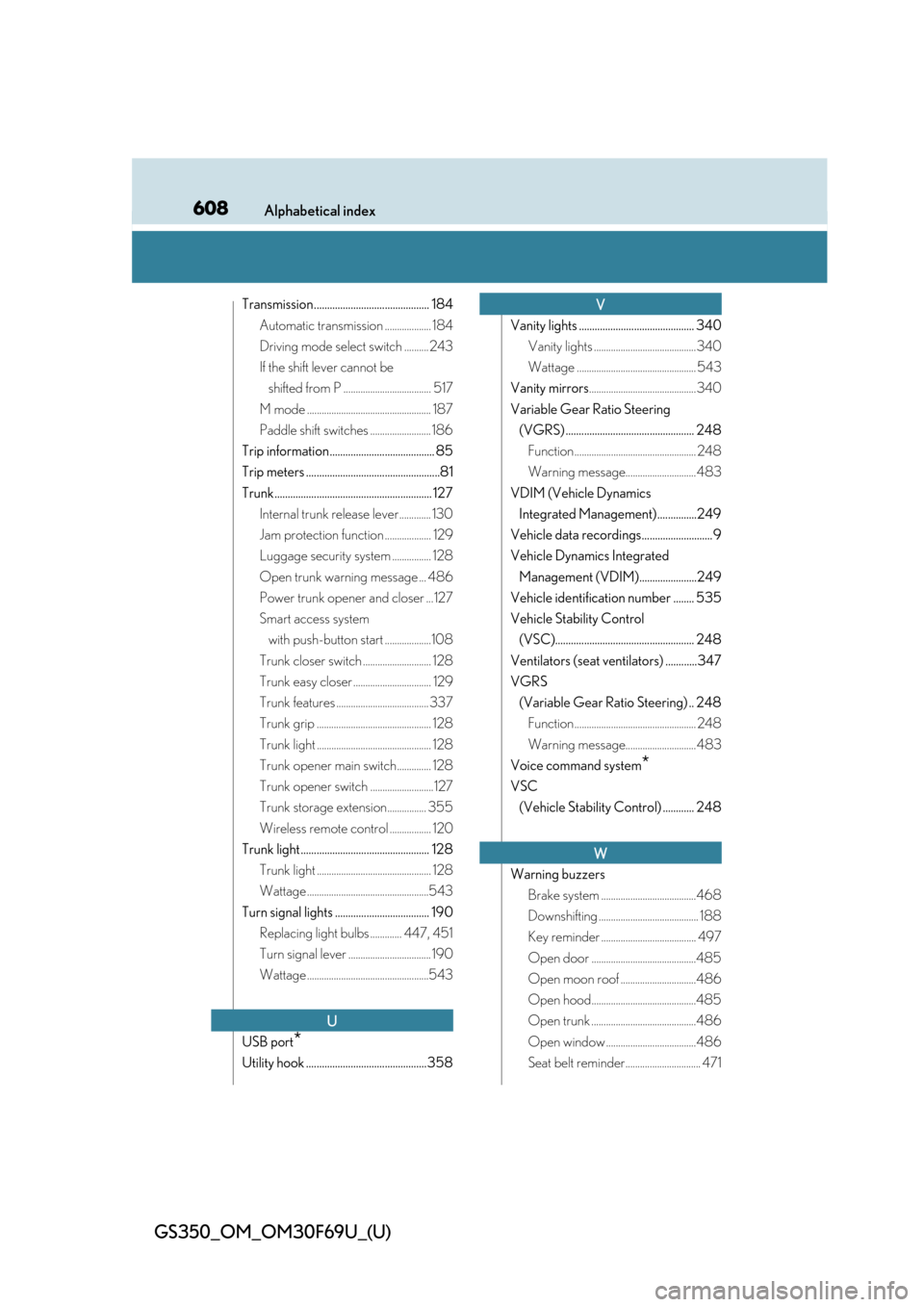
608Alphabetical index
GS350_OM_OM30F69U_(U)
Transmission............................................ 184Automatic transmission ................... 184
Driving mode select switch .......... 243
If the shift lever cannot be shifted from P .................................... 517
M mode ................................................... 187
Paddle shift switches ......................... 186
Trip information........................................ 85
Trip meters ...................................................81
Trunk ............................................................ 127 Internal trunk release lever............. 130
Jam protection function ................... 129
Luggage security system ................ 128
Open trunk warning message ... 486
Power trunk opener and closer ... 127
Smart access system with push-button start ...................108
Trunk closer switch ............................ 128
Trunk easy closer ................................ 129
Trunk features ...................................... 337
Trunk grip ............................................... 128
Trunk light ............................................... 128
Trunk opener main switch.............. 128
Trunk opener switch .......................... 127
Trunk storage extension................ 355
Wireless remote control ................. 120
Trunk light ................................................. 128 Trunk light ............................................... 128
Wattage ..................................................543
Turn signal lights .................................... 190 Replacing light bulbs ............. 447, 451
Turn signal lever .................................. 190
Wattage ..................................................543
USB port
*
Utility hook ..............................................358 Vanity lights ............................................ 340
Vanity lights ..........................................340
Wattage ................................................. 543
Vanity mirrors ............................................340
Variable Gear Ratio Steering (VGRS) ................................................. 248 Function .................................................. 248
Warning message.............................483
VDIM (Vehicle Dynamics Integrated Management)...............249
Vehicle data recordings...........................9
Vehicle Dynamics Integrated Management (VDIM)......................249
Vehicle identification number ........ 535
Vehicle Stability Control (VSC)..................................................... 248
Ventilators (seat ventilators) ............347
VGRS (Variable Gear Ratio Steering) .. 248 Function .................................................. 248
Warning message.............................483
Voice command system
*
VSC (Vehicle Stability Control) ............ 248
Warning buzzers Brake system .......................................468
Downshifting ......................................... 188
Key reminder ....................................... 497
Open door ...........................................485
Open moon roof ...............................486
Open hood...........................................485
Open trunk ...........................................486
Open window .....................................486
Seat belt reminder............................... 471
U
V
W