light Lexus GS350 2015 TIPS FOR THE NAVIGATION SYSTEM / LEXUS 2015 GS350 FROM MAR. 2015 PROD. (OM30F69U) Workshop Manual
[x] Cancel search | Manufacturer: LEXUS, Model Year: 2015, Model line: GS350, Model: Lexus GS350 2015Pages: 612, PDF Size: 7.74 MB
Page 132 of 612

132
GS350_OM_OM30F69U_(U)
3-2. Opening, closing and locking the doors and trunk
CAUTION
■Trunk easy closer (vehicles with power trunk opener and closer)
■Power trunk opener and closer (if equipped)
Observe the following precautions when operating the power trunk opener and
closer.
Failure to do so may cause serious injury.
●Check the safety of the surrounding area to make sure there are no obstacles or
anything that could cause any of your belongings to get caught.
●If anyone is in the vicinity, make sure they are safe and let them know that the
trunk is about to open or close.
●If the trunk closer switch is pressed whil e the trunk lid is opening during automatic
operation, the trunk lid stops opening. Take extra care when on an incline, as the
trunk lid may open or close suddenly.
●On an incline, the trunk lid may suddenly shut after it opens automatically. Make
sure the trunk lid is fully open and secure before using the trunk.
●In the following situations, the power trunk opener and closer may detect an
abnormality and automatic operation may be stopped. In this case, the trunk lid
has to be operated manually. Take extra care in this situation, as the stopped trunk
lid may suddenly shut, causing an accident.
• When the trunk lid contacts an obstacle
• When the battery voltage suddenly drops, such as when the engine switch is
turned to IGNITION ON mode or the engine is started during automatic
operation
●Do not attach any accessories other than genuine Lexus parts to the trunk lid. The
power trunk opener and closer may not op erate, causing itself to malfunction, or
the trunk lid may suddenly shut again after it is opened.
In the event that the trunk lid is left slightly
open, the trunk easy closer will automatically
close it to the fully closed position. It takes
several seconds before the trunk easy closer
begins to operate. Be careful not to catch fin-
gers or anything else in the trunk lid, as this
may cause bone fractures or other serious
injuries.
Page 139 of 612

GS350_OM_OM30F69U_(U)
1393-3. Adjusting the seats
3
Operation of each component
■Operating the driving position memory after turning the engine switch off
Driver’s seat:
Recorded seat positions can be activated up to 180 seconds after the driver’s door is
opened and another 60 seconds after it is closed again.
Front passenger’s seat:
Recorded seat positions can be activated up to 180 seconds after the front passen-
ger’s door is opened.
■In order to correctly use the dr iving position memory function
If a seat position is already in the furthest possible position and the seat is operated in
the same direction, the recorded position ma y be slightly different when it is recalled.
Each electronic key can be registered to recall your preferred driving
position.
■Registering procedure
Record your driving position to button “1”, “2” or “3” before performing
the following:
Carry only the key you want to regis ter, and then close the driver’s door.
If 2 or more keys are in the vehicle, the driving position cannot be
recorded properly.
Check that the shift lever is in P.
Turn the engine switch to IGNITION ON mode.
Recall the driving position th at you want to record.
Memory recall function (driver’s side only)
1
2
3
Page 140 of 612

140
GS350_OM_OM30F69U_(U)
3-3. Adjusting the seats
While pressing the recalled
button, press and hold the
door lock switch (either lock or
unlock) unt il the buzzer
sounds.
If the button could not be regis-
tered, the buzzer sounds continu-
ously for approximately 3 seconds.
■Recall procedure
Carry the electronic key that has b een registered to the driving posi-
tion, and then unlock and open the driver’s door using the smart
access system with pu sh-button start or wireless remote control.
The driving position will move to the recorded position (not including the
steering wheel). However, the seat will move to a position slightly behind the
recorded position in order to make entering the vehicle easier.
If the driving position is in a position that has already been recorded, the seat
and outside rear view mirrors will not move.
Turn the engine switch to ACCESSORY mode or IGNITION ON
mode, or fasten a seat belt.
The seat and steering wheel will move to the recorded position.
4
1
2
Page 146 of 612

1463-4. Adjusting the steering wheel and mirrors
GS350_OM_OM30F69U_(U)
Inside rear view mirror
The height of the rear view mirror can be adjusted to suit your driving pos-
ture.
Adjust the height of the rear view
mirror by moving it up and down.
Responding to the level of brightness of the headlights of vehicles behind,
the reflected light is automatically reduced.
Changing automatic anti-glare
function mode
ON
OFF
When the automatic anti-glare func-
tion is in ON mode, the indicator illu-
minates.
The function will set to ON mode
each time the engine switch is turned
to IGNITION ON mode.
Pressing the button turns the function
to OFF mode. (The indicator also
turns off.)
The rear view mirror’s position can be adjusted to enable sufficient
confirmation of the rear view.
Adjusting the height of rear view mirror
Anti-glare function
Indicator
1
2
Page 149 of 612

1493-4. Adjusting the steering wheel and mirrors
3
Operation of each component
GS350_OM_OM30F69U_(U)When either “L” or “R” of the mirror se
lect switch is selected, the outside
rear view mirrors will automatically angle downwards when the vehicle is
reversing in order to give a better view of the ground. To disable this func-
tion, select neither “L” nor “R”.
■Adjusting the mirror angle when the vehicle is reversing
With the shift lever in R, adjust the mirror angle at a desired position.
The adjusted angle will be memorized and the mirror will automatically
tilt to the memorized angle whenever the shift lever is shifted to R from
next time.
The memorized downward tilt position of the mirror is linked to the normal
position (angle adjusted with the shift lever in other than R). Therefore, if the
normal position is changed after adjustment, the tilt position will also change.
When the normal position is changed, readjust the angle in reversing.
■Mirror angle can be adjusted when
The engine switch is in ACCE SSORY or IGNITION ON mode.
■When the mirrors are fogged up
The outside rear view mirrors can be cleare d using the mirror defoggers. Turn on the
rear window defogger to turn on the outside rear view mirror defoggers. ( P. 3 2 4 )
■Automatic adjustment of the mirror angle
A desired mirror face angle can be entered to memory and recalled automatically
by the driving position memory. ( P. 1 3 6 )
■Auto anti-glare function
When the anti-glare inside rear view mirror is set to automatic mode, the outside
rear view mirrors will activate in conjunction with the anti-glare inside rear view mir-
ror to reduce reflected light. ( P. 1 4 6 )
Linked mirror function when reversing
Page 152 of 612

152
GS350_OM_OM30F69U_(U)
3-5. Opening, closing the windows and moon roof
■The power windows can be operated when
The engine switch is in IGNITION ON mode.
■Operating the power windows after turning the engine off
The power windows can be operated for approximately 45 seconds even after the
engine switch is turned to ACCESSORY mode or turned off. They cannot, however,
be operated once either front door is opened.
■Jam protection function
If an object becomes caught between the window and the window frame, window
travel is stopped and the wi ndow is opened slightly.
■When the power window does not close normally
If the jam protection function is operating abnormally and a window cannot be
closed, perform the following operations using the power window switch on the rele-
vant door.
●After stopping the vehicle, the window ca n be closed by holding the power window
switch in the one-touch closing position wh ile the engine switch is turned to IGNI-
TION ON mode.
●If the window still cannot be closed even by carrying out the operation as explained
above, initialize the function by performing the following procedure.
Hold the power window switch in th e one-touch closing position. Continue
holding the switch for a further 6 seconds after the window has closed.
Hold the power window switch in the one-touch opening position. Continue
holding the switch for a further 2 seco nds after the window has opened com-
pletely.
Hold the power window switch in the one-touch closing position once again.
Continue holding the switch for a further 2 seconds after the window has
closed.
If you release the switch while the window is moving, start again from the beginning.
If the window continues to close but then re-open slightly even after performing the
above procedure correctly, have the vehicle inspected by your Lexus dealer.
1
2
3
Page 155 of 612
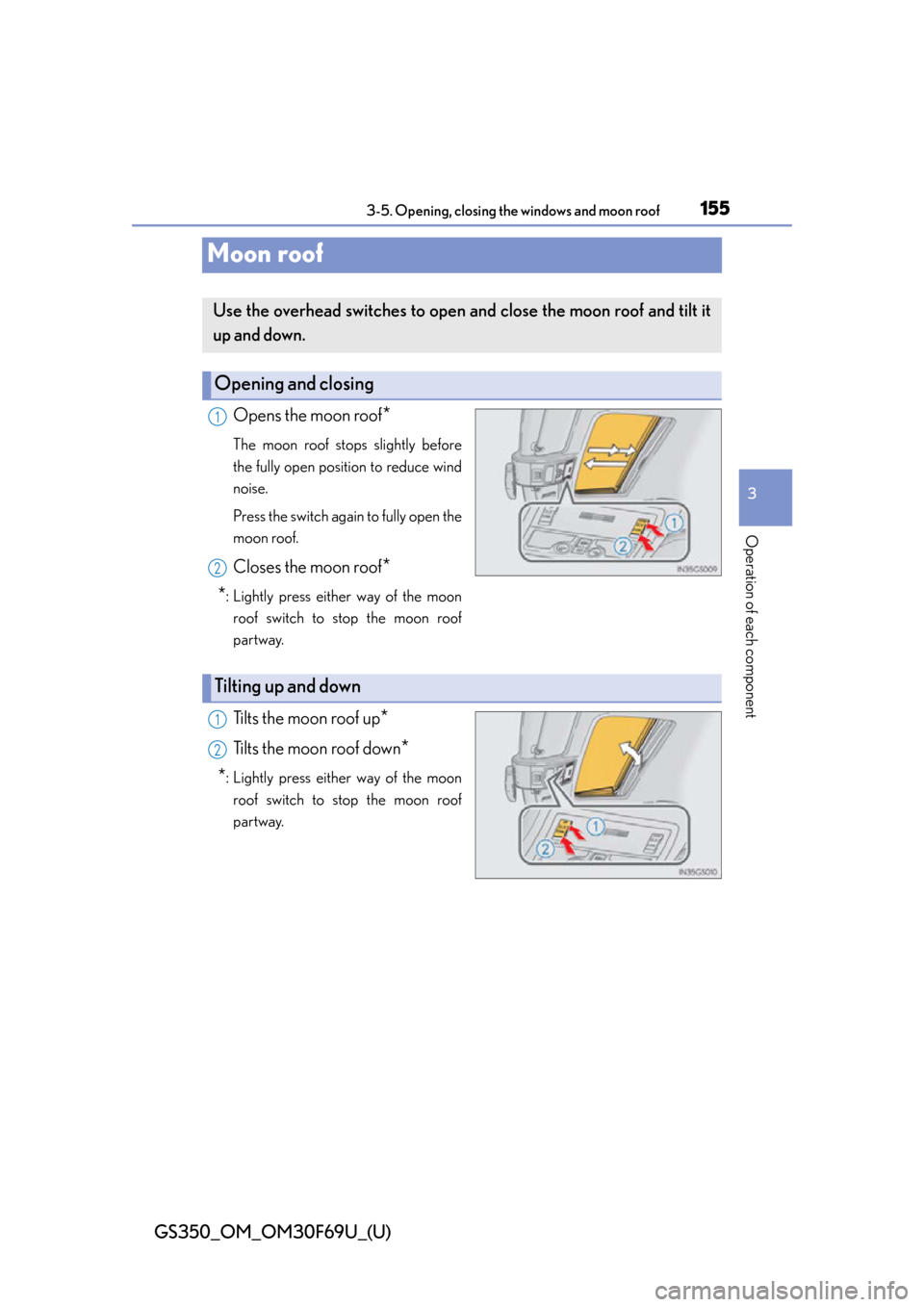
155
GS350_OM_OM30F69U_(U)3-5. Opening, closing the windows and moon roof
3
Operation of each component
Moon roof
Opens the moon roof*
The moon roof stops slightly before
the fully open position to reduce wind
noise.
Press the switch again to fully open the
moon roof.
Closes the moon roof*
*
: Lightly press either way of the moon roof switch to stop the moon roof
partway.
Tilts the moon roof up*
Tilts the moon roof down*
*
: Lightly press either way of the moon roof switch to stop the moon roof
partway.
Use the overhead switches to open and close the moon roof and tilt it
up and down.
Opening and closing
1
2
Tilting up and down
1
2
Page 156 of 612

156
GS350_OM_OM30F69U_(U)
3-5. Opening, closing the windows and moon roof
■The moon roof can be operated when
The engine switch is in IGNITION ON mode.
■Operating the moon roof after turning the engine off
The moon roof can be operated for approximately 45 seconds after the engine
switch is turned to ACCESSORY mode or turned off. It cannot, however, be oper-
ated once either front door is opened.
■Jam protection function
If an object is detected between the moon roof and the frame while the moon roof is
closing or tilting down, travel is stopped and the moon roof opens slightly.
■Sunshade
The sunshade can be opened and closed manually. However, the sunshade will open
automatically when the moon roof is opened.
■Door lock linked moon roof operation
●The moon roof can be opened and closed using the mechanical key.* ( P. 5 2 0 )
●The moon roof can be opened using the wireless remote control.* ( P. 1 2 0 )
*: These settings must be cust omized at your Lexus dealer.
Page 157 of 612
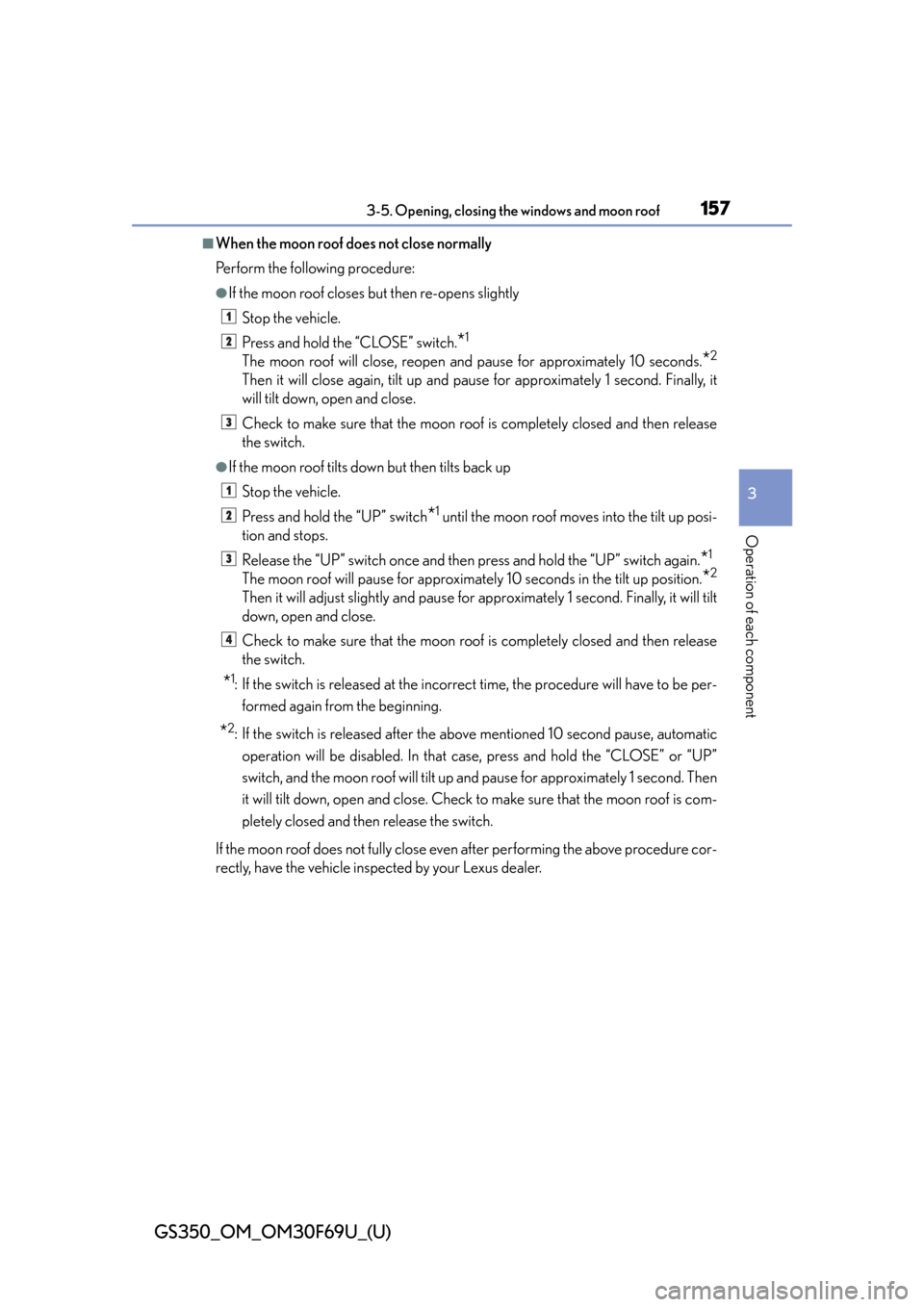
GS350_OM_OM30F69U_(U)
1573-5. Opening, closing the windows and moon roof
3
Operation of each component
■When the moon roof does not close normally
Perform the following procedure:
●If the moon roof closes but then re-opens slightlyStop the vehicle.
Press and hold the “CLOSE” switch.
*1
The moon roof will close, reopen and pause for approximately 10 seconds.*2
Then it will close again, tilt up and pause for approximately 1 second. Finally, it
will tilt down, open and close.
Check to make sure that the moon roof is completely closed and then release
the switch.
●If the moon roof tilts down but then tilts back upStop the vehicle.
Press and hold the “UP” switch
*1 until the moon roof moves into the tilt up posi-
tion and stops.
Release the “UP” switch once and then press and hold the “UP” switch again.
*1
The moon roof will pause for approximately 10 seconds in the tilt up position.*2
Then it will adjust slightly and pause for approximately 1 second. Finally, it will tilt
down, open and close.
Check to make sure that the moon roof is completely closed and then release
the switch.
*1: If the switch is released at the incorrect time, the procedure will have to be per-
formed again from the beginning.
*2: If the switch is released after the above mentioned 10 second pause, automatic
operation will be disabled. In that case, press and hold the “CLOSE” or “UP”
switch, and the moon roof will tilt up and pause for approximately 1 second. Then
it will tilt down, open and close. Check to make sure that the moon roof is com-
pletely closed and then release the switch.
If the moon roof does not fully close even after performing the above procedure cor-
rectly, have the vehicle inspected by your Lexus dealer.
1
2
3
1
2
3
4
Page 159 of 612

159
GS350_OM_OM30F69U_(U)
Driving4
4-1. Before driving Driving the vehicle ...................... 160
Cargo and luggage ...................... 171
Vehicle load limits ........................ 174
Trailer towing ................................. 175
Dinghy towing................................ 176
4-2. Driving procedures Engine (ignition) switch .............177
Automatic transmission ............ 184
Turn signal lever ........................... 190
Parking brake ................................ 192
Horn.................................................. 195
4-3. Operating the lights and wipers
Headlight switch .......................... 196
Fog light switch............................. 201
Windshield wipers and washer .................................202
4-4. Refueling Opening the fuel tank cap..... 209 4-5. Using the driving support
systems
Cruise control ...............................214
Dynamic radar cruise control ............................. 218
LKA (Lane-Keeping Assist) .......... 233
Driving mode select switch ... 243
Driving assist systems............... 248
Hill-start assist control ............. 256
PCS (Pre-Collision System)..........258
BSM (Blind Spot Moni tor)...............267
• The Blind Spot Monitor function ...................................... 271
• The Rear Cross Traffic Alert function.......................... 274
Lexus night view ..........................277
4-6. Driving tips Winter driving tips ..................... 283