clock Lexus GS350 2015 TIPS FOR THE NAVIGATION SYSTEM / LEXUS 2015 GS350 FROM MAR. 2015 PROD. OWNERS MANUAL (OM30F69U)
[x] Cancel search | Manufacturer: LEXUS, Model Year: 2015, Model line: GS350, Model: Lexus GS350 2015Pages: 612, PDF Size: 7.74 MB
Page 4 of 612
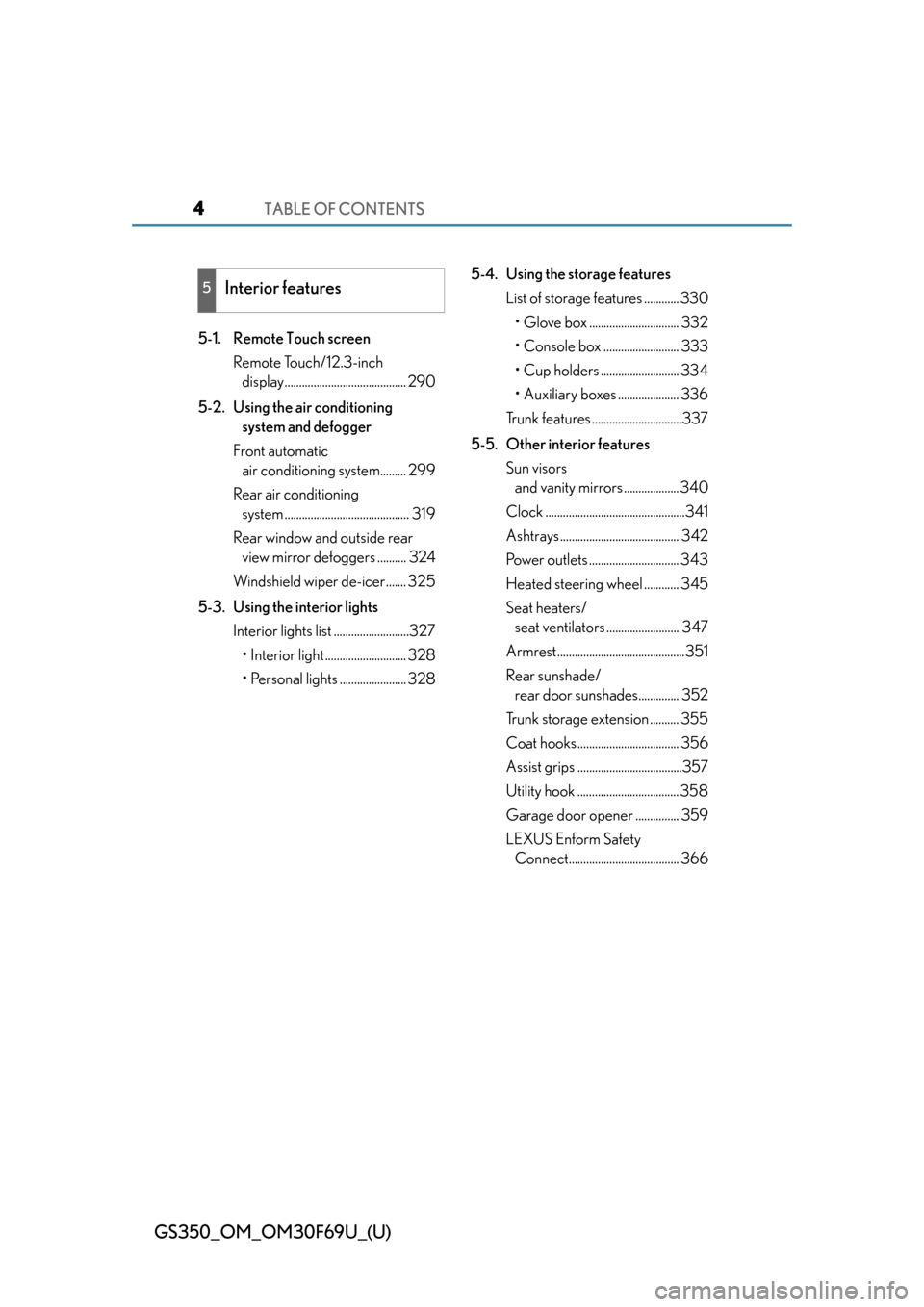
TABLE OF CONTENTS4
GS350_OM_OM30F69U_(U)
5-1. Remote Touch screenRemote Touch/12.3-inch display.......................................... 290
5-2. Using the air conditioning system and defogger
Front automatic air conditioning system......... 299
Rear air conditioning system ........................................... 319
Rear window and outside rear view mirror defoggers .......... 324
Windshield wiper de-icer....... 325
5-3. Using the interior lights Interior lights list ..........................327• Interior light ............................ 328
• Personal lights ....................... 328 5-4. Using the storage features
List of storage features ............ 330
• Glove box ............................... 332
• Console box .......................... 333
• Cup holders ........................... 334
• Auxiliary boxes ..................... 336
Trunk features ...............................337
5-5. Other interior features Sun visors and vanity mirrors ................... 340
Clock ................................................341
Ashtrays ......................................... 342
Power outlets ............................... 343
Heated steering wheel ............ 345
Seat heaters/ seat ventilators ......................... 347
Armrest............................................351
Rear sunshade/ rear door sunshades.............. 352
Trunk storage extension .......... 355
Coat hooks ................................... 356
Assist grips ....................................357
Utility hook ................................... 358
Garage door opener ............... 359
LEXUS Enform Safety Connect...................................... 366
5Interior features
Page 289 of 612

289
GS350_OM_OM30F69U_(U)
Interior features5
5-1. Remote Touch screen Remote Touch/12.3-inch display ......................................... 290
5-2. Using the air conditioning system and defogger
Front automatic air conditio ning system .........299
Rear air conditioning system ........................................... 319
Rear window and outside rear view mirror defoggers........... 324
Windshield wiper de-icer .......325
5-3. Using the interior lights Interior lights list.......................... 327• Interior light ............................328
• Personal lights........................328 5-4. Using the storage features
List of storage features ............330• Glove box ............................... 332
• Console box........................... 333
• Cup holders ........................... 334
• Auxiliary boxes ..................... 336
Trunk features .............................. 337
5-5. Other interior features Sun visors and vanity mirrors ...................340
Clock................................................ 341
Ashtrays ......................................... 342
Power outlets ...............................343
Heated steering wheel ............ 345
Seat heaters/ seat ventilators ......................... 347
Armrest ........................................... 351
Rear sunshade/ rear door sunshades .............. 352
Trunk storage extension .......... 355
Coat hooks ................................... 356
Assist grips.................................... 357
Utility hook....................................358
Garage door opener................ 359
LEXUS Enform Safety Connect ...................................... 366
Page 341 of 612
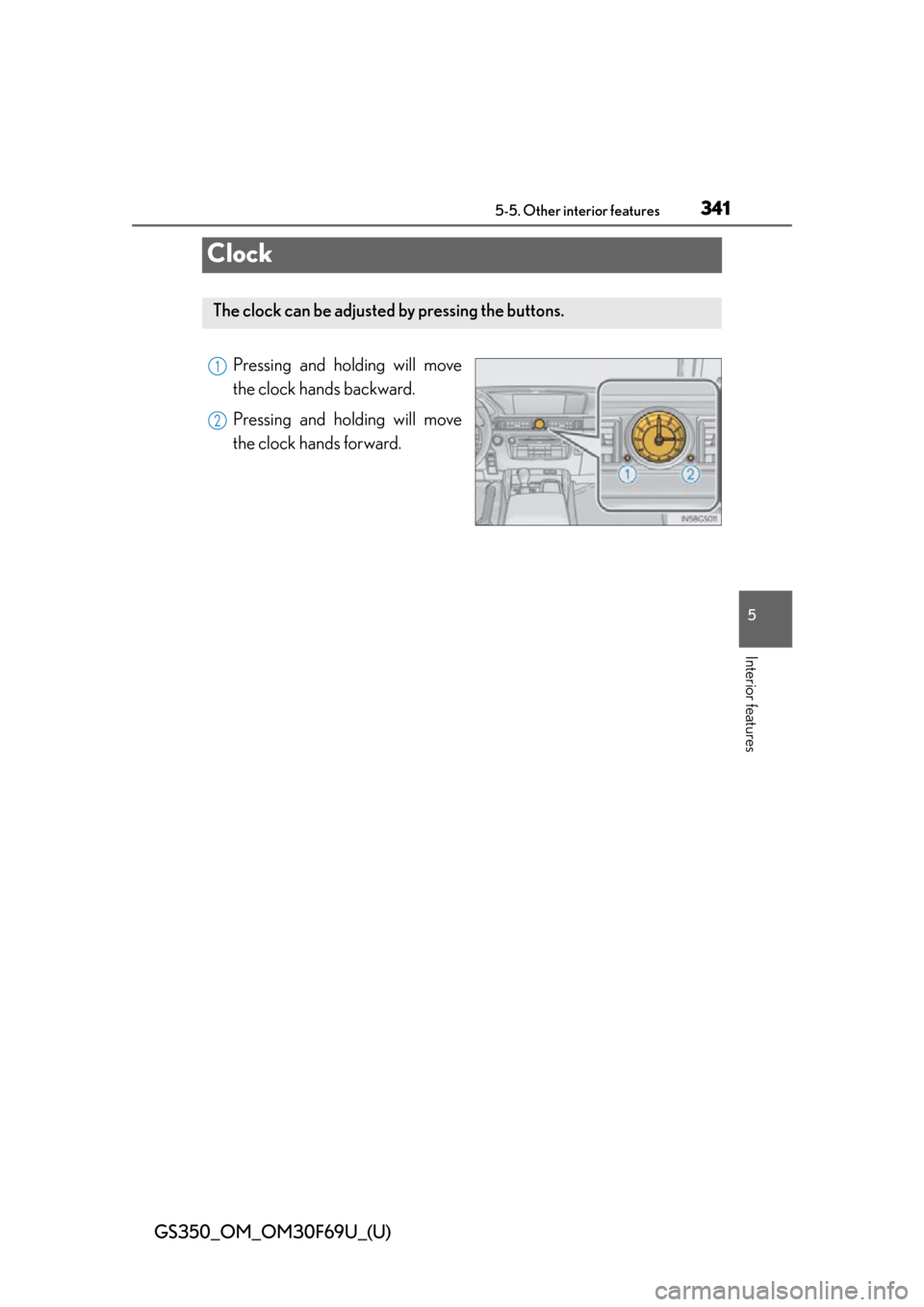
341
GS350_OM_OM30F69U_(U)5-5. Other interior features
5
Interior features
Clock
Pressing and holding will move
the clock hands backward.
Pressing and holding will move
the clock hands forward.
The clock can be adjusted by pressing the buttons.
1
2
Page 398 of 612

398
GS350_OM_OM30F69U_(U)
6-3. Do-it-yourself maintenance
■Adding engine oil
If the oil level is below or near the
low level mark, add engine oil of
the same type as that already in
the engine.
Make sure to check the oil type and prepare the items needed before
adding oil.
Remove the oil filler cap by turning it counterclockwise.
Add engine oil slowly, checking the dipstick.
Install the oil filler cap by turning it clockwise.
■Engine oil consumption
A certain amount of engine oil will be cons umed while driving. In the following situa-
tions, oil consumption may increase, and engine oil may need to be refilled in
between oil maintenance intervals.
●When the engine is new, for example direct ly after purchasing the vehicle or after
replacing the engine
●If low quality oil or oil of an inappropriate viscosity is used
●When driving at high engine speeds or with a heavy load, or when driving while
accelerating or decelerating frequently
●When leaving the engine idling for a long time, or when driving frequently through
heavy traffic
Engine oil selection P. 5 3 7
Oil quantity (Low Full) 1.6 qt. (1.5 L, 1.3 Imp.qt.)
Items Clean funnel
1
2
3
Page 430 of 612

430
GS350_OM_OM30F69U_(U)
6-3. Do-it-yourself maintenance
■Engine compartment (type A fuse box)
Fuse layout and amperage ratings
FuseAmpereCircuit
1LH J/B-B40Left-hand junction block
2VGRS40VGRS
3RH J/B-B40Right-hand junction block
4P/ I - B N O. 280F/PMP, EFI MAIN, A/F HTR, EDU, IG2
MAIN
5ALT150RH J/B ALT, P/I ALT, LH J/B ALT, LUG J/B
ALT
6P/ I A LT100RR DEF, TAIL, FR FOG, DEICER, PANEL,
RR S/SHADE
7RH J/B ALT80Right-hand junction block
8MPX-B10
Smart access system with push-button start,
CAN gateway ECU, electric tilt and tele-
scopic steering column, power seats, head-
up display, front right-hand door ECU,
gauges and meters, steering sensor, yaw rate
and G sensor, overhead module, RR CTRL
SW, clock, front left-hand door ECU, power
trunk lid, body ECU
Page 437 of 612

GS350_OM_OM30F69U_(U)
4376-3. Do-it-yourself maintenance
6
Maintenance and care
14MULTIMEDIA10Navigation system, Remote Touch
15RAD NO.130Audio system
16AIR BAG10SRS airbag system, occupant classification
system
17OBD7. 5On-board diagnosis system
18ACC7. 5
Body ECU, DCM, head-up display, RR
CTRL, Remote Touch screen, navigation sys-
tem, clock, transmission
FuseAmpereCircuit
Page 446 of 612

446
GS350_OM_OM30F69U_(U)
6-3. Do-it-yourself maintenance
Turn the bulb base counter-
clockwise.
Set the new light bulb.
Align the 3 tabs on the light bulb
with the mounting, and insert. Turn
it clockwise to set.
Set the connector.
After installing the connector,
shake the bulb base gently to check
that it is not loose, turn the fog lights
on once and visually confirm that
no light is leaking through the
mounting.
Reinstall the fender liner and
install the clips.
Insert the clips and turn to lock.
4
5
6
7
Page 447 of 612

GS350_OM_OM30F69U_(U)
4476-3. Do-it-yourself maintenance
6
Maintenance and care
■Front turn signal lights (vehicles with discharge headlights)For the left side only: To allow
enough working space, turn
the steering wheel all the way
to the right, then remove the
bolts and take off the cover.
Turn the bulb base counterclockwise.
1
2
Right sideLeft side
Page 449 of 612

GS350_OM_OM30F69U_(U)
4496-3. Do-it-yourself maintenance
6
Maintenance and care
■Front turn signal lights (vehicles with LED headlights)For the left side only: Remove
the bolt and move the washer
fluid filler opening.
Turn the bulb base counter-
clockwise.
Remove the light bulb.
1
2
3
Page 451 of 612
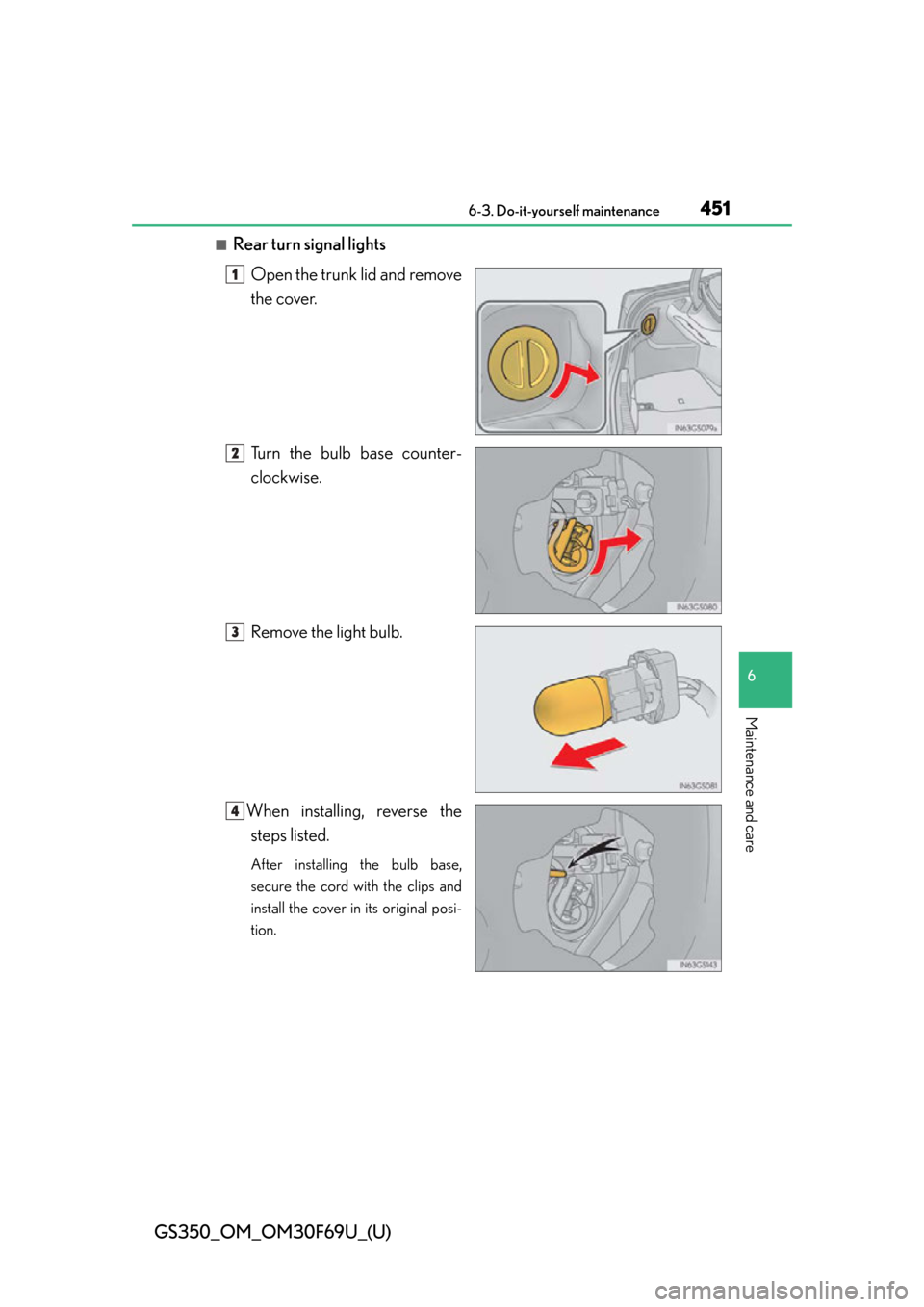
GS350_OM_OM30F69U_(U)
4516-3. Do-it-yourself maintenance
6
Maintenance and care
■Rear turn signal lightsOpen the trunk lid and remove
the cover.
Turn the bulb base counter-
clockwise.
Remove the light bulb.
When installing, reverse the steps listed.
After installing the bulb base,
secure the cord with the clips and
install the cover in its original posi-
tion.
1
2
3
4