radio Lexus GS350 2015 TIPS FOR THE NAVIGATION SYSTEM / LEXUS 2015 GS350 OWNERS MANUAL QUICK GUIDE (OM30E50U)
[x] Cancel search | Manufacturer: LEXUS, Model Year: 2015, Model line: GS350, Model: Lexus GS350 2015Pages: 94, PDF Size: 1.86 MB
Page 1 of 94
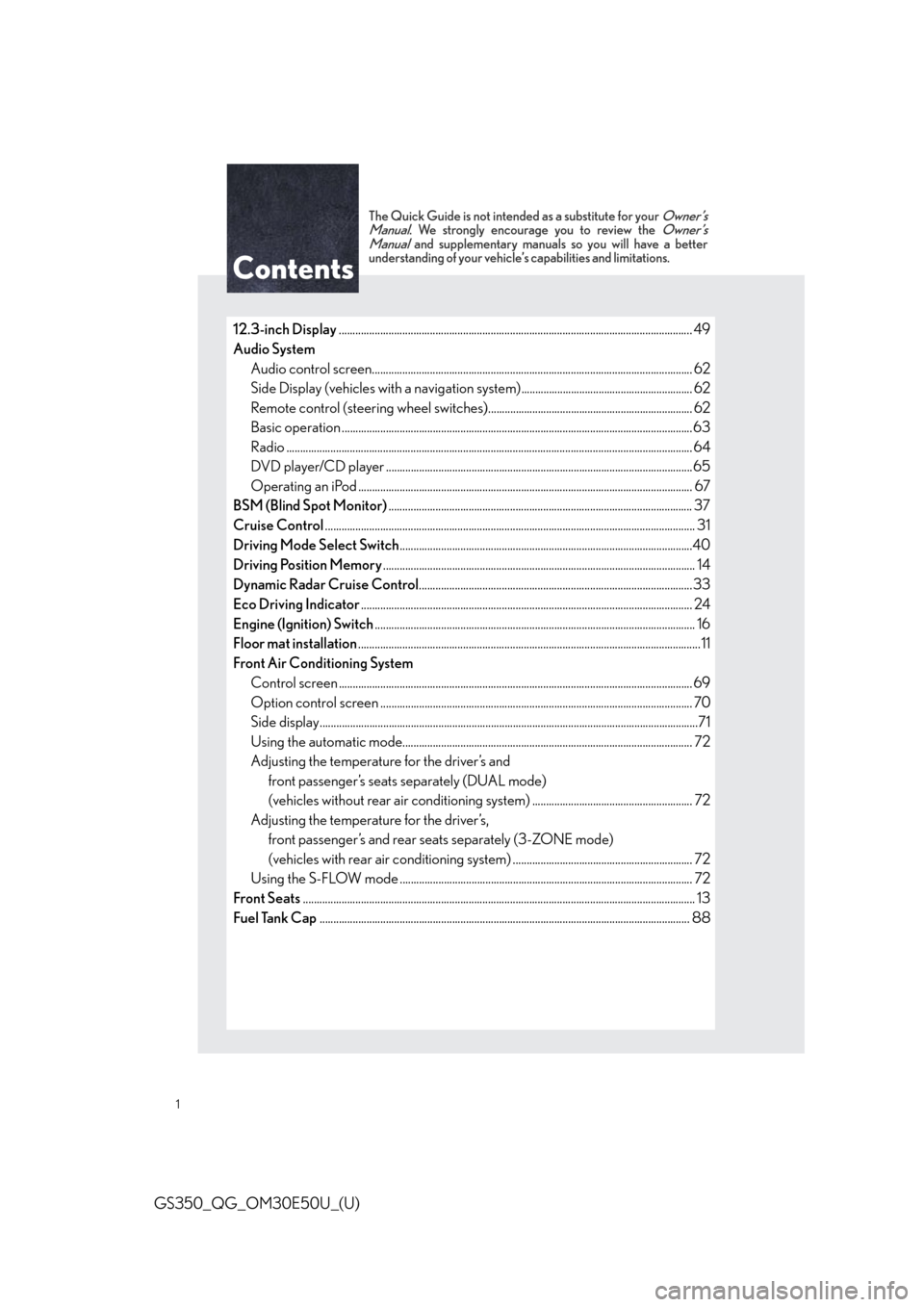
GS350_QG_OM30E50U_(U)
1
The Quick Guide is not intended as a substitute for your Owner’s
Manual. We strongly encourage you to review the Owner’s
Manual and supplementary manuals so you will have a better
understanding of your vehicle’s capabilities and limitations.
12.3-inch Display ............................................................................................................................... .49
Audio System Audio control screen........................................................................................................... ......... 62
Side Display (vehicles with a navigation system).............................................................. 62
Remote control (steering wheel switches).......................................................................... 62
Basic operation ................................................................................................................ ...............63
Radio .......................................................................................................................... ......................... 64
DVD player/CD player ........................................................................................................... ....65
Operating an iPod .............................................................................................................. ........... 67
BSM (Blind Spot Monitor) .............................................................................................................. 37
Cruise Control ...................................................................................................................................... 31
Driving Mode Select Switch ..........................................................................................................40
Driving Position Memory ................................................................................................................. 14
Dynamic Radar Cruise Control ................................................................................................... 33
Eco Driving Indicator ........................................................................................................................ 24
Engine (Ignition) Switch .................................................................................................................... 16
Floor mat installation ............................................................................................................................ 11
Front Air Conditioning System Control screen ................................................................................................................. ............... 69
Option control screen .......................................................................................................... ....... 70
Side display................................................................................................................... ......................71
Using the automatic mode......................................................................................................... 72
Adjusting the temperature for the driver’s and front passenger’s seats separately (DUAL mode)
(vehicles without rear air conditioning syst em) .......................................................... 72
Adjusting the temperature for the driver’s, front passenger’s and rear seats separately (3-ZONE mode)
(vehicles with rear air conditioning system) . ................................................................ 72
Using the S-FLOW mode .......................................................................................................... 72
Front Seats .............................................................................................................................................. 13
Fuel Tank Cap ............................................................................................................................... ....... 88
Page 3 of 94
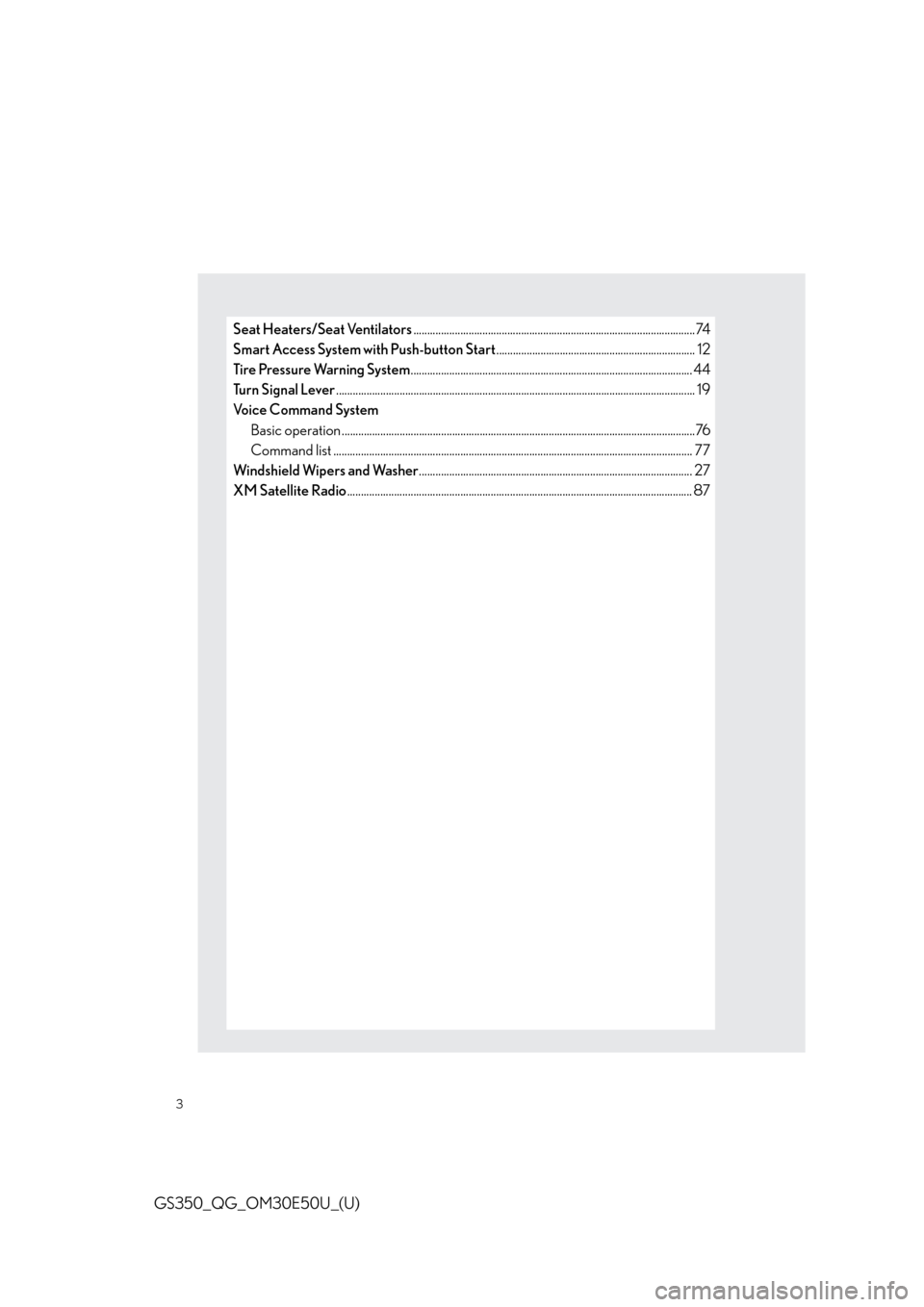
GS350_QG_OM30E50U_(U)
3
Seat Heaters/Seat Ventilators......................................................................................................74
Smart Access System with Push-button Start ........................................................................ 12
Tire Pressure Warning System ...................................................................................................... 44
Turn Signal Lever ............................................................................................................................... ... 19
Voice Command System Basic operation ................................................................................................................ ................76
Command list ................................................................................................................... ............... 77
Windshield Wipers and Washer ................................................................................................... 27
XM Satellite Radio ............................................................................................................................. 87
Page 46 of 94
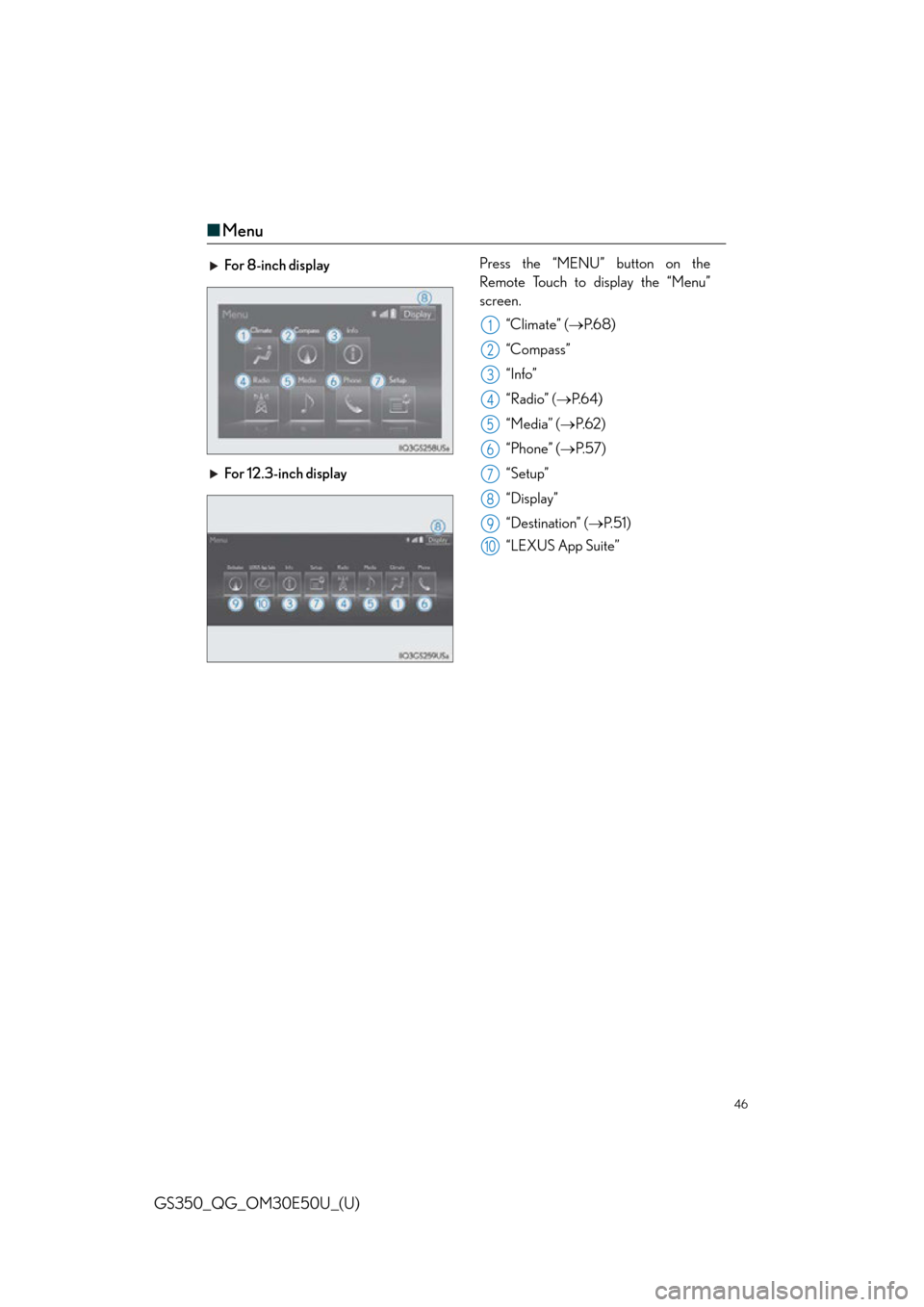
46
GS350_QG_OM30E50U_(U)
■Menu
For 8-inch display Press the “MENU” button on the
Remote Touch to display the “Menu”
screen.
“Climate” ( P. 6 8 )
“Compass”
“Info”
“Radio” ( P. 6 4 )
“Media” ( P. 6 2 )
“Phone” ( P. 5 7 )
“Setup”
“Display”
“Destination” ( P. 5 1 )
“LEXUS App Suite”
For 12.3-inch display
1
2
3
4
5
6
7
8
9
10
Page 62 of 94
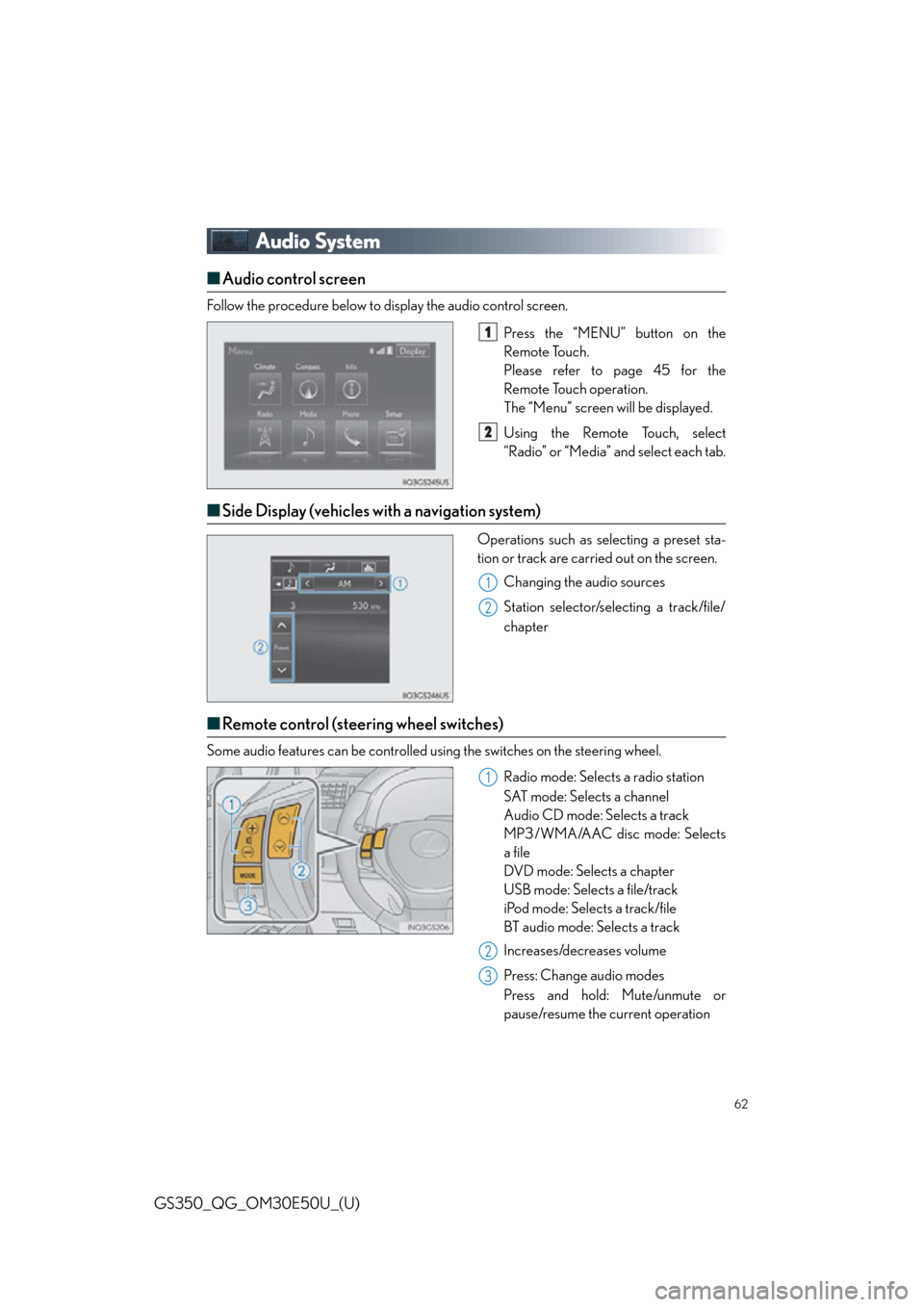
62
GS350_QG_OM30E50U_(U)
Audio System
■Audio control screen
Follow the procedure below to display the audio control screen.
Press the “MENU” button on the
Remote Touch.
Please refer to page 45 for the
Remote Touch operation.
The “Menu” screen will be displayed.
Using the Remote Touch, select
“Radio” or “Media” and select each tab.
■Side Display (vehicles with a navigation system)
Operations such as selecting a preset sta-
tion or track are carried out on the screen.
Changing the audio sources
Station selector/selecting a track/file/
chapter
■Remote control (steering wheel switches)
Some audio features can be controlled using the switches on the steering wheel.
Radio mode: Selects a radio station
SAT mode: Selects a channel
Audio CD mode: Selects a track
MP3/WMA/AAC disc mode: Selects
a file
DVD mode: Selects a chapter
USB mode: Selects a file/track
iPod mode: Selects a track/file
BT audio mode: Selects a track
Increases/decreases volume
Press: Change audio modes
Press and hold: Mute/unmute or
pause/resume the current operation
1
2
1
2
1
2
3
Page 63 of 94

63
GS350_QG_OM30E50U_(U)
■Basic operation
Sound settings
Audio sources
“RADIO” button:
AM: AM radio
FM: FM radio
SAT: Satellite radio
*1
APPS (if equipped):
Internet radio broadcast
“MEDIA” button: DISC: DVD player/CD player
iPod: iPod
USB: USB memory
Bluetooth
*2: Bluetooth® audio
AUX: Auxiliary audio device
Pow e r/ Vo l u m e
*1: To listen to a satellite radio broadcast in the vehicle, a subscription to the XM Satellite Radio service is necessary. ( P. 8 7 )
*2: Bluetooth is a registered trad emark of Bluetooth SIG, Inc.
1
2
3
Page 64 of 94

64
GS350_QG_OM30E50U_(U)
■Radio
Tuning to preset stations/channels
Scanning for receivable stations
Using HD Radio
TM Te c h n o l o g y ( f o r
U.S.A., if equipped)
Cache radio operation buttons
Press: Selects a preset station
Press and hold: Seeks for a station
Adjusting the frequency
■Entering station presets
Tune in the desired station.
Select “add new”.
Select “Yes” on the confirmation screen.
Select “OK” after settin g the new preset station.
Radio mode has a mix preset function, which ca n store up to 36 stations (6 stations per
page x 6 pages) from any of the AM, FM or SAT bands.
1
2
3
4
5
6
1
2
3
4
Page 76 of 94
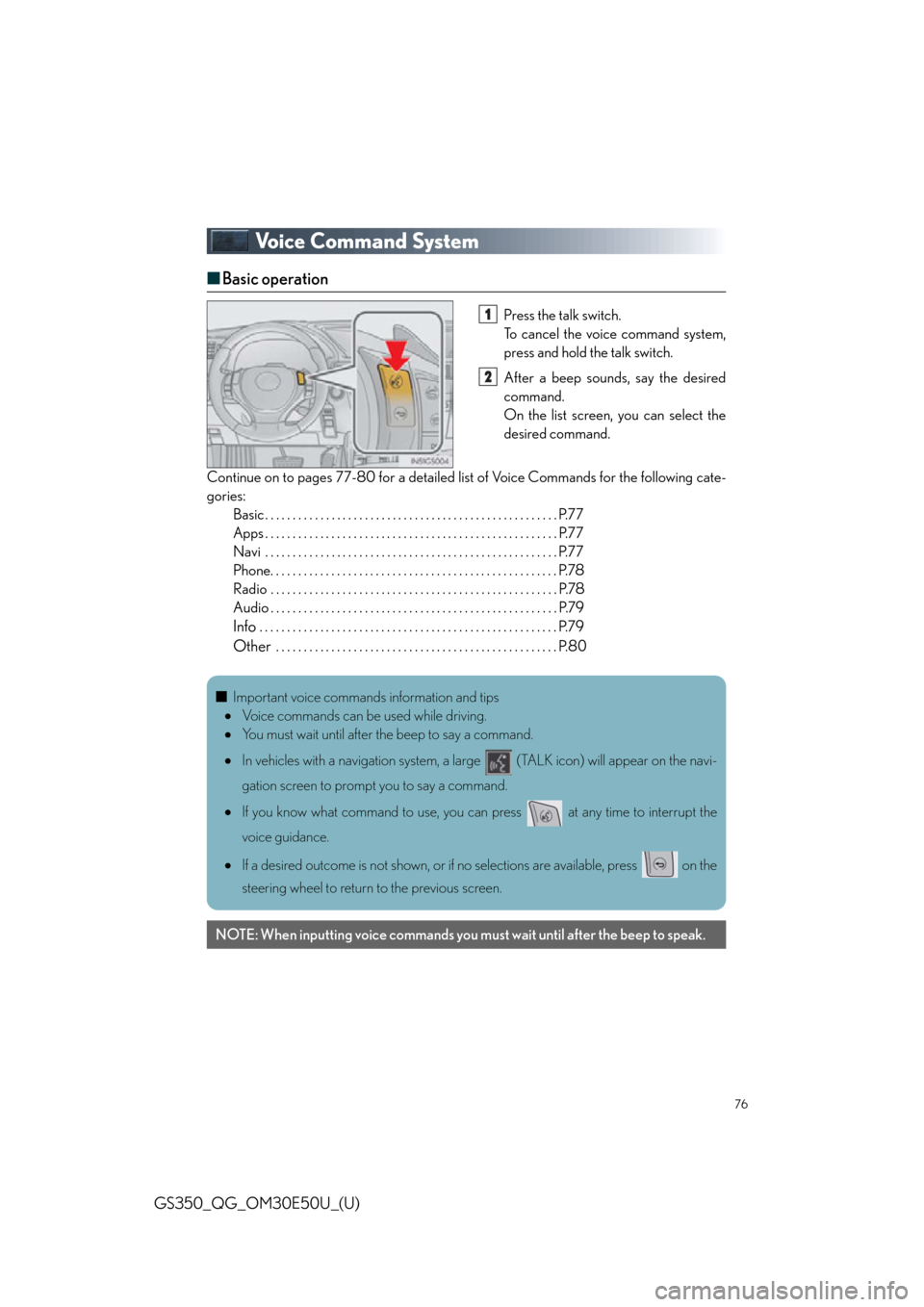
76
GS350_QG_OM30E50U_(U)
Voice Command System
■Basic operation
Press the talk switch.
To cancel the voice command system,
press and hold the talk switch.
After a beep sounds, say the desired
command.
On the list screen, you can select the
desired command.
Continue on to pages 77-80 for a detailed lis t of Voice Commands for the following cate-
gories: Basic . . . . . . . . . . . . . . . . . . . . . . . . . . . . . . . . . . . . . . . . . . . . . . . . . . . . . P.77
Apps . . . . . . . . . . . . . . . . . . . . . . . . . . . . . . . . . . . . . . . . . . . . . . . . . . . . . P.77
Navi . . . . . . . . . . . . . . . . . . . . . . . . . . . . . . . . . . . . . . . . . . . . . . . . . . . . . P.77
Phone. . . . . . . . . . . . . . . . . . . . . . . . . . . . . . . . . . . . . . . . . . . . . . . . . . . . P.78
Radio . . . . . . . . . . . . . . . . . . . . . . . . . . . . . . . . . . . . . . . . . . . . . . . . . . . . P.78
Audio . . . . . . . . . . . . . . . . . . . . . . . . . . . . . . . . . . . . . . . . . . . . . . . . . . . . P.79
Info . . . . . . . . . . . . . . . . . . . . . . . . . . . . . . . . . . . . . . . . . . . . . . . . . . . . . . P.79
Other . . . . . . . . . . . . . . . . . . . . . . . . . . . . . . . . . . . . . . . . . . . . . . . . . . . P.80
1
2
■Important voice commands information and tips
Voice commands can be used while driving.
You must wait until after the beep to say a command.
In vehicles with a navigation system, a la rge (TALK icon) will appear on the navi-
gation screen to prompt you to say a command.
If you know what command to use, you can press at any time to interrupt the
voice guidance.
If a desired outcome is not shown, or if no selections are available, press on the
steering wheel to return to the previous screen.
NOTE: When inputting voice commands you mu st wait until after the beep to speak.
Page 78 of 94

78
GS350_QG_OM30E50U_(U)
Phone
Radio
CommandAction
“Redial”Places a call to the phone number of the latest outgo-
ing call
“Call Back”Places a call to the phone number of latest incoming
call
“Show Recent Calls”Displays the call history screen
“Dial
“Call
the phone book
CommandAction
“Tune to
“Tune to
“Play
genre
“Tune to FM
HD
“Tune to preset
tion
“Tune to
the specified name
“Tune to channel
channel number
“Play
specified genre
Page 80 of 94

80
GS350_QG_OM30E50U_(U)
Other
*1: Only within the possible temperature range of the air conditioning system
*2: Bluetooth is a registered trademark of Bluetooth SIG, Inc.
CommandAction
“Turn Climate Control On”Turns air conditioning system on
“Turn Climate Control Off”Turns air conditioning system off
“Warmer”Increases the temperature of the air conditioning sys-
tem
“Cooler”Decreases the temperature of the air conditioning
system
“<#> degrees”Changes the set temperature of the air conditioning
system to <#> degrees
*1
“Turn Music On”Turns the audio system on
“Turn Music Off”Turns the audio system off
“A M R a d i o ”Selects AM radio mode
“FM Radio”Selects FM radio mode
“Sirius XM”Selects satellite radio mode
“Disc”Selects the sele cted disc mode
“USB”Selects USB audio mode
“iPod”Selects iPod audio mode
“Bluetooth*2 Audio”Selects Bluetooth® audio mode
“A .V. ”Selects VTR mode
“Auxiliary”Selects AUX audio mode
Commands relating to operation of the audio/visual and air conditioning systems can only
be performed when the audio and air conditioning systems are turned on. Refer to the
“OWNER’S MANUAL” and “NAVIGATION AND MULTIMEDIA SYSTEM OWNER’S
MANUAL”.
Page 87 of 94

87
GS350_QG_OM30E50U_(U)
XM Satellite Radio
■Subscription
For XM Services requiring a subscription (suc h as XM Radio), the following paragraph shall
be included.
Required XM Radio monthly subscriptions sold separately after trial period. Subscription
fee is consumer only. All fees and progra mming subject to change. Subscriptions are
subject to the Customer Agreement available at www.siriusxm.com.
(U.S.A.) or
www.xmradio.ca
(Canada) XM service only available in the 48 contiguous United States
and 10 Canadian provinces.
For more information, program schedules, and to subscribe or extend subscription after
complimentary trial period; more information is available at:
U.S.A. Customers:
Visit ww w.siriusxm.com
or call 1-877-515-3987
Canadian Customers:
Visit ww w.xmradio.ca
or call 1-877-438-9677
An XM Satellite Radio is a tuner designed exclusively to receive broadcasts provided
under a separate subscription.
For details, refer to the “OWNER’S MANUAL” and “NAVIGATION AND
MULTIMEDIA SYSTEM OWNER’S MANUAL”.