rear sun Lexus GS350 2018 Owner's Manual
[x] Cancel search | Manufacturer: LEXUS, Model Year: 2018, Model line: GS350, Model: Lexus GS350 2018Pages: 602, PDF Size: 13.37 MB
Page 4 of 602
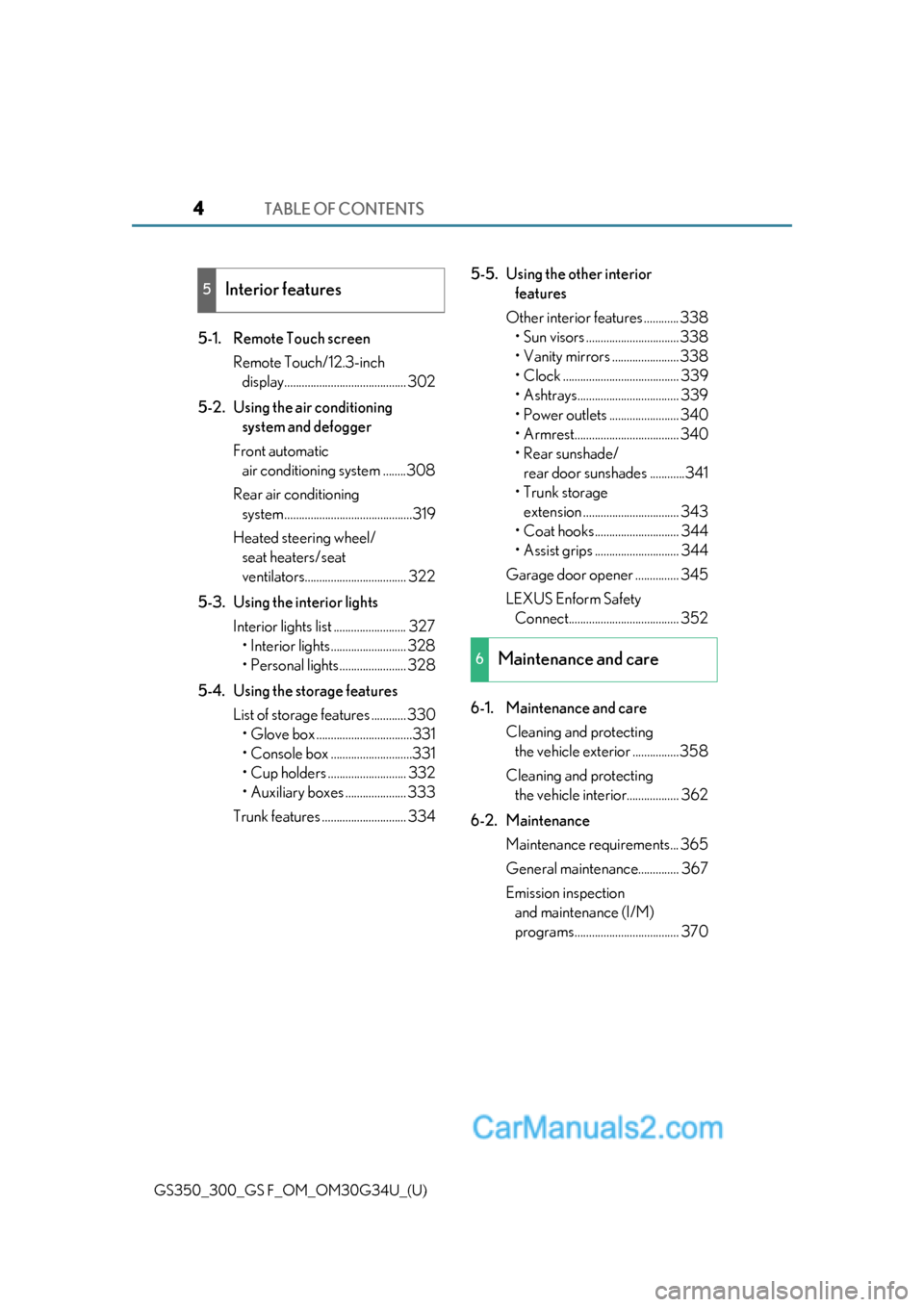
TABLE OF CONTENTS4
GS350_300_GS F_OM_OM30G34U_(U)
5-1. Remote Touch screenRemote Touch/12.3-inch display.......................................... 302
5-2. Using the air conditioning system and defogger
Front automatic air conditioning system ........308
Rear air conditioning system............................................319
Heated steering wheel/ seat heaters/seat
ventilators................................... 322
5-3. Using the interior lights Interior lights list ......................... 327• Interior lights .......................... 328
• Personal lights....................... 328
5-4. Using the storage features List of storage features ............ 330• Glove box .................................331
• Console box ............................331
• Cup holders ........................... 332
• Auxiliary boxes ..................... 333
Trunk features ............................. 334 5-5. Using the other interior
features
Other interior features ............ 338 • Sun visors ................................ 338
• Vanity mirrors ....................... 338
• Clock ........................................ 339
• Ashtrays................................... 339
• Power outlets ........................ 340
• Armrest.................................... 340
•Rear sunshade/
rear door sunshades ............341
•Trunk storage extension ................................. 343
• Coat hooks............................. 344
• Assist grips ............................. 344
Garage door opener ............... 345
LEXUS Enform Safety Connect...................................... 352
6-1. Maintenance and care Cleaning and protecting the vehicle exterior ................358
Cleaning and protecting the vehicle interior.................. 362
6-2. Maintenance Maintenance requirements... 365
General maintenance.............. 367
Emission inspection and maintenance (I/M)
programs.................................... 370
5Interior features
6Maintenance and care
Page 27 of 602
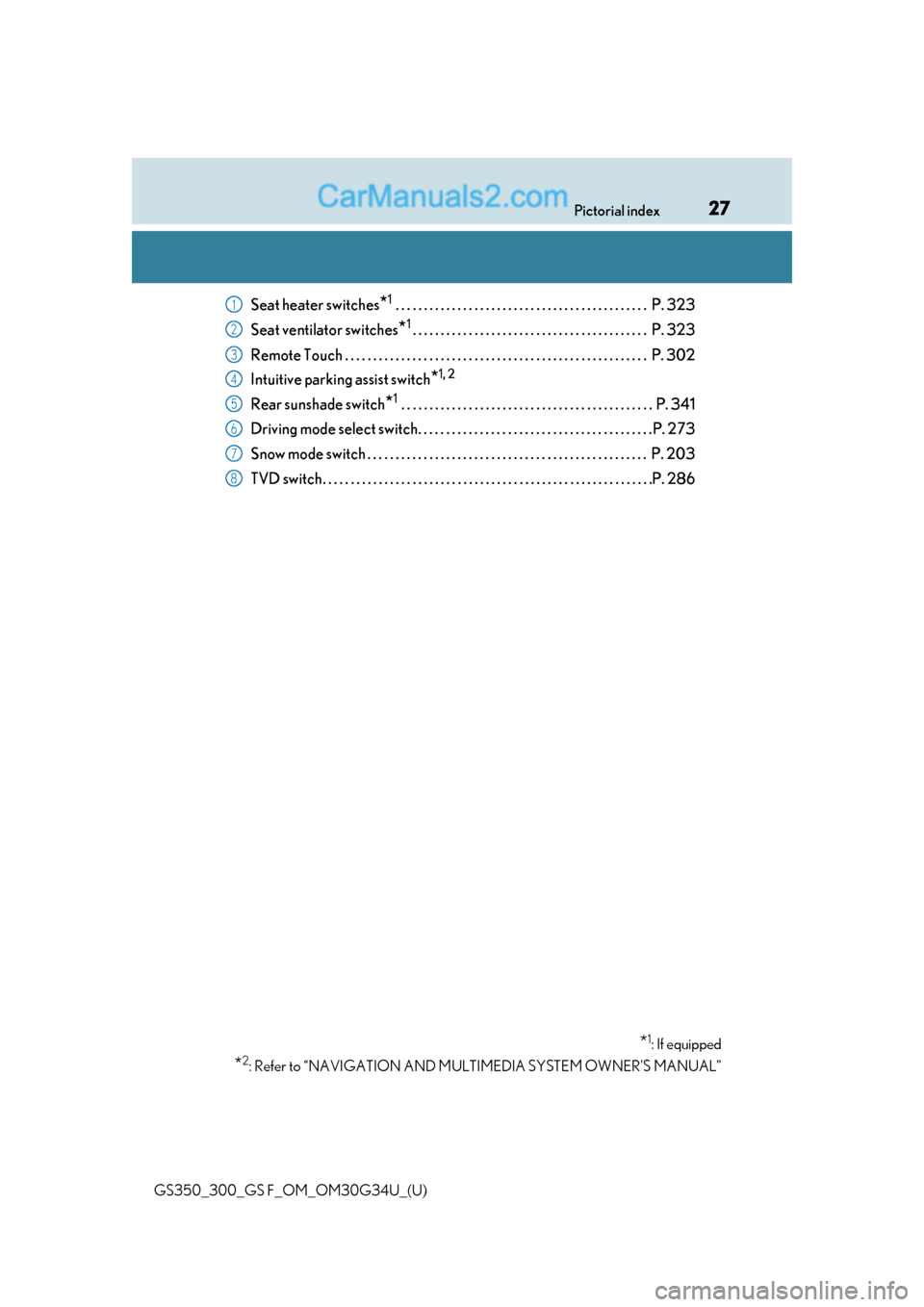
27Pictorial index
GS350_300_GS F_OM_OM30G34U_(U)
Seat heater switches*1 . . . . . . . . . . . . . . . . . . . . . . . . . . . . . . . . . . . . . . . . . . . . . P. 323
Seat ventilator switches
*1. . . . . . . . . . . . . . . . . . . . . . . . . . . . . . . . . . . . . . . . . . P. 323
Remote Touch . . . . . . . . . . . . . . . . . . . . . . . . . . . . . . . . . . . . . . . . . . . . . . . . . . . . . . P. 302
Intuitive parking assist switch
*1, 2
Rear sunshade switch*1 . . . . . . . . . . . . . . . . . . . . . . . . . . . . . . . . . . . . . . . . . . . . . P. 341
Driving mode select switch. . . . . . . . . . . . . . . . . . . . . . . . . . . . . . . . . . . . . . . . . .P. 273
Snow mode switch . . . . . . . . . . . . . . . . . . . . . . . . . . . . . . . . . . . . . . . . . . . . . . . . . . P. 203
TVD switch. . . . . . . . . . . . . . . . . . . . . . . . . . . . . . . . . . . . . . . . . . . . . . . . . . . . . . . . . . . P. 286
*1: If equipped
*2: Refer to “NAVIGATION AND MULTIMEDIA SYSTEM OWNER’S MANUAL”
1
2
3
4
5
6
7
8
Page 30 of 602
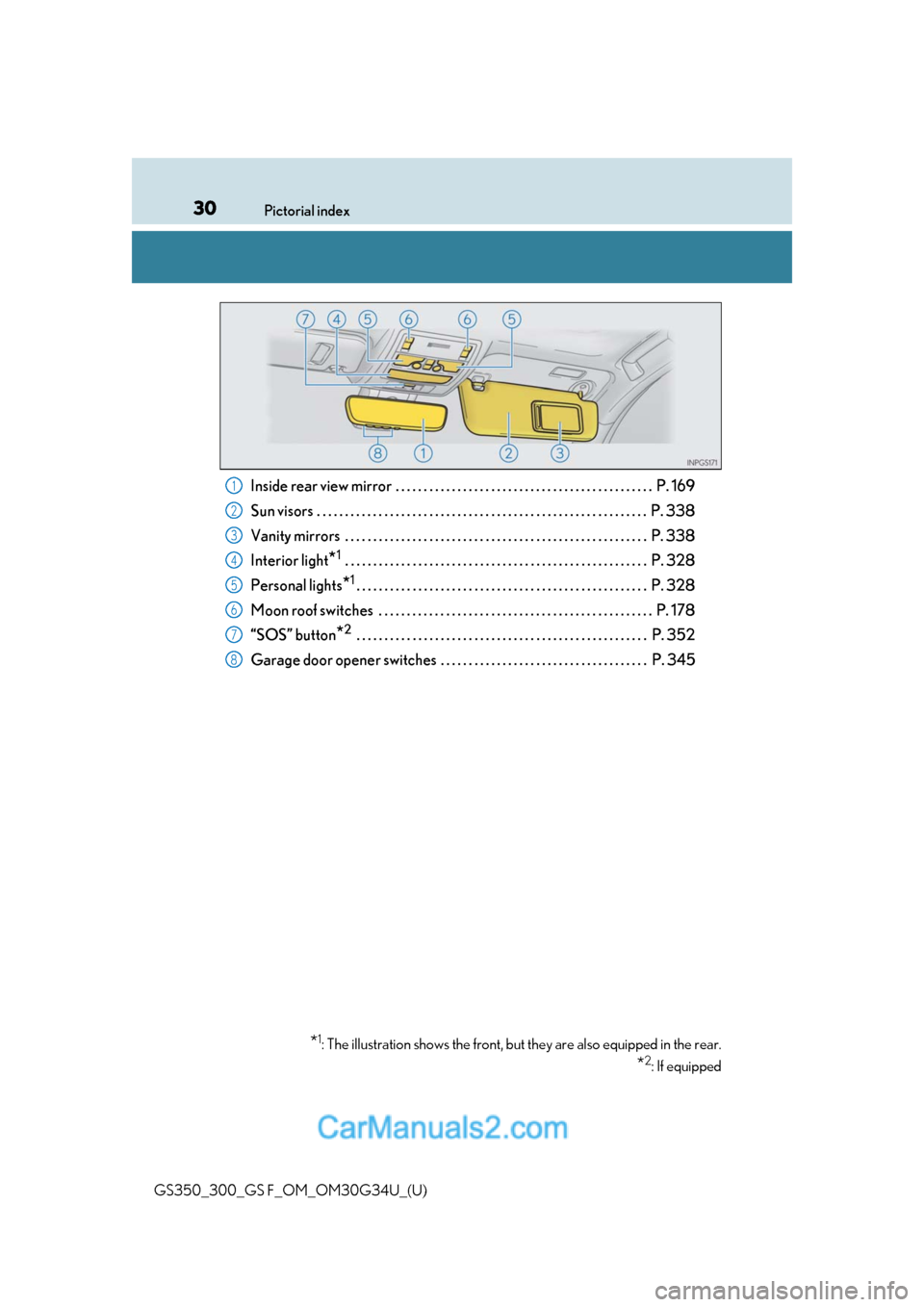
30Pictorial index
GS350_300_GS F_OM_OM30G34U_(U)
Inside rear view mirror . . . . . . . . . . . . . . . . . . . . . . . . . . . . . . . . . . . . . . . . . . . . . . P. 169
Sun visors . . . . . . . . . . . . . . . . . . . . . . . . . . . . . . . . . . . . . . . . . . . . . . . . . . . . . . . . . . . P. 338
Vanity mirrors . . . . . . . . . . . . . . . . . . . . . . . . . . . . . . . . . . . . . . . . . . . . . . . . . . . . . . P. 3 38
Interior light
*1 . . . . . . . . . . . . . . . . . . . . . . . . . . . . . . . . . . . . . . . . . . . . . . . . . . . . . . P. 328
Personal lights
*1. . . . . . . . . . . . . . . . . . . . . . . . . . . . . . . . . . . . . . . . . . . . . . . . . . . . P. 328
Moon roof switches . . . . . . . . . . . . . . . . . . . . . . . . . . . . . . . . . . . . . . . . . . . . . . . . . P. 178
“SOS” button
*2 . . . . . . . . . . . . . . . . . . . . . . . . . . . . . . . . . . . . . . . . . . . . . . . . . . . . P. 352
Garage door opener switches . . . . . . . . . . . . . . . . . . . . . . . . . . . . . . . . . . . . . P. 345
*1: The illustration shows the front, but they are also equipped in the rear.
*2: If equipped
1
2
3
4
5
6
7
8
Page 168 of 602
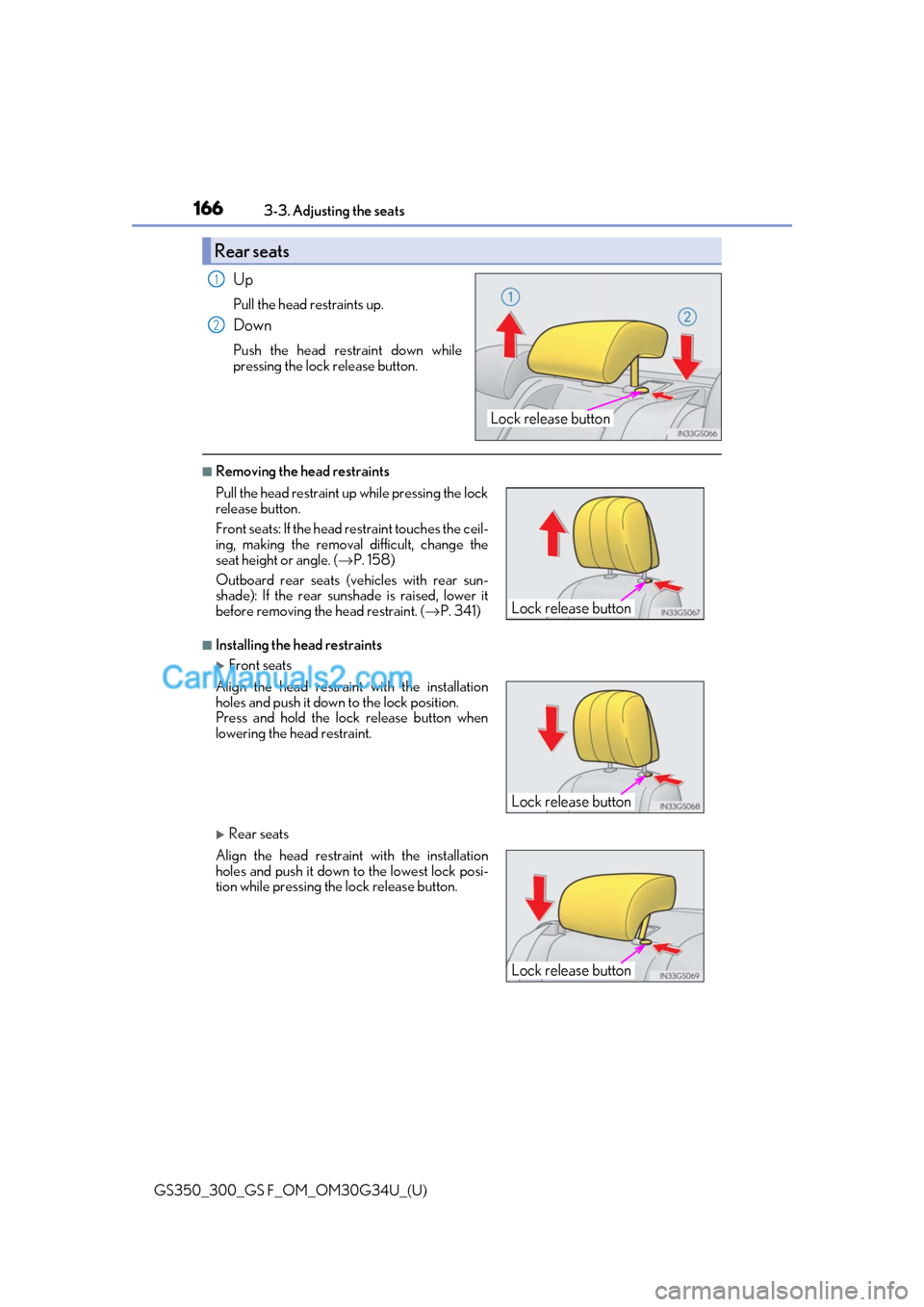
166
GS350_300_GS F_OM_OM30G34U_(U)3-3. Adjusting the seats
Up
Pull the head restraints up.
Down
Push the head restraint down while
pressing the lock release button.
■Removing the head restraints
■Installing the head restraints
Front seats
Rear seats
Rear seats
Lock release button
1
2
Pull the head restraint up
while pressing the lock
release button.
Front seats: If the head restraint touches the ceil-
ing, making the removal difficult, change the
seat height or angle. ( →P. 158)
Outboard rear seats (v ehicles with rear sun-
shade): If the rear sunshade is raised, lower it
before removing the head restraint. ( →P. 341)
Align the head restraint with the installation
holes and push it down to the lock position.
Press and hold the lock release button when
lowering the head restraint.
Align the head restrain t with the installation
holes and push it down to the lowest lock posi-
tion while pressing the lock release button.
Lock release button
Lock release button
Lock release button
Page 248 of 602
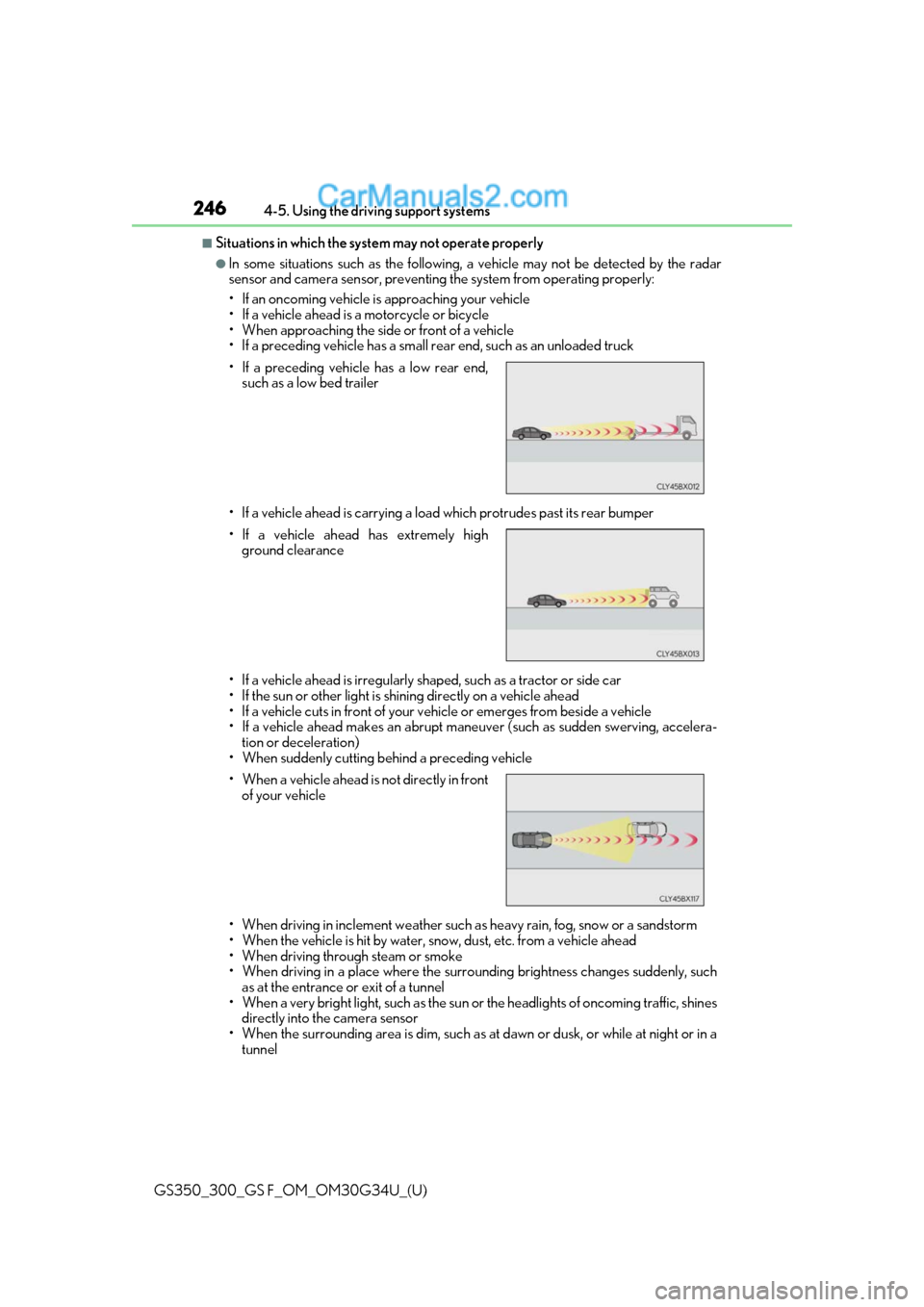
246
GS350_300_GS F_OM_OM30G34U_(U)4-5. Using the driving support systems
■Situations in which the system may not operate properly
●In some situations such as the following, a vehicle may not be detected by the radar
sensor and camera sensor, preventing
the system from operating properly:
• If an oncoming vehicle is approaching your vehicle
• If a vehicle ahead is a motorcycle or bicycle
• When approaching the side or front of a vehicle
• If a preceding vehicle has a small rear end, such as an unloaded truck
• If a vehicle ahead is carrying a load which protrudes past its rear bumper
• If a vehicle ahead is irregularly shap ed, such as a tractor or side car
• If the sun or other light is shin ing directly on a vehicle ahead
• If a vehicle cuts in front of your ve hicle or emerges from beside a vehicle
• If a vehicle ahead makes an abrupt maneuver (such as sudden swerving, accelera-
tion or deceleration)
• When suddenly cutting behind a preceding vehicle
• When driving in inclement we ather such as heavy rain, fog, snow or a sandstorm
• When the vehicle is hit by water, sn ow, dust, etc. from a vehicle ahead
• When driving through steam or smoke
• When driving in a place where the surrounding brightness changes suddenly, such as at the entrance or exit of a tunnel
• When a very bright light, such as the sun or the headlights of on coming traffic, shines
directly into the camera sensor
• When the surrounding area is dim, such as at dawn or dusk, or while at night or in a tunnel
• If a preceding vehicle has a low rear end,
such as a low bed trailer
• If a vehicle ahead has extremely high ground clearance
• When a vehicle ahead is not directly in front of your vehicle
Page 281 of 602
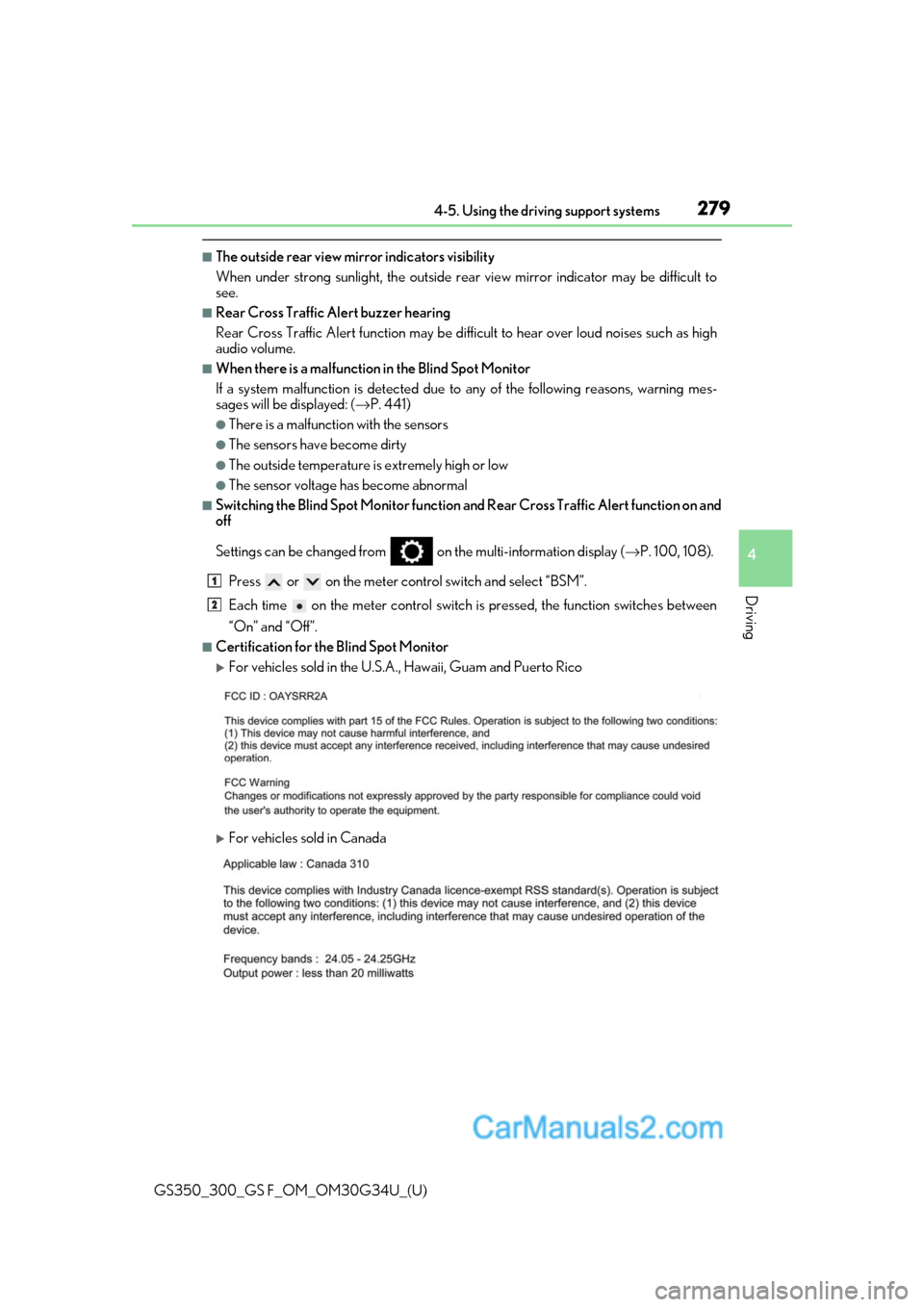
GS350_300_GS F_OM_OM30G34U_(U)
2794-5. Using the driving support systems
4
Driving
■The outside rear view mirror indicators visibility
When under strong sunlight, the outside rear view mirror indicator may be difficult to
see.
■Rear Cross Traffic Alert buzzer hearing
Rear Cross Traffic Alert function may be diffic ult to hear over loud noises such as high
audio volume.
■When there is a malfunction in the Blind Spot Monitor
If a system malfunctio n is detected due to any of th e following reasons, warning mes-
sages will be displayed: ( →P. 441)
●There is a malfunction with the sensors
●The sensors have become dirty
●The outside temperature is extremely high or low
●The sensor voltage has become abnormal
■Switching the Blind Spot Monitor function and Rear Cross Traffic Alert function on and
off
Settings can be changed from on the multi-information display (→P. 100, 108).
Press or on the meter control switch and select “BSM”.
Each time on the meter control switch is pressed, the function switches between
“On” and “Off”.
■Certification for the Blind Spot Monitor
For vehicles sold in the U.S.A., Hawaii, Guam and Puerto Rico
For vehicles sold in Canada
1
2
Page 303 of 602
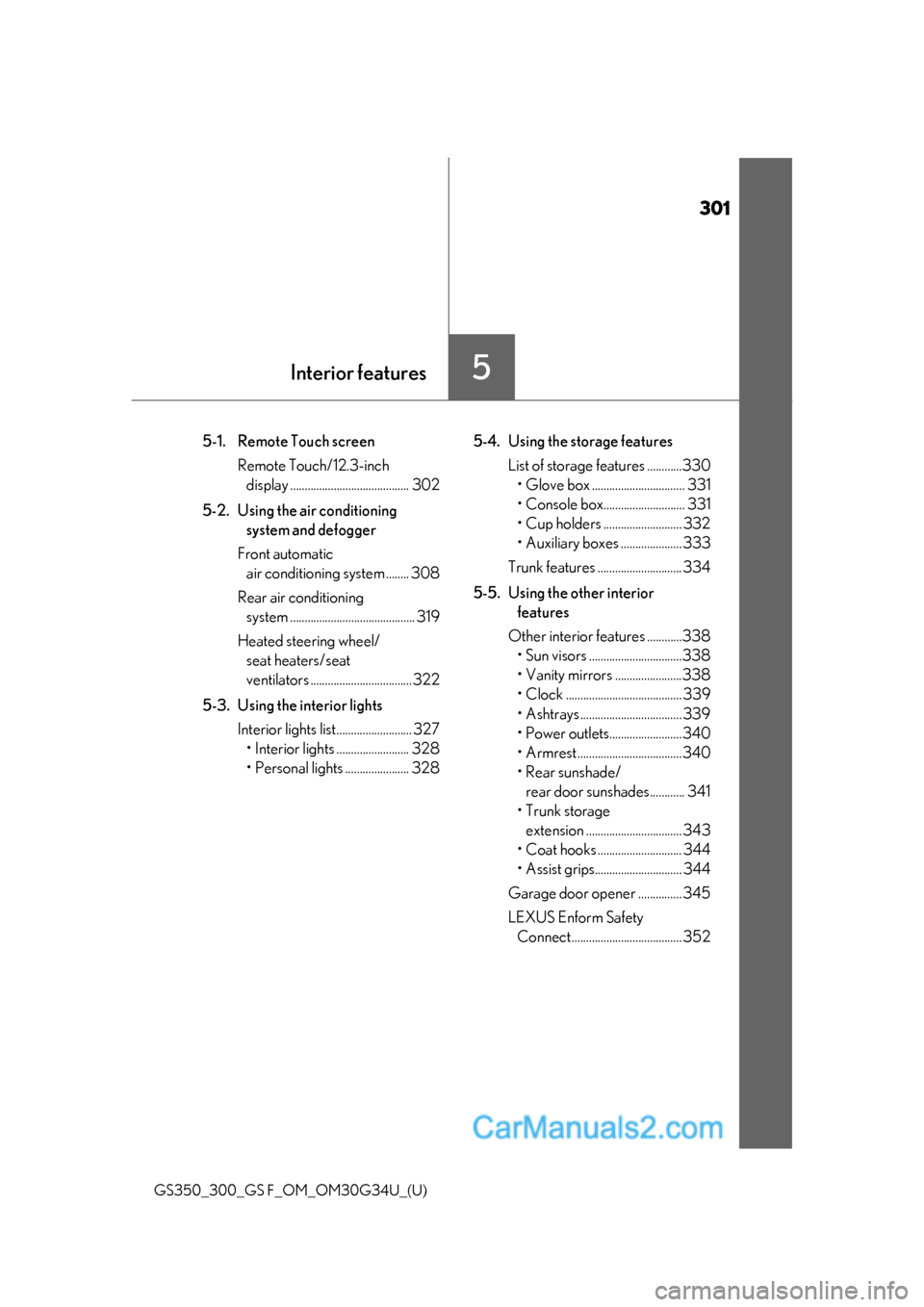
301
GS350_300_GS F_OM_OM30G34U_(U)
5Interior features
5-1. Remote Touch screenRemote Touch/12.3-inch display ......................................... 302
5-2. Using the air conditioning system and defogger
Front automatic air conditio ning system ........ 308
Rear air conditioning system ........................................... 319
Heated steering wheel/ seat heaters/seat
ventilators ...................................322
5-3. Using the interior lights Interior lights list.......................... 327• Interior lights ......................... 328
• Personal lights ...................... 328 5-4. Using the storage features
List of storage features ............330
• Glove box ................................ 331
• Console box............................ 331
• Cup holders ........................... 332
• Auxiliary boxes ..................... 333
Trunk features ............................. 334
5-5. Using the other interior features
Other interior features ............338 • Sun visors ................................338
• Vanity mirrors .......................338
• Clock ........................................ 339
• Ashtrays ................................... 339
• Power outlets.........................340
• Armrest ....................................340
•Rear sunshade/rear door sunshades............ 341
•Trunk storage
extension ................................. 343
• Coat hooks ............................. 344
• Assist grips.............................. 344
Garage door opener ............... 345
LEXUS Enform Safety Connect ...................................... 352
Page 318 of 602
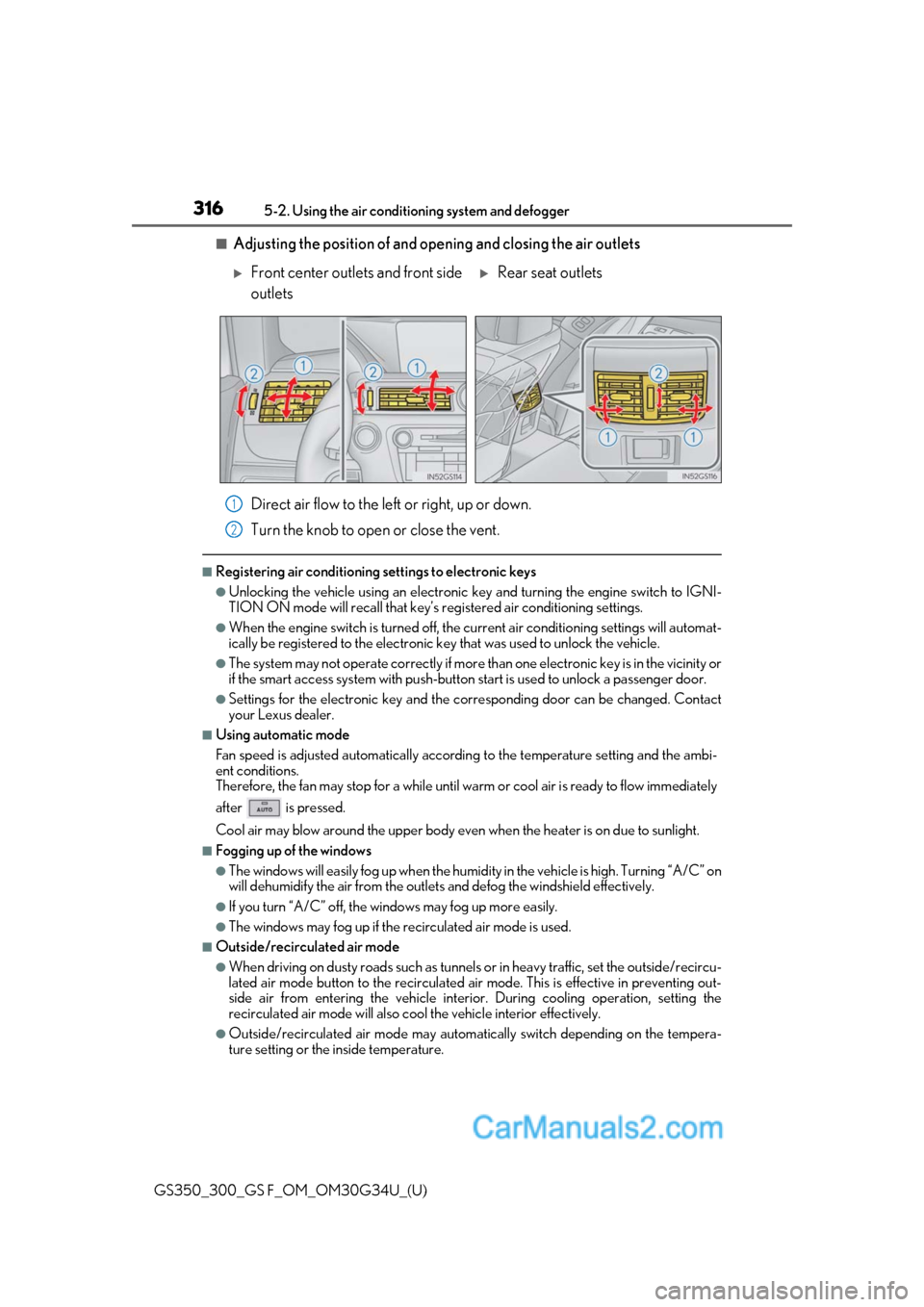
316
GS350_300_GS F_OM_OM30G34U_(U)5-2. Using the air conditio
ning system and defogger
■Adjusting the position of and opening and closing the air outlets
Direct air flow to the left or right, up or down.
Turn the knob to open or close the vent.
■Registering air conditioning settings to electronic keys
●Unlocking the vehicle using an electronic ke y and turning the engine switch to IGNI-
TION ON mode will recall that key’s re gistered air conditioning settings.
●When the engine switch is turned off, the current air conditioning settings will automat-
ically be registered to the electronic key that was used to unlock the vehicle.
●The system may not operate correctly if more th an one electronic key is in the vicinity or
if the smart access system with push-button start is used to unlock a passenger door.
●Settings for the electronic key and the corresponding door can be changed. Contact
your Lexus dealer.
■Using automatic mode
Fan speed is adjusted automatically accordin g to the temperature setting and the ambi-
ent conditions.
Therefore, the fan may stop for a while until warm or cool air is ready to flow immediately
after is pressed.
Cool air may blow around the upper body even when the heater is on due to sunlight.
■Fogging up of the windows
●The windows will easily fog up when the humidi ty in the vehicle is high. Turning “A/C” on
will dehumidify the air from the outlets and defog the windshield effectively.
●If you turn “A/C” off, the windows may fog up more easily.
●The windows may fog up if the recirculated air mode is used.
■Outside/recirculated air mode
●When driving on dusty roads such as tunnels or in heavy traffic, set the outside/recircu-
lated air mode button to the recirculated air mode. This is effective in preventing out-
side air from enteri ng the vehicle interior. During cooling operation, setting the
recirculated air mode will also cool the vehicle interior effectively.
●Outside/recirculated air mode may automa tically switch depending on the tempera-
ture setting or the inside temperature.
Front center outlets and front side
outletsRear seat outlets
1
2
Page 343 of 602
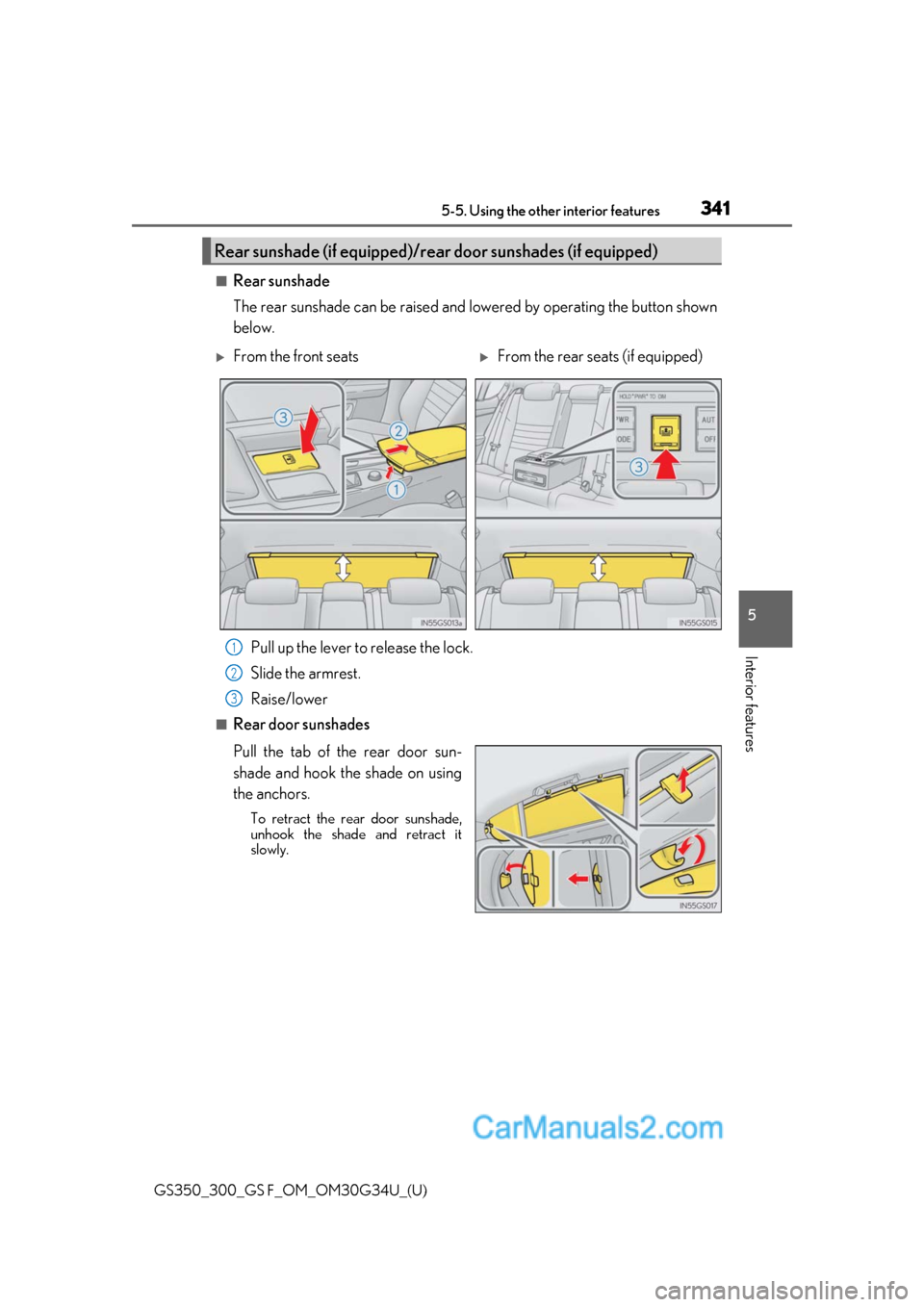
GS350_300_GS F_OM_OM30G34U_(U)
3415-5. Using the other interior features
5
Interior features
■Rear sunshade
The rear sunshade can be raised and lowered by operating the button shown
below.Pull up the lever to release the lock.
Slide the armrest.
Raise/lower
■Rear door sunshades
Pull the tab of the rear door sun-
shade and hook the shade on using
the anchors.
To retract the rear door sunshade,
unhook the shade and retract it
slowly.
Rear sunshade (if equipped)/rear door sunshades (if equipped)
From the front seatsFrom the rear seats (if equipped)
1
2
3
Page 344 of 602
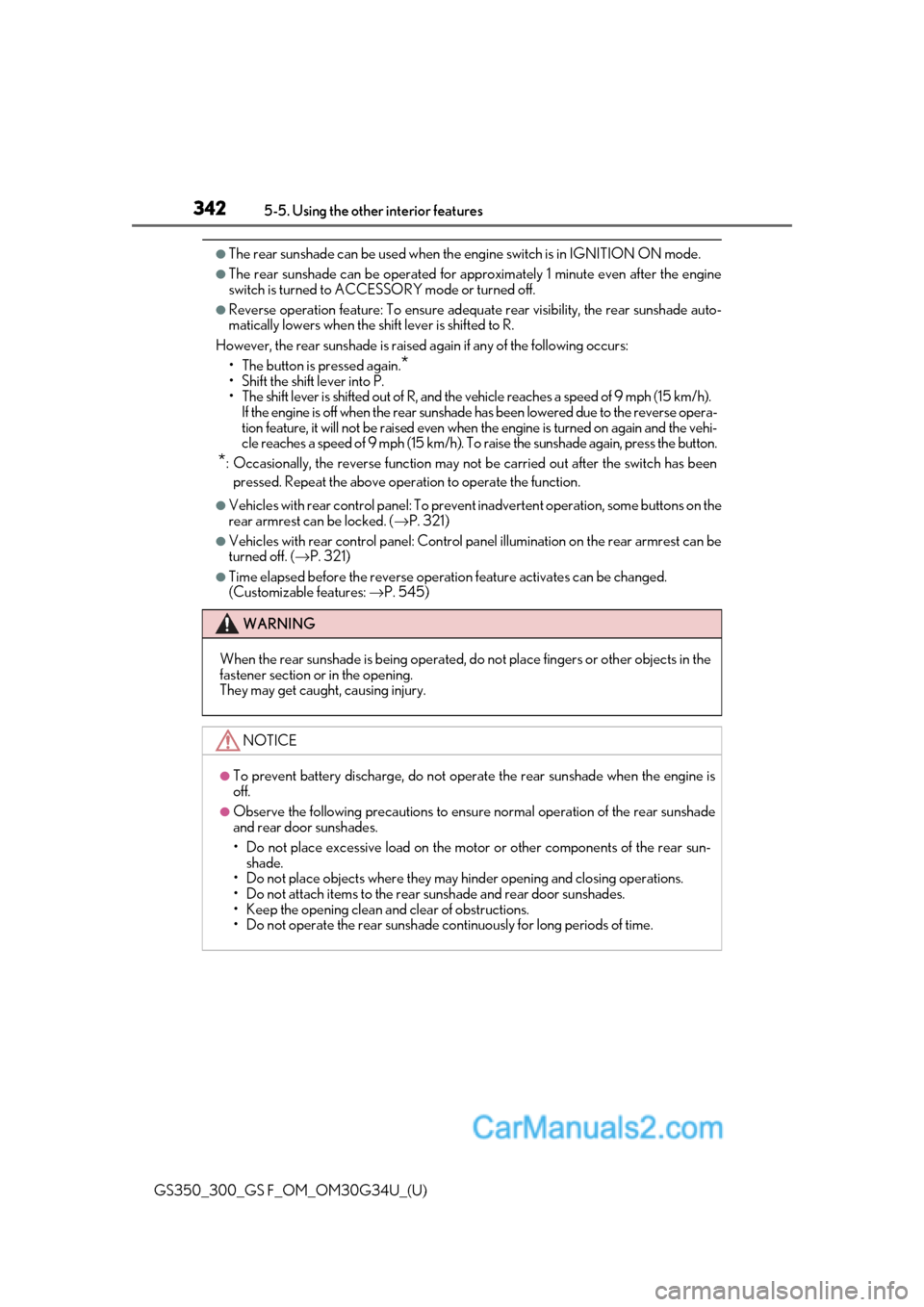
342
GS350_300_GS F_OM_OM30G34U_(U)5-5. Using the other interior features
●The rear sunshade can be used when the
engine switch is in IGNITION ON mode.
●The rear sunshade can be operated for approximately 1 minute even after the engine
switch is turned to ACCESSORY mode or turned off.
●Reverse operation feature: To ensure adequate rear visibility, the rear sunshade auto-
matically lowers when the sh ift lever is shifted to R.
However, the rear sunshade is raised again if any of the following occurs:
• The button is pressed again.
*
• Shift the shift lever into P.
• The shift lever is shifted out of R, and the vehicle reaches a speed of 9 mph (15 km/h). If the engine is off when the rear sunshade has been lowered due to the reverse opera-
tion feature, it will not be raised even when the engine is turned on again and the vehi-
cle reaches a speed of 9 mph (15 km/h). To raise the sunshade again, press the button.
*: Occasionally, the reverse function may not be carried out after the switch has been
pressed. Repeat the above operation to operate the function.
●Vehicles with rear control panel: To preven t inadvertent operation, some buttons on the
rear armrest can be locked. ( →P. 321)
●Vehicles with rear control panel: Control panel illumination on the rear armrest can be
turned off. ( →P. 321)
●Time elapsed before the reverse operation feature activates can be changed.
(Customizable features: → P. 545)
WARNING
When the rear sunshade is being operated, do not place fingers or other objects in the
fastener section or in the opening.
They may get caught, causing injury.
NOTICE
●To prevent battery discharge, do not operate the rear sunshade when the engine is
off.
●Observe the following precautions to ensure normal operation of the rear sunshade
and rear door sunshades.
• Do not place excessive load on the moto r or other components of the rear sun-
shade.
• Do not place objects where they may hinder opening and closing operations.
• Do not attach items to the rear sunshade and rear door sunshades.
• Keep the opening clean and clear of obstructions.
• Do not operate the rear sunshade cont inuously for long periods of time.