navigation system Lexus GS350 2020 Owner's Manual
[x] Cancel search | Manufacturer: LEXUS, Model Year: 2020, Model line: GS350, Model: Lexus GS350 2020Pages: 600, PDF Size: 13.38 MB
Page 6 of 600
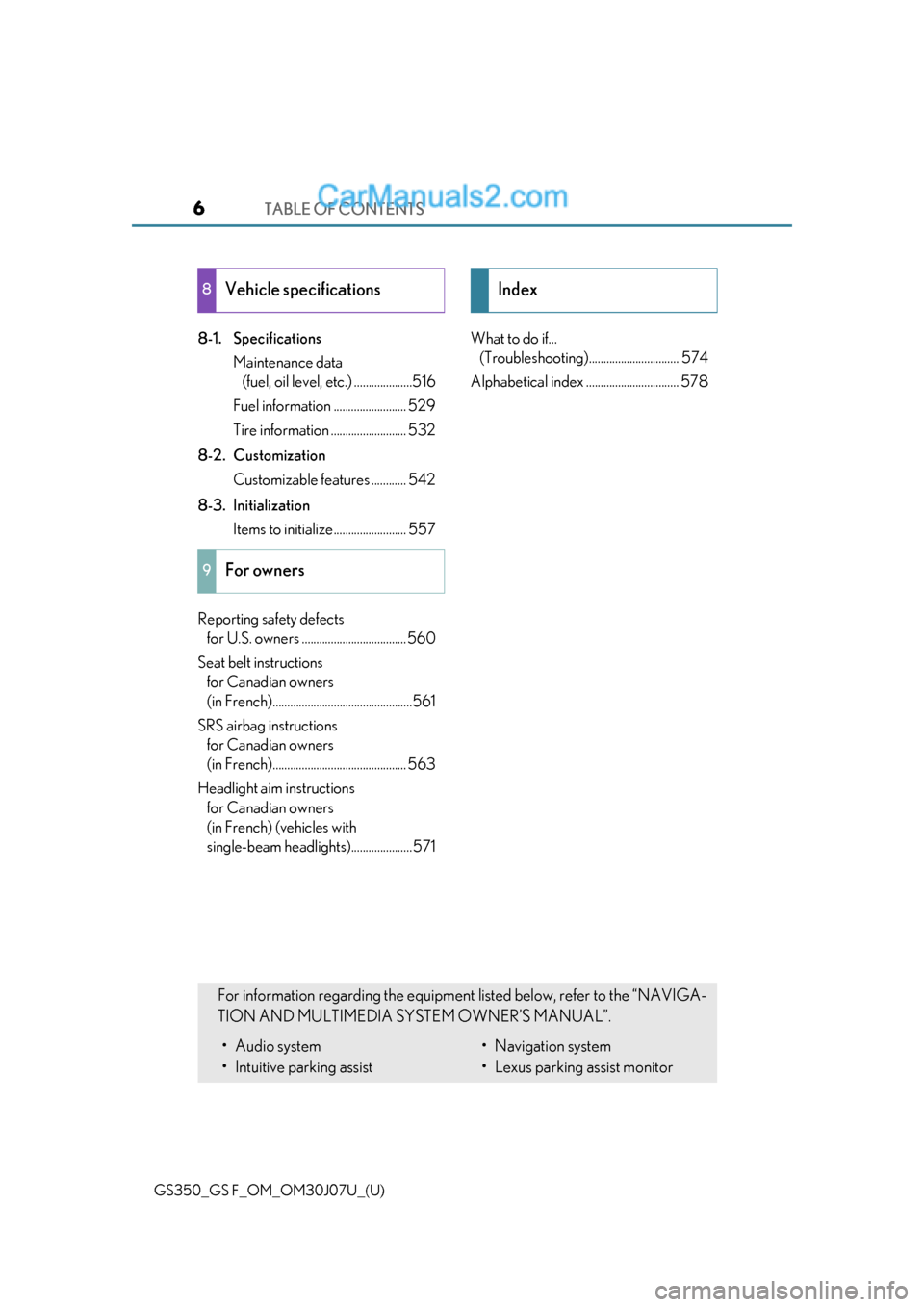
TABLE OF CONTENTS6
GS350_GS F_OM_OM30J07U_(U)
8-1. SpecificationsMaintenance data (fuel, oil level, etc.) ....................516
Fuel information ......................... 529
Tire information .......................... 532
8-2. Customization Customizable features ............ 542
8-3. Initialization Items to initialize......................... 557
Reporting safety defects for U.S. owners .................................... 560
Seat belt instructions for Canadian owners
(in French)................................................561
SRS airbag instructions for Canadian owners
(in French).............................................. 563
Headlight aim instructions for Canadian owners
(in French) (vehicles with
single-beam headlights).....................571 What to do if...
(Troubleshooting)............................... 574
Alphabetical inde x ................................ 578
8Vehicle specifications
9For owners
Index
For information regarding the equipment listed below, refer to the “NAVIGA-
TION AND MULTIMEDIA SYSTEM OWNER’S MANUAL”.
• Audio system
• Intuitive parking assist• Navigation system
• Lexus parking assist monitor
Page 19 of 600
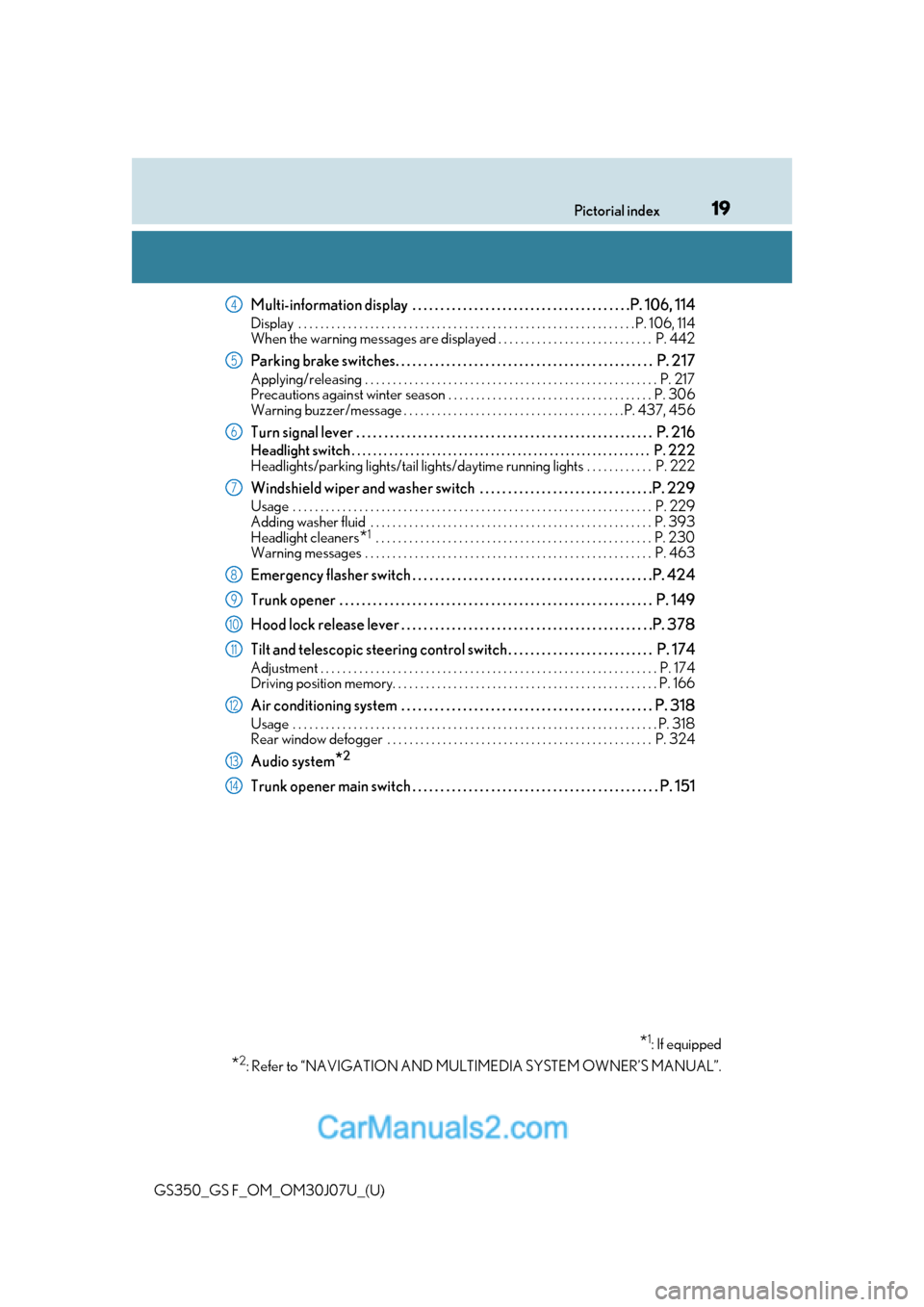
19Pictorial index
GS350_GS F_OM_OM30J07U_(U)
Multi-information display . . . . . . . . . . . . . . . . . . . . . . . . . . . . . . . . . . . . . . .P. 106, 114
Display . . . . . . . . . . . . . . . . . . . . . . . . . . . . . . . . . . . . . . . . . . . . . . . . . . . . . . . . . . . . .P. 106, 114
When the warning messages are displayed . . . . . . . . . . . . . . . . . . . . . . . . . . . . P. 442
Parking brake switches. . . . . . . . . . . . . . . . . . . . . . . . . . . . . . . . . . . . . . . . . . . . . . P. 217
Applying/releasing . . . . . . . . . . . . . . . . . . . . . . . . . . . . . . . . . . . . . . . . . . . . . . . . . . . . . P. 217
Precautions against winter season . . . . . . . . . . . . . . . . . . . . . . . . . . . . . . . . . . . . . P. 306
Warning buzzer/message . . . . . . . . . . . . . . . . . . . . . . . . . . . . . . . . . . . . . . . .P. 437, 456
Turn signal lever . . . . . . . . . . . . . . . . . . . . . . . . . . . . . . . . . . . . . . . . . . . . . . . . . . . . . P. 216
Headlight switch . . . . . . . . . . . . . . . . . . . . . . . . . . . . . . . . . . . . . . . . . . . . . . . . . . . . . . . . P. 222
Headlights/parking lights/tail lights/daytime running lights . . . . . . . . . . . . P. 222
Windshield wiper and washer switch . . . . . . . . . . . . . . . . . . . . . . . . . . . . . . .P. 229
Usage . . . . . . . . . . . . . . . . . . . . . . . . . . . . . . . . . . . . . . . . . . . . . . . . . . . . . . . . . . . . . . . . . P. 229
Adding washer fluid . . . . . . . . . . . . . . . . . . . . . . . . . . . . . . . . . . . . . . . . . . . . . . . . . . . P. 393
Headlight cleaners
*1 . . . . . . . . . . . . . . . . . . . . . . . . . . . . . . . . . . . . . . . . . . . . . . . . . . P. 230
Warning messages . . . . . . . . . . . . . . . . . . . . . . . . . . . . . . . . . . . . . . . . . . . . . . . . . . . . P. 463
Emergency flasher switch . . . . . . . . . . . . . . . . . . . . . . . . . . . . . . . . . . . . . . . . . . .P. 424
Trunk opener . . . . . . . . . . . . . . . . . . . . . . . . . . . . . . . . . . . . . . . . . . . . . . . . . . . . . . . . P. 149
Hood lock release lever . . . . . . . . . . . . . . . . . . . . . . . . . . . . . . . . . . . . . . . . . . . . .P. 378
Tilt and telescopic steering contro l switch . . . . . . . . . . . . . . . . . . . . . . . . . . P. 174
Adjustment . . . . . . . . . . . . . . . . . . . . . . . . . . . . . . . . . . . . . . . . . . . . . . . . . . . . . . . . . . . . . P. 174
Driving position memory. . . . . . . . . . . . . . . . . . . . . . . . . . . . . . . . . . . . . . . . . . . . . . . . P. 166
Air conditioning system . . . . . . . . . . . . . . . . . . . . . . . . . . . . . . . . . . . . . . . . . . . . . P. 318
Usage . . . . . . . . . . . . . . . . . . . . . . . . . . . . . . . . . . . . . . . . . . . . . . . . . . . . . . . . . . . . . . . . . . P. 318
Rear window defogger . . . . . . . . . . . . . . . . . . . . . . . . . . . . . . . . . . . . . . . . . . . . . . . . P. 324
Audio system*2
Trunk opener main switch . . . . . . . . . . . . . . . . . . . . . . . . . . . . . . . . . . . . . . . . . . . . P. 151
*1: If equipped
*2: Refer to “NAVIGATION AND MULT IMEDIA SYSTEM OWNER’S MANUAL”.
4
5
6
7
8
9
10
11
12
13
14
Page 25 of 600
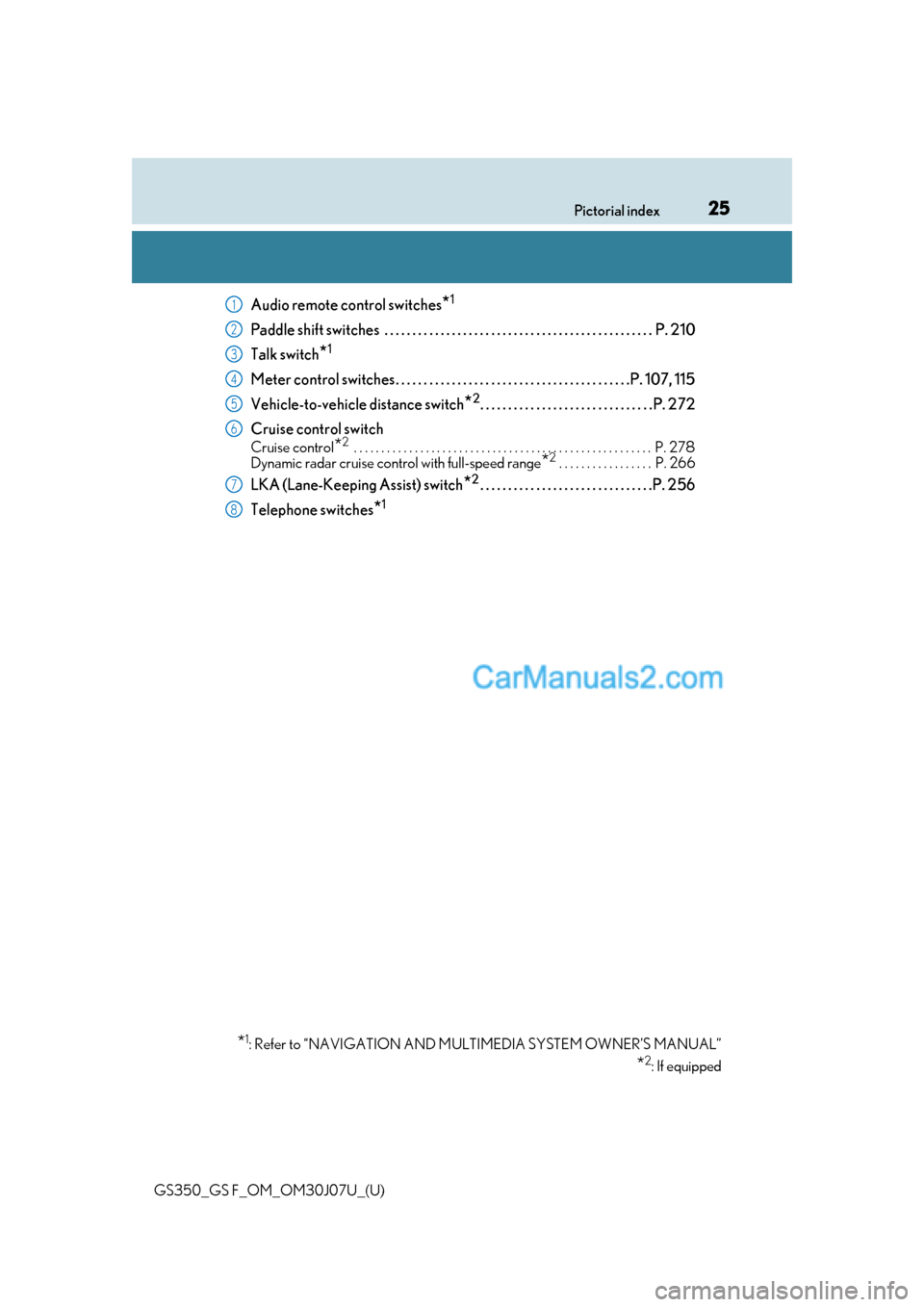
25Pictorial index
GS350_GS F_OM_OM30J07U_(U)
Audio remote control switches*1
Paddle shift switches . . . . . . . . . . . . . . . . . . . . . . . . . . . . . . . . . . . . . . . . . . . . . . . . P. 210
Talk switch
*1
Meter control switches. . . . . . . . . . . . . . . . . . . . . . . . . . . . . . . . . . . . . . . . . .P. 107, 115
Vehicle-to-vehicle distance switch
*2. . . . . . . . . . . . . . . . . . . . . . . . . . . . . . . P. 272
Cruise control switch
Cruise control*2 . . . . . . . . . . . . . . . . . . . . . . . . . . . . . . . . . . . . . . . . . . . . . . . . . . . . . . P. 278
Dynamic radar cruise control with full-speed range*2 . . . . . . . . . . . . . . . . . P. 266
LKA (Lane-Keeping Assist) switch*2. . . . . . . . . . . . . . . . . . . . . . . . . . . . . . .P. 256
Telephone switches
*1
*1: Refer to “NAVIGATION AND MULTIMEDIA SYSTEM OWNER’S MANUAL”
*2: If equipped
1
2
3
4
5
6
7
8
Page 27 of 600
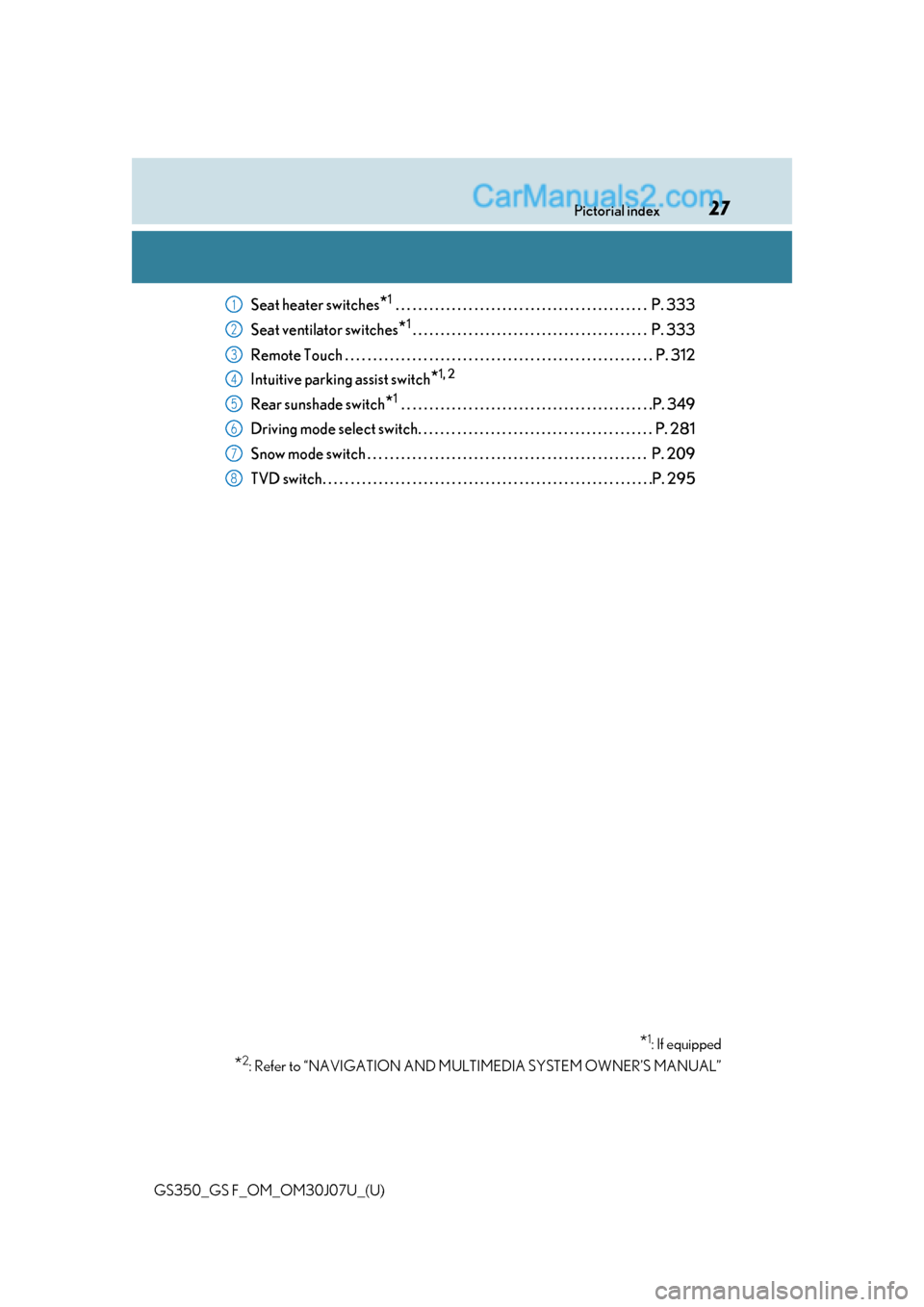
27Pictorial index
GS350_GS F_OM_OM30J07U_(U)
Seat heater switches*1 . . . . . . . . . . . . . . . . . . . . . . . . . . . . . . . . . . . . . . . . . . . . . P. 333
Seat ventilator switches
*1. . . . . . . . . . . . . . . . . . . . . . . . . . . . . . . . . . . . . . . . . . P. 333
Remote Touch . . . . . . . . . . . . . . . . . . . . . . . . . . . . . . . . . . . . . . . . . . . . . . . . . . . . . . . P. 31 2
Intuitive parking assist switch
*1, 2
Rear sunshade switch*1 . . . . . . . . . . . . . . . . . . . . . . . . . . . . . . . . . . . . . . . . . . . . .P. 349
Driving mode select switch. . . . . . . . . . . . . . . . . . . . . . . . . . . . . . . . . . . . . . . . . . P. 281
Snow mode switch . . . . . . . . . . . . . . . . . . . . . . . . . . . . . . . . . . . . . . . . . . . . . . . . . . P. 209
TVD switch. . . . . . . . . . . . . . . . . . . . . . . . . . . . . . . . . . . . . . . . . . . . . . . . . . . . . . . . . . . P. 295
*1: If equipped
*2: Refer to “NAVIGATION AND MULTIMEDIA SYSTEM OWNER’S MANUAL”
1
2
3
4
5
6
7
8
Page 90 of 600
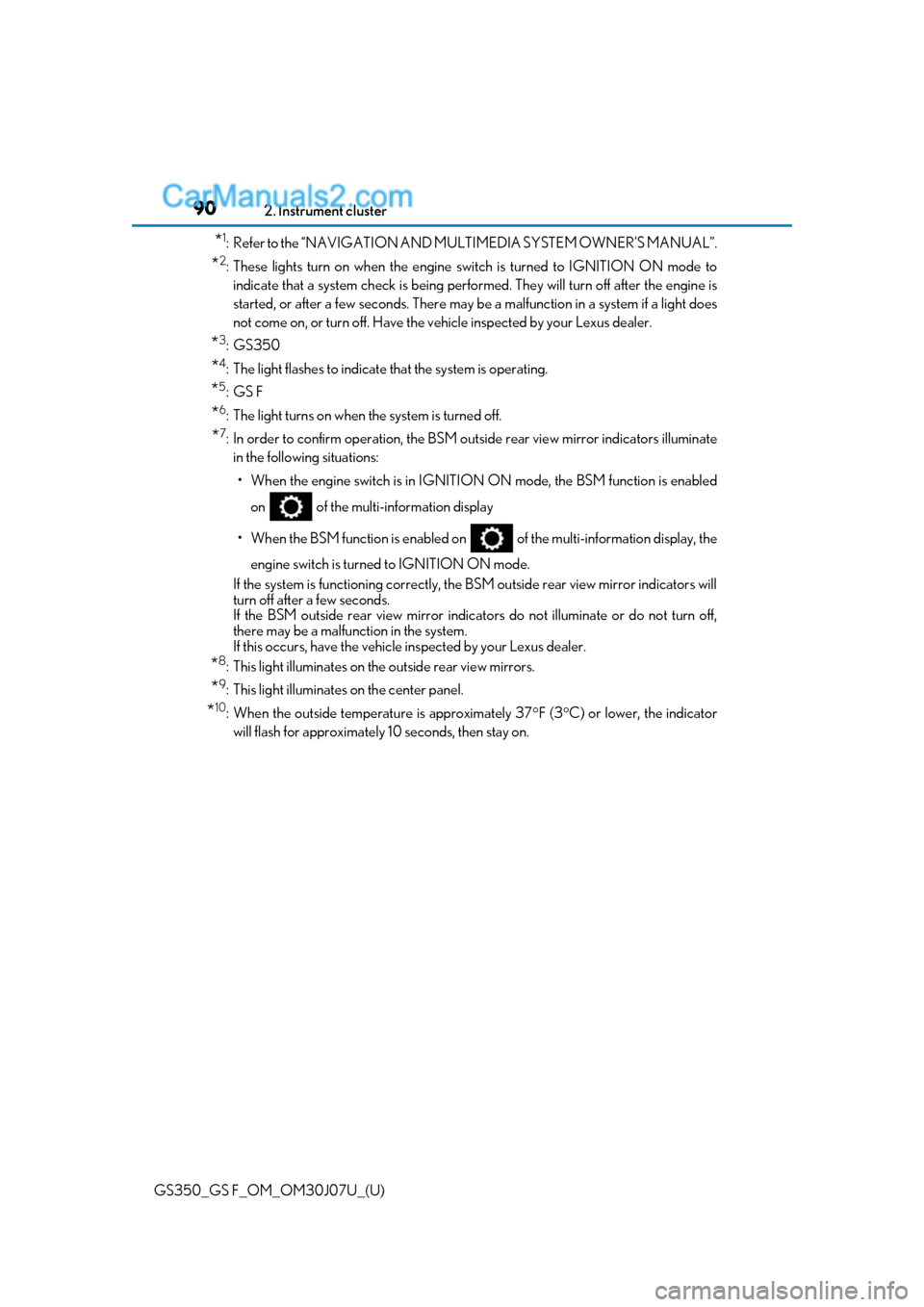
90
GS350_GS F_OM_OM30J07U_(U)2. Instrument cluster
*1: Refer to the “NAVIGATION AND MU
LTIMEDIA SYSTEM OWNER’S MANUAL”.
*2: These lights turn on when the engine switch is turned to IGNITION ON mode to
indicate that a system check is being performed. They will turn off after the engine is
started, or after a few seconds. There may be a malfunction in a system if a light does
not come on, or turn off. Have the ve hicle inspected by your Lexus dealer.
*3:GS350
*4: The light flashes to indicate that the system is operating.
*5:GS F
*6: The light turns on when the system is turned off.
*7: In order to confirm operation, the BSM ou tside rear view mirror indicators illuminate
in the following situations:
• When the engine switch is in IGNITION ON mode, the BSM function is enabled
on of the multi-information display
• When the BSM function is enabled on of the multi-information display, the
engine switch is turned to IGNITION ON mode.
If the system is functioning correctly, the BSM outside rear view mirror indicators will
turn off after a few seconds.
If the BSM outside rear view mirror indicators do not illuminate or do not turn off,
there may be a malfunction in the system.
If this occurs, have the vehicle inspected by your Lexus dealer.
*8: This light illuminates on the outside rear view mirrors.
*9: This light illuminates on the center panel.
*10: When the outside temperature is approximately 37 F (3 C) or lower, the indicator
will flash for approximately 10 seconds, then stay on.
Page 106 of 600
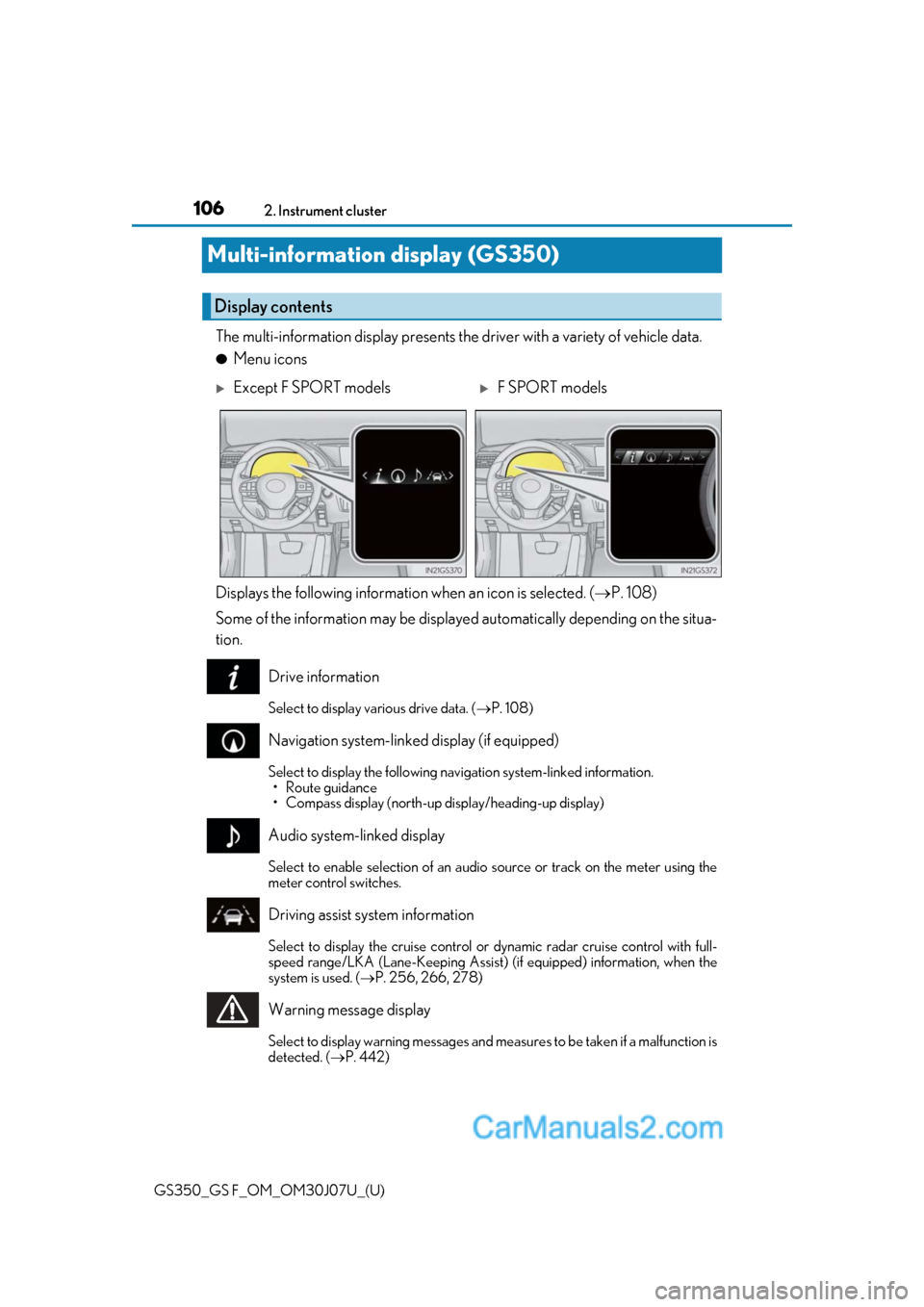
106
GS350_GS F_OM_OM30J07U_(U)2. Instrument cluster
Multi-information display (GS350)
The multi-information display presents the
driver with a variety of vehicle data.
●Menu icons
Displays the following informatio n when an icon is selected. (P. 108)
Some of the information may be displayed automatically depending on the situa-
tion.
Drive information
Select to display various drive data. ( P. 108)
Navigation system-linked display (if equipped)
Select to display the following na vigation system-linked information.
•Route guidance
• Compass display (north-up display/heading-up display)
Audio system-linked display
Select to enable selection of an audio source or track on the meter using the
meter control switches.
Driving assist system information
Select to display the cruise control or dynamic radar cruise control with full-
speed range/LKA (Lane-Keeping Assist) (if equipped) information, when the
system is used. ( P. 256, 266, 278)
Warning message display
Select to display warning messages and measures to be taken if a malfunction is
detected. ( P. 442)
Display contents
Except F SPORT modelsF SPORT models
Page 111 of 600
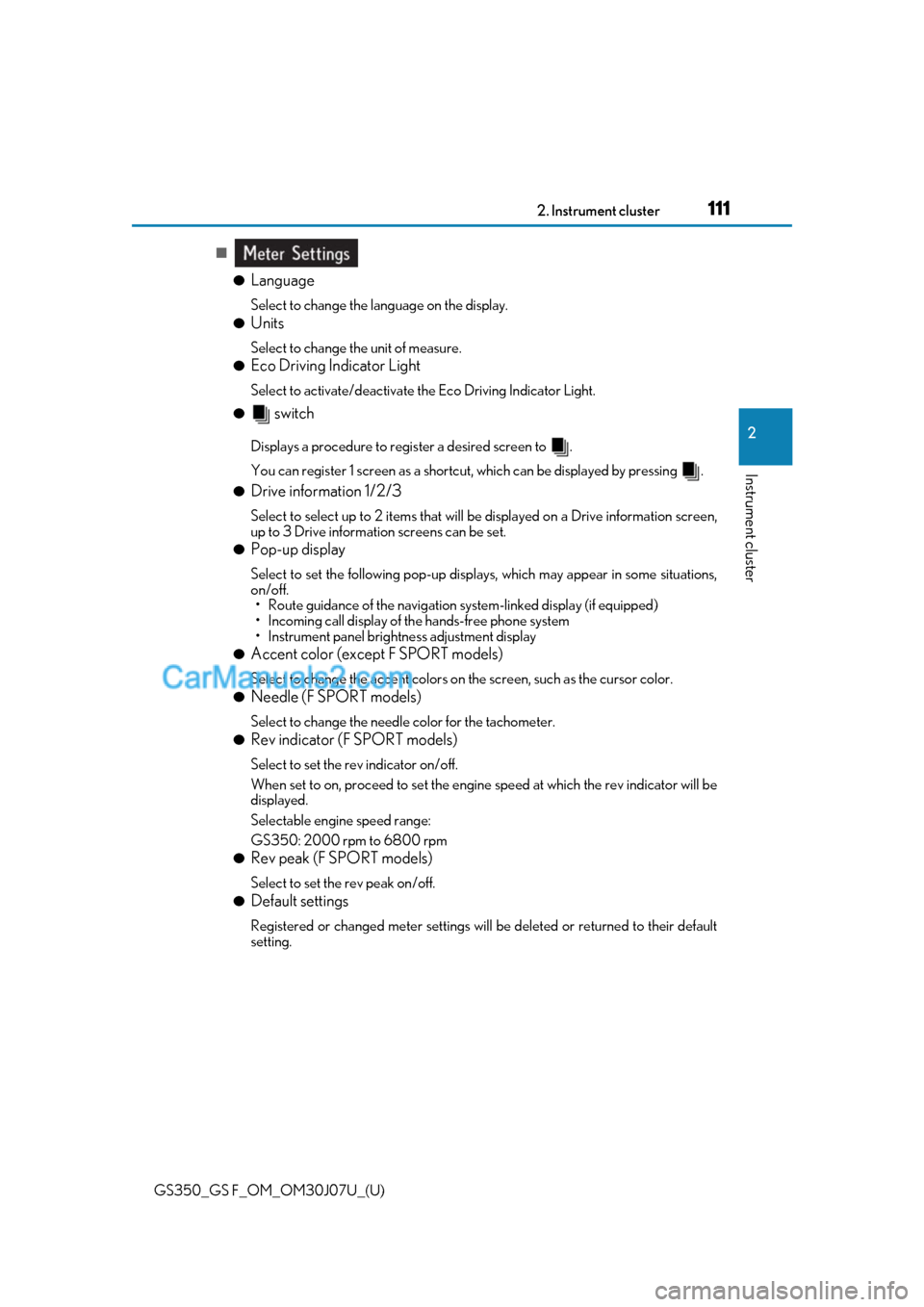
GS350_GS F_OM_OM30J07U_(U)
1112. Instrument cluster
2
Instrument cluster
■●
Language
Select to change the la nguage on the display.
●Units
Select to change the unit of measure.
●Eco Driving Indicator Light
Select to activate/deactivate the Eco Driving Indicator Light.
● switch
Displays a procedure to register a desired screen to .
You can register 1 screen as a shortcut , which can be displayed by pressing .
●Drive information 1/2/3
Select to select up to 2 items that will be displayed on a Drive information screen,
up to 3 Drive informat ion screens can be set.
●Pop-up display
Select to set the following pop-up displays, which may appear in some situations,
on/off.
• Route guidance of the navigation system-linked display (if equipped)
• Incoming call display of the hands-free phone system
• Instrument panel brightness adjustment display
●Accent color (except F SPORT models)
Select to change the accent colors on the screen, such as the cursor color.
●Needle (F SPORT models)
Select to change the needle color for the tachometer.
●Rev indicator (F SPORT models)
Select to set the rev indicator on/off.
When set to on, proceed to set the engine speed at which the rev indicator will be
displayed.
Selectable engine speed range:
GS350: 2000 rpm to 6800 rpm
●Rev peak (F SPORT models)
Select to set the rev peak on/off.
●Default settings
Registered or changed meter settings will be deleted or returned to their default
setting.
Page 114 of 600
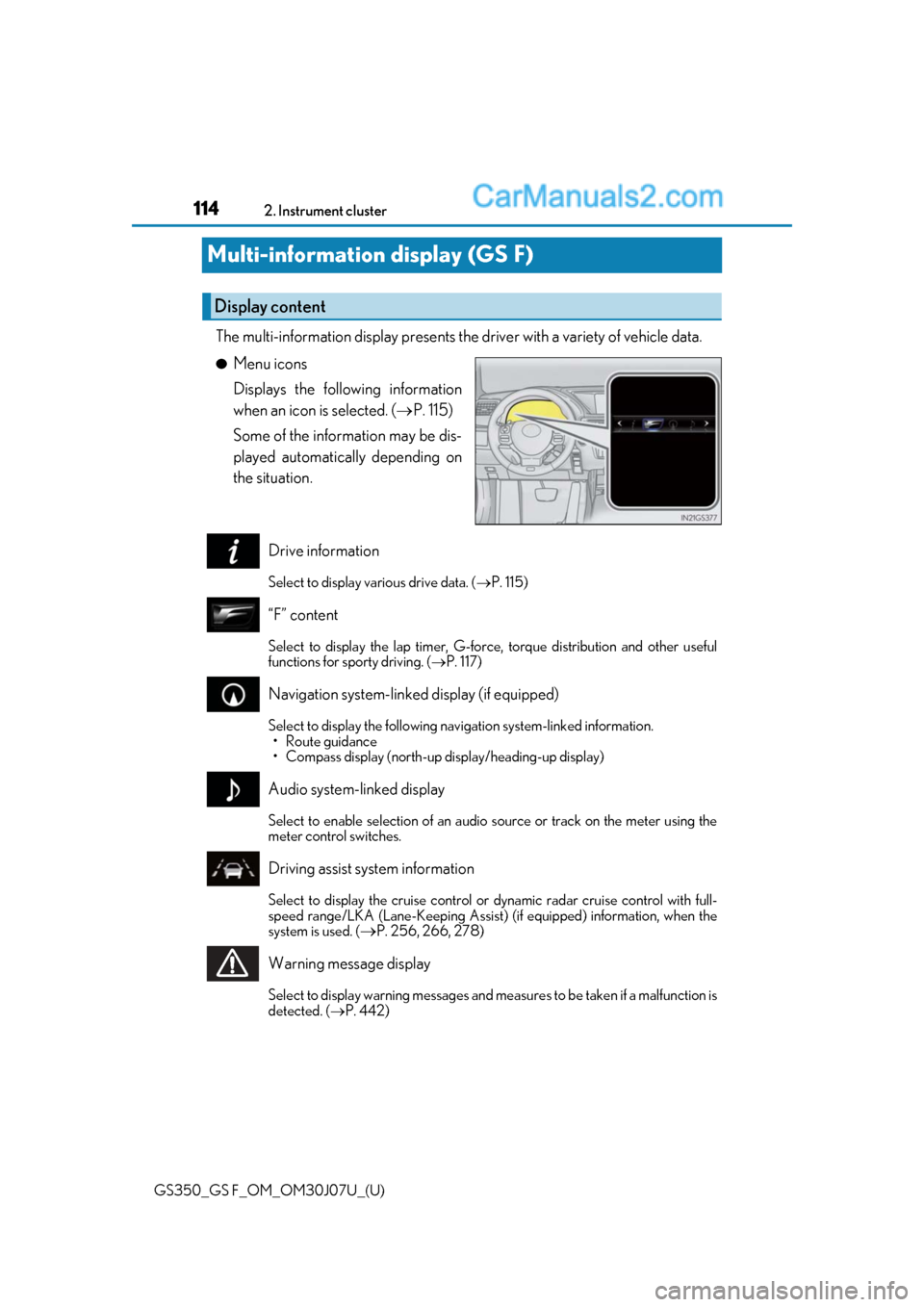
114
GS350_GS F_OM_OM30J07U_(U)2. Instrument cluster
Multi-information display (GS F)
The multi-information display presents the
driver with a variety of vehicle data.
●Menu icons
Displays the following information
when an icon is selected. (P. 115)
Some of the information may be dis-
played automatically depending on
the situation.
Drive information
Select to display various drive data. ( P. 115)
“F” content
Select to display the lap timer, G-forc e, torque distribution and other useful
functions for sporty driving. ( P. 117)
Navigation system-linked display (if equipped)
Select to display the following na vigation system-linked information.
•Route guidance
• Compass display (north-up display/heading-up display)
Audio system-linked display
Select to enable selection of an audio source or track on the meter using the
meter control switches.
Driving assist system information
Select to display the cruise control or dynamic radar cruise control with full-
speed range/LKA (Lane-Keeping Assist) (if equipped) information, when the
system is used. (
P. 256, 266, 278)
Warning message display
Select to display warning messages and measures to be taken if a malfunction is
detected. ( P. 442)
Display content
Page 123 of 600
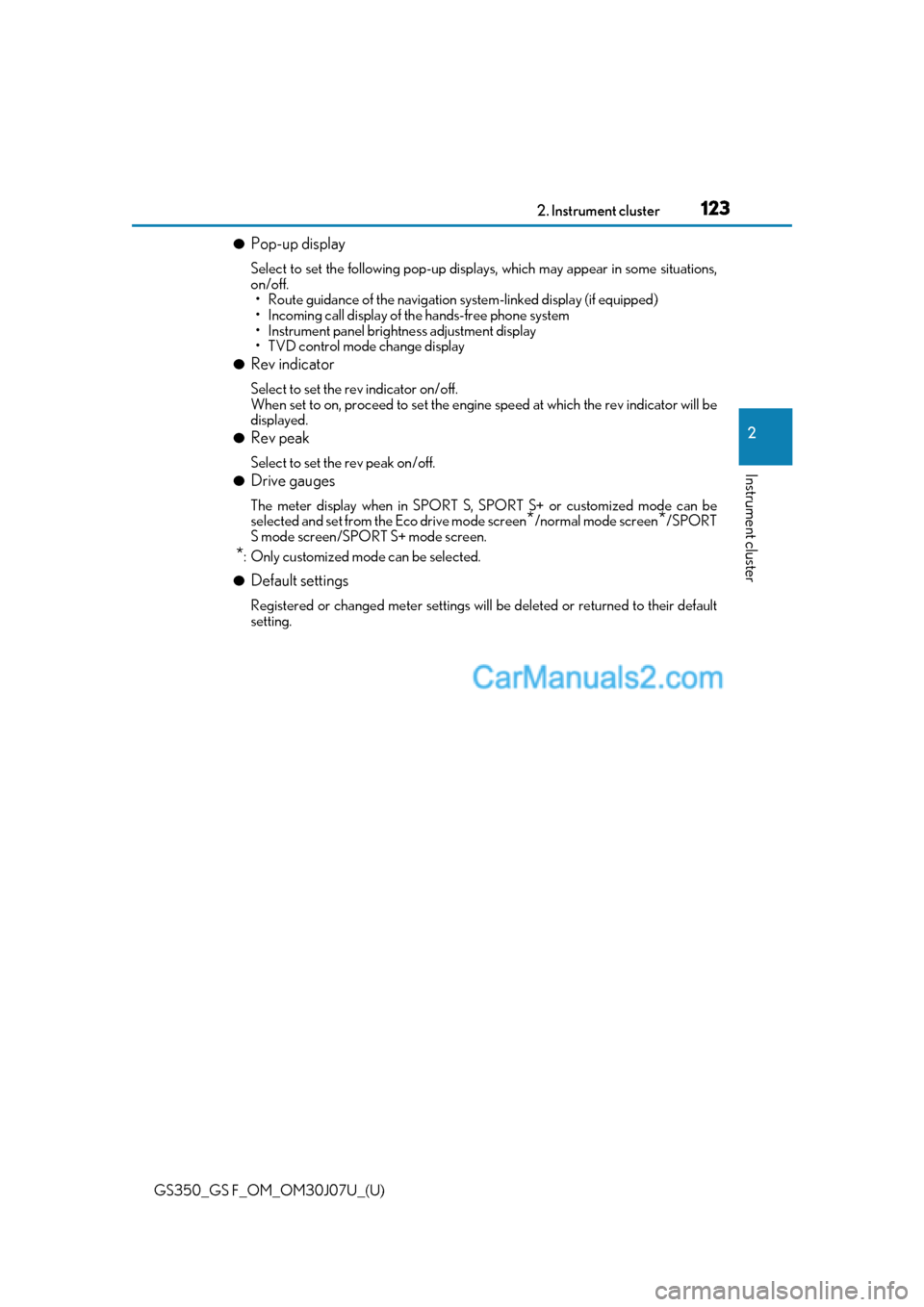
GS350_GS F_OM_OM30J07U_(U)
1232. Instrument cluster
2
Instrument cluster
●Pop-up display
Select to set the following pop-up displays, which may appear in some situations,
on/off.• Route guidance of the navigation system-linked display (if equipped)
• Incoming call display of the hands-free phone system
• Instrument panel brightness adjustment display
• TVD control mode change display
●Rev indicator
Select to set the rev indicator on/off.
When set to on, proceed to set the engine speed at which the rev indicator will be
displayed.
●Rev peak
Select to set the rev peak on/off.
●Drive gauges
The meter display when in SPORT S, SPORT S+ or customized mode can be
selected and set from the Eco drive mode screen*/normal mode screen*/SPORT
S mode screen/SPORT S+ mode screen.
*: Only customized mode can be selected.
●Default settings
Registered or changed meter settings will be deleted or returned to their default
setting.
Page 127 of 600
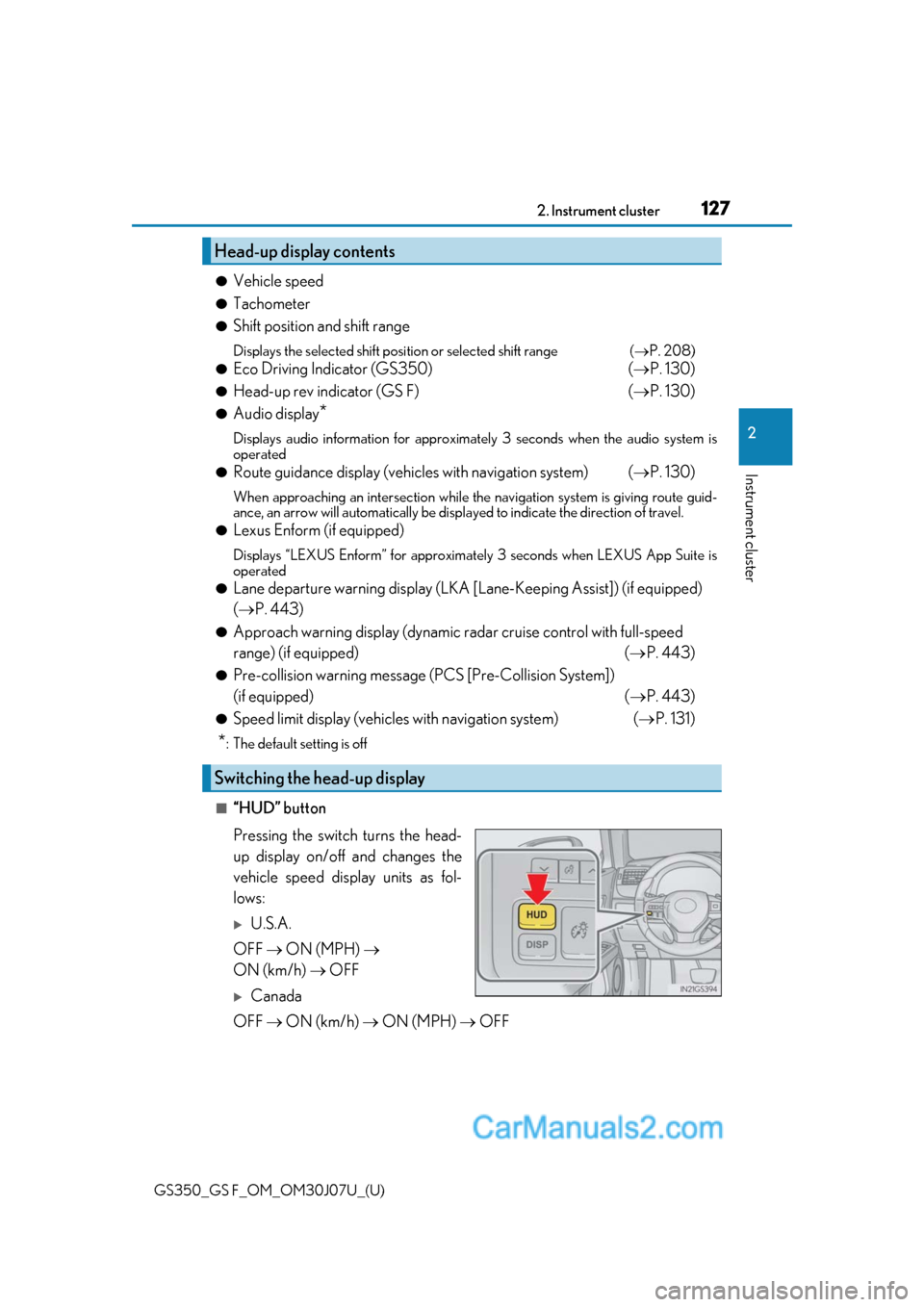
GS350_GS F_OM_OM30J07U_(U)
1272. Instrument cluster
2
Instrument cluster
●Vehicle speed
●Tachometer
●Shift position and shift range
Displays the selected shift position or selected shift range ( P. 208)
●Eco Driving Indicator (GS350) ( P. 130)
●Head-up rev indicator (GS F) ( P. 130)
●Audio display*
Displays audio information for approximat ely 3 seconds when the audio system is
operated
●Route guidance display (vehicles with navigation system) ( P. 130)
When approaching an intersec tion while the navigation system is giving route guid-
ance, an arrow will automatically be displa yed to indicate the direction of travel.
●Lexus Enform (if equipped)
Displays “LEXUS Enform” for approximat ely 3 seconds when LEXUS App Suite is
operated
●Lane departure warning display (LKA [Lane-Keeping Assist]) (if equipped)
( P. 443)
●Approach warning display (dynamic radar cruise control with full-speed
range) (if equipped) ( P. 443)
●Pre-collision warning message (PCS [Pre-Collision System])
(if equipped) ( P. 443)
●Speed limit display (vehicles with navigation system) ( P. 131)
*: The default setting is off
■“HUD” button
Pressing the switch turns the head-
up display on/off and changes the
vehicle speed display units as fol-
lows:
U.S.A.
OFF ON (MPH)
ON (km/h) OFF
Canada
OFF ON (km/h) ON (MPH) OFF
Head-up display contents
Switching the head-up display