bluetooth Lexus GS430 2006 Scheduled Maintenance Guide / LEXUS 2006 GS430/GS300 FROM JAN. 2005 PROD. (OM30649U) User Guide
Page 253 of 622
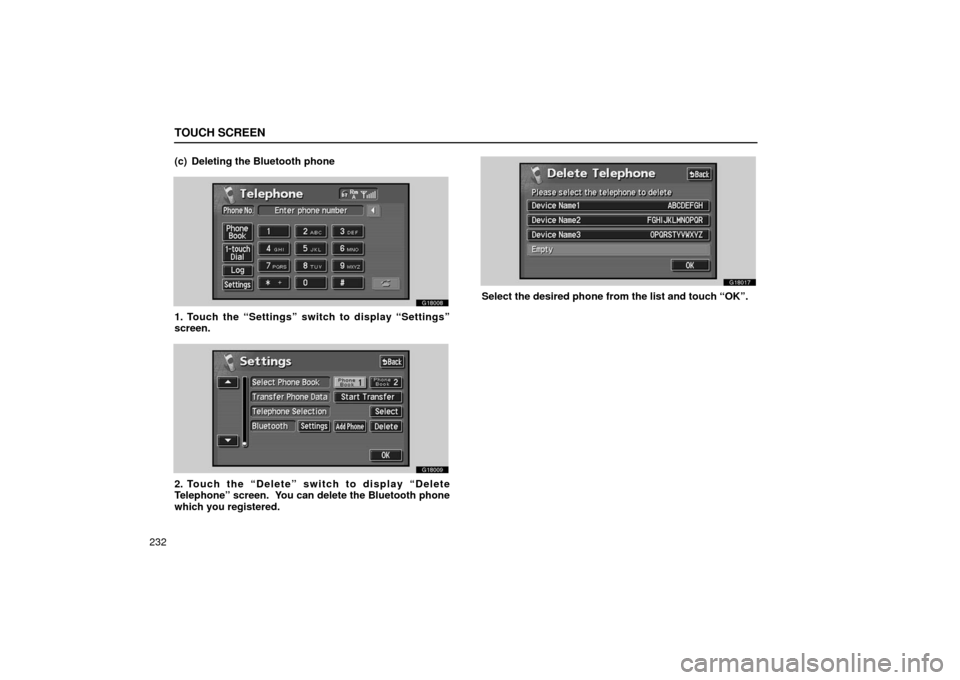
Page 254 of 622
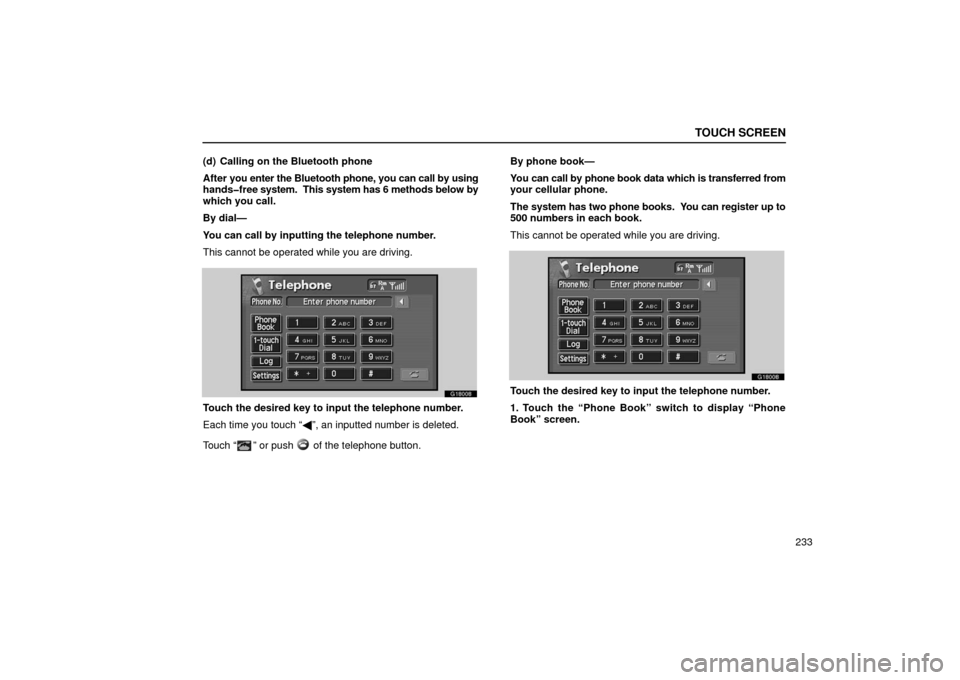
Page 260 of 622

Page 262 of 622

Page 263 of 622
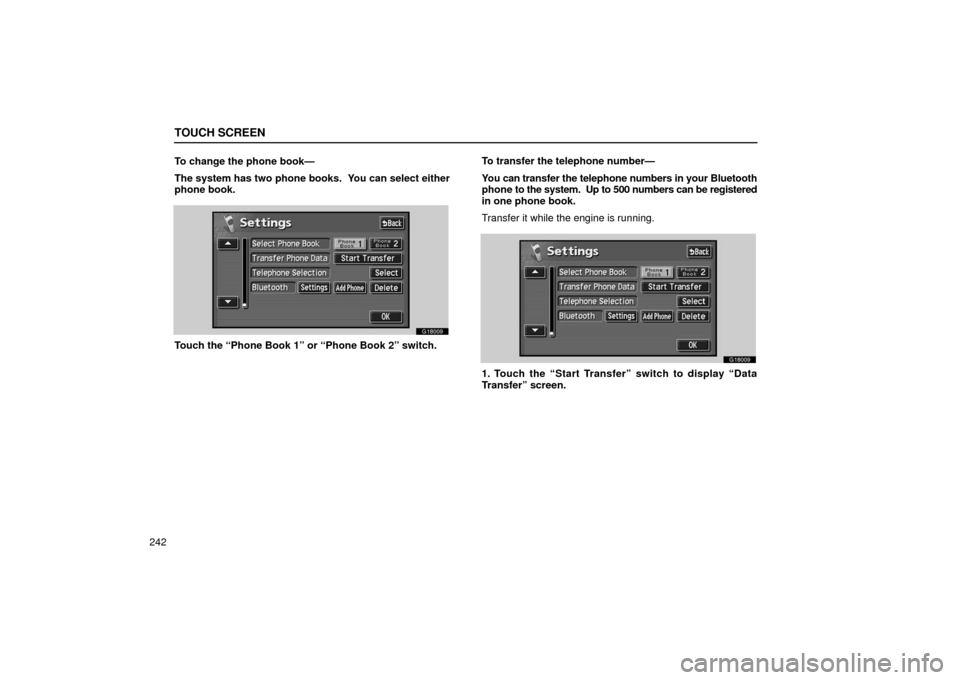
Page 264 of 622
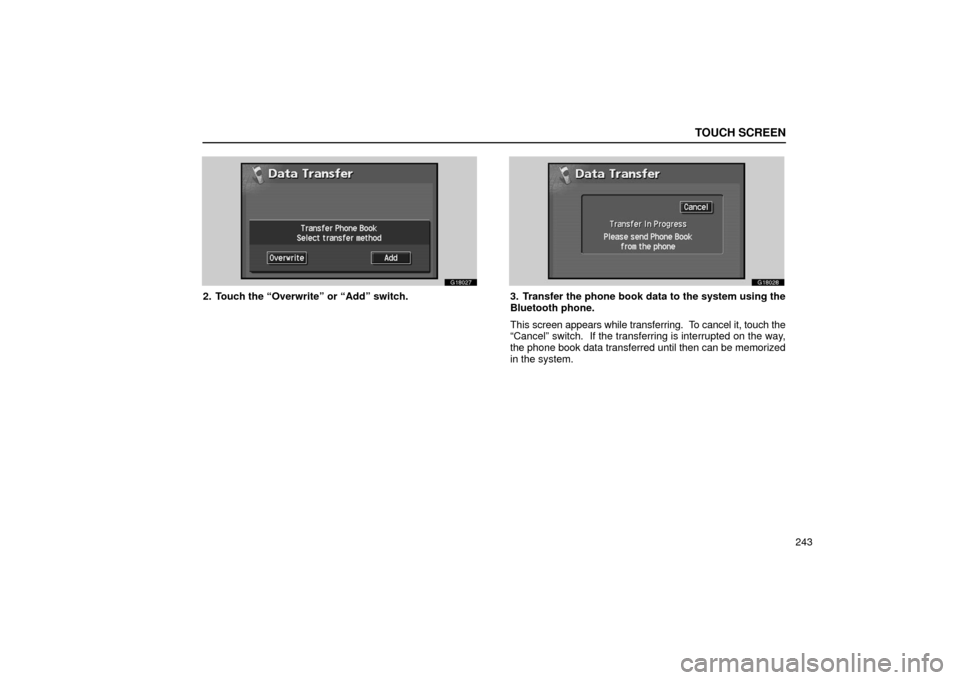
View, print and download for free: bluetooth - Lexus GS430 2006 Scheduled Maintenance Guide / LEXUS 2006 GS430/GS300 FROM JAN. 2005 PROD. (OM30649U) User Guide, 622 Pages. Search in Lexus GS430 2006 Scheduled Maintenance Guide / LEXUS 2006 GS430/GS300 FROM JAN. 2005 PROD. (OM30649U) User Guide online. CarManualsOnline.info is the largest online database of car user manuals. Lexus GS430 2006 Scheduled Maintenance Guide / LEXUS 2006 GS430/GS300 FROM JAN. 2005 PROD. (OM30649U) User Guide PDF Download. TOUCH SCREEN 220Average Speed The Average Speed is displayed. The average vehicle speed is calculated and displayed based on the total driving distance and th
All product names, logos, and brands are property of their respective owners.