remote control Lexus GS450h 2007 Hybrid system / LEXUS 2007 GS450H THROUGH JUNE 2006 PROD. QUICK REFERENCE MANUAL
[x] Cancel search | Manufacturer: LEXUS, Model Year: 2007, Model line: GS450h, Model: Lexus GS450h 2007Pages: 58, PDF Size: 2.58 MB
Page 7 of 58
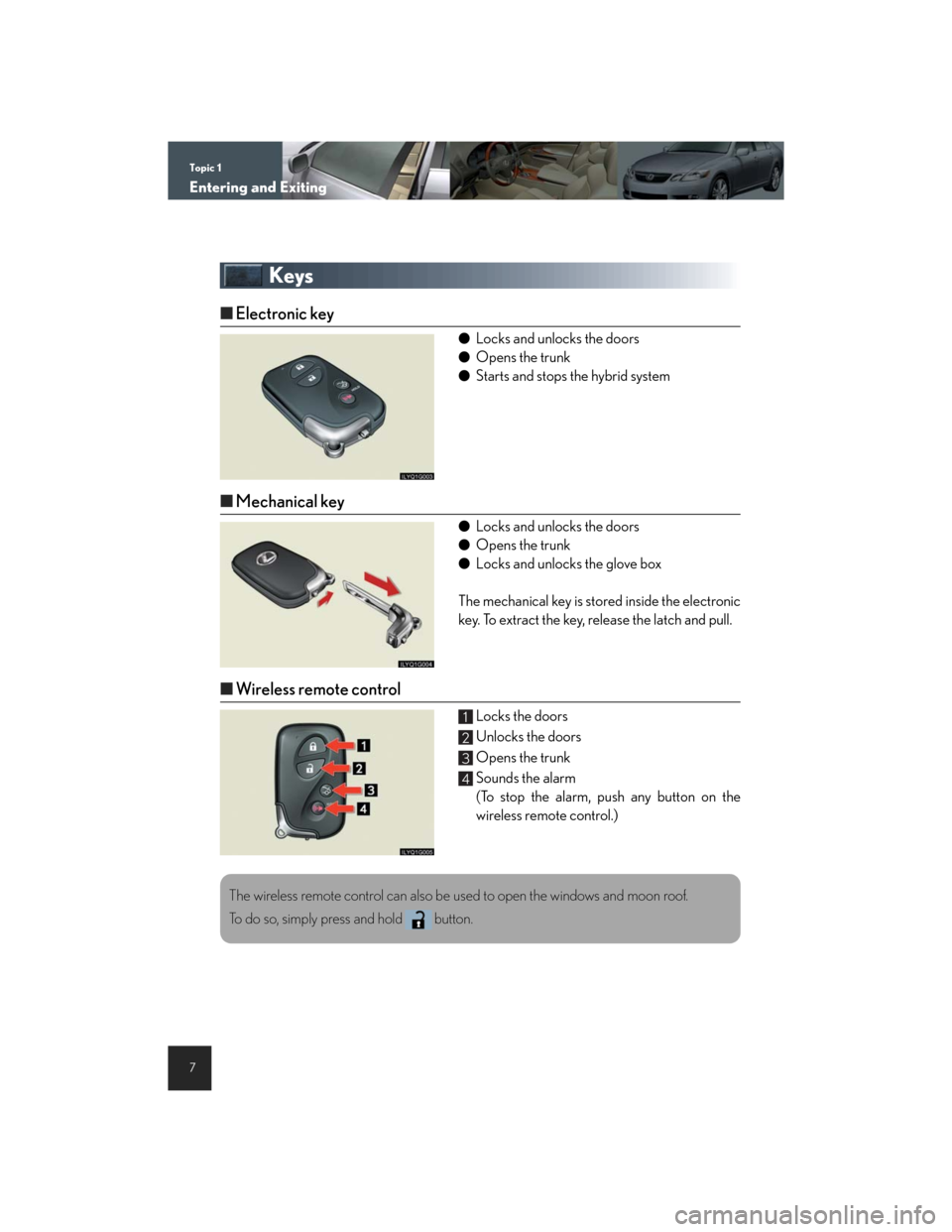
Topic 1
Entering and Exiting
7
Keys
nElectronic key
lLocks and unlocks the doors
lOpens the trunk
lStarts and stops the hybrid system
nMechanical key
lLocks and unlocks the doors
lOpens the trunk
lLocks and unlocks the glove box
The mechanical key is stored inside the electronic
key. To extract the key, release the latch and pull.
nWireless remote control
Locks the doors
Unlocks the doors
Opens the trunk
Sounds the alarm
(To stop the alarm, push any button on the
wireless remote control.)1
2
3
4
The wireless remote control can also be used to open the windows and moon roof.
To do so, simply press and hold button.
Page 9 of 58

Topic 1
Entering and Exiting
9
Anti-theft System
nHybrid vehicle immobilizer system
The hybrid vehicle immobilizer system prevents
the hybrid system from being started in the event
that an attempt is made to start the vehicle using
an unregistered key.
The security indicator light flashes to indicate that
the system is set.
nAlarm
When forcible entry is detected, the alarm
attracts attention to the vehicle by sounding the
horn and flashing the exterior lights.
When all the doors are locked, the security indi-
cator light comes on and begins to flash after
approximately 30 seconds to indicate that the
system is armed.
nSteering lock
The steering lock is engaged when the driver’s
door is opened with the power switch OFF.
The anti-theft system includes the following features to help protect your vehicle from theft.
To stop the alarm, start the hybrid system or unlock the doors or trunk using the entry func-
tion or the wireless remote control. (The alarm will stop after several seconds.)
Page 12 of 58

Topic 2
Before Driving
12
Entering and Exiting
Before Driving
When Driving
Rain and
Night Driving
Driving Comfort
Opening and Closing
What to do if ...
Customizing
Yo u r L e x u s
Driving and Seat Position Memory System (If Equipped)
nSetting memory positions
While holding down the SET button, press and
hold one of the memory buttons (1, 2, or 3) until
you hear a beep.
The current position of the driver’s or front pas-
senger’s seat, the outside rear view mirror and the
steering wheel (driver’s side only) are stored.
nRecalling memory positions
Press one of the memory buttons (1, 2, or 3).
nLinking driving position memory with door unlock operation
(driver's seat only)
While holding down the desired memory button,
press and hold either the or button on
the wireless remote control until you hear a beep.
The seats can be returned to a previously set position by simply pressing a button.
The position of the steering wheel and the outside rear view mirrors is adjusted along with the
driver's seat.
Positions can be conveniently stored for the vehicle's primary drivers and passengers.
Linking driving position memory to the door unlock operation allows the memory position
to be recalled automatically when the driver's door is opened. (The linked function does not
operate if the driver's door is unlocked using the mechanical key or manually from inside
the vehicle.)
Page 45 of 58
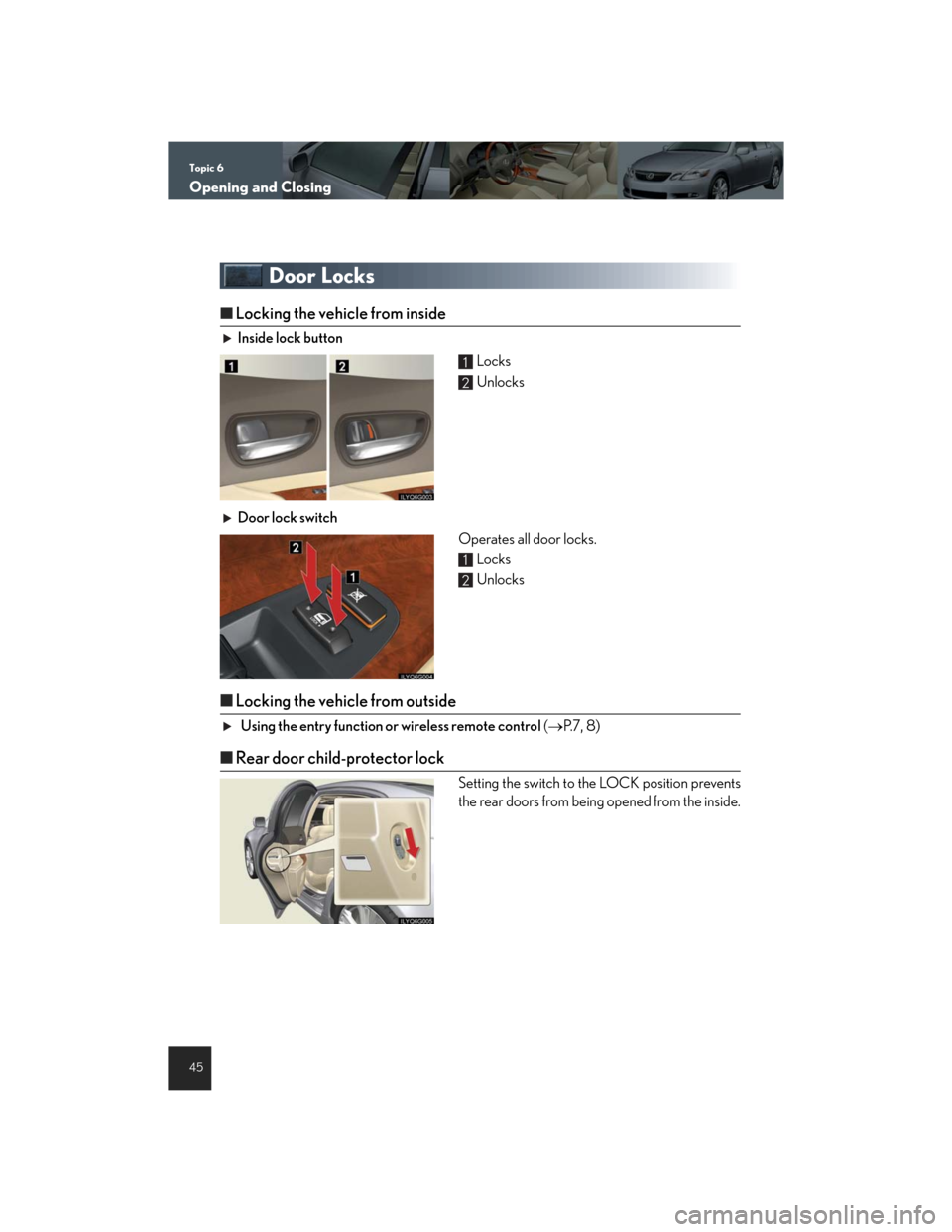
Topic 6
Opening and Closing
45
Door Locks
nLocking the vehicle from inside
Inside lock button
Locks
Unlocks
Door lock switch
Operates all door locks.
Locks
Unlocks
nLocking the vehicle from outside
Using the entry function or wireless remote control (→P. 7 , 8 )
nRear door child-protector lock
Setting the switch to the LOCK position prevents
the rear doors from being opened from the inside.
1
2
1
2
Page 48 of 58
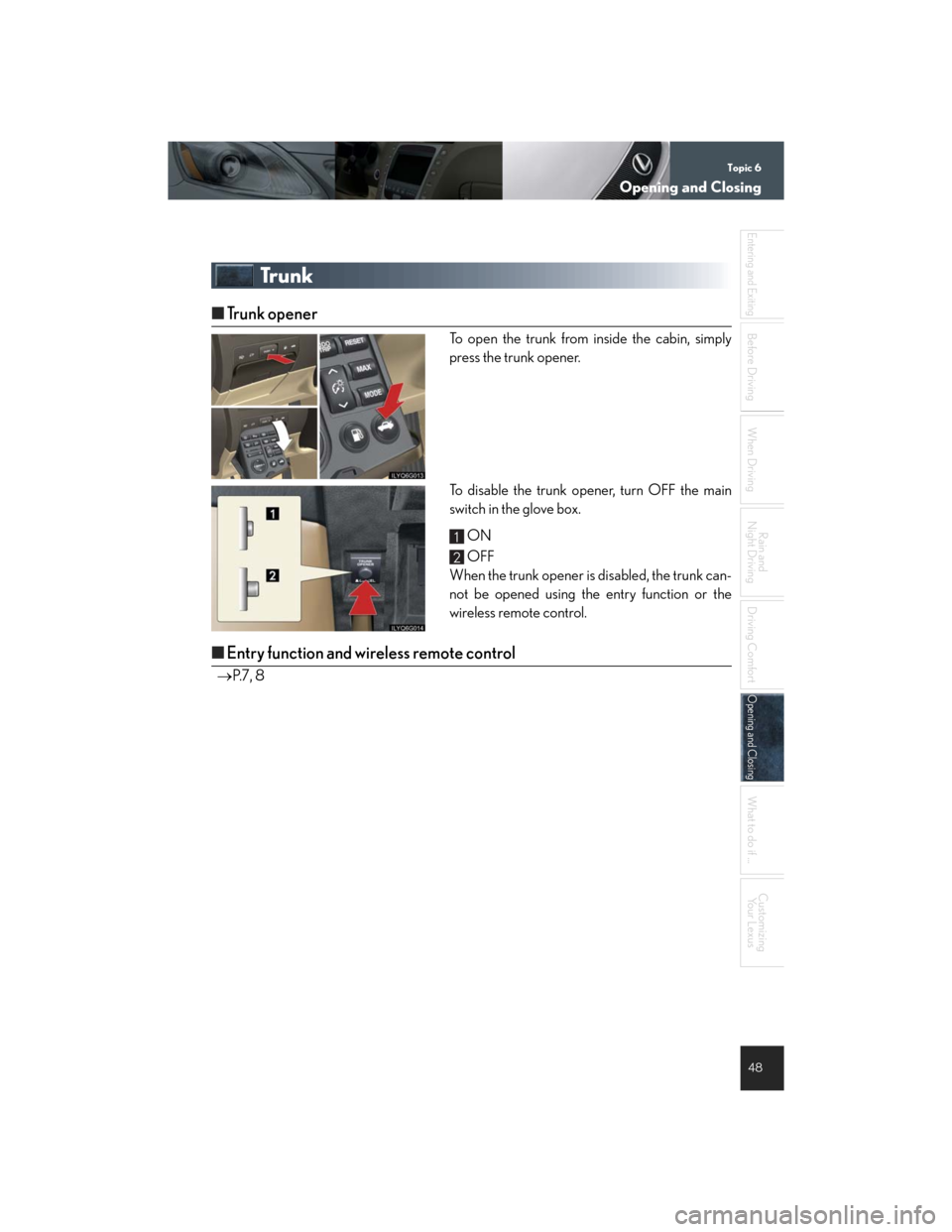
Topic 6
Opening and Closing
48
Entering and Exiting
Before DrivingBefore Driving
When Driving
Rain and
Night Driving
Driving Comfort
Opening and ClosingOpening and Closing
What to do if ...
Customizing
Yo u r L e x u s
Trunk
nTrunk opener
To open the trunk from inside the cabin, simply
press the trunk opener.
To disable the trunk opener, turn OFF the main
switch in the glove box.
ON
OFF
When the trunk opener is disabled, the trunk can-
not be opened using the entry function or the
wireless remote control.
nEntry function and wireless remote control
→P. 7 , 8
1
2
Page 55 of 58

Customizing Your Lexus
55
Your vehicle includes a variety of electronic features that can be personalized to your
preferences. Programming these preferences requires specialized equipment and may
be performed by an authorized Lexus dealership.
Some function settings are changed simultaneously with other functions being customized.
Contact your Lexus dealer for further details.
ItemFunctionDefault
settingCustomized
setting
Smart access
system with
push-button start
Smart access system with
push-button startONOFF
Operation signal
(Emergency flashers)ONOFF
Operation signal
(Buzzer)ONOFF
Wireless remote
control
Wireless remote controlONOFF
Unlocking operation
Driver's door
locked in one
step, all doors
locked in two
steps
All doors
locked in one
step.
Ti m e e l a p s e d b e f o r e a u t o -
matic door lock function is
activated if door is not opened
after being unlocked
30 seconds60 seconds
Operation indicator
(Emergency flashers)ONOFF
Operation indicator
(Buzzer)ONOFF
Tr u n k u n l o c k i n g f u n c t i o nONOFF
Trunk unlocking operationPush and hold Push twice
One short push
Panic functionONOFF
Page 56 of 58

56
Entering and Exiting
Before Driving
When Driving
Rain and
Night Driving
Driving Comfort
Opening and Closing
What to do if ...
Customizing
Yo u r L e x u s
*: Vehicles sold outside Canada
ItemFunctionDefault
settingCustomized
setting
Door lock
Unlocking using a key
Driver's door
locked in one
step, all doors
locked in two
steps
All doors
locked in one
step.
Speed-detecting automatic
door lock functionOFFON
Opening driver's door unlocks
all doors OFFON
Shift the shift lever to P unlocks
all doors.ONOFF
Shift the shift lever to position
other than P locks all doors.ONOFF
Po w e r w i n d o w s
Linked door lock operationONOFF
Linked door key operationOpen and
closeOpen only
Close only
Wireless remote control linked
operationONOFF
Moon roof
Linked door lock operationONOFF
Linked door key operationOpen and
closeOpen only
Close only
Linked operation of components
when door key is usedSlide onlyTilt only
Wireless remote control linked
operationONOFF
Linked operation of components
when wireless remote control
used
Slide onlyTilt only
Automatic light
control system
Light sensor sensitivityLevel 3Levels 1 to 5
Time elapsed before headlights
automatically turn off after
doors are closed
30 seconds
0 seconds
60 seconds
90 seconds
Day time running lightONOFF*