key Lexus GS450h 2007 Specifications / LEXUS 2007 GS450H THROUGH JUNE 2006 PROD. QUICK REFERENCE MANUAL
[x] Cancel search | Manufacturer: LEXUS, Model Year: 2007, Model line: GS450h, Model: Lexus GS450h 2007Pages: 58, PDF Size: 2.58 MB
Page 1 of 58
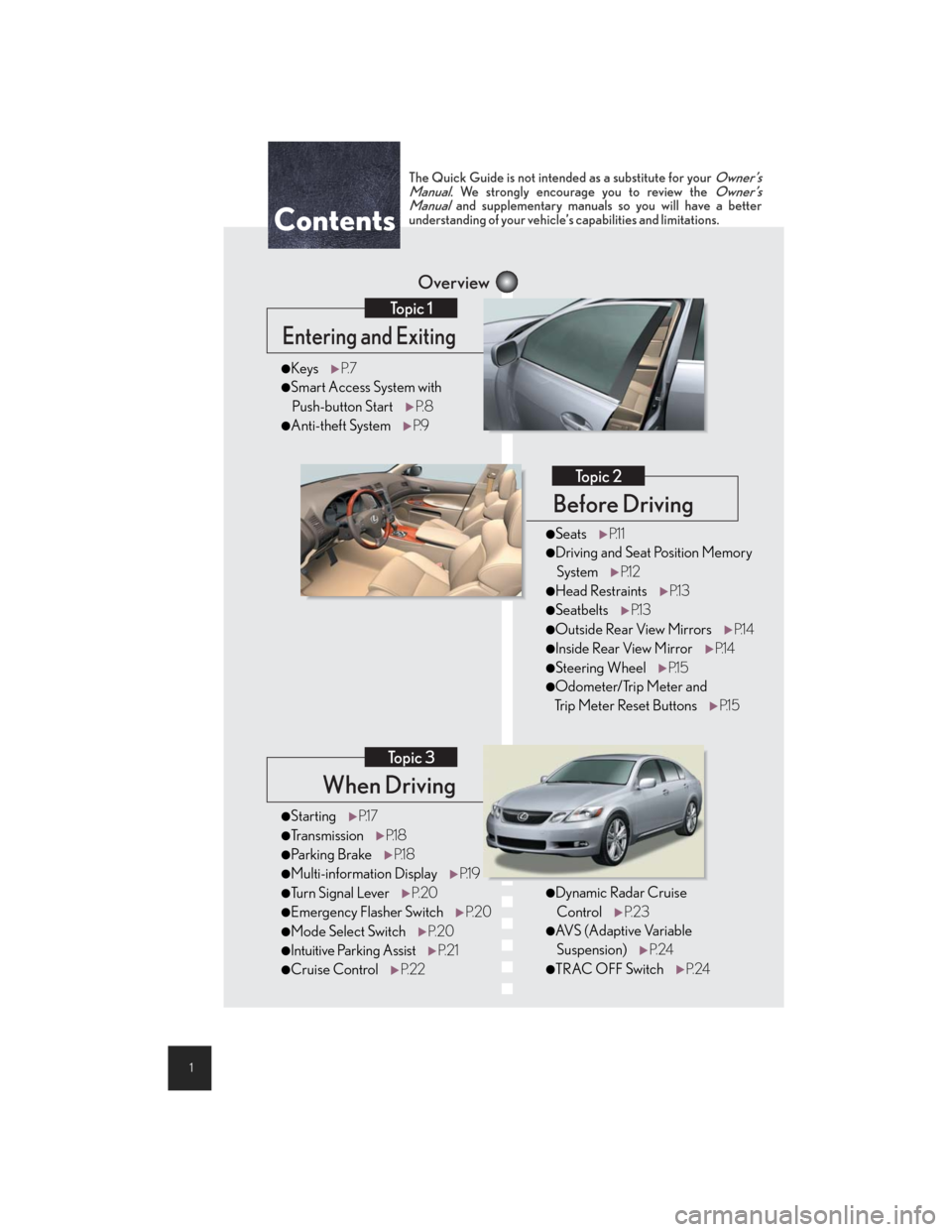
1
When Driving
To p i c 3
Overview
Contents
Entering and Exiting
To p i c 1
Before Driving
To p i c 2
lStartingP.1 7
lTransmissionP.1 8
lPa r k i n g B ra keP.1 8
lMulti-information DisplayP.1 9
lTu r n S i g n a l L e v e rP. 2 0
lEmergency Flasher SwitchP. 2 0
lMode Select SwitchP. 2 0
lIntuitive Parking AssistP. 2 1
lCruise ControlP. 2 2
lKeysP. 7
lSmart Access System with
Push-button StartP. 8
lAnti-theft SystemP.9
The Quick Guide is not intended as a substitute for your Owner’s
Manual. We strongly encourage you to review the Owner’s
Manual and supplementary manuals so you will have a better
understanding of your vehicle’s capabilities and limitations.
lDynamic Radar Cruise
ControlP. 2 3
lAVS (Adaptive Variable
Suspension)P. 2 4
lTRAC OFF SwitchP. 2 4
lSeatsP.1 1
lDriving and Seat Position Memory
SystemP.1 2
lHead RestraintsP.1 3
lSeatbeltsP.1 3
lOutside Rear View MirrorsP.1 4
lInside Rear View MirrorP.1 4
lSteering WheelP.1 5
lOdometer/Trip Meter and
Trip Meter Reset ButtonsP.1 5
Page 6 of 58
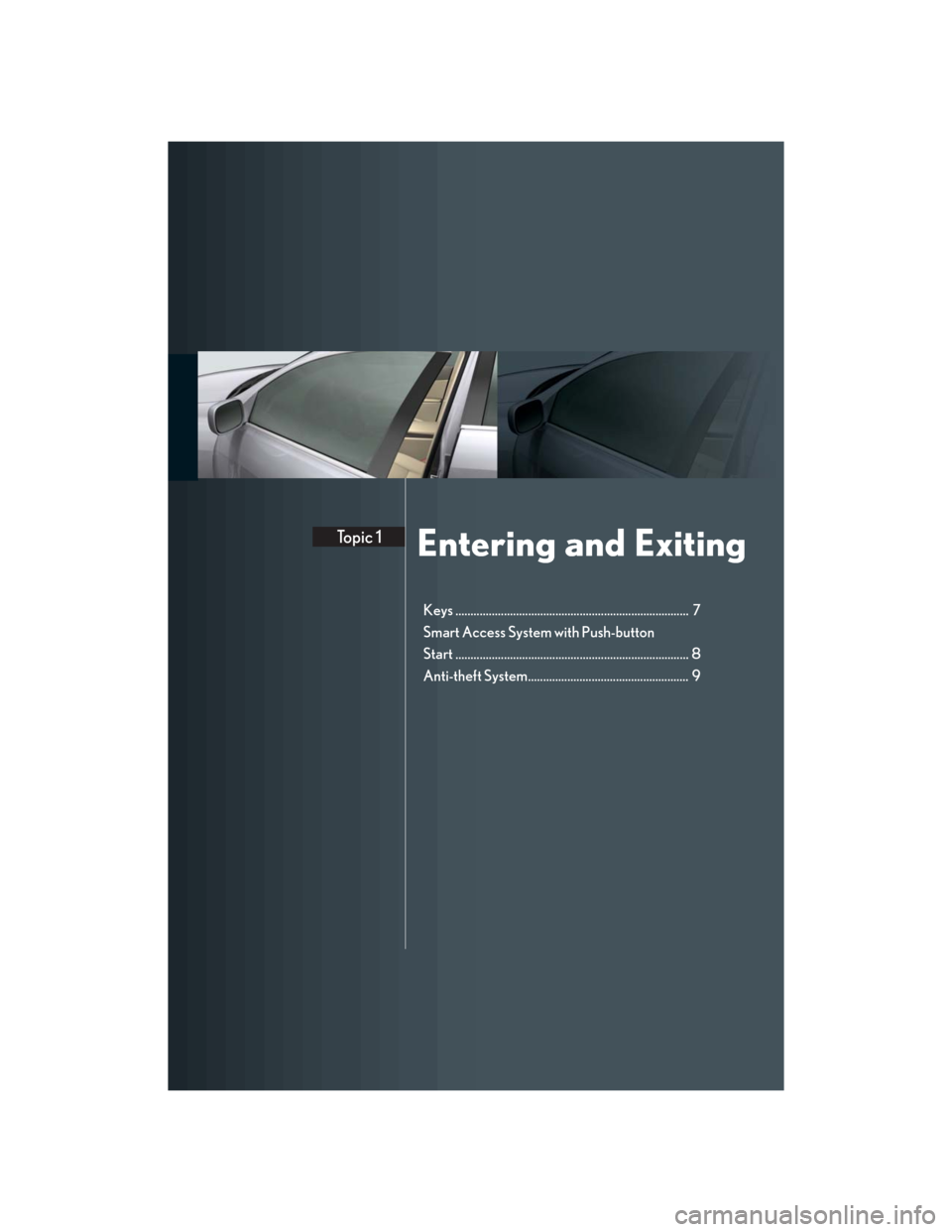
Entering and ExitingTo p i c 1
Keys ............................................................................. 7
Smart Access System with Push-button
Start ............................................................................. 8
Anti-theft System..................................................... 9
Page 7 of 58
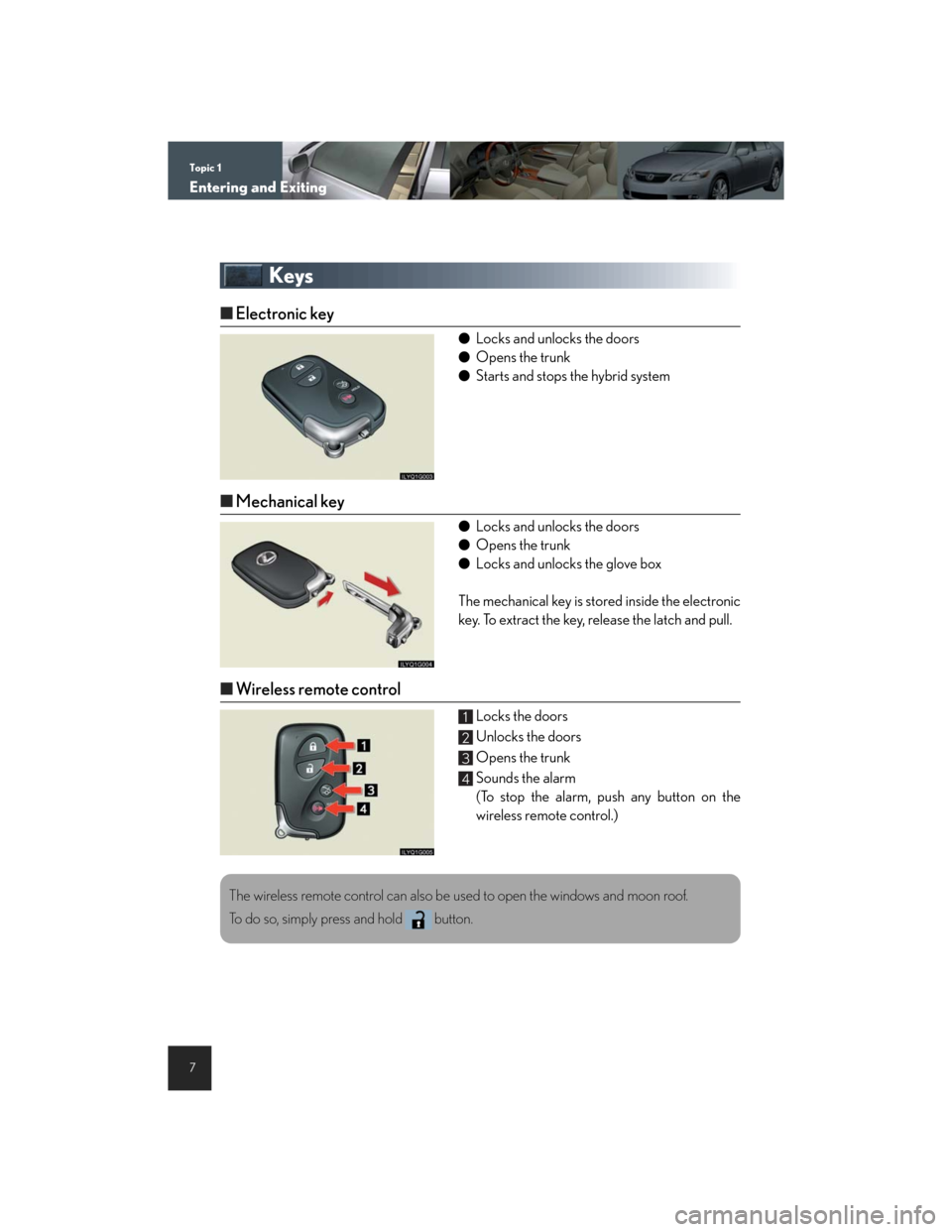
Topic 1
Entering and Exiting
7
Keys
nElectronic key
lLocks and unlocks the doors
lOpens the trunk
lStarts and stops the hybrid system
nMechanical key
lLocks and unlocks the doors
lOpens the trunk
lLocks and unlocks the glove box
The mechanical key is stored inside the electronic
key. To extract the key, release the latch and pull.
nWireless remote control
Locks the doors
Unlocks the doors
Opens the trunk
Sounds the alarm
(To stop the alarm, push any button on the
wireless remote control.)1
2
3
4
The wireless remote control can also be used to open the windows and moon roof.
To do so, simply press and hold button.
Page 8 of 58
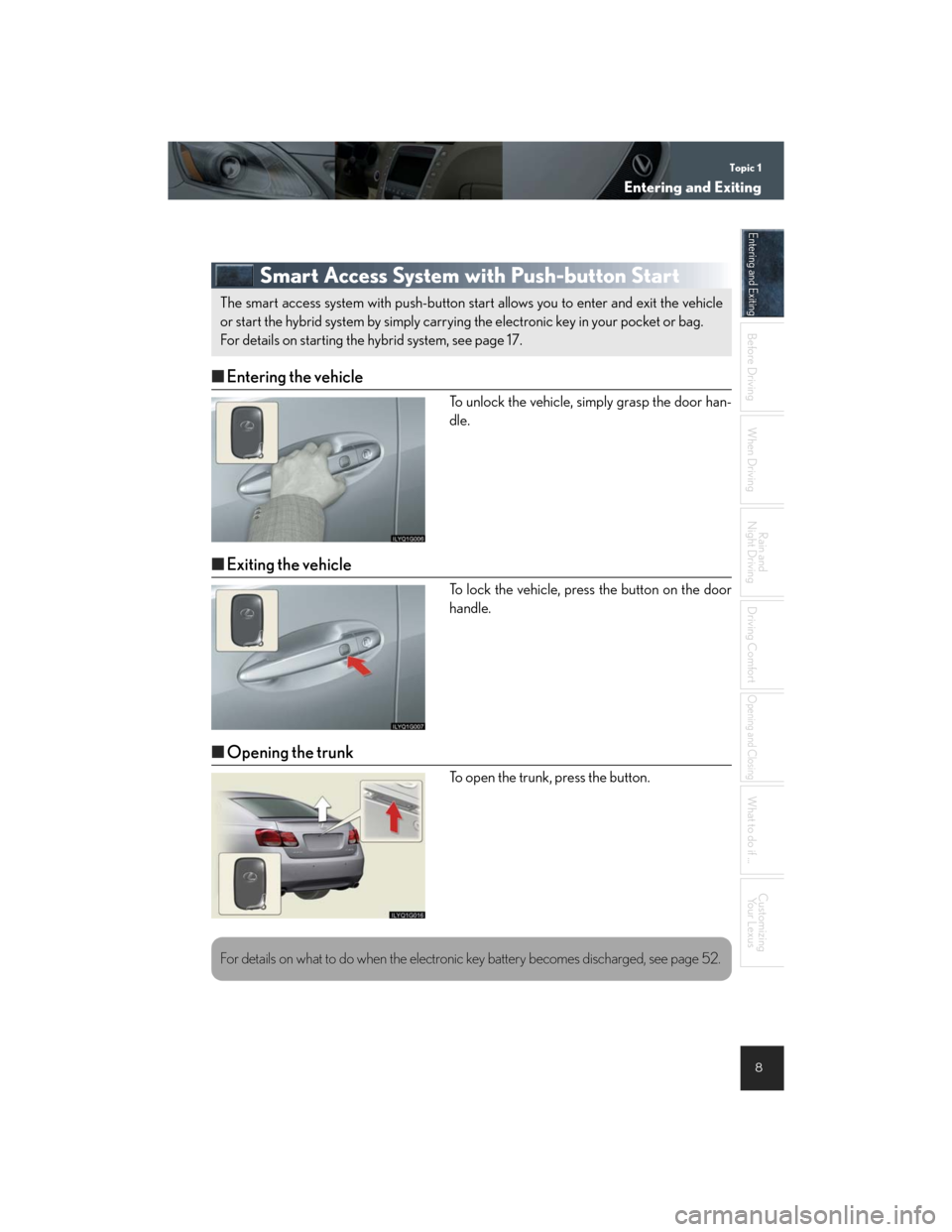
Topic 1
Entering and Exiting
8
Entering and Exiting
When Driving
Rain and
Night Driving
Driving Comfort
Opening and Closing
What to do if ...
Customizing
Yo u r L e x u s
Before DrivingBefore Driving
Smart Access System with Push-button Start
nEntering the vehicle
To unlock the vehicle, simply grasp the door han-
dle.
nExiting the vehicle
To lock the vehicle, press the button on the door
handle.
nOpening the trunk
To open the trunk, press the button.
The smart access system with push-button start allows you to enter and exit the vehicle
or start the hybrid system by simply carrying the electronic key in your pocket or bag.
For details on starting the hybrid system, see page 17.
For details on what to do when the electronic key battery becomes discharged, see page 52.
Page 9 of 58

Topic 1
Entering and Exiting
9
Anti-theft System
nHybrid vehicle immobilizer system
The hybrid vehicle immobilizer system prevents
the hybrid system from being started in the event
that an attempt is made to start the vehicle using
an unregistered key.
The security indicator light flashes to indicate that
the system is set.
nAlarm
When forcible entry is detected, the alarm
attracts attention to the vehicle by sounding the
horn and flashing the exterior lights.
When all the doors are locked, the security indi-
cator light comes on and begins to flash after
approximately 30 seconds to indicate that the
system is armed.
nSteering lock
The steering lock is engaged when the driver’s
door is opened with the power switch OFF.
The anti-theft system includes the following features to help protect your vehicle from theft.
To stop the alarm, start the hybrid system or unlock the doors or trunk using the entry func-
tion or the wireless remote control. (The alarm will stop after several seconds.)
Page 12 of 58

Topic 2
Before Driving
12
Entering and Exiting
Before Driving
When Driving
Rain and
Night Driving
Driving Comfort
Opening and Closing
What to do if ...
Customizing
Yo u r L e x u s
Driving and Seat Position Memory System (If Equipped)
nSetting memory positions
While holding down the SET button, press and
hold one of the memory buttons (1, 2, or 3) until
you hear a beep.
The current position of the driver’s or front pas-
senger’s seat, the outside rear view mirror and the
steering wheel (driver’s side only) are stored.
nRecalling memory positions
Press one of the memory buttons (1, 2, or 3).
nLinking driving position memory with door unlock operation
(driver's seat only)
While holding down the desired memory button,
press and hold either the or button on
the wireless remote control until you hear a beep.
The seats can be returned to a previously set position by simply pressing a button.
The position of the steering wheel and the outside rear view mirrors is adjusted along with the
driver's seat.
Positions can be conveniently stored for the vehicle's primary drivers and passengers.
Linking driving position memory to the door unlock operation allows the memory position
to be recalled automatically when the driver's door is opened. (The linked function does not
operate if the driver's door is unlocked using the mechanical key or manually from inside
the vehicle.)
Page 17 of 58
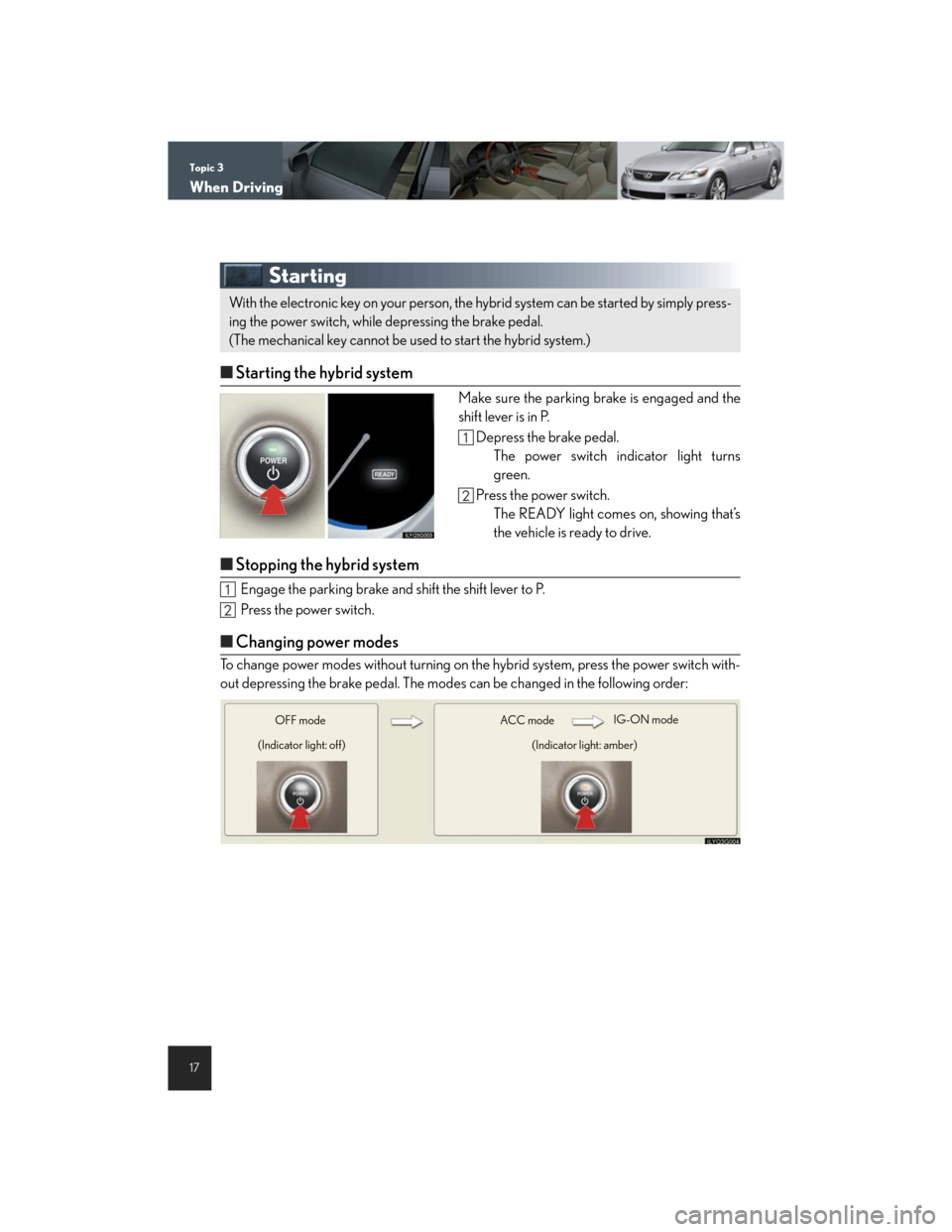
Topic 3
When Driving
17
Starting
nStarting the hybrid system
Make sure the parking brake is engaged and the
shift lever is in P.
Depress the brake pedal.
The power switch indicator light turns
green.
Press the power switch.
The READY light comes on, showing that’s
the vehicle is ready to drive.
nStopping the hybrid system
Engage the parking brake and shift the shift lever to P.
Press the power switch.
nChanging power modes
To change power modes without turning on the hybrid system, press the power switch with-
out depressing the brake pedal. The modes can be changed in the following order:
With the electronic key on your person, the hybrid system can be started by simply press-
ing the power switch, while depressing the brake pedal.
(The mechanical key cannot be used to start the hybrid system.)
ACC mo deIG-ON mode
(Indicator light: amber) OFF mode
(Indicator light: off)
Page 40 of 58
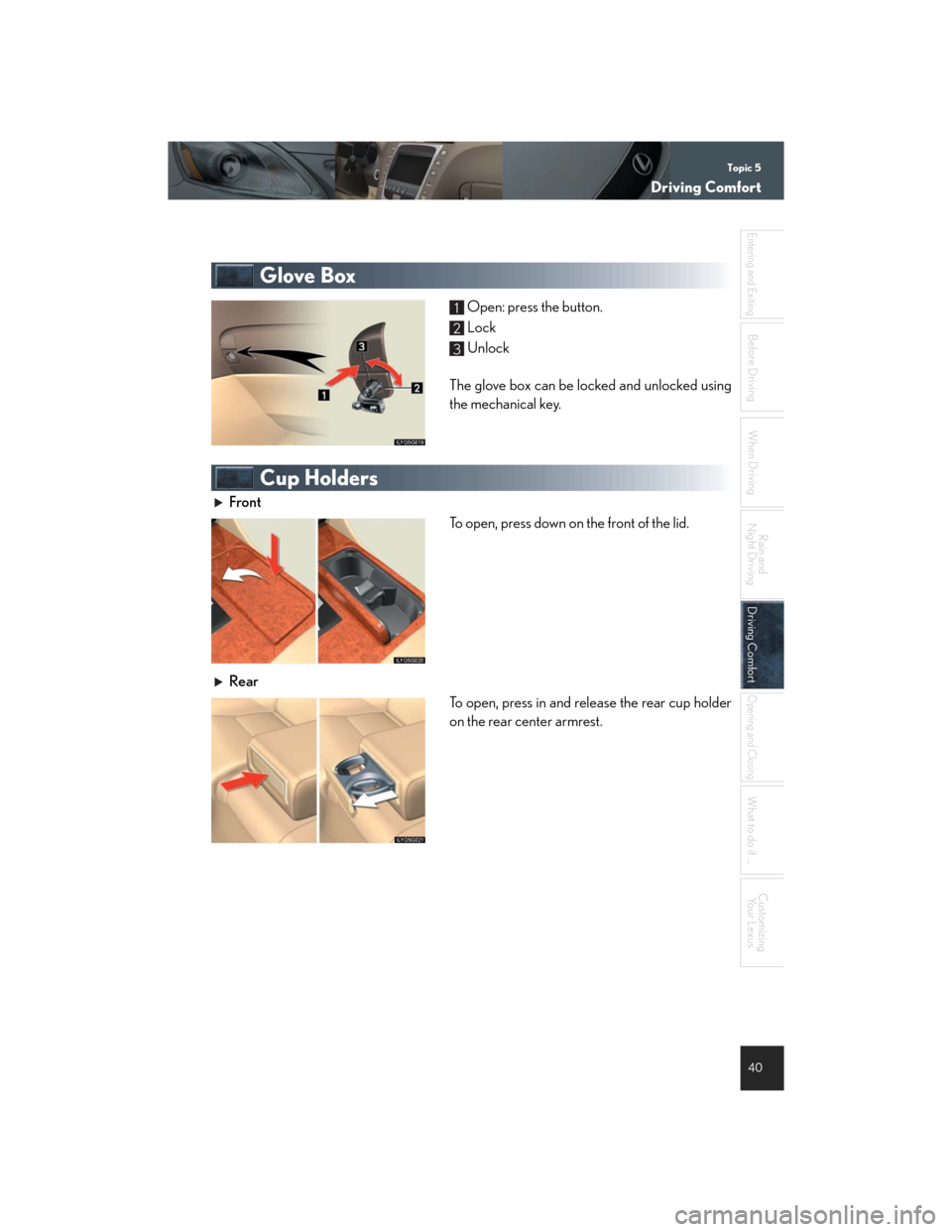
Topic 5
Driving Comfort
40
Entering and Exiting
When Driving
Rain and
Night Driving
Driving ComfortDriving Comfort
Opening and Closing
What to do if ...
Customizing
Yo u r L e x u s
Before Driving
Glove Box
Open: press the button.
Lock
Unlock
The glove box can be locked and unlocked using
the mechanical key.
Cup Holders
Front
To open, press down on the front of the lid.
Rear
To open, press in and release the rear cup holder
on the rear center armrest.
1
2
3
Page 52 of 58
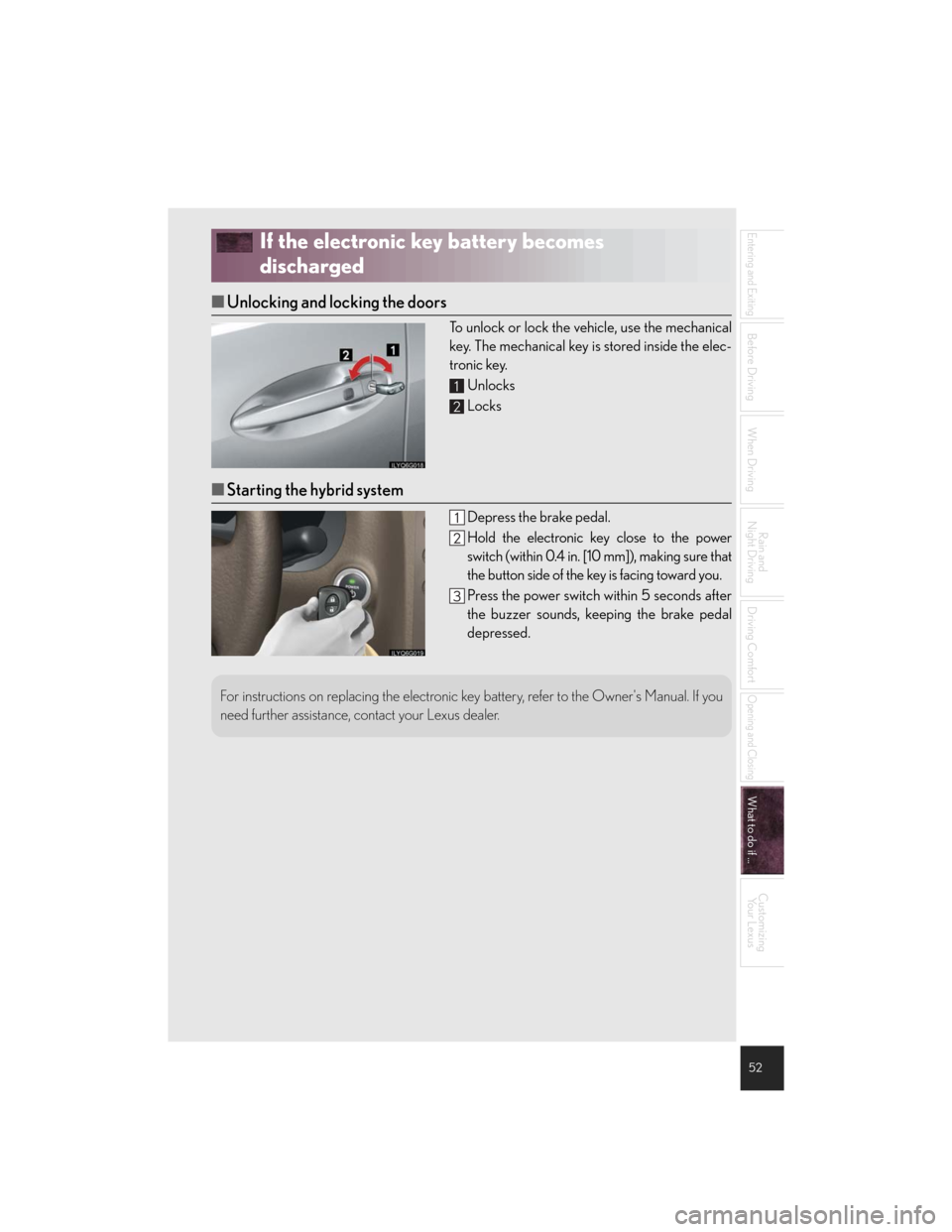
52
Entering and Exiting
Before Driving
When Driving
Rain and
Night Driving
Driving Comfort
Opening and Closing
What to do if ...
Customizing
Yo u r L e x u s
If the electronic key battery becomes
discharged
nUnlocking and locking the doors
To unlock or lock the vehicle, use the mechanical
key. The mechanical key is stored inside the elec-
tronic key.
Unlocks
Locks
nStarting the hybrid system
Depress the brake pedal.
Hold the electronic key close to the power
switch (within 0.4 in. [10 mm]), making sure that
the button side of the key is facing toward you.
Press the power switch within 5 seconds after
the buzzer sounds, keeping the brake pedal
depressed.
1
2
For instructions on replacing the electronic key battery, refer to the Owner's Manual. If you
need further assistance, contact your Lexus dealer.
Page 54 of 58
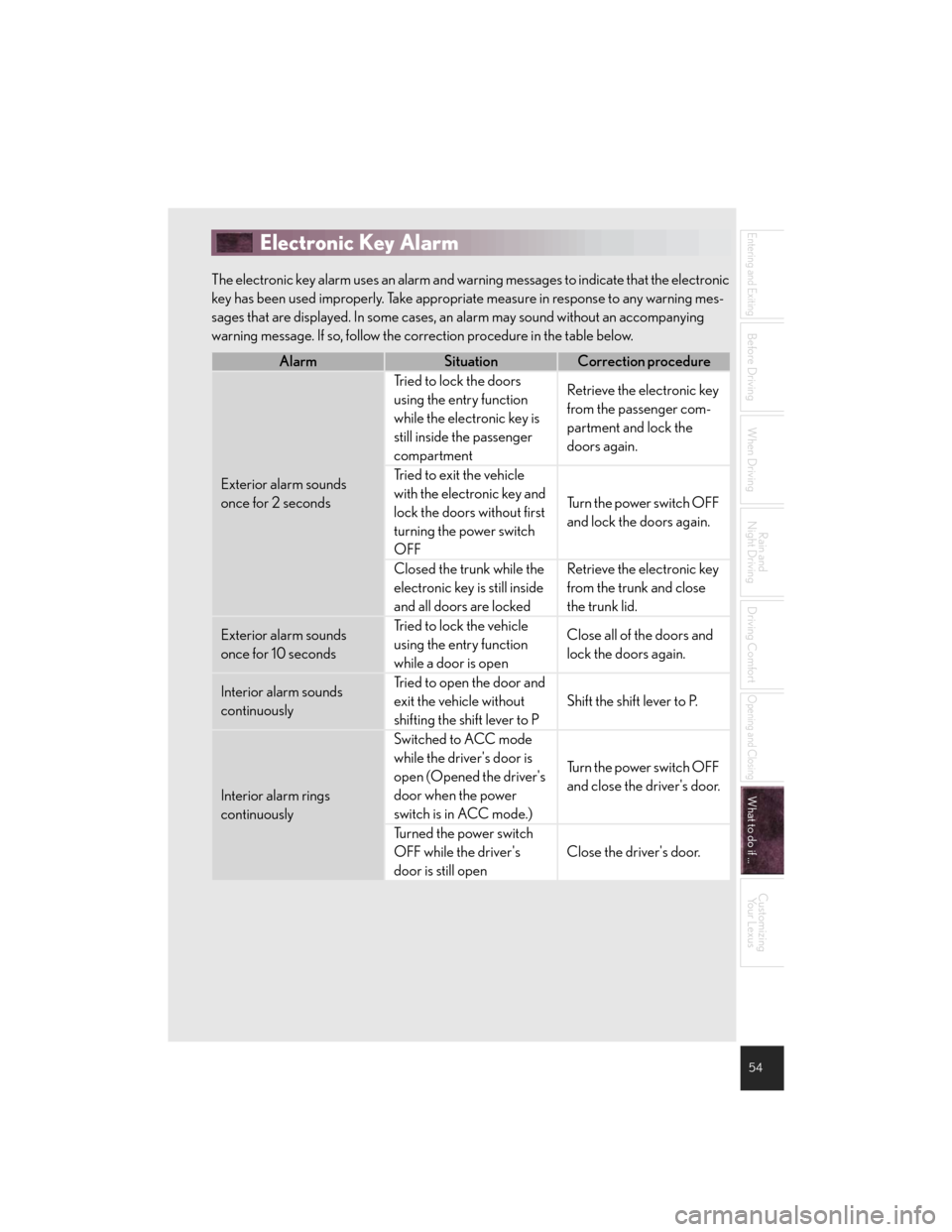
54
Entering and Exiting
Before Driving
When Driving
Rain and
Night Driving
Driving Comfort
Opening and Closing
What to do if ...
Customizing
Yo u r L e x u s
Electronic Key Alarm
The electronic key alarm uses an alarm and warning messages to indicate that the electronic
key has been used improperly. Take appropriate measure in response to any warning mes-
sages that are displayed. In some cases, an alarm may sound without an accompanying
warning message. If so, follow the correction procedure in the table below.
AlarmSituationCorrection procedure
Exterior alarm sounds
once for 2 seconds
Tried to lock the doors
using the entry function
while the electronic key is
still inside the passenger
compartmentRetrieve the electronic key
from the passenger com-
partment and lock the
doors again.
Tried to exit the vehicle
with the electronic key and
lock the doors without first
turning the power switch
OFF
Tu r n t h e p o w e r s w i t c h O F F
and lock the doors again.
Closed the trunk while the
electronic key is still inside
and all doors are lockedRetrieve the electronic key
from the trunk and close
the trunk lid.
Exterior alarm sounds
once for 10 secondsTried to lock the vehicle
using the entry function
while a door is openClose all of the doors and
lock the doors again.
Interior alarm sounds
continuouslyTried to open the door and
exit the vehicle without
shifting the shift lever to P
Shift the shift lever to P.
Interior alarm rings
continuously
Switched to ACC mode
while the driver's door is
open (Opened the driver's
door when the power
switch is in ACC mode.)
Tu r n t h e p o w e r s w i t c h O F F
and close the driver's door.
Turned the power switch
OFF while the driver's
door is still open
Close the driver's door.