steering wheel Lexus GS450h 2007 Using the audio system / LEXUS 2007 GS450H FROM JULY 2006 PROD. (OM30A05U) Owner's Guide
[x] Cancel search | Manufacturer: LEXUS, Model Year: 2007, Model line: GS450h, Model: Lexus GS450h 2007Pages: 548, PDF Size: 16.31 MB
Page 186 of 548

166
2-4. Using other driving systems
To disable TRACIf the vehicle gets stuck in fresh sn ow or mud, TRAC may reduce power
from the engine to the wheels. You may need to turn the system off to
enable you to rock the vehicle in order to free it.
Push the button to turn off TRAC.
The slip indicator light should come
on.
Push the button again to turn the
system back on.
Once you turn the power switch
“OFF”, TRAC will be activated
automatically.
■Automatic TRAC reactivation
TRAC is reactivated when vehicle speed exceeds 30 mph (50 km/h) even if
“TRAC OFF” has been turned off.
■Sounds and vibrations caused by the ABS, BA, VSC, TRAC, hill-start assist con-
trol and VGRS systems
●A sound may be heard from the engine compartment when the hybrid system is
started or just after the vehicle begins to move. This sound does not indicate that
a malfunction has occurred in any of these systems.
●Any of the following conditions may occur when the above systems are operat-
ing. None of these indicates that a malfunction has occurred.
• Vibrations may be felt through the vehicle body and steering.
• A motor sound may be heard after the vehicle comes to a stop.
• The brake pedal may pulsate slightly after the ABS is activated.
• The brake pedal may move down slightly after the ABS is activated.
■Hill-start assist control is operational when
●The shift lever is in the “D” or “S”.
●The brake pedal is not depressed.
Page 187 of 548

167
2-4. Using other driving systems
2
When driving
■VGRS is disabled in the following situations
●During stopping or the steering wheel has been moved for a long time while
driving at lower speeds.
●After the hybrid system is restarted at less than -22°F (-30°C).
■Reduced effectiveness of EPS
The effectiveness of EPS is reduced to prevent the system from overheating when
there is frequent steering input over an extended period of time. The steering wheel
may feel heavy as a result. Should this occur, refrain from excessive steering input or
stop the vehicle and turn the hybrid system OFF. The system should return to nor-
mal about 10 minutes.
CAUTION
Any of the following conditions may result in an accident which could cause death or
serious injury:
■The ABS does not operate effectively when
●The limits of tire gripping performance have been exceeded.
●The vehicle hydroplanes while driving at high speed on the wet or slick road.
■Stopping distance when the ABS is op erating on the wet or slick roads
The ABS is not designed to shorten the ve hicle’s stopping distance. Always main-
tain a safe distance from the vehicle in front of you in the following situations.
●When driving on dirt, gravel or snow-covered roads
●When driving with tire chains
●When driving over bumps in the road
●When driving over roads with potholes or roads with uneven roads
■TRAC may not operate effectively when
Directional control and power may not be ac hievable while driving on slippery road
surfaces, even if the TRAC is operating.
Do not drive the vehicle in conditions where stability and power may be lost.
Page 221 of 548

201
3-3. Using the audio system
3
Interior features
■Using cellular phones
Interference may be heard through the audio system’s speakers if a cellular phone is
being used inside or close to the vehicle while the audio system is operating.
CD player: Plays audio CDs, CD text, MP3 discs and WMA discs.
DVD player: Plays audio CDs, CD text, video CDs, MP3 discs,
WMA discs, DVD video discs and DVD audio discs.
Ti t l ePa g e
Using the radioP. 2 0 3
Using the cassette playerP. 2 1 2
Using the CD playerP. 2 1 6
Playing MP3 and WMA discsP. 2 2 4
Using the DVD playerP. 2 3 2
Playing DVD video/audioP. 2 3 5
Playing video CDP. 2 4 7
DVD player and DVD video disc informationP. 2 5 1
Optimal use of the audio/video systemP. 2 5 5
Using the steering wheel switchesP. 2 5 9
Page 280 of 548
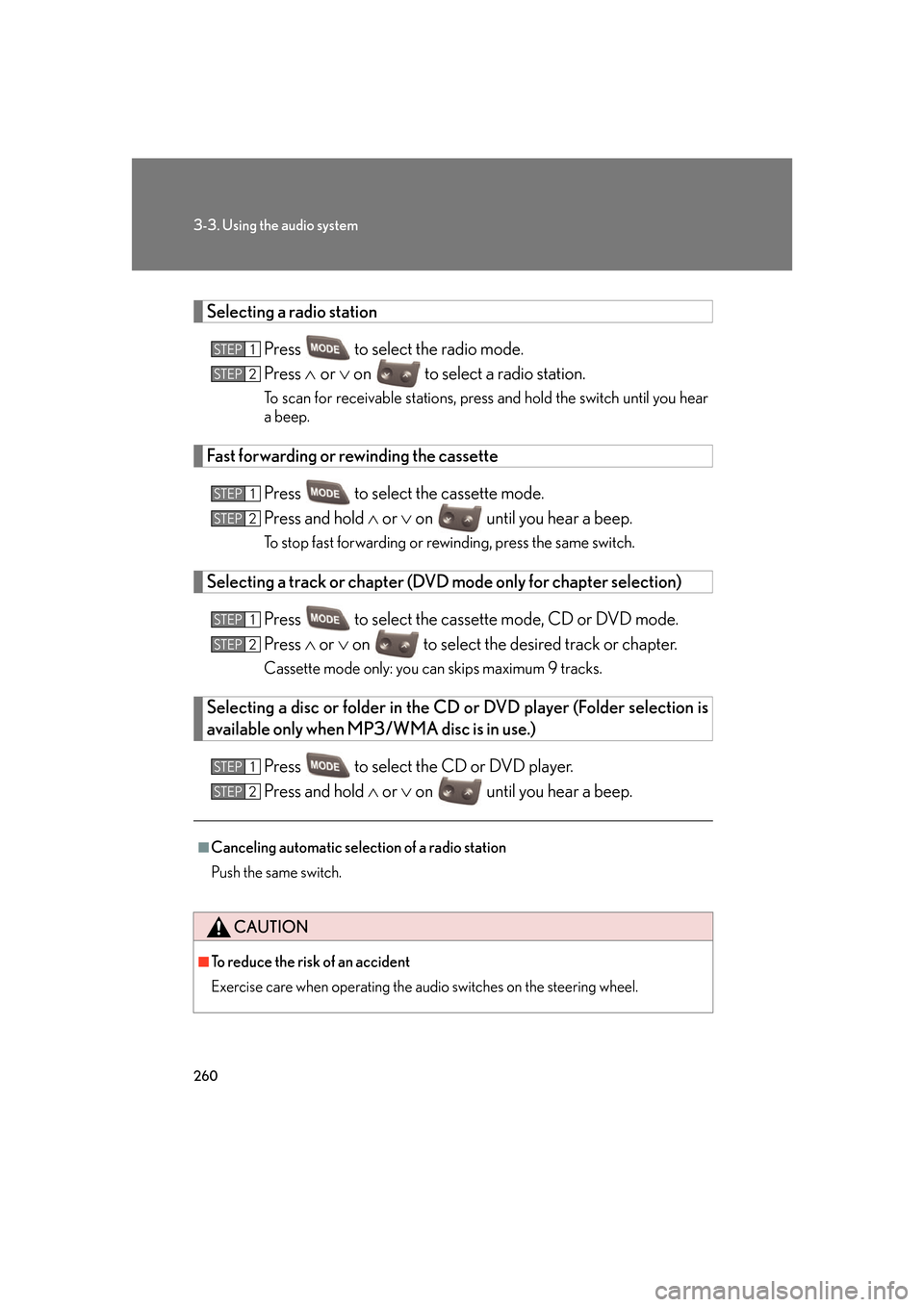
260
3-3. Using the audio system
Selecting a radio stationPress to select the radio mode.
Press or on to select a radio station.
To scan for receivable stations, press and hold the switch until you hear
a beep.
Fast forwarding or rewinding the cassette
Press to select the cassette mode.
Press and hold or on until you hear a beep.
To stop fast forwarding or rewinding, press the same switch.
Selecting a track or chapter (DVD mode only for chapter selection)
Press to select the cassette mode, CD or DVD mode.
Press or on to select the desired track or chapter.
Cassette mode only: you can skips maximum 9 tracks.
Selecting a disc or folder in the CD or DVD player (Folder selection is
available only when MP3/WMA disc is in use.)
Press to select the CD or DVD player.
Press and hold or on until you hear a beep.
■Canceling automatic selection of a radio station
Push the same switch.
CAUTION
■To reduce the risk of an accident
Exercise care when operating the audio switches on the steering wheel.
STEP1
STEP2
STEP1
STEP2
STEP1
STEP2
STEP1
STEP2
Page 288 of 548

268
3-4. Using the hands-free system
Making a callOnce the Bluetooth
® phone is registered, you can make a call using the
following procedure.
■ Dialing
Press .
Touch on the “Information” screen.
To delete the input phone number, touch ţ.Inputting the phone number.
To delete the input phone number,
touch .
To dial the last input phone number,
touch .
Touch or press the on the steering wheel.
STEP1
STEP2
STEP3
STEP4
Page 289 of 548

269
3-4. Using the hands-free system
3
Interior features
■Dialing from the phone book
You can dial a number from the phone book data imported from your
mobile phone. Up to 1 000 entries may be stor ed in the phone book.
( P. 2 8 7 )
Press .
Touch on the “Information” screen.
Touch on the “Telephone” screen. Choose the data to call from the
list.
Choose the number and then
touch or press the on
the steering wheel.
STEP1
STEP2
STEP3
STEP4
STEP5
Page 290 of 548

270
3-4. Using the hands-free system
■Dialing from history
You can make a call from past di aled numbers or received calls.
Up to 5 numbers are stored, with th e last recent number being deleted
to make room for a new number.
Press .
Touch on the “Information” screen.
Touch on the “Telephone” screen. Choose the number to call from
the list.
To choose a number from the
incoming calls history, touch and choose a number to
call.
Touch or press the on
the steering wheel.
STEP1
STEP2
STEP3
STEP4
STEP5
Page 294 of 548

274
3-4. Using the hands-free system
■Made/Received call history list
●If you make a call to or receive a call from a number registered in the phone
book, the name is displayed in the call history.
●If you make multiple calls to the same number, only the last call made is dis-
played in the made calls history.
● is displayed to the left of phone number for unanswered calls.
●Calls where the number is unavailable, such as public telephones, are not stored
in the call history.
■When driving
●The functions “Dialing”, “Dialing from the phone book”, and “Dialing from his-
tory” are unavailable.
●If you press the on the steering wheel, the “Speed Dial” screen is displayed.
At this time phone numbers will not be displayed. Choose from the names dis-
played to make a call.
■International calls
You may not be able to make international calls, depending on the mobile phone in
use.
■To display the voice recognition command list
After pressing the talk switch,
press . If the “Operating
Guide” screen is displaying, press
.
Press .STEP1
STEP2
Page 295 of 548

275
3-4. Using the hands-free system
3
Interior features
Receiving a callWhen a call is received, the following screen is displayed together with a
sound.
Touch or press the on
the steering wheel.
■To display the voice recognition operating guide
■To cancel voice recognition
●Press and hold the talk switch.
●Press on the steering wheel.
●Say “Cancel”.
●Press . (excluding command verification)
■When using voice recognition
Use correct commands and speak clearly, otherwise the system may not correctly
recognize the command. Wind or other noises may also cause the system not to
recognize the desired command.
After pressing the talk switch,
press . If the “Command
List” screen is displaying, press
.
Press .STEP1
STEP2
Page 297 of 548

277
3-4. Using the hands-free system
3
Interior features
To u c h .Input the number.
If repeated tone symbols* are
stored in the phone book,
and are displayed on the
right side of the screen.
*: Repeated tone symbols are sym-bols or numbers displayed as p
or w, that come after the phone
number.
(e.g. 056133p0123w#1
✽)
Confirm the number displayed on screen, and touch .
If you touch , operation is completed without making a call.
■ To transfer a call
To u c h .
■ To hang up
Touch or press the on the steering wheel.
STEP1
STEP2
■Transferring calls
●It is not possible to transfer from hand s-free to the mobile phone while driving.
●If you transfer from the mobile phone to hands-free, the hands-free screen will
be displayed, and you can operate the system using the screen.
●Transfer method and operation may vary according to the mobile phone used.
●For operation of the mobile phone in use, see the phone's manual.
■To send a tone by speed tone
Touch then touch . Choose the desired number from the speed tone
list displayed.
■While driving
Key input is unavailable.
STEP3