Lexus GS450h 2007 Using the audio system / LEXUS 2007 GS450H FROM JULY 2006 PROD. (OM30A05U) Service Manual
Manufacturer: LEXUS, Model Year: 2007, Model line: GS450h, Model: Lexus GS450h 2007Pages: 548, PDF Size: 16.31 MB
Page 41 of 548

21
1-3. Opening, closing and locking the doors and trunk
1
Before driving
For vehicles sold in Canada
NOTE:
This device complies with RSS-210 of Industry Canada.
Operation is subject to the following two conditions: (1) this device may not cause
interference, and (2) this device must a ccept any interference, including interfer-
ence that may cause undesired operation of the device.
CAUTION
■Caution regarding interference with electronic devices
●People with implanted pacemakers or cardiac defibrillators should keep away
from the smart access system with push-button start antennas.
The radio waves may affect the operation of such devices.
●Users of any electrical medical device other than implanted pacemakers and
implanted cardiac defibrillators should consult the manufacturer of the device for
information about its operation under the influence of radio waves.
Radio waves could have unexpected effects on the operation of such medical
devices.
Page 42 of 548

22
1-3. Opening, closing and locking the doors and trunk
Wireless remote control
■2-step unlocking function
When you push the button, the driver's door is unlocked. Pushing the button
again within 3 seconds unlocks the other doors.
■Operation indicator
●Doors: A buzzer sounds and the emergency flashers flash to indicate that the
doors have been locked/unlocked. (Locked: Once; Unlocked: Twice)
●Trunk: A buzzer sounds to indicate that the trunk has been unlocked.
●Windows and moon roof: A buzzer sounds when the windows and moon roof
begin to open.
■Door lock buzzer
If a door is not fully closed, a buzzer soun ds continuously if an attempt to lock the
door is made. Fully close the door to st op the buzzer, and lock the vehicle once
more.
■Security feature
P. 1 8
■When the electronic key battery is fully depleted
P. 2 0
The wireless remote control can be used to lock and unlock the vehicle and
the trunk from outside the vehicle.
Locks all doors
Unlocks all doors
Opens the windows and
moon roof (push and hold)
Unlocks the trunk
(push and hold)
Sounds alarm
(push and hold) ( P. 6 2 )
Page 43 of 548

23
1-3. Opening, closing and locking the doors and trunk
1
Before driving
■Conditions affecting operation
P. 1 5
■Low battery
If the wireless remote control does not function or if it only operates very close to
the vehicle, the battery may be low. ( P. 4 0 1 )
■Customization
Settings (e.g. 2-step unlocking function, trunk unlocking function) can be changed.
( P. 5 1 0 )
■Certification for wireless remote control (for vehicles sold in the U.S.A.)
NOTE:
This device complies with Part 15 of the FCC Rules. Operation is subject to the fol-
lowing two conditions: (1) this device may not cause harmful interference, and (2)
this device must accept any interference received, including interference that may
cause undesired operation.
NOTICE:
This equipment has been tested and found to comply with the limits for a Class B
digital device, pursuant to Part 15 of the FCC Rules. These limits are designed to
provide reasonable protection against harmful interference in a residential installa-
tion. This equipment generate s, uses and can radiate radio frequency energy and, if
not installed and used in accordance with the instructions, may cause harmful inter-
ference to radio communications. However, there is no guarantee that interference
will not occur in a particular installation. If this equipment does cause harmful inter-
ference to radio or television reception, which can be determined by turning the
equipment off and on, the user is encouraged to try to correct the interference by
one or more of the following measures:
●Reorient or relocate the receiving antenna.
●Increase the separation between the equipment and receiver.
●Connect the equipment into an outlet on a circuit different from that to which
the receiver is connected.
●Consult the dealer or an experienced radio/TV technician for help.
FCC WARNING:
Changes or modifications not expressly approved by the party responsible for
compliance could void the user's authority to operate the equipment.
Page 44 of 548

24
1-3. Opening, closing and locking the doors and trunk
■Certification for wireless remote control (for vehicles sold in Canada)
NOTE:
Operation is subject to the following two conditions: (1) this device may not cause
interference, and (2) this device must accept any interference, including interfer-
ence that may cause undesired operation of the device.
Page 45 of 548

25
1
1-3. Opening, closing and locking the doors and trunk
Before driving
Doors
The vehicle can be locked and unlocked using the smart access system with
push-button start, wireless remote control or door lock switch.
■ Smart access system with push-button start
P. 1 4
■ Wireless remote control
P. 2 2
■ Door lock switch
Locks all doors
Unlocks all doors
■ Inside lock button
Locks the door
Unlocks the door
The front doors can be opened
by pulling the inside handles
even if the lock buttons are in
the lock position.
Page 46 of 548

26
1-3. Opening, closing and locking the doors and trunk
Rear door child-protector lockThe door cannot be opened from
inside the vehicle when the locks
are set.
These locks can be set to prevent
children from opening the rear
doors. Push down rear door
switches to lock the rear doors.
Automatic door locking and unlocking systemsThe following functions can be set or canceled:
FunctionOperation
Shift position linked door
locking functionShifting the shift lever out of “P” locks all doors.
Shift position linked door
unlocking functionShifting the shift lever to “P” unlocks all doors.
Speed linked door locking
functionAll doors are locked when the vehicle speed is
approximately 12 mph (20 km/h) or higher.
Driver's door linked door
unlocking functionAll doors are unlocked when the driver's door is
opened within 10 seconds after turning the power
switch “OFF”.
Page 47 of 548
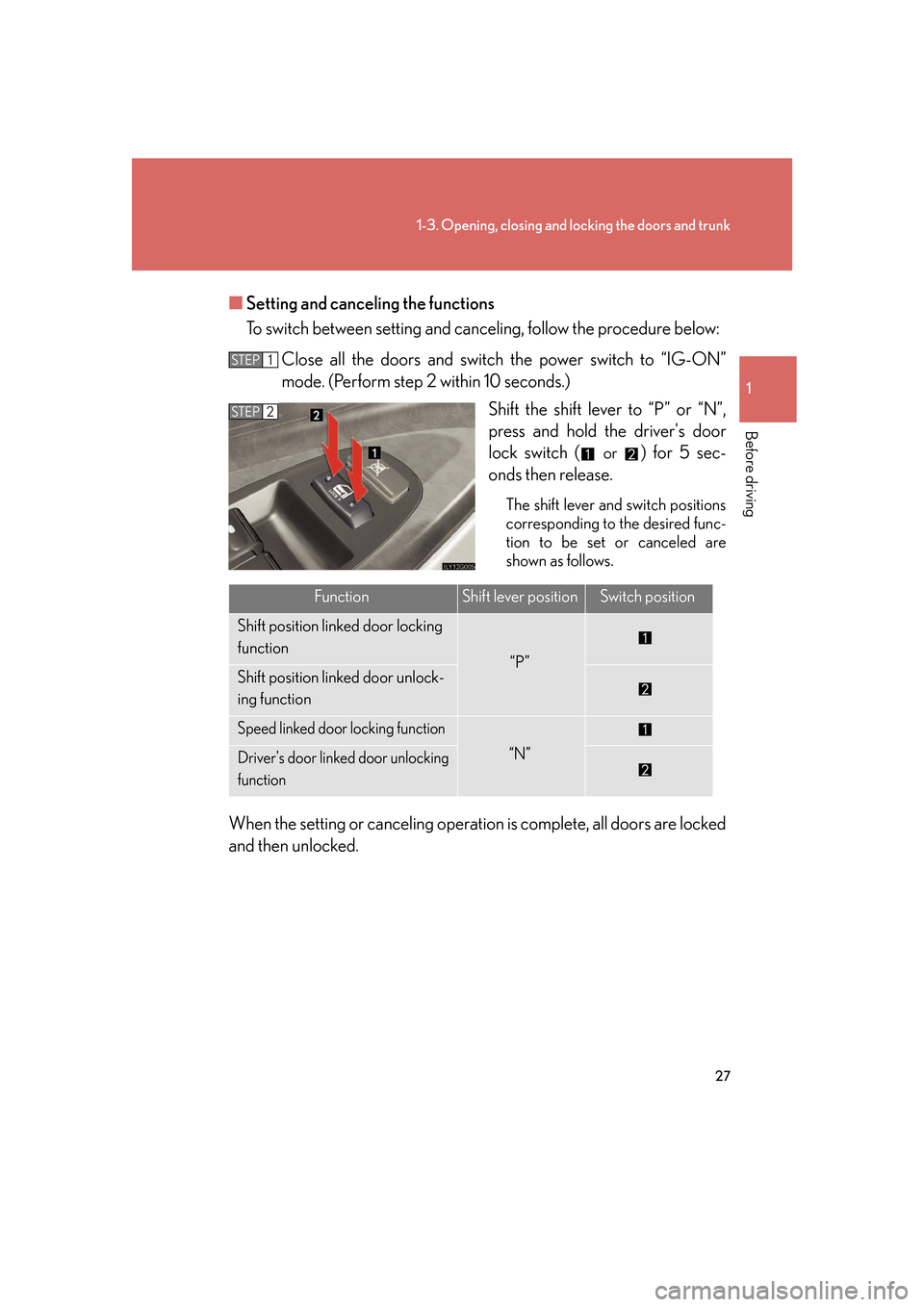
27
1-3. Opening, closing and locking the doors and trunk
1
Before driving
■Setting and canceling the functions
To switch between setting and canceling, follow the procedure below:
Close all the doors and switch the power switch to “IG-ON”
mode. (Perform step 2 within 10 seconds.)
Shift the shift lever to “P” or “N”,
press and hold the driver's door
lock switch (
or ) for 5 sec-
onds then release.
The shift lever and switch positions
corresponding to the desired func-
tion to be set or canceled are
shown as follows.
When the setting or canceling operat ion is complete, all doors are locked
and then unlocked.
STEP1
STEP2
FunctionShift lever positionSwitch position
Shift position linked door locking
function
“P”Shift position linked door unlock-
ing function
Speed linked door locking function
“N”Driver's door linked door unlocking
function
Page 48 of 548

28
1-3. Opening, closing and locking the doors and trunk
■Closing the front doors from outside with the inside lock button set in the locked
position
The door cannot be locked if the power switch is in “ACC” or “IG-ON” mode, or
the electronic key is left in the vehicle. (However, depending on the key's location,
the system may not be able to detect it. In these instances the door lock protection
function will not operate properly.)
■Locking the front doors from outs ide using the inside lock button
Push the inside lock button to th e lock position and close the door.
■Using the mechanical key
The doors can also be locked and unlocked with the mechanical key. ( P. 4 74 )
■Customization
Settings (e.g. unlocking function using a key) can be changed. ( P. 5 1 0 )
CAUTION
■To prevent an accident
Observe the following precautions while driving the vehicle.
Failing to do so may result in a door opening and an occupant falling out, resulting in
death or serious injury.
●Always use a seat belt.
●Always lock all doors.
●Ensure that all doors are properly closed.
●Do not pull the inside handle of the front door while driving.
●Set the rear door child protector locks when children are seated in the rear seat.
Page 49 of 548

29
1
1-3. Opening, closing and locking the doors and trunk
Before driving
Tr u n k
The trunk can be opened using the trunk opener, smart access system with
push-button start or wireless remote control.
■Wireless remote control
P. 2 2
■ Trunk opener
Open the trunk lid.
■ Smart access system with push-button start
P. 1 4
Page 50 of 548

30
1-3. Opening, closing and locking the doors and trunk
Luggage security systemThe trunk opener feature using the tru nk opener switch, wireless remote
control and smart access system with push-button start can be disabled
by turning off a switch inside the glove box. This function allows you to
keep valuables safety locked in the tru nk when leaving a key with a park-
ing attendant.
Enabled
Disabled
After turning off the trunk opener main switch, lock the glove box using
the mechanical key. Take the mechanic al key for your own use and pro-
vide the attendant with the electronic key only. ( P. 11)