bluetooth Lexus GS450h 2007 Using the audio system / LEXUS 2007 GS450H THROUGH JUNE 2006 PROD. (OM30727U) User Guide
[x] Cancel search | Manufacturer: LEXUS, Model Year: 2007, Model line: GS450h, Model: Lexus GS450h 2007Pages: 540, PDF Size: 17.11 MB
Page 291 of 540

271
3-4. Using the hands-free system
3
Interior features
Making a call
Once the Bluetooth® phone is registered, you can make a call using the
following procedure.
■ Dialing
Press .
To u c h on the “Information” screen.
To delete the input phone number, touch ţ.Inputting the phone number.
To delete the input phone number,
touch .
To dial the last input phone number,
touch .
To u c h or press the on the steering wheel.
■Reconnecting to the Bluetooth® phone
If the system cannot connect due to poor si gn
al strength with the power switch in
the “ACC” or “IG-ON” mode, the system wi ll automatically attempt to reconnect.
If the phone is turned off, the system will not
attempt to reconnect. In this case, con-
nection must be made manually, or the
phone must be re-selected.
STEP1
STEP2
STEP3
STEP4
Page 301 of 540
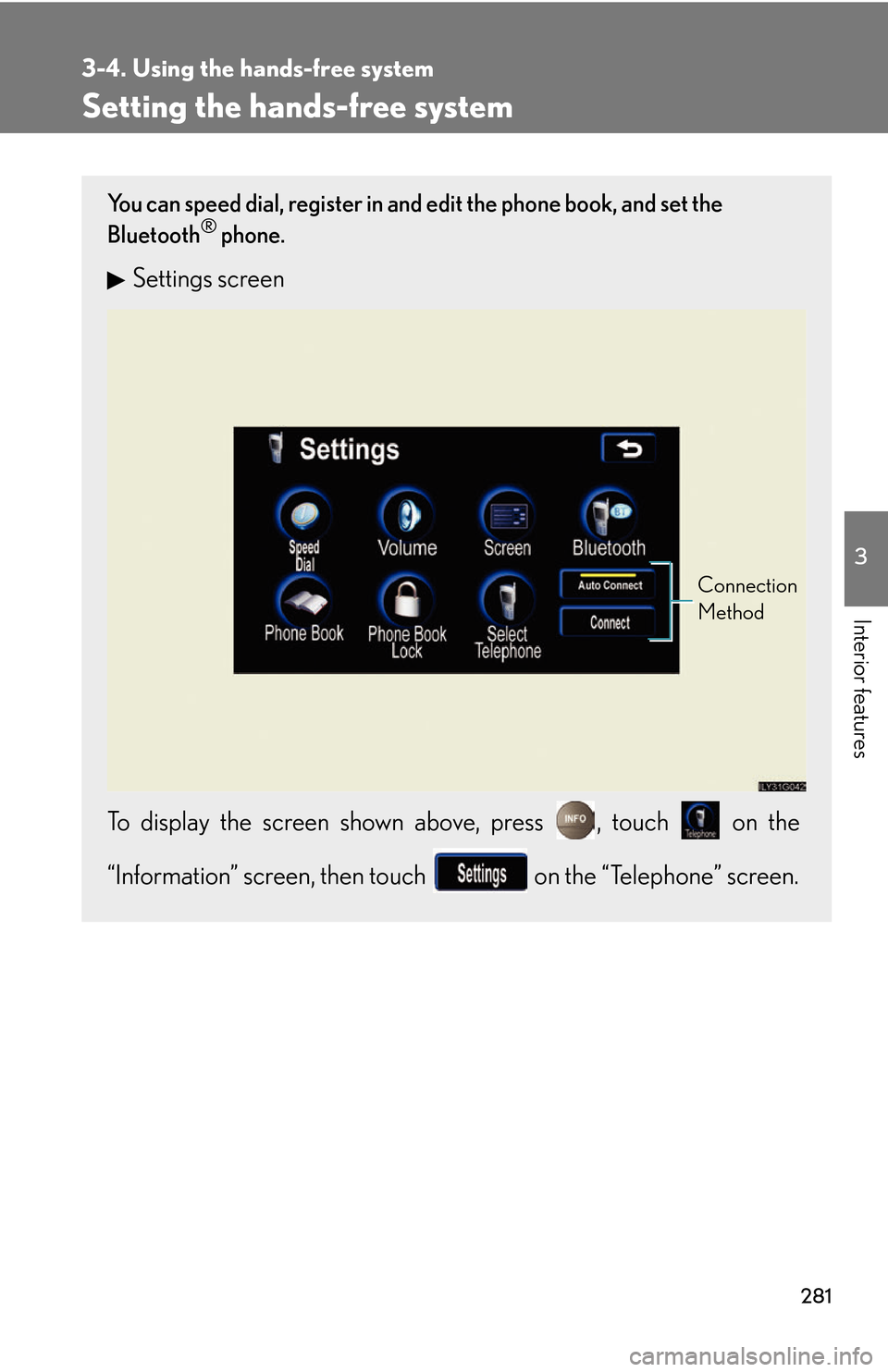
281
3-4. Using the hands-free system
3
Interior features
Setting the hands-free system
You can speed dial, register in and edit the phone book, and set the
Bluetooth® phone.
Settings screen
To display the screen shown above, press , touch on the
“Information” screen, then touch on the “Telephone” screen.
Connection
Method
Page 308 of 540

288
3-4. Using the hands-free system
Changing the screen settings
The following settings can be changed.“Incoming Call Display”The incoming call screen set -
tings can be changed.
“Auto Answer” When a call is received, the sys -
tem automatically switches to
the talking scr
een after the set
period of time, meaning you
can speak without pressing any -
thing.
“Show Bluetooth* connection sta -
tus at startup”
You can set the system to show
the status confirmation display
when connecting.
*: Bluetooth is a registered trade -
mark of Bluetooth SIG. Inc.
Page 310 of 540

290
3-4. Using the hands-free system
■“Show Bluetooth* connection status at startup” settings
Press .
To u c h on the “Information” screen.
To u c h on the “Telephone” screen.
To u c h on the “Settings” screen.
To u c h / in the “Show Bluetooth* connection
status at startup” section of the “Screen Settings” screen.
*: Bluetooth is a registered trademark of Bluetooth SIG. Inc.
■To set the screen settings to default
To u c h , then .
STEP1
STEP2
STEP3
STEP4
STEP5
Page 323 of 540

303
3-4. Using the hands-free system
3
Interior features
Setting a Bluetooth® phone
■ Selecting a Bluetooth
® phone
If multiple Bluetooth
® phones are registered, follow the below proce -
dure to select the Bluetooth® phone to be used. You may only use one
phone at a time.
Press .
To u c h on the “Information” screen.
To u c h on the “Telephone” screen.
To u c h .
Select the phone to be use, then
touch .
If no phones are registered,
“Empty” will be displayed.
If “Bluetooth* connection success -
ful” is displayed, registration was
succes
sful.
If another Bluetooth
® phone is
already connected, a confirmation
message is displayed. Touch or .
*: Bluetooth is a registered trade -
mark of Bluetooth SIG. Inc.
STEP1
STEP2
STEP3
STEP4
STEP5
Page 324 of 540

304
3-4. Using the hands-free system
■Displaying Bluetooth® information
You can check the device address and device name.
Press .
To u c h on the “Information” screen.
To u c h on the “Telephone” screen.
To u c h on the “Settings” screen.
On the “Select Telephone” screen, select the desir
ed phone and
touch .
To change the device name, touch
in the “Device Name”
section, and input the name on the
“Name” scr
een (max. 20 charac -
ters).
■ T
o change the Bluetooth® settings
You can change the device name and passkey.
Press .
To u c h on the “Information” screen.
To u c h on the “Telephone” screen.
To u c h on the “Settings” screen.
STEP1
STEP2
STEP3
STEP4
STEP5
STEP6
STEP1
STEP2
STEP3
STEP4
Page 325 of 540

305
3-4. Using the hands-free system
3
Interior features
To change the device name, touch in the “Device Name”
section, and input the name on the
“Name” scr
een (max. 20 charac -
ters).
To change the passkey, touch
in the “Passkey” section,
and input 4 - 8 digits on the “Pass -
key” screen.
■ Setting the Bluetooth® settings to default
Press .
To u c h on the “Information” screen.
To u c h on the “Telephone” screen.
To u c h on the “Settings” screen.
To u c h on the “Bluetooth* Settings” screen.
A confirmation message is display
ed. If everything is correct,
touch .
*: Bluetooth is a registered trademark of Bluetooth SIG. Inc.
STEP5
STEP1
STEP2
STEP3
STEP4
STEP5
STEP6
Page 326 of 540

306
3-4. Using the hands-free system
■To delete the Bluetooth® settings
Press .
To u c h on the “Information” screen.
To u c h on the “Telephone” screen.
To u c h on the “Settings” screen.
To u c h in the “Bluetooth* Telephone” section of the
“Bluetooth* Settings” screen.
On the “Delete Telephone” screen, select the phone to delete.
To check the device address, touch .
If you touch , a confirmation message is display ed. If every-
thing is correct, touch .
*: Bluetooth is a registered trademark of Bluetooth SIG. Inc.
STEP1
STEP2
STEP3
STEP4
STEP5
STEP6
STEP7
Page 530 of 540

510
Alphabetical index
Alphabetical index
A/C (Air conditioning system) ..........191
ABS (Anti-lock Brake System) ........ 162
Active stabilizer suspension
system...................................................... 162
Air conditioning system (A/C) Air conditioning filter ......................... 391
Automatic air conditioning
system ..................................................... 191
Airbags Airbag operating conditions............. 71
Airbag precautions for your
child.......................................................... 75
Airbag warning light .......................... 431
Curtain shield airbag
precautions .......................................... 78
General airbag precautions ........... 75
Locations of airbags............................ 69
Modification and disposal of
airbags .................................................... 79
Side airbag precautions .................... 75
Side and curtain shield airbags
operating conditions ........................72
SRS airbags ............................................. 69
Alarm ............................................................ 64
Antenna .................................................... 209
Armrest ..................................................... 328
Ashtrays ..................................................... 321
Audio system Antenna .................................................. 209
Cassette player..................................... 212
CD player/changer ........................... 216
DVD information ............................... 252
DVD player/changer...................... 232
DVD video/audio ............................. 235
MP3/WMA disc ............................... 224
Optimal use.......................................... 256
Radio ........................................................ 203Steering switches ..............................
260
Video CD ............................................. 248
Automatic headlight leveling
system ...................................................... 122
Automatic light control system........ 120
AVS (Adaptive Variable
Suspension System) ............................ 161
BA (Brake Assist)................................... 162
Back-up lights Wattage ................................................. 488
Battery 12 volt battery ........................................ 371
Checking................................................. 371
Hybrid battery (Tra cti
on battery) ....5
If the 12 volt battery is
discharged .......................................... 471
Preparing and checking before winter...................................... 174
Bluetooth
®..............................................266
Brake Fluid .......................................................... 370
Parking brake........................................ 109
Care Exterior .................................................... 344
Interior..................................................... 346
Seat belts ................................................ 347
Cargo capacity........................................ 170
Cargo hooks .......................................... 332
CD player/changer............................. 232
Chains ......................................................... 176
Child-protectors....................................... 27
Child restraint system (CRS) Definition .................................................. 80
Installation ................................................ 83
A
B
C