phone Lexus GS450h 2007 Using the audio system / LEXUS 2007 GS450H THROUGH JUNE 2006 PROD. (OM30727U) User Guide
[x] Cancel search | Manufacturer: LEXUS, Model Year: 2007, Model line: GS450h, Model: Lexus GS450h 2007Pages: 540, PDF Size: 17.11 MB
Page 285 of 540
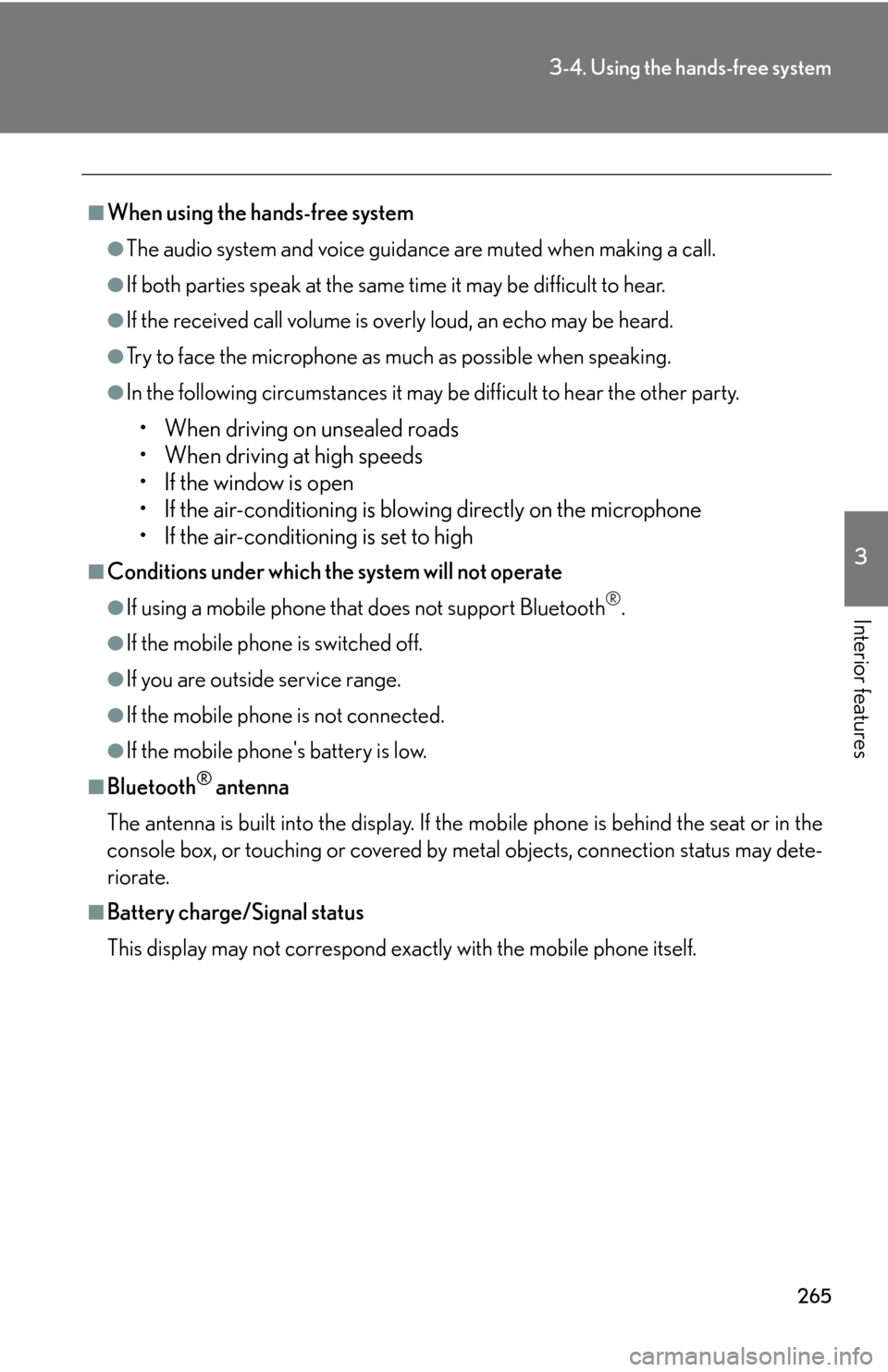
265
3-4. Using the hands-free system
3
Interior features
■When using the hands-free system
●The audio system and voice guidance are muted when making a call.
●If both parties speak at the same time it may be difficult to hear.
●If the received call volume is overly loud, an echo may be heard.
●Try to face the microphone as much as possible when speaking.
●In the following circumstances it may be difficult to hear the other party.
• When driving on unsealed roads
• When driving at high speeds
• If the window is open
• If the air-conditioning is blowing directly on the microphone
• If the air-conditioning is set to high
■Conditions under which the system will not operate
●If using a mobile phone that does not support Bluetooth®.
●If the mobile phone is switched off.
●If you are outside service range.
●If the mobile phone is not connected.
●If the mobile phone's battery is low.
■Bluetooth® antenna
The antenna is built into the display. If the m
obile phone is behind the seat or in the
console box, or touching or covered by metal objects, connection status may dete -
riorate.
■Battery charge/Signal status
This display may not correspond exact ly w
ith the mobile phone itself.
Page 287 of 540

267
3-4. Using the hands-free system
3
Interior features
CAUTION
■FCC WARNING
Changes or modifications not expressly approved by the party responsible for
compliance could void the user's authority to operate the equipment.
Radio Frequency Exposure. This device is approved for Mobile Application only
and, to comply with applicable FCC radio frequency exposure regulations, must be
used with a distance of at least 7.9 in. (20 cm) between the antenna and the body of
any person at all time during use.
■Caution while driving
Do not use the mobile phone or connect the Bluetooth
® system.
NOTICE
■When leaving the vehicle
Do not leave your mobile phone in the vehicle. The inside of the vehicle may
become hot, causing da mage to the phone.
Page 288 of 540
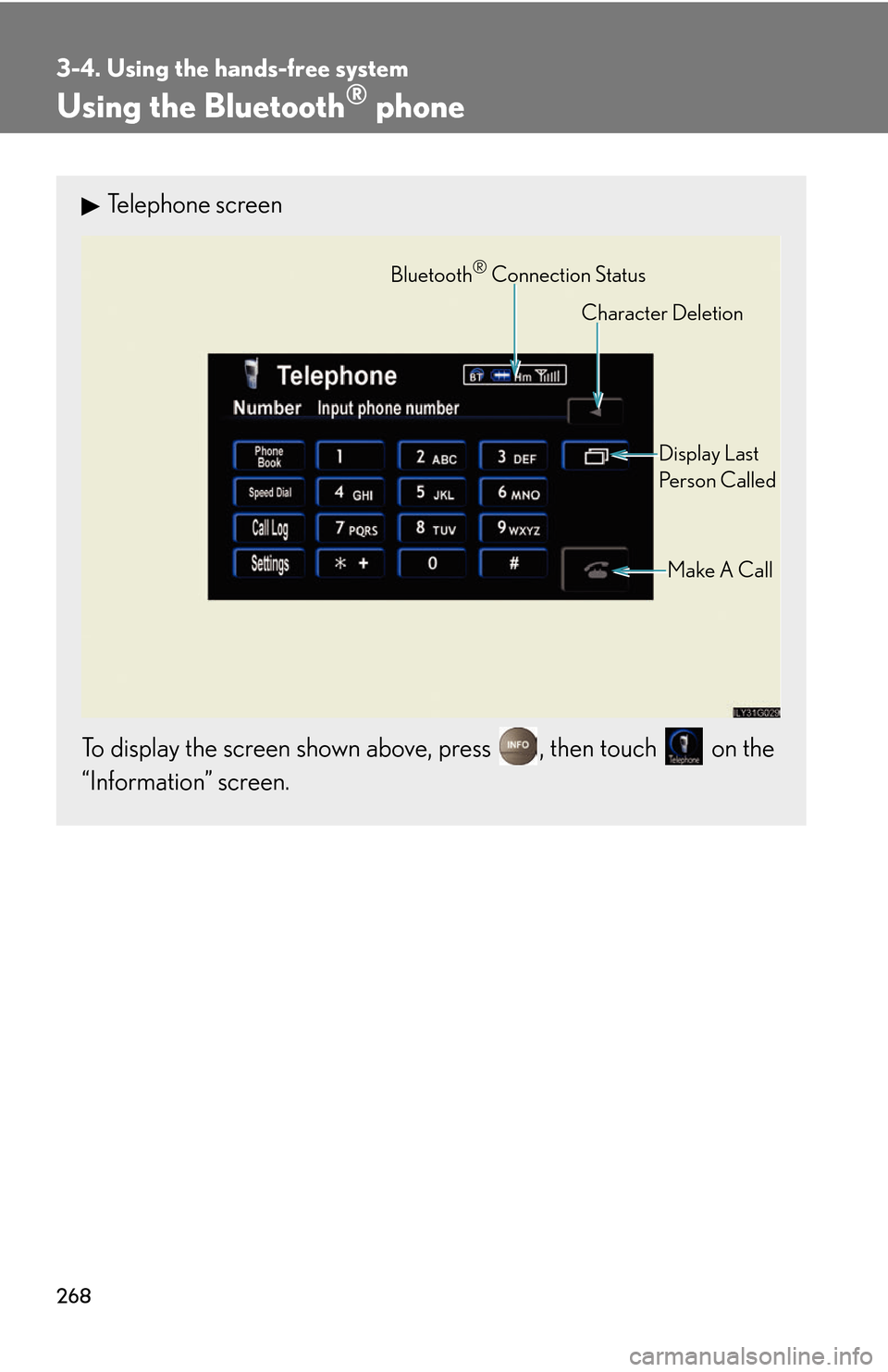
268
3-4. Using the hands-free system
Using the Bluetooth® phone
Telephone screen
To display the screen shown above, press , then touch on the
“Information” screen.
Bluetooth® Connection Status
Display Last
Person Called
Make A Call
Character Deletion
Page 289 of 540

269
3-4. Using the hands-free system
3
Interior features
Registering a Bluetooth® phone
You can register up to 6 phones in the system. Press .
To u c h on the “Information” screen.
To u c h on the “Telephone” screen.
To u c h .
To u c h .
STEP1
STEP2
STEP3
STEP4
STEP5
Page 290 of 540
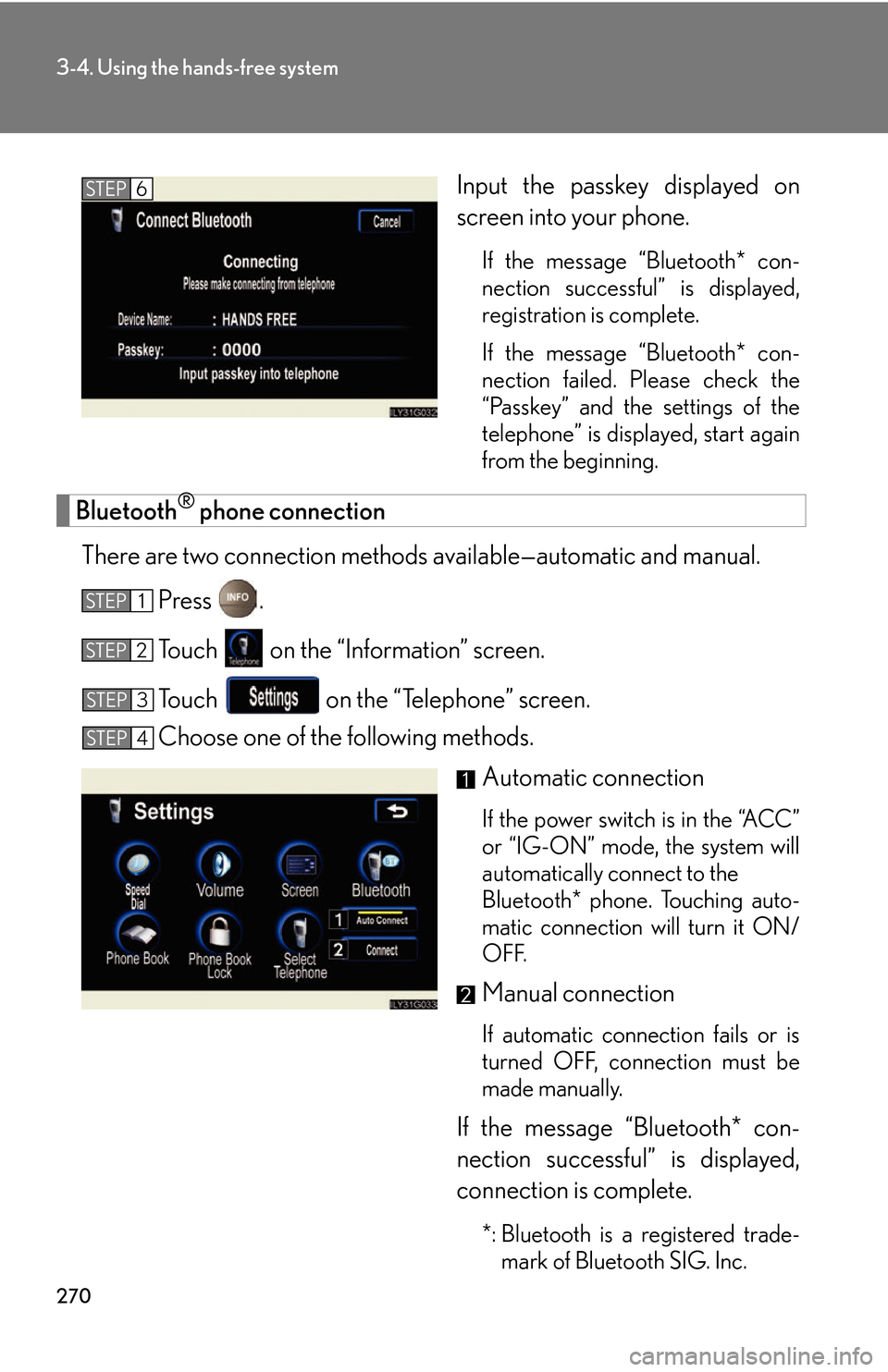
270
3-4. Using the hands-free system
Input the passkey displayed on
screen into your phone.
If the message “Bluetooth* con-
nection successful” is displayed,
r
egistration is complete.
If the message “Bluetooth* con -
nection failed. Please check the
“P
asskey” and the settings of the
telephone” is displayed, start again
from the beginning.
Bluetooth® phone connection
There are two connection methods av ailable—automatic and manual.
Press .
To u c h on the “Information” screen.
To u c h on the “Telephone” screen.
Choose one of the following methods.
Automatic connection
If the power switch is in the “ACC”
or “IG-ON” mode, the system will
automatically connect to the
Bluetooth* phone. Touching auto -
matic connection will turn it ON/
OFF
.
Manual connection
If automatic connection fails or is
turned OFF, connection must be
made manually.
If the message “Bluetooth* con -
nection successful” is displayed,
connection is complete.
*: Bluetooth is a registered trade -
mark of Bluetooth SIG. Inc.
STEP6
STEP1
STEP2
STEP3
STEP4
Page 291 of 540

271
3-4. Using the hands-free system
3
Interior features
Making a call
Once the Bluetooth® phone is registered, you can make a call using the
following procedure.
■ Dialing
Press .
To u c h on the “Information” screen.
To delete the input phone number, touch ţ.Inputting the phone number.
To delete the input phone number,
touch .
To dial the last input phone number,
touch .
To u c h or press the on the steering wheel.
■Reconnecting to the Bluetooth® phone
If the system cannot connect due to poor si gn
al strength with the power switch in
the “ACC” or “IG-ON” mode, the system wi ll automatically attempt to reconnect.
If the phone is turned off, the system will not
attempt to reconnect. In this case, con-
nection must be made manually, or the
phone must be re-selected.
STEP1
STEP2
STEP3
STEP4
Page 292 of 540

272
3-4. Using the hands-free system
■Dialing from the phone book
You can dial a number from the phone book data imported from your
mobile phone. Up to 1 000 entries may be stor ed in the phone book.
( P. 2 9 1 )
Press .
To u c h on the “Information” screen.
To u c h on the “Telephone” screen.
Choose the data to call fr
om the
list.
Choose the number and then
touch or press the on
the steering wheel.
STEP1
STEP2
STEP3
STEP4
STEP5
Page 293 of 540
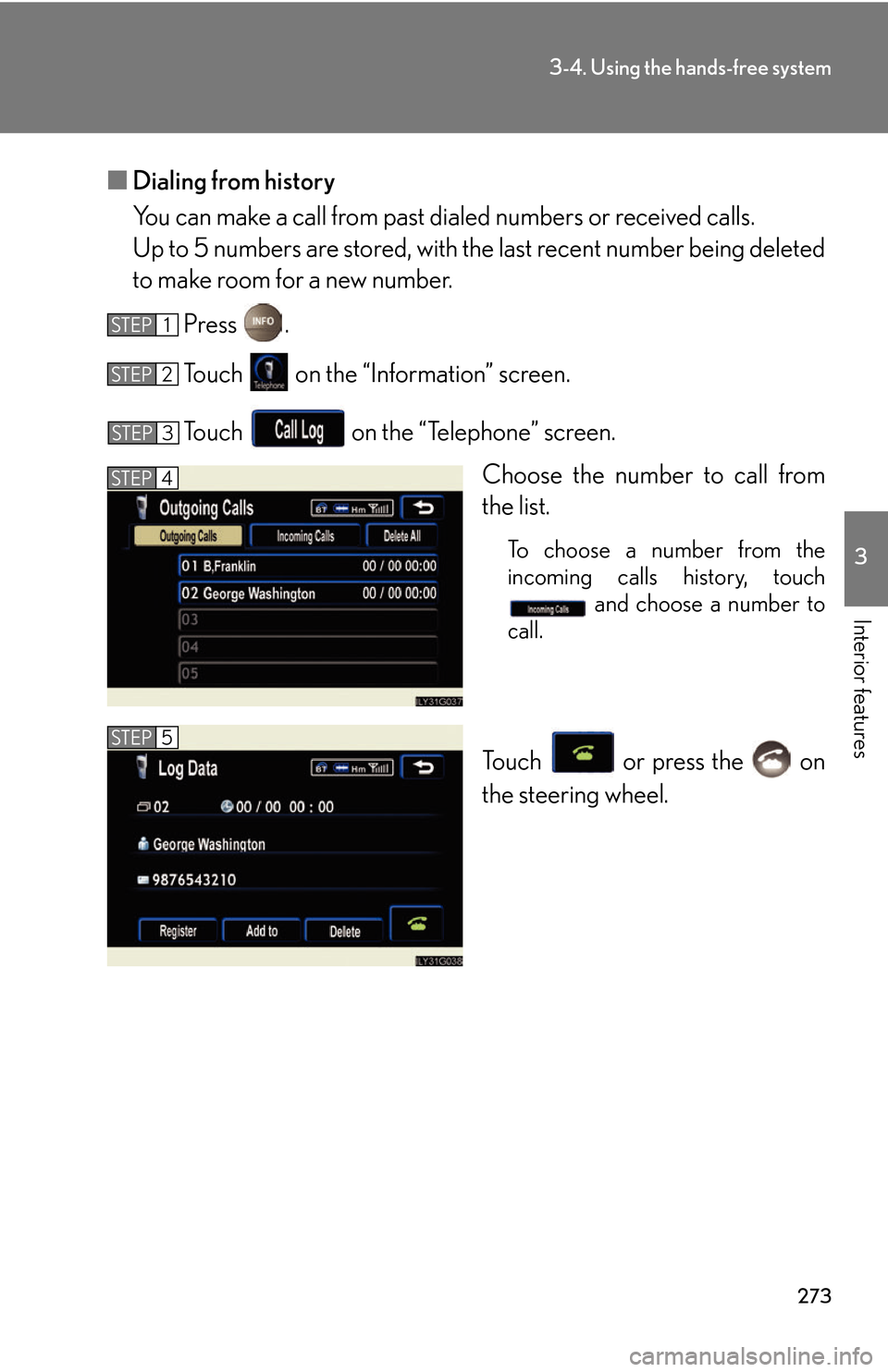
273
3-4. Using the hands-free system
3
Interior features
■Dialing from history
You can make a call from past di aled numbers or r
eceived calls.
Up to 5 numbers are stored, with th e last r
ecent number being deleted
to make room for a new number.
Press .
To u c h on the “Information” screen.
To u c h on the “Telephone” screen.
Choose the number to call from
the list.
To choose a number from the
incoming calls history, touch and choose a number to
call.
To u c h or press the on
the steering wheel.
STEP1
STEP2
STEP3
STEP4
STEP5
Page 294 of 540

274
3-4. Using the hands-free system
■Calling using speed dial
You can make a call using numbers r
egistered from the phone book
and call history. ( P. 2 8 2 )
Press .
To u c h on the “Information” screen.
To u c h on the “Telephone” screen.
Choose the desired number to
mak
e a call.
To change the page, touch or .
STEP1
STEP2
STEP3
STEP4
Page 295 of 540

275
3-4. Using the hands-free system
3
Interior features
■Calling using voice recognition
Using voice recognition, y
ou can call by name from the “Phone Book”
screen, call by number from the “T elephone” screen, and send tones
from the “Call” screen.( P. 279 )
Ta l k s w i t c h
● Calling b
y name from the “Phone Book” screen
Press the talk switch.
Following the system guidance, wa it until the beep and then say
the desired name.
If there are multiple entries for the same name, “Ne
xt” will be dis-
played.
To select the next candidate, touch or say “Next candi-
date”.
Following the system guidance , pr
ess the talk switch.
Following the system guidance, wa it until the beep and then say
“Dial”.
STEP1
STEP2
STEP3
STEP4