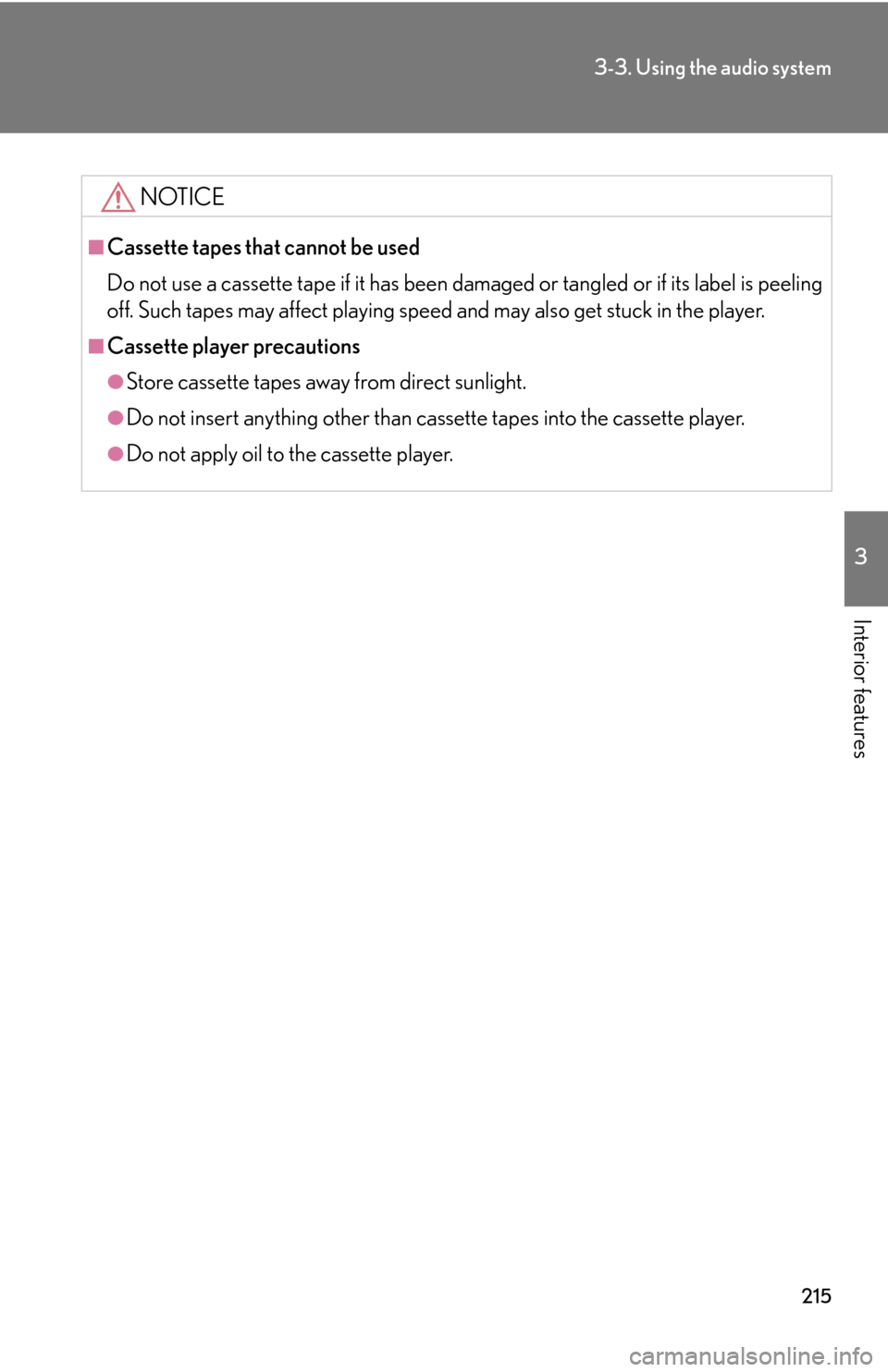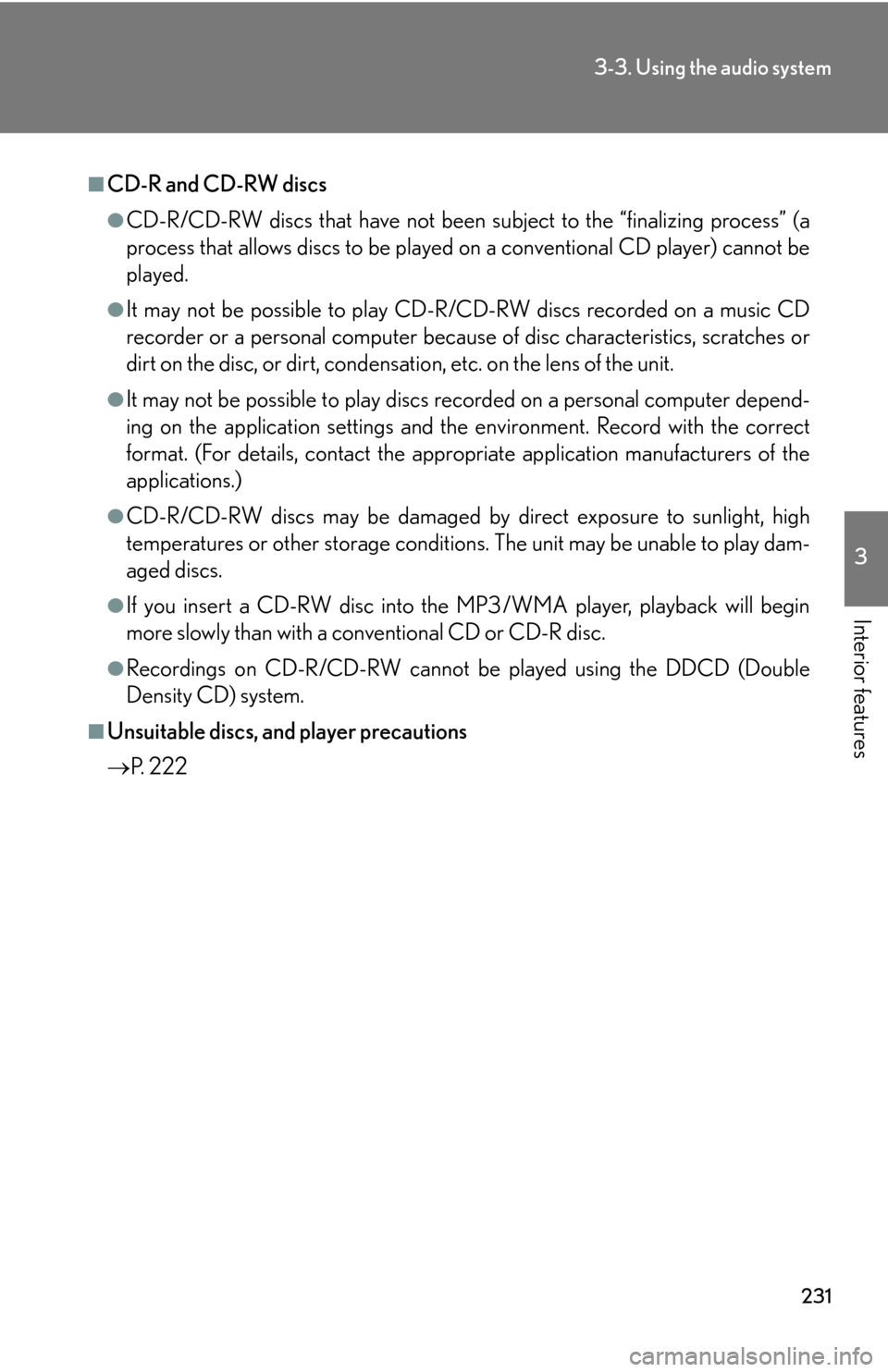light Lexus GS450h 2007 Using the audio system / LEXUS 2007 GS450H THROUGH JUNE 2006 PROD. (OM30727U) Manual PDF
[x] Cancel search | Manufacturer: LEXUS, Model Year: 2007,
Model line: GS450h,
Model: Lexus GS450h 2007
Pages: 540, PDF Size: 17.11 MB
Lexus GS450h 2007 Using the audio system / LEXUS 2007 GS450H THROUGH JUNE 2006 PROD. (OM30727U) Manual PDF
GS450h 2007
Lexus
Lexus
https://www.carmanualsonline.info/img/36/15375/w960_15375-0.png
Lexus GS450h 2007 Using the audio system / LEXUS 2007 GS450H THROUGH JUNE 2006 PROD. (OM30727U) Manual PDF
Page 220 of 540
200
3-3. Using the audio system
Audio system type
CD and (optional) DVD player with changer, cassette player, and AM/
FM radio
This illustration below is for a ve hicle not equipped with the D
VD
player.
Vehicles with navigation system
Vehicles without navigation system
The audio system appearance and scr een may dif
fer slightly for vehi-
cles equipped with the DVD player.
Page 235 of 540
215
3-3. Using the audio system
3
Interior features
NOTICE
■Cassette tapes that cannot be used
Do not use a cassette tape if it has been damaged or tangled or if its label is peeling
off. Such tapes may affect playing speed and may also get stuck in the player.
■Cassette player precautions
●Store cassette tapes away from direct sunlight.
●Do not insert anything other than cass ette tapes into the cassette player.
●Do not apply oil to the cassette player.
Page 243 of 540
223
3-3. Using the audio system
3
Interior features
NOTICE
■Player precautions
Failure to follow the precautions below may result in damage to the discs or the
player itself.
●Do not insert anything other than discs into the disc slot.
●Do not apply oil to the player.
●Store discs away from direct sunlight.
●Never try to disassemble any part of the player.
●Do not insert more than one disc at a time.
Page 251 of 540
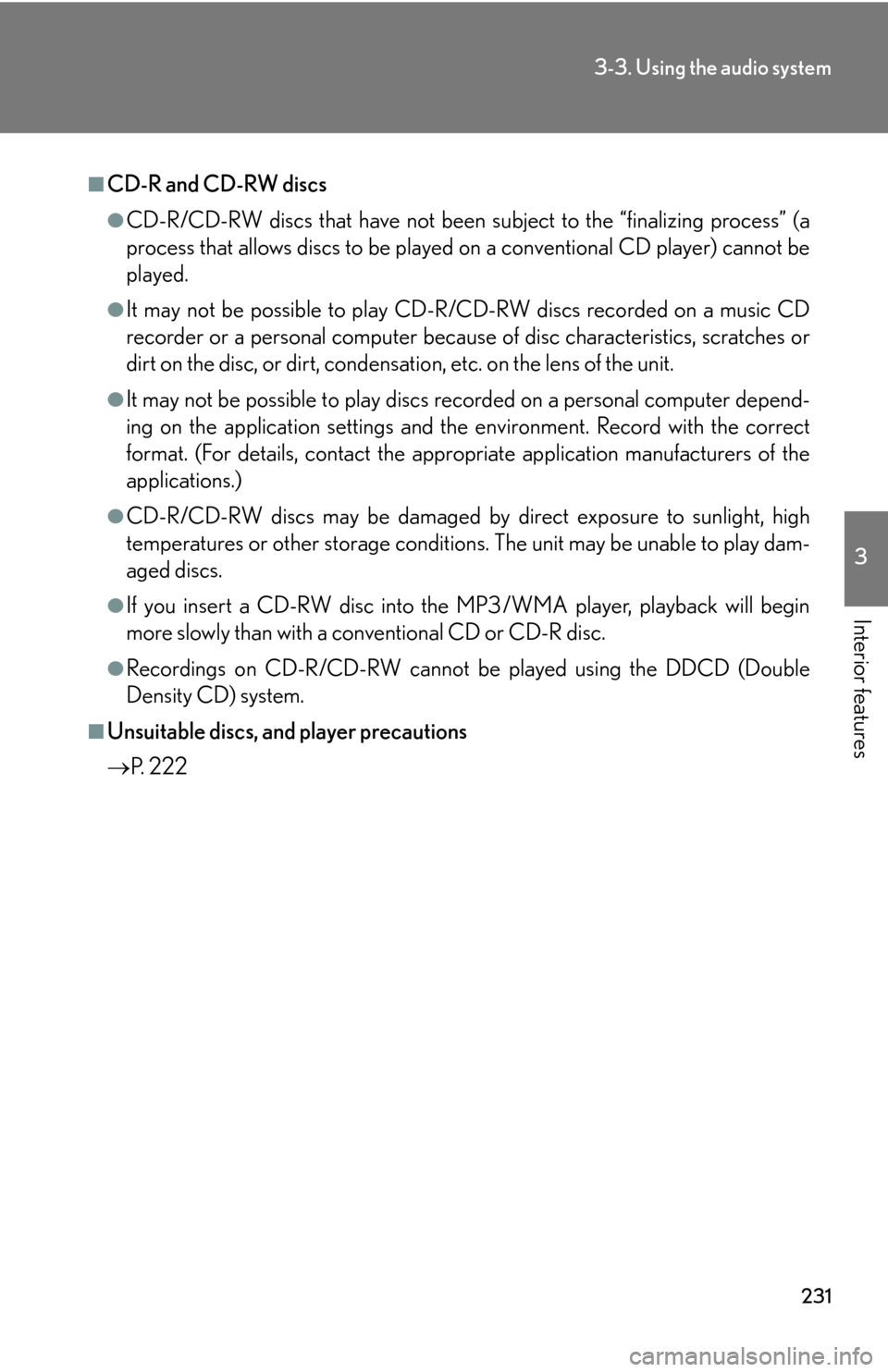
231
3-3. Using the audio system
3
Interior features
■CD-R and CD-RW discs
●CD-R/CD-RW discs that have not been subject to the “finalizing process” (a
process that allows discs to be played on a conventional CD player) cannot be
played.
●It may not be possible to play CD-R /CD-RW discs recorded on a music CD
recorder or a personal computer because of disc characteristics, scratches or
dirt on the disc, or dirt, condensati on, etc. on the lens of the unit.
●It may not be possible to play discs recorded on a personal computer depend-
ing on the application settings and the environment. Record with the correct
format. (For details, contact the appropriate application manufacturers of the
applications.)
●CD-R/CD-RW discs may be damaged by direct exposure to sunlight, high
temperatures or other storage conditions . The unit may be unable to play dam-
aged discs.
●If you insert a CD-RW disc into the MP3/WMA player, playback will begin
more slowly than with a conventional CD or CD-R disc.
●Recordings on CD-R/CD-RW cannot be played using the DDCD (Double
Density CD) system.
■Unsuitable discs, and player precautions
P. 2 2 2
Page 327 of 540
307
3
Interior features
3-5. Using the interior lights
Interior lights list
Illuminated entry system: The various lights automatically turn on/off
according to the presence of the electronic key, whether the doors are
locked/unlocked, whether the doors are open/closed, and the power
switch mode.
Outer foot light
Steering spot light
Front personal lights (P. 309 )
Shift lever light
Page 328 of 540
308
3-5. Using the interior lights
■To prevent 12 volt battery discharge
If the interior lights, personal lights and steering spot light remain ON when the
door is not ful
ly closed or the interior light switch in “DOOR” position, the lights will
go off automatically after 20 minutes.
■Customization
Setting (e.g. The time elapsed before lights turn off) can be changed. (
P. 5 0 0 )
Inside door handle lights
Rear personal lights ( P. 309)
Rear interior lights
Door courtesy lights
Foot light
Front scuff light
When the instrument panel light control sw itch is turned to minimum, the foot
lights, inside door handle lights and shift lever light will turn off. ( P. 1 1 1 )
Page 329 of 540
309
3-5. Using the interior lights
3
Interior features
Interior lights
“ON”
“OFF”
“DOOR”
The interior lights are turned on/off
by the illuminated entry system.
Personal lights
FrontON/OFF
Page 330 of 540
310
3-5. Using the interior lights
RearON/OFF
■Customization
Settings can be changed. (P. 5 0 4 )
Page 332 of 540
312
3-6. Using the storage features
Glove box
Open (push button)
Lock with the mechanical key
Unlock with the mechanical key
Console box
Pull up the lever to release the
lock.
Slide armrest.
Lift the armrest to open.
■Glove box light
The glove box light turns on when the
headlight switch is on.
■Trunk opener main switch
The trunk opener main switch is located in the glove box. ( P. 3 1 )
CAUTION
■Caution while driving
Keep the glove box closed.
Injuries may result in the event of an accident or sudden braking.
Page 333 of 540
313
3-6. Using the storage features
3
Interior features
Overhead console
The overhead console is useful for
temporarily storing sunglasses and
similar small items.
■Console box light
The console box light turn on when the headlight switch is on.
CAUTION
■Caution while driving
Keep the console box closed.
Injuries may result in the event of an accident or sudden braking.
CAUTION
■Items that should not be left in the overhead console
Do not leave glasses or lighters in the console.
If the interior of the vehicle becomes hot, lighters may explode and glasses may
warp or become cracked.
■Caution while driving
Do not leave the overhead console open. Items may fall out and cause injury.