power steering Lexus GS450h 2007 Using the audio system / LEXUS 2007 GS450H THROUGH JUNE 2006 PROD. OWNER'S MANUAL (OM30727U)
[x] Cancel search | Manufacturer: LEXUS, Model Year: 2007, Model line: GS450h, Model: Lexus GS450h 2007Pages: 540, PDF Size: 17.11 MB
Page 2 of 540
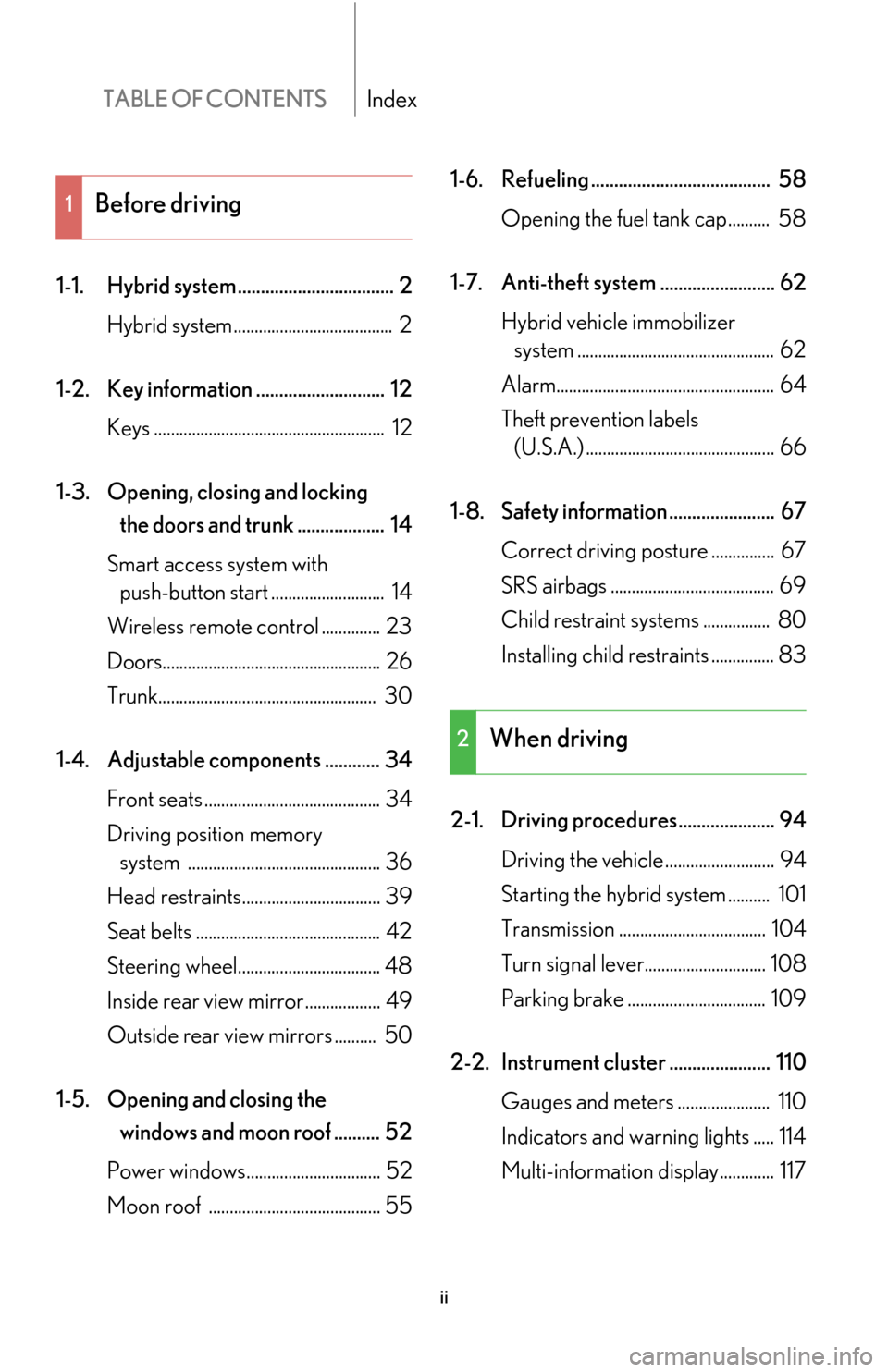
TABLE OF CONTENTSIndex
ii
1-1. Hybrid system .................................. 2Hybrid system ...................................... 2
1-2. Key information ............................ 12 Keys ....................................................... 12
1-3. Opening, closing and locking
the doors and trunk ................... 14
Smart access system with push-button start ........................... 14
Wireless remote control .............. 23
Doors.................................................... 26
Trunk.................................................... 30
1-4. Adjustable components ............ 34 Front seats .......................................... 34
Driving position memory
system .............................................. 36
Head restraints................................. 39
Seat belts ............................................ 42
Steering wheel.................................. 48
Inside rear view mirror.................. 49
Outside rear view mirrors .......... 50
1-5. Opening and closing the
windows and moon roof .......... 52
Power windows................................ 52
Moon roof ......................................... 55 1-6. Refueling ....................................... 58
Opening the fuel tank cap.......... 58
1-7. Anti-theft system ......................... 62 Hybrid vehicle immobilizer
system ............................................... 62
Alarm.................................................... 64
Theft prevention labels
(U.S.A.) ............................................. 66
1-8. Safety information ....................... 67 Correct driving posture ............... 67
SRS airbags ....................................... 69
Child restraint sy stems ................ 80
Installing child restraints ............... 83
2-1. Driving procedures..................... 94 Driving the vehicle .......................... 94
Starting the hybrid system .......... 101
Transmission ................................... 104
Turn signal lever............................. 108
Parking brake ................................. 109
2-2. Instrument cluster ...................... 110 Gauges and meters ...................... 110
Indicators and warning lights ..... 114
Multi-information display............. 117
1Before driving
2When driving
Page 12 of 540

xii
Pictorial indexInstrument panel
Headlight switch
Turn signal lever
Fog light switch P. 120
P. 108
P. 123
Gauges and meters P. 110
Multi-information display P. 117
Windshield wipers and washer switch P. 124
Power switch P. 101
Trunk opener main switch P. 30
Glove box P. 312
Seat heater switches
Seat heater/ventilator switches
P. 324
P. 326
Tilt and telescopic steering
control switch
P. 48
Parking brake pedal
P. 109
“TRAC OFF” switch P. 164
Coin holder P. 314
Mode select switch P. 105
“AVS” switch P. 161
Page 21 of 540

Before driving1
1
1-1. Hybrid system ............................... 2Hybrid system ................................... 2
1-2. Key information.......................... 12 Keys..................................................... 12
1-3. Opening, closing and locking
the doors and trunk................. 14
Smart access system with
push-button start ........................ 14
Wireless remote control............ 23
Doors................................................. 26
Trunk .................................................. 30
1-4. Adjustable components .......... 34 Front seats ....................................... 34
Driving position memory
system ............................................ 36
Head restraints.............................. 39
Seat belts ......................................... 42
Steering wheel............................... 48
Inside rear view mirror ............... 49
Outside rear view mirrors ....... 50 1-5. Opening and closing the
windows and moon roof ....... 52
Power windows ............................. 52
Moon roof ....................................... 55
1-6. Refueling ..................................... 58 Opening the fuel tank cap ....... 58
1-7. Anti-theft system ...................... 62 Hybrid vehicle immobilizer
system ............................................ 62
Alarm ................................................ 64
Theft prevention labels
(U.S.A.) .......................................... 66
1-8. Safety information .................... 67 Correct driving posture ............. 67
SRS airbags .................................... 69
Child restraint systems .............. 80
Installing child restraints ............ 83
Page 57 of 540

37
1-4. Adjustable components
1
Before driving
Linking driving position memory with door unlock operation (driver
side only)
Memorized driving positions can be recalled when you unlock the
driver’s door using the entry functi on or wireless remote control and
open the driver’s door. Steering wh eel position is recalled when the
power switch is set to the “IG-ON” mode.
■ Setting the link
ed door unlock operation
Set the driving positions into the memor
y system using the “1”, “2”
or “3” buttons on the driver’s side. ( P. 36 )
Turn the power switch to the “OFF” mode, then close the driver’s
door.
Push the “1”, “2” or “3” button on
the driv
er’s side and the or
button on the wireless remote con-
trol at the same time for about 1
second until you hear a beep.
■Recalling the memorized position
Check that the shift lever is set in “P”.
Switch to “IG-ON” mode. Push button “1”, “2” or “3” to
r
ecall the desired position.
STEP1
STEP2
STEP1
STEP2
STEP3
Page 58 of 540
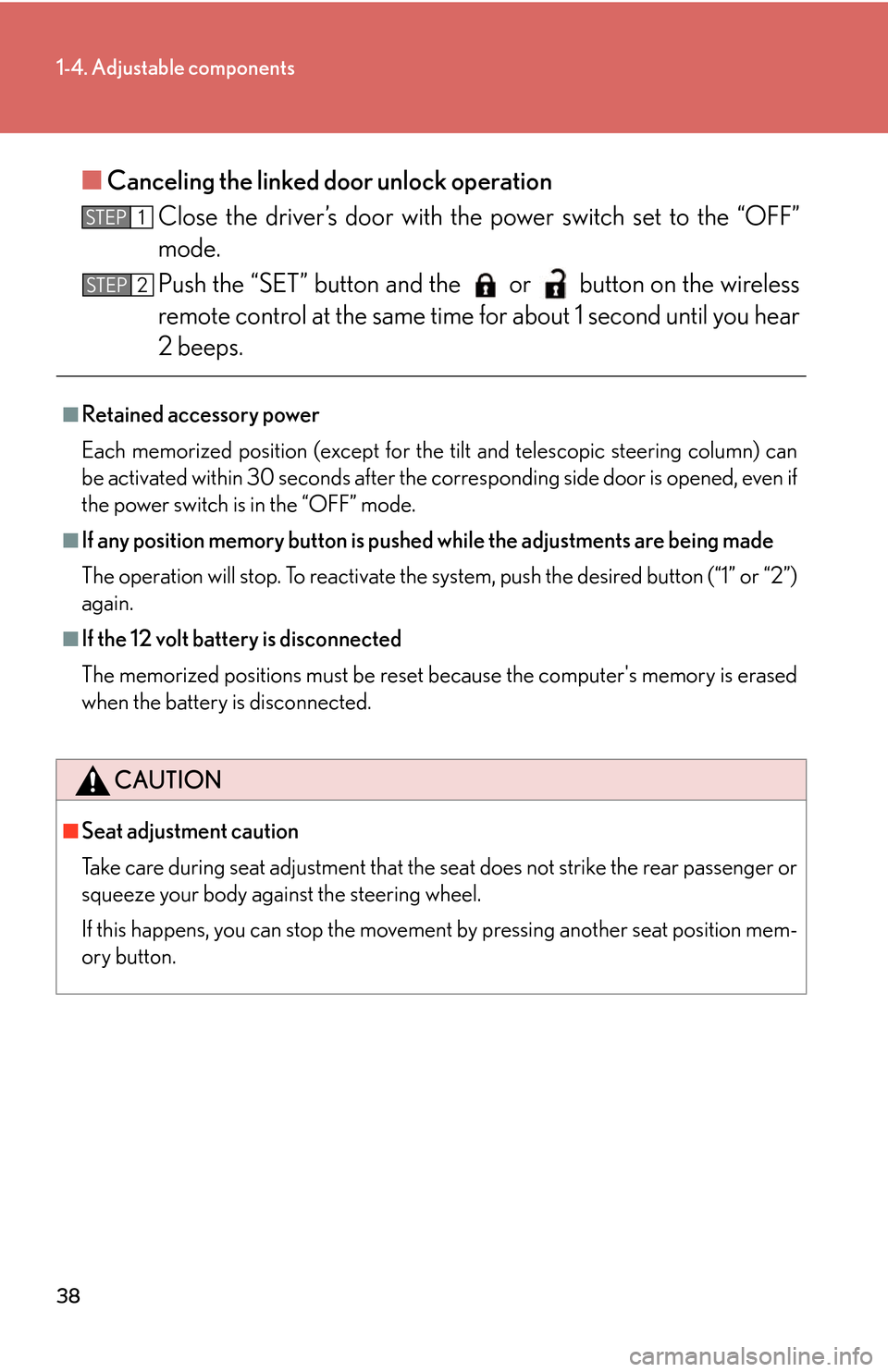
38
1-4. Adjustable components
■Canceling the linked door unlock operation
Close the driver’s door with th e po
wer switch set to the “OFF”
mode.
Push the “SET” button and the or button on the wireless
remote control at the same time fo r about 1 second until y
ou hear
2 beeps.
■Retained accessory power
Each memorized position (except for the tilt and telescopic steering column) can
be act
ivated within 30 seconds after the co rresponding side door is opened, even if
the power switch is in the “OFF” mode.
■If any position memory button is push ed while the adjustments are being made
The operation will stop. To reactivate the sy st
em, push the desired button (“1” or “2”)
again.
■If the 12 volt battery is disconnected
The memorized positions must be reset be cause the computer's memory is erased
when the battery is disconnected.
CAUTION
■Seat adjustment caution
Take care during seat adjustment that the seat does not strike the rear passenger or
squeeze your body against the steering wheel.
If this happens, you can stop the movement by pressing another seat position mem-
ory button.
STEP1
STEP2
Page 68 of 540

48
1-4. Adjustable components
Steering wheel
Auto tilt away and auto return
When the power switch is turned
“OFF”, the steering wheel returns
to its stowed position by moving up
and away to enable easier driver
entry and exit.
Switching to “ACC” or “IG-ON”
mode will return the steering wheel
to the original position.
The steering wheel can be adjusted to a comfortable position while the
power switch is in “ACC” or “IG-ON” mode.
Up
Down
Toward the driver
Away from the driver
CAUTION
■Caution while driving
Do not adjust the steering wheel while driving.
Doing so may cause the driver to mishandle the vehicle and an accident, resulting in
death or serious injury.
Page 116 of 540
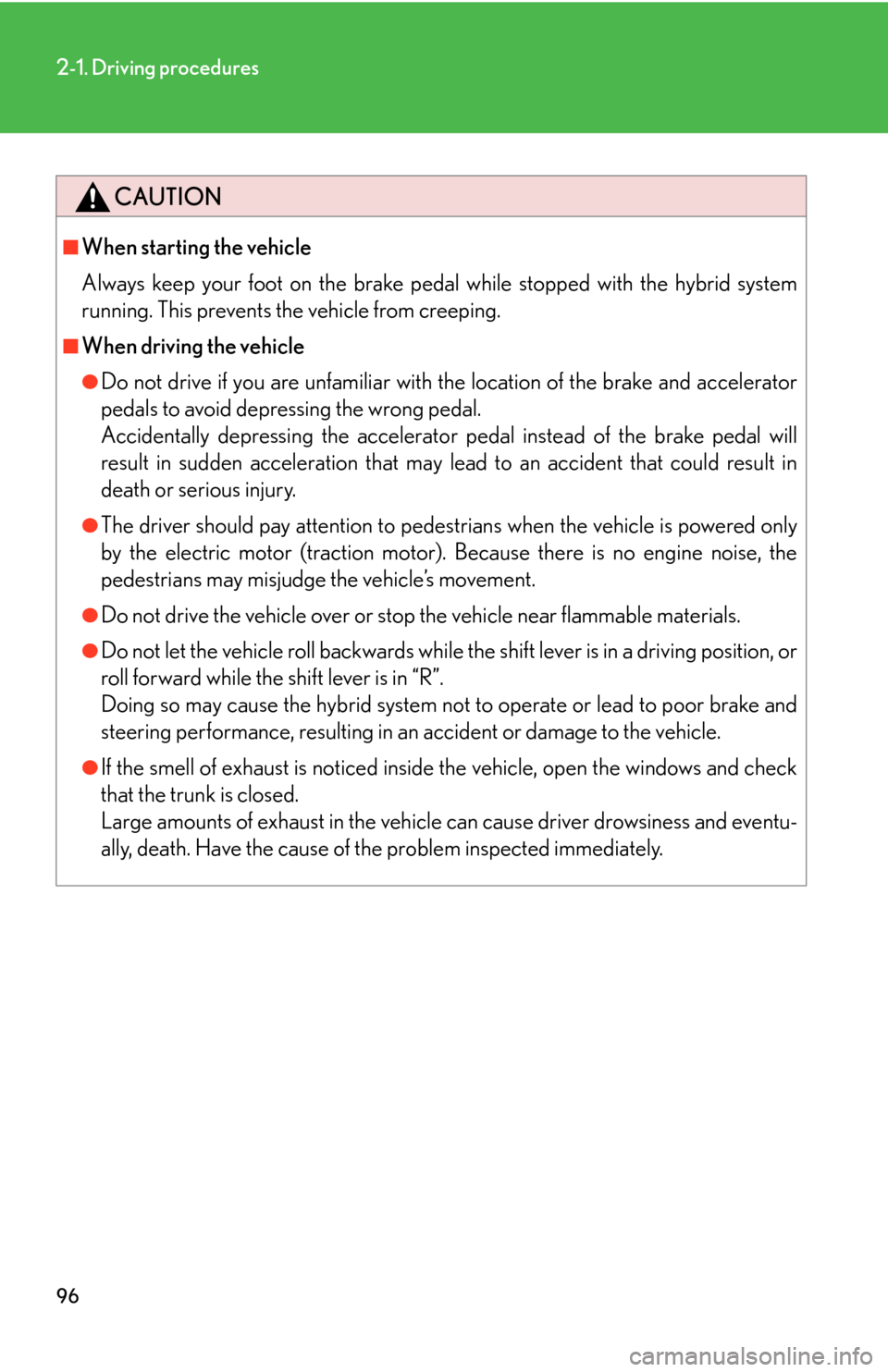
96
2-1. Driving procedures
CAUTION
■When starting the vehicle
Always keep your foot on the brake pedal while stopped with the hybrid system
running. This prevents the vehicle from creeping.
■When driving the vehicle
●Do not drive if you are unfamiliar with the location of the brake and accelerator
pedals to avoid depressing the wrong pedal.
Accidentally depressing the accelerator pedal instead of the brake pedal will
result in sudden acceleration that may lead to an accident that could result in
death or serious injury.
●The driver should pay attention to pedest rians when the vehicle is powered only
by the electric motor (traction motor). Because there is no engine noise, the
pedestrians may misjudge the vehicle’s movement.
●Do not drive the vehicle over or stop the vehicle near flammable materials.
●Do not let the vehicle roll backwards while the shift lever is in a driving position, or
roll forward while the shift lever is in “R”.
Doing so may cause the hybrid system not to operate or lead to poor brake and
steering performance, resulting in an accident or damage to the vehicle.
●If the smell of exhaust is noticed inside the vehicle, open the windows and check
that the trunk is closed.
Large amounts of exhaust in the vehicle can cause driver drowsiness and eventu-
ally, death. Have the cause of the problem inspected immediately.
Page 120 of 540

100
2-1. Driving procedures
NOTICE
■While driving the vehicle
Do not use the accelerator pedal or depress accelerator and brake pedals together
to hold the vehicle on a hill.
■When parking the vehicle
Always put the shift lever in “P”. Failure to do so may cause the vehicle to move or
the vehicle may accelerate suddenly if the accelerator pedal is accidentally
depressed.
■Avoiding damage to vehicle parts
●Do not turn the steering wheel fully in either direction and hold it there for a long
time.
Doing so may damage the power steering motor.
●When driving over bumps in the road, drive as slowly as possible to avoid damag-
ing the wheels, underside of the vehicle, etc.
■If you hear a squealing or scraping no ise (brake pad wear limit indicators)
Have your Lexus dealer check and replac e the brake pads as soon as possible.
The rotor damage can result if the pads are not replaced when needed.
Front brake only: Moderate levels of the brake pad and disc wear allow enhanced
front braking power. As a result, the discs may wear more quickly than conventional
brake discs. Therefore, when replacing the brake pads, Lexus recommends that you
also have the thickness of the discs measured.
It is dangerous to drive the vehicle when the wear limits of the brake pads and/or
that of the brake discs are exceeded.
■If you get a flat tire while driving
A flat or damaged tire may cause the following situations. Hold the steering wheel
firmly and gradually press the brak e pedal to slow down the vehicle.
●It may be difficult to control your vehicle.
●The vehicle will make abnormal sounds.
●The vehicle will behave abnormally.
Replace a flat tire with a new one. ( P. 4 5 9 )
Page 182 of 540

162
2-4. Using other driving systems
Driving assist systems
To help enhance driving safety and performance, the following systems
operate automatically in response to various driving situations. Be aware,
however, that these systems are supplementary and should not be relied
upon too heavily when operating the vehicle.
■ABS (Anti-lock Brake System)
Restrains the vehicle from slipping when driving on slick road surfaces or
in the event of sudden braking.
■BA (Brake Assist)
Generates an increased level of braking force after the brake pedal is
depressed, when the system detects a panic stop situation.
■VSC (Vehicle Stability Control)
Helps the driver to control skidding wh en swerving suddenly or turning on
slippery road surfaces.
■ TRAC (Traction Control)
Maintains drive power and prevents the rear wheels from spinning when
starting the vehicle or accelerating on slippery roads.
■Hill-start assist control
Helps prevent the vehicle from rolling backwards when starting on an
incline or slippery slope. It operat es for approximately 5 seconds at maxi -
mum.
■ VGRS (Variable Gear Ratio Steering)
Adjusts the wheel turning angle in accordance with the vehicle speed and
steering wheel movement.
■EPS (Electric Power Steering)
Employs an electric motor to reduce the amount of effort needed to turn
the steering wheel.
■Active stabilizer suspension system
Turns at smaller angles to main tain the stable vehicle posture.
Page 184 of 540

164
2-4. Using other driving systems
To disable TRAC
If the vehicle gets stuck in fresh snow or mud, TRAC may reduce power
from the engine to the wheels. You may need to turn the system off to
enable you to rock the vehicle in order to free it.
Push the button to turn off TRAC.
The slip indicator light should come
on.
Push the button again to turn the
sy
stem back on.
Once you turn the power switch
“
OFF”, TRAC will be activated
automatically.
■Automatic TRAC reactivation
TRAC is reactivated when vehicle speed exceeds 30 mph (50 km/h) even if
“
TRAC OFF” has been turned off.
■Sounds and vibrations caused by the ABS, BA, VSC, TRAC, hill-start assist con-
trol and VGRS systems
●A sound may be heard from the engine compartment when the hybrid system is
started or just after the vehicle begins to move. This sound does not indicate that
a malfunction has occurred in any of these systems.
●Any of the following conditions may occur when the above systems are operat -
ing. None of these indicates that a malfunction has occurred.
• Vibrations may be felt through the vehicle body and steering.
• A motor sound may be heard after the vehicle comes to a stop.
• The brake pedal may pulsate slightly after the ABS is activated.
• The brake pedal may move down slightly af
ter the ABS is activated.
■Hill-start assist control is operational when
●The shift lever is in the “D” or “S” position.
●The brake pedal is not depressed.