brake Lexus GS450h 2007 Using the audio system / LEXUS 2007 GS450H THROUGH JUNE 2006 PROD. QUICK REFERENCE MANUAL
[x] Cancel search | Manufacturer: LEXUS, Model Year: 2007, Model line: GS450h, Model: Lexus GS450h 2007Pages: 58, PDF Size: 2.58 MB
Page 3 of 58
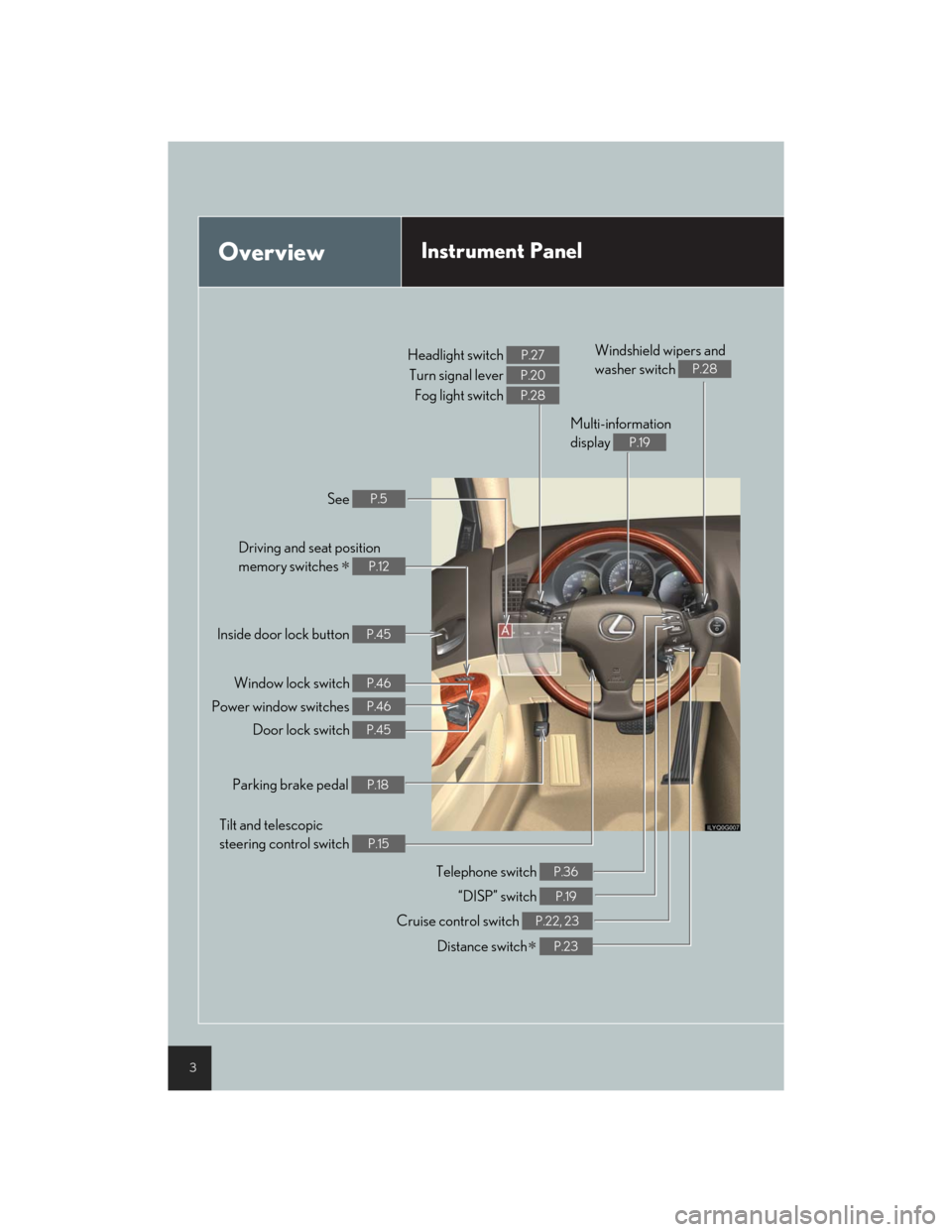
3
OverviewInstrument Panel
Windshield wipers and
washer switch
P.28Headlight switch
Turn signal lever
Fog light switch P.27
P.20
P.28
See P.5
Inside door lock button P.45
Door lock switch P.45
Power window switches P.46
Window lock switch P.46
Tilt and telescopic
steering control switch
P.15
Parking brake pedal P.18
Telephone switch P.36
Cruise control switch P.22, 23
Multi-information
display
P.19
Driving and seat position
memory switches
∗ P.12
Distance switch∗ P.23
“DISP” switch P.19
Page 16 of 58

When DrivingTo p i c 3
Starting ..................................................................... 17
Transmission............................................................ 18
Parking Brake ......................................................... 18
Multi-information Display................................... 19
Turn Signal Lever.................................................. 20
Emergency Flasher Switch ................................ 20
Mode Select Switch............................................. 20
Intuitive Parking Assist ........................................ 21
Cruise Control ...................................................... 22
Dynamic Radar Cruise Control ....................... 23
AVS (Adaptive Variable Suspension) ............ 24
TRAC OFF Switch ............................................... 24
Page 17 of 58

Topic 3
When Driving
17
Starting
nStarting the hybrid system
Make sure the parking brake is engaged and the
shift lever is in P.
Depress the brake pedal.
The power switch indicator light turns
green.
Press the power switch.
The READY light comes on, showing that’s
the vehicle is ready to drive.
nStopping the hybrid system
Engage the parking brake and shift the shift lever to P.
Press the power switch.
nChanging power modes
To change power modes without turning on the hybrid system, press the power switch with-
out depressing the brake pedal. The modes can be changed in the following order:
With the electronic key on your person, the hybrid system can be started by simply press-
ing the power switch, while depressing the brake pedal.
(The mechanical key cannot be used to start the hybrid system.)
ACC mo deIG-ON mode
(Indicator light: amber) OFF mode
(Indicator light: off)
Page 18 of 58

Topic 3
When Driving
18
Entering and Exiting
Before DrivingBefore Driving
When DrivingWhen Driving
Rain and
Night Driving
Driving Comfort
Opening and Closing
What to do if ...
Customizing
Yo u r L e x u s
Transmission
nShift positions
PPa r k *
RReverse
NNeutral (drive not engaged)
DDrive
SS mode
*: The hybrid system can only be started in P.
The vehicle can only be shifted out of P when
the power switch is in IG-ON mode and the
brake pedal is depressed.
nS mode
S mode allows the driver to select the shift range manually based on driving conditions.
Shift the shift lever to S.
To u p s h i f t : shift the shift lever toward "+".
To d o w n s h i f t : shift the shift lever toward "-".
The selected shift range is displayed on the
instrument cluster.
Par ki n g B rake
To s e t: firmly depress the parking brake pedal.
To r e l e a s e: depress the parking brake pedal
again.
Page 49 of 58

What to do if ...
49
List of Warning/Indicator Lights
Stop the vehicle immediately. Continuing to drive the vehicle may be dangerous.
(U.S.A.)
(Canada)Brake system warning light
Stop the vehicle immediately.
Charging system warning light
Have the vehicle inspected immediately.
(U.S.A.)
(Canada)Malfunction
indicator lampECB*1/VSC warning light
Electric power steering
warning light
SRS warning lightPre-collision system
warning light*2
(U.S.A.)
(Canada)ABS warning light
*1: Electronically Controlled Brake System
For further information, refer to the Owner's Manual.
Page 52 of 58

52
Entering and Exiting
Before Driving
When Driving
Rain and
Night Driving
Driving Comfort
Opening and Closing
What to do if ...
Customizing
Yo u r L e x u s
If the electronic key battery becomes
discharged
nUnlocking and locking the doors
To unlock or lock the vehicle, use the mechanical
key. The mechanical key is stored inside the elec-
tronic key.
Unlocks
Locks
nStarting the hybrid system
Depress the brake pedal.
Hold the electronic key close to the power
switch (within 0.4 in. [10 mm]), making sure that
the button side of the key is facing toward you.
Press the power switch within 5 seconds after
the buzzer sounds, keeping the brake pedal
depressed.
1
2
For instructions on replacing the electronic key battery, refer to the Owner's Manual. If you
need further assistance, contact your Lexus dealer.
Page 53 of 58

What to do if ...
53
If the hybrid system doesn't start
Make sure that the correct operating procedures have been followed.
Make sure that the brake pedal is firmly
depressed when attempting to start the hybrid
system. (→P.1 7 )
u
Make sure that the steering wheel lock is
released.
To release the steering wheel lock, gently turn the
wheel left or right while pressing the power
switch. (→P.9 )
Brake pedal
Steering wheel lock
If the hybrid system still does not start, see the Owner's Manual for more information or
contact your Lexus dealer.