key Lexus GS450h 2007 Using the hands-free system (for cellular phone) / LEXUS 2007 GS450H FROM JULY 2006 PROD. (OM30A05U) User Guide
[x] Cancel search | Manufacturer: LEXUS, Model Year: 2007, Model line: GS450h, Model: Lexus GS450h 2007Pages: 548, PDF Size: 16.31 MB
Page 38 of 548

18
1-3. Opening, closing and locking the doors and trunk
■Note for the smart access system with push-button start
●The doors may unlock if a large amount of water splashes on the door handle,
such as in the rain or in a car wash. (The doors will automatically be locked after
approximately 60 seconds if the doors are not opened and closed.)
●Gripping the door handle when wearing a glove may not unlock the door.
●If the wireless remote control is used to lock the doors when the electronic key
is near the vehicle, there is a possibility that the door may not be unlocked by the
entry function. (Use the wireless re mote control to unlock the doors.)
■When the vehicle is not driven for extended periods
To prevent theft of the vehicle, do not leave the electronic key within 6 ft. (2 m) of
the vehicle.
■Security feature
If a door is not opened within approx imately 60 seconds after the vehicle is
unlocked, the theft deterrent system au tomatically locks the vehicle again.
Page 39 of 548

19
1-3. Opening, closing and locking the doors and trunk
1
Before driving
■Alarms and warning indicators
A combination of exterior and interior alarms as well as warnings displayed on the
multi-information display are used to prevent theft of the vehicle and unforeseeable
accidents resulting from erroneous operation. Take appropriate measures in
response to any warning indications on the multi-information display. (P. 4 4 9 )
The following table describes circumstances and correction procedures when only
alarms are sounded.
AlarmSituationCorrection procedure
Exterior alarm
sounds once for 2
seconds
Tried to lock the doors using
the entry function while the
electronic key is still inside
the passenger compartmentRetrieve the electronic
key from the passenger
compartment and lock
the doors again.
Tried to exit the vehicle with
the electronic key and lock
the doors without first turning
the power switch “OFF”Tu r n t h e p o w e r s w i t c h
“OFF” and lock the
doors again.
Closed the trunk while the
electronic key is still inside
and all doors are lockedRetrieve the electronic
key from the trunk and
close the trunk lid.
Exterior alarm
sounds once for 10
secondsTried to lock the vehicle using
the entry function while a
door is openClose all of the doors
and lock the doors
again.
Interior alarm
sounds continu-
ouslyTried to open the door and
exit the vehicle without shift-
ing the shift lever to “P”Shift the shift lever to
“P”.
Page 40 of 548
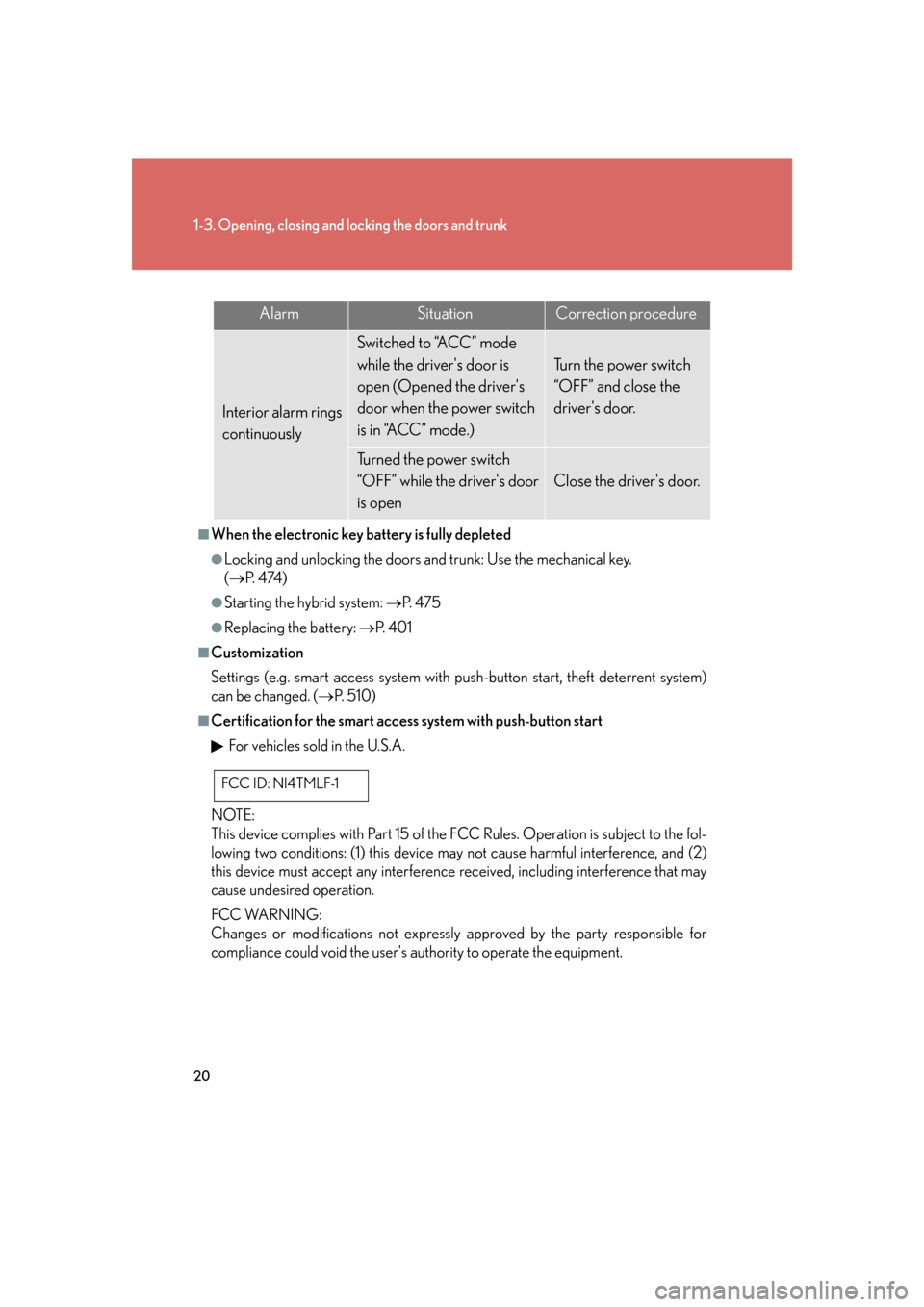
20
1-3. Opening, closing and locking the doors and trunk
■When the electronic key battery is fully depleted
●Locking and unlocking the doors and trunk: Use the mechanical key.
( P. 4 74 )
●Starting the hybrid system: P. 4 7 5
●Replacing the battery: P. 4 0 1
■Customization
Settings (e.g. smart access sy stem with push-button start, theft deterrent system)
can be changed. ( P. 5 1 0 )
■Certification for the smart access system with push-button start
For vehicles sold in the U.S.A.
NOTE:
This device complies with Part 15 of the FCC Rules. Operation is subject to the fol-
lowing two conditions: (1) this device may not cause harmful interference, and (2)
this device must accept any interference received, including interference that may
cause undesired operation.
FCC WARNING:
Changes or modifications not expressly approved by the party responsible for
compliance could void the user's authority to operate the equipment.
AlarmSituationCorrection procedure
Interior alarm rings
continuously
Switched to “ACC” mode
while the driver's door is
open (Opened the driver's
door when the power switch
is in “ACC” mode.)
Tu r n t h e p o w e r s w i t c h
“OFF” and close the
driver's door.
Turned the power switch
“OFF” while the driver's door
is open
Close the driver's door.
FCC ID: NI4TMLF-1
Page 42 of 548

22
1-3. Opening, closing and locking the doors and trunk
Wireless remote control
■2-step unlocking function
When you push the button, the driver's door is unlocked. Pushing the button
again within 3 seconds unlocks the other doors.
■Operation indicator
●Doors: A buzzer sounds and the emergency flashers flash to indicate that the
doors have been locked/unlocked. (Locked: Once; Unlocked: Twice)
●Trunk: A buzzer sounds to indicate that the trunk has been unlocked.
●Windows and moon roof: A buzzer sounds when the windows and moon roof
begin to open.
■Door lock buzzer
If a door is not fully closed, a buzzer soun ds continuously if an attempt to lock the
door is made. Fully close the door to st op the buzzer, and lock the vehicle once
more.
■Security feature
P. 1 8
■When the electronic key battery is fully depleted
P. 2 0
The wireless remote control can be used to lock and unlock the vehicle and
the trunk from outside the vehicle.
Locks all doors
Unlocks all doors
Opens the windows and
moon roof (push and hold)
Unlocks the trunk
(push and hold)
Sounds alarm
(push and hold) ( P. 6 2 )
Page 48 of 548

28
1-3. Opening, closing and locking the doors and trunk
■Closing the front doors from outside with the inside lock button set in the locked
position
The door cannot be locked if the power switch is in “ACC” or “IG-ON” mode, or
the electronic key is left in the vehicle. (However, depending on the key's location,
the system may not be able to detect it. In these instances the door lock protection
function will not operate properly.)
■Locking the front doors from outs ide using the inside lock button
Push the inside lock button to th e lock position and close the door.
■Using the mechanical key
The doors can also be locked and unlocked with the mechanical key. ( P. 4 74 )
■Customization
Settings (e.g. unlocking function using a key) can be changed. ( P. 5 1 0 )
CAUTION
■To prevent an accident
Observe the following precautions while driving the vehicle.
Failing to do so may result in a door opening and an occupant falling out, resulting in
death or serious injury.
●Always use a seat belt.
●Always lock all doors.
●Ensure that all doors are properly closed.
●Do not pull the inside handle of the front door while driving.
●Set the rear door child protector locks when children are seated in the rear seat.
Page 50 of 548

30
1-3. Opening, closing and locking the doors and trunk
Luggage security systemThe trunk opener feature using the tru nk opener switch, wireless remote
control and smart access system with push-button start can be disabled
by turning off a switch inside the glove box. This function allows you to
keep valuables safety locked in the tru nk when leaving a key with a park-
ing attendant.
Enabled
Disabled
After turning off the trunk opener main switch, lock the glove box using
the mechanical key. Take the mechanic al key for your own use and pro-
vide the attendant with the electronic key only. ( P. 11)
Page 51 of 548

31
1-3. Opening, closing and locking the doors and trunk
1
Before driving
■Tr u n k l i d c l o s e r
In the event that the trunk lid is left slightly open (not latched properly), the trunk
easy closer will automatically close it to the fully closed position.
■Tr u n k l i g h t
When the trunk light switch is set to ON, the trunk light turns on when the trunk is
opened.
■Tr u n k h a n d l e
■Internal trunk release lever
■Using the mechanical key
The trunk can be also opened using the mechanical key. ( P. 4 74 )
ON
OFF
Use the trunk handle when closing the trunk.
The trunk lid can be opened by pulling down
on the glow-in-the-dark lever located on the
inside of trunk lid.
The lever will continue to glow for some time
after the trunk lid is closed.
Page 70 of 548

50
1-5. Opening and closing the windows and moon roof
Power windows
Lock switchPress the switch down to lock pas-
senger window switches.
Use this switch to prevent children
from accidentally opening or clos-
ing a passenger window.
The power windows can be opened and closed using the following
switches.
Closing
One-touch closing
*
Opening
One-touch opening
*
*: Pushing the switch in the opposite direction will stop
window travel partway.
■The power windows can be operated when
The power switch is in “IG-ON” mode.
■Linked door lock window operation
●The power windows can be opened and closed using the mechanical key.
( P. 4 74 )
●The power windows can be opened using the wireless remote control. ( P. 2 2 )
Page 73 of 548

53
1-5. Opening and closing the windows and moon roof
1
Before driving
■The moon roof can be operated when
The power switch is in “IG-ON” mode.
■Linked door lock moon roof operation
●The moon roof can be opened and closed using the mechanical key. (P. 4 74 )
●The moon roof can be opened using the wireless remote control. ( P. 2 2 )
■Operating the moon roof after turning the power switch “OFF”
The moon roof can be operated for ap proximately 45 seconds even after the
power switch is switched to “ACC” mode or turned “OFF”. It cannot, however, be
operated once the driv er’s door is opened.
■Jam protection function
If an object is detected between the moon roof and the frame while closing or tilting
down, travel is stopped and the moon roof opens slightly.
■If the moon roof cannot be closed automatically
Keep the switch depressed.
■To reduce moon roof wind noise
Drive with the moon roof opened automati cally ( just before fully opened position).
■Sunshade
The sunshade can be opened and closed manually. However, the sunshade will
open automatically when the moon roof is opened.
■Customization
Settings (e.g. linked door lock operation) can be changed. ( P. 5 1 2 )
Page 79 of 548

59
1
Before driving
1-7. Theft deterrent system
Hybrid vehicle immobilizer system
■System maintenance
The vehicle has a maintenance-free type of hybrid vehicle immobilizer system.
■Conditions that may cause the system to malfunction
●If the grip portion of the key is in contact with a metallic object.
●If the key is in close proximity to or touching a key to the security system (key
with a built-in transponder chip) of another vehicle.
■Certifications for the hybrid vehicle immobilizer system For vehicles sold in the U.S.A.
This device complies with Part 15 of the FCC Rules. Operation is subject to the fol-
lowing two conditions: (1) this device may not cause harmful interference, and (2)
this device must accept any interference received, including interference that may
cause undesired operation.
For vehicles sold in Canada
Operation is subject to the following two conditions: (1) this device may not cause
interference, and (2) this device must a ccept any interference, including interfer-
ence that may cause undesired operation of the device.
The vehicle's keys have built-in tran sponder chips that prevent the hybrid
system from starting if the key has not been previously registered in the
vehicle's on-board computer.
Never leave the keys inside the vehicle when you leave the vehicle.
The indicator light flashes after
the power switch has been
turned “OFF” to indicate that
the system is operating.
FCC ID: NI4TMIMB-1