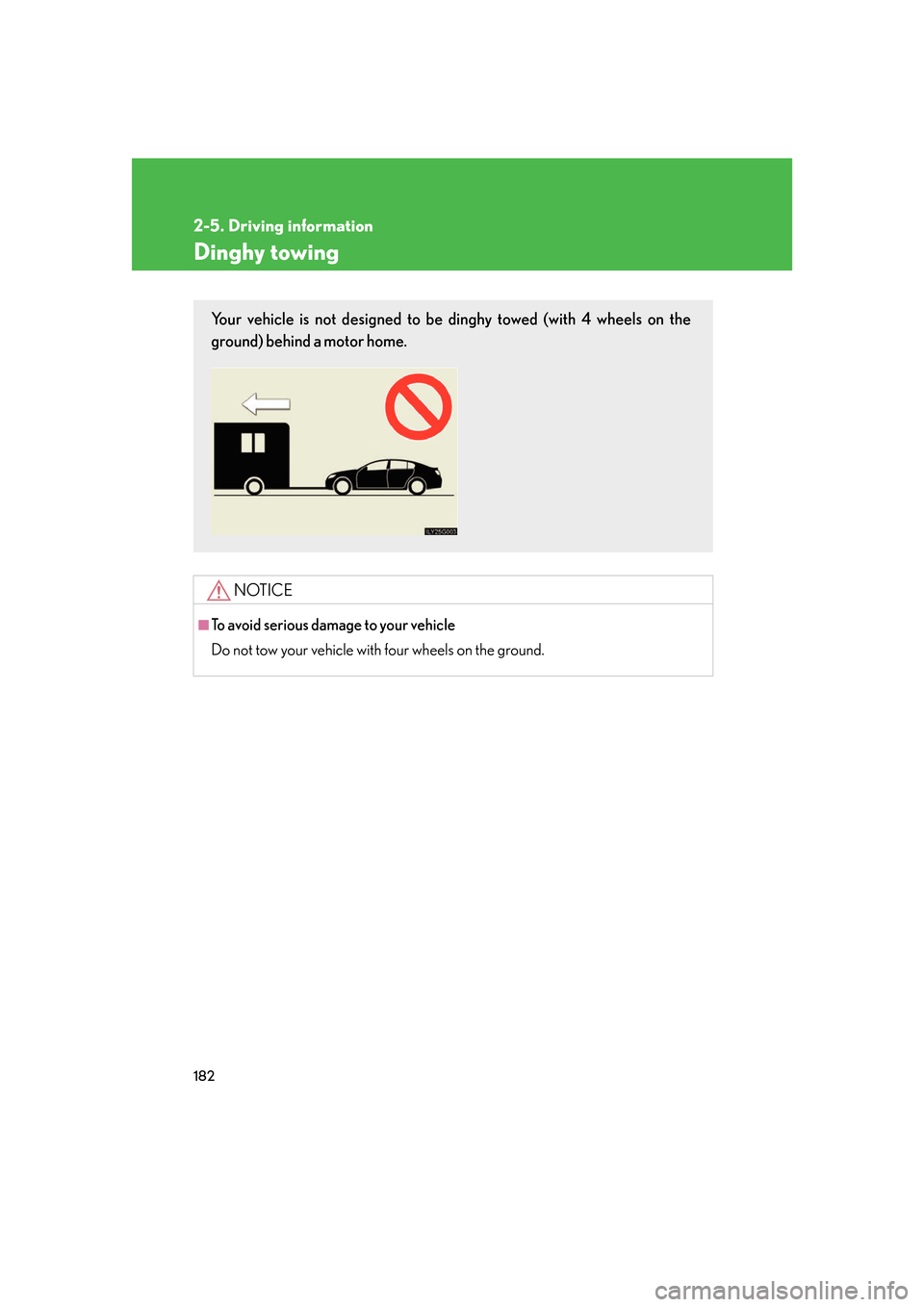Lexus GS450h 2007 Using the hands-free system (for cellular phone) / LEXUS 2007 GS450H FROM JULY 2006 PROD. OWNER'S MANUAL (OM30A05U)
Manufacturer: LEXUS, Model Year: 2007,
Model line: GS450h,
Model: Lexus GS450h 2007
Pages: 548, PDF Size: 16.31 MB
Lexus GS450h 2007 Using the hands-free system (for cellular phone) / LEXUS 2007 GS450H FROM JULY 2006 PROD. OWNER'S MANUAL (OM30A05U)
GS450h 2007
Lexus
Lexus
https://www.carmanualsonline.info/img/36/15381/w960_15381-0.png
Lexus GS450h 2007 Using the hands-free system (for cellular phone) / LEXUS 2007 GS450H FROM JULY 2006 PROD. OWNER'S MANUAL (OM30A05U)
Trending: low beam, oil capacity, dashboard, low oil pressure, fuel cap, oil, fuse
Page 201 of 548
181
2-5. Driving information
2
When driving
Trailer towing
Lexus does not recommend towing a trailer with your vehicle. Lexus also
does not recommend the installation of a tow hitch or the use of a tow hitch
carrier for a wheelchair, scooter, bicycle, etc. Your Lexus is not designed
for trailer towing or for the us e of tow hitch mounted carriers.
Page 202 of 548
182
2-5. Driving information
Dinghy towing
NOTICE
■To avoid serious damage to your vehicle
Do not tow your vehicle with four wheels on the ground.
Your vehicle is not designed to be dinghy towed (with 4 wheels on the
ground) behind a motor home.
Page 203 of 548

Interior features3
183
3-1. Using the touch screen ......... 184Touch screen ................................ 184
Setting the touch screen ......... 187
3-2. Using the air conditioning
system and defogger ........... 192
Automatic air conditioning
system .......................................... 192
Rear window and outside rear
view mirror defoggers........... 199
3-3. Using the audio system ....... 200 Audio system type ................... 200
Using the radio ........................... 203
Using the cassette player........ 212
Using the CD player ................. 216
Playing MP3 and WMA
discs ............................................. 224
Using the DVD player............. 232
Playing DVD video/audio ...... 235
Playing video CD ...................... 247
DVD player and DVD video
disc information ....................... 251
Optimal use of the audio/
video system............................. 255
Using the steering
switches ...................................... 259
3-4. Using the hands-free
system ...................................... 261
Hands-free system...................... 261 Using the Bluetooth®
phone .......................................... 265
Setting the hands-free
system ......................................... 278
3-5. Using the interior lights ....... 303 Interior lights list ........................ 303
3-6. Using the storage
features .................................. 306
List of storage features ........... 306
3-7. Other interior features......... 312 Sun visors ...................................... 312
Vanity mirror ................................ 313
Clock............................................... 314
Outside temperature display .......................................... 315
Ashtrays ......................................... 316
Cigarette lighter .......................... 317
Power outlet ................................. 318
Seat heaters ................................. 319
Seat heaters and
ventilators ................................... 321
Armrest ......................................... 323
Rear sunshade............................ 324
Floor mats .................................... 326
Trunk features ............................. 327
Garage door opener............... 329
Compass....................................... 334
Lexus Link System .................... 338
Page 204 of 548
184
3-1. Using the touch screen
Touch screen
By touching the screen with your finger, you can control the audio system
and air-conditioning, adjust the screen display etc.
Vehicles with navigation system
Vehicles without navigation system
The “Information” screen shown in the above illustration is displayed when
the is pressed.
Page 205 of 548
185
3-1. Using the touch screen
3
Interior features
The initial screen
If the power switch is set to “ACC” or
“IG-ON” mode, the initializing screen
will be displayed for a few seconds as
the system starts up.
SwitchesPa g e
“CLIMATE”P. 1 9 2
“A U D I O ”P. 2 0 0
“INFO” (Displaying the “Informa-
tion” screen)P. 1 8 4
“DISP” (Adjusting the display)P. 1 8 8
Trip Information. (Displaying the
“Trip Information” screen)P. 6
MaintenanceNavigation System Owner's Manual
Te l e p h o n eP. 2 6 5
CalendarNavigation System Owner's Manual
“LEXUS Park Assist”P. 1 5 5
LanguageP. 1 8 7
Screen SettingP. 1 9 0
Adjust ClockP. 3 1 4 /
Navigation System Owner's Manual
Page 206 of 548
186
3-1. Using the touch screen
■To avoid damaging the touch screen
●Touch the screen lightly with your finger. If there is no response, remove your fin-
ger from the screen and try again.
●Remove any dirt on the screen by wiping with a soft cloth. Do not use detergent.
■When using the touch screen
●If the screen is cold, the display may be dark, or the system may seem to be
operating slightly slower than normal.
●The screen may seem dark and hard to see when viewed through sunglasses.
Change your angle of viewing, adjust the display on the “Display” screen or
remove your sunglasses.
Page 207 of 548
187
3-1. Using the touch screen
3
Interior features
Setting the touch screen
Language settingsThe language used for all voice guidance, messages and touch screen
switches may be changed.
Press .
Touch on the “Information” screen. Select the desired language.
To u c h .
Turning off the beep sound The beep that sounds when a touc h screen button is touched can be
turned off.
Press . To u c h .
You can change the touch screen to your desired settings.
STEP1
STEP2
STEP3
STEP4
STEP1
STEP2
Page 208 of 548
188
3-1. Using the touch screen
Adjusting the displayPress .
Adjust the display as desired using / and / .
If you do not touch the screen for 20 seconds, the system will return to
the previous screen.
Vehicles with CD player
Vehicles with DVD player
STEP1
STEP2
/ /
ColorRedGreen
To n eLighterDarker
ContrastWe a k e rStronger
BrightnessDarkerBrighter
Page 209 of 548
189
3-1. Using the touch screen
3
Interior features
■“Day Mode”
■To turn off the picture display
If is touched, the screen display is turned off, and guidance is by voice only.
When the headlights are turned on, the
screen dims. However the screen can be
switched to “Day Mode”.
The screen will stay in “Day Mode” when
the headlights are turned on until is
touched again.
If the instrument panel light control is set to
“MAX”, “Day Mode” is not displayed.
Page 210 of 548
190
3-1. Using the touch screen
Screen settingsPress .
Touch on the “Information” screen.
The following screen se ttings can be changed.
Automatic transition
20 seconds after air-conditioning
or audio system use, the system will
return the display to the previous
screen.
Switch color
You can select the switch color.
Delete personal data
The following personal data is
deleted:
• User selection settings
•Phone book data
• Dialed numbers and received calls
•Speed dial
• Bluetooth
® phone data
•Security code
• Maintenance conditions*
• Maintenance information “off” setting*
•Memory points*
•Areas to avoid*
• Previous points*
• Route trace*
*: If the navigation system is equipped
STEP1
STEP2
Trending: transmission oil, lumbar support, emergency towing, washer fluid, ABS, headlight bulb, windshield wipers