display Lexus GS450h 2007 Using the hands-free system (for cellular phone) / LEXUS 2007 GS450H FROM JULY 2006 PROD. OWNER'S MANUAL (OM30A05U)
[x] Cancel search | Manufacturer: LEXUS, Model Year: 2007, Model line: GS450h, Model: Lexus GS450h 2007Pages: 548, PDF Size: 16.31 MB
Page 2 of 548
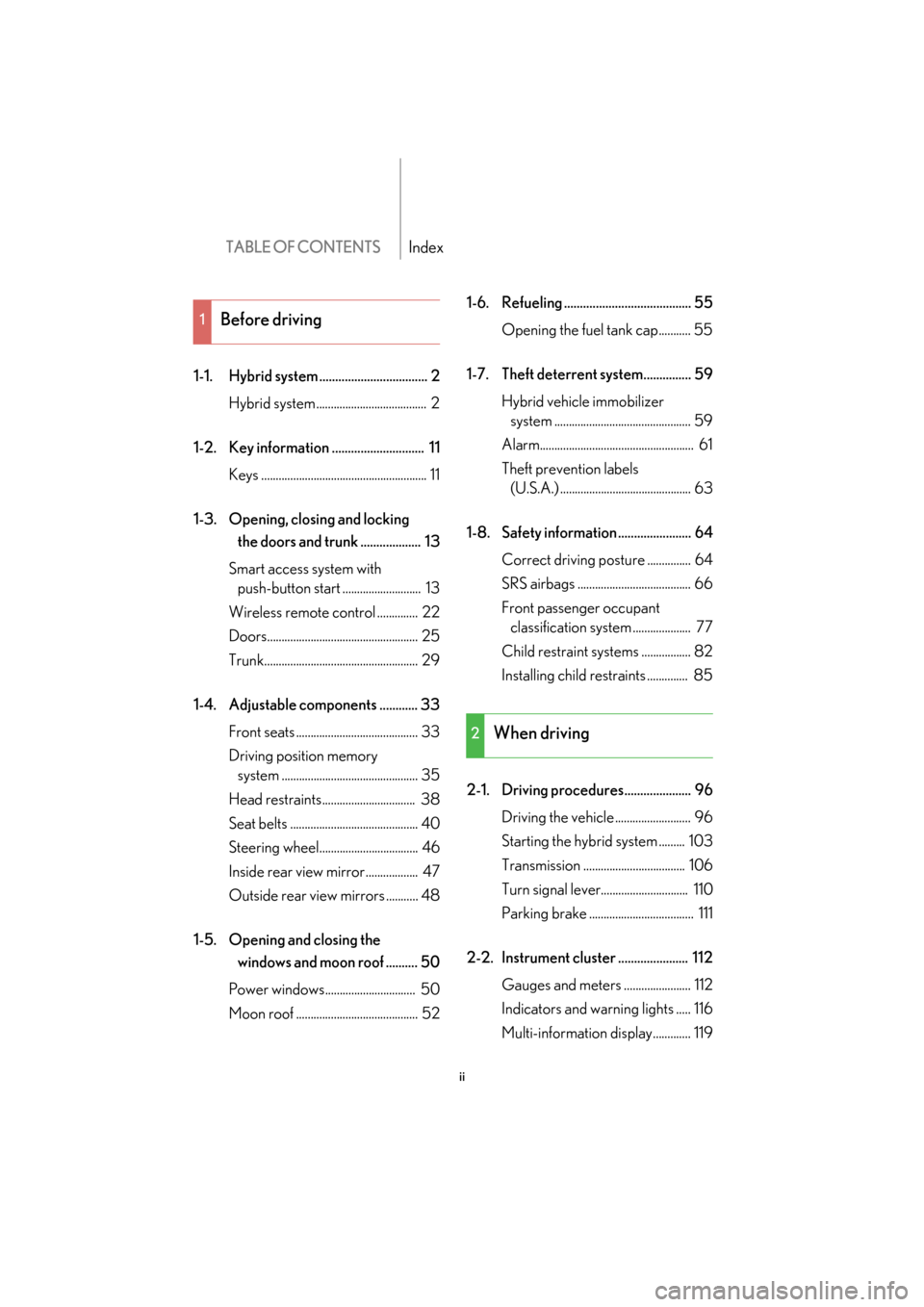
TABLE OF CONTENTSIndex
ii
1-1. Hybrid system .................................. 2Hybrid system ...................................... 2
1-2. Key information ............................. 11 Keys ......................................................... 11
1-3. Opening, closing and locking
the doors and trunk ................... 13
Smart access system with push-button start ........................... 13
Wireless remote control .............. 22
Doors.................................................... 25
Trunk..................................................... 29
1-4. Adjustable components ............ 33 Front seats .......................................... 33
Driving position memory
system ............................................... 35
Head restraints................................ 38
Seat belts ............................................ 40
Steering wheel.................................. 46
Inside rear view mirror .................. 47
Outside rear view mirrors ........... 48
1-5. Opening and closing the
windows and moon roof .......... 50
Power windows............................... 50
Moon roof .......................................... 52 1-6. Refueling ........................................ 55
Opening the fuel tank cap........... 55
1-7. Theft deterrent system............... 59 Hybrid vehicle immobilizer
system ............................................... 59
Alarm..................................................... 61
Theft prevention labels
(U.S.A.) ............................................. 63
1-8. Safety information ....................... 64 Correct driving posture ............... 64
SRS airbags ....................................... 66
Front passenger occupant
classification system .................... 77
Child restraint sy stems ................. 82
Installing child restraints .............. 85
2-1. Driving procedures..................... 96 Driving the vehicle .......................... 96
Starting the hybrid system ......... 103
Transmission ................................... 106
Turn signal lever.............................. 110
Parking brake .................................... 111
2-2. Instrument cluster ...................... 112 Gauges and meters ....................... 112
Indicators and warning lights ..... 116
Multi-information display............. 119
1Before driving
2When driving
Page 4 of 548
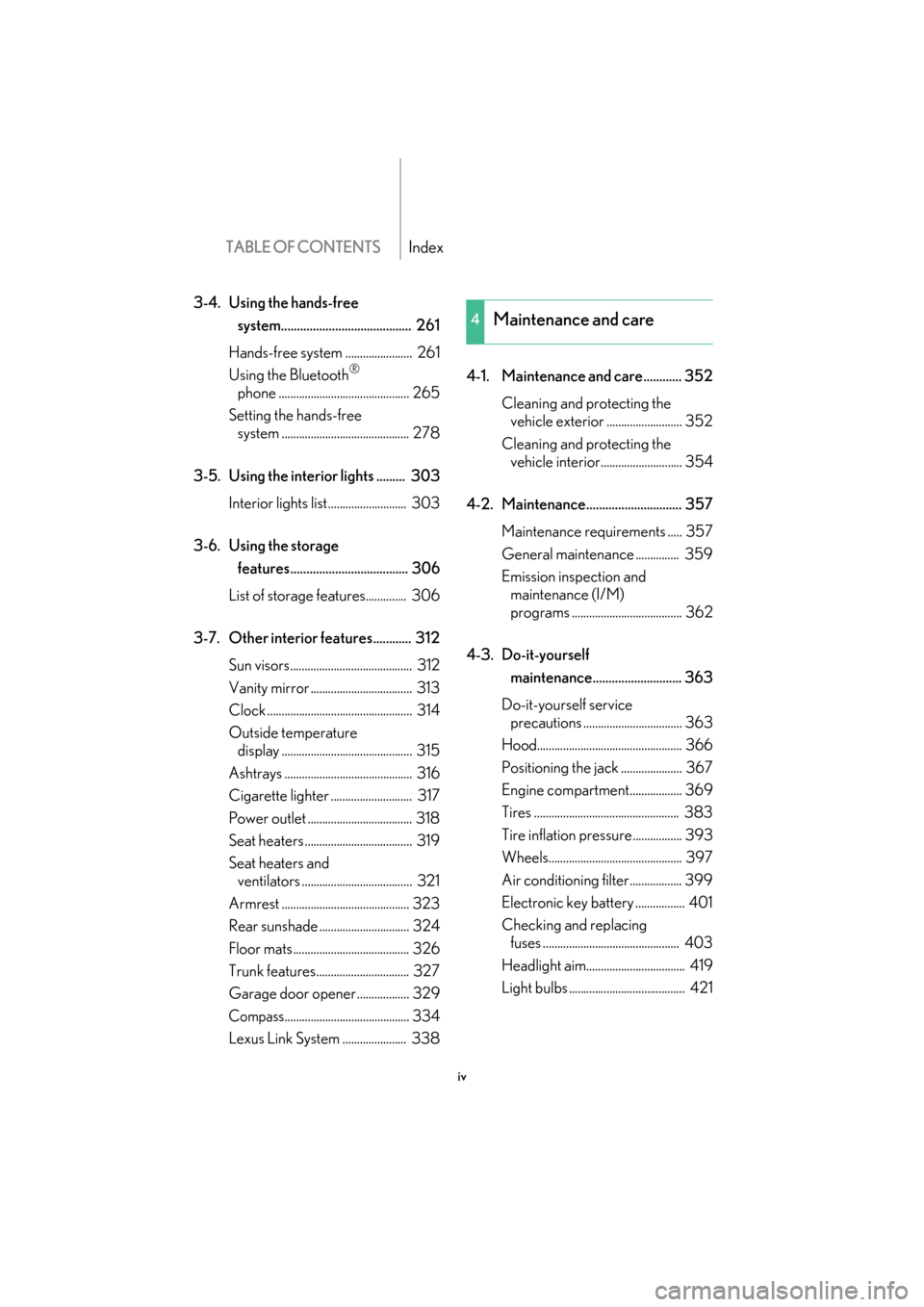
TABLE OF CONTENTSIndex
iv
3-4. Using the hands-free
system......................................... 261
Hands-free system ....................... 261
Using the Bluetooth
®
phone ............................................. 265
Setting the hands-free
system ............................................ 278
3-5. Using the interior lights ......... 303 Interior lights list........................... 303
3-6. Using the storage
features ..................................... 306
List of storage fe atures.............. 306
3-7. Other interior features............ 312 Sun visors.......................................... 312
Vanity mirror ................................... 313
Clock .................................................. 314
Outside temperature
display ............................................. 315
Ashtrays ............................................ 316
Cigarette lighter ............................ 317
Power outlet .................................... 318
Seat heaters ..................................... 319
Seat heaters and
ventilators ...................................... 321
Armrest ............................................ 323
Rear sunshade ............................... 324
Floor mats........................................ 326
Trunk features................................ 327
Garage door opener .................. 329
Compass........................................... 334
Lexus Link System ...................... 338 4-1. Maintenance and care............ 352
Cleaning and protecting the
vehicle exterior .......................... 352
Cleaning and protecting the
vehicle interior............................ 354
4-2. Maintenance.............................. 357 Maintenance requirements ..... 357
General maintena nce ............... 359
Emission inspection and
maintenance (I/M)
programs ...................................... 362
4-3. Do-it-yourself
maintenance............................ 363
Do-it-yourself service
precautions .................................. 363
Hood.................................................. 366
Positioning the jack ..................... 367
Engine compartm ent.................. 369
Tires .................................................. 383
Tire inflation pressure................. 393
Wheels.............................................. 397
Air conditioning filter.................. 399
Electronic key battery ................. 401
Checking and replacing
fuses ............................................... 403
Headlight aim.................................. 419
Light bulbs ........................................ 421
4Maintenance and care
Page 5 of 548
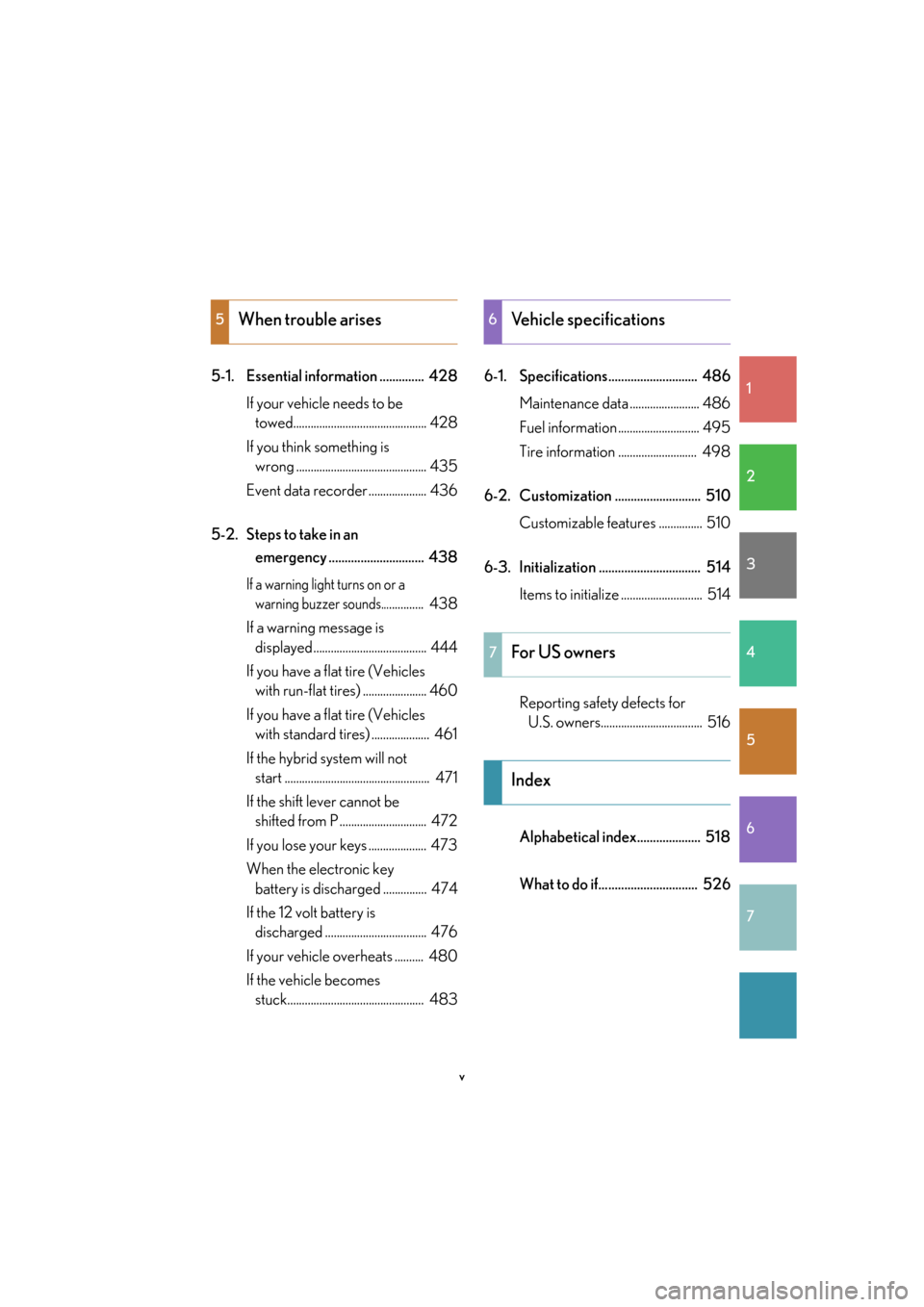
1
2
3
4
5
6
7
v
5-1. Essential information .............. 428If your vehicle needs to be
towed.............................................. 428
If you think something is
wrong ............................................. 435
Event data recorder .................... 436
5-2. Steps to take in an
emergency .............................. 438
If a warning light turns on or a
warning buzzer sounds............... 438
If a warning message is
displayed....................................... 444
If you have a flat tire (Vehicles
with run-flat tires) ...................... 460
If you have a flat tire (Vehicles
with standard tires) .................... 461
If the hybrid system will not
start .................................................. 471
If the shift lever cannot be
shifted from P .............................. 472
If you lose your keys .................... 473
When the electronic key
battery is discharged ............... 474
If the 12 volt battery is
discharged ................................... 476
If your vehicle overheats .......... 480
If the vehicle becomes
stuck............................................... 483 6-1. Specifications............................ 486
Maintenance data ........................ 486
Fuel information ............................ 495
Tire information ........................... 498
6-2. Customization ........................... 510 Customizable features ............... 510
6-3. Initialization ................................ 514 Items to initialize ............................ 514
Reporting safety defects for
U.S. owners................................... 516
Alphabetical index.................... 518
What to do if............................... 526
5When trouble arises6Vehicle specifications
7For US owners
Index
Page 12 of 548
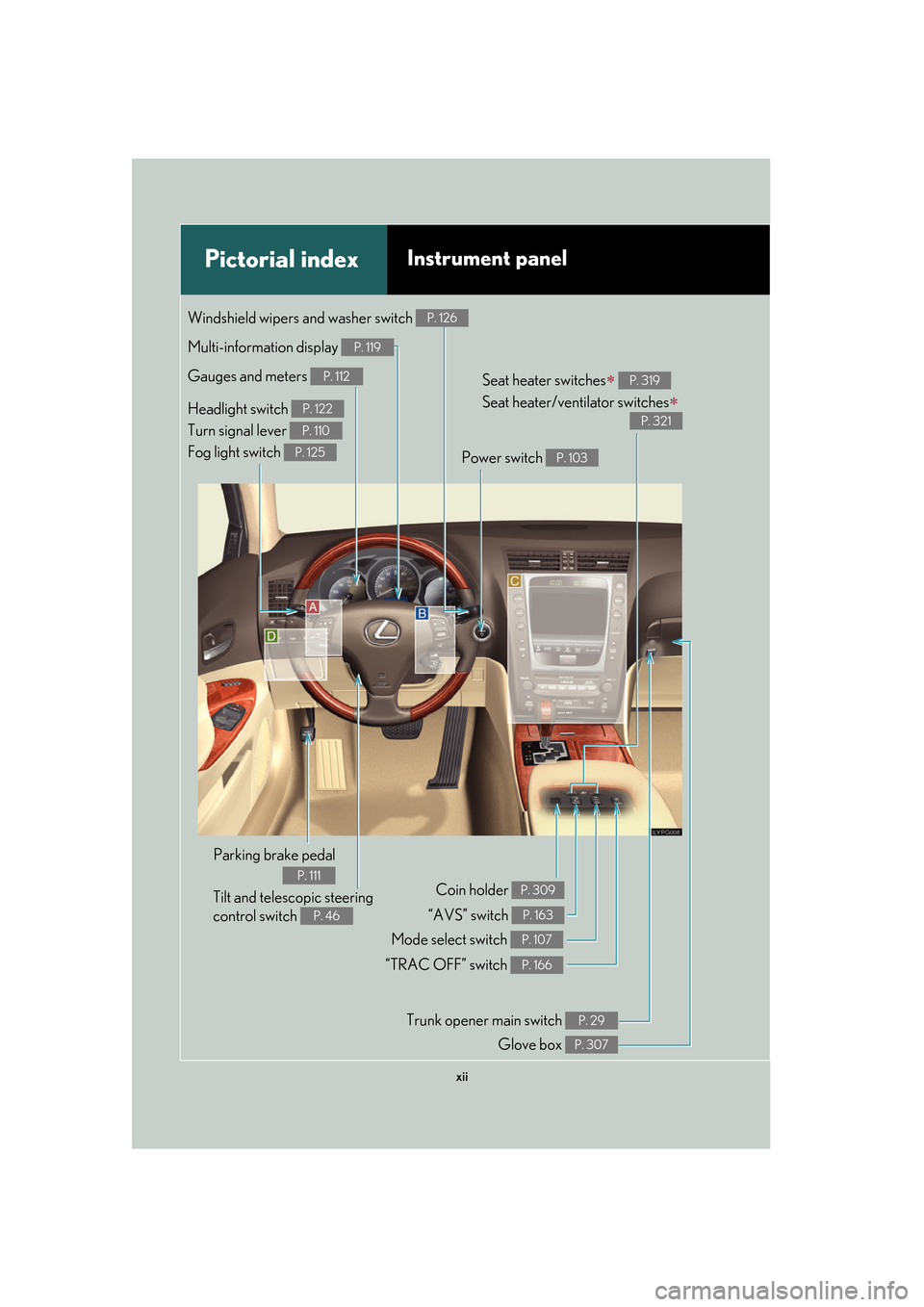
xii
Pictorial indexInstrument panel
Headlight switch
Turn signal lever
Fog light switch P. 122
P. 110
P. 125
Gauges and meters P. 112
Multi-information display P. 119
Windshield wipers and washer switch P. 126
Power switch P. 103
Trunk opener main switch P. 29
Glove box P. 307
Seat heater switches
Seat heater/ventilator switches
P. 319
P. 321
Tilt and telescopic steering
control switch
P. 46
Parking brake pedal
P. 111
“TRAC OFF” switch P. 166
Coin holder P. 309
Mode select switch P. 107
“AVS” switch P. 163
Page 14 of 548

xiv
C
Pictorial indexInstrument panel
Security indicator P. 59, 61
Rear window and outside
rear view mirror defoggers
P. 199
Emergency flashers
Clock
P. 314Outside temper
ature display P. 315
Air conditioning
system
P. 192
Audio system
P. 200
Navigation system*Touch screen
P. 184
Page 26 of 548

6
1-1. Hybrid system
■Hybrid battery air vent
Hybrid battery air vent
There is an air intake vent on the
package tray for the purpose of
cooling the hybrid battery (trac-
tion battery). If the vent becomes
blocked, the hybrid battery may
overheat, leading to a reduction in
hybrid battery output.
Emergency shut off system
The emergency shut off system blocks off the high voltage current and
stops the fuel pump to minimize the risk of el ectrocution and fuel leakage
when a certain level of impact is detected by the impact sensor. If the
emergency shut off system activates, yo ur vehicle will not restart. To
restart the hybrid system, contact your Lexus dealer.
Energy monitor/consumption screen
You can view the status of your h ybrid system on the multi-information
display ( P. 119) and the touch screen ( P. 184). The following images
are examples only, and may vary slightly from actual conditions.
■ Energy monitor
●How to display on the touch screen:
Press .
Touch on the “Information” screen.
If the “Consumption” screen is displayed, touch .
●How to display on the multi-information display:
Push the button several times to select the energy moni-
tor display.
STEP1
STEP2
STEP1
Page 27 of 548

7
1-1. Hybrid system
1
Before driving
To u c h s c r e e nMulti-information display
When the vehicle is
powered by the elec-
tric motor (traction
motor)
When the vehicle is
powered by both the
gasoline engine and the
electric motor (traction
motor)
When the vehicle is
powered by the
gasoline engine
When the vehicle is
charging the hybrid
battery (traction
battery)
When there is no
energy flow
Hybrid battery
(traction battery) statusLowFullLowFull
Page 28 of 548

8
1-1. Hybrid system
■Consumption
Press .
Touch on the “Information” screen.
If the “Energy Monitor” screen is displayed, touch .
Fuel consumption in the past 30
minutes
Regenerated energy in the past
30 minutes
One symbol indicates 50 Wh. Up
to 4 symbols are shown.
Best past fuel consumption
Average fuel consumption
Cruising range
Hybrid warning message
A message is automatically displayed when a malfunction occurs in the
hybrid system or an improper operation is attempted.
If a warning message is shown on
the multi-information display and
the touch screen, read the mes-
sage and follow the instructions.
(P. 444)
STEP1
STEP2
■Resetting the consumption data
Touching will reset the “Average fuel consumption”. Touching
will reset all the data (except the “Cruis ing Range”) on the “Consumption” screen.
Page 29 of 548

9
1-1. Hybrid system
1
Before driving
■If a warning light comes on or a warning message is displayed, or the 12 volt bat-
tery is disconnected
The hybrid system may not start. In that case, try to start the sy stem again. If the
“READY” light does not come on, contact your Lexus dealer.
CAUTION
■High voltage precautions
The vehicle has high voltage DC and AC systems as well as a 12 volt system. DC
and AC high voltage is very dangerous and can cause severe burns and electric
shock that may result in death or serious injury.
●Never touch, disassemble, remove or replace the high voltage parts, cables and
their connectors.
●The hybrid system will become hot after starting as the system uses high voltage.
Be careful of both the high voltage and the high temperature, and always obey
the caution labels attached to the vehicle.
●Never try to open the service plug acce ss hole located in the luggage compart-
ment. The service plug is used only when the vehicle is serviced and is subject to
high voltage.
■Nickel-metal hydride battery
Your vehicle contains a sealed nickel-metal hydride battery. If disposed of improp-
erly, it is hazardous to the environment and there is a risk of severe burns and elec-
trical shock that may result in death or serious injury.
■Emergency shut off system
●Carefully check to see if there are exposed high voltage parts or cables. Never
touch the parts or cables. (
P. 5 )
●Carefully inspect the ground under the vehicle. If you find that liquid has leaked
onto the ground, the fuel system may have been damaged. Leave the vehicle as
soon as possible.
Page 36 of 548

16
1-3. Opening, closing and locking the doors and trunk
■Switching the door unlock function
It is possible to set which doors the entry function unlocks. Turn the power switch “OFF”.
When the indicator on the key surface is turned off, push and
hold , , or for approximately 5 seconds while pushing the
button on the key.
The setting changes each time an operation is performed, as shown below. (Wait for
at least 5 seconds after each oper ation to continue an operation.)
Unlock the doors using the wireless remote control and open one of the
doors.
If a door is not opened within 60 seconds after is pressed, the doors
will be locked again and the alarm will automatically be set.
In case that the alarm is triggered, immediately stop the alarm. ( P. 6 1 )
STEP1
STEP2
Multi-information
displayUnlocking doorsBeep
Hold the driver’s door handle
to unlock only the driver’s
door
Exterior: Beeps 3 times
Interior: Rings once
Hold a passenger’s door han-
dle to unlock all the doors
Hold the door handle to
unlock the front and rear
doors on your sideExterior: Beeps 4 times
Interior: Rings once
Hold the door handle to
unlock the doorExterior: Beeps once
Interior: Rings once
Hold a door handle to unlock
all doorsExterior: Beeps twice
Interior: Rings once
STEP3