park assist Lexus GS450h 2007 Using the hands-free system (for cellular phone) / LEXUS 2007 GS450H FROM JULY 2006 PROD. OWNER'S MANUAL (OM30A05U)
[x] Cancel search | Manufacturer: LEXUS, Model Year: 2007, Model line: GS450h, Model: Lexus GS450h 2007Pages: 548, PDF Size: 16.31 MB
Page 3 of 548
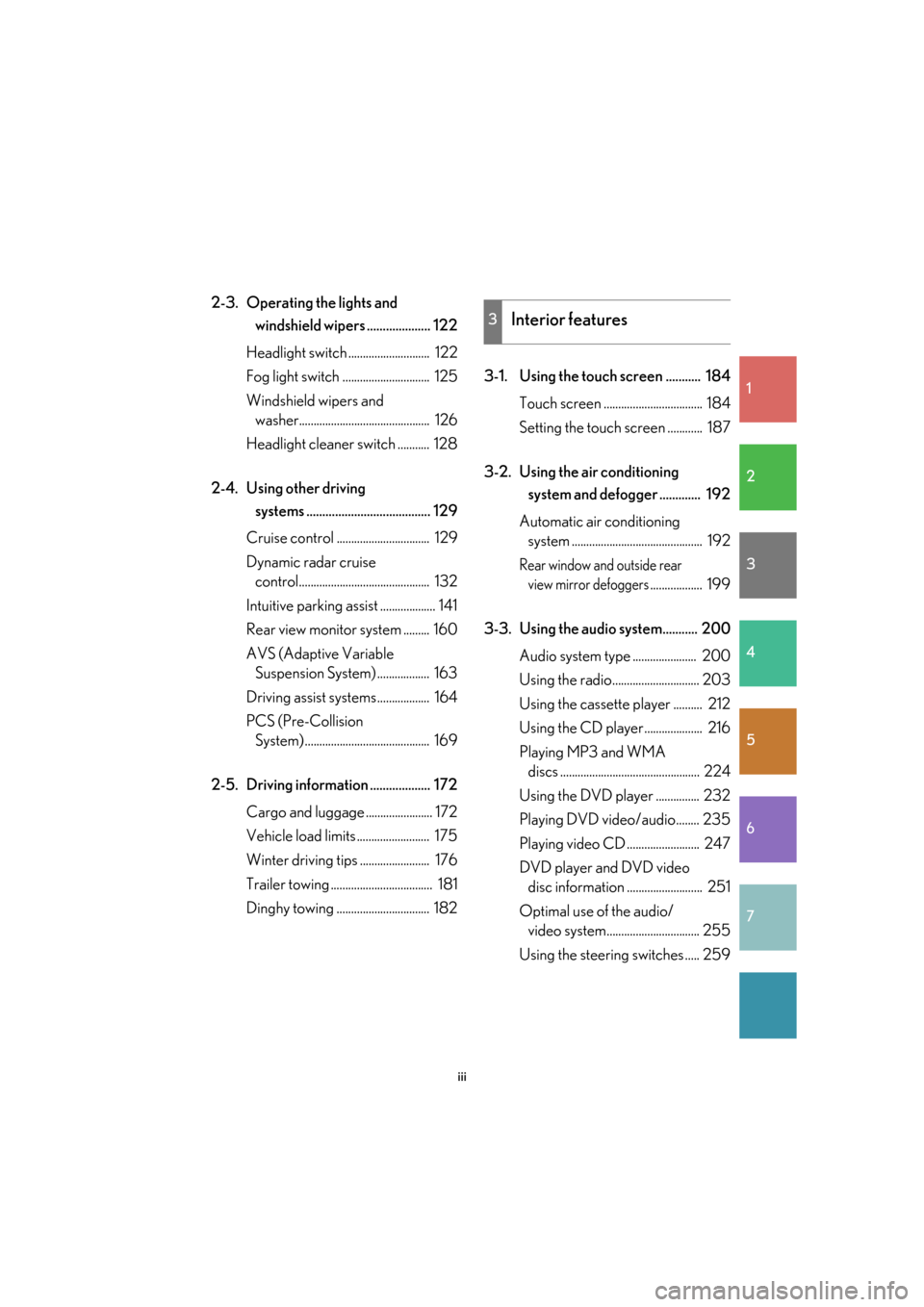
1
2
3
4
5
6
7
iii
2-3. Operating the lights and
windshield wipers .................... 122
Headlight switch ............................ 122
Fog light switch .............................. 125
Windshield wipers and
washer............................................. 126
Headlight cleaner switch ........... 128
2-4. Using other driving
systems ....................................... 129
Cruise control ................................ 129
Dynamic radar cruise
control............................................. 132
Intuitive parking assist ................... 141
Rear view monitor system ......... 160
AVS (Adaptive Variable
Suspension System) .................. 163
Driving assist systems.................. 164
PCS (Pre-Collision
System) ........................................... 169
2-5. Driving information ................... 172 Cargo and luggage ....................... 172
Vehicle load limits ......................... 175
Winter driving tips ........................ 176
Trailer towing ................................... 181
Dinghy towing ................................ 182 3-1. Using the touch screen ........... 184
Touch screen .................................. 184
Setting the touch screen ............ 187
3-2. Using the air conditioning
system and defogger ............. 192
Automatic air conditioning
system ............................................. 192
Rear window and outside rear
view mirror defoggers.................. 199
3-3. Using the audio system........... 200 Audio system type ...................... 200
Using the radio.............................. 203
Using the cassette player .......... 212
Using the CD player.................... 216
Playing MP3 and WMA
discs ................................................ 224
Using the DVD player ............... 232
Playing DVD video/audio........ 235
Playing video CD ......................... 247
DVD player and DVD video
disc information .......................... 251
Optimal use of the audio/
video system................................ 255
Using the steering switches ..... 259
3Interior features
Page 15 of 548

xv
“AFS OFF” switch P. 123
Rear sunshade switch P. 324
Headlight cleaner switch P. 128
Intuitive parking assist switch P. 141
Odometer/trip meter and trip meter
reset button
P. 113
Instrument panel light control P. 113
Fuel filler door opener P. 55
Trunk opener P. 29
Outside rear view mirror switches P. 48
D
: If equipped
*: Refer to “Navigation System Owner's Manual”.
Page 115 of 548
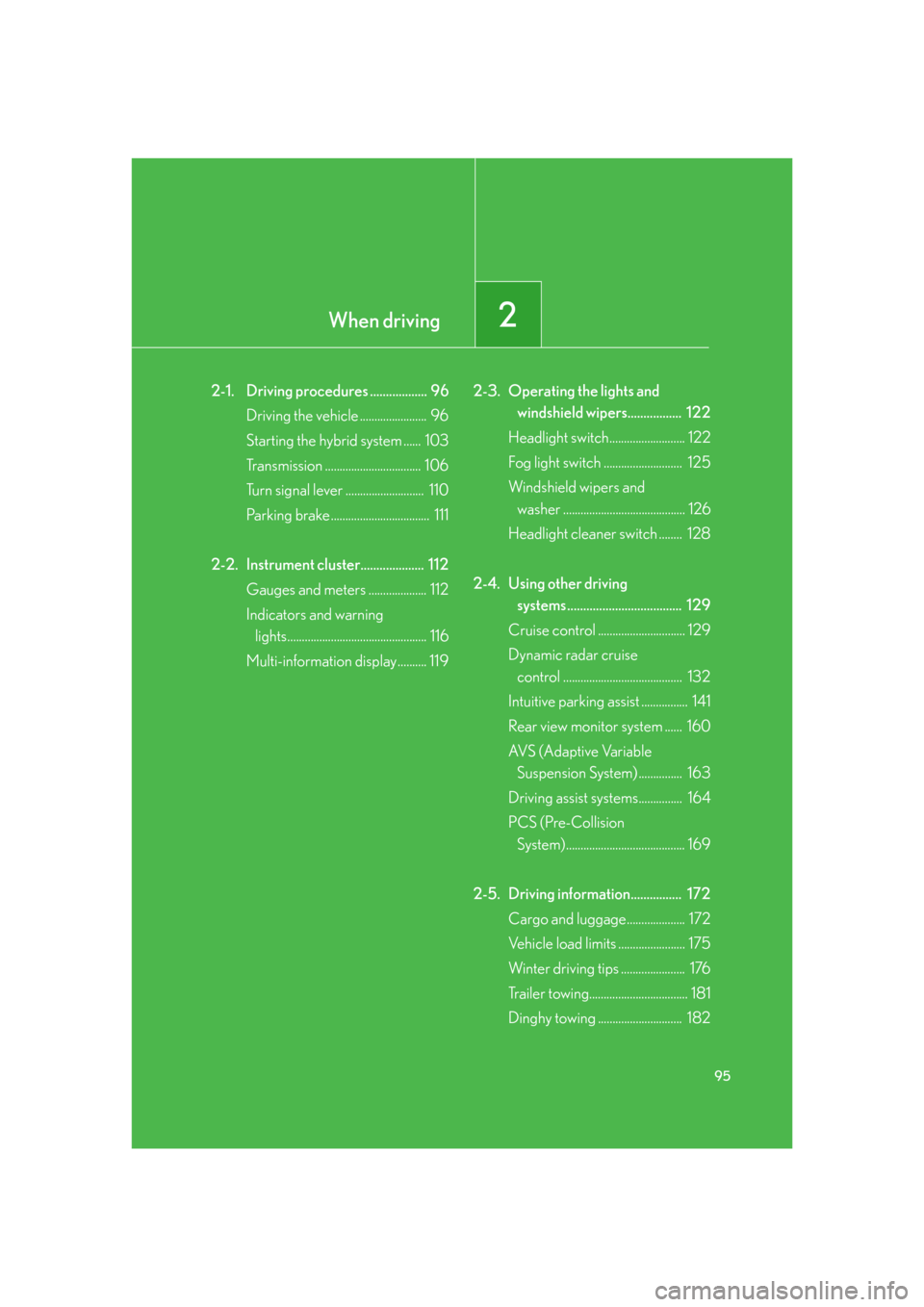
When driving2
95
2-1. Driving procedures .................. 96Driving the vehicle ....................... 96
Starting the hybrid system ...... 103
Transmission ................................. 106
Turn signal lever ........................... 110
Parking brake .................................. 111
2-2. Instrument cluster.................... 112 Gauges and meters .................... 112
Indicators and warning
lights................................................ 116
Multi-information display.......... 119 2-3. Operating the lights and
windshield wipers................. 122
Headlight switch.......................... 122
Fog light switch ........................... 125
Windshield wipers and
washer .......................................... 126
Headlight cleaner switch ........ 128
2-4. Using other driving
systems .................................... 129
Cruise control .............................. 129
Dynamic radar cruise
control ......................................... 132
Intuitive parking assist ................ 141
Rear view monitor system ...... 160
AVS (Adaptive Variable
Suspension System) ............... 163
Driving assist systems............... 164
PCS (Pre-Collision
System)......................................... 169
2-5. Driving information................ 172 Cargo and luggage.................... 172
Vehicle load limits ....................... 175
Winter driving tips ...................... 176
Trailer towing.................................. 181
Dinghy towing ............................. 182
Page 117 of 548

97
2-1. Driving procedures
2
When driving
■Breaking in your new Lexus
To extend the life of the vehicle, the following precautions are recommended to
observe:
●For the first 186 miles (300 km):
Avoid sudden stops.
●For the first 621 miles (1000 km):
• Do not drive at extremely high speeds.
• Avoid sudden acceleration.
• Do not drive continuously in the low range in the “S” position.
• Do not drive at a constant speed for extended periods.
■Operating your vehicle in a foreign country
Comply with the relevant vehicle registration laws and confirm the availability of the
correct fuel. ( P. 488)
■For efficient use
●Put the shift lever into “D” when driving
In the “N” position, the gasoline engine operates but electricity cannot be gen-
erated. The hybrid ba ttery (traction battery) will be discharged requiring unnec-
essary engine power to recharge.
●Drive your vehicle smoothly
Avoid abrupt acceleration and deceleration. Gradual acceleration and decel-
eration will make more effective use of the traction motor without having to use
gasoline engine power.
●Avoid repeated acceleration
Repeated acceleration consumes hybrid battery (traction battery) power,
resulting in poor acceleration. Battery power can be restored by driving with
the accelerator pedal slightly released.
●Put the shift lever into “P” when parking
In the “N” position, the hybrid battery (traction battery) does not recharge.
Leaving the shift lever in the “N” position for an extended period of the time may
discharge the hybrid battery. The vehicle cannot run if the hybrid battery is dis-
charged.
■When starting on an incline
The hill-start assist control may operate. ( P. 1 6 4 )
Page 137 of 548

117
2-2. Instrument cluster
2
When driving
■Indicators
The indicators inform the driver of th e operating state of the vehi-
cle’s various systems.
Turn signal indicator
( P. 1 1 0 )Cruise control indicator
( P. 1 2 9 )
Headlight high beam indi-
cator ( P. 1 2 2 )Damping mode indicator
( P. 1 6 3 )
(U.S.A.)
Headlight indicator
( P. 1 2 2 )“AFS OFF” indicator
( P. 1 2 3 )
(Canada)
Tail light indicator
( P. 1 2 2 )
(if equipped)
Intuitive parking assist
indicator ( P. 1 4 2 )
Fog light indicator
( P. 1 2 5 ) Slip indicator ( P. 1 6 5 )
Shift position and shift
range indicators
( P. 1 0 8 )“AIRBAG ON” and “AIR-
BAG OFF” indicators
( P. 7 7 )
“Hybrid SNOW”
indicator ( P. 1 0 7 ) Driving ready indicator
( P. 1 0 3 )
“Hybrid PWR” indicator
( P. 1 0 7 )
*
*
*
Page 139 of 548

119
2-2. Instrument cluster
2
When driving
Multi-information display
The multi-information display presents the driver with a variety of driving-
related data, including the status of the hybrid system.
●Energy monitor ( P. 6 )
Displays the status of the hybrid
system.
●Trip information ( P. 120)
Displays driving range, fuel con-
sumption and other cruising
related information.
●Intuitive parking assist dis-
play (if equipped) ( P. 143)
Automatically displayed when
using intuitive parking assist.
●Dynamic radar cruise con-
trol display (if equipped)
( P. 1 3 2 )
Automatically displayed when
using dynamic radar cruise con-
trol.
●Warning messages
( P. 444)
Automatically displayed when a
malfunction occurs in one of the
vehicle’s systems.
Page 161 of 548

141
2-4. Using other driving systems
2
When driving
Intuitive parking assist (if equipped)
Intuitive parking assist uses sensors in the front and rear of the vehicle to
detect the distance between the vehicle and any obstacles, and informs the
driver of this distance using the mult i-information display, the touch screen,
and warning beeps.
The system may be used at speeds less than about 6 mph (10 km/h).
■ Sensor types
Dual sensors
There are 4 sensors installed in the front bumper, two in the center section
to detect obstacles directly ahead, an d one in each corner of the bumper,
to detect obstacles in those areas.
The dual sensors detect obstacles ahea d of the vehicle, and judge whether
avoidance maneuvers are necessary (whether the obstacle will come
within 0.8 ft. [25 cm] of the vehicl e), according to the distance between
the obstacle and the vehicle, and the steering wheel position. The screen
display and beeps will change accordingly.
Rear corner sensors
These sensors detect obstacles around the rear corners of the vehicle.
Back sensors
These sensors detect obstacles behind the vehicle.
Page 162 of 548

142
2-4. Using other driving systems
■Intuitive parking assist switch
Press the switch to turn the
system on/off.
If the intuitive parking assist is
turned on, the indicator light will
come on, and the system will
operate under the following
conditions:
• The dual sensors will oper- ate if the shift lever is in a
position other than “R” or
“P”.
• All corner sensors and the back sensors will operate if
the shift lever is in “R”.
Page 163 of 548

143
2-4. Using other driving systems
2
When driving
Multi-information display and touch screenIf the sensors detect an obstacle, it is displayed on the multi-information
display in the instrument cluster.
You can change the conditions under which informa tion is displayed on
the touch screen. ( P. 155)
Multi-information display
Dual sensor detection
Steering guide symbol
Rear corner sensor detection
Back sensor detection
Touch screen Dual sensor detection
Steering guide symbol
Rear corner sensor detection
Back sensor detection
If the intuitive parking assist is
operated while the rear view moni-
tor is showing, the intuitive parking
assist will be shown in the upper
right corner of the screen.
( P. 1 4 6 )
Page 164 of 548

144
2-4. Using other driving systems
Sensor detection display, obstacle distance and beepsWhen the intuitive parking assist is activated, the approximate distance to
the obstacle is displayed. Also, if an obstacle with which a collision is pos-
sible is detected, a warning beep will sound.
■ Dual sensor
• If the shift lever is in “R”, only th e corner sensors will detect obstacles.
Approximate
distance to obstacleMulti-informa-
tion display
To u c h s c r e e n
With beeps(danger of
collision)No beeps
(no danger of
collision)
3.0 ft. (100 cm)
to 1.5 ft. (50 cm)
(continuous)(continuous)(continuous)
1.5 ft. (50 cm) to
1.1 ft. (37.5 cm)
(continuous)(continuous)(continuous)
1.1 ft. (37.5 cm) to
0.8 f t. (25 cm)
(continuous)(continuous)(continuous)
Less than 0.8 ft.
(25 cm)
(blinking)(continuous)