cruise control Lexus GS450h 2007 Using the hands-free system (for cellular phone) / LEXUS 2007 GS450H THROUGH JUNE 2006 PROD. OWNER'S MANUAL (OM30727U)
[x] Cancel search | Manufacturer: LEXUS, Model Year: 2007, Model line: GS450h, Model: Lexus GS450h 2007Pages: 540, PDF Size: 17.11 MB
Page 3 of 540
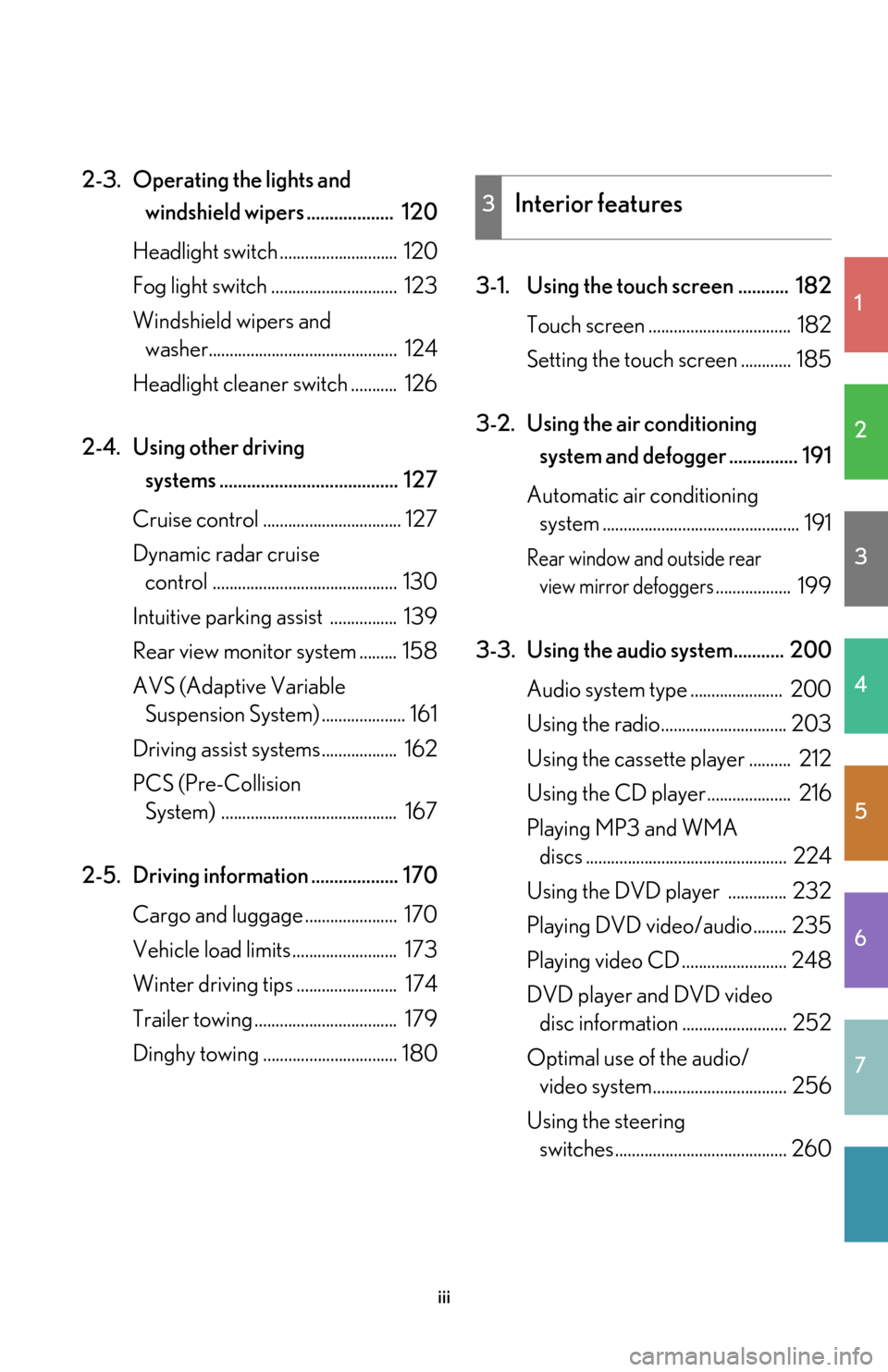
1
2
3
4
5
6
7
iii
2-3. Operating the lights and
windshield wipers ................... 120
Headlight switch ............................ 120
Fog light switch .............................. 123
Windshield wipers and
washer............................................. 124
Headlight cleaner switch ........... 126
2-4. Using other driving systems ....................................... 127
Cruise control ................................. 127
Dynamic radar cruise
control ............................................ 130
Intuitive parking assist ................ 139
Rear view monitor system ......... 158
AVS (Adaptive Variable
Suspension System) .................... 161
Driving assist systems.................. 162
PCS (Pre-Collision
System) .......................................... 167
2-5. Driving information ................... 170 Cargo and luggage ...................... 170
Vehicle load limits ......................... 173
Winter driving tips ........................ 174
Trailer towing .................................. 179
Dinghy towing ................................ 180 3-1. Using the touch screen ........... 182
Touch screen .................................. 182
Setting the touch screen ............ 185
3-2. Using the air conditioning
system and defogger ............... 191
Automatic air conditioning
system ............................................... 191
Rear window and outside rear
view mirror defoggers.................. 199
3-3. Using the audio system........... 200 Audio system type ...................... 200
Using the radio.............................. 203
Using the cassette player .......... 212
Using the CD player.................... 216
Playing MP3 and WMA
discs ................................................ 224
Using the DVD player .............. 232
Playing DVD video/audio ........ 235
Playing video CD ......................... 248
DVD player and DVD video
disc information ......................... 252
Optimal use of the audio/
video system................................ 256
Using the steering
switches ......................................... 260
3Interior features
Page 13 of 540
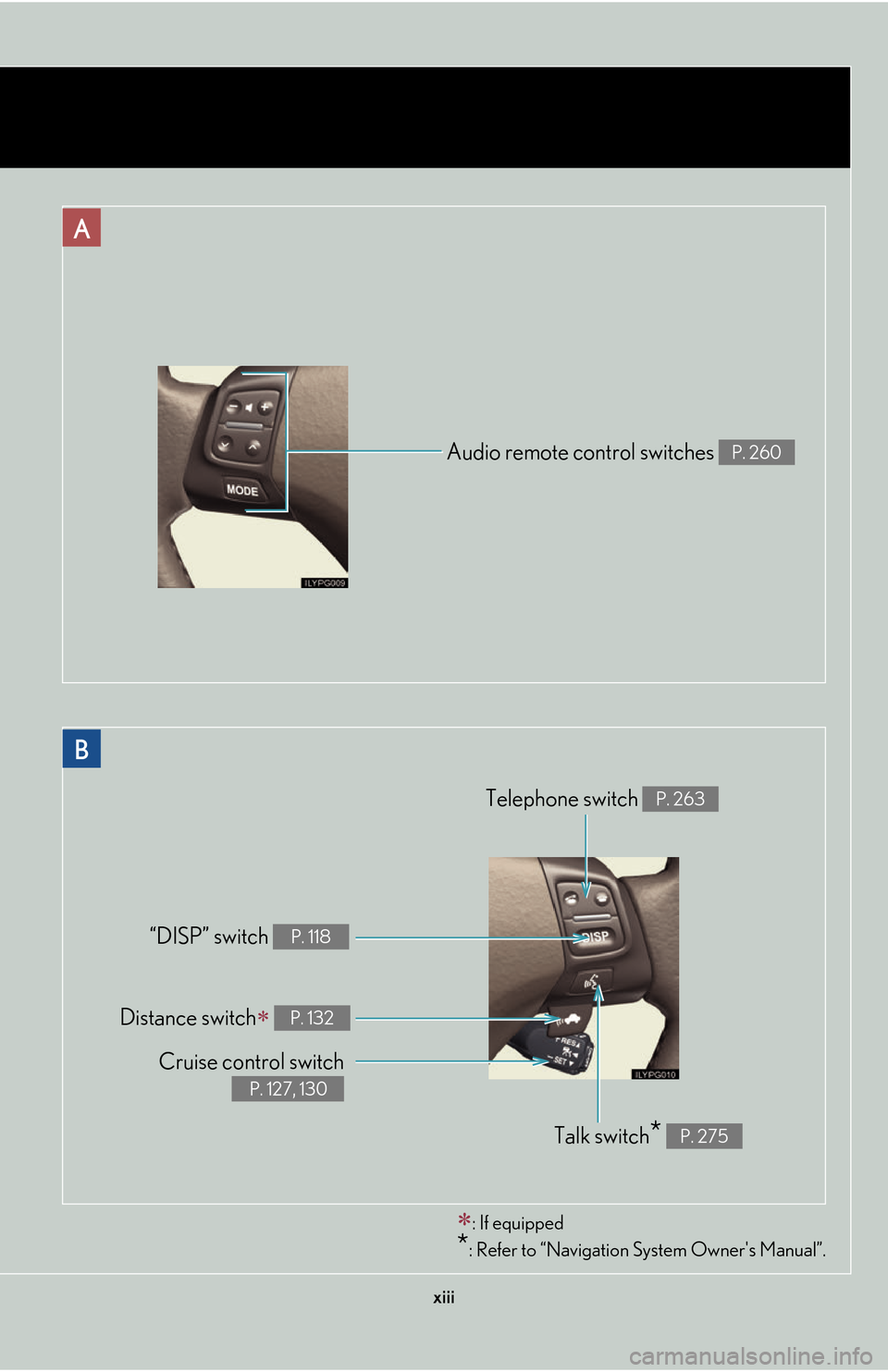
xiii
Audio remote control switches P. 260
Cruise control switch
P. 127, 130
Telephone switch P. 263
“DISP” switch P. 118
Distance switch P. 132
Talk switch* P. 275
: If equipped
*: Refer to “Navigation System Owner's Manual”.
A
B
Page 16 of 540

xvi
For your information
Main Owner’s Manual
Please note that this manual applies to all models and explains all equipment, includ-
ing options. Therefore, you may find some explanations for equipment not installed
on y
our vehicle.
All specifications provided in this manual are current at the time of printing. How -
ever, because of the Lexus policy of contin ua
l product improvement, we reserve the
right to make changes at any time without notice.
Depending on specifications, the vehicle show n in
the illustration may differ from
your vehicle in terms of color and equipment.
Accessories, spare parts and modification of your Lexus
A wide variety of non-genuine spare parts and accessories for Lexus vehicles are
currently available in the market. You should know that Toyota does not warrant
these products and is not responsible for their performance, repair, or replacement,
or for any damage they may cause to, or adverse effect they may have on, your
Lexus vehicle.
This vehicle should not be modified with non-genuine Lexus products. Modification
with
non-genuine Lexus products could affect its performance, safety or durability,
and may even violate governmental regula tions. In addition, damage or perfor-
mance problems resulting from the modi fication may not be
covered under war-
ranty.
Installation of a mobile two-way radio system
As the installation of a mobile two-way ra dio system in your vehicle could affect
electronic systems such as the hybrid system, multiport fuel injection system/
sequential multiport fuel injection system , cruise control system, vehicle dynamics
integrated management, SRS airbag system and seat belt pretensioner system, be
sure to check with your Lexus dealer for precautionary measures or special instruc -
tions regarding installation.
High voltage parts and cables on the hybr i
d vehicles emit approximately the same
amount of electromagnetic waves as the conventional gasoline powered vehicles or
home electronic appliances despite of their electromagnetic shielding.
Unwanted noise may occur in the reception of the mobile two-way radio.
Page 113 of 540

When driving2
93
2-1. Driving procedures .................. 94Driving the vehicle ....................... 94
Starting the hybrid system ....... 101
Transmission ................................. 104
Turn signal lever .......................... 108
Parking brake ............................... 109
2-2. Instrument cluster.................... 110 Gauges and meters ................... 110
Indicators and warning
lights................................................ 114
Multi-information display.......... 117
2-3. Operating the lights and
windshield wipers ................. 120
Headlight switch ......................... 120
Fog light switch............................ 123
Windshield wipers and
washer........................................... 124
Headlight cleaner switch ........ 126 2-4. Using other driving
systems .................................... 127
Cruise control .............................. 127
Dynamic radar cruise
control ........................................ 130
Intuitive parking assist ............. 139
Rear view monitor system ...... 158
AVS (Adaptive Variable
Suspension System) ................. 161
Driving assist systems................ 162
PCS (Pre-Collision
System) ........................................ 167
2-5. Driving information................ 170 Cargo and luggage.................... 170
Vehicle load limits ....................... 173
Winter driving tips ...................... 174
Trailer towing................................. 179
Dinghy towing ............................. 180
Page 127 of 540

107
2-1. Driving procedures
2
When driving
■When in heavy traffic
To avoid running the hybrid battery (traction battery) down, leave the shift lever in
“D” or “S”.
■When driving with the cruise control system (or dynamic radar cruise control sys-
tem)
The engine brake will not operate in the “S” mode, even when downshifting to “5” or
“4”. ( P. 127, 130)
■Snow mode automatic deactivation
Snow mode is automatically deactivated if the power switch is turned to “ACC” or
“IG-ON” mode after driving in snow mode.
■If the shift lever cannot be shifted from “P”
P. 4 6 7
■If the indicator does not come on even after shifting the shift lever to “S”
This may indicate a malfunction in the transmission. Have the vehicle inspected by
your Lexus dealer immediately.
(In this situation, the vehicle will operate as if the shift lever is in “D”.)
Page 135 of 540

115
2-2. Instrument cluster
2
When driving
■Indicators
The indicators inform the driver of the operating state of the vehi-
cle’s various systems.
Turn signal indicator
( P. 1 0 8 )“Hybrid PWR” indicator
( P. 1 0 5 )
Headlight high beam indi-
cator ( P. 1 2 0 )Cruise control indicator
( P. 1 2 7 )
(U.S.A.)
Headlight indicator
( P. 1 2 0 )Damping mode indicator
( P. 161)
(Canada)
Tail light indicator
( P. 1 2 0 ) “AFS OFF” indicator
( P. 121)
Fog light indicator
( P. 1 2 3 )
(if equipped)
Intuitive parking assist
indicator ( P. 1 4 0 )
Shift position and shift
range indicators
( P. 1 0 6 )
Slip indicator ( P. 1 6 3 )
“Hybrid SNOW” indica-
tor
( P. 1 0 5 ) Driving ready indicator
( P. 1 0 1 )
*
*
Page 147 of 540

127
2
When driving
2-4. Using other driving systems
Cruise control
Use the cruise control to maintain a set speed without using the accelera-
tor.
■ Set the vehicle speed
Turn the “ON-OFF” button ON.
Push the button once more to
deactivate the cruise control.
Accelerate or decelerate to the
desired speed and press the
lever down to set the cruise
control speed.
■ A
djusting the speed setting
Increase speed
Decrease speed
Hold the lever until the desired
speed setting is obtained.
Fine adjustment of the set speed
(appr
oximately 1.0 mph [1.6 km/
h]) can be made by lightly press -
ing the lever up or down and
r
eleasing it.
STEP1
STEP2
Page 148 of 540

128
2-4. Using other driving systems
■Cruise control can be set when
●The shift lever is in the “D” or “4”, “5”, or “6” range of “S”.
●Vehicle speed is between approximately 25 mph (40 km/h) and 125 mph
(200 km/h).
■Accelerating
The vehicle can be accelerated normally. After acceleration, the set speed
r
esumes.
■Automatic cruise control cancelation
The set speed is automatically canceled in any of the following situations.
●Actual vehicle speed falls more than 10 mph (16 km/h) below the preset vehicle
speed
●Actual vehicle speed is below 25 mph (40 km/h)
●VSC is activated
■If the cruise control indicator light flashes
Turn the “ON-OFF” button off once, and
then reactivate the system.
If the cruise control speed cannot be set or i
f the cruise control cancels immediately
after being activated, there may be a malfun ction in the cruise control system. Have
the vehicle inspected by your Lexus dealer.
■ Canceling and resuming regular acceleration
Cancel
Push the lever towards you to
cancel cruise control.
The setting is also canceled
when th
e brake pedal is
depressed.
Resume
To resume cruise control and
return to the set speed, push the
lever up.
Page 149 of 540

129
2-4. Using other driving systems
2
When driving
CAUTION
■To avoid operating the cruise control by mistake
Keep the “ON-OFF” button off when not in use.
■Situations unsuitable for cruise control
Do not use cruise control in any of the following situations.
Doing so may result in control of the vehicle being lost and could cause serious or
fatal accident.
●In heavy traffic
●On roads with sharp bends
●On slippery roads, such as thos e covered with rain, ice or snow
●On steep hills
●On winding roads
Page 150 of 540

130
2-4. Using other driving systems
Dynamic radar cruise control (if equipped)
Dynamic radar cruise control supplements conventional cruise control
with a vehicle-to-vehicle distance control. In the vehicle-to-vehicle dis
-
tance control mode, the vehicle automa tic
ally accelerates or decelerates
in order to maintain a set following distance from vehicles ahead.
■ Select cruise mode
Selecting vehicle-to-vehicle dis-
tance control mode
Turn the “ON-OFF” button
ON.
Push the button once more to
deactivate.
Selecting conventional con -
stant speed control mode
Turn the “ON-OFF” button
ON.
Switch to constant speed
control mode.
(Push and hold for approxi -
mately 1 second.)
Push the button once more to
deactivate.
Vehicle-to-vehicle distance con -
trol mode is always reset when
the po
wer switch is switched to
“IG-ON” mode.