steering Lexus GS450h 2007 Using the hands-free system (for cellular phone) / LEXUS 2007 GS450H THROUGH JUNE 2006 PROD. (OM30727U) Owner's Guide
[x] Cancel search | Manufacturer: LEXUS, Model Year: 2007, Model line: GS450h, Model: Lexus GS450h 2007Pages: 540, PDF Size: 17.11 MB
Page 185 of 540

165
2-4. Using other driving systems
2
When driving
■VGRS is disabled in the following situations
●During stopping or the steering wheel has been moved for a long time while
driving at lower speeds.
●After the hybrid system is restarted at less than -22°F (-30°C).
■Reduced effectiveness of EPS
The effectiveness of EPS is reduced to prevent the system from overheating when
there is frequent steering input over an extended period of time. The steering wheel
may feel heavy as a result. Should this occur, refrain from excessive steering input or
stop the vehicle and turn the hybrid system OFF. The system should return to nor-
mal within 10 minutes.
CAUTION
Any of the following conditions may result in an accident which could cause death or
serious injury:
■The ABS does not operate effectively when
●The limits of tire gripping performance have been exceeded.
●The vehicle hydroplanes while driving at high speed on the wet or slick road.
■Stopping distance when the ABS is op erating on the wet or slick roads
The ABS is not designed to shorten the ve hicle’s stopping distance. Always main-
tain a safe distance from the vehicle in front of you in the following situations.
●When driving on dirt, gravel or snow-covered roads
●When driving with tire chains
●When driving over bumps in the road
●When driving over roads with potholes or roads with uneven roads
■TRAC may not operate effectively when
Directional control and power may not be ac hievable while driving on slippery road
surfaces, even if the TRAC is operating.
Do not drive the vehicle in conditions where stability and power may be lost.
Page 192 of 540

172
2-5. Driving information
CAUTION
■Storage precautions
●Do not place anything on the package tray behind the rear seatback.
Such items may be thrown about and possib ly injure people in the vehicle during
sudden braking or in an accident.
●Do not drive with objects on top of the instrument panel.
They may interfere with the driver’s field of view or move during sharp accelera-
tion or turning, thus impairing the driver ’s control of the vehicle. In an accident
they may injure the vehicle occupants.
●Secure all items in the occupant compartment, as they may shift and injure some-
one during an accident or sudden braking.
■Weight of the load
●Improper loading may cause deterioration of steering or braking control result-
ing in an accident which may cause death or serious injury.
●Do not exceed the maximum axle weight ra ting or the total vehicle weight rating.
●Even if the total load of occupant's weight and the cargo load is less than the total
load capacity, do not apply the load unevenly. Improper loading may cause dete-
rioration of steering or braking control which may cause death or serious injury.
Page 193 of 540

173
2-5. Driving information
2
When driving
Vehicle load limits
■Total load capacity and seating capacity
These details are also described on the ti
re and loading information label.
( P. 3 8 5
)
CAUTION
■Overloading the vehicle
Do not overload the vehicle.
It may not only cause damage to the tire s, but also degrade steering and braking
ability, resulting in an accident.
Vehicle load limits include total load capacity, seating capacity, towing
capacity and cargo capacity.
■ Total load capacity: 815 lb. (370 kg)
Total load capacity means the comb ined w
eight of occupants, cargo
and luggage.
■ Seating capacity: 5 occupants (F
ront 2, Rear 3)
Seating capacity means the maximu m number of occupants whose
estimated a
verage weight is 150 lb. (68 kg) per person.
Even if the number of occupants ar e within the seating capacity
, do
not exceed the total load capacity.
■ T
owing capacity
Lexus does not recommend towing a trailer with your vehicle.
■ Car
go capacity
Cargo capacity ma y incr
ease or decrease depending on the weight
and the number of occupants.
Page 201 of 540
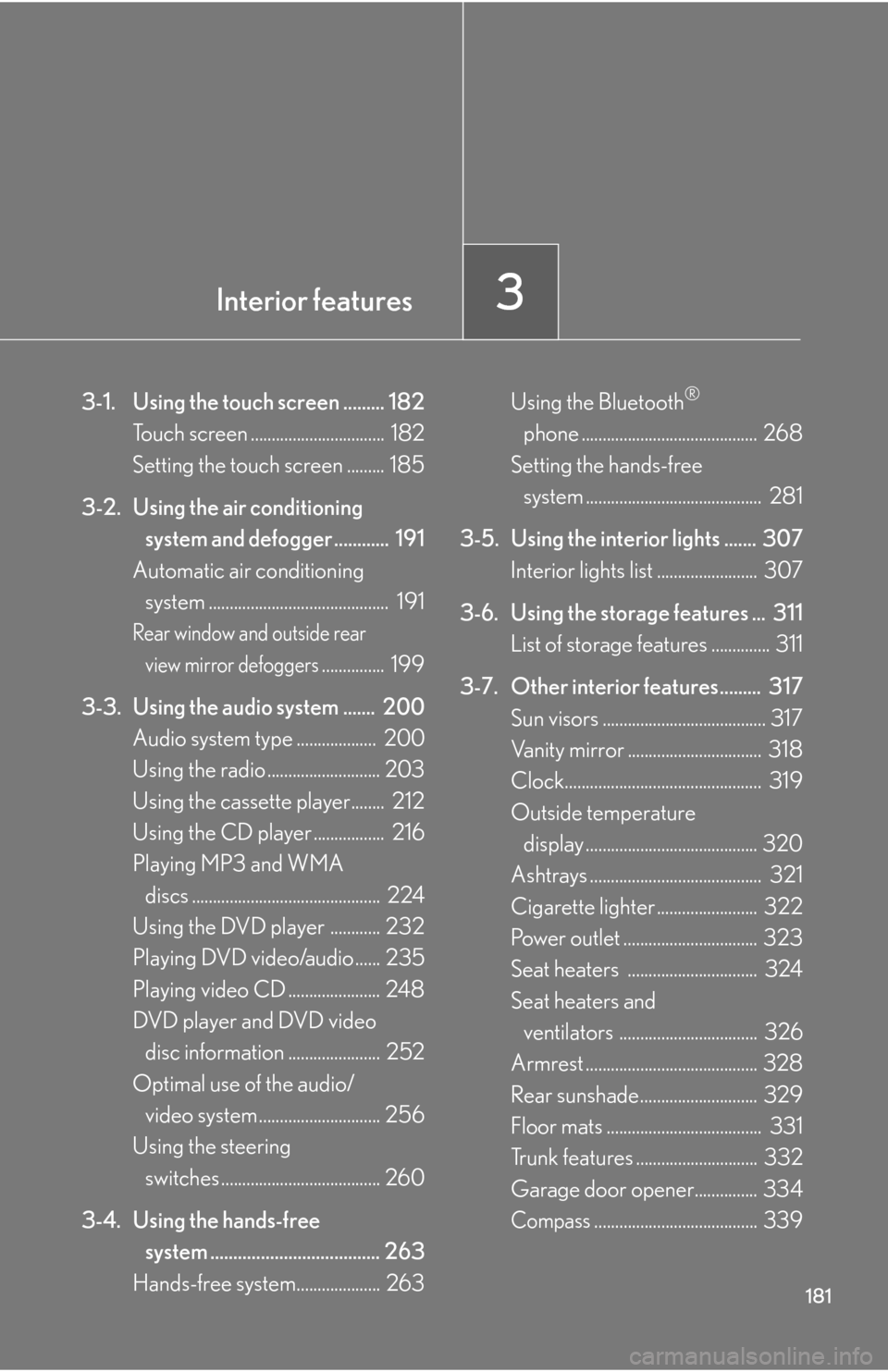
Interior features3
181
3-1. Using the touch screen ......... 182Touch screen ................................ 182
Setting the touch screen ......... 185
3-2. Using the air conditioning system and defogger ............ 191
Automatic air conditioning
system ........................................... 191
Rear window and outside rear
view mirror defoggers............... 199
3-3. Using the audio system ....... 200 Audio system type ................... 200
Using the radio ........................... 203
Using the cassette player........ 212
Using the CD player ................. 216
Playing MP3 and WMA
discs ............................................. 224
Using the DVD player ............ 232
Playing DVD video/audio ...... 235
Playing video CD ...................... 248
DVD player and DVD video
disc information ...................... 252
Optimal use of the audio/
video system ............................. 256
Using the steering
switches ...................................... 260
3-4. Using the hands-free system ..................................... 263
Hands-free system.................... 263 Using the Bluetooth
®
phone .......................................... 268
Setting the hands-free
system .......................................... 281
3-5. Using the interior lights ....... 307 Interior lights list ........................ 307
3-6. Using the storage features ... 311 List of storage features .............. 311
3-7. Other interior features......... 317
Sun visors ....................................... 317
Vanity mirror ................................ 318
Clock............................................... 319
Outside temperature display ......................................... 320
Ashtrays ......................................... 321
Cigarette lighter ........................ 322
Power outlet ................................ 323
Seat heaters ............................... 324
Seat heaters and
ventilators ................................. 326
Armrest ......................................... 328
Rear sunshade............................ 329
Floor mats ..................................... 331
Trunk features ............................. 332
Garage door opener............... 334
Compass....................................... 339
Page 221 of 540

201
3-3. Using the audio system
3
Interior features
■Using cellular phones
Interference may be heard through the audio system’s speakers if a cellular phone is
be
ing used inside or close to the vehi cle while the audio system is operating.
CD player: Plays audio CDs, CD text, MP3 discs and WMA discs.
DVD player: Plays audio CDs, CD text, video CDs, MP3 discs,
WMA discs, DVD video discs and DVD audio discs.
Ti t l ePa g e
Using the radioP. 2 0 3
Using the cassette playerP. 2 1 2
Using the CD playerP. 2 1 6
Playing MP3 and WMA discsP. 2 2 4
Using the DVD playerP. 2 3 2
Playing DVD video/audioP. 2 3 5
Playing video CDP. 2 4 8
DVD player and DVD video disc
informationP. 2 5 2
Optimal use of the audio/video systemP. 2 5 6
Using the steering wheel switchesP. 2 6 0
Page 280 of 540

260
3-3. Using the audio system
Using the steering switches
Turning on the power
Press when the audio system is turned OFF.
The audio system can be turned OFF by holding the switch down for 1 second
or more.
Changing the audio source
Press when the audio system is tu rned ON. The audio sour ce
changes as follows each time the button is pr
essed. If a cassette tape or
CD is not inserted, that mode will be skipped.
Vehicles with CD player:
FM (1, 2) cassette player CD player AM SAT (1, 2, 3)
Vehicles with DVD player:
FM (1, 2) cas
sette playerDVD playerAM SAT (1, 2, 3)
Some audio features can be controlled using the switches on the steering
wheel.
Power on, select audio
source
Vo l u m e
Radio: Select radio stations
Cassette: Fast forward, r
ewind and select -
ing tracks
CD: Select tracks, discs and folder
DVD: Select tracks, discs and chapter
Page 282 of 540

262
3-3. Using the audio system
■Canceling automatic selection of a radio station
Push the same switch.
CAUTION
■To reduce the risk of an accident
Exercise care when operating the audio switches on the steering wheel.
Page 291 of 540

271
3-4. Using the hands-free system
3
Interior features
Making a call
Once the Bluetooth® phone is registered, you can make a call using the
following procedure.
■ Dialing
Press .
To u c h on the “Information” screen.
To delete the input phone number, touch ţ.Inputting the phone number.
To delete the input phone number,
touch .
To dial the last input phone number,
touch .
To u c h or press the on the steering wheel.
■Reconnecting to the Bluetooth® phone
If the system cannot connect due to poor si gn
al strength with the power switch in
the “ACC” or “IG-ON” mode, the system wi ll automatically attempt to reconnect.
If the phone is turned off, the system will not
attempt to reconnect. In this case, con-
nection must be made manually, or the
phone must be re-selected.
STEP1
STEP2
STEP3
STEP4
Page 292 of 540

272
3-4. Using the hands-free system
■Dialing from the phone book
You can dial a number from the phone book data imported from your
mobile phone. Up to 1 000 entries may be stor ed in the phone book.
( P. 2 9 1 )
Press .
To u c h on the “Information” screen.
To u c h on the “Telephone” screen.
Choose the data to call fr
om the
list.
Choose the number and then
touch or press the on
the steering wheel.
STEP1
STEP2
STEP3
STEP4
STEP5
Page 293 of 540

273
3-4. Using the hands-free system
3
Interior features
■Dialing from history
You can make a call from past di aled numbers or r
eceived calls.
Up to 5 numbers are stored, with th e last r
ecent number being deleted
to make room for a new number.
Press .
To u c h on the “Information” screen.
To u c h on the “Telephone” screen.
Choose the number to call from
the list.
To choose a number from the
incoming calls history, touch and choose a number to
call.
To u c h or press the on
the steering wheel.
STEP1
STEP2
STEP3
STEP4
STEP5