air condition Lexus GS450h 2007 Using the hands-free system (for cellular phone) / LEXUS 2007 GS450H THROUGH JUNE 2006 PROD. OWNER'S MANUAL (OM30727U)
[x] Cancel search | Manufacturer: LEXUS, Model Year: 2007, Model line: GS450h, Model: Lexus GS450h 2007Pages: 540, PDF Size: 17.11 MB
Page 1 of 540
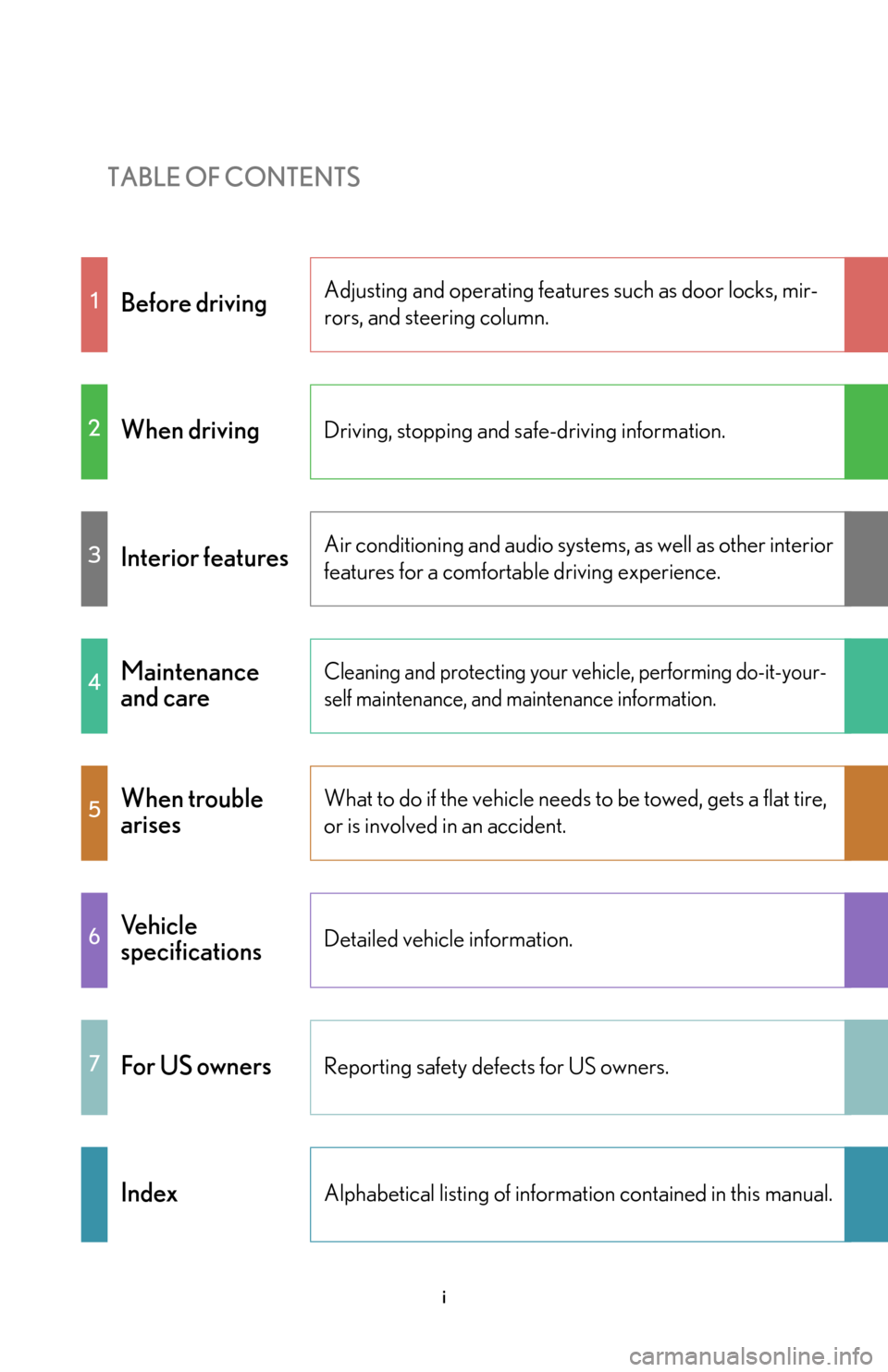
TABLE OF CONTENTS
i
1Before drivingAdjusting and operating features such as door locks, mir-
rors, and steering column.
2When drivingDriving, stopping and safe-driving information.
3Interior featuresAir conditioning and audio systems, as well as other interior
features for a comfortable driving experience.
4Maintenance
and careCleaning and protecting your vehicle, performing do-it-your-
self maintenance, and maintenance information.
5When trouble
arisesWhat to do if the vehicle needs to be towed, gets a flat tire,
or is involved in an accident.
6Vehicle
specificationsDetailed vehicle information.
7For US ownersReporting safety defects for US owners.
IndexAlphabetical listing of informat ion contained in this manual.
Page 3 of 540
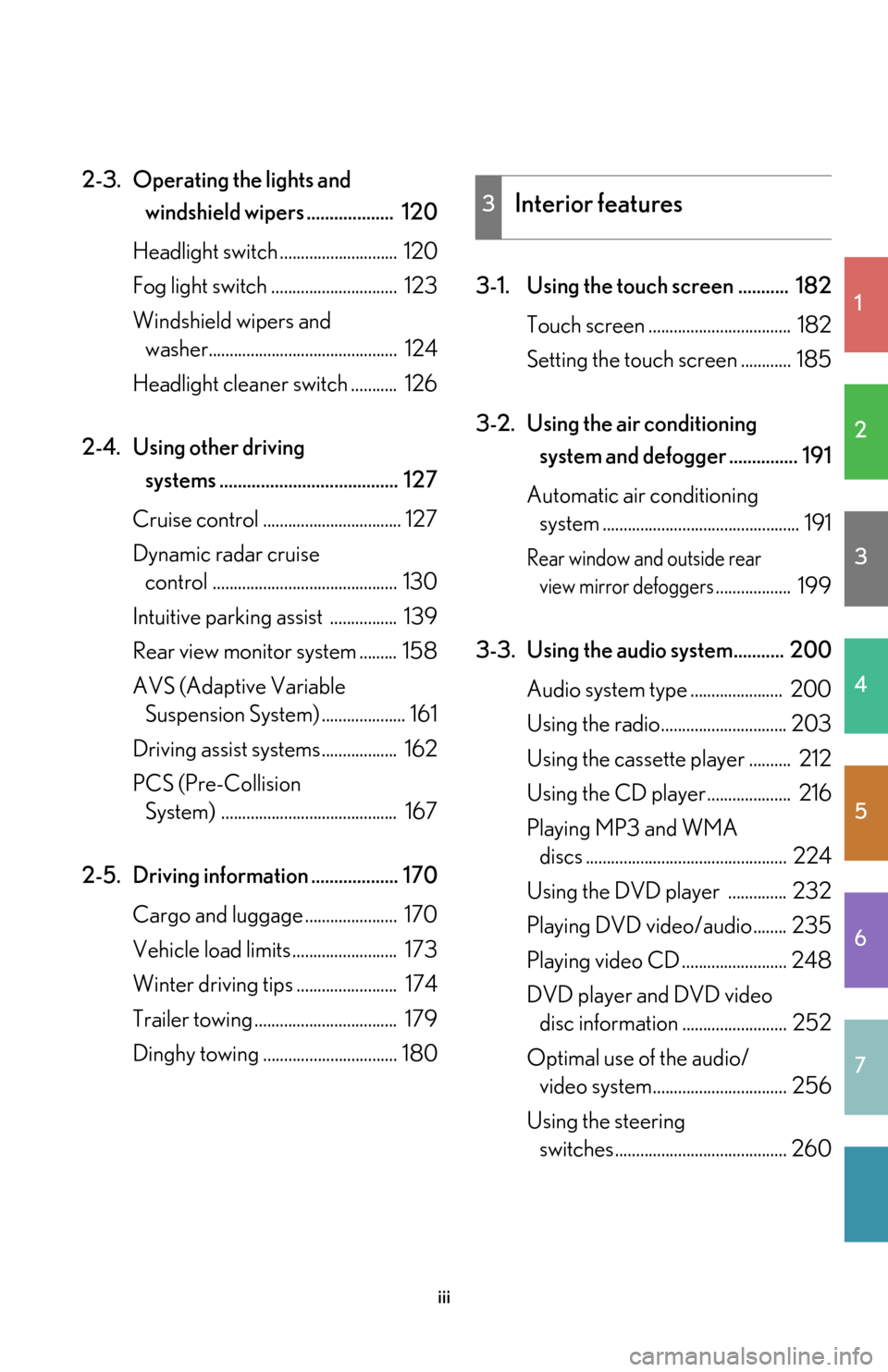
1
2
3
4
5
6
7
iii
2-3. Operating the lights and
windshield wipers ................... 120
Headlight switch ............................ 120
Fog light switch .............................. 123
Windshield wipers and
washer............................................. 124
Headlight cleaner switch ........... 126
2-4. Using other driving systems ....................................... 127
Cruise control ................................. 127
Dynamic radar cruise
control ............................................ 130
Intuitive parking assist ................ 139
Rear view monitor system ......... 158
AVS (Adaptive Variable
Suspension System) .................... 161
Driving assist systems.................. 162
PCS (Pre-Collision
System) .......................................... 167
2-5. Driving information ................... 170 Cargo and luggage ...................... 170
Vehicle load limits ......................... 173
Winter driving tips ........................ 174
Trailer towing .................................. 179
Dinghy towing ................................ 180 3-1. Using the touch screen ........... 182
Touch screen .................................. 182
Setting the touch screen ............ 185
3-2. Using the air conditioning
system and defogger ............... 191
Automatic air conditioning
system ............................................... 191
Rear window and outside rear
view mirror defoggers.................. 199
3-3. Using the audio system........... 200 Audio system type ...................... 200
Using the radio.............................. 203
Using the cassette player .......... 212
Using the CD player.................... 216
Playing MP3 and WMA
discs ................................................ 224
Using the DVD player .............. 232
Playing DVD video/audio ........ 235
Playing video CD ......................... 248
DVD player and DVD video
disc information ......................... 252
Optimal use of the audio/
video system................................ 256
Using the steering
switches ......................................... 260
3Interior features
Page 4 of 540
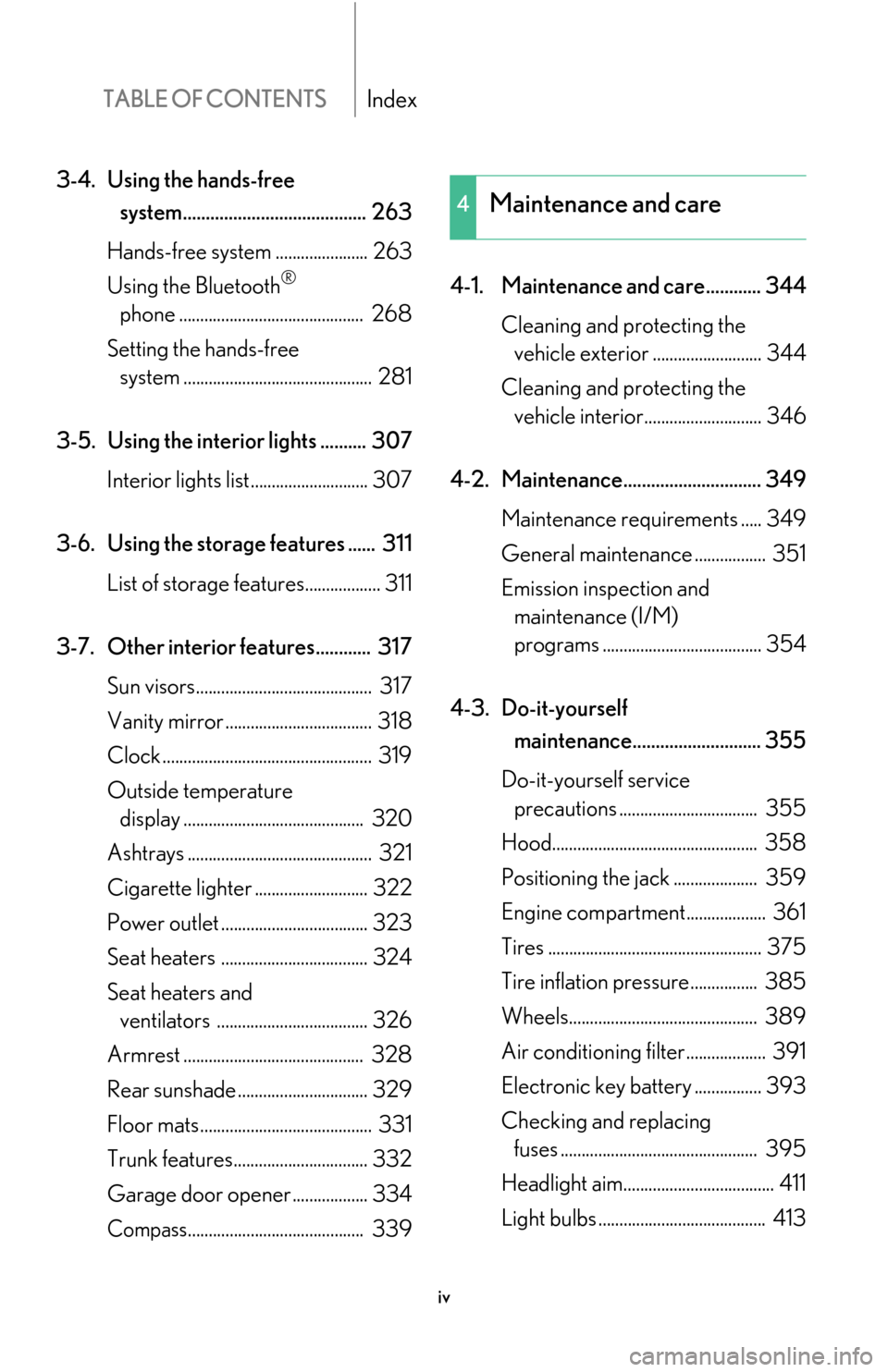
TABLE OF CONTENTSIndex
iv
3-4. Using the hands-free
system........................................ 263
Hands-free system ...................... 263
Using the Bluetooth
®
phone ............................................ 268
Setting the hands-free
system ............................................. 281
3-5. Using the interior lights .......... 307 Interior lights list............................ 307
3-6. Using the storage features ...... 311 List of storage fe atures.................. 311
3-7. Other interior features............ 317 Sun visors.......................................... 317
Vanity mirror ................................... 318
Clock .................................................. 319
Outside temperature
display ........................................... 320
Ashtrays ............................................ 321
Cigarette lighter ........................... 322
Power outlet ................................... 323
Seat heaters ................................... 324
Seat heaters and
ventilators .................................... 326
Armrest ........................................... 328
Rear sunshade ............................... 329
Floor mats......................................... 331
Trunk features................................ 332
Garage door opener .................. 334
Compass.......................................... 339 4-1. Maintenance and care............ 344
Cleaning and protecting the
vehicle exterior .......................... 344
Cleaning and protecting the
vehicle interior............................ 346
4-2. Maintenance.............................. 349 Maintenance requirements ..... 349
General maintenance ................. 351
Emission inspection and
maintenance (I/M)
programs ...................................... 354
4-3. Do-it-yourself
maintenance............................ 355
Do-it-yourself service
precautions ................................. 355
Hood................................................. 358
Positioning the jack .................... 359
Engine compartment................... 361
Tires ................................................... 375
Tire inflation pressure................ 385
Wheels............................................. 389
Air conditioning filter................... 391
Electronic key battery ................ 393
Checking and replacing
fuses ............................................... 395
Headlight aim.................................... 411
Light bulbs ........................................ 413
4Maintenance and care
Page 14 of 540
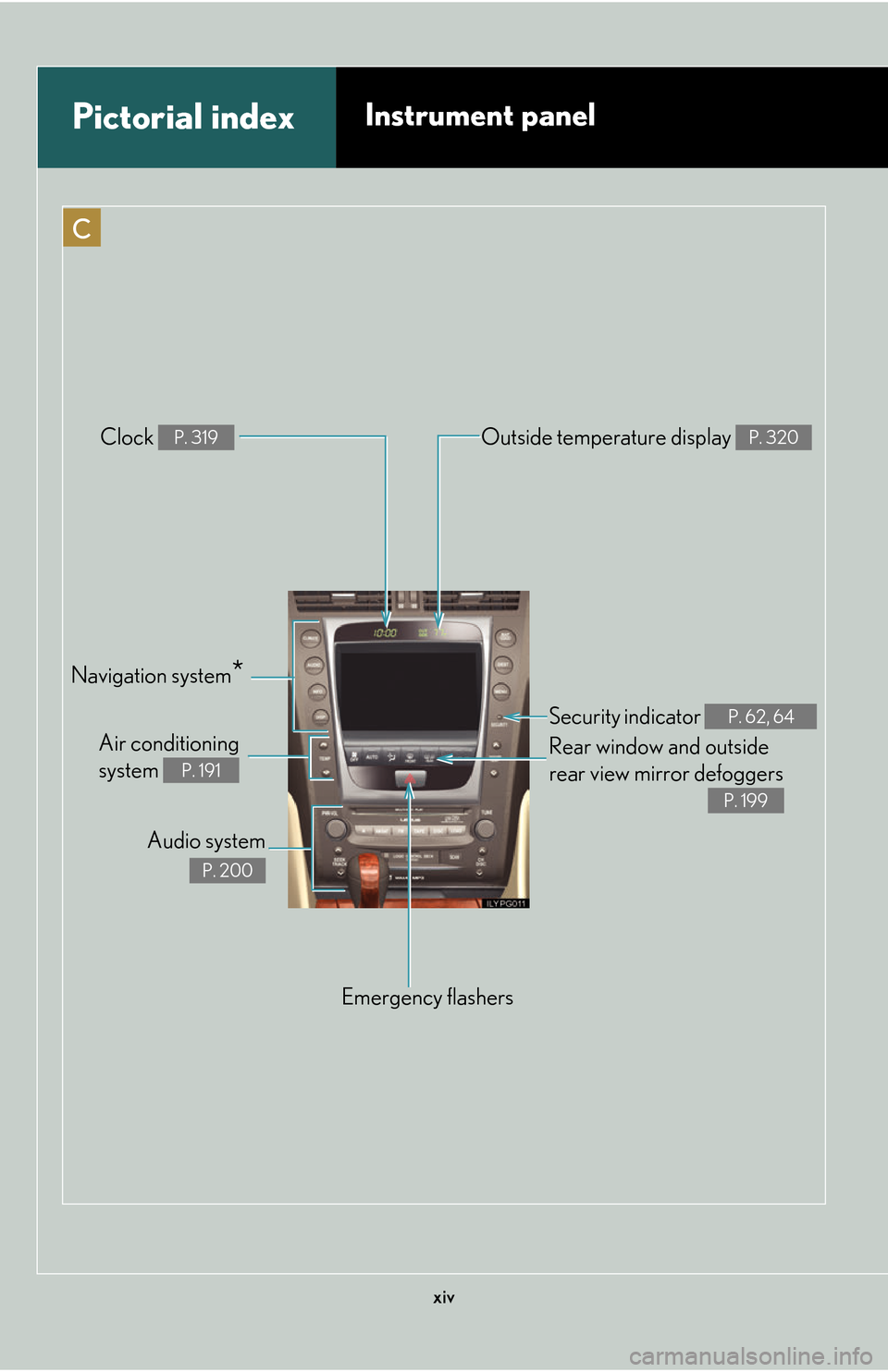
xiv
C
Pictorial indexInstrument panel
Security indicator P. 62, 64
Rear window and outside
rear view mirror defoggers
P. 199
Emergency flashers
Clock
P. 319Outside temper
ature display P. 320
Air conditioning
system
P. 191
Audio system
P. 200
Navigation system*
Page 25 of 540

5
1-1. Hybrid system
1
Before driving
High voltage components
Take care when handling the hybrid system, as it contains a high voltage
system (about 650V at maximum) as well as parts that become
extremely hot when the hybrid system is operating. Obey the caution
labels attached to the vehicle.
Inverter unit
Air conditioning compressor
Hybrid battery (Traction bat-
tery)
DC/DC converter Service plug
Electric motor (Traction motor)
High voltage cables (orange
color)
Caution label
Page 26 of 540

6
1-1. Hybrid system
■Hybrid battery air vent
Hybrid battery air vent
There is an air intake vent on the
package tray for the purpose of
cooling the hybrid battery (trac-
tion battery). If the vent becomes
block
ed, the hybrid battery may
overheat, leading to a reduction in
hybrid battery output.
Emergency shut off system
The emergency shut off system blocks off the high voltage current and
stops the fuel pump to minimize the risk of el ectrocution and fuel leakage
when a certain level of impact is detected by the impact sensor. If the
emergency shut off system activates, yo ur vehicle will not restart. To
restart the hybrid system, contact your Lexus dealer.
Energy monitor/consumption screen
You can view the status of your h ybrid system on the multi-information
display ( P. 117) and the touch screen( P. 1 8 2 ). The following images
are examples only, and may vary slightly from actual conditions.
■ Ener
gy monitor
●Ho
w to display on the touch screen:
Press .
To u c h on the “Information” screen.
If the “Consumption” screen is displayed, touch .
●How to display on the multi-information display:
Push the button several times to select the energy moni -
tor display.
STEP1
STEP2
STEP1
Page 36 of 540
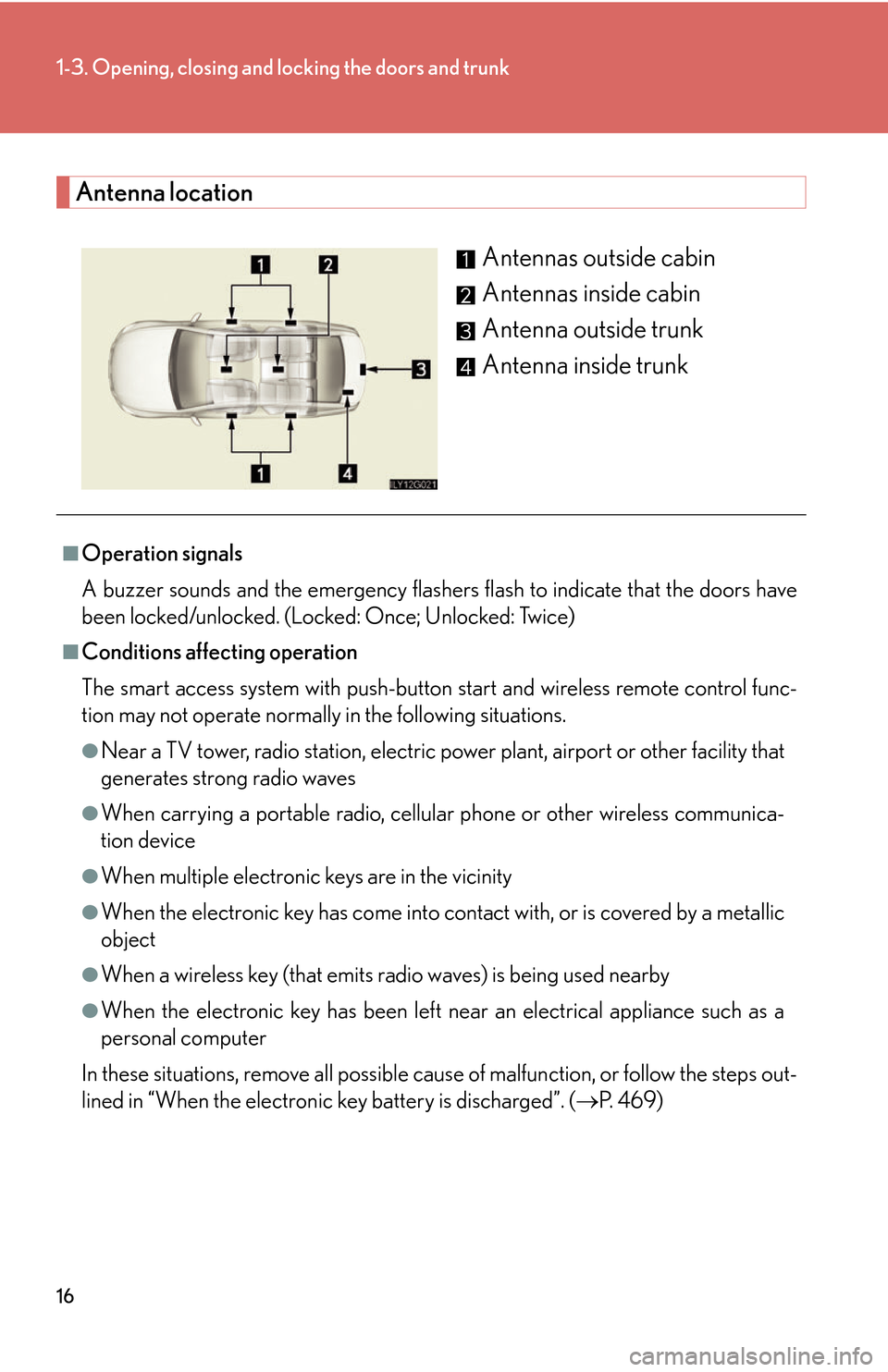
16
1-3. Opening, closing and locking the doors and trunk
Antenna location
Antennas outside cabin
Antennas inside cabin
Antenna outside trunk
Antenna inside trunk
■Operation signals
A buzzer sounds and the emergency flashers flash to indicate that the doors have
been
locked/unlocked. (Locked: Once; Unlocked: Twice)
■Conditions affecting operation
The smart access system with push-button s
tart and wireless remote control func-
tion may not operate normally in the following situations.
●Near a TV tower, radio station, electric power plant, airport or other facility that
generates strong radio waves
●When carrying a portable radio, cellular phone or other wireless communica -
tion device
●When multiple electronic keys are in the vicinity
●When the electronic key has come into contact with, or is covered by a metallic
object
●When a wireless key (that emits radio waves) is being used nearby
●When the electronic key has been left ne ar an electrical appliance such as a
personal computer
In these situations, remove all possible caus e
of malfunction, or follow the steps out-
lined in “When the electronic key battery is discharged”. ( P. 4 6 9 )
Page 91 of 540

71
1-8. Safety information
1
Before driving
In certain types of severe frontal or side impacts, the SRS airbag system
triggers the airbag inflators. A chemica l reaction in the inflators quickly
fills the airbags with non-toxic gas to help restrain the motion of the occu -
pants.
■If the SRS airbags deploy (inflate)
●Bruising and slight abrasions may result from contact with a deploying (inflating)
SRS airbag.
●A loud noise and white powder will be emitted.
●Parts of the airbag module (steering wheel hub, airbag cover and inflator) as
well as the front seats, and parts of the front pillar and roof side rail, may be hot
for several minutes. The airbag itself may also be hot.
●The windshield may crack.
■Operating conditions (front airbags)
●The SRS front airbags will deploy if the severity of the frontal impact is above the
designed threshold level, comparable to an approximate 15 mph (25 km/h) col -
lision in the U.S.A. and 18 mph (30 km/h) collision in Canada when the vehicle
impact
s straight into a fixed barrier that does not move or deform.
However, this threshold velocity will be considerably higher if the vehicle strikes
a
n object, such as a parked vehicle or sign pole, which can move or deform on
impact, or if the vehicle is involved in an underride collision (e.g. a collision in
which the front of the vehicle “underrides”, or goes under, the bed of a truck, etc.).
●It is possible that in some collisions where the forward deceleration of the vehi -
cle is very close to the designed thresh ol
d level, the SRS front airbags and the
seat belt pretensioners ma y not activate together.
●The SRS front passenger airbag will not activate, if there is not passenger sitting
in the front passenger seat. However, th e front passenger airbag may deploy, if
luggage is put in the seat or the seat belt is buckled up, regardless of the pres -
ence of an occupant in the seat.
Page 92 of 540

72
1-8. Safety information
■Operating conditions (side and curtain shield airbags)
●The SRS side airbags and curtain shield airbags are designed to inflate when the
passenger compartment is subjected to a severe impact from the side.
●The SRS front side airbag on the passenger seat will not activate if there is no
passenger sitting in the front passenger seat. However, the front side airbag on
the passenger seat may deploy, if luggage is put in the seat or the seat belt is
buckled up, regardless of the presence of an occupant in the seat.
■Conditions under which the SRS airbags may deploy (inflate), other than a colli-
sion
The SRS front airbags may also deploy if a serious impact occurs to the underside of
your vehicle. Some examples are shown in the illustration.
■Types of collisions that may not de ploy the SRS airbag (front airbags)
The SRS front airbags are generally not designed to inflate if the vehicle is involved
in a side or rear collision, if it rolls over, or if it is involved in a low-speed frontal colli-
sion. But, whenever a collision of any type causes sufficient forward deceleration of
the vehicle, deployment of th e SRS front airbags may occur.
●Hitting a curb, edge of pavement or hard
surface
●Falling into or jumping over a deep hole
●Landing hard or vehicle falling
●Collision from the side
●Collision from the rear
●Vehicle rollover
Page 174 of 540
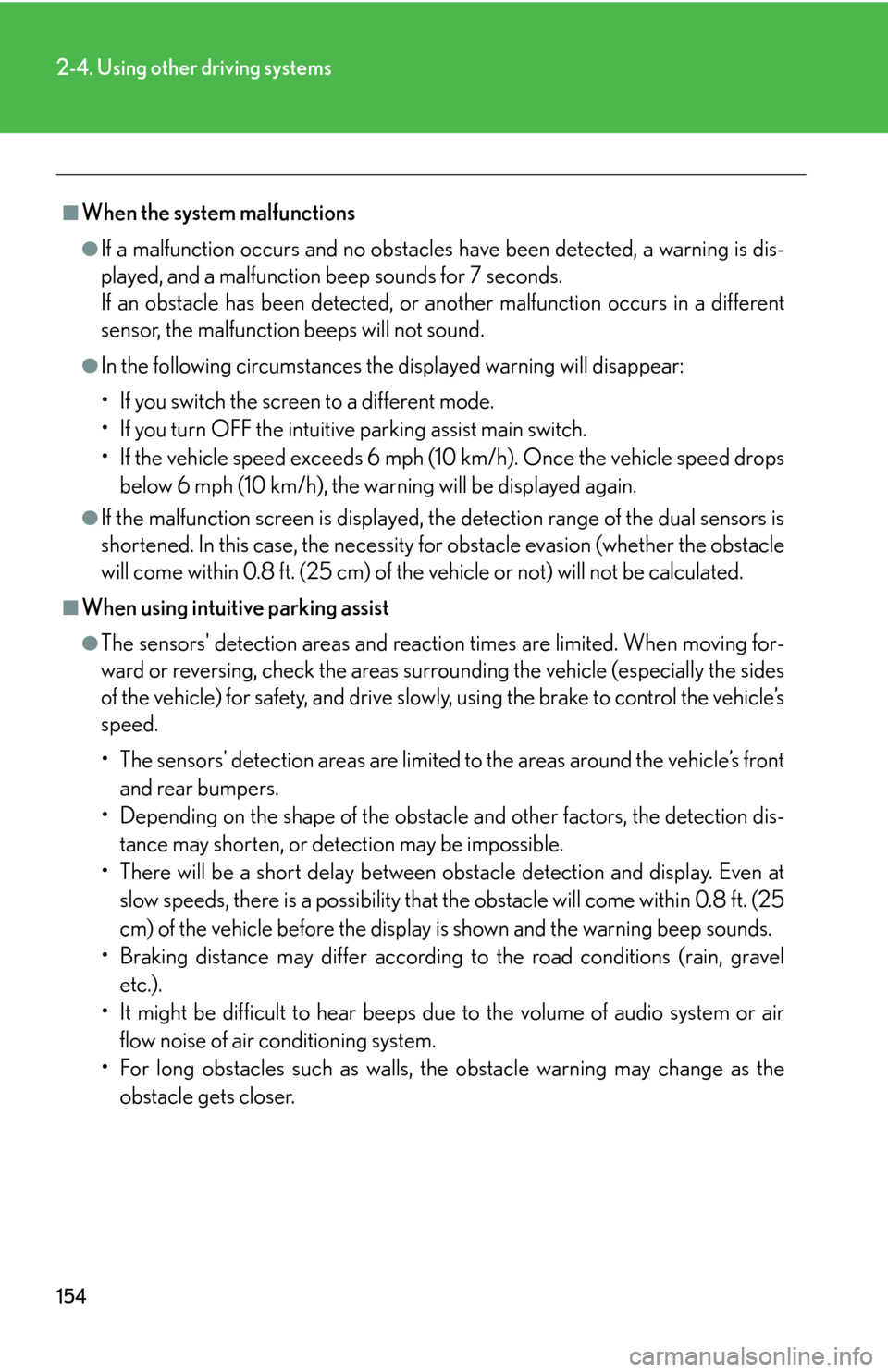
154
2-4. Using other driving systems
■When the system malfunctions
●If a malfunction occurs and no obstacles have been detected, a warning is dis-
played, and a malfunction beep sounds for 7 seconds.
If an obstacle has been detected, or another malfunction occurs in a different
sensor
, the malfunction beeps will not sound.
●In the following circumstances the displayed warning will disappear:
• If you switch the screen to a different mode.
• If you turn OFF the intuitive parking assist main switch.
• If the vehicle speed exceeds 6 mph (10 km/h). Once the vehicle speed drops
b
elow 6 mph (10 km/h), the warning will be displayed again.
●If the malfunction screen is displayed, the detection range of the dual sensors is
shortened. In this case, the necessity fo r obstacle evasion (whether the obstacle
will come within 0.8 ft. (25 cm) of the vehicle or not) will not be calculated.
■When using intuitive parking assist
●The sensors' detection areas and reaction times are limited. When moving for -
ward or reversing, check the areas surrounding the vehicle (especially the sides
of the
vehicle) for safety, and drive slowly, using the brake to control the vehicle’s
speed.
• The sensors' detection areas are limited to the ar
eas around the vehicle’s front
and rear bumpers.
• Depending on the shape of the obstacle
and other factors, the detection dis-
tance may shorten, or dete ction may be impos
sible.
• There will be a short delay between ob stacl
e detection and display. Even at
slow speeds, there is a possibility that the obstacle will come within 0.8 ft. (25
cm) of the vehicle before the display is shown and the warning beep sounds.
• Braking distance may differ according to the road conditions (rain, gravel
et
c.).
• It might be difficult to hear beeps due to the volume of audio system or air fl
ow noise of air conditioning system.
• For long obstacles such as walls, the obstacle warning may change as the o
bstacle gets closer.